Chrome OS isn’t the barebones operating system that most hobbyists think it is. On the contrary, Chromebooks have now become more advanced than ever, packing in state-of-the-art hardware components, terrific build quality, and a sensational computing experience bar none. Top-tier technology manufacturers like Google, Acer, HP, Samsung, and ASUS have begun creating the best Chromebooks on the market, and the Chrome OS space is expanding its reach dramatically.
Somewhere along those lines, a handful of Chromebooks have come out with a highly specialized in-built stylus that can help you perform a wide variety of tasks on a Chrome OS laptop and enhance its functionality in general. This, of course, necessitates that the Chromebook is touch-enabled already for the stylus to work.
Therefore, this article has gathered the top 10 Chromebook with a built-in stylus that you can buy in 2022. We’ll make sure to highlight their best features, so you know what to expect if you decide to buy one of them. So let’s get started right away with this listicle without any further ado then.
Top 10 Chromebooks with a built-in stylus
1. Samsung Galaxy Chromebook
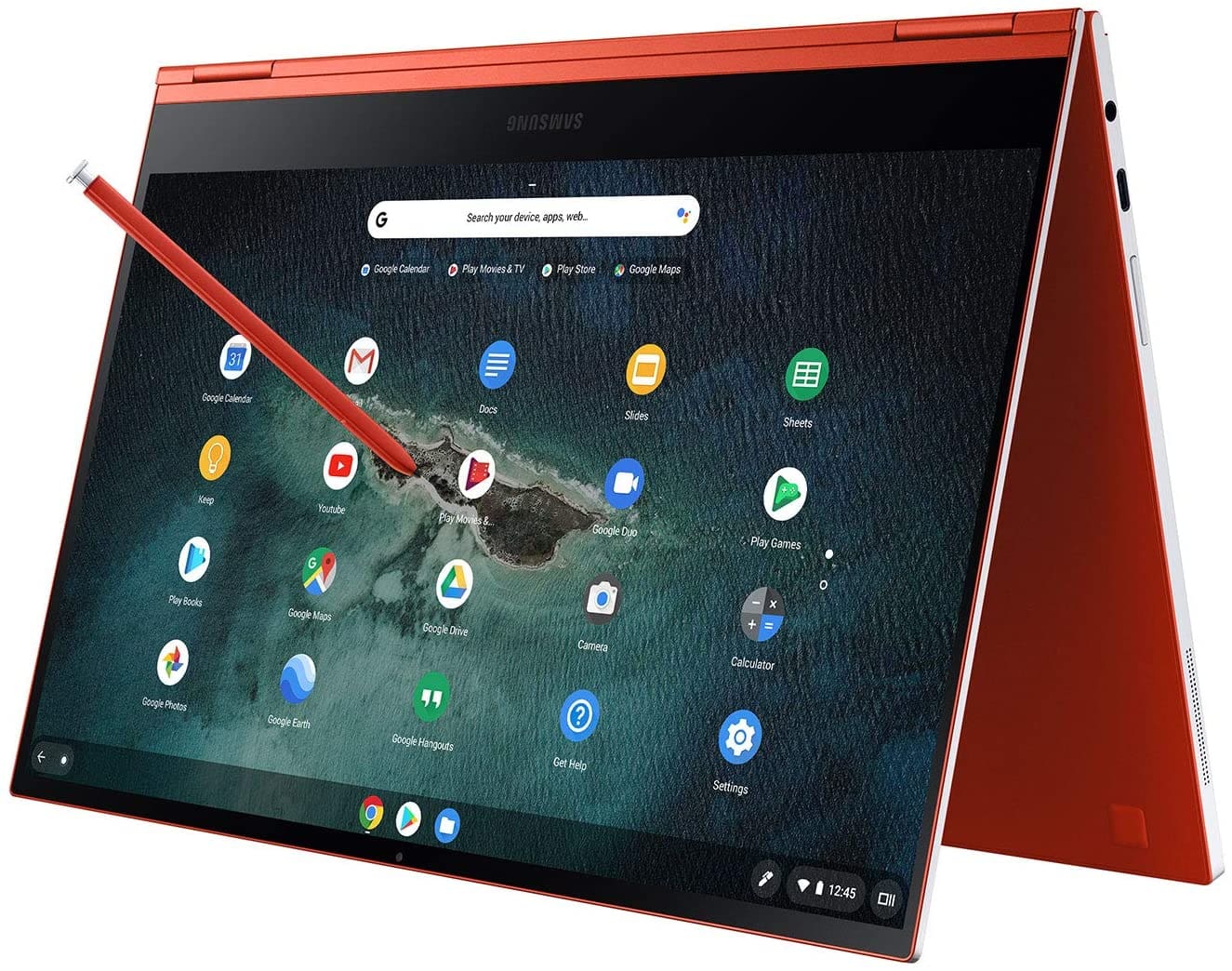
Samsung Galaxy Chromebook
Kicking off this list is just going to be a no-brainer here. The Samsung Galaxy Chromebook has what it takes to be called the bossiest Chromebook around, sporting a state-of-the-art 13.3-inch 4K (3840 x 2160) resolution OLED display, which is precisely four times the amount of pixels in regular HD displays. In addition, the clarity that this device affords on its screen is borderline terrific, one that has rarely seen some actual competition. However, that’s not the only bragging point of the Samsung Galaxy Chromebook, not at all. Looks-wise, this device is also an absolute stunner.
It dons the “Fiesta Red” color scheme whose glaring impression when residing on your desk or workstation cannot be described justly enough. Unfortunately, only a handful of Chromebooks are made with a unique color since most manufacturers tend to stick with the warm embrace of silver, grey, black, and blue—at best—color schemes. Moreover, suppose you need high-end performance from your Chromebook where you see yourself opening several graphics-intensive Chrome tabs at once, along with multiple Linux and Play Store applications. In that case, this device is also for you.
It employs a 10th Generation Intel Core i5-10210U processor with 8 GB RAM and a colossal 256 GB hard drive. This produces plenty of processor power for your daily requirements, not to mention the large size of the hard drive, which is more than adequate for a Chromebook, whose majority of the operations reside on the cloud. Furthermore, the Samsung Galaxy Chromebook has a top-tier garaged stylus for you to draw and sketch on the dazzling 4K resolution screen effortlessly.
As for the build quality, this device is reasonably rigid but not too over the top in its firmness. On the other hand, what’s genuinely head-turning is how sleek this device is, measuring about 9.9mm in thickness and weighing just about 2.29 pounds. This makes the Galaxy Chromebook exceedingly portable, attributing to becoming a perfect fit for everyone sporting an on-the-go lifestyle. When writing this article, you can benefit from a massive discount on Samsung Chromebooks with trade-ins, including this Galaxy model, so check out our guide to find out more.
2. ASUS Chromebook Flip CX5

ASUS Chromebook Flip CX5
The ASUS Chromebook Flip CX5 is another excellent device coupled with the functionality of a garaged stylus. It just has a lot of stuff going for it that can be highly compelling at the end of the day. Terrific build quality? Check. Surreal performance levels? Check. Top-notch keyboard quality? Absolutely.
What makes the Flip CX5 look so dazzling is its design, boasting a blend of the white exterior with an all-black interior. The combination of this color scheme pays off heavily if we’re to look at this machine design-wise. When you open up the device’s hinge, you’ll observe how the black color scheme stretches across the keyboard deck and the trackpad, giving off a classy look.
In other news, the ASUS Chromebook Flip CX5 is also a durable beast. It complies with military-grade standards and has withstood a bevy of durability tests. ASUS has a name in the industry for making rugged laptops built to last, and looking at the Chromebook at hand. We’re witnessing a no different affair.
Here, we’d like to make an additional remark. The device has this specialty called “ErgoLift,” where the bottom lid of the bottom comes up a bit, making the keyboard more comfortable to type on as soon as you push the hinge open. The CX5’s ErgoLift is nice, but it’s nothing compared to the ASUS Chromebook Flip CX9, which could’ve been on this list if not for the unfortunate absence of a garaged stylus.
The CX5 is a powerful Chromebook in size, though, so don’t expect the most ultra-portable experience when you get this device. It weighs about 4.30 pounds, and the screen size is 15.6 inches, which is quite the step up from regular Chromebooks.
This brings us to the display of the Flip CX5. On paper, this is a 15.6-inch FHD (1920 x 1080) touch-enabled 16:9 aspect ratio display. The colors on the screen look pretty fantastic, and the whole department looks exceedingly nano-edge, given that the bezels are made slim and thin. As for the touchscreen, the operation is just what we initially expected – fluid and responsive.
Coming down to the built-in stylus of the ASUS Chromebook Flip CX5, the Taiwanese manufacturer has made sure to incorporate high quality in this regard as well. One of the most much-touted features of the stylus is that it can charge up to 45 minutes of runtime in just 15 seconds when garaged, and that too automatically. This keeps this accessory ready for action all day, every day while offering you a safe storage place for it as well.
The next highlight is the garaged stylus’s movement, which is quick, precise, and exceptionally intuitive. Using it, you’ll be able to take both your creativity and productivity to the next level. Having an in-built stylus allows you to take notes, draw, and make sketches on the go with zero interruptions.
3. Dell Inspiron Chromebook 14

Dell Inspiron Chromebook 14
The next entry on this list is the remarkably stylish Dell Inspiron Chromebook 14, which packs all the bells and whistles for a sub $650 Chromebook. It is a premium machine with robust build quality. Unlike most other Chromebooks in this price range, the Inspiron Chromebook 14 has an all-aluminum body soldered with toughness from head to toe. The ASUS Chromebook CX5 is an outstanding laptop, and there’s no doubt about it, but even it has a plastic bottom too, which is not the case with this beast from Dell.
It weighs just a shade below 4 pounds, so it’s not exceedingly lightweight and portable. This can be a downside if you find yourself moving to places and traveling for most of the day. However, if you’re a schoolgoer or a 9-5 office worker, the added weight isn’t going to be a problem. Instead, the unit will look like a substantial Windows laptop sitting on your worktable.
One of this Chromebook’s best features is the quality of its display. We have at our disposal a 14-inch Diagonal FHD (1920 x 1080) 16:9 screen with an IPS display that doesn’t falter in simply astounding its viewers. The colors look nice and snappy, and the brightness easily tops 250 nits, which should be good enough for different settings. The bezels aside from the screen are also thin, so you get a nano-edge look with a terrific viewing experience.
The cherry on top is the Inspiron 14’s 2-in-1 convertible form factor, meaning that multiple viewing modes await you in this Chromebook. What couples this open-ended functionality here is the Chromebook’s garaged USI stylus. Dell has made sure to ship an exceedingly precise and high-quality stylus that picks up each deft touch and makes the movement fluid and catchy.
The Inspiron 14 sports an 8th Generation Intel Core i3-8130U processor, a 128 GB eMMC SSD hard drive, and 4 GBs of RAM to power through your workday effectively. As for the battery life, this Chromebook performs quite satisfactorily. Dell has managed to fit a 3-cell, Li-ion battery inside the Inspiron 14 that charges up to 50% in somewhere around 40-50 minutes due to a 3.1 USB-C port.
Speaking of which, the I/O on this device is admirable. There are two 3.1 USB-C ports, a single 3.1 Gen 1 USB-A port, a standard 3.5mm headphone jack, and a microSD card reader slot. One more excellent plus point that you won’t find on many other Chromebooks in this price range is the quality of the speakers. They sound loud and rich and are made as downward-firing speakers.
4. Acer Chromebook Spin 11

Acer Chromebook Spin 11
The Acer Chromebook Spin 11 is a budget-range Chromebook that’ll set you back for somewhere around $350 but will offer you a sound and balanced Chrome OS experience with an included, high-quality stylus. At the time of writing, the device is available for purchase on Amazon. It is a top-rated product on the platform with more than 1,000 ratings and a stellar 4.6/5.0 overall rating that speaks volumes of this Chromebook’s capability. People who have bought the Spin 11 say that the device works right out of the box and has a remarkable build quality, although the unit is made of polycarbonate plastic and not aluminum.
This Chromebook has been launched to tackle the education space and give kids a rugged device stud. This makes one go about tension-free about the safety of the device when it’s in the hands of a child. That is to say, the Spin 11 comes with military-grade durability with a bundle of drop tests and spill tests while being built strong enough to withstand a downward force of 132 pounds, which is roughly the weight of a small child. Furthermore, the device can tolerate liquid spills up to 11 ounces and drops from about 48 inches, redeeming itself as one of the toughest Chromebooks out on the market today.
The Spin 11 has an 11.6″ HD (1366 x 768) touch-enabled display with antimicrobial Corning Gorilla Glass protection. The latter feature is quite impressive as not all Chromebooks boast active protection from bacteria and germs. But, again, although general in scale, this feature is primarily for keeping kids safe and ensuring that no amount of taps on the screen from different people can contribute to a health risk. Moreover, the screen is where the functionality of the included Wacom stylus shines. It’s a good, precise pen that responds nicely to light and heavy presses, making it efficient for your little one to draw and sketch.
One significant aspect of the Spin 11 is its battery life, which is frankly the best in class if we’re to talk about its rivals. The device will provide a battery runtime of around 12 and a half hours, which is enough to last you a whole day of school or office. In addition, Acer has managed to fit a 3-cell 3490 mAh Li-ion battery inside this machine that can charge up to 50% in 45-50 minutes.
5. Samsung Chromebook Plus V2

Samsung Chromebook Plus V2
The Samsung Chromebook Plus V2 is one of the cheaper Samsung Chromebooks that includes a built-in stylus for drawing, sketching, taking notes, and performing other functions such as magnifying the screen. This device has made it to our list of the top 5 Samsung Chromebooks should you take a look, and packs enough processing power with its Intel Celeron 3965Y CPU, 4 GBs of RAM, and 32 GB eMMC hard drive storage.
The Plus V2’s built-in pen is ready when you are, meaning that it never needs any time to charge, given how it takes only 15 seconds of juice to charge up to 45 minutes of runtime. It’s built with great precision and has a highly specialized feature called “Tilt Recognition” that recognizes your movements instantaneously. You can also effectively use your USI pen to take screenshots apart from writing notes, drawing, and sketching.
The Samsung Chromebook Plus V2 weighs less than 3 pounds, and it’s highly portable. Being slim and smart, it can fit inside your backpack comfortably, so you never have to cut back from living life in the fast lane. What increases the device’s functionality in this regard is its 2-in-1 convertible form factor. So you can switch up your game and transform the Chromebook into a tablet to jot down whatever you want and stream television shows, or even anime, too, perhaps.
The battery life of the Plus V2 is nothing but fantastic. It crosses the 10-hour mark and can stretch up to 11 hours if you slightly tone down the brightness. The device also has two cameras at its disposal. One is rear-facing with an Auto-Focus feature, while the other is a mere 720p HD webcam for video conferencing.
The display is also fairly decent, being a 12.2-inch FHD (1920 x 1080) WUXGA LED screen with Intel HD Graphics 615. You can expect punchy colors and adequate brightness, which will keep you contented with this Chromebook. It’s wise to keep a keen eye out for deals and savings on the internet, particularly on platforms like Walmart and Best Buy, to get the Samsung Chromebook Plus V2 at a bargain price.
6. Lenovo 500e

Lenovo 500e
The Lenovo 500e is one rugged piece of tech that’s best suited to hardworking students and office personnel. It came out in 2018, so it doesn’t have the most ultra-modern design out of today’s Chromebooks. However, it still measures up as one of the best Chromebooks with a built-in stylus that you can purchase through Amazon today. It comes with Google’s suite of productivity applications pre-loaded, not to mention the availability of the Google Play Store that lets you work with as many Android applications as you want on Chrome OS.
The Chromebook in question rocks a top-end build quality with rubberized bumpers to withstand shocks and drops from up to 29.5 inches. The keyboard is water-resistant and can tolerate liquid spills of even 12 ounces (330 ml). This device is made with children in mind, considering how rough they can get with electronic devices. So you can hand the Lenovo 500e to your little one with complete confidence, knowing that it won’t fail on you anytime soon.
Another commendable aspect of this Chromebook is port selection. It has two USB-C ports; one for fast charging and one for like-minded data transfers, two USB-A ports to handle your legacy peripherals, a 3.5mm headphone jack, and a microSD card reader slot. Moreover, we have been spellbound by the quality of the garaged Electromagnetic Resonance (EMR) stylus that lets you create notes and write your heart out on the Lenovo 500e. It works just as intended and enables you to work efficiently with a digital pen.
Moreover, it is also pressure-sensitive and depends on the AI learning of Chrome OS to make accurate predictions regarding the travel of the stylus on the 500e’s screen. This does its best to provide an experience that strongly resembles the working of an actual pen. In addition to that, this gadget doesn’t even require pairing, so you can painlessly pass it around with your friends or colleagues and keep the flow going.
As for the battery life, the Lenovo 500e dishes out enough juice to last you a whole day, which is ideal for schoolwork, which this Chromebook is majorly focused on. It quickly reaches up to 12 hours on a full charge and takes about 50 minutes to charge up to 100%. Lenovo has managed to slap on an integrated Li-Polymer 3-cell (42Wh) battery on this Chromebook, so there’s that.
The rest of the specifications are pretty basic. The 500e uses a dual-core 1.1GHz Intel Celeron N3450U CPU with 2 GBs of RAM, 32 GBs of eMMC hard drive storage, and Intel HD Graphics 500. While the manufacturer has discontinued this model, you can still find this model on popular marketplaces like Amazon.
7. ASUS Chromebook Detachable CM3

ASUS Chromebook Detachable CM3
The ASUS Chromebook Detachable CM3 is quite like the Lenovo Chromebook Duet when it boils down to its 2-in-1 convertible design and form factor, but there are considerable differences between the two. For starters, the Detachable CM3 comes with a garaged stylus and costs somewhere around $370, whereas the Duet does not have a stylus to its name and is priced much cheaper at somewhere around $250. In addition to that, the CM3 sports a 10.5″ FHD (1920 x 1200) touchscreen-enabled WUXGA 16:10 aspect ratio display which, to our surprise, has turned out to be excellent.
The colors on the screen look sharp, and the texture quality is fantastic. The brightness caps out at 320 nits which is more than enough for a wide variety of settings, so no matter if you’re on the fly with the CM5 while working outside on a sunny day, the display, resolution, and overall quality will not disappoint you in any way. However, the bezels on the screen are pretty significant and will catch your eye from time to time, but we presume one can live if that to a reasonable extent if the display quality keeps you satisfied.
Next comes one of the CM3’s most vital selling points: portability. The unit as a whole with the keyboard attached weighs about half a kilogram (1.12 pounds), and this is almost as portable as a Chromebook can genuinely get. Measuring 10.06″ x 6.58″ x 0.31″ dimensionally, the CM3 can fit inside your backpack with comfort and ease as it occupies a small and slim footprint. Moreover, it complies with the US MIL-STD 810H military-grade standard so that durability will be nothing but top-notch.
The ASUS Chromebook Detachable CM3 uses a MediaTek 8183 processor with 4 GB RAM and 64 GB hard drive storage setup. There’s also another configuration available for this Chromebook where the RAM goes up to 8 GB, and the storage is increased to 128 GBs of space. Performance-wise, the CM3 is quite average, if we’re honest. Don’t expect the best of shows while using this device, as we’ve witnessed on and off performance levels from the CM3. However, if you refrain from pushing the Chromebook to its limit by opening up a dozen Chrome tabs simultaneously coupled with multiple Play Store and Linux applications, you’ll get along with it just fine.
8. HP Chromebook x360 11 G4
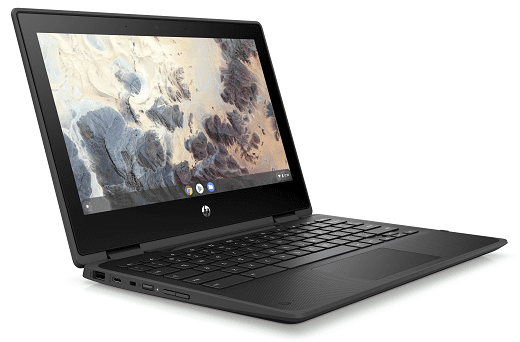
HP Chromebook x360 11 G4
The HP Chromebook x360 has several models to its name, but the x360 11 G4, in specific, comes with a built-in stylus. This Chrome OS laptop is focused on education and comes Google Classroom-ready, not to mention the availability of Android applications due to the courtesy of the Google Play Store. It is a mid-range device with an Intel Celeron N4500 processor, 4 GBs of RAM, and 32 GB of eMMC 5.0 primary storage.
However, this particular stylus-inclusive model has another configuration. The said processor is swapped with the Intel Celeron N5100, while 8 GBs of RAM and 64 GB of hard drive storage further testify to this revamped model’s improvements. As the x360 11 G4 is focused on the education space and is built with the rough usage of children in mind, the build quality is exceptionally rugged and firm. It’s a durable piece of tech that can withstand drops and falls from a considerable height and scratching and liquid spills.
This Chrome OS machine isn’t the most eye-catching unit out there, as it sports an all-black look that doesn’t exude a lot of modernity. The bezels on the screen are pretty significant, so don’t expect a nano-edge display on the x360 11 G4. Instead, this device has an 11.6-inch diagonal HD (1366 x 768) BrightView WLED UWVA with a touch-enabled display to talk about the screen.
The garaged stylus is also precise and easy to control, so rest assured because you’ll have an appreciable time writing, drawing, and using your Chromebook with this splendid digital pen. Furthermore, Chrome OS is known to implement excellent battery life in the laptops it comes pre-installed in, which holds for most cases. Thankfully, the HP Chromebook x360 11 G4 is also among those devices that do not disappoint when battery runtimes.
The manufacturer has used the HP Long Life 2-cell, 47 Wh Li-ion polymer battery for this machine to keep it going strong for more than 11 hours, so schoolgoing children don’t have their Chromebook die on them when they need it the most. In addition, the device can charge up to 90% in 90 minutes, which isn’t half bad for an 11.6-inch Chromebook.
9. Acer Chromebook Spin 13

Acer Chromebook Spin 13
A personal favorite of digital artists and creators, the Acer Chromebook Spin 13 is an excellent device with plenty of features to keep you hooked for days. It is, by no means, a proponent of the budget range as even its base model costs somewhere about $799. However, all that isn’t without good reasons, not just a couple of them, but a whole slew. The Spin 13 has an 8th Generation quad-core 1.60 GHz Intel Core i5-8250U processor with 8 GBs of RAM and 128 GBs of hard drive storage, not to mention the Intel UHD Graphics 620.
There are other configurations of this high-end device, particularly one that involves the incorporation of an 8th Generation quad-core 1.70 GHz Intel Core i5-8350U processor with a colossal 16GB RAM setup. The hard drive storage remains the same at 128 GBs, but this specific model of the Spin 13 costs about $1099. So rest assured because you’ll be getting one of the best Chrome OS laptops out in the market if you’re willing to dish such an amount on this Chromebook. This device has a high-quality backlit keyboard to cater to expert and beginner typists alike.
You shouldn’t confuse the Acer Chromebook Spin 13 with the Acer Chromebook Spin 713, which is a different beast with its style and substance. Also, the latter doesn’t come with a stylus, and you can check out its official product page on the Acer website here to clear up any confusion. The Spin 13 in question can be purchased directly from Amazon today, and trust us when we say that there’s no better time to opt for this device other than now, for it is on sale for more than $300, slashed off of its MSRP. This makes the Spin 13 reduced to an asking price of $567 – a discounted deal that’s no less than a serious bargain.
This Chromebook ships with a Wacom Electromagnetic Resonance (EMR) stylus to make subtle drawings and articulate sketches without breaking a sweat. It’s incredibly responsive and fluid and works smoothly on the Spin 13’s gorgeous 13.5-inch 2K (2256 x 1504) screen reinforced with Corning Gorilla Glass. Everything is put together just so well that you won’t go back to your previous Chromebook after giving this one a go. One user, in all actuality, preferred the Spin 13 over the Google Pixelbook Go, which, by all means, is a fantastic Chromebook. The person said that what gives the Spin 13 the edge is its durable, top-of-the-line build quality.
10. Samsung Chromebook Pro

Samsung Chromebook Pro
The Samsung Chromebook Pro is another sleek Chrome OS laptop that employs intriguing build quality and a state-of-the-art pen to jot down creative ideas whenever they pop up and draw pieces of art if you’re a creative designer. It has an Intel Core m3 processor for fast computing speeds, 4 GB of large RAM, and a 32 GB eMMC hard drive storage that can be expanded using its microSD card reader slot. Furthermore, the Intel HD Graphics 515 displays high-res content on your screen and helps you enjoy your streams in excellent quality.
Speaking of which, the Samsung Chromebook Pro has some of the best displays for a mid-range Chromebook. It employs a 12.2-inch (2400 x 1600) 3:2 aspect ratio screen that looks taller and wider than most average Chrome OS laptops. Moreover, the device’s brightness is maxed out at 400 nits, which is quite impressive compared to other Chromebooks in this price range. This means that you can enjoy a top-tier Chrome OS experience in various situations, whether you’re rocking it at work or have taken the device outside on a bright day.
The Samsung Chromebook Pro also has a convertible, 2-in-1 design where the screen can fold back to 360° and let you enjoy an immersive tablet mode. In all honesty, this device feels more naturally built when you use it as a tablet, so there’s this added plus if you’re a frequent television series or anime show enthusiast. What enhances the benefit is that the Chromebook Pro is lightweight and slim, weighing just 2.82 pounds and measuring 11.1″ x 8.7″ x 0.6″. All of these attributes make this Chrome OS machine highly desirable.
Last but not least, the Chromebook Pro has a pretty good port selection. It employs two USB-C ports, a 3.5mm headphone jack, and the aforementioned microSD card reader slot. You will, unfortunately, have to settle for the lack of a USB-A port if you choose to buy this device, but alas, finding a USB-C hub for Chrome OS is easy, and you can check out some of the best ones using this listicle. On the right side of the device, you’ll see a dock for storing your stylus. It charges up sufficiently within seconds, so if you’re worried about the pen running out of battery, don’t be!
Conclusion
If you’re looking for a device that works right out the gate with non-pareil flexibility and does not involve an overly complicated interface, Chromebooks are your best bet. They empower digital creators to develop content consistently thanks to their speed, stability, and security. What’s more comforting is the availability of Chromebooks with an in-built stylus that opens up a world of possibilities and gives you another fluid input method to control your device.
This article has talked about 10 of the best Chromebooks with an included stylus. Unfortunately, not all of them are made equal. They differ quite significantly in some areas, so we highly recommend that you click on the embedded link and check out our review article of each Chromebook accordingly to either seal the deal or stop yourself from buying it. We hope that you’ve found this helpful write-up for your cause. Chrome Ready wishes you good luck!

1 comment
Samsung Chromebook pro and the ORIGINAL plus have a great form factor. They are light enough they can be used as E magazine readers. The new Galaxy Chromebook is gorgeous, but the sharp corners make it awkward to hold when reading, and the OLED screen isn’t necessary for general use.