Chromebooks are becoming more and more popular with each passing day, and several manufacturers have started dishing out heavily specced-out Chromebooks, such as the Dell Latitude 7410 that packs a 10th Generation Intel Core i5 processor with 8 GBs of RAM and a 128 GB SSD. However, when you start entering the world of devices with specifications like that, you also get to pay a heftier price, and the Latitude Chromebook 7410 costs somewhere around $1200.
Taking a look at some other Chromebooks, we’re led to believe that cheaper doesn’t always necessitate low-quality. You can actually purchase a top-notch Chromebook for far less than its counterparts, and all you have to do is look. In recent times, many companies have proven this possible by redefining the meaning of budget-friendly devices. The game plan over at Lenovo’s HQ isn’t anything different – you’ll see what we’re talking about later on.
Budget Chromebooks to buy in 2021
Therefore, in this article, we’ll be taking a look at the top 5 budget Chromebooks that you can buy in 2021 so that you don’t have to break the bank to get yourself a decent Chromebook. Let’s begin.
1. Lenovo Chromebook Duet

Lenovo Chromebook Duet
The Lenovo Chromebook Duet is arguably the best Chromebook you can buy on a narrow budget right now. When this device first came out, people had to double-check its price to make sure it’s priced right at $250. The Duet is a sleek Chromebook that boasts a minimal footprint, making it perfect for people who are always on the move. It weighs somewhere around 2 pounds, which basically screams ultra-portability right out the gate. One of the best parts about this Chromebook is its convertible form factor. It’s a 2-in-1 device that can work as a tablet, along with other viewing modes like tent. The keyboard is also detachable, and when that happens, the weight of the remaining tablet becomes lesser than a pound! On the side of the specifications, the Duet has a MediaTek Helio P60T processor with 4 GBs of RAM and 64 GBs of eMMC flash storage. It also has two cameras: one on the front that’s 2 MP while one on the back that’s 8 MP with auto-focus.
As for the screen, we’re looking at a 10.1-inch FHD (1920 x 1200) IPS display that’s just unbelievable for the cost you’re paying. Most Chromebooks in this price bracket might feel decent on the outside but surely falter in areas where it heavily counts, such as screen and performance. The Duet isn’t familiar with any such concept and affords a screen that looks outright fantastic with reasonable brightness and rich, punchy colors. Furthermore, the MediaTek Helio P60T processor ensures smooth and fluid performance, not letting the users of Chrome OS down even for a minute. With 4 GBs of RAM, you have plenty of internal memory to soar through basic computing tasks, not to mention the 64 GB hard drive storage that’s satisfactory enough when combined with cloud storage. In terms of battery life, the Duet lasts for somewhere between 10-11 hours. This runtime guarantees that you’ll comfortably last a full day at work or school without breaking a sweat. For $250, what more could you possibly ask for?
2. Samsung Chromebook 4+

Samsung Chromebook 4+
The next entry on the list comes from Samsung, which is otherwise known for its high-end Chromebooks, including the Galaxy Chromebook and the Galaxy Chromebook 2. The Samsung Chromebook 4+, on the other, is dialed down concerning price but still packs enough value for it to be in this article. The Chromebook 4+ isn’t going to turn any heads design-wise and comprises a build quality that won’t impress you. For what it’s worth, the top lid of the device is all aluminum, but the bottom half is made out of plastic. Moving on from the mediocre build quality, the display of the device on paper tells us that we’re looking at a 15.6-inch FHD (1920 x 1080) screen with moderate viewing angles. This is a Chromebook with sizable real estate, given the size of the screen. What’s truly a sight for sore eyes is the generous port selection, offering users two USB-C ports, one USB-A port, a 3.5 mm headphone jack, and a microSD card slot for extra storage.
When it boils down to the performance of the Samsung Chromebook 4+, the Intel Celeron N4000 processor does its level best to stay up to speed. In doing so, what we get out of this device is remarkable efficiency in offering lightning-fast browsing speeds and loading Play Store games and Linux applications. That is to say, the performance of this device is more than what you’d normally get for the pocket-friendly price of $229. Couple that with a decent-quality keyboard and trackpad combination that affords a nice click mechanism, and you have at your disposal a fine specimen that can be utilized as a tireless workhorse. At the end of the day, the Samsung Chromebook 4+ will get the job done for your cause if you’ll learn to live with its okay-ish screen and substandard build quality. We almost forgot to mention that this device lasts for about 10 hours on a single charge, so battery life is another facet that gets added to this machine’s list of pros.
3. HP Chromebook 11a
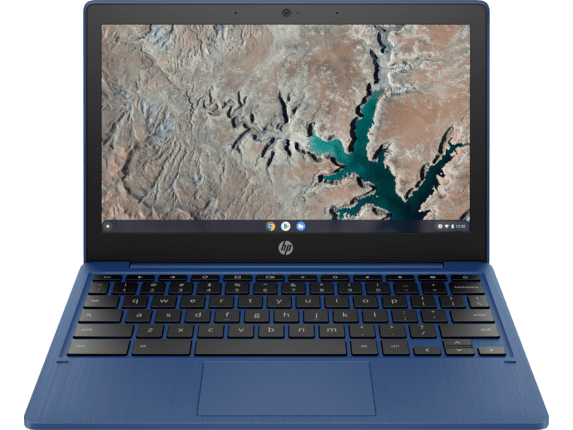
HP Chromebook 11a
Another device that comes for less but encompasses awesome value for money is the HP Chromebook 11a. The device is currently on sale at Amazon for $203, which, in case you decide to buy it, is an excellent price for this Chromebook. To talk about the build quality, the unit feels compactly built and exceedingly rigid. It comes in a wide variety of colors, but we fancy the Indigo Blue edition that symbolizes uniqueness and looks terrific sitting on your desk or workstation. You’re in for a treat if you frequently have to travel because the Chromebook 11a weighs about 1 kg and makes it easy to fit the device inside backpacks. This is due to its small yet sleek design and dimensional measurements of 7.59 x 11.22 x 0.66 inches. Another commendable trait is this Chromebook’s durability. It’s not mil-spec rated, but HP laptops are designed to tolerate drops from considerable height, rough and harsh use consistently. The Chromebook 11a does no less than fit the demo.
Under the hood, the machine packs a MediaTek MT8183 processor and 4 GBs of RAM, and 32 GB of hard drive storage. While we don’t see anything too loaded to the brim here, the Chromebook 11a actually puts out decent performance – definitely a lot more than what it costs. We’re pleased to see a Chromebook that costs somewhere around $200 to deliver beyond expectations. Another factor that surprised us is the screen. On paper, it’s an 11.6-inch Diagonal HD (1366 x 768) touchscreen IPS display that isn’t anything mind-blowing but is adequate for customers to use on a day-to-day basis. At $250, we weren’t expecting that much either, but the screen has admirable viewing angles with sharp colors. The keyboard is also something to marvel at. It caters to comfortable and smooth typing, even for long bouts, and attributes to decent key travel. The same goes for the trackpad that’s spacious and highly responsive to clicks and taps. This Chromebook is available to buy with and without a touchscreen, so you can choose whichever meets your requirement.
4. Lenovo Chromebook 3

Lenovo Chromebook 3
Lenovo has a knack for making high-quality Chromebooks with a price tag that the masses can afford. Apart from the Chromebook Duet, the Lenovo Chromebook 3 is another option you have to look forward to when looking to buy a cost-effective Chrome OS laptop. Donning a two-tone color scheme, this unit sports an all-plastic build, but that’s not the kind of plastic you’d expect from a low-grade $170 Chromebook. The device also appears to be put together quite well and is highly durable. Several users who have purchased the Chromebook 3 say that they accidentally dropped it many times, but the falls didn’t damage the exterior, not even one bit. It also weighs about 2.42 pounds and provides you with the flexibility you need to work on the fly with this device. So that you know, this Chromebook is the cheapest on the list but still manages to outperform many devices higher than its price range with an Intel Celeron N4020 processor and 4GBs of RAM. This is not something to be taken lightly. Lenovo deserves a pat on the back.
Display-wise, you’ll get by just fine with the Chromebook 3. It has an 11.6-inch HD (1366 x 768) IPS display with a TN panel. At this price point, it’s understandable for the manufacturer to use a TN panel for the device, but even this doesn’t measure up to be a deal-breaker. The colors you get to experience are all right – nothing too exorbitant but not too horrible either. What’s exceptional on this Chromebook is the battery life, lasting for more than 12 hours consistently. This is a best-in-class runtime for the Chromebook 3, with even some battery-focussed $800 devices not being able to shell out that amount of time on a single charge. Moving on to the keyboard and trackpad, we’ve yet to see something that would heavily disappoint us, but it seems that is simply out of the question. Another great benefit of opting for this Chromebook is I/O. You get a total of 4 USB ports, out of which two are Gen 1 USB 3.2 Type-C ports, with two more Gen 1 USB-A ports for legacy peripherals, the standard 3.5 mm headphone jack, and a microSD card reader slot for more storage. If you have less than $200 to spare for a brand-new Chromebook, the Lenovo Chromebook 3 is undeniably the one for you.
5. Acer Chromebook Spin 315

Acer Chromebook 315
Concluding our top 5 budget-friendly Chromebooks is a classy device that looks as if it was no less than $600-700. Acer, as a manufacturer, has had the privilege of making the Acer Chromebook 713, which is the best mid-range Chromebook that you can buy in 2021 and work with for years to come. The point of telling you this is to assert the sense of establishment that Acer has created for itself and that the low-cost Acer Chromebook 315 is an embodiment of what this manufacturer is capable of. Hosting an Intel Celeron N4020 dual-core 1.10 GHz processor with 4 GBs of RAM and 64 GB eMMC flash storage, the 315 runs like a champion and delivers stalwart performance regularly. It costs somewhere around $250 but feels exceptionally well-built, as mentioned earlier. The peculiarity here is that the unit has an all-plastic build, yet it feels far more premium than that. The 315 looks like a gorgeous piece of tech sitting on your worktable due to its thin and sleek design.
On the negative side, it does weigh a shade more than 4 pounds, so you can’t expect a great deal of portability from this device, unlike the Lenovo Chromebook Duet. That said, the 15.6-inch Full HD (1920 x 1080) 16:9 aspect ratio IPS touchscreen display with an anti-glare coating is good-looking with great viewing angles and rich colors. The overall impression left by the screen is outright fantastic since it also happens to be one of the strongest selling points of the Chromebook 315. While the keyboard area also has a dedicated numeric pad for professional typists and everyone similar, the quality of the keyboard itself isn’t something to vouch for. It will tire you out during long typing sessions, but this ordeal can be easily dealt with if you consider investing in a wireless keyboard.
- Check out the best wireless keyboards for your Chromebook here.
The I/O is also quite satisfactory, with two 3.1 Gen 1 USB-C ports, two 3.1 Gen 1 USB-A ports, the standard 3.5mm headphone jack, and a microSD card reader slot for extra storage. Battery life is also noteworthy, as the Chromebook 315 lasts for 11-12 hours effortlessly on a full charge. If stylishness is something you look out for when purchasing a laptop, the Acer Chromebook 315 will have you sorted with the bevy of features it brings to the table.
Conclusion
Chromebooks are making headway in the enterprise and education space as devices like the HP Elite c1030 Chromebook make their way for professional-grade consumers to lend them the speed, stability, and security of Chrome OS. However, that doesn’t mean there aren’t going to be any budget-friendly Chromebooks worthy enough to be purchased.
Manufacturers, as a matter of fact, are hard at work to create devices that pack terrific value for less money, and in this article, we have talked about the top 5 Chromebooks that prove cheaper doesn’t always mean low-quality. If you’re looking for an all-rounder Chromebook with a flexible form factor, we highly recommend looking into the Lenovo Chromebook Duet, which seemingly packs all the bells and whistles for an unbelievable price tag of sub $250.
