For quickly accessing the web, Chromebooks have long been unrivaled in their domain, until the advent of the Microsoft Surface. This newer, innovative technology has introduced compelling features to consider, positioning Chrome OS to face a formidable competitor.
It is important to note that these two systems share several attributes, including simplicity, security, and exceptional speed. These fundamentally basic laptops also share similarities in their hardware specifications to some extent.
Having outlined the similarities, let’s focus on the essence of this discussion by highlighting the key differences between the two devices. Without further delay, let’s delve into the comparison.
Chromebook vs Microsoft Surface: The Major Differences
1. Operating System
A significant distinction between a Surface and a Chromebook is their operating system. Chromebooks operate on the sleek Chrome OS, known for its smooth interface and minimalist design. This web-centric environment leverages integration with the Google Play Store and Linux OS, enriching the system with numerous features. As it relies heavily on web-based applications, minimal data is stored locally, with the majority being cloud-based.

Chrome OS desktop
Conversely, Microsoft Surface runs on Windows, a widely acclaimed operating system recognized for its interactive design and comprehensive application support. Initially, Surface devices launched with Windows 8, but newer models have since been equipped with Windows 10 S, a streamlined version of Windows 10, though upgrades to the full version are available. Regular updates have kept the operating system evolving, with the latest Surface models shipping with Windows 10.
2. Hardware and design
Microsoft Surface devices are known for their premium build and design, offering a range of form factors from laptops to 2-in-1 detachable tablets. The Surface Pen and touch screen capabilities make it a fantastic choice for creatives who sketch or take handwritten notes. Although I’m not much of an artist, the fluidity and responsiveness of the Surface Pen impress me every time I use it.
Google Pixelbook Go
Chromebooks, while varying widely in build quality across different manufacturers, generally aim for affordability and durability. High-end Chromebooks, like the Google Pixelbook, do compete in the premium space, but the average Chromebook is more about value and efficiency. I have a soft spot for the ruggedness of many Chromebook models, making them ideal for students or anyone on the go.
3. Connectivity and ecosystem
Chromebooks excel in environments with constant internet access, leveraging cloud storage and Google’s suite of productivity apps. However, they can be somewhat limited offline. Surface devices, with their robust Windows ecosystem, offer more comprehensive connectivity options, including support for more peripherals and external devices. As someone who values cloud integration but needs the flexibility of offline work, I find myself torn between the two.
4. Performance and use case
Chromebooks are designed to be lightweight and fast, booting up in seconds and offering just enough processing power for web browsing, video streaming, and running Android apps. This simplicity and speed are what I adore about Chromebooks, especially when I need to quickly check something online or write up a document.
Surface devices, with their Windows OS, cater to a broader range of computing needs, from casual use to professional-grade software like video editing and 3D modeling. The versatility is commendable, though it can mean a higher price tag and sometimes a bit of overkill for those who don’t need all that power.
5. Price
Chromebooks are notably more affordable, with options starting below $200, catering to budget-conscious consumers. Despite the lower price point, these devices effectively meet users’ needs. In contrast, the base model of the Microsoft Surface, the Surface Go, starts at $399, offering a higher quality at a correspondingly higher price.
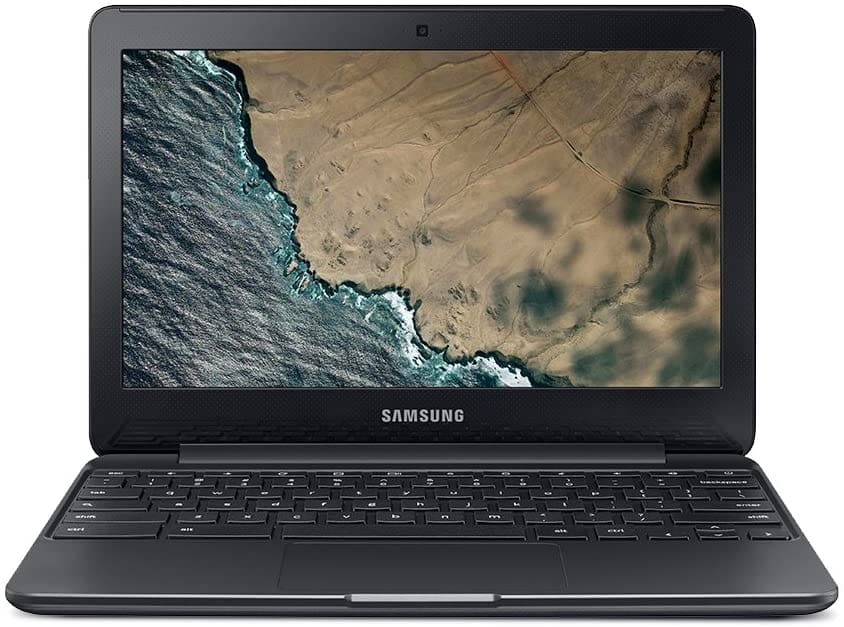
Samsung Chromebook 3
6. Build Quality
The build quality of the Surface Go is exemplary, offering a robust and aesthetically pleasing design even at its entry-level price point. Chromebooks, particularly those at lower price points, may compromise on build quality to maintain affordability. However, premium models like the Samsung Galaxy Chromebook boast superior design and quality, challenging the Surface Go’s value proposition.

Microsoft Surface
7. Battery Life
Chrome OS is renowned for its long battery life, often exceeding 10 hours on a single charge, a standard that the Microsoft Surface has challenged with its commendable battery performance. Nonetheless, Chromebooks generally maintain an edge in battery longevity, a critical factor for many users, especially students.
8. Connectivity and ecosystem
Chromebooks excel in environments with constant internet access, leveraging cloud storage and Google’s suite of productivity apps. However, they can be somewhat limited offline. Surface devices, with their robust Windows ecosystem, offer more comprehensive connectivity options, including support for more peripherals and external devices. As someone who values cloud integration but needs the flexibility of offline work, I find myself torn between the two.
Personal liking and disliking
Personally, I gravitate towards Chromebooks for everyday use due to their simplicity, speed, and integration with Google services. However, I can’t deny the allure of Surface devices for more demanding tasks and their premium design. Ultimately, your choice will depend on your specific needs, preferences, and budget.
Conclusion
Both Microsoft Surface and Chromebook offer compelling advantages, with each catering to different user needs through their distinct features. While sharing commonalities in portability, speed, and efficiency, the key differences outlined herein are crucial for potential buyers to consider when making their choice.

1 comment
This “…every single Android app has managed to make its way on Chrome OS…” is not right. I liked to run a lot of Android applications on my chromeOS-devices and found plenty of them that won’t. Store stating “this device is not compatible” and the developer stated “we don’t support instaling out application on chromeOS”.
Next: Linux ist still for usres that are able to set-up they’re own deivice with Linux. It’s nothing that works out of the box and it’s still beta. It’s for developers, not for users.
Next: making use of chromeOS is a huge security flaw ’cause you handle everything out to Google. All data in the cloud means sensible information in Google’s hand. All your browsing history, all your Docs, Sheets and so on, all your searches, all your locations, all your network-passwords and other log-in information, nearly all sensible information you’ll give to Goolge.
If there would be a chromeOS-like OS without Google behind, working with the cloud of your choice, coming with a light but feature-rich local office-suite and without Google Chrome, okay than I’ll try again. For now, and for one that used chromeOS from 2012 to 2018 I, personally, don’t return into a Google only system.