One factor that has made Chromebooks achieve universal acclaim is their affordability, not to mention the swath of other tip-top reasons. However, as we’ve approached the tech-forward age of 2022, one would be quite baffled to discover the level of Chromebooks the top-ranking manufacturers of our time are pushing out today.
If you’ve had your fair share of run-ins with cheap, inexpensive Chromebooks, it’s time to embrace the other side of things here. This guide will cover the top 10 high-end Chromebooks for you to go all out and get nothing but the most premium level of ChromeOS in return. Let’s get this party started without any further ado.
- On a different note: Top 5 Chromebooks for business in 2022.
10 of the most high-end Chromebooks that money can buy
Keep on reading to discover what Chromebooks dominate the globe in terms of sheer functionality and overall quality. Beware that affordability has left the room from this point onward, so proceed cautiously.
1. HP Elite Dragonfly Chromebook

HP Elite Dragonfly Chromebook
Right off the bat, the HP Elite Dragonfly Chromebook is the very best ChromeOS has to offer in 2022 and for the years to come, too, for that matter. Immerse yourself into one of the sleekest devices in the Chromebook space, outclassed only by its workhorse nature that we’ll shed light in the next subtitle.
Picking up the Dragonfly, you’ll feel it weighing just right—not too light or heavy. To talk about the chassis first, we have an aluminum-magnesium alloy build at our disposal that screams high quality here.
Moreover, HP seemingly revamped its logo in earlier times, and the Elite Dragonfly is one of the firsts that we’ll get to see the nifty little upgrade on. Besides that, the device features the typical “Chromebook” branding in a different position on the chassis than its counterparts. You’ll find the latter at the bottom section of the device.
The HP Elite Dragonfly Chromebook is just much ahead of what most other Chromebooks currently are capable of. It’s got a swath of cutting-edge features that will allow you to stand out in workspace environments, whether you’re an office worker or a business executive looking for an efficient multitasking day in and day out.
However, many people will think thrice before purchasing with its skyrise price tag that’s north of $1500. Sure, it is worth the money at the end of the day, given how Steam is also making landfall on ChromeOS. Still, regular consumers may hesitate to get the Elite Dragonfly unless they want a pure flagship-level Chromebook.
2. Asus Chromebook CX9

Asus Chromebook CX9
Simply put, the ASUS Chromebook CX9 is the king of all Chromebooks. This machine not only brings the best of ChromeOS experiences but also makes sure you topple some genuinely capable Windows laptops while you’re at that.
ASUS measures up to be one of the best, if not the best, Chromebook manufacturers worldwide with an array of high-quality Chromebooks. If we’re to talk of the CX9 online, there’s plenty of reason alone to opt for an ASUS machine, so you know you’re settling for nothing less than the best.
The 14″ LCD FHD (1920 x 1080) 16:9 wide-view anti-glare display of the ASUS Chromebook Flip CX9 is a charming affair. It’s equipped with enough charisma to have you drooling over it day in and day out. The 400-nit brightness of the device makes it possible to take the CX9 out for a walk on a sunny day and return happy and contented.
As for the form factor, the CX9 sports a fairly convertible form factor, but keep in mind that it does not go back to 360°. The best it can do is lay flat on a surface and allow your colleagues to collaborate with a USI stylus pen.
What’s more, the higher-end models of this device that’ll be available for purchase sometime shortly comprise a screen that goes as up as 4K UHD resolution with an optional touch-enabled screen and Intel Iris Xe graphics but don’t expect that to be budget-friendly by any stretch of the imagination.
3. HP Elite c1030 Chromebook
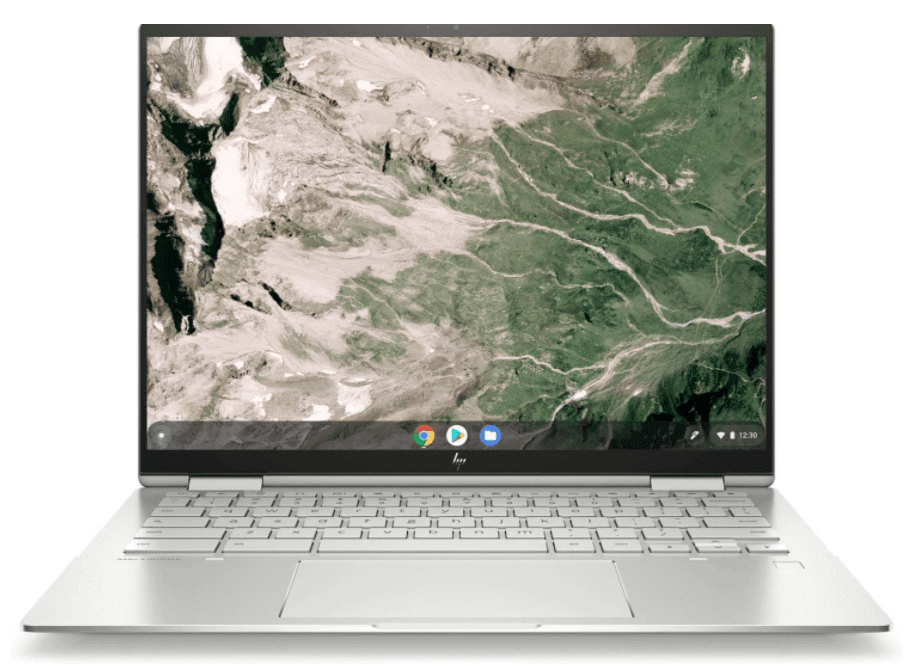
HP Elite c1030 Chromebook
If you’ve got some extra cash laying around that you’re dying to spend on a classy Chromebook, let the HP Elite c1030 Chromebook formulate your purchasing decision. It is, by all means, a premium-end device that’s loaded to the brim with features and quality. First, it dons a superb silver color on its all-aluminum frame with soft-touched finishing.
Additionally, the hinge of the Chromebook is something to vouch for too. It’s just the right level of quality and has that appropriate tension at every angle, making the whole affair seem deluxe-quality and exceptionally well-built. However, what takes the cake here is the screen of the HP Chromebook Elite c1030.
The screen is nano-edge, so you’re getting small bezels. Furthermore, the way that this device’s screen is built isn’t like most Chromebooks. On the Elite c1030, you get a tall, dashing 3:2 aspect ratio that stands out when placed next to the device’s rivals.
Lastly, we’d like to mention the dedicated keys present on the keyboard of the Elite c1030. This includes keys for turning up or down the brightness of the keyboard’s backlighting and a specified key for taking a screenshot. The latter, especially, is available on no other Chromebook at the time of writing.
To top it off, it’d be wise to read our full review article on the HP Elite c1030 Chromebook to get down to the nitty-gritty and know all of its pros and cons in one place.
4. Dell Inspiron Chromebook 14

Dell Inspiron Chromebook 14
The Dell Inspiron Chromebook 14 is another high-end device from Dell that has proved to be nothing less than uplifting for ChromeOS. Its MSRP was fixed at $629, but the machine can now be found much cheaper. Dell is one of the best Chromebook manufacturers out in the world at the moment, but this status didn’t come without a bevy of good reasons.
By buying the Inspiron Chromebook 14, you know you’re making the right choice with such a reliable company with excellent customer support service. In addition, some features of this device won’t be found in its similarly priced competitors.
- In other news, check out the top 5 Dell Chromebooks you can buy today.
One of those is a high-quality set of speakers. They sound rich, vibrant, and clear with a decent loudness. Being downward-firing, we weren’t expecting the speakers of the Inspiron Chromebook 14 to be this good, but now that we’ve been blown away, this added experience is more than welcome.
Moreover, you’ve got two 3.1 USB-C ports, a single USB-A 3.1 Gen 1 port, a standard 3.5mm headphone jack, and a microSD card reader slot for expanding the already-sizable 128GB eMMC SSD of the device.
Speaking of which, the performance with the device’s 8th Generation Intel Core i3 8130U processor is speedy and lag-less. To read more about the capabilities and downsides of the Inspiron 14, check out our in-depth review article.
5. Samsung Galaxy Chromebook

Samsung Galaxy Chromebook
The Samsung Galaxy Chromebook is premium in every sense imaginable, except for its 5-6 hours battery runtime. This device was one of the first-ever Chromebooks to come out with a 4K AMOLED display, stunning its rivals with a dazzling, crisp resolution that happens to astound at every instance.
This machine is a taste of something new that ChromeOS hasn’t explored thoroughly before. Top-notch hardware, sensational quality, and a jaw-dropping Fiesta Red-laden design are three of the most well-touted attributes of the Samsung Galaxy Chromebook.
- The Samsung Galaxy Chromebook has made the list of the top 10 Chromebooks with a built-in stylus, so do check that out if this is something that piques your interest.
As for the keyboard, we’ve observed the keys to be whisper-quiet. The key travel isn’t up there with the likes of the Google Pixelbook Go, which is also coming up in this article, but you’ll still feel comfortable with its palm rest and typing position.
Professional typists and those who tend to write more often than they’d like to admit will grow to adore the Galaxy Chromebook’s keyboard.
You can read more about this device in its overview that we’ve covered, pondering whether the Samsung Galaxy Chromebook is suitable for you. We suggest reading up for more information.
6. Lenovo Yoga Chromebook C630

Lenovo Chromebook Yoga C630
You best believe that the Lenovo Chromebook Yoga C630 has one of the best build qualities out there that only an anointed few can rival. By buying this machine, you can treat yourself to an all-aluminum chassis in a dazzling “Midnight Blue” color.
Specks of premium material are all over this device, from the top to the bottom lid, near the edges, and just about everywhere else. Coming from Lenovo, the device is pretty sturdy and durable and has the right amount of flex due to the 2-in-1 versatile form factor.
All this pizzazz does lend this Chromebook a fair amount of weight, just a shade above 4 pounds. While this isn’t as feathery as the Lenovo Chromebook 3, this device is made to check all your on-the-go requirements, despite the added kgs. As for the device’s performance, what we have here at our disposal is exceptionally capable.
Powerful internal specifications mean you will get relentless performance out of this workhorse. We’re talking about an 8th Generation Intel Core i5-8250U chipset that’s simply crazy fast for this particular model.
Intel’s U-series that we see more and more of now in ChromeOS is desktop-grade and tailored to feature performance. Whether it be a ton of Play Store applications, powerful Linux software, or even touchscreen multitasking, you’ll be glad to see that there’s nothing that can slow this machine down.
7. Acer Chromebook Spin 713
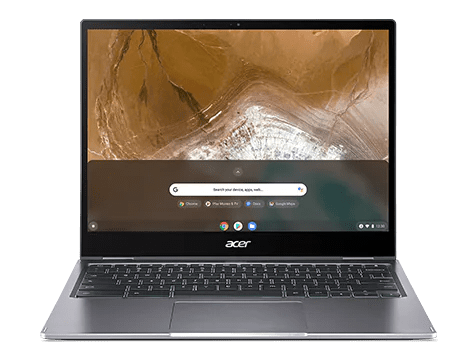
Acer Chromebook Spin 713
The Acer Chromebook Spin 713 has a terrific screen, blazing-fast performance, a robust keyboard, and, of course, a fantastic trackpad. This is one of the best mid-range Chromebooks that money can buy and definitely, a solid Acer product that the company is proud of.
To discuss the specifications, this sport is packing. The 713 has an Intel Core i5 10210U processor with 8 GB RAM and 128 GB NVMe SSD. It weighs around 3 pounds, making the device relatively portable and not that much of a hog to carry around. The device’s hinge attributes to a one-finger lift, which is always lovely to see on a Chromebook.
With that said, what truly takes the cake is the overall quality of the Spin 713’s screen and display. It employs the brilliance and vigor of a 13.2-inch LCD (2256 x 1504) IPS display with rich colors and a unique viewing experience. In addition, the screen isn’t certainly your average one on this Chromebook.
It’s a high-quality 3:2 aspect ratio screen allows the Spin 713 to look as tall as a 15 or 16-inch display. Topping this off is the 450 nits screen brightness that makes sure outdoor picnics with this marvelous device are nothing but flawless.
This brings us to talk about the 713’s top-class trackpad. It’s outright immense and features exceedingly fluid movement reception. In addition, the component is reinforced with Corning Gorilla Glass, a standard in the industry.
Performing gestures feels nice and makes the overall device look super good. Check out our in-depth review of the Acer Chromebook Spin 713 before purchasing the unit.
8. Asus Chromebook Flip CX5

ASUS Chromebook Flip CX5
The Asus Chromebook Flip CX5 is another remarkable tech piece specializing in having a brilliant trackpad. In addition, that’s not the only part where this sleek machine topples the competition and gives us an admirable ChromeOS experience.
This machine boasts an unreal performance by sporting an Intel Core i3 1115G4 processor alongside an 8 GB RAM and a 128 GB NVMe SSD storage setup.
Moreover, it’s got something that isn’t readily found on Chromebooks, even higher-end ones in the market. The CX9’s speakers are no less than pure magic. They sound loud, bassy, crisp, and just about right to fill the room with their magnificence.
On top of that comes the build quality and the overall design of the Asus Chromebook CX9, putting it above most other devices in the same price bracket as this Chromebook. Before grabbing the device online, check out our Asus Chromebook CX5 in-depth review to find out about its strengths and weaknesses.
9. Google Pixelbook Go
Google Pixelbook Go
Establishing itself as one of the most high-end Chromebooks on the planet, the Google Pixelbook Go is an absolute phenomenon. This trend-setting device packs a keyboard that’s unlike any other Chromebook. Many machines in this price bracket come and go, but only an anointed few stays to leave an everlasting impression.
The Pixelbook Go is one of those machines, costing you about $649 for its base model while going up to $1,300 for its specced-out variant. Talk about performance, battery life, design, and other essentials; this device has it.
As for portability, we gave the unit a 10/10 rating in our review article of the Google Pixelbook Go, and not without good reason. For starters, the device weighs about 2.3 pounds, which is a sheer shade above 1 kg. Picking it up and living an on-the-fly lifestyle will never be better once you have this device.
Accompanying its excellent portability is the 12-hour battery runtime. No other device manages to get everything right, but the Pixelbook Go does. You plug this device in once, charge it fully within 90 minutes, and forget about juicing it up again for the rest of your day.
To concern you with the I/O, this Chromebook sports two USB-C ports, a 3.5 mm headphone jack, and a microSD card reader slot for expanding your storage. Unfortunately, the device has no USB-A ports, so you’ll have to opt for a USB-C dock to get that functionality. Luckily, we know just what to go for.
- Check out the best Chromebook USB-C hubs to expand your peripheral capacity.
Last but not least, the Auto Update Expiration (AUE) date for the Pixelbook Go is slated for June 2026, so you still have four more years to go with the device if you nab a good deal for it. That said, you can still do plenty of things with a Chromebook after it reaches its end of life.
10. Samsung Galaxy Chromebook 2

Samsung Galaxy Chromebook 2
The Samsung Galaxy Chromebook 2 is another commendable entry on this list, with a screen that can stun you for days. It’s a relatively sized-down sibling of the original Galaxy Chromebook that we’ve also discussed above. However, this Galaxy iteration affords a much cheaper price tag, coming in for about $449 on a good day, especially if you buy it from Amazon.
Therefore, you can grab this device in that particular flash and rock with it for the days to come. The Galaxy Chromebook 2’s Auto Update Expiration (AUE) date is slated for June 2028, giving you plenty of time to squeeze the life out of this unit.
As for the specifications, the configuration that costs $449 comes with an Intel Celeron 5205U processor, 4 GBs of RAM, 64 GB of hard drive storage, and Intel UHD Graphics. The rest of the scenario on this device is quite balanced and exceptional in some areas. For instance, the battery life of the Galaxy Chromebook 2 is flat-out incredible.
It can last for more than 13 hours on a single charge, thanks to the performance of its 4-cell Lithium-ion 5920 mAh battery. Other than that, a significant highlight of this Chromebook is its QLED screen which amounts to a crisp and clear viewing experience.
While the quality of the display is not on par with the original Galaxy Chromebook, the Galaxy Chromebook 2 is a phenomenal option for those looking for a high-quality display on a budget. The former costs almost double the price of this device if we compare the MSRPs of the two, so it’s a pretty plausible option for you to go with.
Conclusion
ChromeOS has evolved deeply as an operating system, bringing the likes of Steam on board and letting a distinctive number of Chromebooks harness the world’s best gaming launcher. In this specialized guide, we’ve listed the best high-end Chromebooks one can buy in 2022.
You’ll get all the bragging rights with one of these high-fi devices, so make sure to flex them whenever you can go after your purchase. Do let us know down in the comments section what Chromebook you finally ended up going with. As always, Chrome Ready wishes you good luck!
- Something to leave you with: The 10 best Chromebook docking stations in 2022.
