Being one of the best Chromebook manufacturers in the world, HP always seems to be looking to outclass its competition. Last year, the HP Elite Dragonfly Chromebook took the world by storm with its top-of-the-line technical capacity, but this time around, the sequel to the latter is in the cards, and it’s packing quite the punch.
Behold the HP Dragonfly Pro Chromebook—a true top-level device that ChromeOS professionals and enthusiasts alike can quickly look into purchasing. The Dragonfly Pro boasts an exciting array of features with a similarly enthralling price tag, but that’s not to say this device does not come without its fair share of shortcomings.
Read on as we slice down the Dragonfly Pro Chromebook and divide its major strengths and weaknesses for you to grasp them in an easy-to-understand manner. With that said, if this is your first time purchasing a Chromebook, here’s why ChromeOS is an excellent choice in 2023—the operating system that Chromebooks use.
HP Dragonfly Pro Chromebook’s technical specifications
- CPU: 12th generation Intel Core i5-1235U
- Display: 14″ diagonal, WXQGA (2560×1600), multitouch-enabled, IPS, BrightView, 1200 nits, 100% sRGB
- Graphics: Intel Iris X graphics
- Hard drive size: 256 GB PCIe NVMe SSD
- RAM: 16 GB LPDDR5
- Camera: 8MP camera with integrated dual array digital microphones
- Ports: x4 Thunderbolt 4 USB Type-C ports with 40 Gbps signaling rate
- Battery: 4-cell, 51.3 Wh Li-ion polymer, 7-9 hours runtime
- Charging speed: 50% in 30 minutes
- Weight: 3.33 lb
- Price: $999
HP Dragonfly Pro Chromebook in-depth review
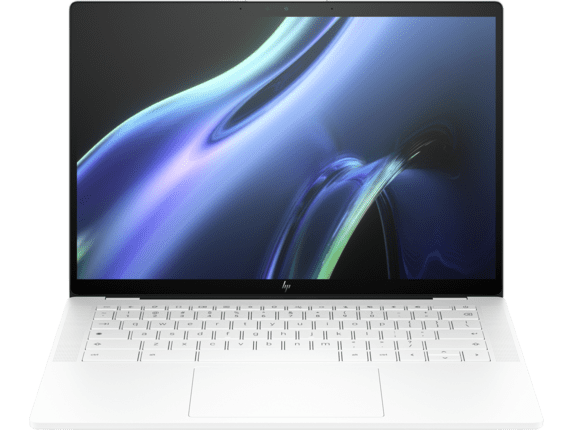
HP Dragonfly Pro Chromebook in Ceramic White
Per our testing, we’ll split the review into several metrics that concentrate on different parts of the HP Dragonfly Pro Chromebook, such as design, performance, and battery life. Read until the end to bolster your purchasing decision and evaluate whether you see yourself picking up this beast of an HP Chromebook.
Design
We consider the design of any Chromebook to be one of the most stand-out parts about it, so it’s automatically hard for us to hand out a specific device a good score if it goes hard in other areas but lacks in the design department. Thankfully, there is no need to hassle over the looks of the Dragonfly Pro Chromebook for what is otherwise nothing short of eye candy.
The color schemes available for the device are Sparkling Black and Ceramic White, though we’re more amazed at the latter. However, both complexions appear as if much care went into crafting them. From the perspective of sheer appearance, the Dragonfly Pro Chromebook does better than its competition, and it’s only getting started.
Build quality and weight
To highlight the build of the device at hand, we cannot help but marvel at how the HP Dragonfly Pro Chromebook has turned out following the years that went into its manufacturing. Often, we judge the whole quality of a device based on its specs sheet. Sure, specifications matter, but at the top level, it’s more about the feel than hardware.
Consequently, this is a department where the Dragonfly Pro Chromebook blows its rivals out of the water. Each piece etched onto the chassis of the device feels precisely built, and by digging a little deeper, we discovered that the top lid is CNC milled using a machining process—no manual work involved.
That is what makes the DragonflyPro Chromebook look and feel so sturdy, well-built, and rigid in just the perfect manner. There’s a high chance for you to pick up this device and go, “Wow!” given how it feels to be held, but shortly after that will inevitably arrive another realization, and that’s not going to be as pleasant—the Dragonfly Pro’s weight.
The device weighs about 3.33 pounds, which can be a bit of a turn-off for some, especially in this form factor. However, this can be a subjective preference to take into account. If you don’t have much to do with the device’s weight, this is hardly a point to take into your ultimate buying consideration.
Display
Moving on to the deliberately astonishing display of the Dragonfly Pro Chromebook, we have a screen that sports a whopping 1200 nits of brightness—a picture that for a second. Take this one out on the sun’s surface, and the Dragonfly’s screen will burn brighter.
It’s been said that HP designed a particular LED backlight to work on this Chromebook’s screen, thereby building a component from scratch and replicating its manufacturing in thousands afterward. This shows how HP has gone all-out with the Dragonfly Pro and how it’s hell-bent on its mission to craft the best Chromebook ever made.
Apart from that detail, the 2560 x 1600 (16:10) resolution of the Dragonfly Pro’s display is a gorgeous sight day in and day out, made even more excellent by its 100% sRGB coverage. Take the unit with you for outdoor work or stay in for a comfortable working session; the choice is yours because the Dragonfly Pro will work wonders in all settings.
- This calls for a nudge to recommend the device for entertainment slash streaming purposes, given its glaring efficacy for putting up a great show for its users.
The screen measures 14 inches diagonally, which is quite the sweet spot for most modern-day laptops. It’s also touch-enabled, so you can enjoy most Android apps with fluid and responsive touch controls without breaking a sweat.
Keyboard
The keyboard is yet another highlight of the HP Dragonfly Pro Chromebook, packing several tip-top features that are otherwise unfound in devices of this price bracket. To talk about its all-around quality, the unit feels exceptionally built, similar to the parts that make up the rest of the device.
The key travel is fantastic, the click mechanism is nice and satisfying, and there’s just the right amount of haptic feedback from the keys that don’t produce a loud enough sound that could potentially displease the user. Aside from the strong build, another cool feature of the Dragonfly Pro’s Chromebook will genuinely entice you.
The keyboard is backlit and supports RGB lighting, so the colors on your screen adapt to the keyboard eloquently. Moreover, the lighting of the keys is good enough for one to enjoy it, unlike the Asus Chromebook Flip C436, which features substandard backlit keys.
Another major plus point of this keyboard is its adaptability. The unit can auto-adapt to the colors on your screen, thereby exhibiting a classy sense of synergy across your device. You’ll also observe that the feature works in tandem with the Material You theme design that Chromebooks can now be customized with thanks to some dedicated Chrome flags.
Trackpad
The trackpad follows a similar yet brilliant success story with the Dragonfly Pro Chromebook. It’s highly responsive, and the click mechanism is pleasurable to use regularly. There’s no flimsiness at all to factor into account, and the clicks register no matter where you tap on the trackpad. We got no complaints from this particular unit whatsoever.
What makes the trackpad so special is its haptic feedback functionality that kicks in during certain moments, such as splitting your screen or moving from one virtual desk to another. The Dragonfly Pro’s predecessor Elite Dragonfly also had a trackpad like this, but HP’s attention to detail with the upgraded model is miles ahead of the old one.
Ports
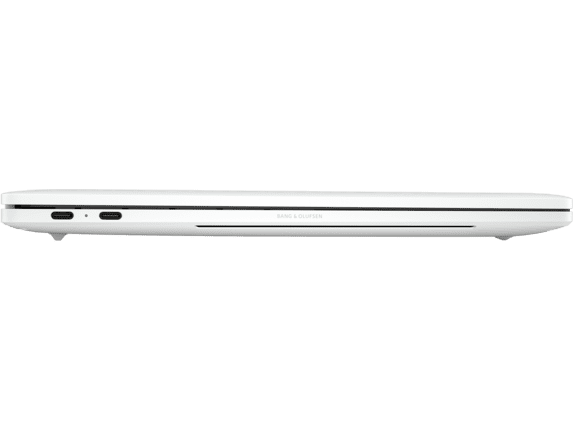
Two Thunderbolt 4 USB-C ports on one side of the Dragonfly Pro Chromebook
The HP Dragonfly Chromebook Pro has a quad set of Thunderbolt 4 USB-C ports. This is a good figure for those who don’t have much to do outside of using USB-C cables, but people asking for a bit of diversity on this front will have to do without an SD or microSD card slot, a USB-A port, as well as a 3.5 mm headphone jack sadly.
This is an area where the Dragonfly Pro Chromebook falters, but fret not. There are always viable alternatives to seek with ChromeOS, and in this situation, you can get your hands on a USB-C hub that comes loaded with ports. Here’s a listicle to help you find the right one.
Speakers
You’re going to bang your head on this one and double-question yourself whether it’s genuinely a Chromebook from which the sound is coming. The HP Dragonfly Pro Chromebook boasts mind-staggering speaker quality, vertically embossed on both sides of the keyboard deck.
They’re at a level where you will start preferring them over your other options on any laptop, whether a Windows laptop or a Macbook. The loudness is on point, and the audio sports a heightened degree of clarity. In situations with heavy dialogue, expect clear and crisp voicework to reach your ears—another strong selling point of the Dragonfly Pro.
Webcam
The front-facing camera of the HP Dragonfly Pro Chromebook is an absolute novelty. As HP says, it’s a high-quality 8-megapixel webcam with “integrated dual array digital microphones.” That sounds nice on paper and, fortunately, translates to reliability in natural as well. If your use case isn’t too grand, you may as well do great without an external camera too.
Performance
This review could’ve taken a funny turn if all that the Dragonfly Pro Chromebook was about was aesthetic, and there’d be nothing to talk about under the hood. There are more chances of an elephant doing pushups at Muscle Beach than this particular Chromebook falling short in terms of performance.
The Dragonfly Pro features 16 GB of RAM, a highly capable 12th-generation Intel Core i5-1235U processor, not to mention the 256 GB PCIe NVMe SSD. We had about 600 Chrome tabs open on the device at one time, along with approximately 110 windows.
The dent this load put on the overall performance was minimal, although it is worth clarifying that most of the tabs were not graphically intensive. Still, this gives you a rough idea of what to expect from a device of Dragonfly Pro’s stature. It’s an absolute monster in the performance realm and something you can count on for the years to come.
Speaking of which, the unit’s Auto Update Expiration (AUE) date is slated for June 2030, which gives you about seven more years of official updates at the time of writing. We’ve run multiple high-end Linux software, such as GIMP, OpenShot Video Editor, and virtual machines, such as VirtualBox, only to find the device powering through every obstacle like a cutthroat workhorse.
Android apps and games, such as Player Unknown’s Battlegrounds, Genshin Impact, Asphalt 9: Legends, and Tower of Fantasy work like a charm on the Dragonfly Pro, but given how some software is currently not optimized to work on ChromeOS, a general inconvenience is expected.
Configurations
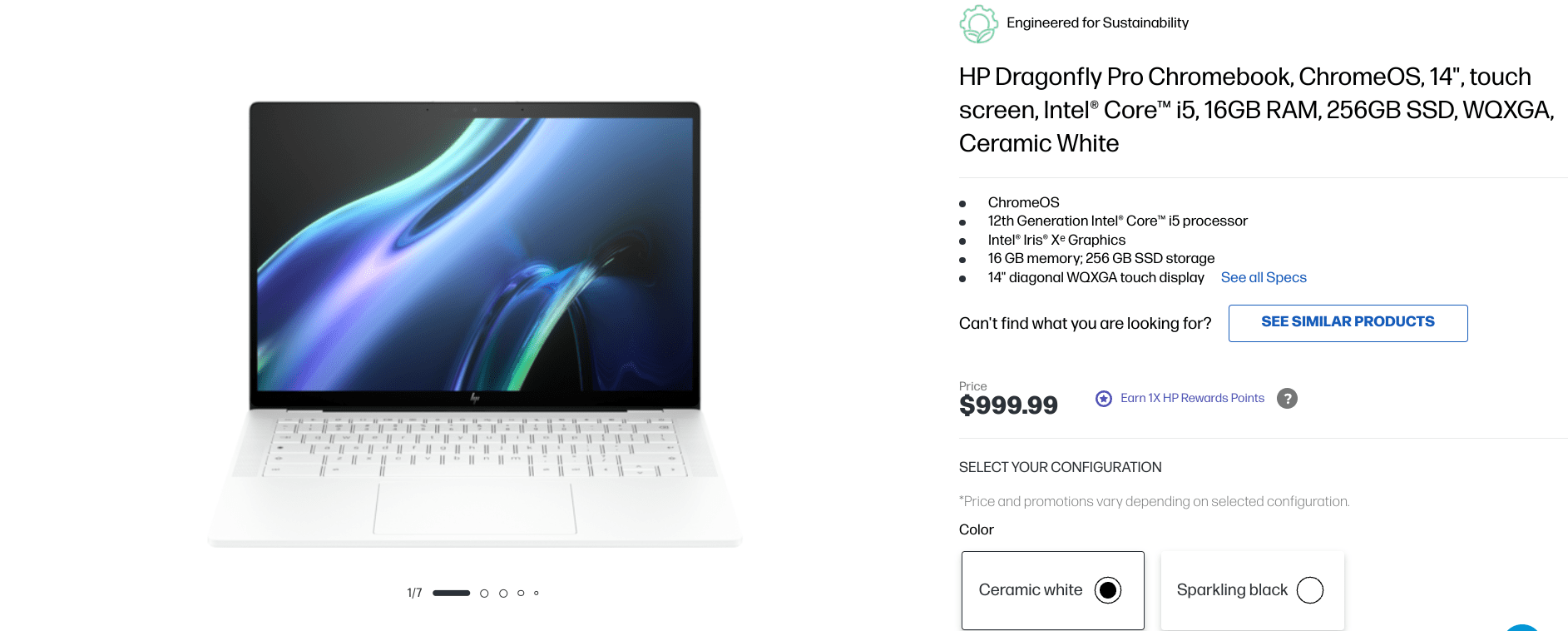
HP Dragonfly Pro Chromebook’s product page at HP
No other model is available for the Dragonfly Pro Chromebook, so HP has decided to keep it relatively straightforward (and robust) with this one. The only configuration you can get is the 12th-gen Intel Core i5, 16 GB RAM, 256 GB NVMe SSD model for $999 in either Sparkling Black or Ceramic White colors.
Other features
Before we move on to the next metric, it’s worth talking about some of the other features that the Dragonfly Pro Chromebook comes with. First, it hosts a fingerprint scanner on the keyboard deck that lets you log into your Google account at the sign-in page in the blink of an eye. It’s super fast and works flawlessly with no gimmicks.
Secondly, HP ships the Dragonfly Pro Chromebook with a one-year standard warranty, but this is no regular venture. There’s a specialized PWA (Progressive Web App) built right into the device called HP Support Assistant, and it’s practically a 24/7 white-glove service that connects you to HP professionals trained specifically for the Dragonfly Pro.
That lets you seek help for simple or complex operations via phone or chat anytime. Not just that, you get one year of accidental damage protection with the device and can claim to either get the Chromebook fixed or replaced for you in due time. All of this is free for one year; after that, it’s $10.99 a month for the next three years.
In our opinion, the HP Support Assistant initiative by the manufacturer is something other industry players should also aspire to offer. Buying a $1000 Chromebook should come with an extended sense of security, and we’re glad that HP has already made an effort to ensure that for its consumers.
Battery life
The ChromeOS community is divided on the battery life of the HP Dragonfly Pro Chromebook, but as per our testing, we got about seven and a half hours of juice from the device on a full charge. During this time, we played YouTube videos at about 40%-60% brightness—given the super bright display of the device—and browsed the web.
We also tried our favorite Google Play Store games and apps for a couple of hours, and the device could last that much despite our relatively moderate assessment. Even if the Dragonfly Pro Chromebook does not fall in the range of devices with the best battery life for you, its charging speed compensates for this relatively important pitfall.
The unit comes with a 4-cell 51.3 Wh Li-ion polymer battery that charges up to 50% in 30 minutes, thanks to the device’s fast charging support. This is fantastic for a Chromebook that’s engineered to be out and about and certainly something many buyers will grow to appreciate over time.
Final thoughts
The HP Dragonfly Pro Chromebook, as you can comprehend by now, is by no means ordinary. There is something magnificently unique about this one, whether in how it expresses itself in its spectacular color scheme with high-quality finishing or simply how it handles daily.
If you’re a premium device enthusiasts who cannot stand themselves settling for anything less than the best, get the Dragonfly Pro Chromebook with your eyes closed for all that it gets right. The lack of port variety and a little extra weight are hardly excuses to pass up on what is otherwise a masterpiece of a Chromebook.
Everything from the excellent build quality and powerful speakers to the blazing-fast performance and the impressive display quality of the Dragonfly Pro Chromebook makes this a perfect pick for anyone willing to shell out $1,000 on a Chromebook. Even if you’re not ready to leap ChromeOS with that money, this Chromebook will change your mind, and you’ll be glad it did.
