Chromebooks are a hot topic these days. These sleek and minimal devices have managed to dominate the education space with their effectiveness, and all the praise toward them is well-deserved. Therefore, it’s just no wonder why schools and colleges are starting to pick up a Chromebook for their IT departments and classrooms for students. The market share results of the last quarter of 2020 have already shown us what this operating system can do by dethroning macOS from its second place.
Chrome OS is your best bet if you’re after speed, stability, and simplicity in an operating system. Follow along with the entries listed in this guide to equipping yourself with the knowledge of the best Chromebooks around for school. Make sure you read the description of each device carefully before plunging to buy it.
Without any further ado, then, let’s jump right in.
- Similar Read: Top 10 Chromebooks for Best Performance.
Best school Chromebooks
1. ASUS Chromebook Flip C436

ASUS Chromebook Flip C436
The first entry on this list is the phenomenal ASUS Chromebook Flip C436 that packs all the horsepower a student can ever need to nail classroom tasks on the fly. This machine’s MSRP is slated for $799, but you can grab it on Amazon for merely $649 at present. Slashing off $150 is no joke, especially when you’re getting a device as sleek as the C436.
The configuration that’s live on sale comprises an Intel Core i3 processor, 8 GBs of RAM, and a 128 GB PCIe SSD for faster read/write speeds. In addition to that, it’s got a fingerprint sensor for lightning-fast sign-ins and a top-of-the-line build quality.
Speaking of which, the magnesium-alloy silver-color chassis does a great job of making the machine stand out while resting on a workstation. One of the best facets about purchasing the Flip C436 is the 2-in-1 convertible form factor you get, unlocking a swath of potential for the number of ways you can use the device in.
It also comes classroom-ready, so all Google’s tried-and-tested productivity apps like Google Docs, Google Sheets, and Google Presentations already come pre-installed and ready to roll with. As for the performance, the C436, in partnership with its Intel Core i3 processor, is firm enough to dole out top-tier performance levels on a reliable basis.
You’re not going to bog this machine down by even running several Linux programs at once, not to mention the scant load of Play Store applications. If budget isn’t a cause for concern, the ASUS Chromebook Flip C436 will prove to be a worthy companion in the hustle and bustle of your daily life.
Save for a few hiccups like inadequate screen brightness and a lack of USB-A port, which you can permanently alleviate by getting a working USB-C hub. It’s definitely worth the mid-range price it comes for.
2. Lenovo Chromebook 3

Lenovo Chromebook 3
Dropping what is easily one of the most affordable Chromebooks in the industry, Lenovo is a real charmer for making high-quality devices and slapping price tags on them that the masses can afford. A glaring example of this prospect is the Lenovo Chromebook 3 that comes for somewhere around $289 but packs quite a hefty Chrome OS experience. However, it’s relatively lightweight as well, so if you’re a parent looking to buy a device for your little one, this is just it.
It’s got decent build quality, an almost nano-edge-like screen design, and a consistent, enjoyable keyboard that all come together to deliver nicely. As for the trackpad, it’s plastic but doesn’t feel cheaply made at all. As for its chassis, the exterior is decorated with textured engraving on one side that sets it completely apart from the other.
This strikes a remarkable contrast and ends up turning the heads of everyone in the room. The design scores excellent numbers bar none. Sporting a MediaTek MT8183 processor with 4 GBs of RAM and 64 GBs of flash drive storage, performance levels are going to be commendable on the Lenovo Chromebook 3.
It’s also worth noting here that this is an ARM Chromebook compared to others that are mostly Intel- or x86-based. If you’re unaware of the major differences between the two, know that the former is preferred for Android apps and has low power consumption. At the same time, the latter is more suitable for programmers with heavy workloads.
- If you’d like to learn more about the differences between ARM and x86 Chromebooks, check out this complete guide.
The cherry on top of it all is the battery life of the Lenovo Chromebook 3 that clocks in at somewhere around 12 hours. This is enough to get you through the whole day without having to worry about plugging in the charger again. You can grab this device from Best Buy at the time of writing. Do lookout for any discounted deals on this Chromebook for extra savings.
3. Samsung Chromebook Plus V2

Samsung Chromebook Plus V2
The Samsung Chromebook Plus V2 is a sturdy device with promising performance. This, by no means, is an ordinary-looking machine and instead comprises an attractive, high-quality design with a stellar 16:10 aspect ratio. All that vertical real estate makes the Plus V2 look quite tall, and the cherry on top here is the quality of the display.
The specs sheet tells us that we’re looking at a 12.2-inch FHD (1920 x 1080) display, and in our detailed review of the Samsung Chromebook Plus V2, we’ve managed to find out that this device is the real deal. The display boasts punchy colors and brightness to make sure picnics with the unit aren’t a dismal experience.
Its MSRP is fixed at about $499, so it’s not too much of a budget-friendly device. However, you can get this fantastic Chromebook for just $304 when writing this article from Amazon. The value proposition is simply unreal when you factor in that price with the quality of the device in question.
As for the battery life, the Samsung Chromebook Plus V2 effortlessly crosses the 10-hour mark. If you’re not a fan of keeping the brightness turned up all the time on your device, you might even get 11 hours out of this bad boy. Oh, and we almost forgot to mention an exceptional feature of the Plus V2—it comes with an in-built stylus that you can use to jot down notes or make a digital painting.
Please read our full review of the Samsung Chromebook Plus V2 for more information regarding the device.
4. ASUS Chromebook Detachable CM3

Asus Chromebook Detachable CM3
The Asus Chromebook Detachable CM3 fluently shows you the grace of Chrome OS with a high-quality 2-in-1 convertible design and a docked stylus. The added functionality can enable your little one to learn cursive writing on Chrome OS early on, apart from providing teen students with another way of navigation through the interface. The quality of this pen-like component puts the CM3 among the best Chromebooks with a built-in stylus, and there’s no wonder why.
As for other factors like battery life and the quality of the display, we’re happy to report that the CM3 excels in both of the latter. It dishes out a whopping 14-hour battery runtime, which allows you to last a whole day of work and play and then even manage to save a bit of juice for some late-night Netflix streaming. As for the screen, the CM3 employs a gorgeous 10.5-inch WUXGA HD (1920 x 1200) with a 16:10 aspect ratio. The colors look bright, and the viewing angles are excellent.
In addition, most Chromebooks below the mid-range price bracket are plagued with the notorious issue of low brightness that peaks at somewhere around 250 nits. The Asus Chromebook Detachable CM3 is exempt from that scenario and boasts a 320-nit screen brightness to make sure sunny picnic days outdoors spent with the device turn out to be quite enjoyable. The CM3 is currently up for sale on Amazon for a 10% discount of $334. It’s worth buying at this sale.
That said, we genuinely recommend checking out our full-fledged review of the Asus Chromebook Detachable CM3 to know about all of its pros and cons. That way, you can acknowledge whether this is the device for you or just a hard pass.
5. Lenovo Chromebook Duet

Lenovo Chromebook Duet
The Lenovo Chromebook Duet is undoubtedly going down in history as one of the sleekest. Most portable Chromebooks ever made that don’t compromise on any of the main characteristics of Chrome OS. It weighs around 2.03 pounds and arrives with a detachable keyboard to guarantee non-pareil mobility. Slap around this 2-in-1 convertible device in a variety of viewing modes.
Whether you’re learning cursive writing on laying back and relaxing with some Netflix, this machine is going to power through your day with maximum performance. The CPU employed is the MediaTek Helio P60T, while the RAM size is slated for 4 GB. You’ll get a 64 GB hard drive with this device, which should be enough for the vast majority of students out there. Still, if your needs exceed that figure, you can always look toward the best cloud-based storage solutions available for Chrome OS.
The device retails for somewhere around $250, but if you hurry up, you can get it right now from Amazon at a discounted deal of $188. This is just a terrific price on this excellent device and is easily one of our top recommendations for school-goers and teachers. In addition, if we’re to shed some light on the battery life, this is another facet where the Duet excels. It’s capable of dishing out more than 11 hours on a full charge, so that should leave you with plenty of juice, even after you’re done with your day at school.
Before diving into purchasing this Chromebook, check out our in-depth review of the Lenovo Chromebook Duet to acknowledge all its pros and cons.
6. HP Chromebook 14

HP Chromebook 14
The HP Chromebook 14 is one of the perfect picks for a student. It’s rugged, stylish, and packs enough horsepower for students to utilize it on a day-to-day basis effectively. In addition, it costs somewhere around $260 if you purchase it directly from Amazon, which is a reasonably budget-range price for an impressively designed Chromebook. The 14″ HD (1366 x 720p) display dons a nano-edge style that involves a minimal amount of bezels.
This makes the HP 14 sport a well-established modern look that’s no less than head-turning when you put it on your workstation for others to see. Another highly admired benefit of the HP Chromebook 14 is its battery life, which reliably spans over 12 to 13 hours without charging it again. These are impressive figures for Chrome OS, and the cherry on top is the quick charging time, which is about 45 minutes for a rapid 50% charge.
Say goodbye to charging during the day when you’ve got this machine available at your disposal. As for its performance, the HP 14 uses an Intel Celeron processor like most budget-range Chromebooks and can run Linux programs and Google Play Store apps quickly. Just be sure not to go too overboard and test the device for unrealistic results. It is a cheap machine that otherwise happens to be worth quite the bang for your buck.
Tip: Do not confuse this HP Chromebook 14 with another variant that comes with the AMD A4-9120C APU. We’ve reviewed it on the website here, should you want to take a look at it.
7. HP Chromebook x360 14c

HP Chromebook x360 14c
The HP Chromebook x360 14c is another deserving entry on this list that comes with several features that students can’t help but love. First off, it comprises a 10th Gen Intel Core i3 processor that paves the way to blazing-fast performance levels with zero room for any hiccups. Alongside the speedy processor, it’s powered with 8 GBs of RAM and comes with a 64 GB eMMC flash drive.
These figures are more than enough for a student or a teacher looking to buy a Chromebook for creating assignments and perhaps, some occasional Amazon Prime Video streaming. If not, you can always turn to Google Drive to transition your local storage contents to the cloud. As for the performance, the x360 14c can run several Google Play Store applications alongside more than a dozen open Chrome tabs, some of them being graphics-intensive.
- Speaking of the Play Store, check out 20 of the best applications you can download on your Chromebook from the famous Android marketplace.
The battery life of the HP Chromebook x360 14c is another facet to write home about. The device can last anywhere around 11-12 hours on a full charge, automatically classifying it as one of the best school Chromebooks money can buy. It also boasts a reasonably generous port selection with two USB-C ports for fast charging, a single USB-A port for legacy devices, a standard 3.5mm headphone jack, and a microSD card reader slot for extra expansion of your storage.
One last surprising feature worth mentioning is the quality of the Bang and Olufsen speakers of the x360 14c. Quite amusingly, they sound loud and clear and come across as exceedingly impressive for being upward-firing speakers. You’ve also got a fingerprint reader on the device that’ll help you jump into the action swiftly, not to mention the added perk of the physical camera switch that enables and disables visibility—a nice touch to an otherwise brilliant Chromebook.
Please read our full review of the HP Chromebook x360 14c before buying it to get a holistic idea of all of the device’s pros and cons.
8. Acer Chromebook Spin 713
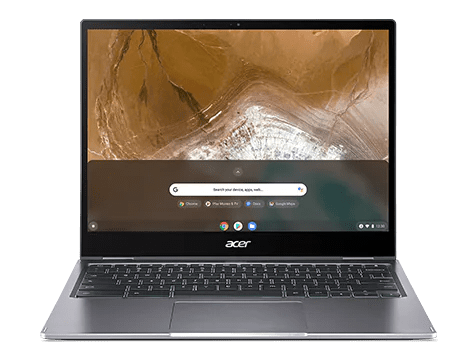
Acer Chromebook Spin 713
The Acer Chromebook Spin 713 is a tireless workhorse with excellent performance levels. It has got a brilliant 13.5-inch CineCrystal high-resolution (2256 x 1504) screen with a 3:2 aspect ratio that seemingly steals all the spotlight. The device looks taller, sturdier, and more compact than most of its competition, and it does all this effortlessly. As for the battery life, expect the device to last you somewhere around 11 to 12 hours of runtime, which are admirable figures for Chrome OS.
The 713 is also certified with military-grade durability so that you can forget about your little one damaging this sleek demon through minor bumps and knocks. On the flip side, if you’re a teen student looking for a machine that won’t let you down in terms of performance, take it from us that the Acer Chromebook Spin 713 runs like a dream. It is powered by an Intel Core i5 processor with 8 GBs of RAM and a 128 GB NVMe SSD for faster read and write speeds.
It’s like the 713 has been honestly made the master of many trades. It’s decked out with several ports, including two 3.2 Gen 1 USB-C ports, a single 3.0 USB-A for legacy peripherals, an HDMI port for video conferencing, the standard 3.5mm headphone jack, and a microSD card reader slot to expand the base storage. Performance, display quality, battery life, port selection, top-end keyboard, smooth trackpad—you name it, and the Acer Chromebook Spin 713 has already got it.
While you’re free to purchase the device from Amazon for $639 at the time of writing, do check out our in-depth review before plunging in to know both sides of the story—the pros and the cons as well.
9. ASUS C423 Chromebook

ASUS C423 Chromebook
If you’re after a lightweight and minimal device that will get the job done for you and won’t break the bank either, consider getting yourself the ASUS C423 Chromebook. It sports an Intel Celeron N3350 processor with 4 GB RAM and a 32 GB hard drive setup. It weighs about 2.6 pounds, so it’s pretty lightweight, but not too excessively like the Lenovo above Chromebook Duet.
The build quality surprised us nicely in our full review of this device. A mid-range device that comes for less than $300 isn’t supposed to feel as firm and rigid as the ASUS C423. The smooth aluminum finish on top of the silver metal chassis attributes to a modern, cutting-edge design. The success story continues with the display of the Chromebook, which is about 14-inches and uses a nano-edge narrow design.
As for its quality, however, the resolution is locked at HD (1366 x 720p), which isn’t anything to brag about. Still, if you’re not too picky about the display, you’ll manage with the machine just fine. Walmart has a listing for this device at the moment, should you want to grab it right away for $208.
10. Samsung Galaxy Chromebook 2

Samsung Galaxy Chromebook 2
Let’s end it off with a big bang, shall we? If you’re a student with a keen taste in tech who doesn’t want to settle for anything less than gorgeously premium, the Samsung Galaxy Chromebook 2 is it. This is a machine that boasts a striking QLED touch-enabled 13.3-inch display with an FHD (1920 x 1080p) resolution. Expect breathtaking visuals and quality touchscreen gestures on the Galaxy Chromebook 2 and add in a pinch of tip-top performance as well.
This device is Samsung’s follow-up to the original Galaxy Chromebook. It is another brilliant device that fails to make the cut on this list due to its exorbitant $1000 price tag and inappreciable battery timings. The Korean tech giant revamped the original formula and made much-needed changes to the Galaxy Chromebook 2 while retaining the original high-end quality. You’d be pleased to know that this device can be bought for $549 on Amazon today.
Speaking of which, one of the configurations for the Galaxy Chromebook 2 starts with an Intel Celeron 5205U processor, 4 GBs of RAM, and a 64 GB hard drive. It also rocks a 2-in-1 convertible design for multiple viewing modes and unparalleled flexibility for students who are always on the go. You cannot go wrong with a machine that looks this good, performs like a champ, and lasts you the whole day and then some.
Make sure to get all caught up on the pros and cons of the Samsung Galaxy Chromebook 2 by reading our in-depth review.
Conclusion
If you’re a student or a teacher looking to get their hands on a trusty Chromebook that won’t fail you for days, consider picking any of the options listed above per your preference and budget. We’ve made sure to line out the best school Chromebooks that come classroom-ready and can help you nail your assignments on the fly without breaking a sweat.
It’s worth investing your time and money in a high-quality Chromebook, especially if it can make life a lot easier and give you the speed and sense of security you’ve been looking for in other devices. Whenever you treat yourself to one, make sure that you check out the top 15 Google Chrome extensions to uplift your experience like never before.
Chrome Ready wishes you a happy shopping!
