For someone whose work is centered on the Chrome browser and other browser-based programs, one cannot go wrong with a Chromebook. As the days go by, top-tier manufacturers like Dell, Acer, HP, and ASUS are hard at work to get these devices on the same level as full-fledged Windows laptops. We have positive confirmation of that prospect because Ryzen-powered Chrome OS machines are coming out as we speak, not to mention Snapdragon ones as well (although we were a bit let down with the Acer Chromebook Spin 513).
This brings us over to the display quality of Chromebooks, and it’s safe to say that end-users will find top-of-the-line specifications in terms of resolution on a comprehensive array of Chrome OS laptops. If you prioritize displays above everything else in your devices, we at Chrome Ready have you covered, especially if you’re on the hunt for a new Chromebook. Without any further ado then, let’s jump right into this article and list down the top 5 Chrome OS machines with the best displays.
Top 5 Chromebooks with the best displays
The following is a curated list of the best Chromebooks with stellar displays. We’ve made sure to pick only those in production at the time of writing and will serve you well with at least 3-4 years left for their Auto Update Expiration (AUE) date.
- A word to the wise: there’s still an awful lot of things you can do with a Chromebook that has reached its end of life. Here’s a detailed guide that’ll elucidate everything you need to know regarding that.
That said, let us get into the listicle right away.
1. Samsung Galaxy Chromebook

Samsung Galaxy Chromebook
We couldn’t help but start this list with the charmingly phenomenal Samsung Galaxy Chromebook – a great device that’s laden with features from top to bottom. In our overview of this majestic Chrome OS laptop, we found it has only one major knock, and that’s its 6-7-hour battery runtime. Those figures are disappointing for a Chrome OS machine, but the Samsung Galaxy Chromebook lets its users down significantly rise back up in a bevy of other traits.
For starters, the build quality is where the Samsung Galaxy Chromebook shines. It’s one of the manufacturer’s lighter machines in its arsenal, not to mention the durable all-aluminum chassis with super-thin bezels. Design-wise, there’s no beating this machine. Samsung dropped the “Fiesta Red” color scheme on the Galaxy Chromebook, and this decision has seen tons of praise and positive feedback.
You can grab the Galaxy Chromebook in “Mercury Gray” as well, but that would be settling for a lot less than the true attraction potential of this device. The red color on the Chromebook at hand is one of the finest we’ve seen on a laptop, and it’s no wonder that Samsung has nailed this trait perfectly. That’s the thing about the machine in question — not only it has a design that spellbinds, but a display that mesmerizes as well, which is the point we’re trying to make by including the Galaxy Chromebook in this write-up.
We’re looking at the world’s first 4K AMOLED panel Chromebook that produces colors of the highest quality. Watch scenic videos in UHD and have a glorious experience doing so. Hop on YouTube and witness a top-of-the-line viewing experience because that’s what you should be doing on this sub $900 Chromebook. The best part is that the AUE date for the Galaxy beast is slated for June 2028, so you’ve got two months and six official years left with it if you buy it today. Amazon seems to be selling it for relatively cheap at the moment, letting you grab the 256GB variant of the device for a little under $690.
2. Dell Inspiron Chromebook 14

Dell Inspiron Chromebook 14
The Dell Inspiron Chromebook 14 is another high-end device from Dell that has proved to be nothing less than uplifting for Chrome OS. Its MSRP was fixed at $629, but the machine can now be bought for $550 on Amazon. Dell is one of the best Chromebook manufacturers out in the world right now, but this status didn’t come without a bevy of good reasons. By buying the Inspiron Chromebook 14, you know you’re making the right choice with such a reliable company with excellent customer support service. In addition, there are some features of this device that won’t be found in its similarly priced competitors.
One of those is a high-quality set of speakers. They sound rich, vibrant, and clear with a decent level of loudness. Being downward-firing, we weren’t expecting the speakers of the Inspiron Chromebook 14 to be this good, but now that we’ve been blown away, this added experience is more than welcome. The device also comes with a docked USI pen for jotting down notes and creating designs instantly without any interruptions. Of course, another input method on a Chromebook can never go wrong, and the Inspiron Chromebook 14 is out here, showing us just that.
All of this praise makes us shed some light on the screen of this unit. We wouldn’t be mentioning it in this list if it weren’t for nothing. On paper, we’re looking at a 14″ Diagonal FHD (1920 x 1080) 16:9 IPS display, but to talk from real experience, we’ve found the Inspiron 14’s display to be quite sensational. Not only is it touch-enabled, but it’s also a 2-in-1 device with a convertible form factor. This makes it possible to use this Chromebook in several viewing modes, such as a tent and tablet. With the high-precision docked stylus of the device also by your side, the Inspiron 14 is no less than a feature-filled Chromebook.
As for the rest of the display clarity, we’ve got the colors looking sharp, rich, and full of life. It’s not on the level of the Galaxy Chromebook, but given the price, there are simply no complaints in this regard. Another noteworthy facet of the Inspiron 14 is its port selection. You’ve got two 3.1 USB-C ports, a single USB-A 3.1 Gen 1 port, a standard 3.5mm headphone jack, and a microSD card reader slot for expanding the already-sizable 128GB eMMC SSD of the device. Speaking of which, the performance with the device’s 8th Generation Intel Core i3 8130U processor is speedy and lag-less. To read more about the capabilities and downsides of the Inspiron 14, check out our in-depth review article.
- In other news, check out the top 5 Dell Chromebooks that you can buy today.
3. Acer Chromebook Spin 713
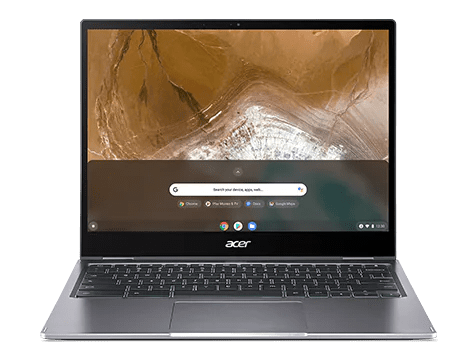
Acer Chromebook Spin 713
The Acer Chromebook Spin 713 is the best mid-range Chromebook, and not for one, but a bevy of admirable reasons. First, the Taiwan-based manufacturer has a knack for producing quality content in and out of the industry, and the 713 is a glaring embodiment of that. Top-tier specifications? Check. High-end build quality? Check. Fast performance? You got it. Now, the device wouldn’t have been on this list if it wasn’t for its gorgeous display. On paper, the specs-sheet tells us that we’re looking at a 13.2″ LCD (2256 x 1504) IPS display.
However, it’s only from the practical hands-on experience that we can tell what good of a job Acer has done with the Spin 713. The brightness peaks at 450 nits, which is more than enough for even outdoor use. Other than that, the screen employs a “VertiView” 3:2 aspect ratio and makes excellent use of all that vertical space. This makes the 713 look as big as 14-inch and 15-inch Chromebooks. As for the design, this is a 2-in-1 convertible device that we have at our disposal, so multi-tasking enthusiasts and every one of the like will grow to love the 713’s potential.
The keyboard is one of the most critical components of any PC, let alone a Chromebook. It’s what allows us to type and get our message through on the vast interweb. For others, it’s nothing more than a mere necessity, while for others, it’s a benevolent helper and a means of getting income for professional typists and writers. It’s safe to say that the Acer Chromebook Spin 713’s keyboard is best-in-class, amounting to a genuine typing experience with great key travel and a reasonably decent click mechanism.
The success story lives on and continues with the trackpad of the device. The Corning Gorilla Glass build pretty resistant and has fluid gesture support and an overall excellent click mechanism. Lastly, if the I/O concerns you, you should be worry-free on the Chromebook Spin 713. comes with two 3.2 Gen 1 USB-C ports on each side, one 3.0 USB-A port, a 3.5mm Headphone Jack, and a microSD card readers slot for storage expansion.
4. Samsung Galaxy Chromebook 2

Samsung Galaxy Chromebook 2
The Samsung Galaxy Chromebook 2 is another commendable entry on this list, with a screen that can stun you for days. It’s a relatively sized down sibling of the original Galaxy Chromebook that we’ve also talked about above. However, this Galaxy iteration affords a much cheaper price tag, coming in for about $449 on a good day, especially if you buy it from Amazon. The manufacturer made sure to repeat one of the most well-admired traits of the Galaxy Chromebook 2’s predecessor, the Fiesta Red color scheme.
Therefore, you can grab this device in that particular flash and rock with it for the days to come. The Galaxy Chromebook 2’s Auto Update Expiration (AUE) date is slated for June 2028, so that gives you plenty of time to squeeze the life out of this unit. As for the specifications, the configuration that costs $449 comes with an Intel Celeron 5205U processor, 4 GBs of RAM, 64 GB hard drive storage, and Intel UHD Graphics. The rest of the scenario on this device is quite balanced and quite exceptional in some areas. For instance, the battery life of the Galaxy Chromebook 2 is flat-out incredible.
It can last for more than 13 hours on a single charge, thanks to the performance of its 4-cell Lithium-ion 5920 mAh battery. Other than that, a significant highlight of this Chromebook is its QLED screen that amounts to a crisp and clear viewing experience. While the quality of the display is not on par with the original Galaxy Chromebook, the Galaxy Chromebook 2 is a phenomenal option for those looking for a high-quality display on a budget. The former costs almost double the price of this device if we compare the MSRPs of the two, so pretty fair deal.
One last facet of the Galaxy Chromebook 2 grasping our attention is its first-rate LED illuminated keyboard. It feels super friendly to type on, and the keys have also been made wide and comfortable. Overall, we’ve appreciated how the click mechanism plays out on this device, so you’re genuinely looking at a distinguished Chromebook in this case. The I/O is entirely satisfactory as well, being a total of four ports. Two of them are USB-C ports for fast charging and data transfer speeds, while the rest are one 3.5 mm headphone jack and a microSD card reader slot. The Galaxy Chromebook 2 is a deserving device that not only deserves your money but all of your attention as well, given its catchy design.
5. ASUS Chromebook Flip CX9

ASUS Chromebook CX9
To put it simply, the ASUS Chromebook CX9 is currently the king of all Chromebooks. This machine not only brings the best of Chrome OS experiences but makes sure you topple some genuinely capable Windows laptops while you’re at that as well. ASUS measures up to be one of the best, if not THE best altogether, Chromebook manufacturers in the world with an array of high-quality Chrome OS laptops. If we’re to talk of the CX9 online, there’s plenty of reason alone to opt for an ASUS machine, so you know you’re settling for nothing less than the best.
The 14″ LCD FHD (1920 x 1080) 16:9 wide-view anti-glare display of the ASUS Chromebook Flip CX9 is a charming affair. It’s equipped with enough charisma to have you drooling over it day in day out. The 400-nit brightness of the device makes it possible to take the CX9 out for a walk on a sunny day and return happy and contented. As for the form factor, the CX9 sports a fairly convertible form factor, but do keep in mind that it does not go back to 360°. The best it can do is lay flat on a surface and allow your colleagues to collaborate with a USI stylus pen.
- Speaking of which, check out the top 10 Chromebooks with built-in USI stylus in this article. A worth-it read if you’re looking for a device that has another input method up its sleeve.
What’s more, the higher-end models of this device that’ll be available for purchase sometime shortly comprise a screen that goes as up as 4K UHD resolution with an optional touch-enabled screen and Intel Iris Xe graphics but don’t expect that to be budget-friendly by any stretch of the imagination. Finally, in case you didn’t know, all models of the CX9 are certified to host military-grade durability with US MIL-STD 810H compliance.
One last thing to mention before we forward you to our in-depth review article of the CX9 is the device’s performance. This machine is trustworthy, consistent, and flat-out top-quality with an Intel Core i3 1115G4 processor, 8 GB RAM, and a 128GB M.2 NVMe PCIe 3.0 SSD. Also, don’t hesitate to run powerful desktop-grade software on the Chromebook CX9, especially what Linux offers to Chrome OS present-day. Finally, we almost forgot to mention the “ErgoLift” hinge design of this device that sets it apart from all the other competitors out there in the market. To find out what that is, along with different pros and cons, visit the interlinked review write-up.
Bonus entry: HP Chromebook Elite c1030
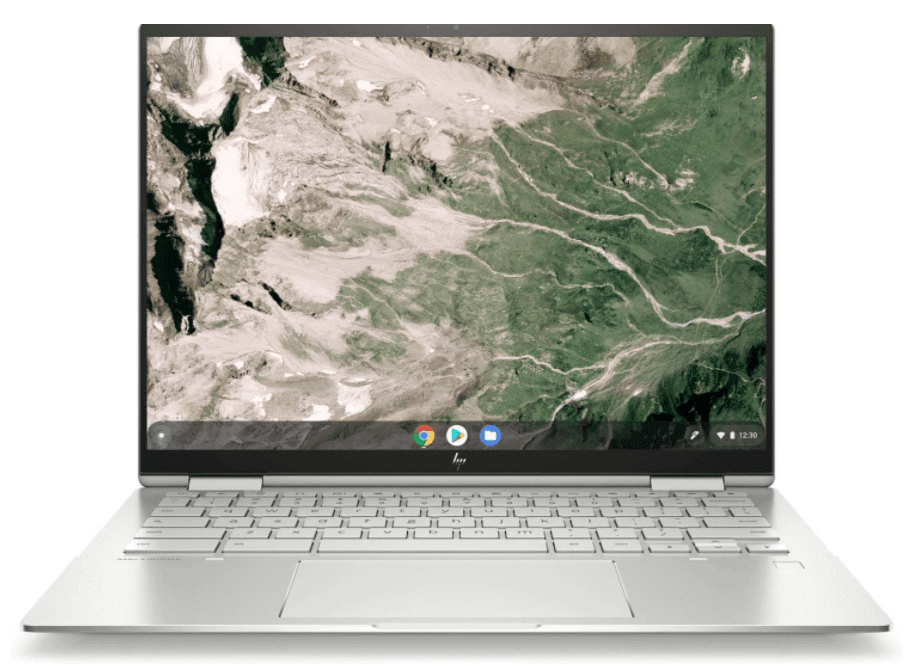
HP Chromebook Elite c1030
If you’ve got some extra dough laying around, this bonus entry will be well worth your time and money. The HP Chromebook Elite c1030 is, by all means, a premium-end device that’s loaded to the brim with features and quality. First off, it dons a superb silver color on its all-aluminum frame with soft-touched finishing. The device is also about 15 millimeters thick at its thickest point and boasts compliance with military standards. Therefore, traits like durability, endurance, and resistance in different situations will hold out to be first-rate. The Elite c1030 weighs about 2.87 pounds, so it’s not the pretty heavy beast that many would presume it to be, given its substantial size.
Additionally, the hinge of the Chromebook is something to vouch for too. It’s just the right level of quality and has that appropriate tension at every angle, making the whole affair seem deluxe-quality and exceptionally well-built. However, what takes the cake here is the screen of the HP Chromebook Elite c1030. The screen is nano-edge, so you’re getting small bezels. Furthermore, the way that this device’s screen is built isn’t like most Chromebooks. On the Elite c1030, you get a tall, dashing 3:2 aspect ratio that stands out when placed next to the device’s rivals.
Only a handful of Chromebooks are now shipping with 3:2 aspect ratio screens. The 13.6-inch FHD (1920 x 1080) anti-glare display with a 400-nit brightness cap accompanies the latter profoundly. This means that not only do you get crisp and dazzling colors on your screen, but that high brightness level makes sure you never have to squint your eyes to see the contents of the screen. Its base model costs around $1,000, so we meant it when we said “extra dough.” This is a pricey device that does not pack all the bells and whistles that power users are looking to get on their daily driver.
Lastly, we’d like to give a special shout-out to the dedicated keys present on the keyboard of the Elite c1030. This includes keys for turning up or down the brightness of the keyboard’s backlighting and a specified key for taking a screenshot. The latter, especially, is available on no other Chromebook at the time of writing. You also get a webcam privacy toggle on the side of the Chromebook for switching the 720p HD webcam on or off whenever you like – an essential feature for those of us that can get stressed up at times about their privacy. Finally, of course, it’d be wise to read our full review article on the HP Elite c1030 Chromebook to get down to the nitty-gritty and know all of its pros and cons in one place.
It’s important to know that this device’s Auto Update Expiration date will be arriving in June 2028, so you’ve got a bit over six years left with the unit if you purchase it now.
Conclusion
Chromebooks have been at large for quite a time now, and it seems that their legend has just begun. Chrome OS is a constantly updated operating system that makes short work of overly complicated interface elements. Not only the latter, but Chromebooks are getting more and more buff now. There are speedy Chrome OS laptops of all kinds with high-end processing power, while some have been made with top-of-the-line, robust build quality.
In this article, we have outlined some of the Chromebooks with the best displays on the market right now. We’ve made sure to include only those devices with a hefty AUE date ahead of them, so you won’t be bothered with finding a replacement device anytime soon. Additionally, Chromebooks with top-tier display quality can be some of the finest machines in the world to binge-watch Netflix shows and Amazon Prime Video series. Lastly, read our in-depth review article on each listed device for a detailed guide influencing your purchasing decision. Chrome Ready wishes you a happy shopping!
