Lenovo’s reputation among all the PC manufacturers in the world is nothing short of remarkable. Ever since this Chinese company has shifted some of its main focus to the area of Chromebooks, we have been seeing absolute stunners most of the time. Of course, to talk about a Lenovo Chromebook and not mention the Duet would be doing a disservice to the inestimable value of the latter, packing in thrilling specifications for a price tag that’d make you feel special.
What’s more, is that there are devices like the ThinkPad C13 Yoga that further prove the capability of Lenovo and what it has set out to do. Today, we’re dancing with a different class of Chromebooks, one that falls in the high-end category and promises to deliver beyond expectations. The machine under the guillotine today is the Lenovo Yoga Chromebook C630, and we’re about to share our opinions of this highly anticipated Chromebook.
In this article, therefore, we’ll be reviewing the Lenovo Yoga Chromebook C630 while discussing all of its major strengths and weaknesses and major factors like performance and battery life, so you could decide whether this Chromebook makes sense to you or not. So without any further ado, then, let’s jump right in.
Lenovo Yoga Chromebook C630 specifications
- CPU: 8th Generation Intel Core i5-8250U processor
- Display: 15.6″ UHD (3840 x 2160) IPS, anti-glare, touchscreen-enabled display
- Graphics: Integrated Intel UHD 620 graphics
- RAM: 8 GB
- Hard Drive: 128 GB
- Ports: 2x USB-C, Gen 1 USB-A, 3.5 mm headphone jack, micro SD card reader slot
- Camera: 720p HD webcam
- Weight: 4.2 lbs (1.9 kgs)
- Battery: 56 Whr 4-cell Li-Polymer, 10 hrs runtime
- Charging Time: 50% in 40 minutes
- Price: $679
Lenovo Yoga Chromebook C630 in-depth review
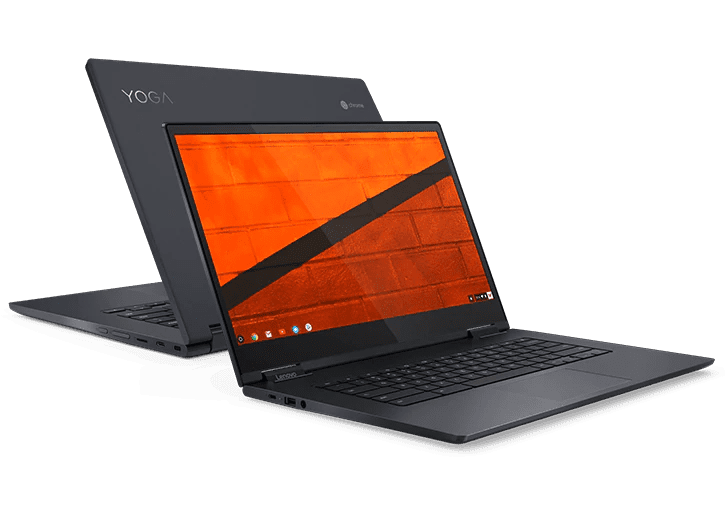
Lenovo Yoga Chromebook C630
Design
Luxury-grade Chromebooks are becoming more and more of a thing now. When we speak of such devices, the Google Pixelbook Go and the Samsung Galaxy Chromebook 2 are some of the firsts that come to mind. Still, it seems that the high rollers of the leaderboards have made space for another enticing competitor – the Lenovo Yoga Chromebook C630. Best believe that this Chromebook has one of the best build qualities out there that only an anointed few can rival. By buying this machine, you get to treat yourself with an all-aluminum chassis in a dazzling “Midnight Blue” color. Specks of premium material are present all over this device, from the top to the bottom lid, near the edges, and just about everywhere else. Coming from Lenovo, the device is fairly sturdy and durable and has the right amount of flex in it due to the 2-in-1 versatile form factor. All this pizzazz does lend this Chromebook a fair amount of weight, just a shade above 4 pounds.
While this isn’t as feathery as the Lenovo Chromebook 3, this device is made to check all of your on-the-go requirements, despite the added kgs. In addition, the Yoga Chromebook C630 isn’t too thin either and measures about 17 mm of thickness. However, all those relatively trivial details fade away in an instant when you pick up the machine and feel it in your hands. Only in that moment do you realize how well put-together this unit truly is. Solid marks are taken for build quality and design without a doubt. The Yoga branding on the top lid of the device exhibits class and vigor in equal measure, not to mention the brilliant color scheme that this device sports.
This brings us to one of the best, if not the best altogether, selling points of the Lenovo Chromebook Yoga C630: the screen. When this device came out, it was advertised to feature the first-ever 4K screen on a Chromebook. As you can expect, the display of the Yoga C630 is outright breathtaking. We’re talking about a 15.6-inch UHD (3840 x 2160) IPS, anti-glare, touchscreen-enabled display that boasts incredible sharpness and colors so rich, there’s a chance you might have never seen them this vibrant before. When it boils down to the display, the C630 is a formidable competitor of the original Samsung Galaxy Chromebook, which also houses a gorgeous-looking screen. The cherry on top with the Yoga C630 is the device’s 2-in-1 form factor. Whatever viewing mode you would like to use it in, the device will make it happen. However, this one thing would make the C630 an odd tablet when popped into one: its large size. After all, this is a 15.6-inch Chromebook with a sizable footprint. You can, however, use the diversity in its build to convert it into tent mode when you don’t have enough space and want to use the touchscreen. The Lenovo Yoga Chromebook C630’s display is one big reason to pick up this device.
Moving down to the keyboard, it appears that the manufacturer has clearly made relentless efforts to make this Chromebook the complete package. The keyboard continues the success story of the device, packing in a stellar user experience with a buttery smooth clicking mechanism, admirable key travel, and just great overall practicality. The remarkable thing is, the same goes for the trackpad. It’s wide and spacious and works extremely well. You’re going to specifically feel each touch and input until you get used to it. With the keyboard, the exception of LED illumination does let the overall image of the Chromebook down a bit. We were expecting this feature to be easily available in a device of this stature.
Furthermore, the port selection is also fairly decent. You get two USB-C ports, along with a single USB-A port for legacy peripherals, a microSD card slot for storage expansion options, and the standard 3.5mm headphone jack. Unfortunately, as for the speakers, mediocrity has prevailed because the sound that comes out of them isn’t too jaw-dropping, but not much of a bummer either. Finally, in 2021, we’re starting to see Chromebooks that arrive packed with first-rate speakers, and the HP Chromebook X360 14c is one of them.
Performance
The Lenovo Yoga Chromebook C630 has all the bells and whistles save for a few shortcomings, but all that style and substance can easily waste if the action under the hood isn’t on the same level. Thankfully for this Chromebook, powerful internal specifications truly mean that you’re going to get relentless performance out of this workhorse. You can put this Chromebook side-by-side with the Google Pixelbook Go, and watch and enjoy how the latter is blown past by the Yoga C630 in terms of sheer performance. This is one of the fastest Chromebooks you can treat yourself to right now, period. The reason for this device being insanely powered up is its base processor. We’re talking about an 8th Generation Intel Core i5-8250U chipset that’s simply crazy fast for this particular model. Intel’s U-series that we are getting to see more and more of now in Chrome OS is desktop-grade and tailored to feature likewise performance. May it be a ton of Play Store applications, powerful Linux software, or even touchscreen multitasking, you’ll be glad to see that there’s just nothing that can slow this machine down.
Lenovo offers just one configuration with this Chromebook with a 1080p resolution and an Intel Core i3 processor along with 64 GBs of hard drive storage. The RAM, 8 GB, remains the same on both models, and it’s really a matter of preference whether you’d like the extra storage and processing power or not. In our opinion, you can get the Core i3 variant for somewhere around $500 and find it to suffice your requirements as well. This machine is a beast in all categories, and we cannot stress that enough. The Intel Core i5-8250U version with 8 GBs of RAM and 128 GB of storage comes for somewhere around $700, so if you see a discount on either version, that dials back the price by $100-$200, it’ll be an absolute steal.
Battery life
The battery life of the Lenovo Chromebook Yoga C630 is another facet that compels one to buy this device. Being able to easily last 10 hours for a device this huge and a 4K screen is outright fantastic. Not up there with the level of those with the best battery life, but the situation is pretty understandable once you realize the punching power of the display. The Core i3 version of the Chromebook has an even better battery runtime than 10 hours. The optimization is clearly there compared to the Samsung Galaxy Chromebook that lasts for merely 4-5 hours.
Lenovo has managed to fit a 56 Whr 4-cell Li-Polymer battery charged using a USB-C port. Due to this courtesy, you can expect the laptop to charge up pretty quickly, about 50% in 45 minutes.
Final thoughts
The Lenovo Yoga Chromebook C630 is a device set out to make an exceedingly reputable name for itself. For what it costs, you get sensational value for money, and it genuinely shows that Lenovo has promised bright prospects with the likes of this Chromebook. In this machine, you’ll get a brilliant screen that’s second to none, a magnificent keyboard and trackpad duo, an amazing performance level that will fly through everything you throw at it, robust build quality with an eye-catching design, and plenty of USB ports. There’s just a lot to love about the Yoga C630, save for the absence of a backlit keyboard and okay-ish speakers. Still, the pros definitely outweigh the cons, and buying this Chromebook is a decision you won’t regret.
