If you have grown tired of using your Chromebook the same way time and time again, why not look toward the bevy of accessories available to purchase for your trusty, sleek device? After all, the market is bustling with many different peripherals to revamp your ChromeOS experience and strive toward more productivity.
This guide will walk you through 12 of the best accessories you can purchase for a Chromebook online. These add-ons are geared to make your device stand out more and offer a heightened sense of accessibility. Let’s dive right into the listicle with no further ado.
- Recommended read: How to use the Site Search feature in Google Chrome.
12 of the best accessories you can buy for your Chromebook
What entails ahead is our cherry-picked collection of all those accessories that can be purchased for a Chromebook. Make sure to read through every entry for the best results.
- A must-read: Top 10 reasons to buy a Chromebook in 2022
1. High-quality webcam

Logitech Brio 4K Webcam
Although the ChromeOS camera app is pretty advanced in terms of sheer functionality, one can still do much better with a dedicated external webcam. The peripheral in question comes in exceptionally handy when you’ve got video conferences to attend via applications like Google Meet, Skype, and Zoom.
You can practically make an ever-lasting impression with a high-quality external webcam by your side. Most of these connect to a Chromebook via a USB port, so connectivity won’t be an issue unless you’ve got a Lenovo Chromebook Duet with only one USB-C port to its name. Even then, though, there are ways to make things work painlessly.
That is why we suggest looking at the top 10 external cameras you can buy for your Chromebook. The list we’ve curated for you comprises high-quality options from each budget, such as the Logitech Brio 4K Webcam that we’ve added to the headline above.
It costs about $138 if bought off Amazon, which, in our opinion, is priced just right. Logitech Brio hooks you up with terrific webcam quality, allowing you to host video calls on your Chromebook like never before. It’s undoubtedly one of the best accessories you can get for ChromeOS for the operating system’s days to come.
- Related read: Top 10 camera apps for your Chromebook.
2. USB flash drive/microSD card
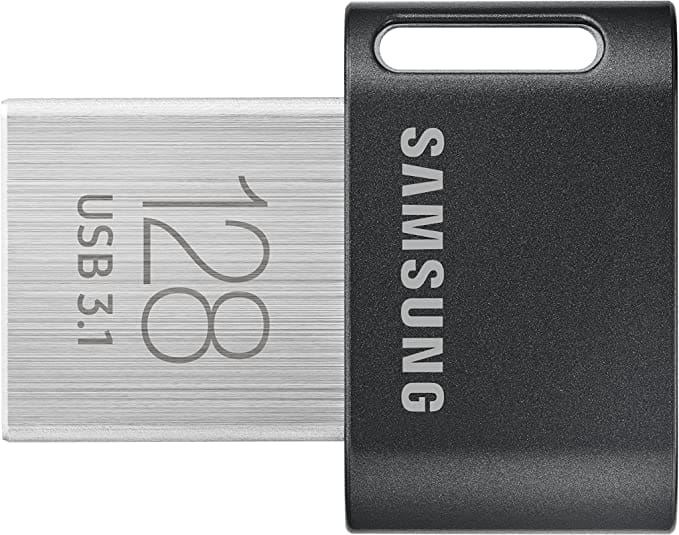
Samsung FIT Plus 128GB
Unless you plan on utilizing the efficiency of the best cloud storage solutions for your Chromebook through apps like DropBox or Google Drive, one of the most profound ways of upgrading ChromeOS storage revolves around plugging in a USB flash drive or a microSD card.
That way, you can expand your storage and enjoy the benefits of it subsequently. Fortunately, ChromeOS is compatible with most SD cards, microSD cards, USB drives, and other peripherals, so there’s no point worrying about that. All you need to do is go to Amazon and look for the right peripheral that aligns with your requirements.
Luckily for you, we’ve got all the suitable options curated for you right here already. The 10 best USB flash drives and the 10 best SD and microSD cards for your Chromebook listicles feature top-rated purchasing options. We’ll happily pick the Samsung FIT Plus 128 GB to accompany our Chromebook if it comes to us.
That way, we’re getting unrivaled portability and ease of access with our purchase that even comes cheap. People often ask whether RAM is more important to consider as a buying factor or storage, but the ideal answer depends on your use case. If you seek more storage, USB drives and SD cards will sort you out.
- Related read: How to know the RAM size you need for your Chromebook.
3. Sleeve or bag

Voova Laptop Sleeve Case
If you travel quite often, you need something to take off your Chromebook. A laptop sleeve, case, or perhaps, a combined product can help you find your way through this scenario relatively painlessly. We highly recommend getting your favorite Chromebook secured and loaded with the help of a proper sleeve.
If you’ve got yourself the ever-terrific Acer Chromebook Spin 713, which is otherwise one of the best high-end Chromebooks to buy in 2022, you can do exceptionally well with a top-tier sleeve. Check out our cherry-picked list of the six best sleeves for the Spin 713 to explore your options diligently.
As for the sleeve case in the image above, we’ve highlighted the Voova Laptop Sleeve Case, coming for about $15.6 if purchased directly from Amazon. It’s available in several colors and features various size ranges to choose from, such as 11″ to 12.6″, 13″ to 14″, and lastly, 15″ to 16″. The product has been rated highly and is known for its comfort and versatility.
4. Wireless mouse

Anker 2.4G Wireless Ergonomic Optical Mouse
By now, you must have taken care of your Chromebook’s storage and overall safety, but how about you focus on improving your user experience? It’s no secret that some Chromebooks come with excellent trackpads, but the convenience and usability of a wireless, external mouse are on another level.
You’ve got the likes of the Logitech M350 Portable Wireless Mouse and the TECKNET Ergonomic Wireless Pro Mouse supported by all modern-day Chromebooks thanks to USB connectivity, so compatibility is hardly a concern here.
A mouse boasts much faster operation than a Chromebook’s trackpad, so if you happen to be a power user, this is single-handedly one of the best accessories you can buy. As for the product in the featured image, you’ve got the Anker 2.4G Wireless Ergonomic Optical Mouse making strides for ChromeOS users.
It’s lightweight, cost-effective, and high-quality from top to bottom, so a sure-fire pick for those needing to revamp their productivity on ChromeOS. For an added list of some of the most worthwhile external mice to get for your Chromebook, here’s a dedicated listicle to help you make the right purchasing decision.
- Recommended read: How to connect a wireless mouse to a Chromebook.
5. USB-C hub

QGeeM USB-C Hub
Moving forward, we’ve got another handy Chromebook accessory to dig into, which powers up those devices that fall a little short on their I/O. Think of these as valuable tools that allow you to plug all USB devices into your Chromebook, whether USB-A or USB-C.
Even more so, whether your Chromebook already has an HDMI port or not, you can use HDMI cables with a USB-C hub. The same goes for the rest of your peripherals that may otherwise not work on your devices, such as SD cards and even microSD cards.
Although the market is saturated with many USB-C hubs, we have filtered out the best ones for your viewership. Check them out and let us know in the comments section whether you found any entries worthwhile.
As for the entry in the image above, we’ve got ourselves the ever-reliable QGeeM USB-C Hub, offering 7-in-1 functionality to its users, including three USB 3.0 data ports, one HDMI port, a Power Delivery (PD) USB-C port for charging, one SD card reader port, and one microSD card reader slot. It’s a highly deserving purchase as a top-tier Chromebook accessory.
- Related read: How to connect your Chromebook to ethernet via USB-C port.
6. External monitor

Dell U2520DR 25-inch 1440p QHD UltraSharp Monitor
Unless you’ve got a Chromebook with a strikingly magnificent display, or you’re simply looking to enjoy the diverse offerings of ChromeOS on a bigger screen, an external monitor is what you’ll need next as a quality accessory. Apart from the visually apparent benefits, an external monitor allows you to multitask like a pro with a Chromebook.
Check out our hand-picked selection of the top 5 external monitors best suited to ChromeOS to nudge yourself in the right direction. Our favorite out of all those entries is the Dell U2520DR 25-inch 1440p QHD UltraSharp Monitor—a premium-class external display component that comes for about and guarantees razor-sharp viewing clarity.
Make sure you connect an external monitor to a Chromebook, and you’ll be all sorted. These instances can get quite tricky if they’re your first rodeo.
- Talking about monitors, here’s how you can learn how to monitor your Chromebook activity.
7. Wireless keyboard

Logitech MX Keys
Next up, we’ll look at the counterpart of a wireless mouse that makes any PC setup feel complete—a wireless keyboard. Again, this isn’t to undermine the fascinating quality of some of the best keyboards we’ve seen on various Chromebooks but only to add to the existing functionality of ChromeOS.
Wireless keyboards are all the rage these days, and you’ll find some of these coming with remarkably costly price tags. Thankfully, we’ve already curated a list of the top 10 Chromebook wireless keyboards you can purchase immediately while looking at options from varying budgets.
To talk about the product in the image above, we have the high-performance Logitech MX Keys at our disposal, and it’s nothing but fantastic. From the premium, high-class aluminum build quality to the 30-hour plus battery runtime of the keyboard, there isn’t much competition for this keyboard on Amazon, especially within the $100 price bracket.
- Here’s how to customize your keyboard and make it seem more stand-out.
8. ChromeOS keyboard shortcut sticker
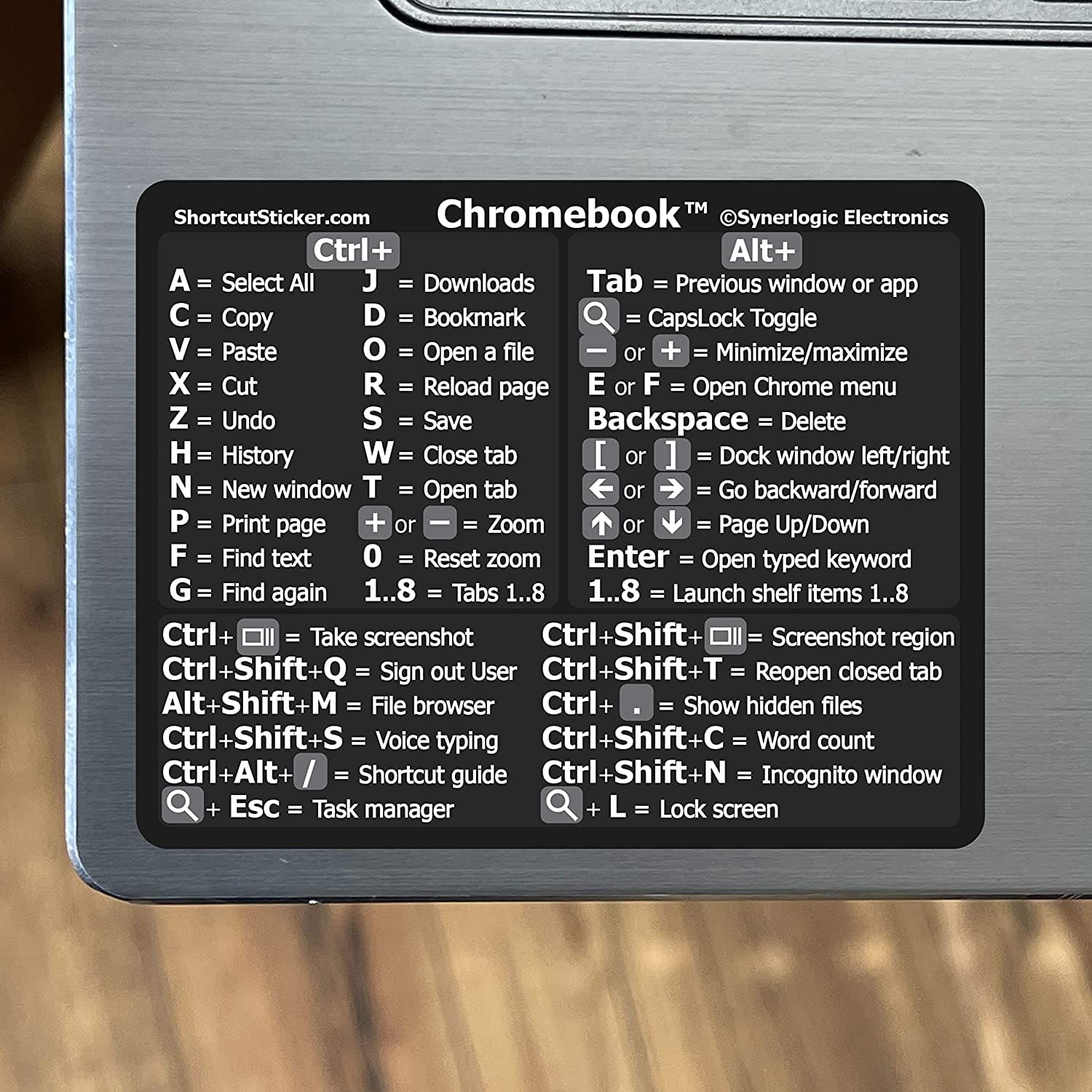
SYNERLOGIC ChromeOS Reference Keyboard Shortcut Sticker
Here’s an out-of-the-box accessory to look into as a Chromebook user. ChromeOS keyboard shortcuts are essential for power users looking for work rate boosts or just getting around the operating system faster.
However, if you’re a casual user or someone who has just started with a Chromebook, learning the diverse shortcuts of ChromeOS can be fairly time-taking. You can purchase this top-shelf SYNERLOGIC ChromeOS Reference Keyboard Shortcut Sticker to sport a better learning opportunity and faster growth.
As you can comprehend from the screenshot above, the sticker can be placed on either side of your Chromebook’s trackpad, allowing the user to visualize the most important operating system shortcuts at one glance. It’s undoubtedly one of the best accessories you can buy for a Chromebook in 2022.
9. Laptop Stand

Soundance Laptop Stand
If you want to make sure your workstation looks the most impressive among your peers and colleagues, a laptop stand is a Chromebook accessory that you should invest in. It designates the proper form and structure to your Chromebook’s positioning, so it always stays upright and correct how you want it to be.
People pair laptop stands with PC setups on their worktables, so the whole affair looks outright stunning. If you’re looking for our recommendation, we highly recommend taking things forward with the Soundance Laptop Stand on Amazon. It’s cheap at $28 and suitable for any Chromebook whose size is 10-15 inches.
10. Bluetooth speaker

Bose SoundLink Flex Bluetooth Portable Speaker
Let us now take care of the audio aspect of a regular Chromebook because, let’s face it, laptops aren’t devices that come with mind-blowing speakers. However, some genuinely come close, such as the HP Elite Dragonfly Chromebook.
Nevertheless, Bluetooth speakers can help you craft the ultimate workspace setup for yourself, making it easy to delve into entertainment and switch to your assignments on the fly. Audiophiles will love this Chromebook accessory, and it’s not difficult to see why.
People who enjoy Netflix on their devices and are sporting the best Chromebooks for streaming will undoubtedly appreciate the dramatic impact made by a quality Bluetooth speaker. Since the market is convoluted with so many options in 2022, we’ve done the work for you and compiled this list of the top 10 Bluetooth speakers for ChromeOS.
Be sure to check that listicle out for more information. As for the product in the featured image, you’ve got the Bose SoundLink Flex Bluetooth Portable Speaker making waves across the spectrum for its multi-faceted capacity. It’s thoroughly high in quality and even meets IP67 waterproof standards for versatile usability.
11. Headphones

Sony WHCH710N Noise Canceling Headphones
A good pair of headphones is an accessory that will never do you wrong, especially if you’re on a Chromebook trying to get your work done in the most productive manner possible. Whether you’re a Spotify addict or fond of just losing yourself in the rhythm with SoundCloud, headphones are one of the best accessories to buy if you’re a ChromeOS user.
On a side note, though, if you’re looking for headphones to give your child, we recommend checking out our list of the top 10 headphones for school kids that work with Chromebooks. Some great picks in there promise a lot more functionality than what they come for.
As for the headphone in the image above, that’s the ever-fantastic Sony WHCH710N Noise Canceling Headphones. These are currently on sale for about $68 on Amazon. That price point is pretty generous compared to the product’s list price of $149.99.
You can get it in black and blue colors, so it’s genuinely a matter of preference here. It’s armed with a long-listening battery runtime of 35 hours and wireless Bluetooth streaming with Sony’s innovative Near Field Communication (NFC) technology that allows you to connect the headphones to your phone with physical contact.
In addition, there are adjustable metal sliders to grant you superb comfort when using the Sony WHCH710N; it’s tough to find this headphones competition at the price it’s coming at. It’s an easy recommendation from our side, given the “Amazon’s Choice” label on the product and 20,000+ ratings.
- Related read to go along with your headphones purchase: 10 best free apps to listen to music offline on Chromebook.
12. Backpack

Lenovo Laptop Backpack B210
At long last, we’ve got something to sort your travels out with a handy backpack for your Chromebook. This will profoundly accommodate your device, especially when you have to commute to work every day. Although Chromebooks are known for their ruggedness and durability, a quality backpack is worth getting into.
If you’d ever need something like this for your little one, here are top 10 back-to-school backpacks for middle schoolers that you can quickly look toward. Some of the entries enlisted in the write-up come for a fair amount of money and deliver terrific quality on the same level.
As for the backpack in the image above, the Lenovo Laptop Backpack B210 is a highly durable, water-repellent, lightweight, and sleek product that comes for as low as $15 with a diverse color variety. It’s an easy recommendation from our side that can fit in Chromebooks ranging from a screen size of 11″ to 15.6″, like a walk in the park.
Conclusion
As we know, Chromebooks have significantly evolved since they stepped foot into the world. These sleek devices are compatible with many devices and peripherals, such as USB drives, microSD cards, headphones, external monitors, keyboards, and various mouse options.
This comprehensive guide has outlined all the different ways you can deck your Chromebook and enjoy the ultimate ChromeOS experience. Please let us know in the comments section if we managed to nudge you in the right direction. As always, Chrome Ready wishes you good luck!
- Before you go: Google Lens on Chromebook – All you need to know.
