Linux on ChromeOS has proven to be outright brilliant for Chromebook users, allowing them to download and install desktop-grade software such as OpenShot Video Editor, WordPress, Kdenlive, Mozilla Firefox, and even Scrivener almost effortlessly. If you prioritize Linux above everything else on ChromeOS, these 5 best Linux-ready Chromebooks are for you.
Chromebooks are not the devices today that someone from a decade ago would so easily recognize. The operating system has become much more accessible and feature-rich than its earlier iterations. Looking at Linux itself, one doesn’t need to go far to come to that conclusion.
Let’s dive into the heart of this article and talk about the best Linux Chromebooks you can get yourself in 2022. But first, we’ll take a closer look at what Chromebooks for Linux are.
- Recommended read for Linux enthusiasts: The 6 best Linux distros for Chromebooks.
What are Chromebooks for Linux?
No specific Linux Chromebooks are developed by any manufacturer that replaces ChromeOS with some Linux distro as the main operating system. That would not be very sensible. However, to put things into perspective, ChromeOS is built based on the Linux kernel, so there’s that.
However, now that we have a vast abundance of Chromebooks made by the top-ranking manufacturers in the world, picking something just to use the ChromeOS Linux feature can be tricky. That is to say, there are many things you can do with your Chromebook’s Linux, but only if your device is up to scratch.
To shed a little bit of perspective here, one of the top reasons you should run Linux on ChromeOS is the availability of workable alternatives to desktop apps that are not present on ChromeOS. For instance, apps like LibreOffice and OnlyOffice make up for Microsoft Office on a Chromebook, not to mention GIMP coming in place of Adobe Photoshop.
Chromebooks that wholeheartedly welcome Linux are usually high in the performance department, not to mention the composition of the right architecture that makes them more compatible with Linux processes than others. The most blatant example of this scenario is ARM vs. x86 Chromebooks.
The following section, therefore, will comprise all those Chromebooks that feature an x86 processor on top of high-end performance levels. By purchasing any of these forthcoming devices, you’ll open yourself up to a world of hassle-free Linux operations.
- Related read: How to set up and configure Linux on a Chromebook.
5 of the best Linux-ready Chromebooks in 2022
What entails ahead is our cherry-picked collection of the best Chromebooks you can purchase for Linux in 2022. Do read until the end for the best results.
1. HP Elite Dragonfly Chromebook

HP Elite Dragonfly Chromebook
The HP Elite Dragonfly Chromebook is one for the future, and there’s no doubt that. It’s one of the latest devices to release in the ChromeOS domain, packed with futuristic features and over-the-top functionality. The machine currently retails for about $1,149, so it’s not budget-friendly. Do bear that in mind moving forward.
However, the level of quality exhibited by the Elite Dragonfly Chromebook and the standard of specifications it packs make the device at hand much more than just a worth-it affair. We have at our disposal a powerful machine that’s even compatible with the latest Steam alpha app for ChromeOS.
- If you’d like to learn more about that prospect, check out our guide on the arrival of Steam on Chromebooks, plus other gaming updates.
Apart from the lightning-quick sign-in times with the help of the device’s fingerprint scanner aside, what truly cakes the cake here is the Dragonfly’s haptic feedback-enabled trackpad. HP has made it clear that this Chromebook is unlike anything the world has ever seen in the realm of ChromeOS, provided the excellent quality of the device’s trackpad.
You’ll even find a separate section for tweaking the Dragonfly Chromebook trackpad’s haptics in the “Settings” app. By choosing between “Light,” “Firm,” and “Hard,” you can determine how much force needs to be applied on the trackpad for a click to register. It’s certainly worth the money if you’re after the utmost high-end Chromebook.
2. Asus Chromebook CX9

Asus Chromebook CX9
We’ve next got the brilliant Asus Chromebook CX9 to talk about while moving up on the list. This device is a personal favorite over at Chrome Ready, thanks to the vibrant amount of perks it comes with. One of the instances where the CX9 truly shines is its magical number pad toggle on the device’s trackpad.
There’s a dedicated button there that allows you to switch on the device’s number pad, allowing you to type in numbers and a few special characters. This convenient feature can often grant individuals belonging to certain industries the upper edge in specific situations.
Moreover, one of the most prized possessions of the CX9 is its cutting-edge “Ergo Lift” design, where the Chromebook’s keyboard becomes elevated as you lift the top lid and make it come to its default position. The whole sequence feels truly premium and genuinely deems the CX9 thoroughly high-end.
In addition, the Asus Chromebook CX9 has a remarkable screen featuring a 14-inch LCD FHD (1920 x 1080) 16:9 wide view anti-glare display. The colors on the screen look vivid and punchy, and the overall brightness is also something to write home about.
As far as the performance of the CX9 is concerned, it sports an Intel Core i3-1115G4 processor with 8 GB RAM and a 128GB M.2 NVMe PCIe 3.0 SSD. This makes the device more than capable of being a Linux-ready Chromebook, allowing you to download and install the likes of Arduino and Wine without breaking a sweat.
3. Acer Chromebook Spin 713
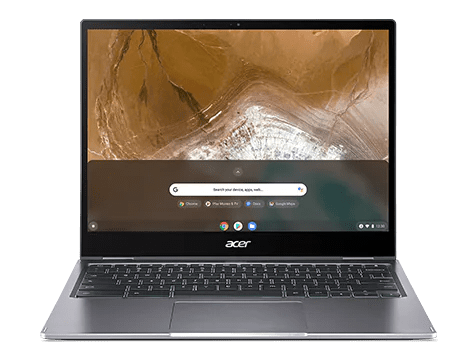
Acer Chromebook Spin 713
The Acer Chromebook Spin 713 is a tireless workhorse, coming with an Intel Core i5-10210U processor, 8 GB RAM, and living up to prove itself as one of Acer’s best works. We’ve reviewed the product and found it to be exceedingly all priorly set expectations, in terms of sheer performance and the overall build quality.
Apart from its primary use case of tending to Linux for likewise concerned users, the Spin 713 can also act as a great entertainment station. It boasts a 13.2-inch LCD (2256 x 1504) IPS display, so binge-watching Netflix shows or watching movies on Amazon Prime Video will turn out quite well.
Although there are several configurations that you can look into, we will be rooting for the base model of the Spin 713. That’s because no matter how many Linux programs or Play Store applications you try to run, you won’t be able to slow down this beast of a device, especially when using the Chromebook primarily for Linux.
4. HP Elite c1030 Chromebook
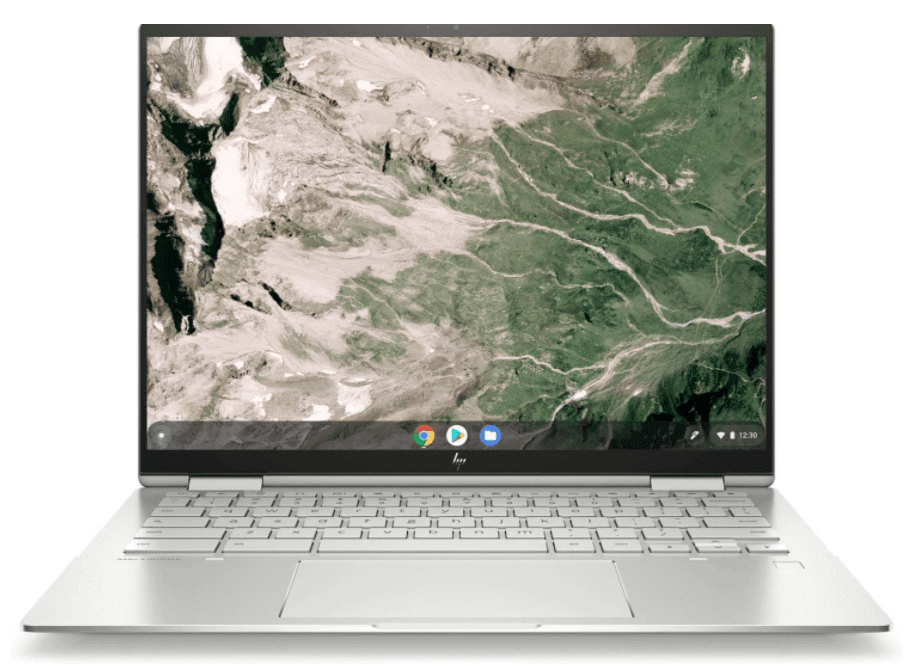
HP Elite c1030 Chromebook
To talk about the best Linux Chromebooks and not mention the HP Elite c1030 Chromebook would be a disservice to what we have here. The device in question is a sturdy unit that feels compact and rigid in daily use, packed with powerful specifications, albeit with a highly costly price tag.
Under all circumstances, the c1030 Chromebook is the one you go after if you require top-of-the-line performance out of everything else. The base model of the device features a 10th Generation Intel Core i3 processor with 8 GB RAM and a 128 GB NVMe SSD setup for faster read/write speeds.
Everything from the build quality of the c1030 Chromebook to the small bezels of the device’s screen, along with the 3:2 aspect ratio, make the whole display look amazing. As for the c1030’s screen specifications, we have a 13.5-inch diagonal WUXGA+ (1920×1280) touchscreen display.
If you’re looking for a Chromebook that can download advanced software like Microsoft Visual Studio Code and run them without breaking a sweat, you can rely on the HP Elite c1030 Chromebook without shifting to a second opinion, so rest assured.
5. Acer Chromebook Spin 514 (2021 AMD)

Acer Chromebook Spin 514 AMD 2021
The last Chromebook we can suggest using Linux on it is the ever-capable Acer Chromebook Spin 514 AMD 2021. It’s the second Chromebook on this list from Acer—one of the best Chromebook manufacturers of all time—so this should give you a good hint as to the overall stature posed by the Spin 514 AMD.
The device in question boasts an efficient AMD Ryzen 3000C series processor along with 4 GB RAM and 64 GB eMMC flash storage. These are modest specifications, we know, but the fact that the Spin 514 AMD 2021 still boasts unflinching performance is nothing short of impressive.
In our dedicated review of the device, we put the machine to the test by performing several processor-heavy checks, and to our surprise, the Spin 514 mostly came out on top, if not permanently. This compelled us to award the Chromebook a 9.5/10 rating in the performance department.
It is a bit on the heavier side of the spectrum, though, weighing about 1.55 kg, but that should not be an issue if you’re not always on the go. The device’s base model is currently priced at $308, but there are other far more powerful configurations to tend to if your workload warrants better specifications.
If you plan on taking up something like programming by downloading and installing the best code-related software, such as Java, the Acer Chromebook Spin 514 AMD 2021 will not disappoint you. Instead, this is an absolute unit that’s not only amazingly reliable but extremely durable just as well.
Conclusion
Chromebooks have been keeping it real ever since they came out in 2016. They do exactly what they’re advertised to achieve, having built upon the founding principles of speed, security, and stability. In 2016, a breakthrough arrived for ChromeOS, where the operating system integrated with the Google Play Store and Linux.
Since then, things have only gone uphill for these sleek devices, with the best Chromebook developers, such as Acer, HP, Asus, and Samsung, dishing out one top-tier Chromebook after the other. Do let us know whether you’ve benefitted in some way from our guide on the top 5 Chromebooks for Linux in 2022.
As always, Chrome Ready wishes you good luck!
- Before you go: Top 5 Chromebooks for business in 2022.
