Let’s face it: Chromebooks have never been as popular as Windows PCs or Macbooks. The lackluster desktop-grade app support and other related processes make ChromeOS a no-show for power users. However, we beg to ponder—is this still the case in 2022? The answer is a firm no. Things have changed drastically for Chromebooks, and one can quickly see how.
These sleek devices are minimal and affordable for the masses, and they also come with a range of built-in features that make them seep into every domain perfectly. Regarding the current state of affairs, Chromebooks are not what they used to be. But, picking up and owning one for years, it’s hard to ignore how far they’ve come.
This guide will list the top 10 reasons you should consider buying a Chromebook in 2022. Each pointer is backed up with facts and educated statements, so read until the end for the best results.
- In the meantime: How to reverse search with an image on Google.
10 of the best incentives a Chromebook is the right choice
The following is our cherry-picked collection of the top 10 reasons to buy a Chromebook in 2022. We’ve made efforts to keep things objective, so they can effortlessly appeal to a wide range of audiences.
1. Hassle-free cloud-oriented operating system
Chromebooks employ an operating system that is oriented on the cloud. If you’re not aware of it already, a cloud-based computer boasts sensational functionality on the go and removes the constraints holding back locality-based devices. If you lose your personally stored data, you’ll find it quite hard to recover the stuff on other devices.
In addition, it’s a struggle to deal with if you’re switching devices and need to transition your saved preferences, settings, and other saved data. However, that is certainly not the case with ChromeOS. Chromebooks are cloud-first, meaning all your set preferences will stay in sync and carry over to other Chromebooks whenever you need them to.
All that would be required is your Gmail account that you’ll use to sign in to the device, and that’ll be it. The chief program that helps ChromeOS achieve its cloud-based goals is Google Drive, offering up to 15 GB of storage with a free user account. Drive integrates within Chromebooks’ “Files” app and lets users interact with stored files almost instantaneously.
Combine that with the wealth of productivity applications offered by Google and their interconnection with Drive, and you’ve got a picture-perfect winning formula of a device. This is one of the top reasons you should buy a Chromebook in 2022.
2. Unparalleled simplicity and speed
Another primary reason ChromeOS dominates this realm and has a radian future is its simplicity, effectiveness, and speed. Chromebooks are popularly known for booting up in less than 10 seconds. In a direct comparison with Windows laptops in this facet, ChromeOS blows the competition out of the water. Next comes its straightforward user interface.
There’s no clutter of app icons on the desktop, and it’s reserved to showcase your wallpaper only. All the magic is at the bottom of the Chrome OS interface, called the “Shelf” and the Launcher section that you can fire up by pressing the “Search” key. Everything is well-kept, organized, and simple to access.
The programs are organized so you can catch all of them at a glance and sort them according to your preferences. Other than that, Chromebooks are generally faster than Windows laptops. There’s no inclusion of a significant number of processes in the operating system that can pull it down from its optimal performance and render it slow.
If you’d like to look at some of the best-performing Chromebooks in the business now that we’ve mentioned this point, don’t forget to check out the interlinked guide. Moreover,
3. Top-of-the-line security
One of the top reasons you should choose ChromeOS is its consistent level of security. As proudly announced by Google, Chromebooks are devices that have never been hit with ransomware. This is saying a lot about the operating system, but let us further this subsection and discuss how secure Chromebooks are.
To start, Chromebooks employ a sandbox environment where every opened Chrome tab is self-contained. If a virus were to invade the device’s insides, it would only do as much damage as being locked inside one tab. That is to say, as soon as you close the affected tab, the virus will poof away like magic.
In most cases, it won’t have a malignant property or venture to other parts of your operating system, thus the purpose of the “sandbox” functionality. This form of containment consolidates the overall security of ChromeOS by a significant margin.
On top of this comes another top-tier feature called Verified Boot that makes work of impending threats even shorter. You have Chromebooks as one of the most secure types of devices. One of the many benefits of having one’s base on the cloud.
Furthermore, if we were to speak about the build of Chromebooks, these devices feature what Google calls “tamper-resistant hardware,” and this is our favorite. ChromeOS isn’t as easy to meddle around with as a Windows laptop—that’s for sure.
In the end, we have the automatic updates side of the operating system, which, perhaps, is the greatest strength of this security-oriented software. Major system updates for the stable release drop every 3-4 weeks or so, with minor tweaks for the dev channel releasing every other day.
Security is one of the foremost reasons schools look for when setting up an IT department or computer labs, and here’s ChromeOS taking full marks concerning the latter.
- Better safe than sorry: How to secure your Chromebook to the maximum possible extent.
4. The world of Android apps at your disposal
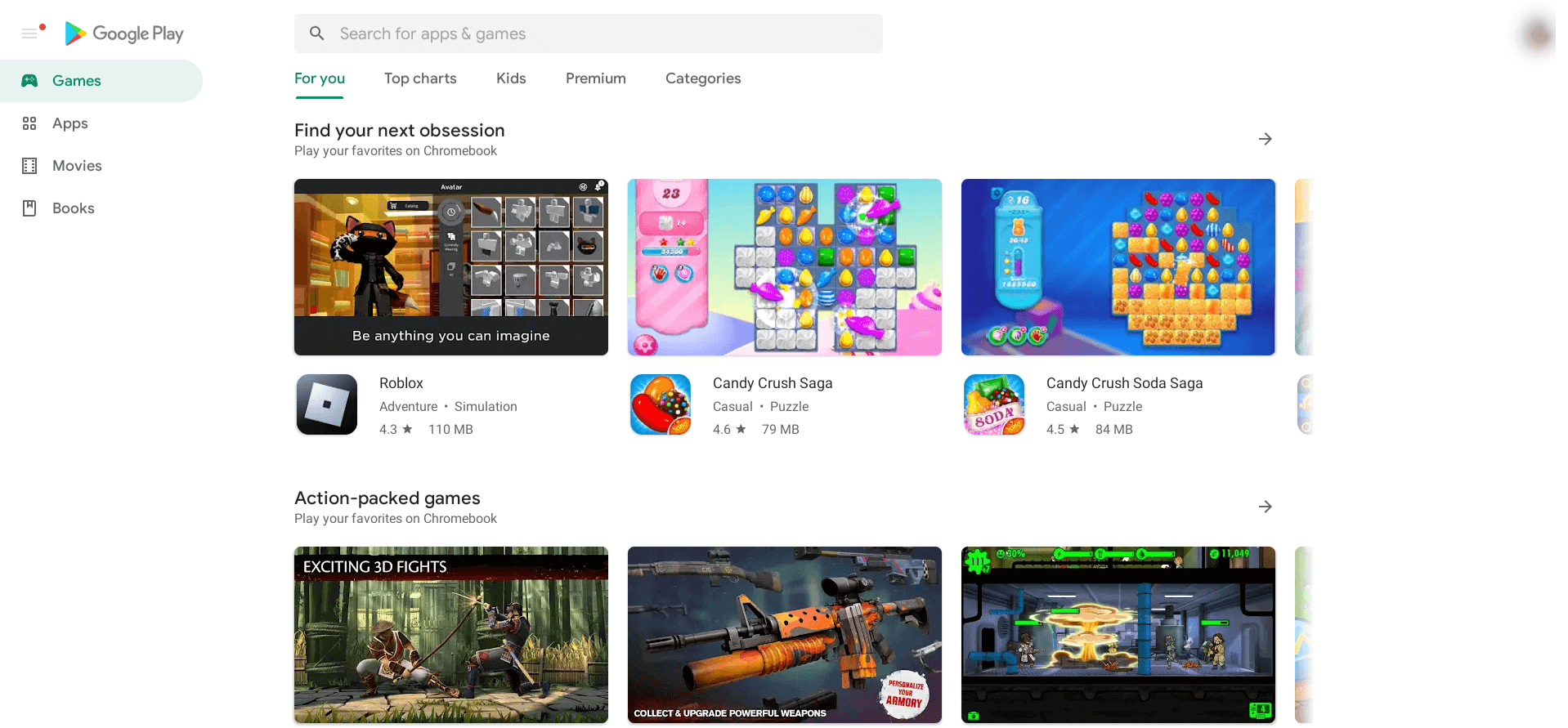
The Google Play Store on ChromeOS
One of the raison d’etres of owning a Chromebook is the ability to enjoy Android applications on the big screen, especially the ones that have been curated to perfection for ChromeOS. This is one of the biggest strengths of the operating system at hand, and a handful of other programs are capable of pulling off such a thing.
Today, the top Google Play Store apps on Chromebooks pave the way for users to enjoy both entertainment and a productivity boost, allowing the best of both worlds to come forth excellently. These sleek devices’ functionality has significantly risen after integrating the Android storefront in 2016.
From the best fitness and weather apps to tip-top augmented reality and language software for ChromeOS, things have never been the same after Google Play joined in on the fun. And if you ever find yourself getting bored or having free time, let the swath of entertaining games make your idle time fly by like crazy.
5. Linux
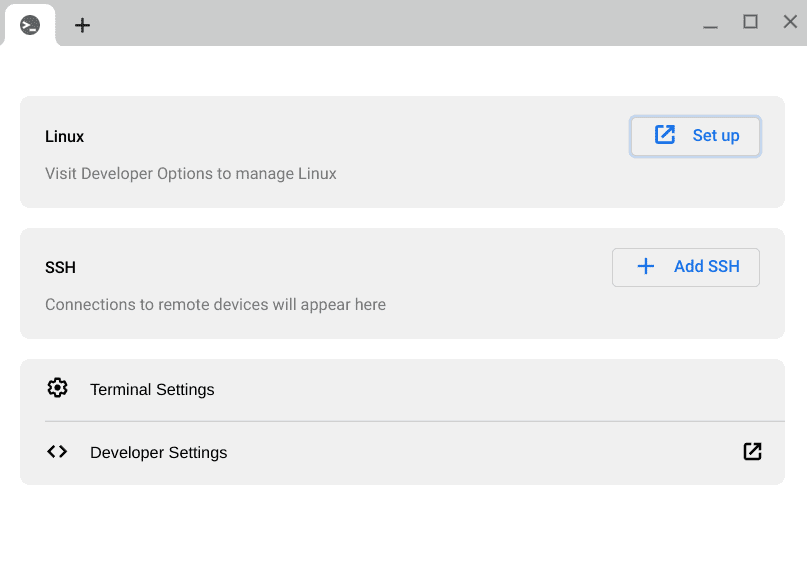
Linux in ChromeOS
The cherry on top, along with the Google Play Store, is a special in-built Linux container in ChromeOS. The latter unlocks the world of desktop-grade applications and the ability to do much more on your Chromebook. Talk about high-quality video editors like OpenShot and Adobe Photoshop replacements like GIMP being up for grabs with this functionality.
One of the top reasons to run Linux on your Chromebook is not just about adding an extra layer of security to the operating system but also increasing your overall productivity with the help of this free, open-source software. You can take your Chromebook from one level to the next by having the top Linux apps installed on your Chromebook.
Lastly, the fact that Linux lets aspiring users write code and program with the best code editors in the business is just too much to pass up, especially if you’re in the field of IT. Linux all by itself is one of the best incentives for buying a Chromebook in 2022, and there’s no wonder how.
- Make sure you learn the top 20 Linux commands to navigate around the container effectively and utilize the feature in the best possible way.
6. Cheap and affordable
One more compelling reason why anyone would think of plunging toward ChromeOS is cost. Affordability is, perhaps, the greatest selling point of a modern-day Chromebook. Like every business globally, schools and educational institutes must be wary of their budget and financial spending.
In addition, people seeking work online will happily go for Chromebooks after discovering how inexpensive and reliable these devices are. Chrome OS, being relatively cheaper, is easy to spot in this regard and proves to be much more valuable than what it’s originally worth.
However, this isn’t to say that all Chromebooks are cheap and reside within the $200-$300 price bracket. Some devices cost well over $1000, such as the HP Elite c1030 Chromebook and the exceptionally cutting-edge HP Elite Dragonfly Chromebook, but that is not what should only be considered concerning the matter at hand.
School-ready Chromebooks bought in bulk, such as the HP Chromebook 14 and the Asus Chromebook Detachable CM3, cost less. However, if certain schools with higher funding would want to gravitate toward top-end options, they’ll also find these slick devices affordable to a certain extent.
That is to say, several Chromebooks with high-tier features also sell well, such as the Galaxy Chromebook 2 and the Dell Inspiron.
- Don’t miss our top picks: Top 10 Chromebooks for school.
7. Easy to manage
People often ask, “Why should you buy a Chromebook?” We love pouring in all our thoughts on the subject. The next top reason you should go for ChromeOS instead of any other operating system is how manageable they are.
In multi-user settings, Chromebooks are the devices of choice, particularly in schools where many students have been allotted computers for learning and completing their classroom tasks.
Our thorough research across educational institute forums says that lab technicians and IT administrators find it relatively easier to manage a Chromebook than a Windows laptop, making the decision crystal clear regarding the type of purchase they’ll make to equip their IT department.
ChromeOS is a limited software that doesn’t hoard junk like other operating systems. There’s only so much you can download from the internet on a Chromebook, and the best part is that all downloaded items are tied to a single account.
This means that other users cannot access the downloaded data of a particular account even if they want to. Another advantage that makes a Chromebook highly desirable for schools is its easy deployment. Google offers a management console called Google Admin, a hub for IT admins.
With just the click of a button, policies get applied school-wide, and there’s no need to tend to each device manually. Google Admin is highly advanced, user-friendly, and definitely what schools need to make their lives easier.
Even if you’re not someone who belongs to a professional organization where Chromebooks make all the difference, you’ll find ChromeOS hassle-free. If this isn’t one of the top reasons you should buy a Chromebook, we’re anxious to discover what else is.
- A practical tutorial: How to manage Chromebook mic and privacy settings.
8. Versatile array of different Chromebooks available
From Chromebooks that pack a bevy of other ports to convertible specimens allowing you to binge-watch your favorite shows on Netflix, there’s no shortage of the types of Chromebooks available on the market today. From Chromebooks with the best trackpads to those with terrific displays, the sky is the limit in the realm of ChromeOS.
Need something budget-friendly? Sure. The likes of the Lenovo Chromebook 3 will sort you out. Got an extra budget to spare and can readily purchase a high-end Chromebook? You got it. Perhaps, something like the Asus Chromebook CX9 can get you your due fix of ChromeOS.
If you’re willing to dig deep into Chromebooks, you’ll be surprised to discover a surreal number of available different Chromebook types. To get you started, here are the best convertible Chromebooks you can buy yourself today.
9. Terrific battery life
ChromeOS is unrivaled as an operating system when it boils down to the battery runtime that it can boast. This is the reason that won us over right at the start of our ChromeOS learning journey.
Where most other devices, such as Windows laptops and Macbooks, gas out at 2-6 hours, except for the ultra-expensive range, you’ll find Chromebooks lasting you far more than you would typically expect.
For instance, the Lenovo Chromebook Duet is a $250 Chromebook ($200 now if you purchase from Amazon) that lasts about $12 of normal usage on a single full charge. Combine that with the fast charging potential of a USB-C Power Delivery port, and you’ve got your students a great package in this regard.
Another device that falls in the spotlight is the Asus Chromebook C423, dishing out 10 hours of usage daily. Functionality like this will last your school day as a student with plenty of juice left in there for a tad bit of entertainment.
We can go on and on about Chromebooks that last pretty long—more than what an average laptop can offer—so it’s genuinely no question why anyone would want to prioritize this feature and opt for ChromeOS readily.
The scenario can make it possible for students and administrators to get much work done without worrying about frequently plugging in the device. It’s an every-now-and-then affair with ChromeOS in terms of charging them up. If you’d like to learn about such devices in the industry, check out our top 10 Chromebooks with the best battery life.
- Related read: How to maintain your Chromebook and extend its life.
10. Great for students
Chromebooks are the devices of choice for millions of students around the world. Google has done a great job providing education-centric applications for children eager to learn with Chrome OS. Chromebooks comprise a fleet of productivity apps like Google Sheets, Google Docs, and Google Word, not to mention Google Classroom.
The latter is a specialized software that provides teachers and students with a learning environment. A swath of features is included in Classroom, such as switching between different tasks effortlessly and reserving some commonly used phrases for later use. Combine the latter with the cost-effectiveness of ChromeOS, and you’ve got yourself a deal-maker here.
Bonus: Durable and portable
Many Chromebooks are built like tanks with military-grade durability and robust build quality. The top-ranking Chromebook manufacturers of our time realize the importance of creating rugged devices that can stand the test of time and the torture of little children who treat tech pieces like toys.
The Acer Chromebook 514, for instance, is a little high in terms of the price bracket but can hold its ground like a rock. Its tolerance levels are high and attributed to establishing what one can call a sturdy Chromebook. If you go higher up the price bracket, you’ll come across the ever-brilliant Acer Chromebook Spin 713, and this is a doozy of a device.
This specimen is certified military-grade durable, making it an excellent choice for school-going children, educational institutes, and personal use. Moreover, another selling point of a modern-era Chromebook pertains to its portability.
When you combine best-in-class security features and the reliability and security of ChromeOS with ultra-portability, you get a ground-breaking deal, don’t you?
Conclusion
ChromeOS is one of the world’s most popular operating systems in 2022, offering its users unmatched speed, reliability, and a bunch of added perks. The fact that you can hop into a Chromebook’s ingrained developer mode and try out experimental features at your convenience is nothing but enticing for technical users.
In the case you’ve been left concerned about the capabilities of ChromeOS, find comfort in the fact that the developer mode allows it to run Microsoft Office, install Microsoft Visual Studio Code that makes it possible to write code and do programming, install other operating systems such as Windows, use Windows apps, and even get WordPress to work.
And the best part is that you won’t be halted at the latter. There’s a lot more where the ChromeOS developer mode comes from, and it’s all oriented toward enhancing the user experience of the average individual manifold. If you’ve been thinking of purchasing a Chromebook, you’re making the right decisions in life.
If our top 10 reasons to buy a Chromebook don’t have you convinced yet, let these 5 reasons to purchase Chromebook tablets instead of Android tablets do the trick for you. In any scenario, do let us know what you ended up going with in the comments section. Chrome Ready wishes you good luck!
- Recommended from Chrome Ready: 9 reasons why schools use Chromebooks instead of laptops.
