The gaming industry has been at large for quite some time now, generating billions of revenue each year and allowing players to game on their dedicated consoles and Windows PCs. However, when people put Chrome OS and gaming together, they are initially put off by Chromebooks, assuming that these devices aren’t built for gaming.
We’re talking about a genuinely great prospect here that’s as prevalent as it gets, so users are generally inclined to know whether Chrome OS can help curb their video gaming needs, or is it just a big, fat no from the side of a Chromebook.
This write-up’s primary intent is to describe and illustrate how Chrome OS is great for games and how times have changed dramatically for this sleek operating system. We’ve got something extraordinary coming up this year relating to gaming on Chromebooks, and there’s just no telling how huge an effect it’ll have on Chrome OS. Of course, we’ll share all you need to know about this forthcoming project, so sit tight, grab a cup of coffee, and read along as we take you for a spin.
Chrome OS and gaming
Let’s look at some of the major factors that prove these devices to be welcoming for gaming.
High-quality and beautiful displays

The Samsung Galaxy Chromebook with a mesmerizing 4K display
Setting off the fundamental base is the form factor of a modern-day Chromebook. As we approach more advanced times and innovation strives to advance beyond its zenith, more and more Chromebooks are starting to come out with gorgeous displays around. These are typically on the same level as many high-end Windows PCs—even better sometimes—and pack just a surreal level of quality that one would enjoy for gaming.
Some practical examples of these tip-top Chromebooks include the ever-capable Samsung Galaxy Chromebook with a 4K (3840 x 2160p) display and the Asus Chromebook CX9, which boasts a stunning resolution quality like no other. The concept of Chromebooks sporting unbelievably rich displays started with the Lenovo Yoga Chromebook, which happens to be the world’s first 4K resolution Chromebook.
From there on out, more and more manufacturers started to get knee-deep into this great scenario and started taking a close, hard look at the display quality they implemented into their devices. For instance, Samsung followed up the Samsung Galaxy Chromebook with the Samsung Galaxy Chromebook 2, cutting down the price tag of the sequel significantly, but still slapping on a highly immersive QLED screen on it.
One more exemplary device that has made its fair share of rounds on the internet is the Lenovo Yoga C630 Chromebook—another 4K display-laden machine that packs terrific performance, top-of-the-line build quality, and a hefty trackpad and keyboard combo.
With all these examples, we’re trying to make how Chrome OS is improving its standing concerning the devices it comes pre-installed and optimized on. Who wouldn’t want a stunning display when playing their favorite games? We know that everyone would, and Chromebooks have already started to take good care of that.
Keyboard and trackpad built-in

The Asus Chromebook Flip CM5 in all its glory
If you thought of Chromebooks as half-functional machines with a humdrum user experience, you’ve got another thing. The matter is that these are fully built, highly serviceable devices that come with an in-built trackpad and keyboard. Moreover, the quality of the trackpads and keyboards isn’t just any.
Instead, you’ll be surprised how some Chromebooks have outstanding peripherals compared to other Chromebooks and Windows laptops. To help prove our point, we’d like to direct you to the following two write-ups that we’ve done in recent times:
You won’t have to be panicking about finding an external keyboard for these Chromebooks precisely because of how well-built they already are. The Asus Chromebook Flip CM5, for instance, comes with a cheeky cosmetic appeal with the introduction of color-blocked WASD keys, allowing gamers to play their titles in style.
Moreover, the aforementioned Asus Chromebook CX9 is also embellished with having an excellent trackpad. Apart from the unrivaled fluidity and the responsiveness of the component, you’ve got a magical numeric number pad that can be toggled on with the press of a button. This can be awesome when you’re typing in usernames in online games for your character.
Growing support for the Google Play Store
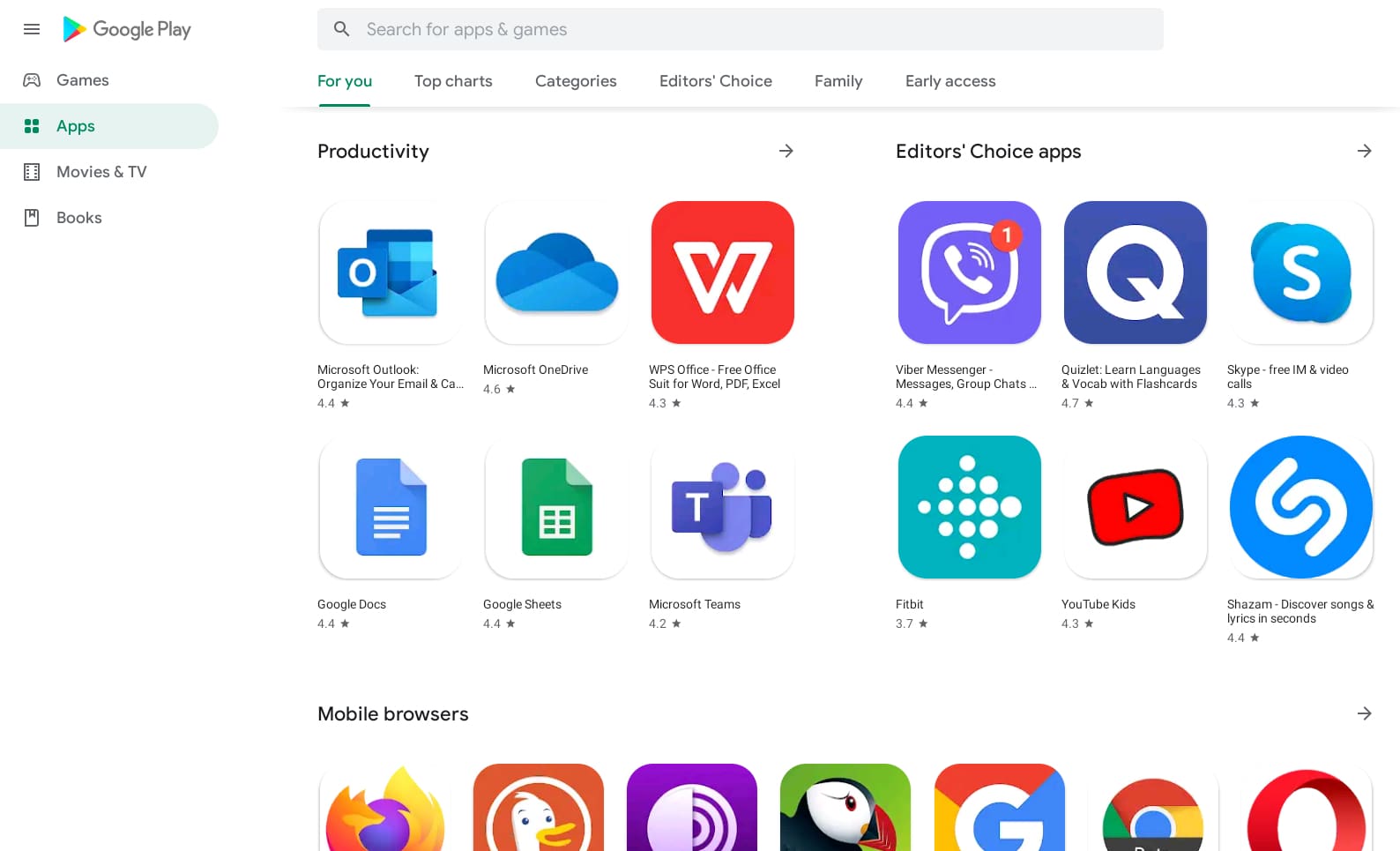
Google Play Store on Chrome OS
One of the major factors that make gaming on Chrome OS genuinely stand out is the presence of the Google Play Store. This world-renowned platform for all things Android has been kicking it hard since 2016 when it got added to the growing list of Chrome OS features. It’s only been an uphill ride for Chromebooks from here on out for gaming, with more and more titles getting optimized every day for the operating system.
Some of the best games that you can get from Google Play right onto your Chromebook include Player Unknown’s Battlegrounds (PUBG), Asphalt 9: Legends, Final Fantasy VII, Max Payne Mobile, Terraria, Castlevania: Symphony of the Night, Alto’s Odyssey, and tons of others. The expansive list of free-to-play and premium titles on Google Play makes Chromebooks excellent gaming devices.
If you want to pick up a Chromebook to play video games on it, the Google Play Store will be one of the most important factors fueling your decision. From the best snake games to the most engaging dinosaur-centric titles you can play, this platform can get exceedingly fun to hang around when using Chrome OS.
Chromebooks are also heavy on entertainment and productivity, to go a little off-topic here. Here are the top 20 applications you can grab from the Google Play Store and charm your device like never before.
- While you’re at it, don’t forget to look at our in-depth Google Play Store guide for all the best tips and tricks.
Incredibly popular
As of 2020, Chrome OS is the second-most popular desktop operating system on the planet, sprinting out just ahead of macOS and falling right behind the dominance of Microsoft Windows. 2021, however, wasn’t as much an excellent year for Chrome OS, making the operating system fall back to the third spot.
With that being said, we can foresee a great tone getting set for Chrome OS, speaking in terms of the future of this software. Chromebooks are already well-known devices that run rampant in the education and school space of the United States. This drives more awareness and growth toward the operating system’s way, eventually making it fall under the radar of the world’s biggest game software developers.
We’ll prove how this has stood to be correct by the end of this section. You know what they do, “saving the best for last.”
Availability of Linux
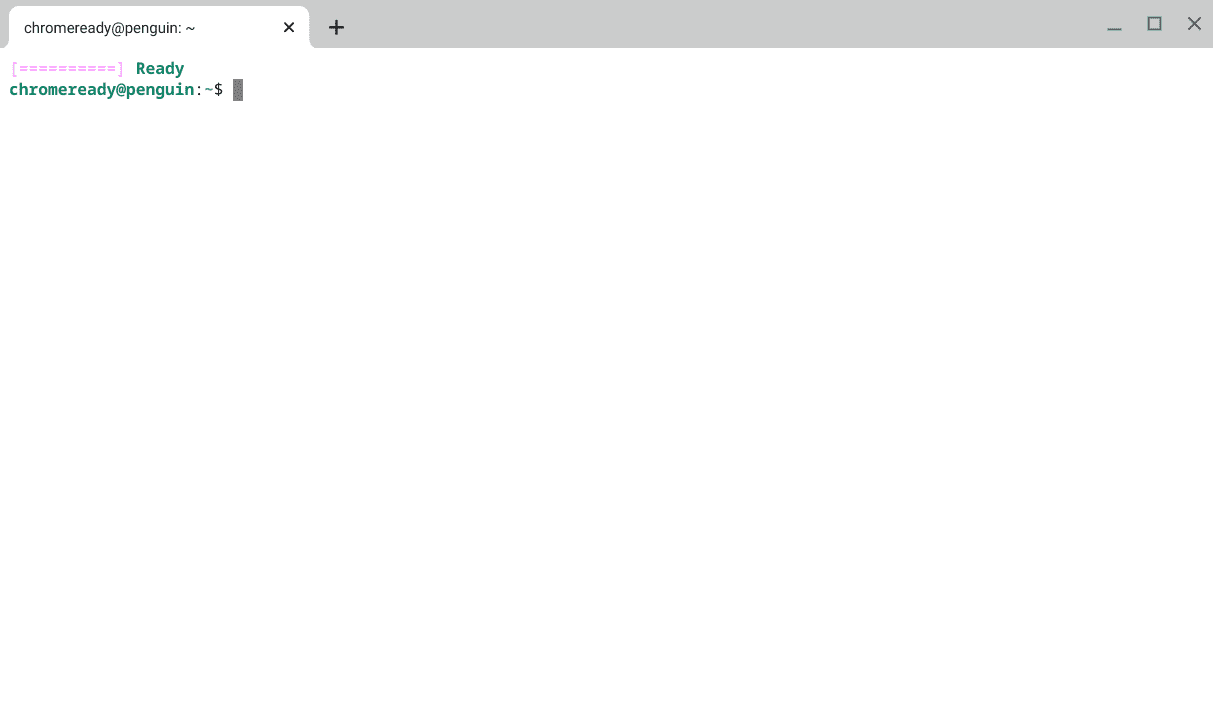
The Linux Terminal in Chrome OS
Another major selling point that propels Chrome OS upward in this overly fierce competition is the incorporation of Linux. This feature-rich independent development environment’s benefits are outright manifold and extend to gaming. Among the top reasons you should use Linux on your Chromebook, one cannot help but notice its impact on gaming on Chrome OS.
With the help of Linux, it’s possible to install Minecraft on these swift devices. You automatically escape the pangs and hassles of enabling the Developer Mode or tweaking the system configuration files this way when you already have software that makes the third-party installation of apps possible on Chromebooks.
Check out this detailed tutorial if you’d like to know how to install Minecraft on Chromebook. It’ll walk you through the process from top to bottom to enjoy the world’s most successful title on Chrome OS without breaking a sweat. Having Linux on your device transforms it dramatically, thereby instilling tons of previously unfounded functionality.
Google Stadia

Google Stadia
If you’re situated in one of the many supported countries of Google Stadia, you’re in for a real treat with Chrome OS. Stadia is a cloud gaming subscription service that allows you to play games from an ever-green collection without having to download them on the device physically. It takes the brilliant idea of cloud gaming and snowballs it into the perfect winning formula for this space.
You never have to go through any installation periods or similar hassles. The titles you’ll play are stored on dedicated servers beforehand, and all you have to do is log into them to enjoy yourself. It’s cutting-edge technology and can be experienced on any Google Chrome device. Therefore, Chromebooks are certainly no exception to Stadia, and users are free to purchase the ultimate membership directly from the official website.
You have a speedy internet connection with at least 10 megabits per second (Mbps) of download speed for the best results. You can even enjoy Stadia if you have a 4K display Chromebook with the help of Stadia Pro. This full-blown membership unlocks extra benefits like exclusive discounted prices and the ability to add games to your very own collection.
You can play games using Stadia on every Chromebook. In other compatible regions, you’re located in the United States of America, are actively subscribed to the service, and have an adequate internet connection speed.
And the best part – Steam
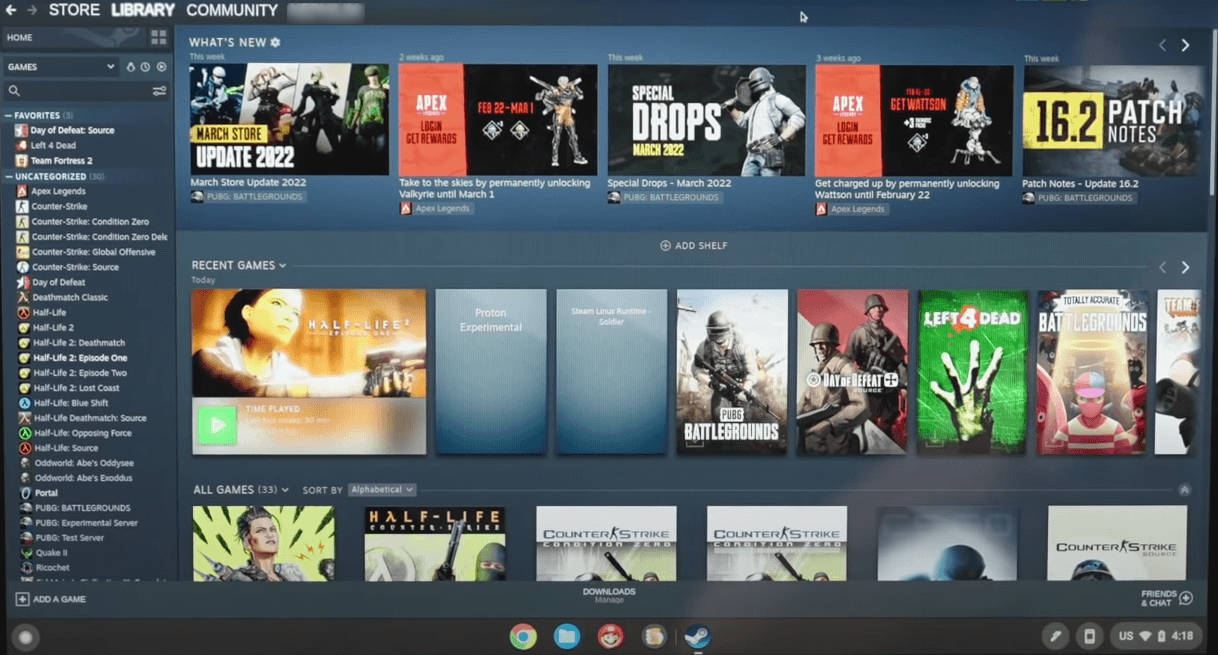
Steam on Chrome OS (Source: Chrome Unboxed)
The far-flung popularity of Chrome OS has made highlights worldwide, bringing important official news for the operating system. Rumors regarding the arrival of Steam—one of the world’s biggest gaming platforms—have been standing for an extended amount of time, and it turns out they weren’t wrong. The service has made landfall for Chromebooks and is currently in its alpha phase.
At the time of writing, only a select number of Chromebooks can accommodate the Steam desktop client and use it to play games from the Steam Store. If you’re after more details on this exceedingly anticipated project, check out our coverage of the news here.
As iterated earlier, the world of PC gaming relies on Steam, among a couple of other storefronts, for their fix of video gaming. This is terrific news for Chrome OS. We’ve seen how the developers plan to provide Steam a separate window to run in on Chromebooks, and there might be a built-in system setting in the not-so-distant future that will allow users to toggle on the Steam app.
- It can be pretty similar to how the Linux Terminal is installed on Chrome OS. It’s easy to spot Linux’s separate section in the “Settings” app within the Chromebook’s interface.
Up until a certain time, you could install Steam on Chromebooks with the help of Linux. However, the results weren’t highly desirable and left players wanting more. This was mainly due to the lack of official Steam support for Chrome OS. You can still try this alternate method of downloading and installing Steam on Chrome OS with the help of this tailored guide, just for the experience of it.
Again, if the thought of Steam coming to Chromebooks doesn’t excite you, we don’t know what will. This excellent gaming platform is the main constituent of PC gaming, allowing hobbyists to effortlessly enjoy the best games in the business.
This is what we were on about when discussing how trendy Chrome OS has become. Valve Corporation, which happens to be a giant in the video game industry, has acknowledged the growth of Chromebooks by taking extraordinary measures to incorporate Steam in Chrome OS.
Conclusion
Chrome OS was never the one to be known as a gaming-centric operating system, but times are changing, and they are changing fast. This article raised how this fact-paced operating system is excellent for gaming, dishing out several factors that support our statement.
Perhaps, the most prominent contributing element is remarkably the arrival of Steam on Chrome OS, among the well-established grounds of the Google Play Store on Chromebook.
From its looks, the gaming-oriented future seems nothing but radiant for the devices in question. The fact that we’ve got the likes of Stadia, Google Play, web-based games, and, of course, Steam making their name on Chrome OS is enough to prove the operating system’s standing in the domain of gaming.
While we’ve said what we had in mind, we’d also love to read your thoughts on the matter. Comment down below to join in on the discussion!
