Hitting the shelves on July 25 and launching to joyous acclamation across the globe, Remnant 2 is an action RPG played from a third-person perspective. It’s a high-quality title and one of the many masterful works of the Texas-based developer Gunfire Games. If you’ve meant to play Remnant 2 on your Chromebook, this guide is just for you.
It’s no secret that Chromebooks suffer in the gaming department, but the good news is that particular software makers, and Chromebook manufacturers want to change that. Over the past decade, we’ve got gaming-ready Chromebooks, official Steam support for ChromeOS, and even advances in cloud gaming. Pretty wild.
With no further ado, let’s go over some of the best gameplay features of Remnant 2 and follow up with the installation procedure. By the end of the guide, we’ll also discuss an alternative measure you can pursue playing the game on ChromeOS.
Remnant 2’s best features
The following is our round-up of the best Remnant 2 features that hundreds of thousands of players relish. Going through these selling points should tell you what to expect going forward.
Deep class system

The Hunter Archetype in Remnant 2
As compared to its predecessor, Remnant: From the Ashes, released in 2019, Remnant 2 is a significant upgrade by every stretch of the imagination. The game looks, feels, and plays significantly better than the last iteration in the franchise Each registered shot feels satisfying, and every stage is designed as if a lot of thought went into it.
The same goes for the class system in Remnant 2, where the game coins each playable character as “Archetype.” When the title was released, players started off with 5 Archetypes, namely Challenger, Gunslinger, Handler, Medic, and Hunter. However, as players have progressed and dug deep into the game, five more Archetypes have been unearthed.
You must be wondering—which Archetype is the best to play with in Remnant 2. The answer to that is none! Each playable character comes with a unique array of special abilities, skills, and weaponry that may or may not cater to your style of play. The key here is to give each Archetype a shot (no pun intended), so you can decide your optimal playability accordingly.
Aside from the main differences, every Archetype features a customization system that goes way in depth. Talk about specialized “Traits” that enhance parts of your character’s performance on the battlefield. For instance, the “Vigor” Trait increases your maximum health capacity, thereby allowing you to endure taken damage more effectively.
Overhauled visuals

Remnant 2 has terrific visuals
Remnant 2 is a visually striking game, and those who love playing fun, action RPGs on their Chromebook, such as Hades, are certain to enjoy what this one offers. If you put things into perspective by comparing the title with the first Remnant, graphically speaking, it would be an injustice not to call the latest iteration a considerable upgrade.
Some of the sequences in Remnant 2 look nothing short of breathtaking as you take a moment to appreciate the work that has gone into the game by the developers. That said, you’d be more occupied wiping the floor with your enemies and painting the environment with their blood rather than staying idle—that’s for sure.
Satisfying combat
The overall combat of Remnant 2 makes the game incredibly fun, where you’re constantly craving more gameplay and fight sequences against various enemies. Players who’ve got about a couple of hundred hours into the title all say how the combat is one of the best-selling points of the title.
The cherry on top here is the Archetype variety, where you can use different types of characters to switch up your style of play on the go. Combine that with the high quality of gameplay that the title exhibits and you’ve got a truckload of fun waiting for you in Remnant 2.
What the game does is merge action-packed up-close beatdowns with long-range guns blazing. The result is that you, as the player, never tire yourself with the gameplay of Remnant 2, whether it’s the large-scale boss battle coming right up or the sheer weapon optimization potential that lets you pack the type of punch you want for your foes.
Terrific level design

The Menacing World of Remnant 2
Remnant 2 is a surreal improvement over the first Remnant as far as the general world design is concerned. The layout feels much more menacing, and you’re never sure what you will encounter in the next stage. The game isn’t set on one world; as a matter of fact, it will have you going through varying types of terrain consistently.
Each world will come with unique threats, weapons, and other items of interest. Ultimately down to whether you’re using your surroundings to the best of your advantage and utilizing discovered items correctly to one-up your foes.
Great replay value
One of the best parts about Souls-like games is that they never follow a linear gameplay direction. Remnant 2, being one of those and boasting procedurally generated levels, is akin to endless replayability. Every time you boot up the game, you’ll be met with a different environment to explore, not to mention the varied forms of enemies.
Furthermore, questlines spurting from NPCs branch out and take you down unseen paths, thereby striking new motivation into the hearts of players to get to the bottom of every character’s story. Apart from that, there’s seemingly an abundance of augments, crafting materials, and loot rewards that will keep you experimenting with your Archetype as you go along.
And since dungeons and levels are dynamically created in real-time—basically randomized to the best of the title’s ability—you won’t often observe the same type of enemies repeatedly spawning. Remnant 2 also heavily encourages exploration and rewards the player significantly for it.
Playing Remnant 2 on a Chromebook
Remnant 2 can be played on a Chromebook, and the scenario is not out of the question. That said, there are two prerequisites that you have to factor into account, and both of these measures include a purchase. First, you need to have the game purchased on Steam, an exceptionally popular PC gaming storefront and game launcher, and next, you need to dive right into GeForce Now.
Unfortunately, a subscription to GeForce Now does not include games except for those already free-to-play, so you must buy Remnant 2 on Steam first. Let’s get into both of these processes step by step.
Purchasing Remnant 2 on Steam
To sort the first part out, head over to the official Steam page of Remnant 2, and sign in with your account if you haven’t done that already. You may need to create a new account if you’re not registered there. As soon as that’s taken care of, choose the edition of the game that you’d like to purchase.
To give you a little rundown on these, Remnant 2 has a Standard, Deluxe, and Ultimate Edition. The Standard variant comprises nothing but the base game, but if you feel as if you’re an enthusiast who could benefit from some of the extra goodies that come with the Deluxe and Ultimate editions, feel free to go for any of them.
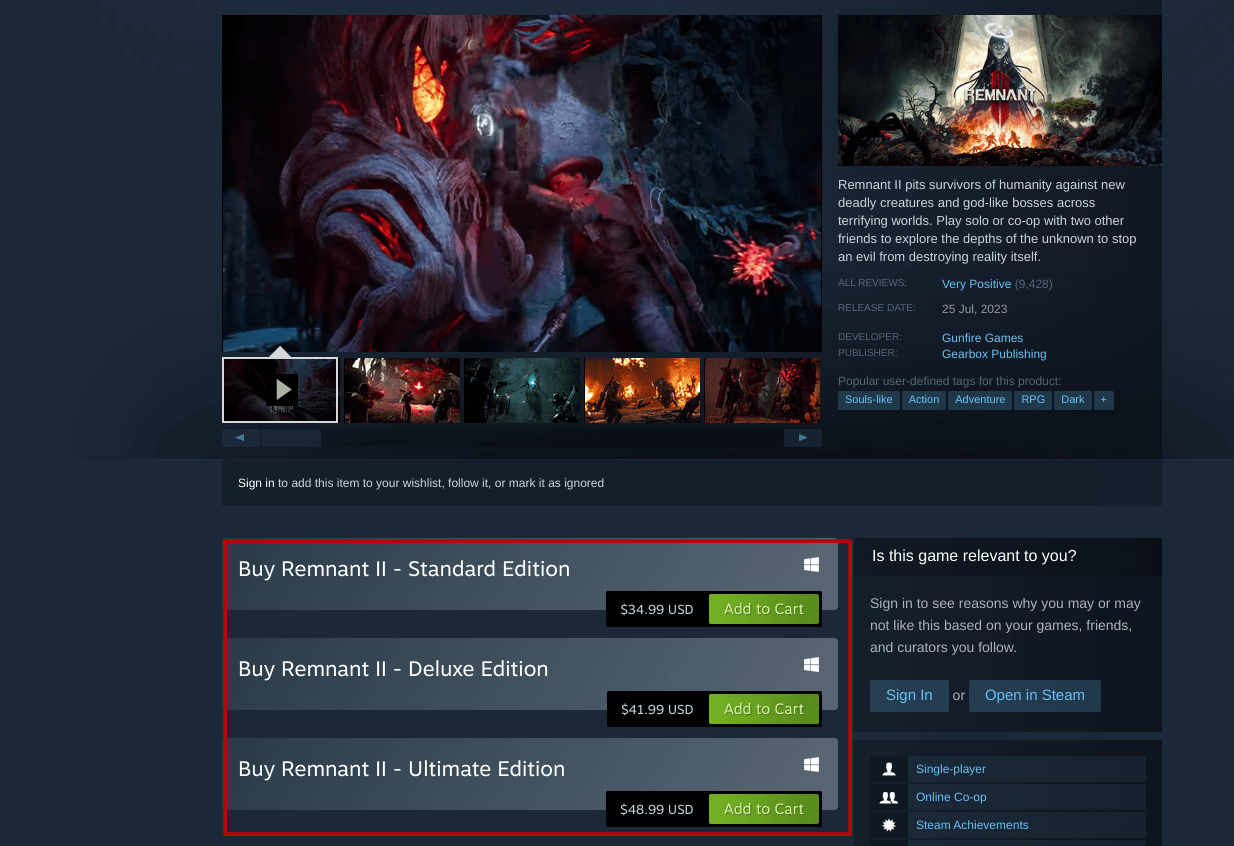
Purchasing any of Remnant 2’s release editions
After you’ve bought the game by clicking “Add to Cart,” the next step is to embrace the service of Nvidia GeForce Now. Let’s explore this with a little more depth in the following subsection.
Streaming Remnant 2 with Nvidia GeForce Now
The only way that Remnant 2 is playable on a Chromebook right now is through Nvidia GeForce Now, a high-end cloud gaming service that has been alive and well since 2015. The developers of the program posted on their official blog, especially for the title, declaring that Remnant 2 is now a part of GeForce Now’s monumental catalog.
This is excellent news for those who enjoy gaming on ChromeOS and more motivation for top-tier Chromebook manufacturers to keep doing good work toward implementing more gaming-ready features into these sleek devices. To talk about some, Acer’s 516 GE and Asus Vibe CX34 Flip are two of the most impressive gaming Chromebooks you can buy right now.
Moving on, the goal is to head to the GeForce Now official web handle and sign up for an account there. Please note that the service operates in several regions, including Armenia, Azerbaijan, the United States, Georgia, and Uzbekistan.
Moreover, there are some system requirements that your Chromebook is expected to have to ensure a smooth gameplay experience with GeForce Now. For starters, 4 GB RAM or higher Chromebooks are recommended, and your internet connection should be at least 15 Mbps to play at 720p with 60 frames per second framerate.
- Nvidia advises, “GeForce NOW requires at least 15Mbps for 720p at 60 FPS, 25Mbps for 1080p at 60 FPS, and 35 Mbps for 1600p at 120 FPS. We also require less than 80ms latency from an NVIDIA data center. However, for the best experience, we recommend less than 40ms.”
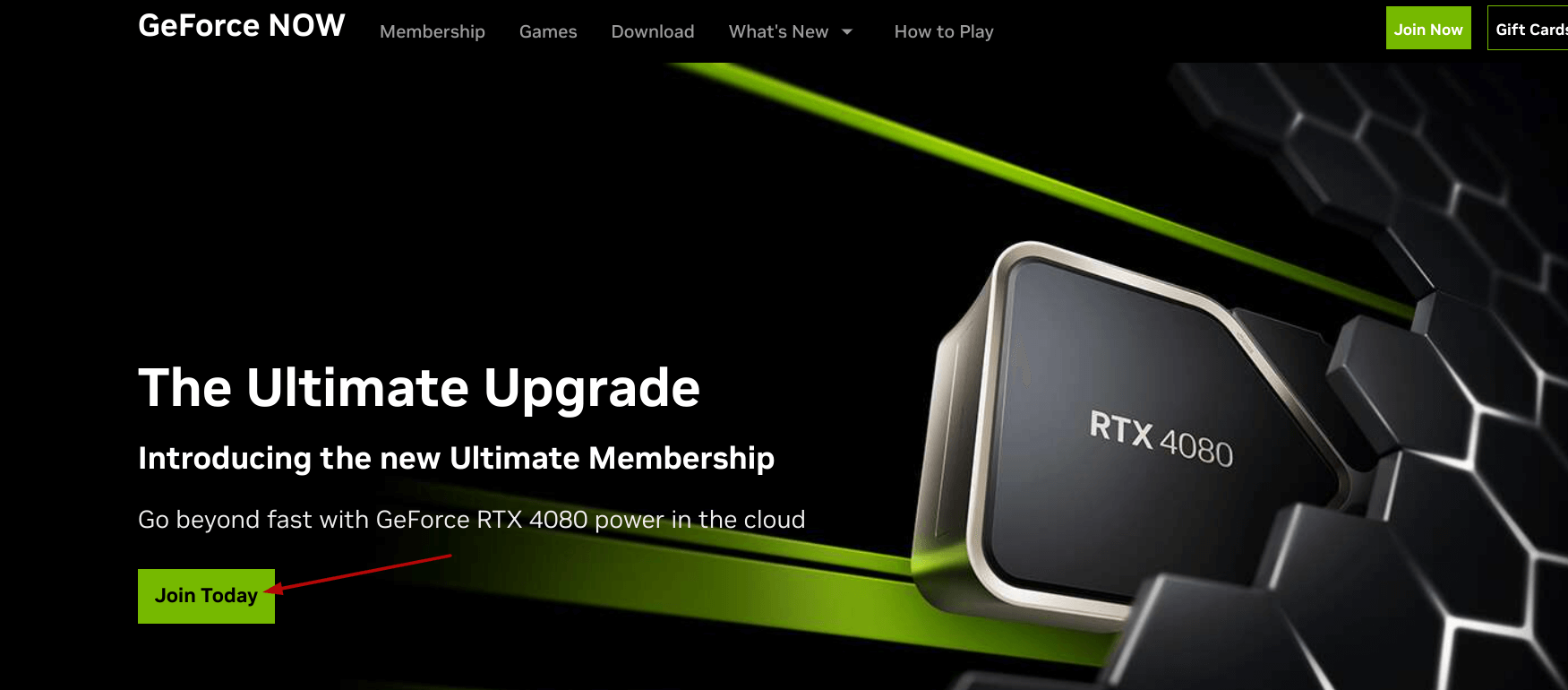
Joining GeForce Now
Now, the cloud gaming service has multiple tiers that you can subscribe to. Consider your preferences and budget, and purchase accordingly. That said, you can avail of a “Free” plan, but it is minimal and not genuinely recommended for passionate gamers looking to play for extended periods.
Once you decide on the subscription tier, proceed toward linking your GeForce Now and Steam accounts together so that you can access your library of purchased games accordingly. Launch Remnant 2 from the catalog of playable games when this step is cleared, and you should be all set.

Linking Steam account to GeForce Now
And just like that, Remnant 2 will become playable on your Chromebook. Granted that the procedure is a bit lengthy, but it’s still pretty easy to follow through with. Make sure to take your time with the game and try to explore the corners and far-off areas for the best possible gameplay experience.
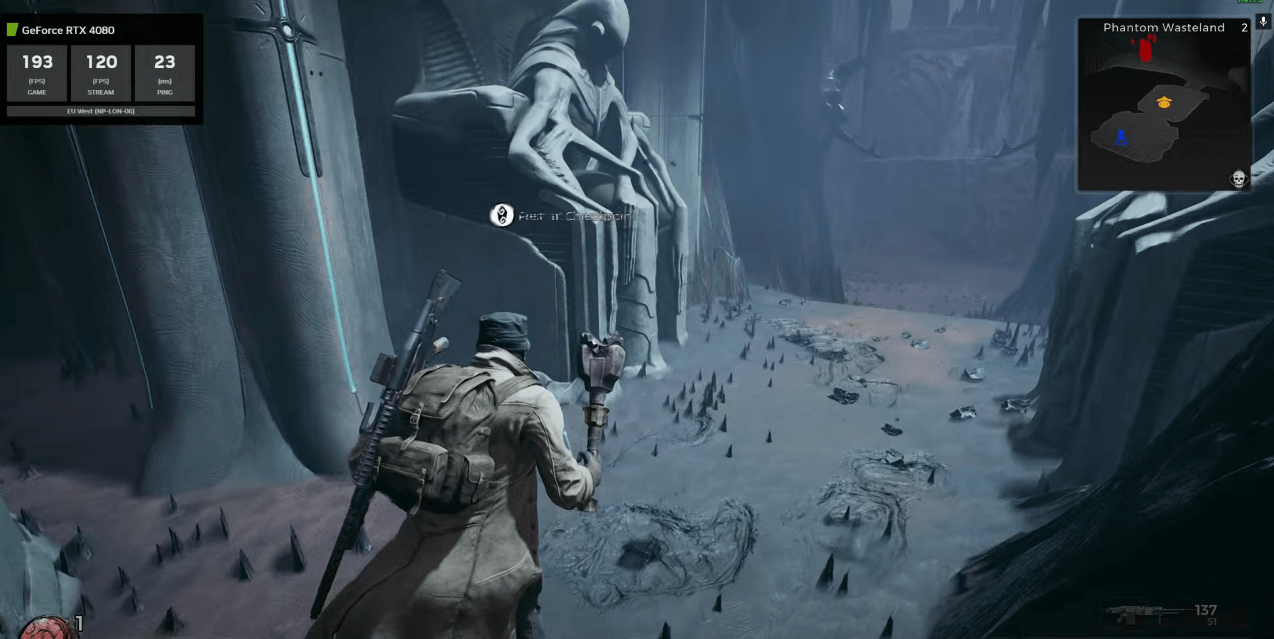
Remnant 2 starting gameplay with GeForce Now on ChromeOS
An alternative worth mentioning
Before we top this article off, it’s worth mentioning a possible alternative that Chromebook users can benefit from here. But the first question is, do you have a Chromebook that supports Steam Alpha? What’s that? Not sure what we’re on about? Let us explain.
You see, back at the Google for Games Developer Summit 2022 Keynote event in March 2022, it was officially declared that Steam would be coming to Chromebooks. Ever since then, the developers have been trying to bring more and more devices to support this early version of Steam on ChromeOS, and so far, they’ve managed to tweak about 20. Some of these are:
- Acer Chromebook 514
- Acer Chromebook 516 GE
- Acer Chromebook Spin 514
- Acer Chromebook Spin 713
- ASUS Chromebook CX9
- HP Elite Dragonfly Chromebook
- HP Pro c640 G2 Chromebook
- Lenovo Flex 5i Chromebook 14
If you own any of these devices, you can play Remnant 2 on your Chromebook by installing Steam Alpha. However, even then, there are other factors to be wary of, with the configuration of your device being one of them. The Chromebook you have must have the following technical specifications to run Steam games appropriately:
- Intel Iris Xe Graphics
- 11th Gen Core i5 or i7 processors
- At least 8 GB of RAM
From here on out, we advise checking out our in-depth guide on how to install Steam Alpha on compatible Chromebooks because there are quite a few steps involved that you have to replicate. As soon as the Steam Alpha app has been installed and you’ve signed into your account, proceed toward downloading your purchased Remnant 2 copy and wait for it to finish.
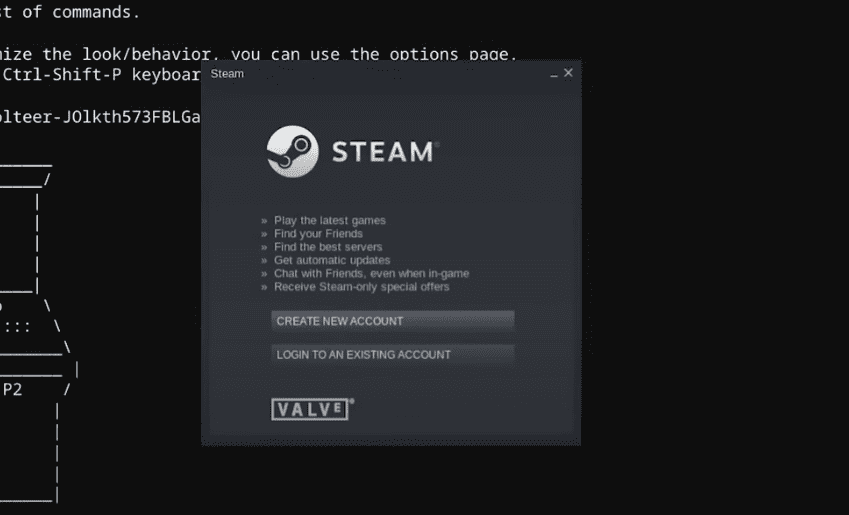
Signing into Steam alpha on ChromeOS
That’s about it! We recommend tuning down the graphical settings to see if that would enhance the game’s performance on your Chromebook. It’s been reported online that Remnant 2 is suffering from specific bugs and glitches on PC that are hindering the optimal user experience. Proceed modestly until the devs take further action.
Conclusion
As far as modern-day video games go, ChromeOS is making great strides to put Chromebooks on the map in this regard. The top-ranking Chromebook manufacturers have all started to focus on crafting high-level gaming Chromebooks. Acer has seemingly put a dent in that space with its fantastic 516 GE model.
In this guide, we’ve discussed Remnant in detail, illustrating how you can play the exceptionally anticipated sequel to Remnant: From the Ashes on your Chromebook. Thanks to Nvidia GeForce Now, it’s no longer just a dream to enjoy top-quality games on ChromeOS, such as Need for Speed Hot Pursuit Remastered.
