Released in August 2021, Hades has gathered universal acclaim for its superb gameplay, unique art style, and compelling storyline that engages the player sincerely from start to finish. If you’re an RPG fanatic, Hades is not the title you want to miss out on, but since you’re here, you probably know that already.
In this guide, we’ll walk you through playing Hades on ChromeOS. The gist is that you will need a Chromebook compatible with Steam Alpha, which currently works with only a select few Chromebooks, such as the Asus Chromebook Flip CX5 or the Acer Chromebook Spin 713.
Once that prerequisite is taken care of, you will need to purchase Hades on Steam, and from there on out, it’s smooth sailing. Read on as we explore these steps in-depth and explain how to play Supergiant Games’ front-running IP on a Chromebook without breaking a sweat. With no further ado, let’s get started.
Hades’ best gameplay features
The following is our round-up of the most noteworthy highlights of Hades that have allowed it to accumulate fame from players worldwide. The quality of the title is easily noticeable right from the get-go, but here’s what you should expect from the dungeon crawler on your first playthrough.
Diverse equipment variety
Being the offspring of someone who has achieved the status of godhood, Zagreus—our protagonist—has uncles and aunts from Mount Olympus—the kingdom of the rest of the main gods in Greek mythology. These relatives of yours will grant you mythic powers and abilities as you tread along the mainline story.
Being a role-playing game, Hades will have you creating multiple types of character builds with an emphasis on a particular set of statistics. Moreover, an influential factor in this scenario will be the weapons you pick up during your different playthroughs, not to mention the ability-enhancing boons offered by the omnipotent Olympians.
Engaging storyline
In Hades, you play as Zagreus, the immortal prince of the underworld and the son of the god of the dead; the titular Hades himself. The underworld is no jolly place. It traps the souls of those who have passed and has no true meaning apart from being the core distributor of torture, pain, and suffering.
Zagreus knows better than to stay stuck under the constraints of the god of the dead and continually tries to escape the underworld. This is where the rogue-lite element of the title kicks in, allowing features such as permanent progression, real-time combat, and a defined storyline to surface prominently.
In a rogue-lite game, you face more challenging and stricter enemies with each stage you clear. It is possible to complete rogue-lites in one go—tough but possible. However, as soon as your character dies, you’ll discover that the environment will change dynamically and feature different enemies than before as well.
On top of all this is the gripping storyline of Hades, which sees Zagreus constantly defying his father and attempting to flee the shackles of the underworld. The friends you meet along the way and other NPC interactions with Hades make this game worthwhile.
Great replay value
Being a title with rogue-lite elements, Hades boasts immense replayability, basically to the point where it’s hard to get bored. Whenever you die and start afresh, there are new stages to conquer and new enemies to tear apart, and you never know what you will run into in the next sequence.
This unpredictability factor makes Hades stand out, but how it executes its brilliant ideas puts the title at the top of the competition. You can make meta upgrades to the House of Hades, your starting hub comprising your loadout options, NPCs to talk to, and other engageable activities.
Every time you win or lose a bout and arrive back at this point, you can try talking to the characters around you, and you’ll note that they have something new to say. This factor offers excellent replayability with Hades, among other options that entice you to repeatedly pick up where you left off.
Commendable art direction
Hades has been a winner of not one but a myriad of distinctions and awards up until now. The title bagged the BAFTA Games Award for Best Game in 2021 and even took home the Hugo Award for Best Video Game in the same year. Mind you, no other game has won a Hugo award to date, so it’s safe to say that Hades has made history on that front.
This was possible partly because of Hades’ unique art direction that Supergiant Games—the developer—has masterfully crafted. The title’s visuals are remarkable, and the level design works flawlessly and smoothly. You’ll have one whale of a time putting yourself to paces with Hades.
Playing Hades on a Chromebook
To put it in simple terms, your Chromebook needs to support Steam Alpha—a currently developing version of one of the world’s most popular game launchers—to play Hades. Without Steam Alpha compatibility, you’ll have to lay your grand ambitions to rest. So, how exactly is a Chromebook compatible with this specialized Steam variant?
Unfortunately, the devs decide which Chromebooks support the Steam Alpha functionality. Still, there are a few calculated guesses that you can take to potentially put yourself in the safe zone for when you’re next buying a brand-new Chromebook.
The Google for Games Developer Summit 2022 Keynote event in March 2022 officially put Steam coming to Chromebooks in the limelight for the first time. Following that initial development, work furthering the project began, and now, a total of 20 Chromebooks support Steam games across the board. Some of these include:
- Acer Chromebook 514
- Acer Chromebook 516 GE
- Acer Chromebook Spin 514
- Acer Chromebook Spin 713
- ASUS Chromebook CX9
- HP Elite Dragonfly Chromebook
- HP Pro c640 G2 Chromebook
- Lenovo Flex 5i Chromebook 14
If you own any of these distinctive Chromebooks, you can proceed painlessly, but if you have a different Chromebook, the only course of action you can take is to wait. Not the most ideal of options, we know, but there’s only so much you can do from your end at the moment.
You should also know that Google recommends the following hardware specifications for compatible Chromebooks to sport, regardless of their compatibility. Otherwise, you may encounter issues with low-end configurations of supported devices. A Chromebook with an Intel Core i3 processor is doable, but there is no compromise on the RAM aspect.
- Intel Iris Xe Graphics
- 11th Gen Core i5 or i7 processors
- At least 8 GB of RAM
Now, with that out of the way, you have to continue by installing the Steam Alpha app on your compatible Chromebook. This is a multi-step procedure, and you will have to follow a set of instructions diligently to succeed.
Installing Steam alpha
Although relatively time-consuming, installing Steam Alpha on a Chromebook is a reasonably straightforward process. After you’ve confirmed that the device you’re using is supported by the platform, the first step is to transition to the developer update channel. This can be done by heading to the “About ChromeOS” section of your “Settings.”
- Beware: Switching your release channel resets your Chromebook to factory settings. In other words, you’ll need to perform a Powerwash to proceed.
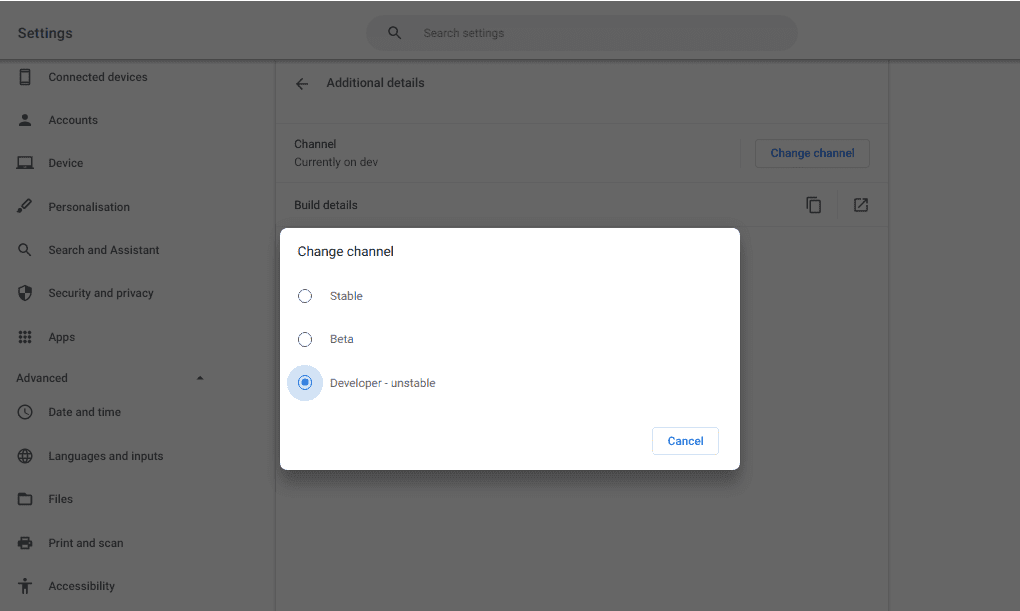
Switching to the “Developer” release channel on ChromeOS
Once cleared, you must enable the following two experimental flags in the Chrome browser. Type in “chrome://flags” in the URL bar of Google Chrome and press the “Enter” key. Search for the flags at hand afterward and enable them to reach the next step.
- #borealis-enabled
- #exo-pointer-lock
Finally, open the “ChromeOS developer shell” or Crosh on your Chromebook and enter the following command. The Steam Alpha app will download at a moment’s notice following this step.
insert_coin volteer-JOlkth573FBLGa
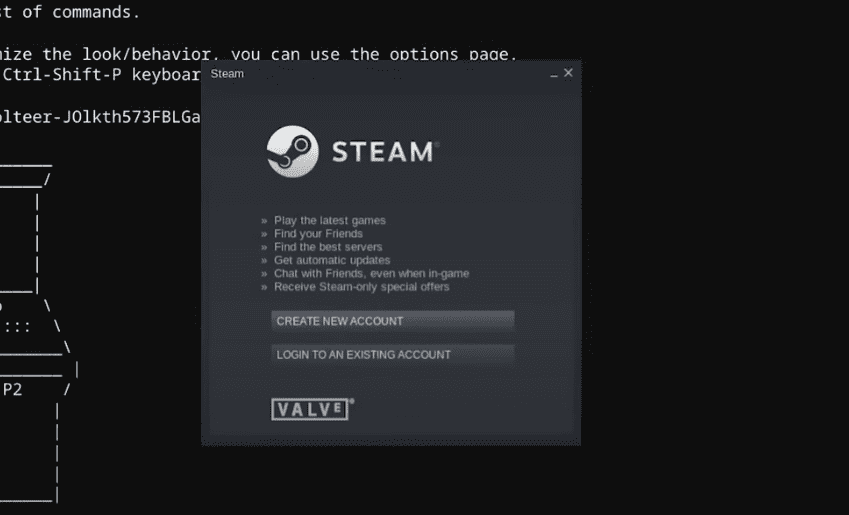
Signing into Steam Alpha on ChromeOS
This was just the gist of the procedure. For more details instructions and a step-by-step guide, we recommend checking out our write-up on the in-depth installation of Steam Alpha on compatible Chromebooks.
Purchasing Hades on Steam
Now that you’ve taken care of the tricky part, it’s high time to proceed toward the final stages of the tutorial here. Since Hades is a premium RPG and not something like Genshin Impact that you can play for free on multiple platforms, you must purchase the dungeon crawler.
With that said, you must have lucked out at the time of writing this article. Hades is currently enjoying its moment on the Summer Sale at Steam, thereby having its MSRP reduced to $4.24. That is why now is probably the best time to purchase the RPG. Head over to the official page of the game by using this direct link and click the “Add to Cart” button.
- You are free to purchase any of the available bundles of Hades but make sure that the base game is included in your buyout and that you’re not just getting supplemental DLC.
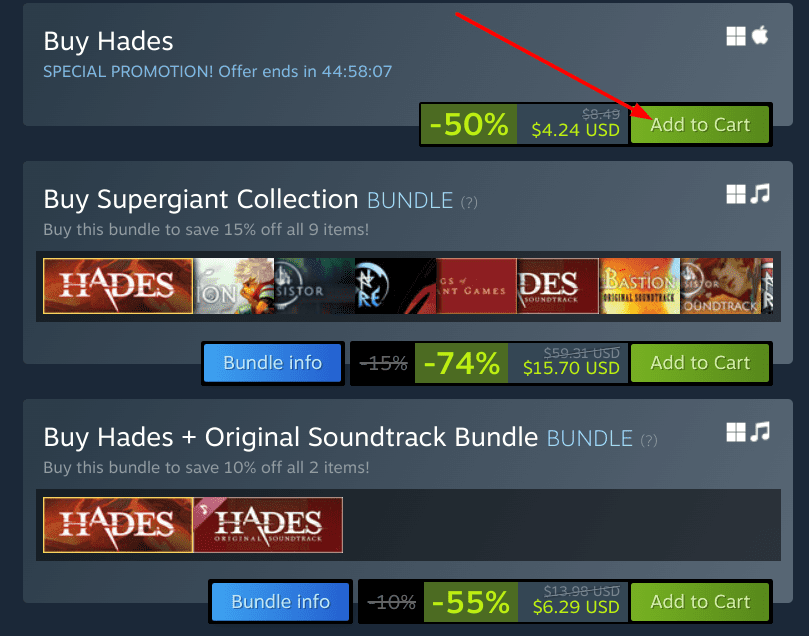
Purchasing Hades on Steam
With Hades purchased, navigate to the Steam Alpha app installed on your Chromebook and sign in with your account if you haven’t already. Hades should be sitting in your library by now. Start downloading it and wait until the process wraps up. It’s only a matter of time before you can dive into the world of Zagreus.

Playing Hades on ChromeOS
The Chromebooks we recommend for the best experience playing Hades
We want you to have the best possible experience playing Hades on your Chromebook, but that’s impossible without the right device. Thankfully, this game isn’t so hardware-demanding, with the developer only recommending a dual-core 3.0 GHz processor, 8 GB RAM, and 2 GB VRAM to play the title optimally.
The Chromebook that first comes to mind when gaming is brought up in the realm of ChromeOS is the fantastic Acer Chromebook 516 GE—a machine built for playing games. It’s got a specialized RGB keyboard, terrific speakers, impeccable performance, top-notch hardware, and a mesmerizing screen to fully indulge you in whatever you’re doing.
It costs about $679 on Amazon, but before you judge the price, look at its specifications first. A 12th-gen Intel Core i5-1240P processor, 8GB LPDDR4X RAM, 256GB PCIe SSD, WiFi 6, 16-inch WQXGA (2560 x 1600p), 120Hz screen, two USB 3.2 Gen 2 Type-C ports, and an HDMI port as well. It’s one beast of a Chromebook, that’s for sure.

Acer Chromebook 516 GE
Another device we recommend you to dive into is even more premium, but best believe us when we tell you that it’s presently the king in the ChromeOS department—the HP Dragonfly Pro Chromebook. Talk about a specimen that’s just maxed out while pretty much ascending the limits of Chromebooks to new standards.
You can get your hands on only a single configuration of the device. It costs a thousand dollars and comes with a 12th-gen Intel Core i5-1235U processor, 16 GB LPDDR5-5200 MHz RAM, a 4-cell, 51.3 Wh Li-ion polymer battery that charges up to 50% in 30 minutes, integrated Intel Irix X graphics, and a decked-out screen with 1200 nits of brightness.
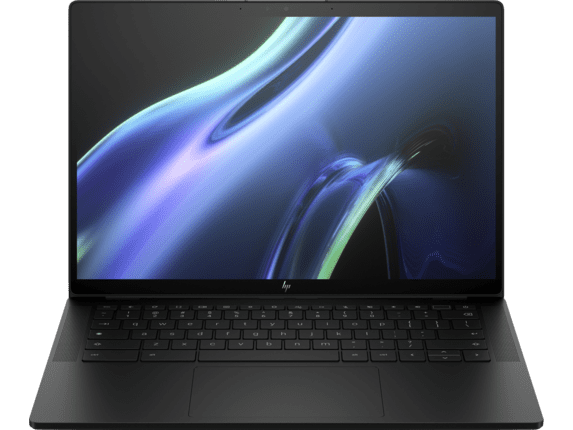
HP Dragonfly Pro Chromebook
Conclusion
Similar to how Chromebook users can now enjoy Hades on a Chromebook, thanks to the promulgation of Steam alpha, other titles, such as The Witcher 3: Wild Hunt and Need for Speed: Hot Pursuit Remastered, have also started to fall in the spotlight, thereby opening up ChromeOS to the realm of gaming like never before.
In this guide, we’ve explained how Steam Alpha is slowly rising as it has started to support more and more Chromebooks recently. You’re lucky if you own a compatible device since that is the foremost hurdle that can bar potential players from experiencing Hades on ChromeOS.
