Chromebooks come with plenty of great perks, as if shifting to the operating system isn’t a treat altogether. Google has catered to the sprawling ChromeOS audience meticulously over the years, and now, there’s even more incentive to get yourself a brand-spanking-new Chromebook.
This guide will showcase Google’s best Chromebook perks for new ChromeOS users. Some are discount-based goodies, while the others pertain to free trials of outstanding premium services. With no further ado, let’s check out these perks and how to avail them.
What are Chromebook perks?
Think of Chromebook perks as dedicated deals and offerings from Google as a goodwill gesture for those who buy a new Chromebook. These deals are applied to specific services, such as Nvidia GeForce Now—a world-renowned cloud gaming subscription service—and come in the form of upfront discounts or free trial periods.
Other than that, one exceptionally well-received Chromebook perk that has earned Google a ton of praise is 100 GB of free cloud storage with Google One. Basic Gmail accounts only get you as much as 15 GB, but using the company’s perks handle, you can increase that number significantly.
The whole purpose of the Chromebook perks program is to showcase the applications associated with ChromeOS and, of course, to get operating system newcomers off to a great start, mainly if they already use one of the included services on other devices.
You’ll find a default range of one-time usable perks with your new Chromebook, but some options can only be availed on specific Chromebook models. In addition, it’s recommended to keep visiting the Perks page for rotating offers since Google likes to keep things switched up on that front.
To find out what offers pertain to your Chromebook, fire up the launcher with the “Search” key and look for the “Explore” app. Once done, click on the “Perks” tab on the left side of the screen, and you’ll quickly observe what offers are available for you on your Chromebook.
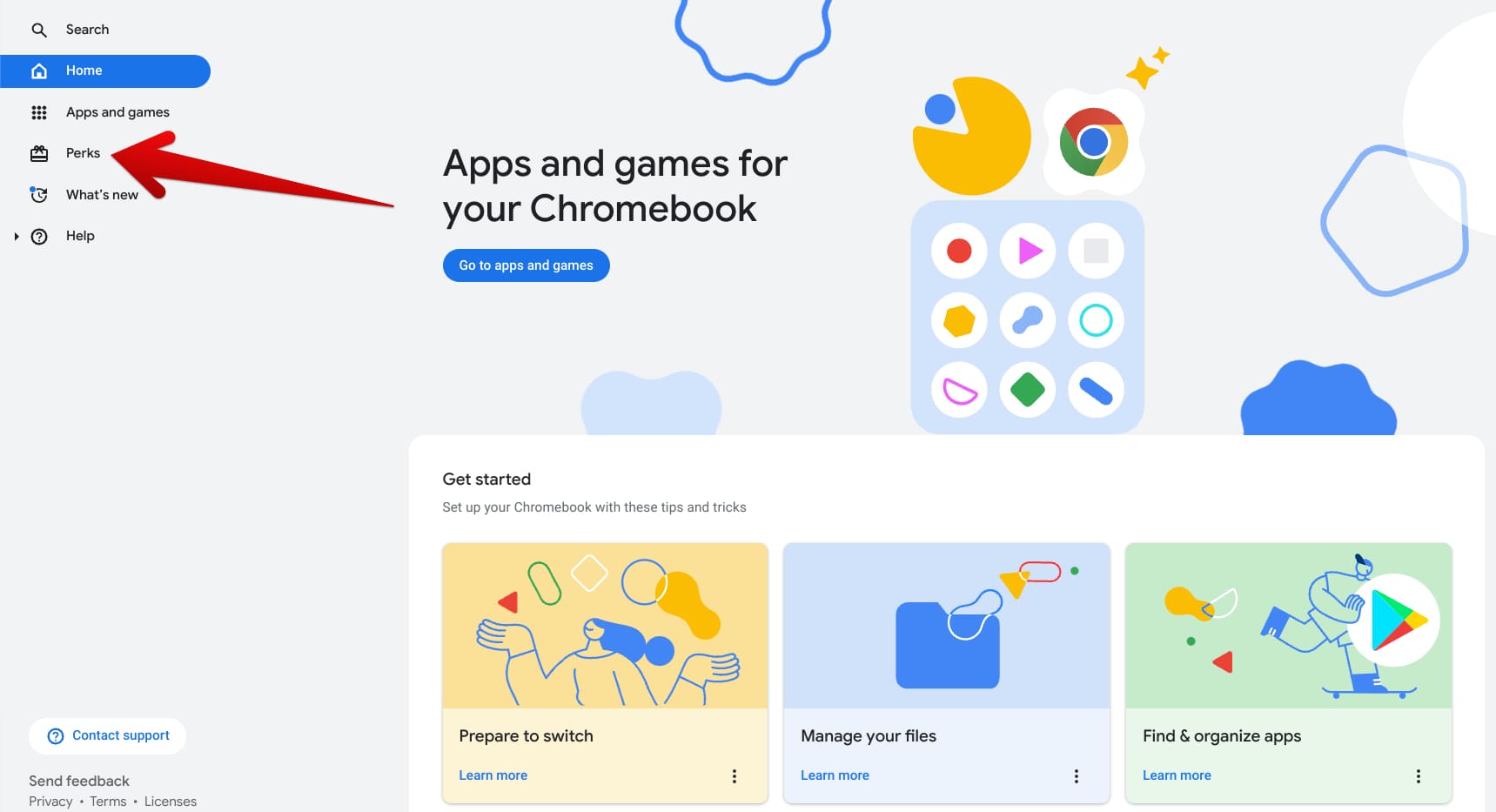
Accessing the “Perks” tab in the Explore app
How to obtain a Chromebook perk
Google has kept it relatively straightforward for new Chromebook users to get right into the available perks. All you have to do after grabbing a new whip is to make your way to the Chromebook Come With Perks page online. Note that the perks you see here vary from device to device and depend on your location.
However, you must visit the perks page with a Chromebook. Failure to do so will stunt your progress. Scroll through the available options and click the “Get perk” on any suitable tile to proceed.
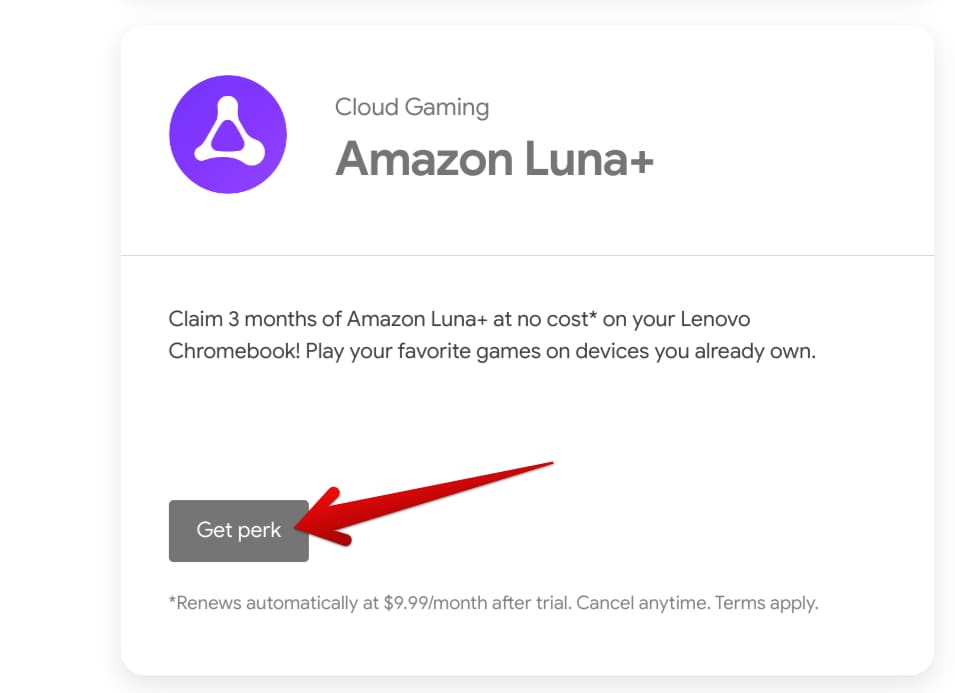
Obtaining a Chromebook perk
Completing the previous step will lead you to open the details of the particular perk you selected. Make sure to move ahead by clicking on the “Continue” button. You can then seamlessly follow the on-screen instructions to add your billing information and other credentials to enjoy a specific service’s discounted pricing or a free trial period.
Best ChromeOS perks to look into after purchasing a new Chromebook
If you’ve just got your hands on a new Chromebook, you should check these deals out by Google and take your ChromeOS experience to the next level.
Three months free Nvidia GeForce Now
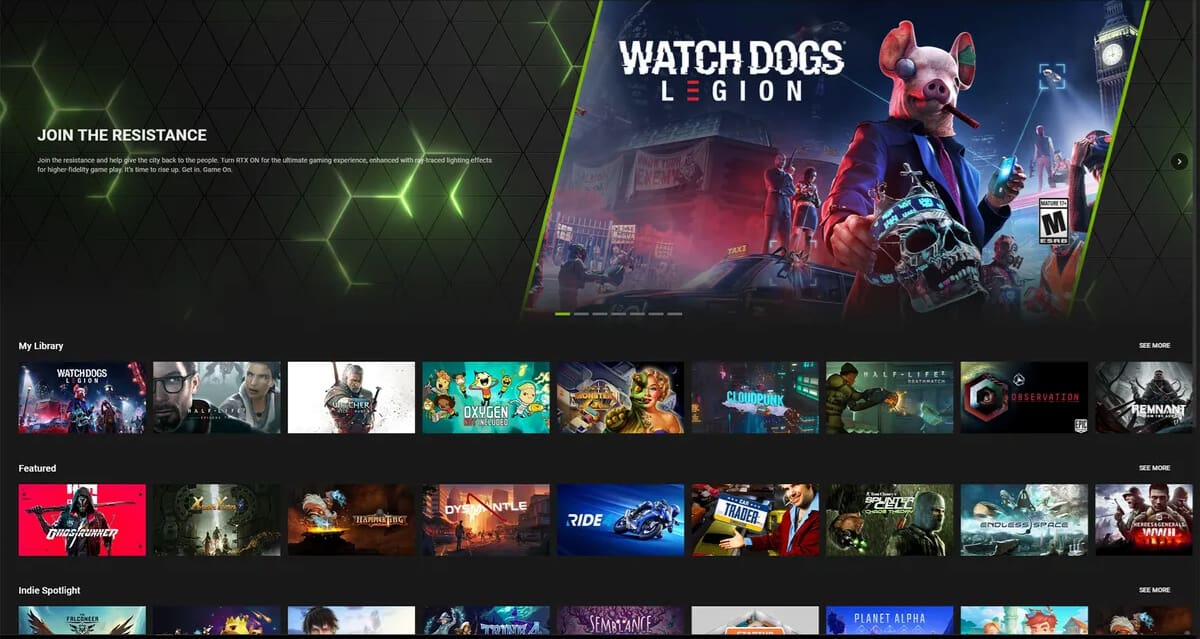
Nvidia GeForce Now on ChromeOS
Cloud gaming has taken off in recent years based on a novel formula enabling remote playability without the usual demand for adequate hardware. Google had its front-running cloud gaming service—Stadia— run for three years until it got booted to the high heavens for being unable to “gain the traction with users that [Google] expected.”
Google Stadia’s exit has left many other industry power players to further their advances. Most eyes are focused on Nvidia GeForce Now, one of the world’s most popular cloud gaming services. The pricing of the program starts at $9.99 a month for the “Priority Access” tier.
The latter grants players access to a vast catalog of top-tier games and an extended playing length. In addition, the “Priority Access” subscription puts you at the front of the line for logging into gaming servers. If you’d like to take things to the next level, GeForce Now’s “Ultimate” subscription can also be available for $20 monthly.
But before you start pulling out your wallet, we recommend fully taking advantage of the Chromebook perk and grabbing GeForce Now for three months without paying a single dime. With that said, Nvidia’s special offer is available for select Chromebooks for people residing in supported regions, such as the US.
One month free trial of Boosteroid
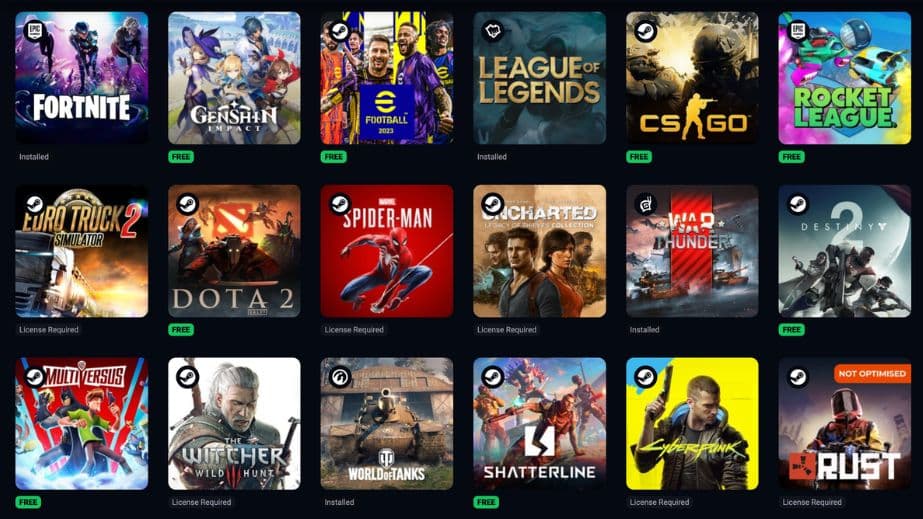
Boosteroid’s collection of free and paid games
Boosteroid is another excellent cloud gaming platform with several features and adds capabilities for Chromebook users. First off, it allows one to play for as long as needed, thereby boasting zero time constraints right off the bat. Next, there is visually no restriction on the games you can and can’t play with Boosteroid.
The only condition is to link your Steam and Epic Games accounts with the platform, and you’ll be good to go. The games you’ve bought there will be streamable on Boosteroid afterward, and, of course, the advantage of playing in the browser is always prevalent with cloud gaming technology.
As far as the pricing of the subscription model is concerned, Boosteroid’s “Start” plan starts at 9.98 euros a month, which roughly converts to $10.5. In addition, an “Ultimate” tier must be paid for upfront, amounting to 89.89 euros ($96.46) per year. This is significantly cheaper than the service’s beefier counterpart GeForce Now.
As for some of the core features of Boosteroid, expect a 1080p display resolution at 60 frames per second frame rate. In addition, you can hook up different controllers to your Chromebook, and Boosteroid will detect those right out of the gate for your convenience.
To get a taste of all this, consider heading over to the Chromebook perks handle and redeeming your one month of free Boosteriod subscription, only if you’re eligible to do so, though. Try Boosteriod on your shiny new Chromebook and see how the device holds up against the best video games in the business.
Three months of free Amazon Luna+ for Lenovo Chromebooks
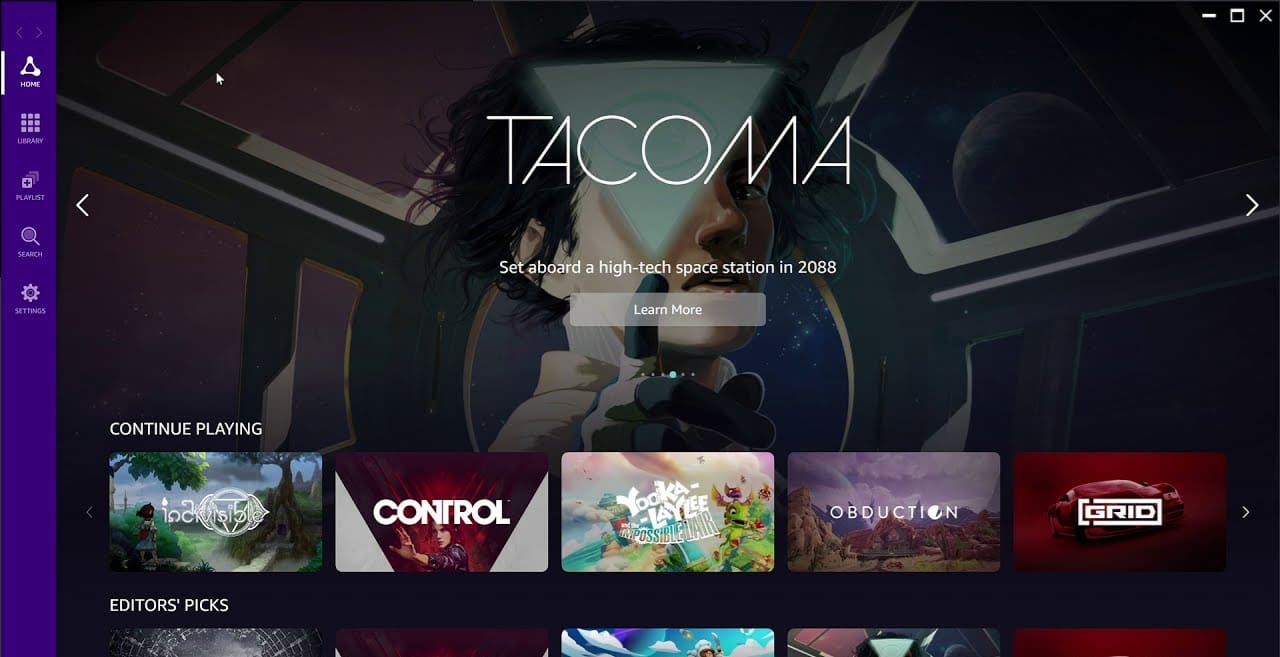
Amazon Luna+ on ChromeOS
Google is genuinely trying to push cloud gaming with Chromebooks, and the focus on these perks is showing that. Amazon Luna+ is the third cloud-oriented video game streaming business model to be featured on the “Perks” page that unlocks an entire library of top-scale games for ChromeOS users.
However, you read that headline right; not all Chromebooks can get the better of this deal. Only the newer Chromebooks made by Lenovo—a prolific Chinese industry giant—can grab the spotlight with Amazon Luna+ for free. A total of 3 months with the cloud gaming venture can be spent without paying a fee.
Luna+ involves games from various genres, including Control, Arkham Knight, Lego DC Super-Villains, Metro Exodus, Saints Row the Third, Thymesia, and even Mortal Shell. In scenarios where you’re not opting for a freebie, Amazon Luna+ will set you back about $9.99 a month while letting you link Ubisoft accounts for seamless access to your library.
As for Lenovo, this particular manufacturer has a thing for making solid Chromebooks, boasting the likes of the C13 Yoga Chromebook and the Chromebook Duet 5 as part of its unit line-up. One fine specimen coming straight out of Lenovo’s headquarters that guarantees unrivaled portability is the original Chromebook Duet—better look into the review for more.
100 GB of free Google One storage
This one is our favorite—talk about 100 GB of free cloud storage for just joining the ChromeOS club. Well, that’s precisely what Google appears to be handing out to those who buy new Chromebooks in any of the supported regions, which include the United States, United Kingdom, United Arab Emirates, Peru, Spain, Ecuador, Turkey, Brazil, and others.
The plan is simple: You get a new Chromebook and head straight to the Perks page. Once done, access the Google One tile and follow the on-screen instructions from there on out. Sooner or later, you’ll end up with that extra storage for 12 months for free.
After the trial period, you either renew your subscription or clear your account until you’re back in the 15 GB free user account zone. It’ll only be the latter way to add more stuff to your cloud storage, except for buying storage with your money.
For the uninitiated, Google One is an umbrella term for Google’s cloud storage that branches out to Drive, Photos, and Gmail. Those with a free Gmail account can use 15 GB of cloud storage across these three applications. If someone wishes to buy more storage, Google One is the platform to rely on. Learn about its integration with ChromeOS in a separate article.
Free YouTube Premium for three months
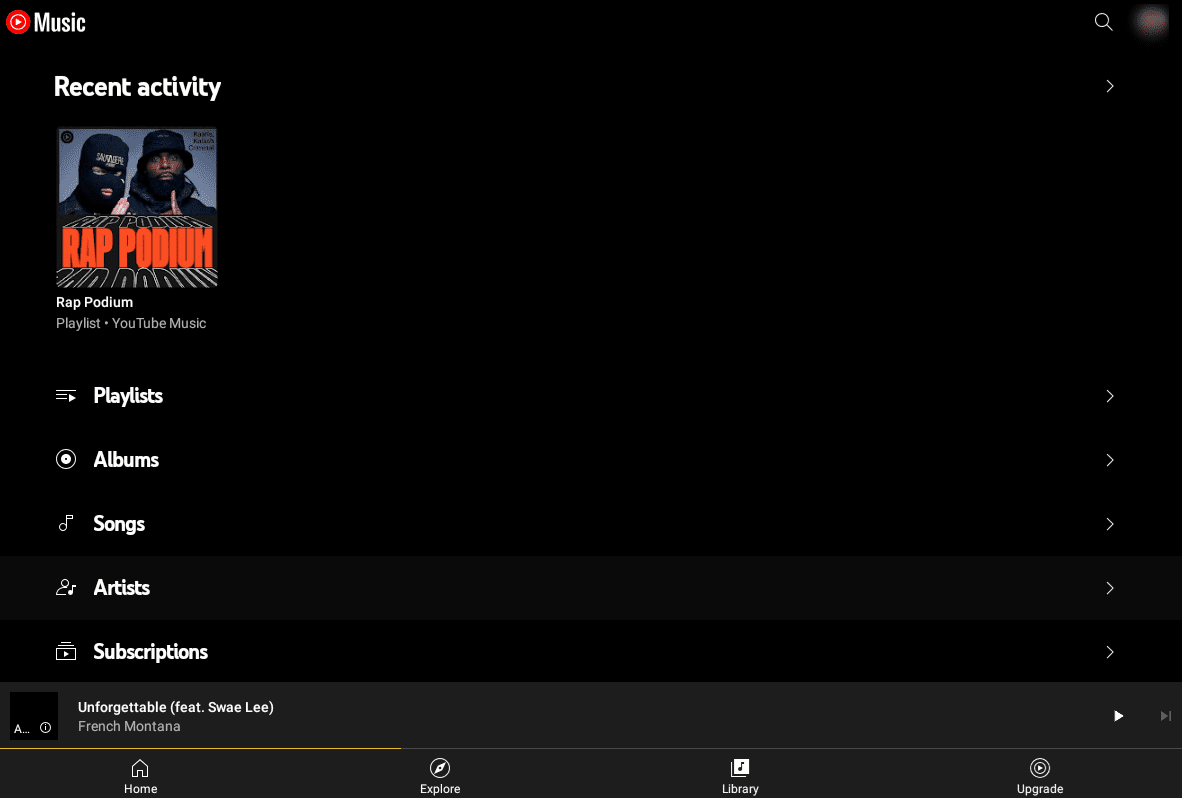
YouTube Premium “Library” section
YouTube is a name that seemingly needs no introduction, being the world’s largest video-sharing platform to boot. A while back, specifically in 2018, the service developers decided to rebrand what they once launched at the forefront of the entertainment industry, thereby making YouTube Premium take its place in the world and thrive.
One of the primary reasons why anyone would want to subscribe to YouTube Premium is ad-free streaming. Gosh, talk about those videos with 2-3 unskippable ads that bother the living heck out of you. If you want to avoid such scenarios and enjoy unfiltered access to YouTube Originals, a Premium subscription is your best bet.
The service sports multiple paid plans, with the basic one starting at $11.99 a month. If you sign up from the YouTube app on an iPhone or iPad, that will cost more, so it’s best that you cut back on those extra bucks. By purchasing YouTube Premium, you gain automatic access to YouTube Music Premium—a business model perfect for audiophiles.
With Chromebook perks, you can relish YouTube Premium for three months without paying any charge. That’s a fantastic way to get things rolling on ChromeOS, especially considering the popularity of the streaming platform and how nearly all of us rely on YouTube for our entertainment, helpful tutorials, and other productive purposes.
Three months of Canva Pro at no additional cost
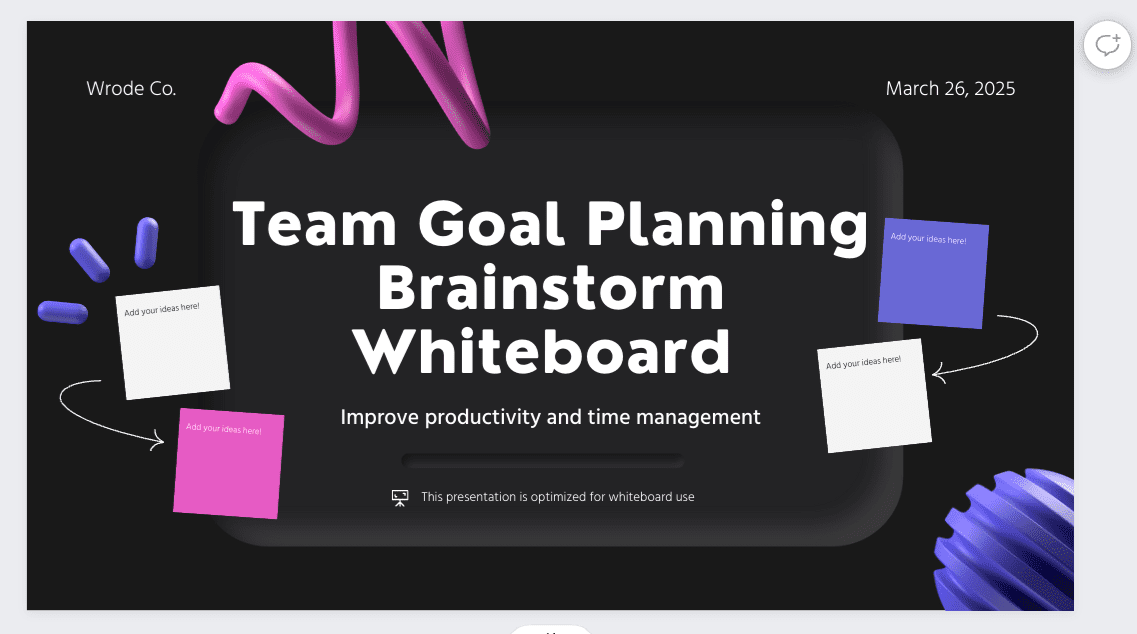
A relevant Canva template for Jamboard
Canva is one of the world’s most popular platforms for digital design. It’s highly relevant to Google Jamboard when using it on ChromeOS. It is an all-rounder application with tools and features for creating presentations, social media posts, and whatnot.
The platform has sunk in various fields, including finance, legal, design, data, engineering, etc. You’ll find templates and designs curated for all those avenues readily built into Canva. One doesn’t need to get into the offerings of Canva Pro—a paid and premium tier—to have a blast with this application.
But, since we’re on about it anyway, Canva Pro unlocks high-quality designs that otherwise stay unlocked for free accounts. Moreover, the “Brand Kit” option lets you create your brand with distinct colors to stand out in the market and progress toward your career accordingly.
The subscription is per annum and costs about $54.99 per person. Luckily for Chromebook owners, the service can be tried for three months without splurging a nickel out of your pocket. Just get to the Perks page and redeem the offer to dive right into it.
50% off on FL Studio Mobile
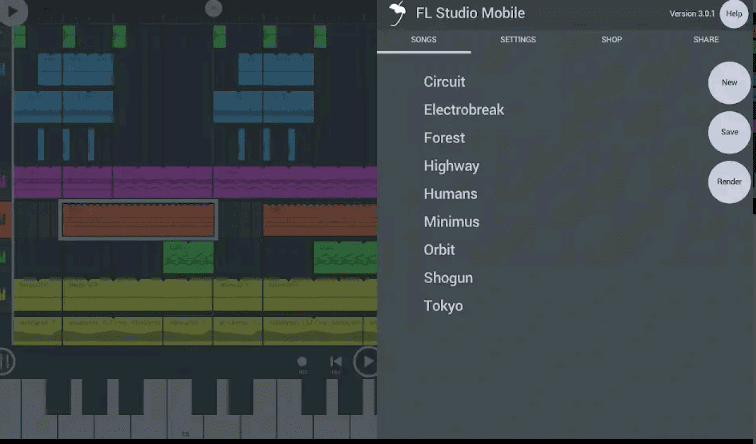
FL Studio Mobile on ChromeOS
Last, FL Studio Mobile is a through-and-through music development software that the developers describe as the “fastest way from your brain to your speakers.” It’s a paid application that costs about $14.99, but with the assistance of the ChromeOS perks facility, you can purchase the app for about 50% off its MSRP.
This program is currently the top-ranking paid entry in the “Music and Audio” category on the Google Play Store because of its extensive feature set. First, it’s optimized particularly for both touchscreen and non-touch Chromebooks.
The music developer program comprises effect modules, such as auto ducker, auto pitch, chorus, compressor, graphic equalizer, and even phaser and stereoizer. There are drum samples, DirectWave instruments, MiniSynth presets, and versatile file support to help you on your way. Visit the Play Store page of FL Studio Mobile for more details.
Conclusion
Chromebooks are some of the most virtually effective devices on the planet, celebrated for their simplicity, speed, and unmatched security. The operating system at hand has made immense headway over the years. It is now something that can painlessly accommodate the likes of WordPress, Kali Linux, and high-quality video editors such as OpenShot.
In this guide, we’ve cast a lens on Chromebook perks—specialized deals for new Chromebook owners and a welcoming gesture from the side of Google. Thanks to this unique program, users can dive into services such as Nvidia GeForce Now, Amazon Luna+, and even Pixlr Premium for a certain period without charge.
Let us know what you think of Chromebook perks in the comments section. As always, Chrome Ready wishes you good luck!
