If you are a time-strapped student always looking to save time and be as productive as possible, you can benefit significantly from some of these high-quality Chrome extensions curated just for students. Thankfully, the Chrome Web Store comes to our rescue in this regard, making it relatively painless to download and install handy add-ons that facilitate our work rate significantly. Read on as we explore these extensions and explain their installation process.
Google Chrome has quickly risen in popularity and is now recognized as the world’s most popular internet browser. Features such as Chrome’s Task Manager and viewing and managing saved credit cards on the internet surfer make way for a great all-around user experience. And then, when you think that Chrome is nearing the end of its innate functionalities, the Chrome Web Store arrives with a full expanse of tools and add-ons.
What are Google Chrome extensions?
While the Google Chrome browser has been thoughtfully created with state-of-the-art tools and technologies, the base version of the internet surfer does not offer much extra functionality. Taking into account just that, that is where the developers decided to make the Chrome Web Store step into the equation, the initial release date of which is way back in December 2010.
Since then, the Web Store has proven to be a constant source of Google Chrome browser’s feature addition right in tandem with the developers who bring out new iterations of Chrome every month. You’ve got the top 6 Chrome extensions to view and organize your browsing and even some of the best dark mode extensions to bump up your Chrome experience. Last but not least, we even have these all-rounding top 25 high-rated Chrome extensions that you should be using.
The best part is that the Chrome Web Store isn’t just for the Google Chrome browser in terms of increasing the working capacity of particular software. There is the added inclusion of other Google programs, such as Drive and Photos. For instance, these 10 essential Chrome extensions for Google Drive are exceptional when it cuts down to reinvigorating the user experience of one of the world’s most notable cloud storage platforms.
To define an extension in literal terms, consider these as an extra add-on seamlessly added to the Chrome browser. Each extension serves a specific purpose. For instance, an extension called Recent History on Chrome Web Store is dedicated to backing up your browsing history more profoundly than the in-built history feature of Google Chrome. This is just one example of the sea of add-ons available for Chrome.
Now that you have a fair idea of Chrome extensions let’s talk about those add-ons related to students so you can easily enjoy a massive boost in your productivity levels.
- Related read: How to use Google Chrome’s Task Manager.
5 of the best Chrome extensions for students
The following is our round-up of the most high-quality Chrome extensions explicitly curated for students. Make sure to read until the end for the best results. In addition, we recommend you try all of them for the definitive Chrome extension experience. Let’s get started right away now.
1. Zorbi – Flashcards from PDFs and Notion
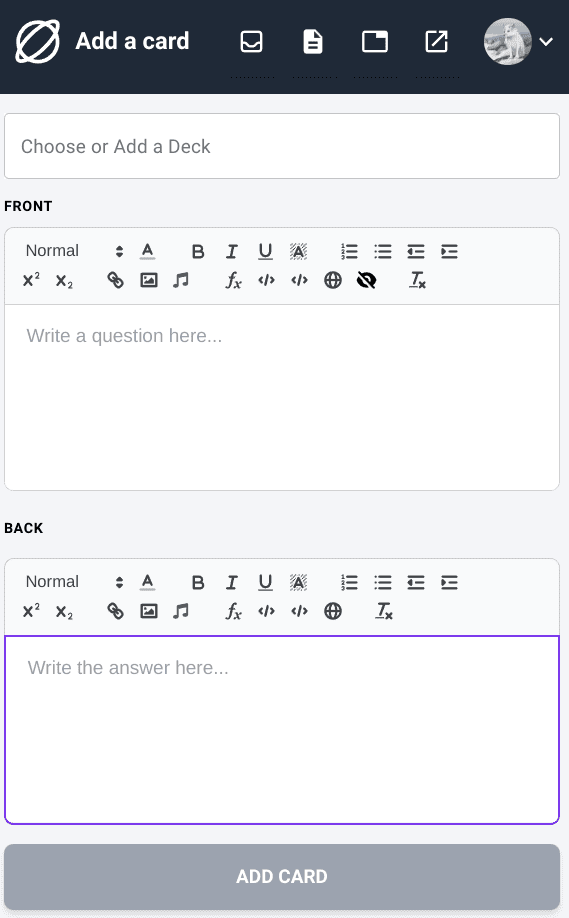
Zorbi – Flashcards from PDFs and Notion
Zorbi – Flashcards from PDFs and Notion is the first Chrome extension on this list that we would love to point students toward. It’s one of the few featured applications on the Chrome Web Store that has even managed to get rated with 5 out of 5 overall stars. The primary purpose of this extension is to allow students to study smarter and harder, thereby making it possible to create flashcards for those complicated bits during studying that are hard to remember.
The best way that Zorbi can integrate with your study routines is by allowing you to create flashcards out of any text you can visualize on a particular website. By doing so, the extension makes it relatively easy to remember useful information that will potentially pop up in your forthcoming test or exam. The working mechanism of the app is undemanding too.
All that needs to be done is to select the relevant text, right-click on it, and then choose the “Create a flashcard” option. Doing so should take care of the procedure promptly. Moreover, there’s this feature of Zorbi called “Spaced Repetition,” where the extension reminds you to review an earlier created flashcard so that you won’t miss out on it. This is a thoughtful feature that has prepared many students to prepare for their exams diligently.
2. Scribe — Documentation, SOPs & Screenshots
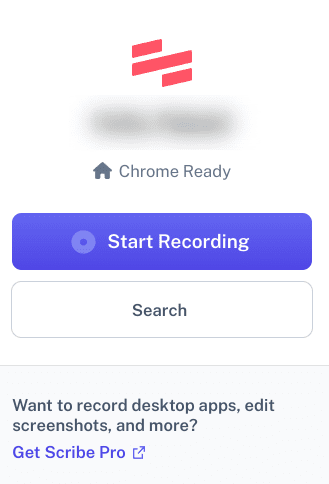
Scribe — Documentation, SOPs & Screenshots
Scribe is quite a popular name in the space of the best Chrome Web Store extensions. Of course, it’s not just for students trying to gain the upper edge in their studies. Still, it’s preferable for working businessmen, industry professionals, and anyone else who is just looking to become more productive. Like Zorbi, Scribe is a featured application on the Chrome Web Store with millions of monthly users. Currently, the extension has been given a 5/5 star rating on the popular platform.
In the context of school and education, Scribe is for students looking to create assignments and deal with class projects. Its fundamental functionality is to automate the process of creating step-by-step guides while presenting a dynamic catalog of features. These include screenshot annotations, process documentation, instruction provisions, customizable text, images, and steps.
Shareability features are strongly made in Scribe as well. All it takes is just one button click, and you’ll quickly share your work across different spaces. There’s no need to delve into any extra steps. To get started with the extension, you need to click the “Record” button, and you’ll be ready to go. An account will be required before using Scribe for the most favorable results.
3. Kami for Google Chrome
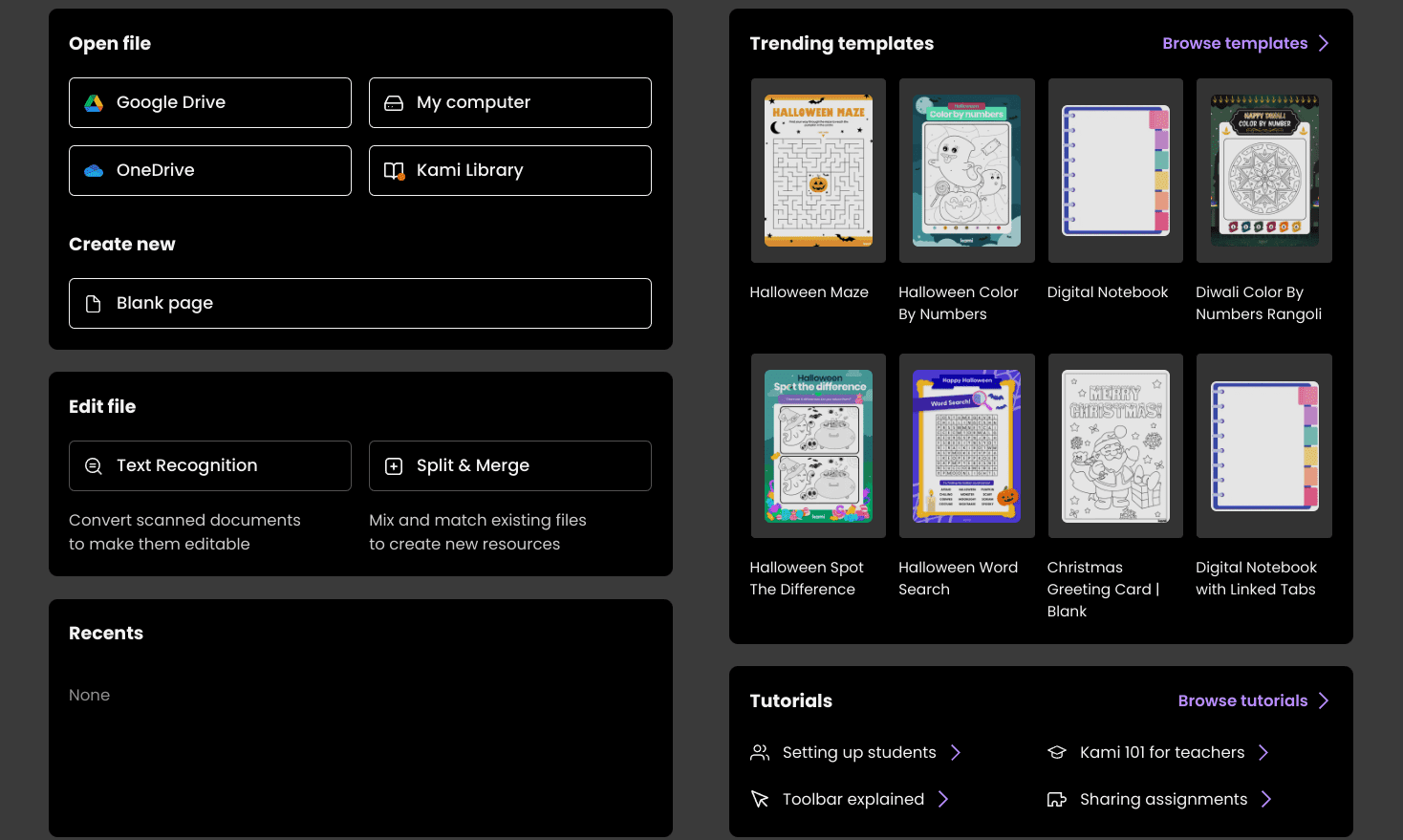
Kami for Google Chrome
Moving ahead, Kami is one of the most popular extensions on the Chrome Web Store, not just catering to the student use case. It follows an easy setup of a bunch of steps and enables you to complete the initial registration process effortlessly. It practically provides students with an interactive platform where they can boost their learning, save their progress, and return to their data to improve their existing knowledge.
From annotation features to offering a diversified learning style, Kami best suits groups of students looking to learn together and individual geniuses. It powers one with the tools and functionalities needed to stand out in their grading assessments while also granting extra features of collaborating with others. It’s a must-have for any student who loves studying online and requires a hard-and-fast extension to facilitate them in almost every aspect of learning.
4. Clockify Time Tracker
Clockify Time Tracker
We have now covered some productive Chrome extensions for students, but it’s time to turn toward something that can help students manage their schedules. Managing your time is key to success, no matter what domain you’re currently studying or working in. Thankfully, with the help of the Clockify Time Tracker Google Chrome extension, users can track their time anywhere on the web and boost their productivity to new levels.
The best part is that Clockify integrates with a dozen other web applications, making the transition smooth and seamless. It knows when you’re staying idle and pushes alerts to get you back to being productive. The extension even employs the famous Japanese “Pomodoro” technique, where you indulge in deep focus for 25 minutes and then take a short break. You proceed to take a longer break after four of these sessions have been carried out successfully.
Clockify Time Tracker even sports an in-built start or stop timer where you can keep track of your time when doing something particular. Lastly, the inclusion of time-saving keyboard shortcuts makes this add-on even more worth installing on the Chrome browser. It’s a must-have for every student that wants to categorize their studying times for the days and months to come.
5. ClickUp: Tasks, Screenshots, Email, Time
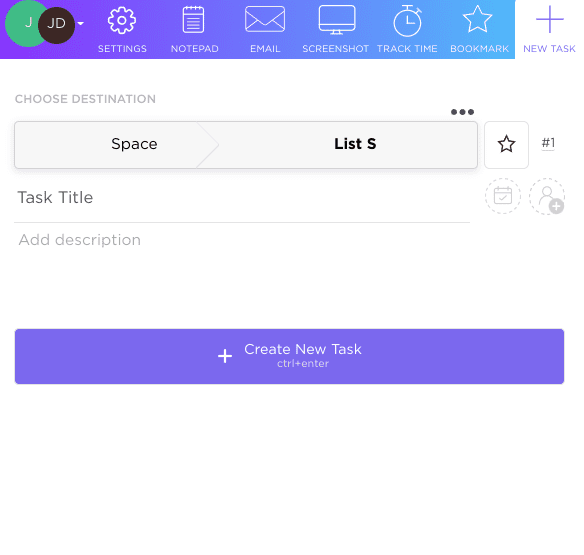
ClickUp: Tasks, Screenshots, Email, Time
Last but not least, ClickUp: Tasks, Screenshots, Email, Time is a highly advanced Chrome Web Store extension loaded with enough capability to sort out the major needs of every student. Whether it’s the addition of tasks that will constantly serve as a reminder for you to get specific jobs done or one-click email sends, what we have here is a productive platform that has been around for several years.
Being a well-reputed application on the Chrome Web Store with the “Featured” badge and more than 100,000 daily users, ClickUp is a jack-of-all-trades type of application where you’re seemingly opening yourself up to multiple accessible features. For instance, adding tasks in ClickUp provides you with a time-tracking ability as well, so you can keep tabs on each task and set a specific time of completion for it.
Moreover, ClickUp even features a screenshot-taking functionality, so you do not have to rely on other third-party apps to take care of this facet of your studying routine. A paintbrush inside ClickUp lets you draw whatever you want on a screengrab, thereby setting it up for clarifying annotation. If you wish, you can even blur some unwanted portions of your photos to induce that level of professionalism you want.
Bonus extension for students – Memorize!
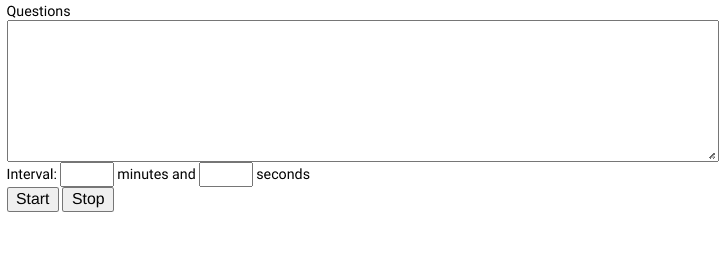
Memorize!
We’re not quite finished yet with the best Chrome extensions for students. Memorize! is a bonus add-on that we thought should be a part of this listicle because of its added capability to make students better at studying, reading, and remembering. It’s a featured app on the popular Chrome storefront with thousands of daily users. The user interface of Memorize! is simple and undemanding to get into, unlike some other extensions that purport to be fit for students.
The primary reason you will be employing the service of this extension is its repetitive quality of asking you questions that you want to be asked so you memorize their answers better. It’s required to enter your questions in a specific format, though, which is:
[question1]:[answer1]
Within the brackets, you will put the respective text and then select the interval between asking each question. Once done, you will start the Memorize! extension and benefit from the shuffled questions it’ll ask you in due time. That way, you can upscale your learning with a significant boost, all thanks to this simple and minimalistic Chrome Web Store extension on your Google Chrome.
Conclusion
Google Chrome is a high-quality internet browser that benefits significantly from the Chrome Web Store. The latter facilitates its base functioning depending on the particular add-on you’re looking to install. For instance, if you want an application to help you remember your passwords and offer to create strong ones for new accounts, you’ve got LastPass to look forward to. The best part is that this is just one example of thousands of other scenarios.
In this listicle, we have put students at the front and talked about specific Chrome extensions in that particular regard. Add-ons such as Memorize!, Scribe, and Zorbi all come together to offer a diversified user experience for a student to excel in their studies. Do let us know in the comments section ahead whether you’ve found the guide useful as a learner. We would love to read your feedback!
- Helpful and interesting: How to open Office Word Document (.docx) with Google Docs.
