Chromebooks have gathered a sprawling name for themselves in the gaming community. Sure, they’re not yet on the same level as specced-out gaming PCs, but ChromeOS can still allow you to get some serious gaming done thanks to the multiple services it’s now integrated with.
To talk about some of those, aspiring Chromebook users have the Google Play Store, Chrome Web Store, and even the in-built Crostini Linux terminal to turn to play games. In this guide, we’ll strictly stick to the action genre of modern-day video games, so if you happen to be a fan of this category, you’ll know what titles to pick up.
With no further ado, let’s get started right away.
- Recommended read: Top 10 fun games to play on your Chromebook.
10 of the best adventure games to play on ChromeOS
The following is our hand-picked collection of the most worth-it adventure games you can play on your Chromebook for free and by paying.
We’ve listed the forthcoming titles from different sources, whether the Chrome Web Store, the Google Play Store, or Steam alpha. We’ll explain how to get the respective game on your Chromebook alongside each entry.
1. Alto’s Odyssey

Alto’s Odyssey on ChromeOS
Commencing this list of the top 10 action games for your Chromebook is Alto’s Odyssey. This game has managed to inspire thousands of other developers to create a similarly-styled title, but no one so far has managed to pull off quite something like the side-scrolling adventure game in question.
Prepare to embark on a calm and relaxing journey as you glide through deserts, mountains, and various other terrains in this 2D adventure game. As far as the best Google Play Store games are concerned, Alto’s Odyssey will always remain close to our hearts for how it’s been designed and built from the ground up.
Garnering a solid reputation on the famous Android storefront, Alto’s Odyssey certainly has what it takes to a review count that is lauded with praise from to bottom. It’s a high-rated Play Store game with a 4.5/5.0 overall rating.
Even more so, the game was awarded the Apple Design Award for Outstanding Design and Innovation distinction in 2018, the same year as the title’s release. It doesn’t get any better than the endless sandboarding adventure mixed with terrific soundtracks and the auditory quality of Alto’s Odyssey.
If you’d like to learn the installation steps and more about the game in question, check out our in-depth guide on installing and playing Alto’s Odyssey on a Chromebook.
2. Terraria
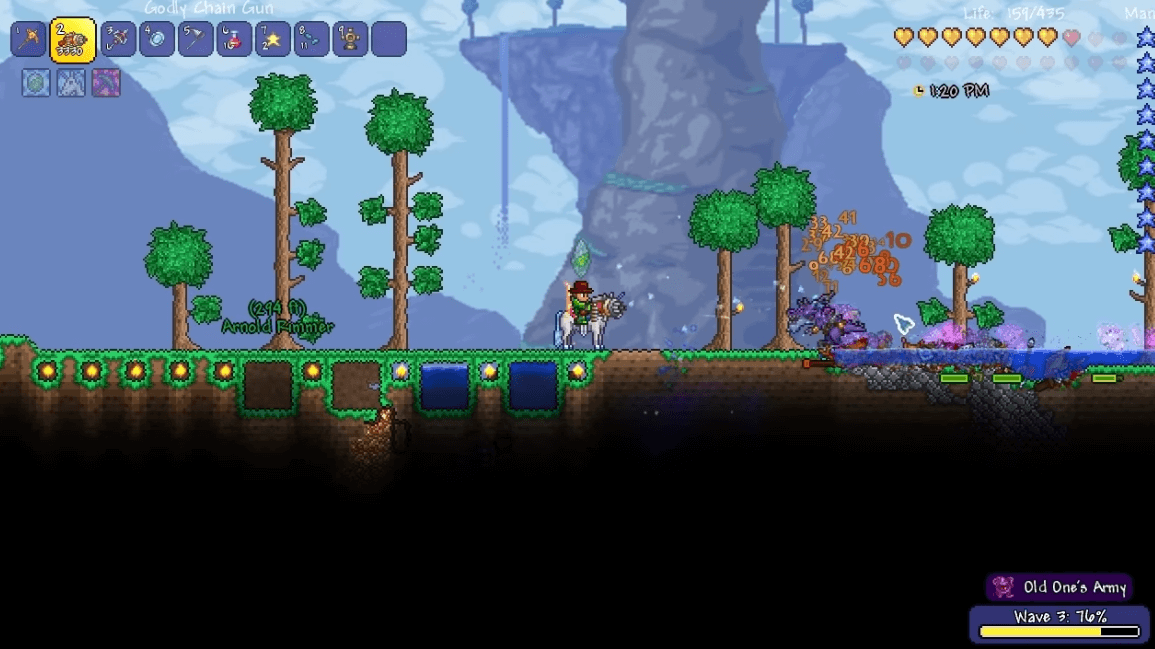
Terraria on ChromeOS
Next up in line is Terraria, and believe us when we tell you that this is one of the best of the bests when it boils down to the genre of adventure games. Similar to Alto’s Odyssey in its core gameplay style, Terraria is a 2D sidescroller, meaning that you can move your character in a two-dimensional plane, whether left, right, up, or down.
Whether it’s Steam, Google Play, or Apple’s App Store, Terraria has managed to do everywhere so well that it’s now become a top-rated action-adventure sandbox game. Talk about Steam’s review count; fans can enjoy a staggering 10/10 rating to go along with Terraria. But what exactly is making this game stand out so highly? Let’s find out.
Terraria’s greatest strength is its ability to offer players creative freedom. You start your journey as a character tasked to dig, explore, build, and fight their way across the multiple habitats of the in-game world.
You’re sure to find a ton of diversity in this regard, as Terraria lets you discover over 20 biomes and mini-boxes, both above and underground. Since you’ll be downloading the title on your Chromebook through Google Play, the developers made sure to build Terraria with the same fundamentals as the PC variant of the game.
With an excellent 4.6/5.0 overall rating, millions of positive reviews, and great reception on multiple storefronts across the globe, Terraria stands as one of the best adventure games you can enjoy on your Chromebook. The fact that it’s optimized so carefully for ChromeOS makes it the number 1 paid game in the ” Adventure ” category on Google Play.
Learn how to grab Terraria on your Chromebook straightforwardly using our in-depth tutorial. It’s the last article you’ll need to understand how to install and play the world-renowned adventure game on ChromeOS.
3. Genshin Impact

Genshin Impact on ChromeOS
Furthering this list is a game that stands for “adventure.” Genshin Impact is a “gacha” game with loot box mechanics and micro-transactions, but don’t let that fool you into thinking that any of the game’s core mechanics are locked behind a paywall.
What we have here at our disposal is one of the most fun games you can enjoy on your Chromebook, thanks to its gripping combat system, enticing storyline, and various character classes to choose from. Genshin Impact comprises a community of like-minded players where you can interact, learn, and grow.
The game is free-to-play and is available on multiple platforms, with the Google Play Store being one of them. It’s a free-roam, open-world style title that’s willing to be as flexible as your mind’s creative imagination can be. With an admirable 4.2/50 overall rating and thousands of positive reviews, the title at hand has become a famous RPG brand at this point.
You’ll find Genshin Impact enjoying a 50-million player+ download count on Google Play Alone, and this should tell you a lot about the title moving forward. The developer advises new players to take the time out and explore the game first before taking on the action aspect of Genshin Impact.
From lush green forests to sky-scraping mountains, a lot demands your attention in the title. If you’re looking for step-by-step instructions for getting the game on ChromeOS, we highly advise checking out our detailed tutorial on installing Genshin Impact on your Chromebook.
4. Stardew Valley

Stardew Valley on ChromeOS
To talk about a top-tier paid game now for a pinch of another perspective, Stardew Valley is grabbing our attention right from the get-go. The title in question costs about $4.99 if purchased from the Google Play Store but allows one to play for free if they have the Google Play Pass subscription service.
Stardew Valley is one of the best adventure games for your Chromebook, primarily because of how well-optimized it is for ChromeOS. It stands proudly as the number 1 top-paid game in the RPG genre, and do you want to know the best part? The game even runs offline.
The adventure begins when you’re given your grandfather’s will and the property he owned during his lifetime. However, the fields have since overgrown and gone barren. It’s up to you to save your legacy and transform the poorly-kept land into a bountiful farm. You even get to marry and settle down with children in Stardew Valley. What’s not to like here?
Learn how to play Stardew Valley on your Chromebook with the help of our in-depth guide.
5. Lego Star Wars: The Force Awakens
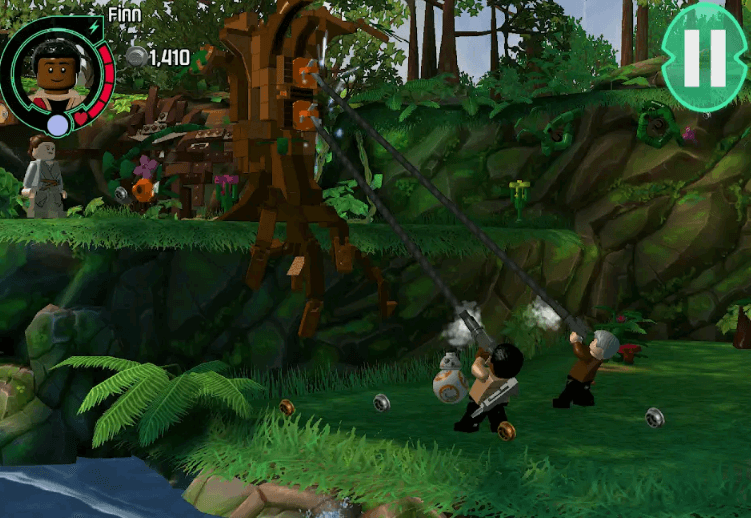
Lego Star Wars: The Force Awakens on ChromeOS
Plunge into a galaxy-spanning adventure with Lego Star Wars: The Force Awakens from the comfort of your own Chromebook. This casual single-player, stylized game is not only kid-friendly but highly addictive to play.
If you’re a fan of the famous Star Wars franchise, playing The Force Awakens from the perspective of Lego is sure to give you the thrill of the action. It’s a top-rated Play Store game with more than 10 million upfront downloads. Don’t miss out on this sensational adventure that will keep you on the edge of your seat.
- Get Lego Star Wars: The Force Awakens on Google Play.
6. Life is Strange
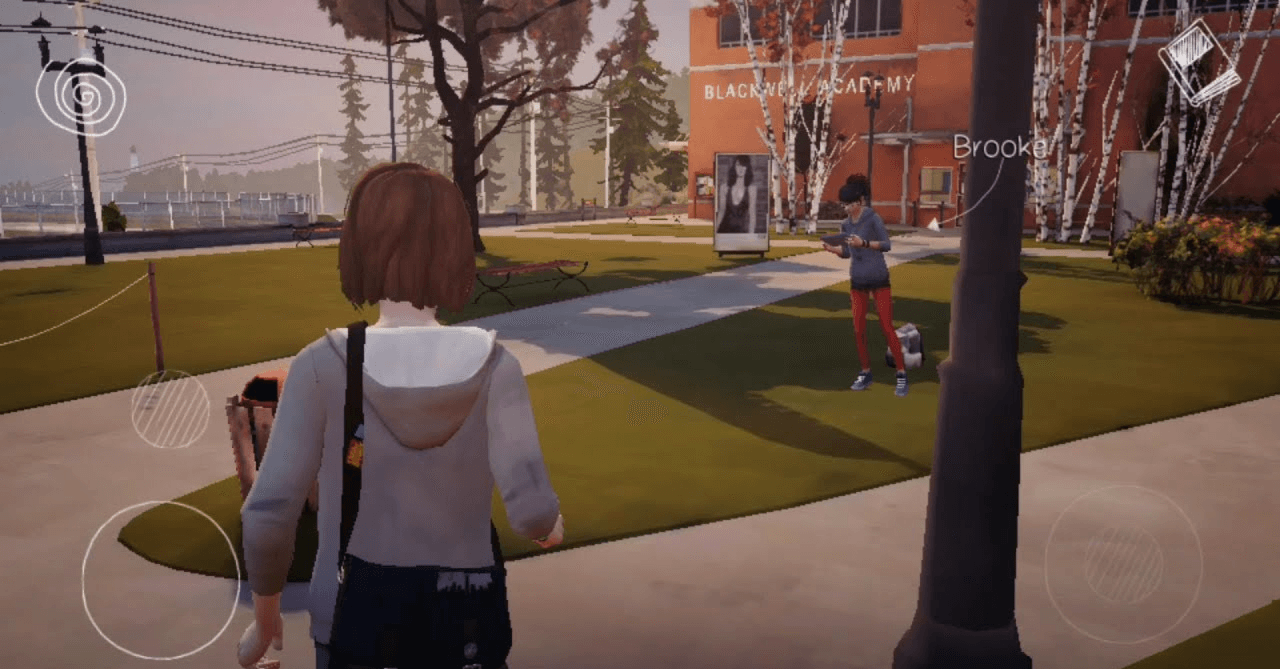
Life is Strange on Chrome OS
Life is Strange is unlike any other game you’ve tried, and this is a promise. The unique concept of decision-making is incorporated in this adventure-themed title, along with an emotionally telling storyline.
The developers call it a “beautifully written modern adventure game” that allows you to turn back time, experience multiple endings, and delve into the hand-painted environment of Life is Strange. If you’re a music fan, expect the most alluring soundtracks from the game and nothing else.
- Get Life is Strange on Google Play.
7. Tower of Fantasy

Tower of Fantasy on ChromeOS
Tower of Fantasy keeps it real with rip-roaring combat mechanics, gorgeous visuals, and free-roam gameplay where the sky is the limit. Prepare to immerse yourself in a bright and colossal world you’ll lose track of time thanks to the waves of adventures you’ll have in-game.
The RPG in question is a relatively fresh release and was launched late last year in December 2021. Many refer to it as a copy of the aforementioned Genshin Impact, but several aspects of Tower of Fantasy stand unique compared to its various counterparts.
Some of these include the prominence of being a Massively Multiplayer Online Role Playing Game (MMO) rather than just being an RPG focused on a single-player campaign mode. That is to say, in Tower of Fantasy, you’ll find yourself interacting with other players roaming around the in-game world quite often.
However, the same cannot be said about Genshin Impact, which features an additional co-op mode to play with friends and acquaintances. You know what? We suggest trying out both games on ChromeOS and coming to a definitive conclusion yourself. Watch how to play Tower of Fantasy on a Chromebook and take things forward.
8. The Witcher 3: Wild Hunt
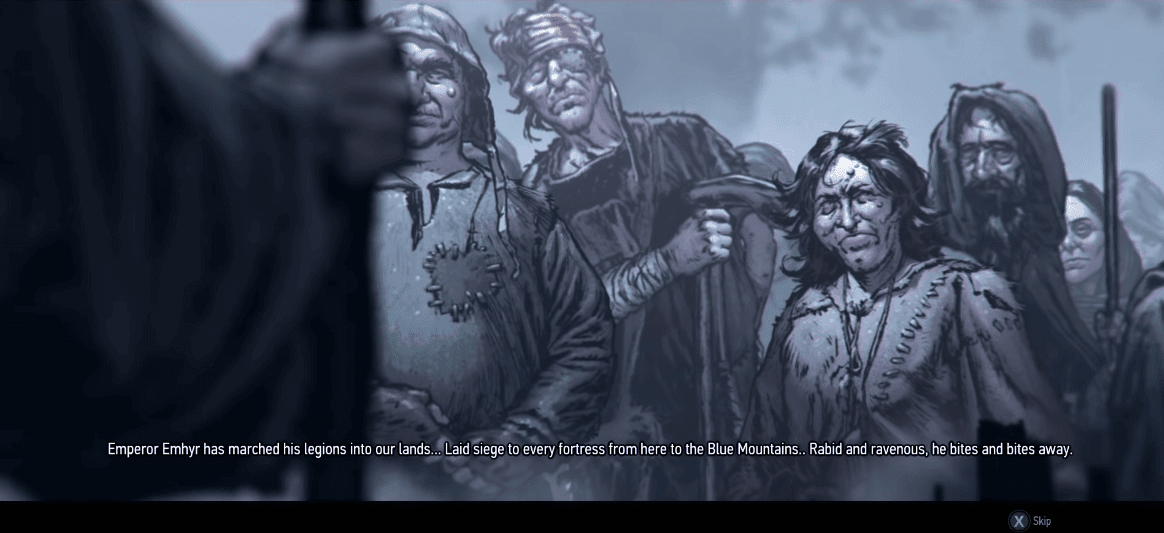
The Witcher 3: Wild Hunt on ChromeOS
The Witcher 3: Wild Hunt is a monumental adventure game made possible to be enjoyed on ChromeOS thanks to the benevolence of Steam alpha. In case you’re not caught up on the latest and greatest in terms of gaming on a Chromebook, check out this introductory article for a prompt update.
Created and developed by Poland-based CD Projekt Red, The Witcher 3 follows the tale of Geralt of Rivia as he takes on an unspeakable force with unimaginable power. Expect captivating combat gameplay, in-depth combat variety, and a unique open world that’s more than willing to take you on an adventure.
Learn how to play The Witcher 3 on your Chromebook using the interlinked guide. The process is lengthy, but nothing that a handy set of instructions can’t sort out for you.
9. Slay the Spire
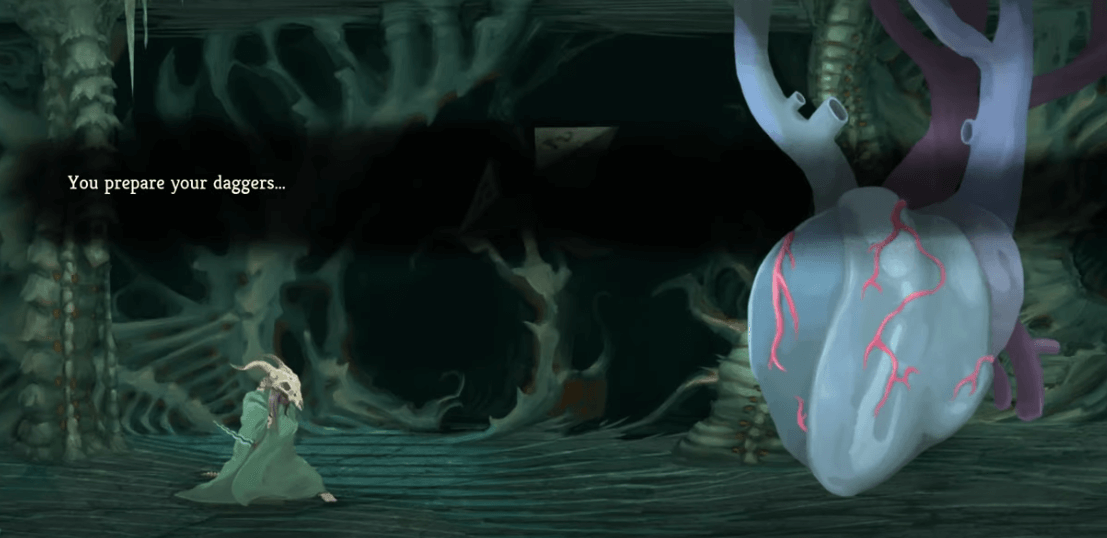
Slay the Spire on ChromeOS
Slay the Spire is one heck of an adventure, propagated by top-shelf deck-building mechanics and a core play style that’s both entertaining and challenging. The game also happens to be a cut above the rest in terms of its graphical quality and the way the popular dungeon crawler’s art style has been developed.
Although Slay the Spire has been out for a while, it has only recently arrived on the Android storefront, making way for Chromebook owners to jump in on the fun too. There’s just no better card game available on the Google Play Store that’s as adventurous and action-oriented as the title at hand.
Learn how to play Slay the Spire on Chromebook using our comprehensive tutorial.
10. The Elder Scrolls V: Skyrim Special Edition
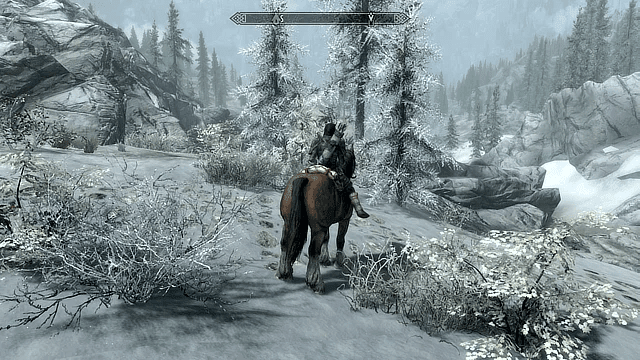
The Elder Scrolls V: Skyrim Special Edition
Last but not least, we have at our disposal the epitome of adventure games. The Elder Scrolls V: Skyrim Special Edition is a Steam title that can be enjoyed on ChromeOS with the help of Steam alpha. It’s a paid game, so you will need to shell out some bucks to get it.
Moreover, since Steam alpha is currently in its nascent phase, only a handful of Chromebooks are compatible with the feature as of yet. We’ve explained the ins and outs of this in the interlinked guide above, so do check that out for more information.
With all that said, though, if you happen to tick off all the prerequisites of getting Skyrim on your Chromebook, you’re in for a treat. People have poured hundreds of hours into this sci-fi title and still can’t get enough of it, given its gripping gameplay.
Stay tuned to the site for a complete tutorial on installing and playing The Elder Scrolls V: Skyrim Special Edition on ChromeOS.
Conclusion
How ChromeOS is great for gaming is something we’ve been preaching for a considerable time now. Many people fail to visualize the bigger picture when it comes to Chromebooks. These sleek devices had humble beginnings, but they have now advanced to a fairly commendable position where they can effortlessly support Windows-grade apps.
With that said, ChromeOS does not intend to impersonate or mimic the functioning of other operating systems. It stands out quite well and allows millions of individuals worldwide to enjoy the speed, simplicity, and security it employs, and now gaming too.
Do let us know what is your favorite pick among the top 10 adventure games that we’ve laid out for you above. Chrome Ready wishes you happy gaming!
