Chromebooks are known for their proclivity toward getting work done on the fly. These sleek devices are free from clutter plaguing typical desktop operating systems. Therefore, when you have a baseline to work with, things are already set in motion for you to succeed in your workspace.
Accompanying that is the swath of high-quality productivity apps on Chromebook that make your professional life a lot easier to deal with. Therefore, if you’re out and about looking for the best tools of this nature to kickstart your work rate, there’s no better listicle than the one we’ve curated for you ahead. Let’s dive right in with no further ado.
- Recommended from Chrome Ready: Top 10 education apps for kids using Chromebook.
10 of the best apps for maximum productivity on ChromeOS
Here is our cherry-picked collection of the most first-rate productivity apps you can grab on ChromeOS. All forthcoming apps are tested to be fully optimized for the operating system, so feel free to confide in these without a sliver of doubt.
1. Evernote – Note Organizer
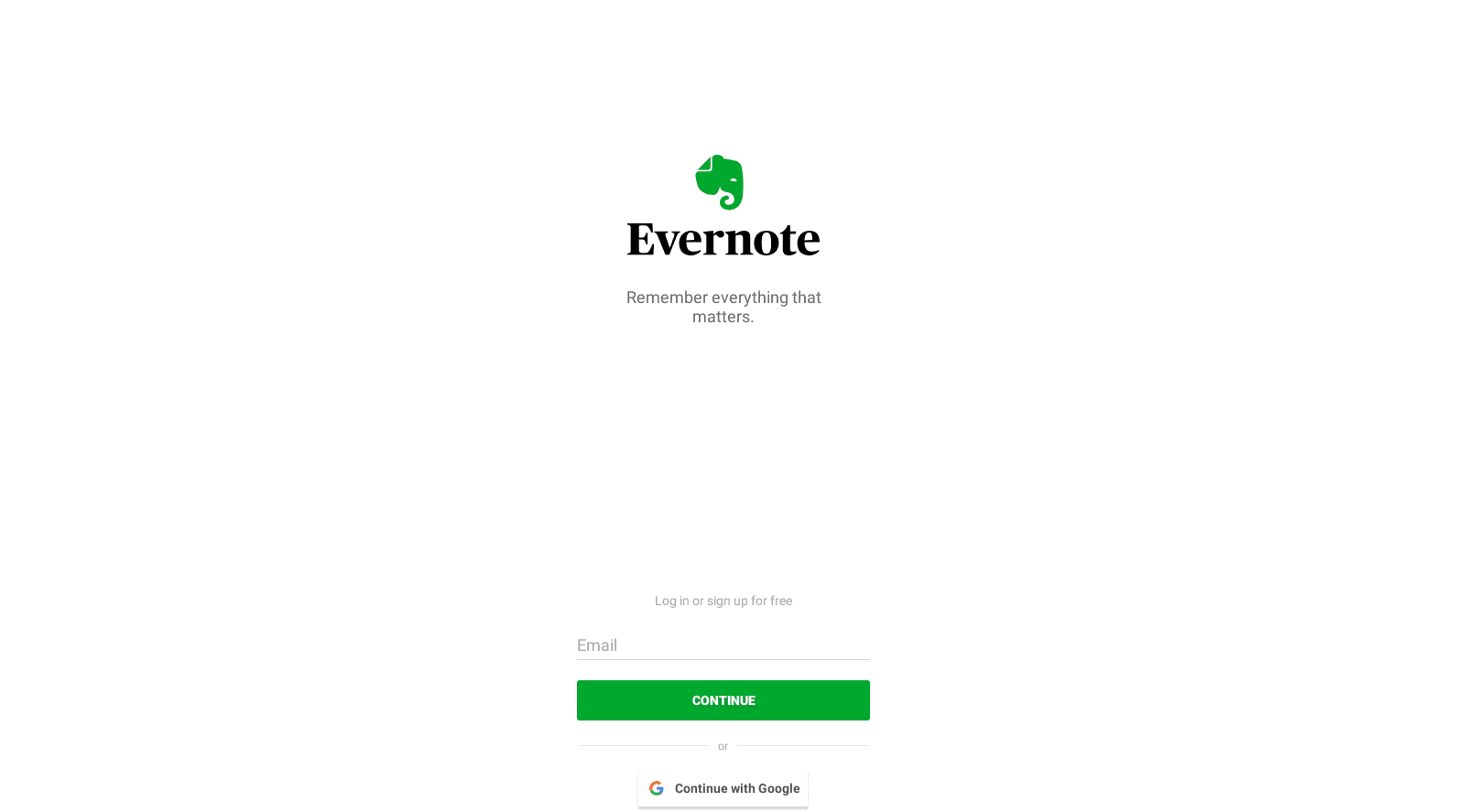
Evernote – Note Organizer
Starting off this list is Evernote, a handy productivity application that makes note-keeping easy on mobile platforms such as ChromeOS. Thanks to direct optimization for Chromebooks, the famous notepad has opened up a world of convenience for millions of users.
Evernote – Note Organizer sports over 100 million downloads on the Google Play Store with a bevy of reviews contributing toward its solid reputation. Most of the ratings are praised, along with the 4.2/5.0 overall rating that speaks volumes about the software’s originality. From a personal perspective, we’d be lost without Evernote.
Users refer to the helping hand of this program as a crucial tool that’s widely available on both mobiles and Chromebooks. Another striking highlight of the software is its ability to sync across all your devices, so you’re never skipping a beat and always keeping up with yourself. When it comes to maximizing your productivity, there’s nothing better than Evernote.
2. Adobe Acrobat Reader: Edit PDF
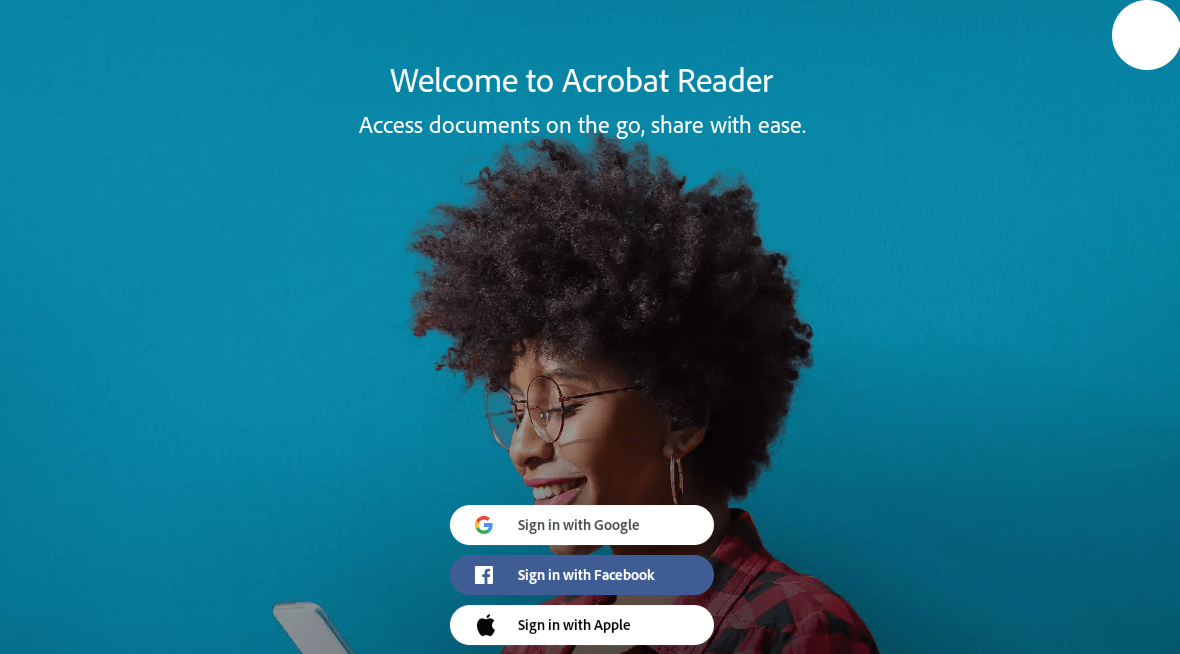
Adobe Acrobat Reader: Edit PDF on ChromeOS
We have here, folks, the number 1 application that stands tall in the category of “Productivity” on the Play Store platform. The ease and convenience that Adobe Acrobat Reader brings to the table isn’t something that many software out there can even rival.
Some of the significant features of the famous Google Play app include signing and filling PDFs on the fly, not to mention the capability of being able to do just about everything else. The latter includes annotating, editing, viewing, and even reading files in PDF format. Acrobat is a must-have app if you’re looking to take your productivity to the next level on ChromeOS.
3. LastPass
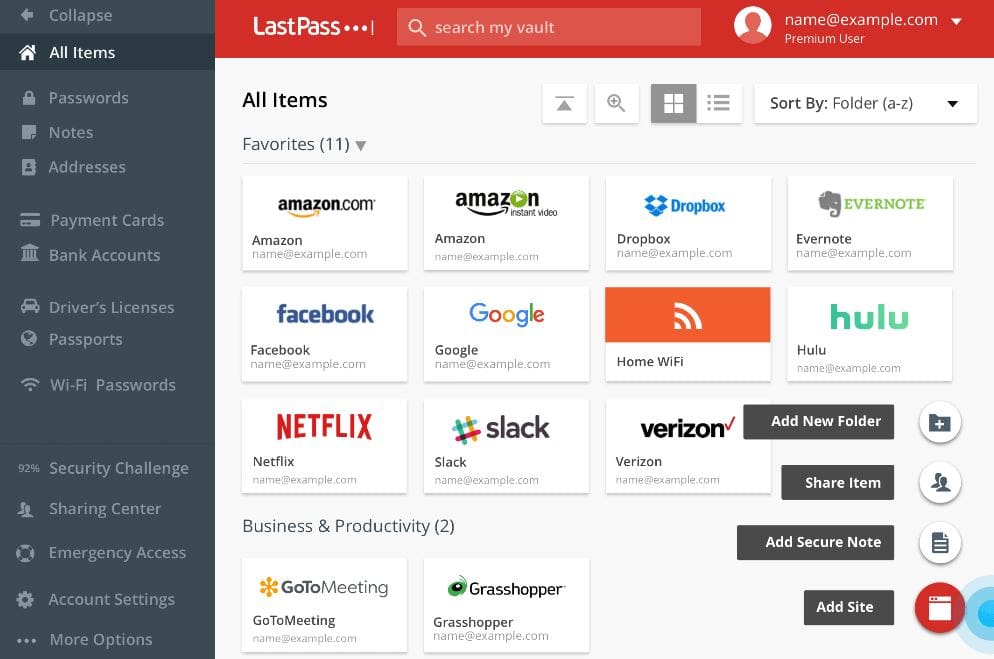
LastPass on ChromeOS
As the name depicts, LastPass will be the last password manager you’ll ever be needed, among other high-class options. It secures your data with AES 256-bit encryption and boasts a zero-knowledge policy, meaning that it cannot track or trace your passwords and other data stored on your LastPass account.
The methodology used here is identical to the one used in the military, corporate businesses, and banks, so you’re going for an authentic app here. The best part about LastPass in terms of increasing productivity is that it remembers all your passwords for you and makes it painless to auto-fill them in times of need.
Check out our in-depth guide on installing LastPass on a Chromebook if you want to get the tool straight away. It is one of the best applications, with diverse two-factor authentication, autofill, password generation, and much more. If you need a password manager for your accounts, LastPass is your best bet.
4. Spotify
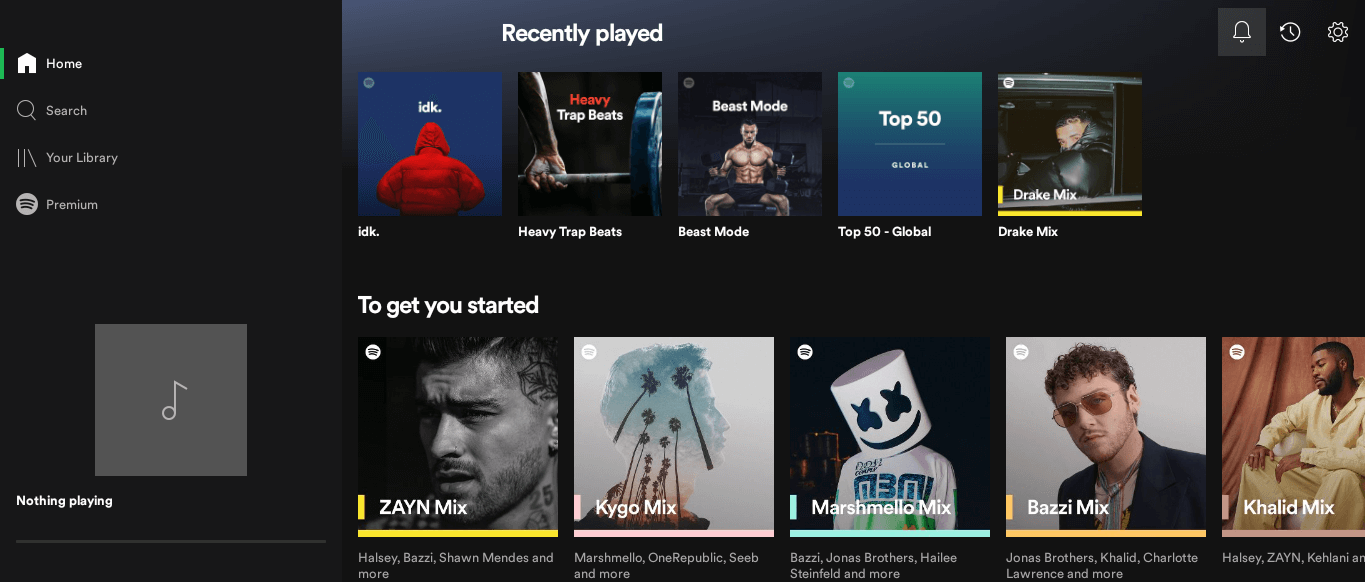
Spotify on ChromeOS
You must be thinking: What’s an entertainment-centric application like Spotify doing on this list? Well, because Spotify takes care of all your music requirements by offering you the best songs in the industry to listen to and endearing podcasts, you don’t have to look for any other like-minded app anymore.
This application is the place to be if you’re an endearing audiophile looking to stream the best music on the planet. It is available on many platforms, including mobile phones like Android and iOS. It features an intellectual user interface that feeds you personalized suggestions according to your taste while helping you discover great artists and terrific music.
5. Google Drive
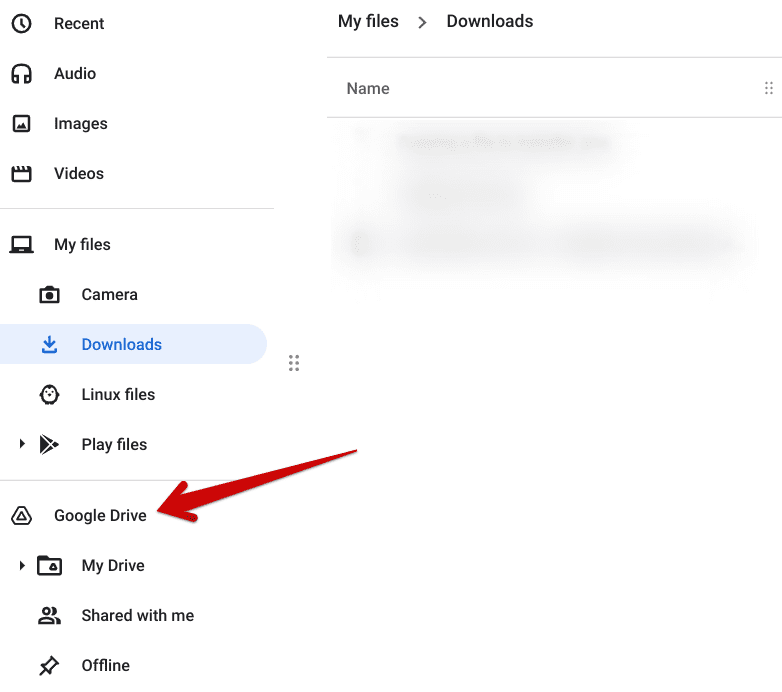
Google Drive on ChromeOS
Furthering the list is an obvious but rightfully deserving cloud storage subscription service app on Chromebooks, and it’s no stranger to us. Google Drive is the go-to app for storing your data and files on remote servers that are based on the cloud. By opting for such an application, you’re negating the need to have locally present data.
Subsequently, the level of productivity boost offered by the tool is unparalleled. Consider not having to back up your private belongings manually but rather leaving the arduous task at the hands of software that will automate your operation. Drive offers 15 GB of free storage with your Gmail account, where you won’t have to make any purchases to utilize it.
However, there are paid plans to look into as well with Drive. The offerings start from $1.99 for 100 GB, and that package stretches as far as $299.99 for a colossal 30 TB storage plan. Google Drive’s user interface is fresh, clean, and fast. The app is available on the Google Play Store but pre-installed on ChromeOS.
6. Chrome Remote Desktop

Chrome Remote Desktop
Chrome Remote Desktop is slightly different from what we’ve got going with the other applications included in the list, but it’s undoubtedly worth mentioning here. The tool makes it possible to access and use another computer remotely. In doing so, it strives to provide the best possible experience by sporting a highly responsive interface.
One of the best things about Chrome Remote Desktop is that it isn’t limited to either Windows or macOS. Instead, it’s out there on all major platforms. With this application, you can experience stellar cross-device functionality with the convenience that’s as good as it gets.
7. WPS Office

WPS Office on ChromeOS
WPS Office is a solid alternative for Microsoft Office on Chromebook, although there are ways to work with the latter while using ChromeOS. This suite of productivity-oriented applications arrives fully optimized for Chromebooks, letting users partake in various domains of work and learn to multitask between them painlessly.
The only rival that can be compared with WPS Office is OnlyOffice, but there are significant differences between the two. This app functions on the cloud and features robust editing tools for PDFs, Excel sheets, PowerPoint presentations, and more. Definitely a worthy software to have in your arsenal as you grab productivity-boosted apps.
8. Loop Habit Tracker
Loop Habit Tracker
The next app in line is Loop Habit Tracker. No one in this world is perfect. All of us are trying to fight our battles while the world keeps moving at its specified pace. However, developing desirable habits along the way and becoming the best version of yourself is the only way up this universal ladder.
The app in question lets you track your day and progress by making journal entries. Moreover, it pushes you to do better daily as you log in, check out how you’re doing, and gradually hone your self-control. Mastering the mind is the best way to maximize productivity, so don’t waste time downloading this life-saving utility.
9. Canva

Canva on ChromeOS
Canva is a famous graphic design app that boasts multi-faceted functions. It can function as a thumbnail creator, a logo designer, a photo editor, and more. It’s exceptionally well put together and has jumpstarted the career of many designers, artists, and digital creators the moment it came online.
You’ll find Canva stealing all the spotlight in the “Art and Design” category within Google Play because it’s the number 1 grossing app in that sense. Featuring over 100 million downloads and a stellar 4.7/5.0 overall rating, it’s no secret that many unequivocally hold this tool in their good graces.
Of course, an app as high in quality as this is bound to hit big numbers. As a Chromebook owner looking out for their level of productivity, Canva is the application to take care of all your art, photography, and design requirements. It’s just loaded to the brim with unflinching functionality. Don’t miss out on the genius of the software on ChromeOS.
10. Skype
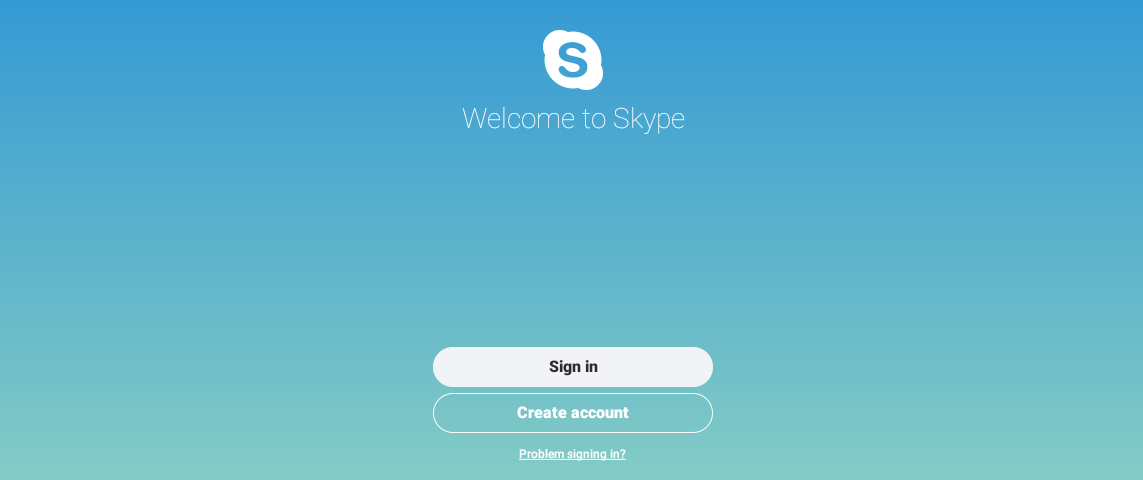
Skype on ChromeOS
Skype is one of the go-to video conferencing applications in the world, competing head-to-head against the likes of Google Meet. Touted as a popular and reliable service for casual users and business professionals, there’s no doubt this tool is making workspaces more productive for days on end.
Skype even allows users to communicate with several people at one particular time. Audio calls with up to 25 people at once while video conferences with more than nine people at once are features that this handy app easily sports. Lastly, it’s even possible to screen-share with Skype, letting users collaborate and work with you on your presentation.
- Learn how to install Skype on Chromebook using our in-depth guide.
Conclusion
Thanks to the integration of ChromeOS with the Google Play Store, life has been made better in the modern computing world on a Chromebook. The Android app storefront makes it a boon to have all of these fantastic tools available at a Chromebook user’s disposal, thereby serving as an indispensable source of convenience.
If you’ve been looking to step things up a notch regarding your work efficiency, there’s no better way to accomplish your goals than trying out the top 10 apps for maximum productivity on ChromeOS. Do let us know down in the comments section what tool, in specific, has become a part of your daily life.
- Before you leave: Top 10 entertainment apps for Chromebook.
