If you’ve been meaning to use ChromeOS as a source of profound education for your little one, we’ve got something curated just for you. The guide at hand will talk about the top 10 education apps for kids on Chromebook that you can download and install without breaking a sweat. Keep on reading to discover what these valuable tools are.
Chromebooks are sleek devices known for integrating profoundly with the Google Play Store—the world’s largest Android app storefront. They’ve become quite the deal-maker for educational institutes in the US, thanks to their speed, reliability, and utter security. As compared to what they were back in 2011, it’s no doubt that ChromeOS has evolved substantially.
With no further ado, let us take a look at some of the best education-oriented applications one can download on Chromebooks painlessly. In the meantime, it’s also wise to read up on the top 10 Android apps.
- More from Chrome Ready: 10 best free apps to listen to music offline on Chromebook.
10 of the best education apps for kids using Chromebook
The entries below depict high-class education apps kids can utilize to boost their fundamental learning skills. Do read until the very end for the best results.
1. Cursive
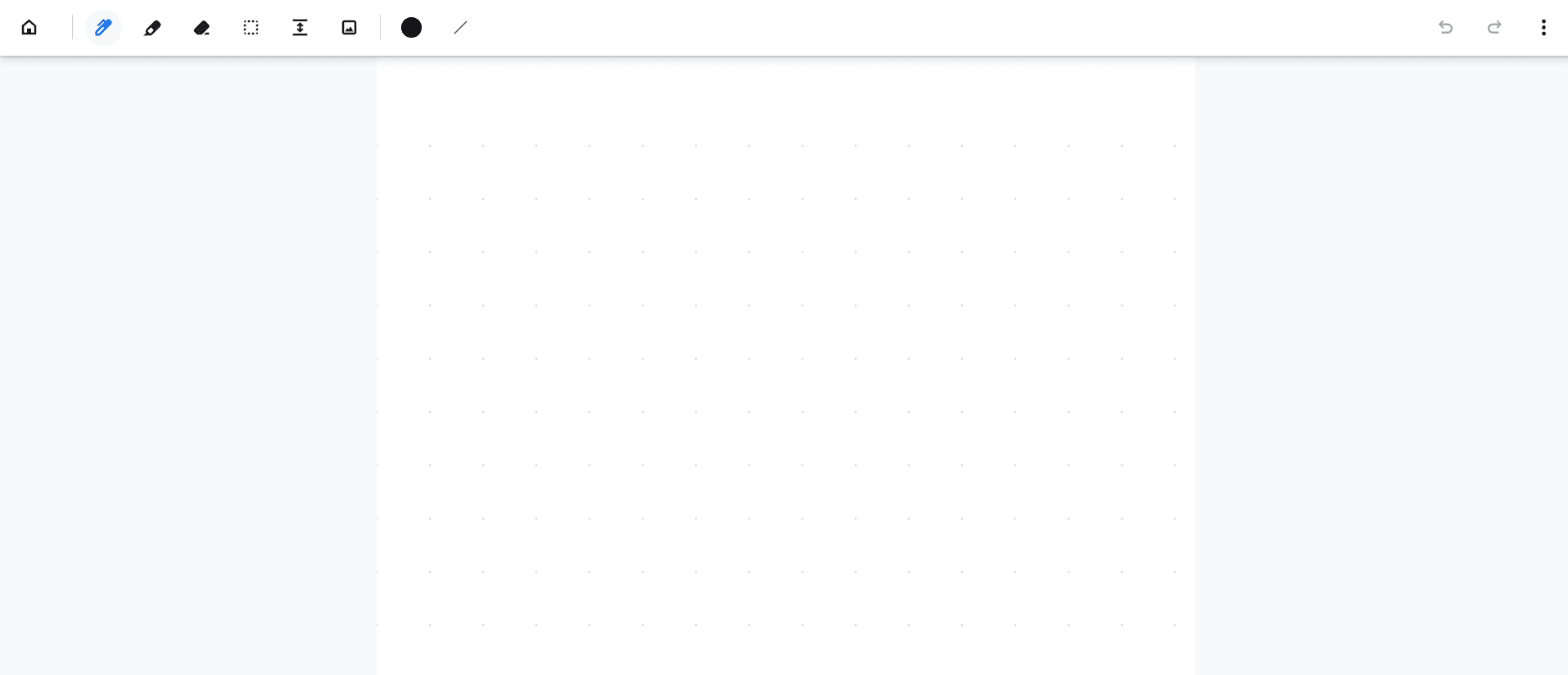
Cursive app on ChromeOS
Cursive is a feature-rich Progressive Web App (PWA) that runs smoothly on ChromeOS and other Google-powered devices, including Chromeboxes and Chromebases. However, you should run it on a tablet Chromebook, such as the Asus Detachable Chromebook CM3 or the Lenovo Chromebook Duet 5.
This is one of the best writing apps for children dedicated to teaching them the art of cursive writing. Comprising a streamlined user interface that doesn’t take much for a beginner to grasp wholly, Cursive is clutter-free. It uses only a handful of options that can allow you to escape any potential complexity.
It makes things as clean and straightforward as they can be. In terms of functionality, a diversity of gestures are supported by Cursive that not only make the user experience more convenient but also make you look pretty stylish while working with them.
For instance, to delete a specific word, you have to scribble over it aimlessly, which should rid the page of that word. Another gesture that can uplift your productivity by leaps and bounds is word selection.
To select a specific word, you must create a circle around it. You will then move the chosen term around and place it wherever you desire on your page.
- Learn how to get Cursive with our detailed guide on cursive writing on a Chromebook.
2. TED
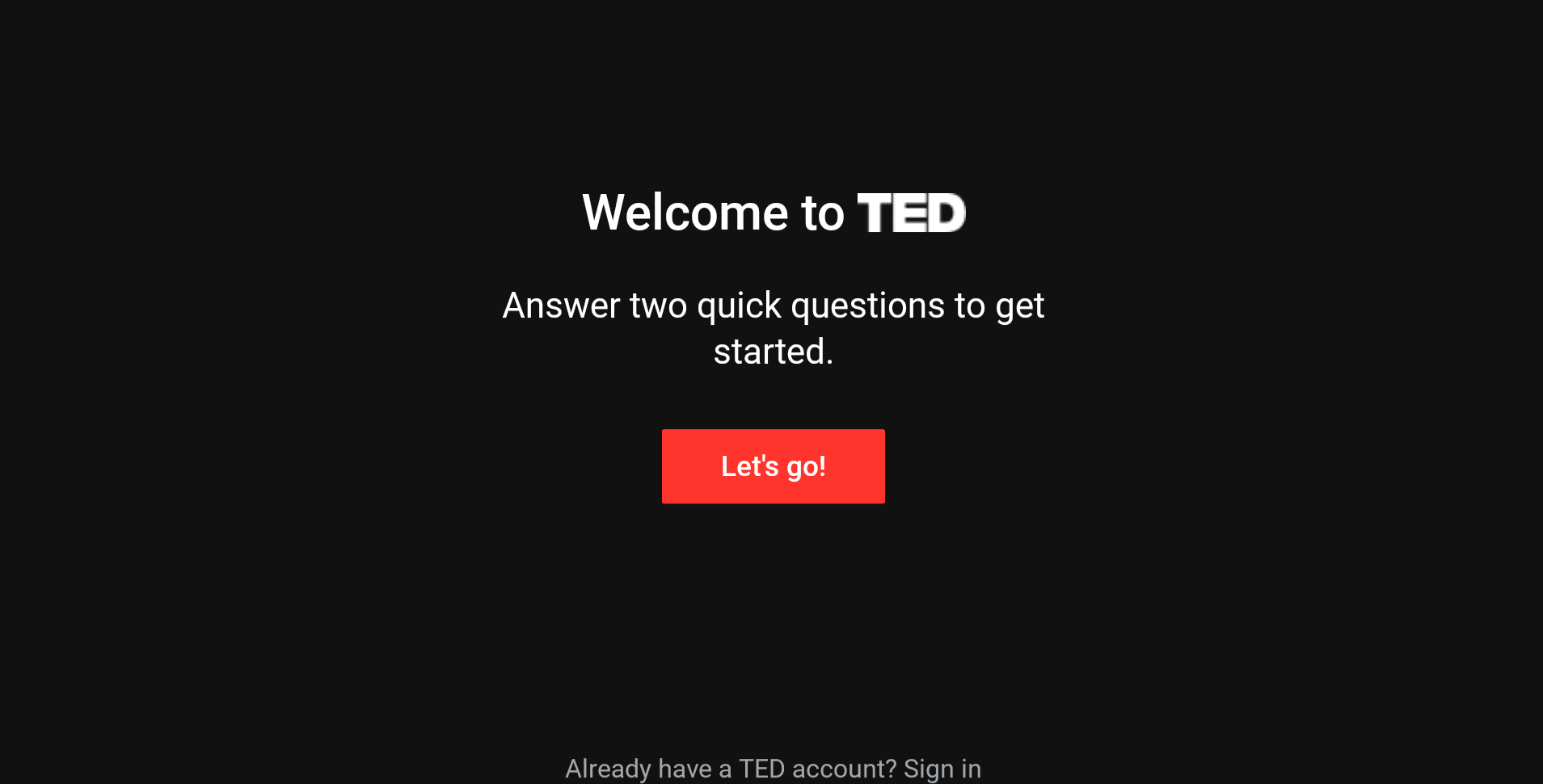
TED on ChromeOS
TED is nothing but excellent when it boils down to learning the diverse experiences of commendable people and drawing inspiration to carve your path to success. You’re missing out on a lot if you’re unaware of what TED stands for.
It’s a whole platform that lets the most profound ones of us all come on stage and discuss what has made them great. It’s one of the go-to educational apps for Chromebooks on the Google Play Store, with more than 10 million downloads and a high-class rating.
3. Khan Academy
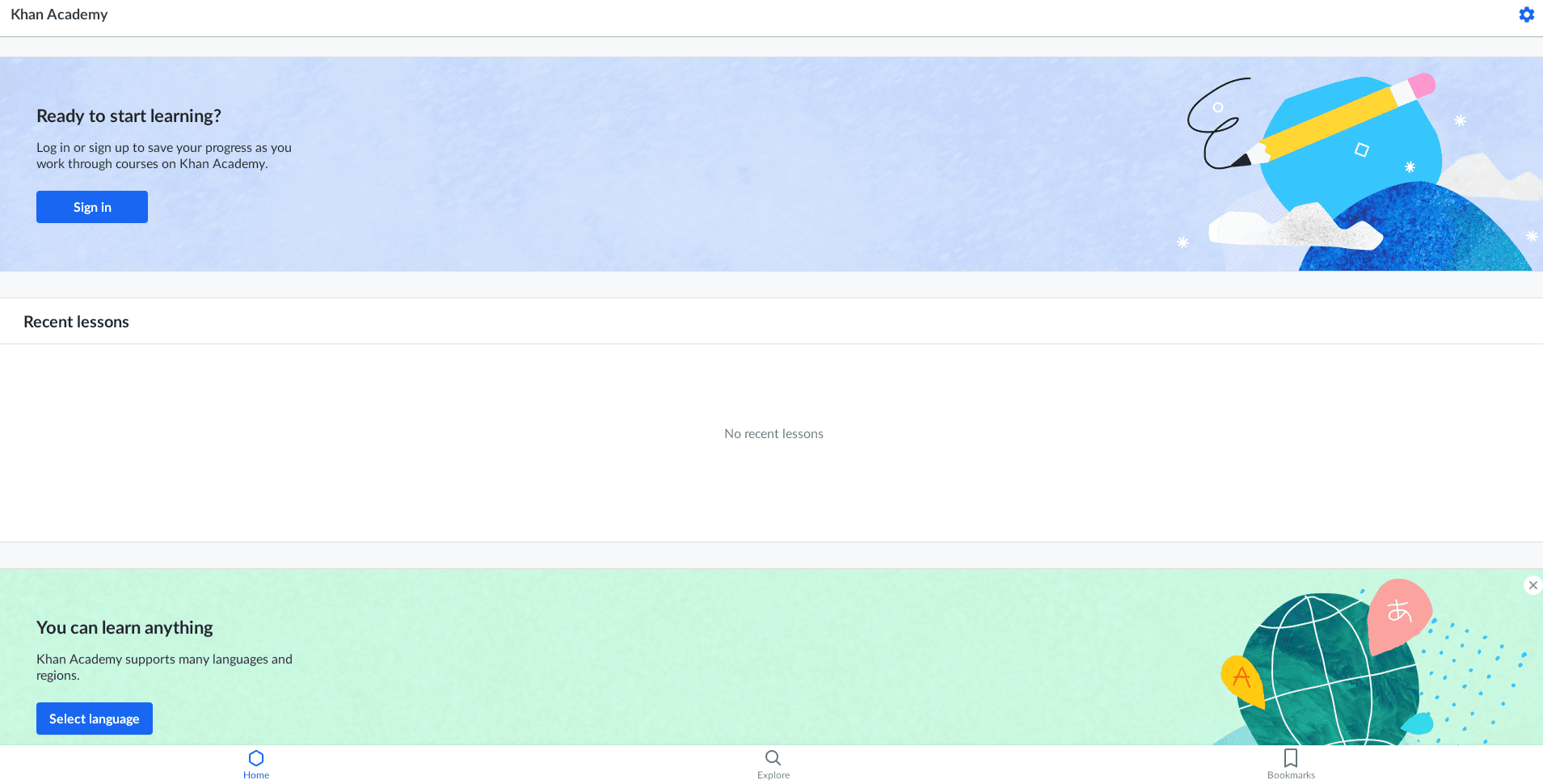
Khan Academy on ChromeOS
Khan Academy has acquired universal acclaim for being the source of the best educational lessons spanning various courses. All the teachings offered by the application are free, but there are paid plans to purchase.
The app arrives fully optimized for Chromebooks, so your little ones will have one whale of a time learning and enjoying artfully-curated lessons. If the school isn’t clearing up a particular topic, confide in Khan Academy and let it take the steering wheel.
4. Perfect Ear: Music and Rhythm
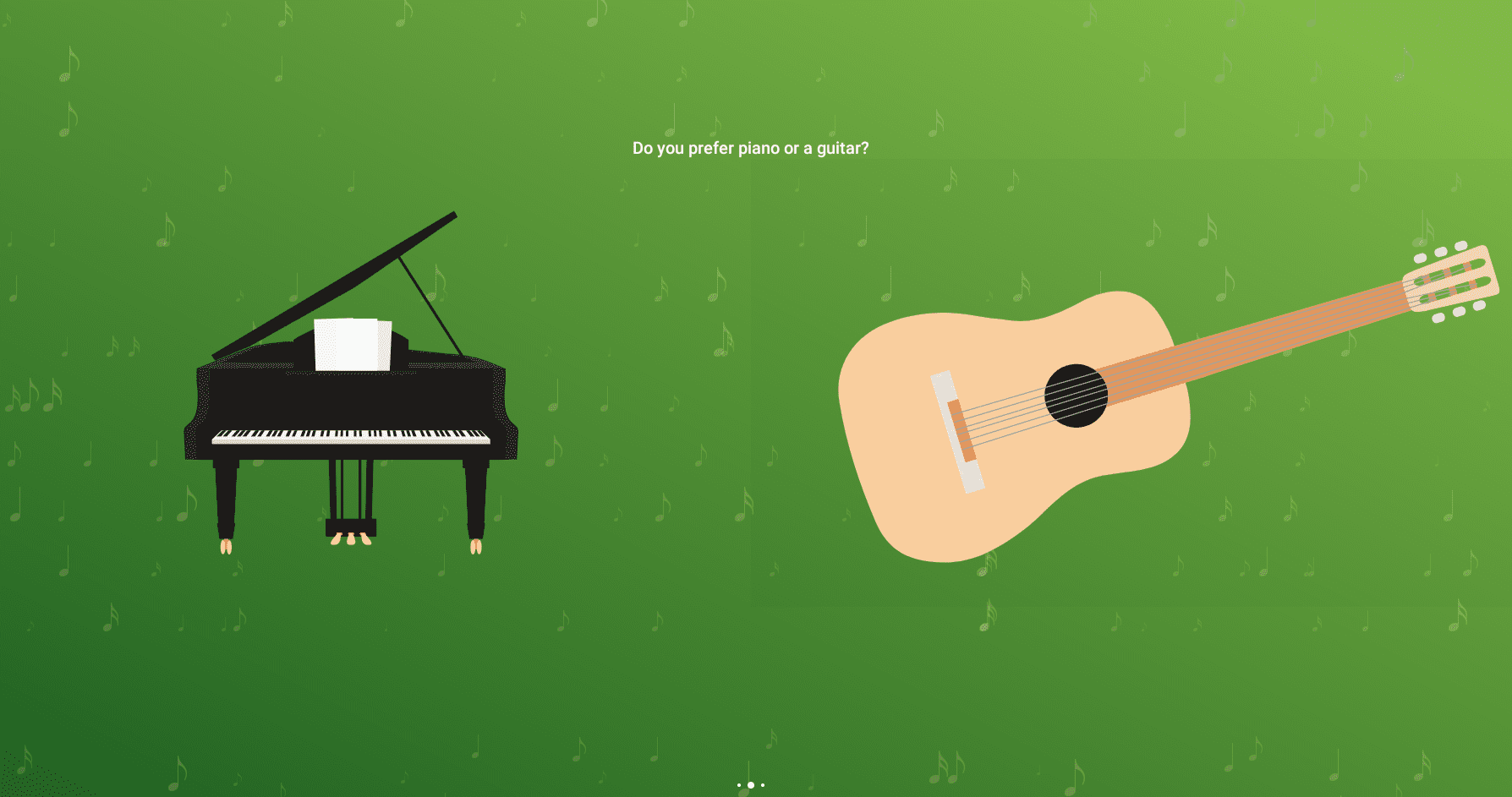
Perfect Ear: Music and Rhythm on ChromeOS
Furthering this list of the best educational apps for kids is Perfect Ear: Music and Rhythm. This more or less offers a whole music school at your convenience, letting you learn chords, scales, and intervals for free. Moreover, the user interface of Perfect Ear boasts top-notch friendliness.
It can get the most novice-level users to familiarize themselves with the working environment of the app in an instant, thus the reason we chose to add it to the list. The developers call this app a full-fledged “music school,” except it’s free to use.
Elementary-level students just starting their music classes will love how Perfect Ear sports ear training exercises, practice intervals, and rhythm training exercises. Using the latter, little ones can learn to read and recognize rhythm durations in perfect harmony.
5. Amazon Kindle
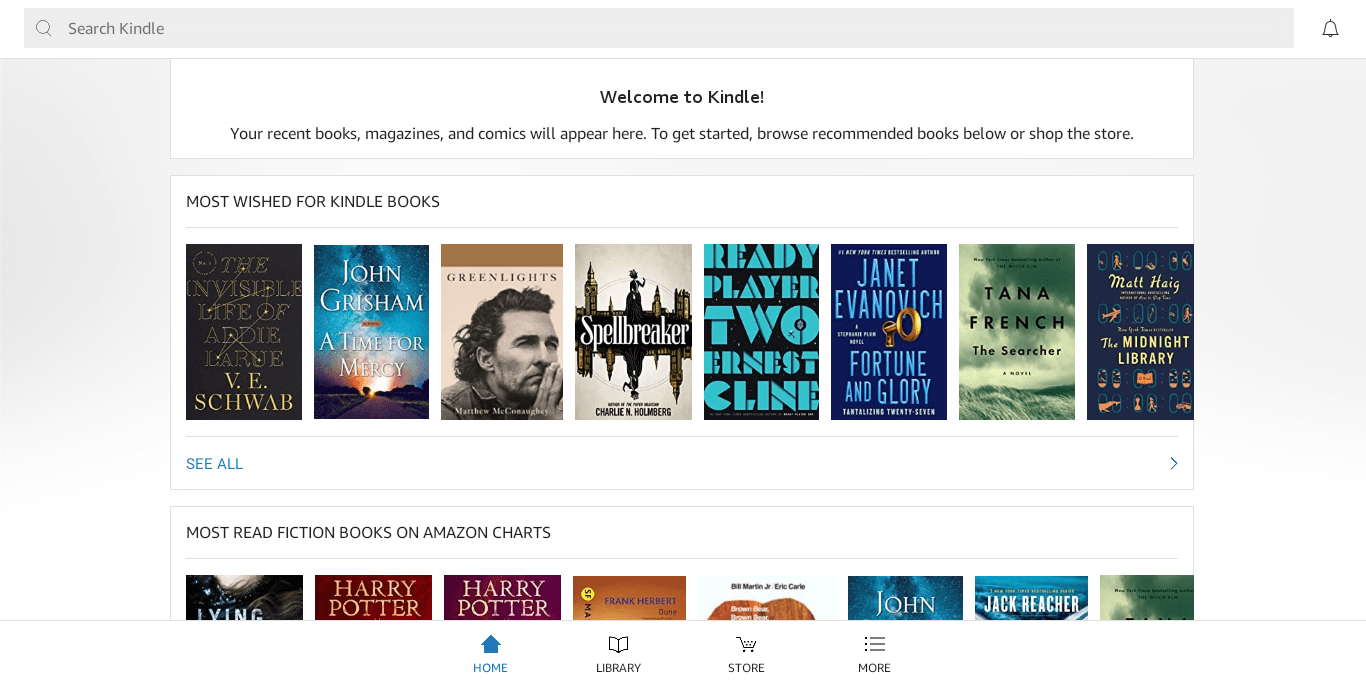
Amazon Kindle on ChromeOS
What better way to instill self-learning into children than getting them into the habit of reading books? After all, reading books paves the way to seeking more and more knowledge, but sometimes, handling a physical copy of your favorite book might become arduous.
That’s where e-books come in, or electronic books that don’t manifest physically but rather exist as digital editions on our devices. Amazon Kindle is a terrific educational app to talk about. It’s a dedicated platform that hosts an extensive catalog of e-books, audiobooks, and podcasts.
Hailing from the well-established company of Amazon, we’re all familiar with the effectiveness of this brand in one way or another. Kindle lives up to the name and delivers no less than a terrific reading experience.
At the time of writing, Amazon Kindle had over 100 million downloads on the Google Play Store with unrivaled popularity of many 5-star reviews. It’s also rated relatively high with a 4.6/5.0 overall score, not to mention complete optimization for ChromeOS. You’ll have no trouble setting the application up and regularly taking it for a spin.
6. Grammarly
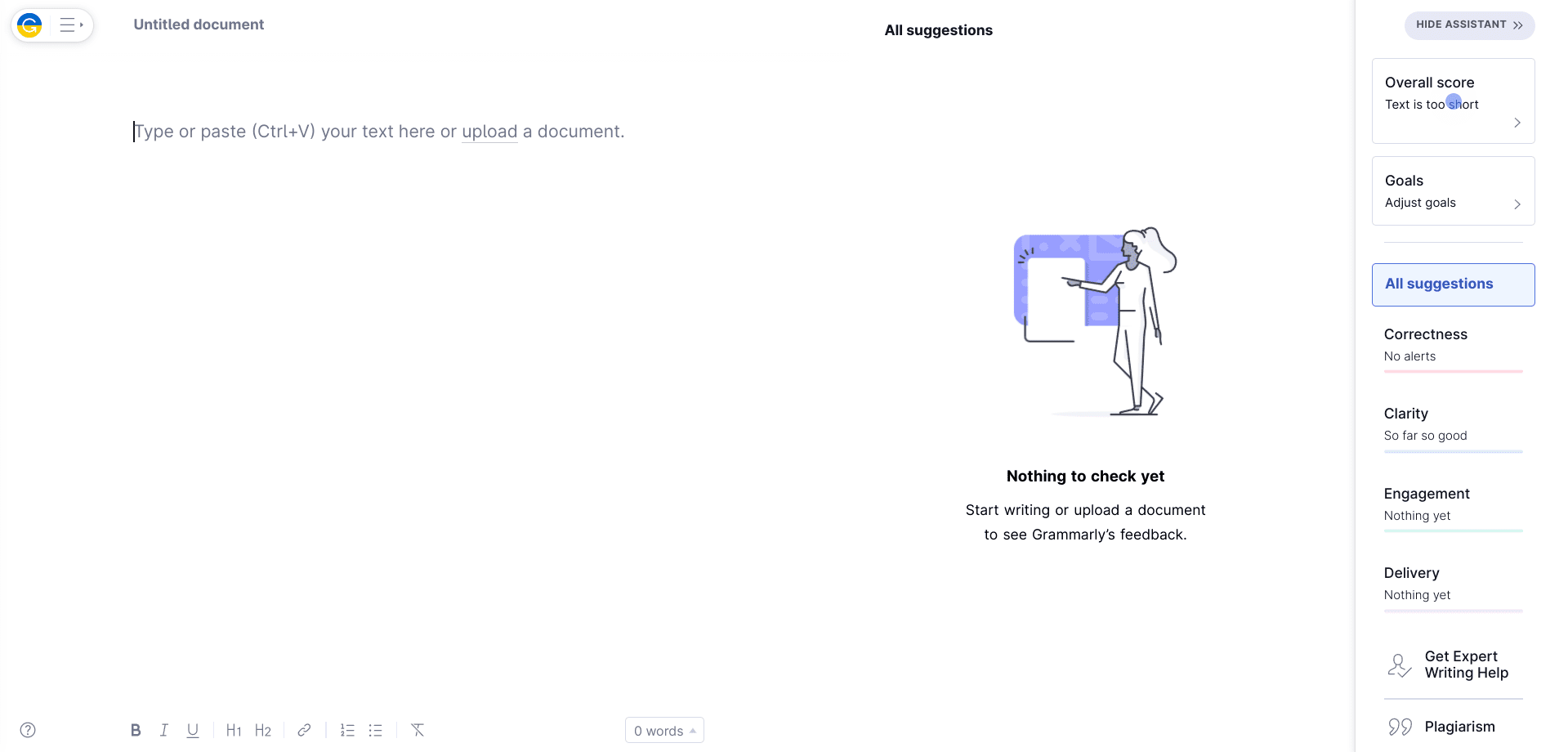
Grammarly on ChromeOS
Grammarly is more than a mere writing app—it’s a beneficial writing tool that improves your writing as you type down words on the go and suggests corrections and enhancements for them. This is a utility that has to exist on your Chromebook in the case that your young learner takes up the hobby of writing.
It’s available to download from the Chrome Web Store and the Google Play Store. The former is in the form of a plug-in that attaches itself to your writing spaces automatically. You’d then continue to receive automated suggestions for your text. On the other hand, Grammarly can function as a web-based editor that you can also check out for yourself.
Don’t miss out on everything the app can do for your kids. Practical experience goes a lot more in-depth than theory, and writing with Grammarly is a perfect notion for intensifying students’ learning.
7. Memrise
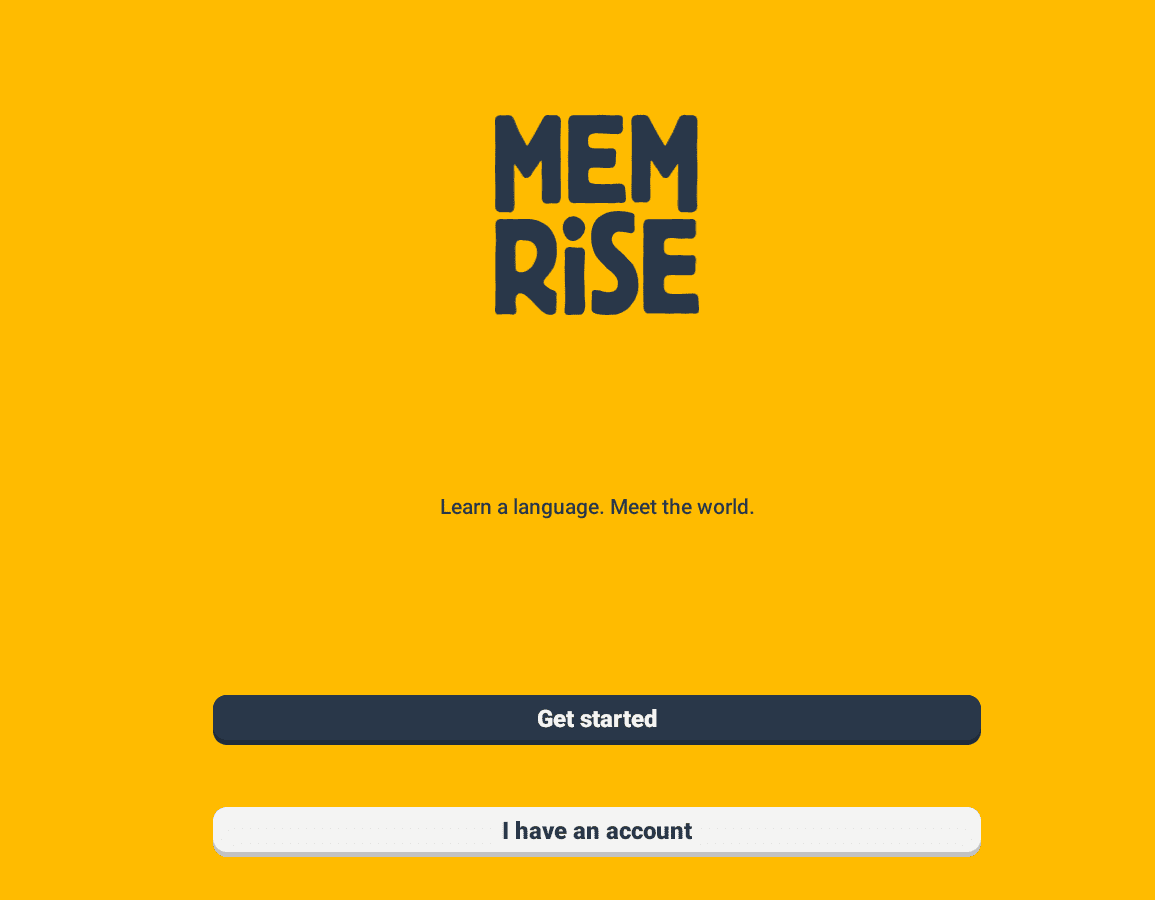
Memrise on ChromeOS
The developers of Memrise strongly believe that learning a new language isn’t that hard, especially when the one teaching you is somewhere along with the level of the app in question. This software uses interactive images, photos, and snaps to explain a particular phrase, sentence, or word in a specific language.
This is perfect for educating your child regarding a distinct vernacular and instilling a unique kind of interest side by side. You should try setting up a multi-cultural educational system for your little one, so they can grow up to be highly intellectual.
In addition, the program at hand is fully optimized to work on ChromeOS, so you will appreciate the full-screen support feature and tip-top performance levels. It’s something to have as one of the best education apps for kids on a Chromebook, so we expect you to give it a go and not sleep on it.
8. Finch: Self Care Widget Pet
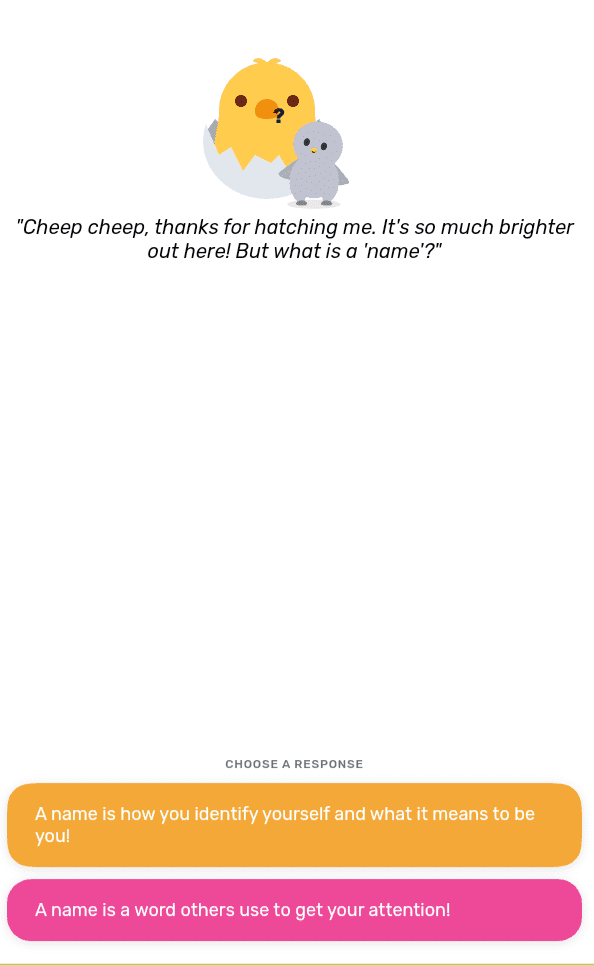
Finch Self Care Widget Pet
Continuing the list is Finch: Self Care Widget Pet. You might not have been expecting this type of software coming your way if you were looking for the best educational apps for kids on ChromeOS. However, we often forget how teaching children the importance of their mental well-being is as crucial as any other form of education.
Here, we have more of a journal-keeping application that helps its users maintain their mental fitness. It follows an exceptionally interactive user interface where you initially set up your account intuitively. Additionally, Finch Self Care Widget Pet comes across as a mood journal just as well.
The application boasts more than 1 million downloads on the Google Play Store with a 4.9/5.0 overall rating. The software’s file size isn’t too extensive either and is slated for 34 MB. Users who have tried Finch say that the program makes it a boon to scribble down their reflections and track personal goals, which should be taught to kids early on.
9. Podcast Addict

Podcast Addict on ChromeOS
If your kid is into the essence of listening to podcasts and you’re planning on making it a daily habit of theirs, there’s no better application to install and use than Podcast Addict for the grand purpose.
This is seemingly the #1 platform for surrounding yourself with the best podcasts and audiobooks for Android, so you shouldn’t miss out on the giant we have here. At the time of writing, Podcast Addict has more than 10 million downloads on the Play Store with a 4.7/5.0 overall rating.
In addition, it boasts a vast library of more than 5 million available podcasts and 100 million+ episodes. Compared to Amazon Kindle, the educational app offers a special learning method. The focus here is on improving the auditory skills of children as well, so there’s no reason you shouldn’t give it a shot on ChromeOS.
10. Elevate – Brain Training Games
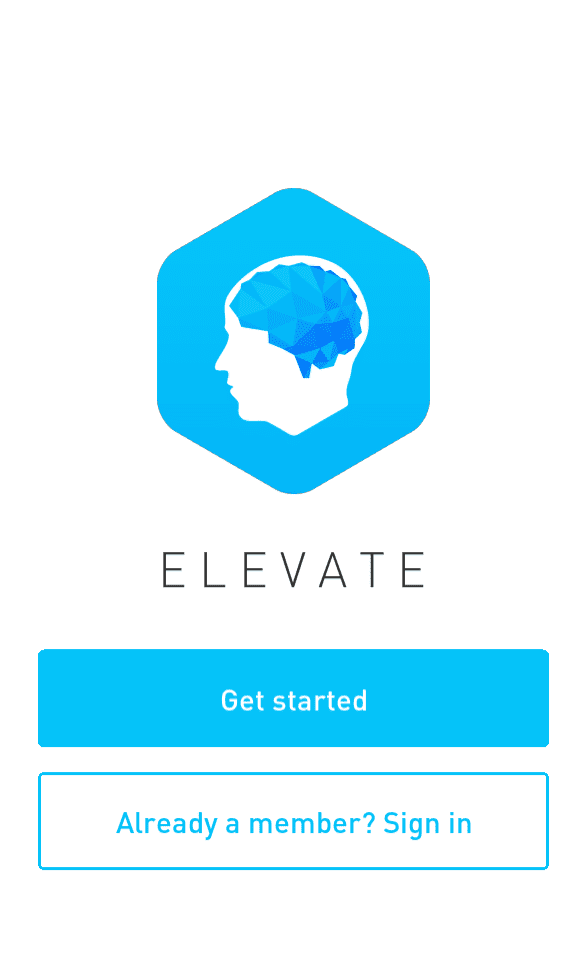
Elevate – Brain Training Games on ChromeOS
As for the final pick of the bunch, Elevate features tip-top brain training games to put the brains of enthusiastic little children and even adults — for that matter — to the test. It’s a specialized application focusing on the brain’s processing speed, memory, and much more.
The higher the number of times you train using Elevate, the better you’ll be capable of enhancing your cognitive abilities. Some of the most effective results pertain to uplifting your productivity levels and boosting self-confidence—all of which are essential for those in their growing age.
Conclusion
The world we live in heavily depends on modern computing for getting work done in various domains. The paradigm has shifted from the conventional ways and has paved the way for technological advancement. More and more individuals are being lured toward this digital age where everything is effortlessly available on a display screen.
Not only sky-rising businesses and enterprises from all over the world, but the world’s most prominent educational institutes have realized the power of adaption to digital trends without leaving a modicum of doubt. The planet’s future has arrived already, and the best education apps for kids are solid proponents of what digital computing stands for today.
Do let us know your thoughts about the guide down in the comments section. As always, ChromeReady wishes you good luck!
- Recommended read: Top 20 Google Play Store apps for Chromebooks.
