Google Chrome benefits from a diversity of different Chrome extensions. In case you’re not aware, extensions act as add-ons within the Chrome browser that revamp its functionality and take it to higher levels without breaking a sweat. At Chrome Ready, we have rounded some of the most high-rated Chrome extensions that users can download in a dedicated guide, so check that out for added information.
If you’re someone who browses the internet excessively and doesn’t know when to stop, we recommend keeping a handy extension for viewing and organizing your browsing history. That way, you will be better capable of managing your records and pulling them up whenever you require something dated. Therefore, this article will list not one but 6 of these curated extensions to help you have a terrific time browsing online. Let’s begin.
6 of the best Chrome extensions for managing browsing history
The following is our cherry-picked collection of all those Chrome extensions that leave no stone unturned in terms of providing great manageability features for your browsing history. Let us take a close look at what these extensions are down below in a step-by-step manner.
1. History Master
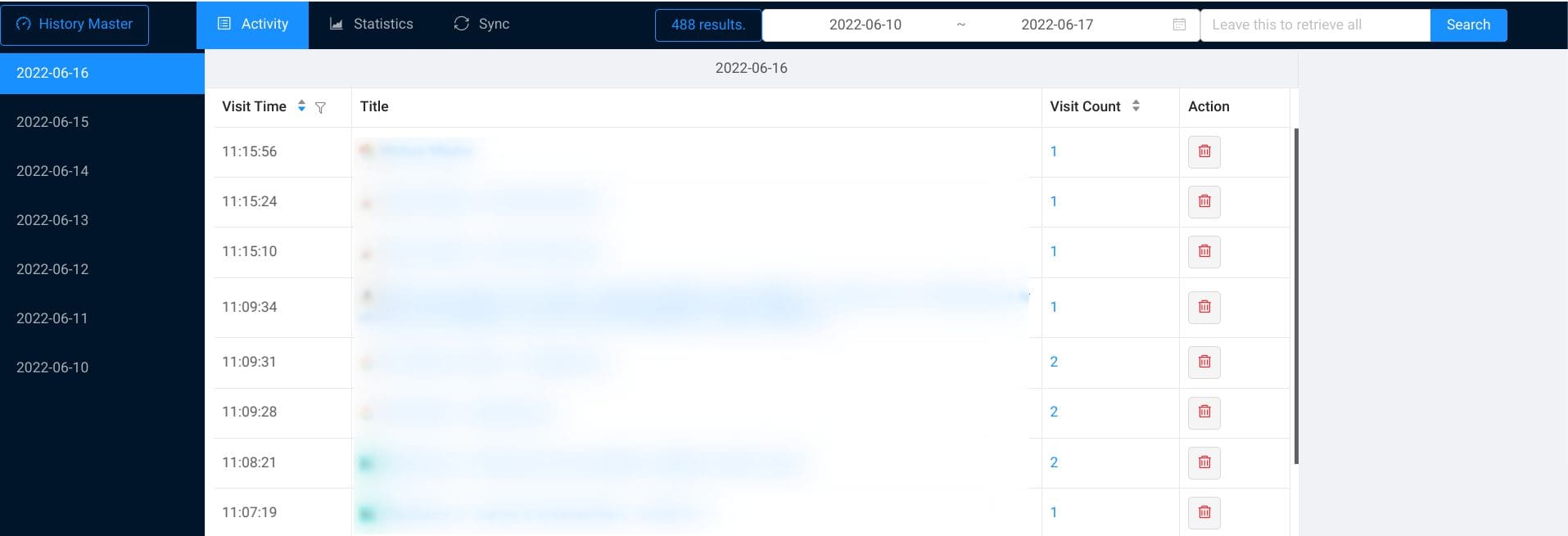
History Master
History Master starts this list with a bang, offering users unmatched versatility and a load of features for managing and keeping your browsing history safe. The extension’s user interface is simple and reliable and doesn’t confuse beginners when they’re first starting with the application.
All of your entries are arranged categorically, and a side panel on the left of the screen presents the option of the date. You are free to pick the date of your choice, and your search results will be pulled almost instantly. A sync feature in History Master lets you get your saved settings across different devices.
With all of the above being said and done, there’s one feature of History Master that sets it apart from the competition, and it’s all about displaying the statistics of your browsing pattern. This is something that no other history-centric extension is currently offering to its users.
There are whole demographics in various forms that show you how exactly you’ve been using your Chromebook to browse the internet. It even offers you the top 10 websites you’ve been visiting and some URL schemes to help you better understand your browsing patterns.
2. History by Date

History by Date on ChromeOS
History by Date is another special “Featured” extension on the Chrome Web Store that promise a genuine experience. When it boils down to viewing and organizing your history daily, other applications seldom do it better than History by Date.
This extension’s core strength lies in its ability to arrange your search history in a way guided by the date. It’s pretty much effortless to spot your search results by clicking on the relevant date on which the search was performed. Everything else is arranged similarly painlessly.
You can view and organize your browsing results using History by Date and sort them accordingly. The freedom offered by the application is just too great to pass up, so we recommend you to shoot for this extension on your trusty little Chromebook.
3. Improved History
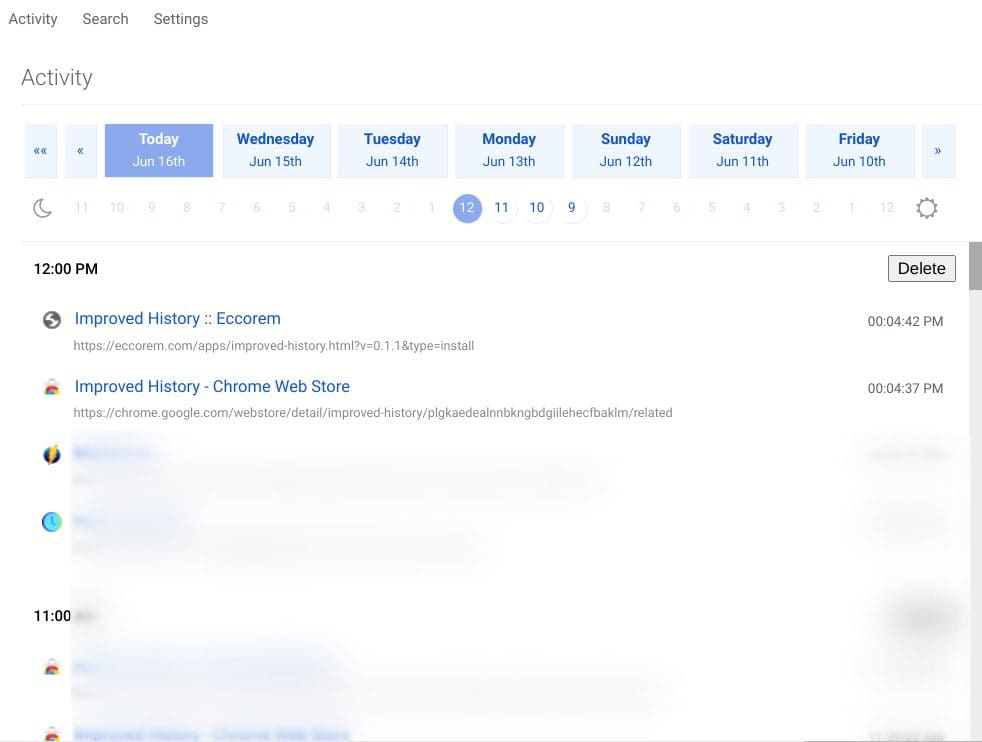
Improved History
We have another “Featured” Chrome Web Store extension that doesn’t fail to leave a fantastic impression on users. It has a vibrant user base with an excellent, modern user interface. Moreover, the major benefit of Improved History is that it opens up the browsing menu as a pop-up in your extensions bar.
The overall graphical design of the extension is deemed stylish, so you’re genuinely working with a terrific extension here altogether. The developers of Improved History say that you will easily be able to replace the default browsing history section of Chrome, given the added capability of this extension.
There’s also a dedicated activity tab in Improved History that can search for dedicated keywords, especially if you need something specific. A single button within the extension’s interface will help you clear all search results simultaneously.
4. Better History
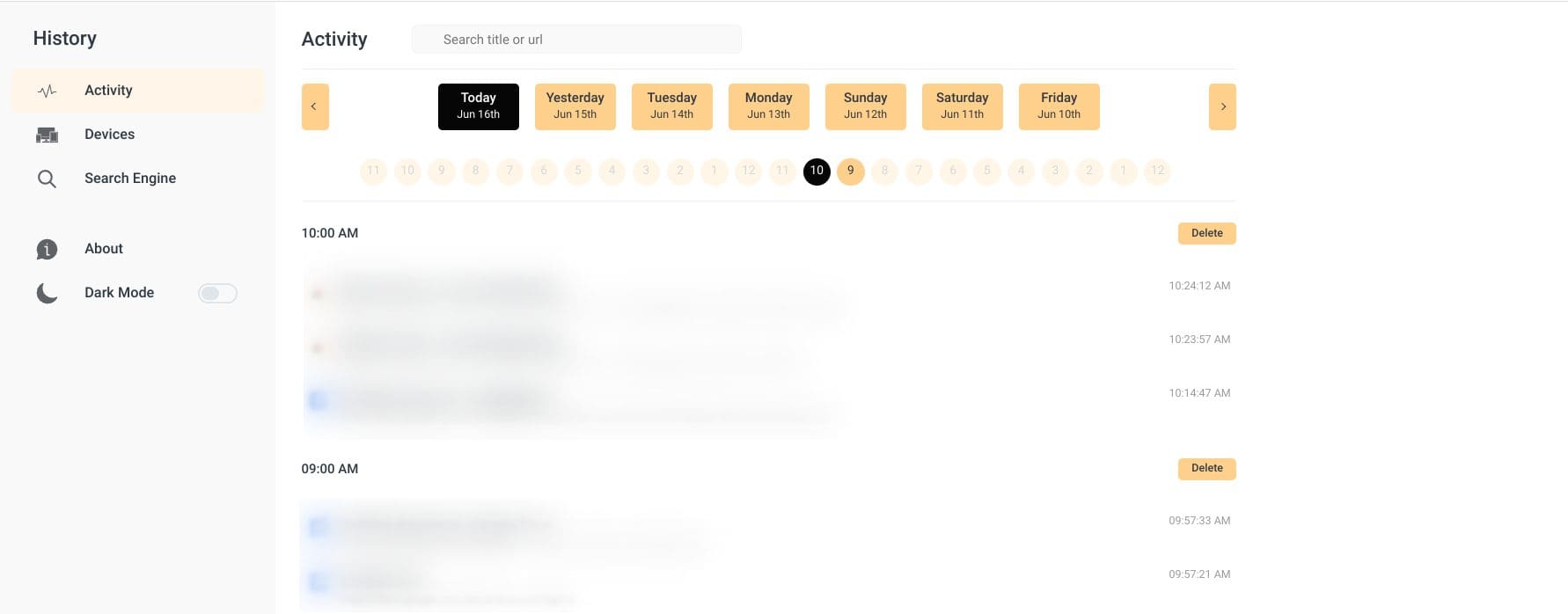
Better History on ChromeOS
Better History is what the authors currently use on their Chromebooks at Chrome Ready. Over time, this browsing history managing extension has become a personal favorite for all the right reasons. It’s fast, fluid, colorful, and highly secure in preventing leaks and data breaches.
More than 70,000 people are using this add-on daily, and we don’t see why they wouldn’t do that. The software developers advertise the program to have the best search-oriented features out of all its competition, not to mention the slew of filters it has for managing your history.
You can go back and forth between your history from days to months and years with just a single click since the extension interface is designed to be super fast. In addition, the software merges your visits and downloads in a single view to improve usability. The latter makes Better History a blessing to use on a day-to-day basis.
Moreover, the developers have introduced a dedicated Dark Mode for enthusiastic readers so they can find it easier to use the application during nighttime. The program is just loaded to the brim with accessibility features like these, and there’s just no reason why one wouldn’t choose Better History over the default history manager of Google Chrome.
5. Tree Style History
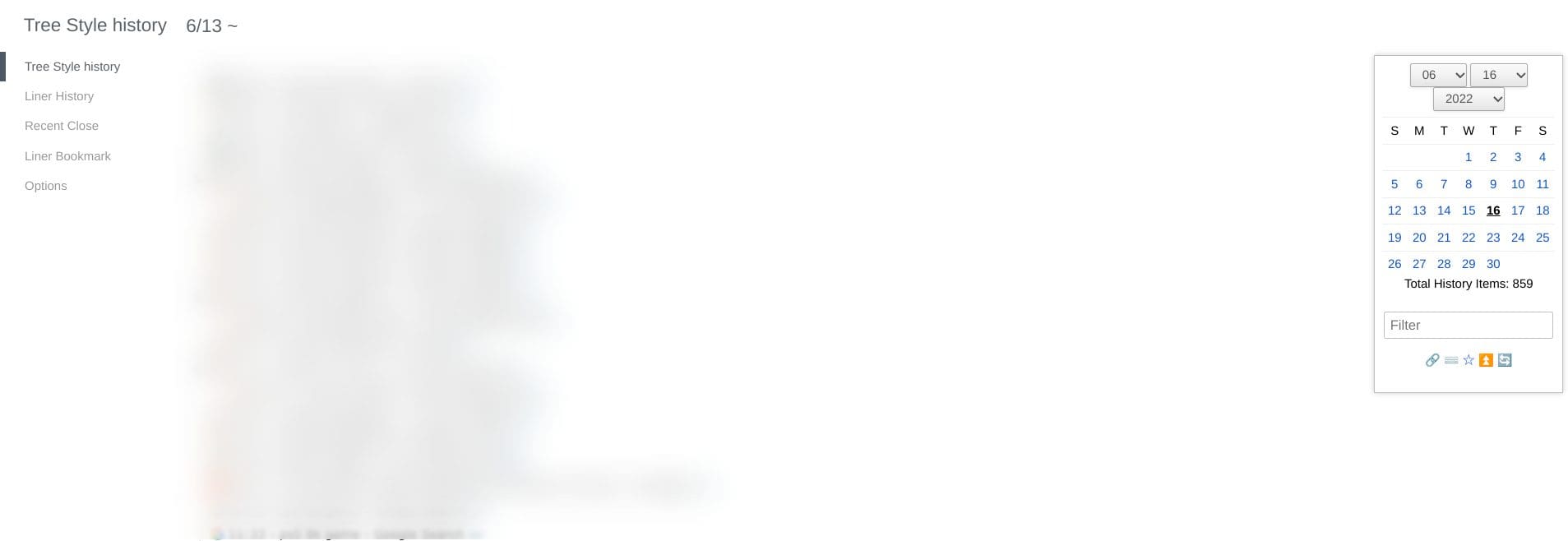
Tree Style History
Tree Style History is stylized to come forth with a unique design that isn’t similar to anything else you’ve seen. Prepare to embrace a tree-style history tab that opens separately, allowing users to sift through their search results painlessly. Forget about having to face any difficulty in pulling up age-old history results.
That’s because what you’re dealing with here is built on the founding principles of speed, reliability, and ease of use. To focus on the latter, Tree Style History boasts a terrific user interface. A small-scale calendar lets you click on the date, day, and year of your search history.
Moreover, there are options that you can tweak from the side panel of Tree Style History. You can even show fewer entries than regular and switch up the pop-up order per your preferences. Lastly, some shortcuts can be set for activating or deactivating the extension, not to mention the date format configuration.
6. Recent History
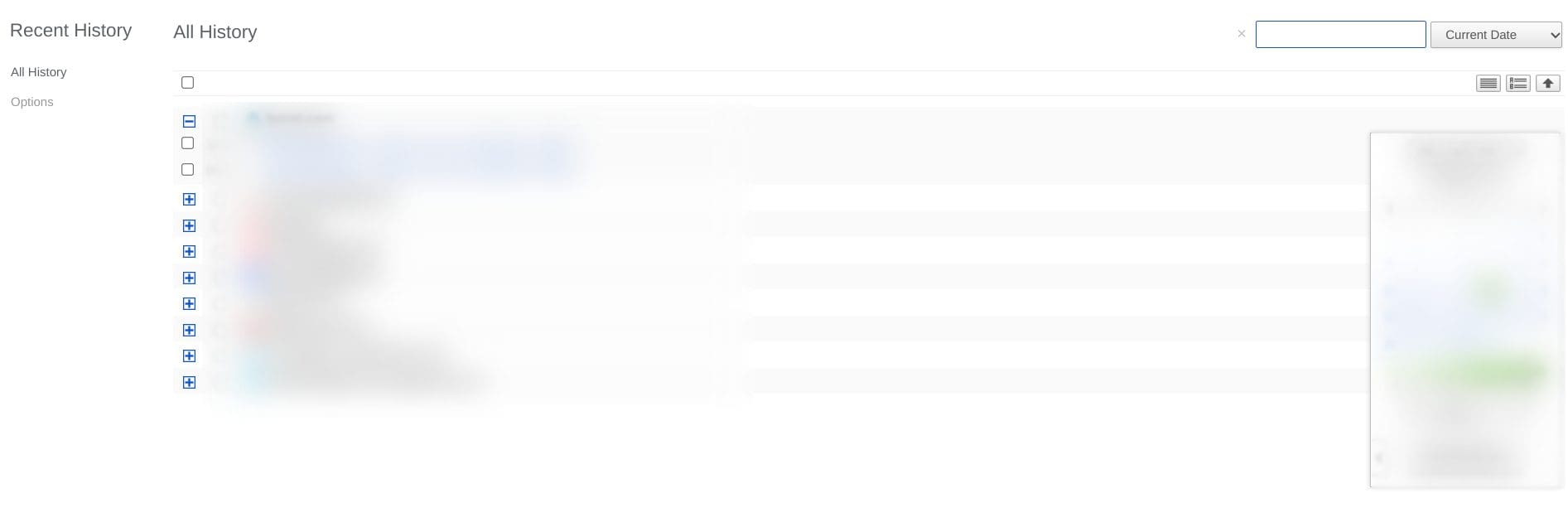
Recent History on ChromeOS
The final entry on this list belongs to Recent History—a high-quality browsing history application with multiple features to entice different users. A sliver of credibility regarding this extension comes to light when you visit the official extension page of Recent History on the Chrome Web Store.
This is one of the few many extensions with a “Featured” tag, so you know this application is tried-and-tested. It sports a whopping 4.5/5.0 overall rating, adding more credibility to the software. Some of the most prominent features of Recent History include changing the number of items and altering the width of the pop-up menu.
If you’re not a native English speaker and your mother tongue is different, you will find it comforting to discover that the application supports multilingual support. It’s open-source as well, so you can contribute to the source code of the extension at will in the case that you’re a developer yourself.
Conclusion
Google Chrome is blessed with a surreal number of extensions that do no less than improve the overall user experience of aspiring users. Given the popularity of the browser, more and more developers are hard at work trying to bring the best extensions to Google Chrome.
Users have a versatile array of these add-ons for Chrome, and in this guide, we’ve talked about the best ones for managing your browsing history. In our opinion, Better History is the most profound pick that we’ve had so far on the list. Give it a shot, and let us know how it goes down in the comments section.
We would love to read your feedback!
