The music industry is a thriving domain, generating billions in revenue yearly and creating newer, more talented artists than ever before. If you’re a creator and have worked in the Apple ecosystem, you’re probably aware of GarageBand and its benefits for digital artists. However, installing or using GarageBand isn’t possible if you’re on a Chromebook. This is because the software is only macOS, iPad OS, and iOS.
However, it’s true when they say that there is plenty of fish in the sea. The same story applies to GarageBand as well. This guide will talk about the top 5 GarageBand alternatives for your Chromebook that offer the same functionality more or less and even go beyond in some facets. Keep on reading to find out what workarounds can be approached for the matter at hand and how you can use them on ChromeOS painlessly.
Let’s dive right into this handy guide with no further ado.
- Similar read on Chrome Ready: How to use iMovie alternatives on Chromebook.
5 of the best GarageBand alternatives for ChromeOS
The following is our round-up of the best GarageBand alternatives that users can test on Chromebooks. Before you start, read our Google Play Store beginner’s guide and learn how to install apps from Google Play.
1. Walk Band
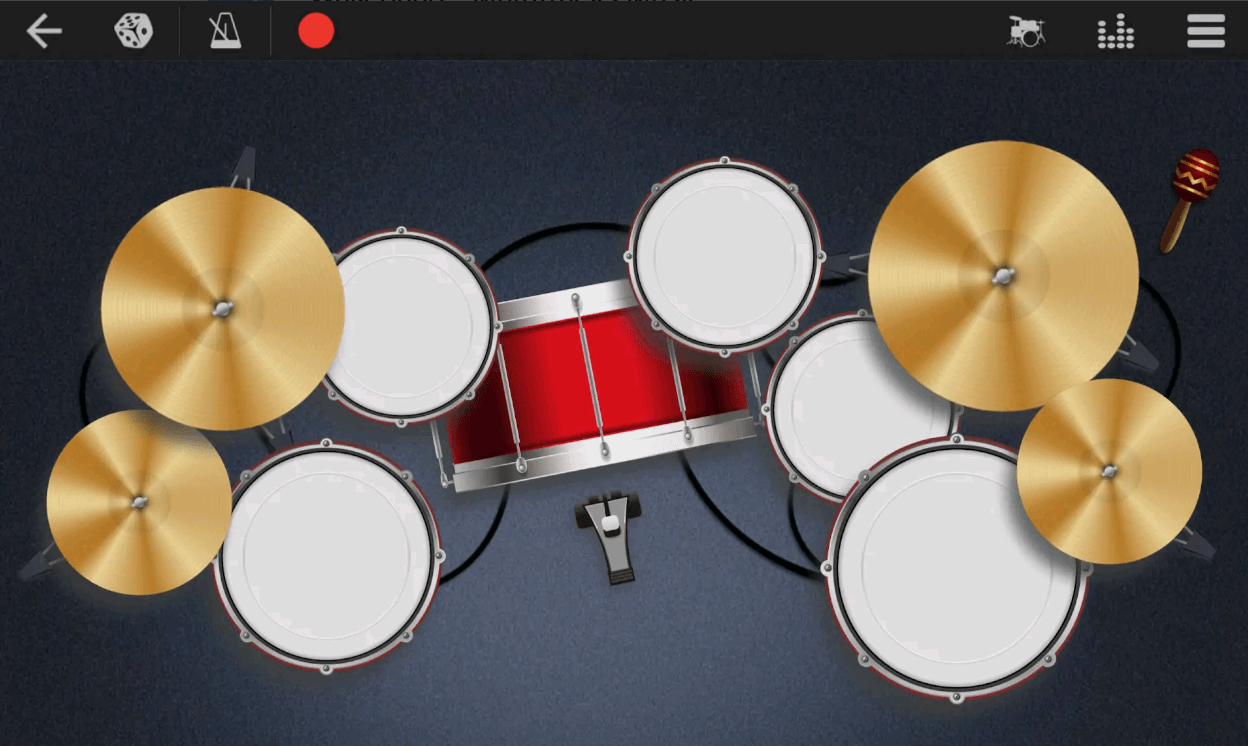
Walk Band
Starting off our list of the top 5 GarageBand alternatives for your Chromebook is Walk Band. This application features over 50 million downloads on the Google Play Store and more than 600,000 reviews. Most of the latter are reinforced positively, and the application has a 4.3/5.0 overall rating. Walk Band boasts the benefit of featuring a piano keyboard, a guitar with solo and chords mode, a drum pad, and even a drum machine.
Additionally, there is USB MIDI peripheral keyboard support, so if you’ve got some of the best USB pianos around, you’ll be able to fire up Walk Band like a dream and use its various offerings on the fly. There’s even a dedicated music zone in there that lets you upload and share your recordings on the cloud.
Say, if you’ve got something like pCloud hooked up to your account, you’ll be able to get a ton of work done in no time. The studio-grade sound of Walk Band is bound to keep you captivated, so if you’ve been looking to get yourself a high-quality Digital Audio Workstation (DAW), look no further than what this software offers ChromeOS users.
2. BandLab
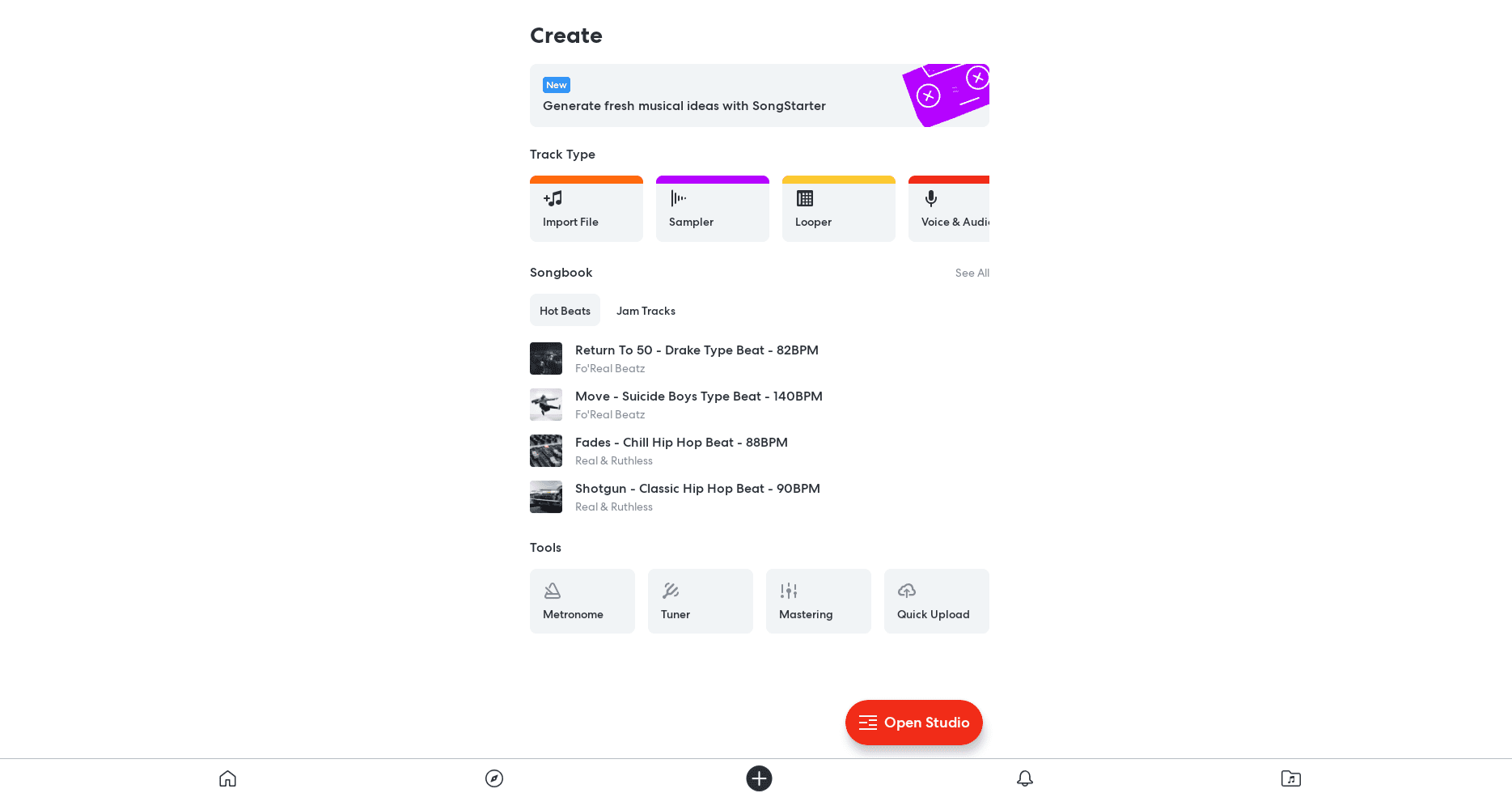
BandLab on ChromeOS
BandLAb is one of the most popular free music apps for creating and sharing music. It’s well-regarded on the Google Play Store for the number of downloads, which sits north of 10 million. In addition, the app’s 4.5/5.0 overall rating speaks volumes about the software’s capability, especially on ChromeOS. People who’ve used the application regularly say that BandLab is quick, reliable, and beginner-friendly.
The latter makes the application worth downloading on ChromeOS, especially for beginners who have just started marking their foray into digital audio creation. It comprises a highly specialized multi-track “Mix Editor” that allows you to edit, remix, and record your music, not to mention making it possible to formulate beats, instill creative effects, and even employ the functionality of loops from BandLab’s royalty-free sound packs.
However, another major strength of BandLab is far from music creation and editing. A ton of social networking features are incorporated into the software that allows you to socialize with others, find like-minded people, receive feedback on your work, and hang out with individuals of mutual interests. There’s just no reason why you wouldn’t want to pick up BandLab on ChromeOS right from the get-go.
3. RiffStudio
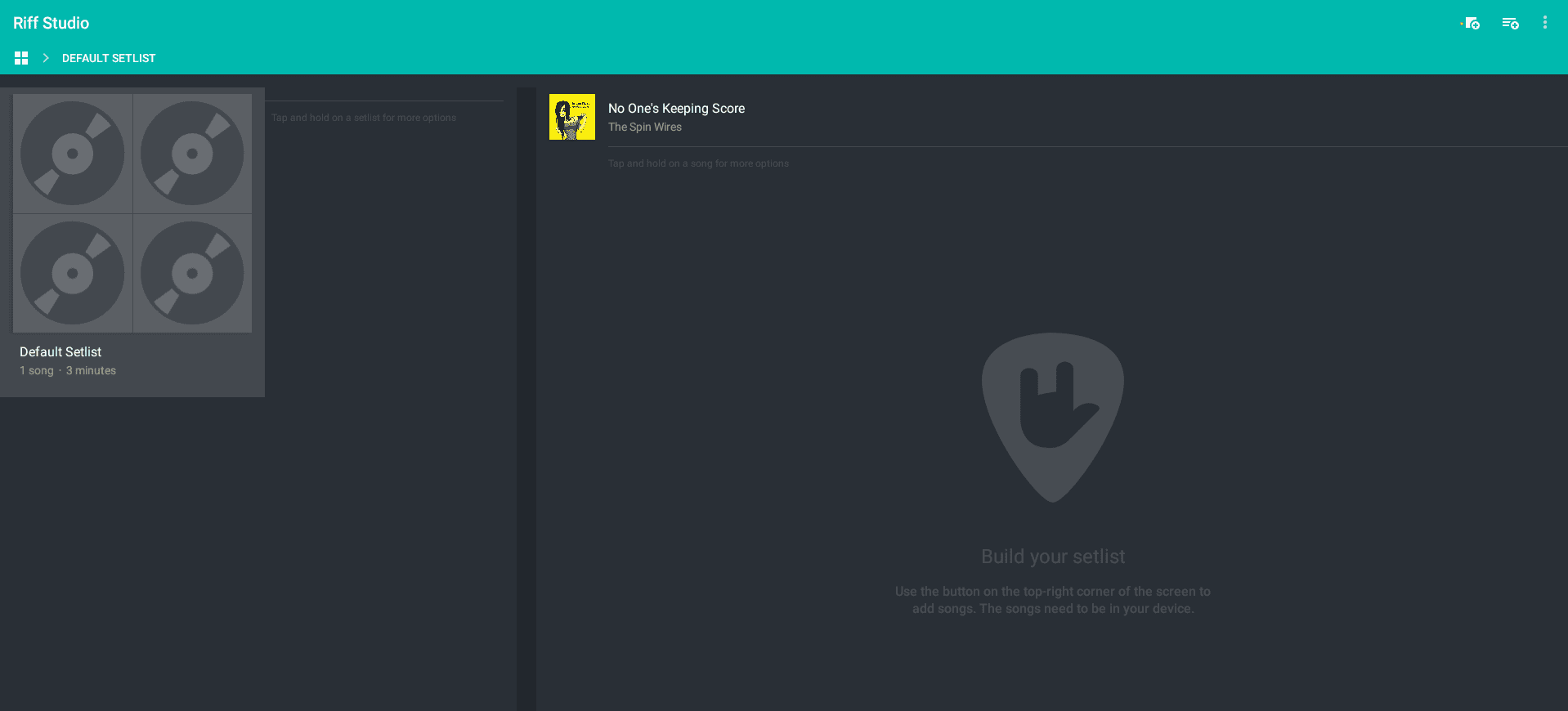
Riff Studio
Furthering this list of the top 5 GarageBand alternatives is Riff Studio, boasting a compact file size, a 4.7/5.0 overall rating, and more than 500,000 downloads on the go. This simple digital audio workstation doesn’t confuse aspiring artists with too many complexities at once. You’ll be building what Riff Studio calls “setlists” of your songs to adjust their pitch and speed, making it easy to focus on playing and singing.
In addition, Riff Studio makes it almost effortless to tweak the various parameters of the song in real-time. That way, you won’t be affecting the speed of your beats if you want to keep the pitch changing. The same goes for the opposite as well. It’s possible to adjust the song’s speed while keeping the pitch constant. As for the general user interface of the application, expect a clean, crisp, and friendly design that makes short work of confusion.
Instead, you’ll find the environment of Riff Studio undemanding tip-top motor skills. Your primary focus will be playing the song instead of meddling with the installed application. This changes things for the days to come. Let the developers know if you find any aspect in Riff Studio that can be proved. The people up high pose a respectable attitude and are open to suggestions for concerned users.
4. Audacity
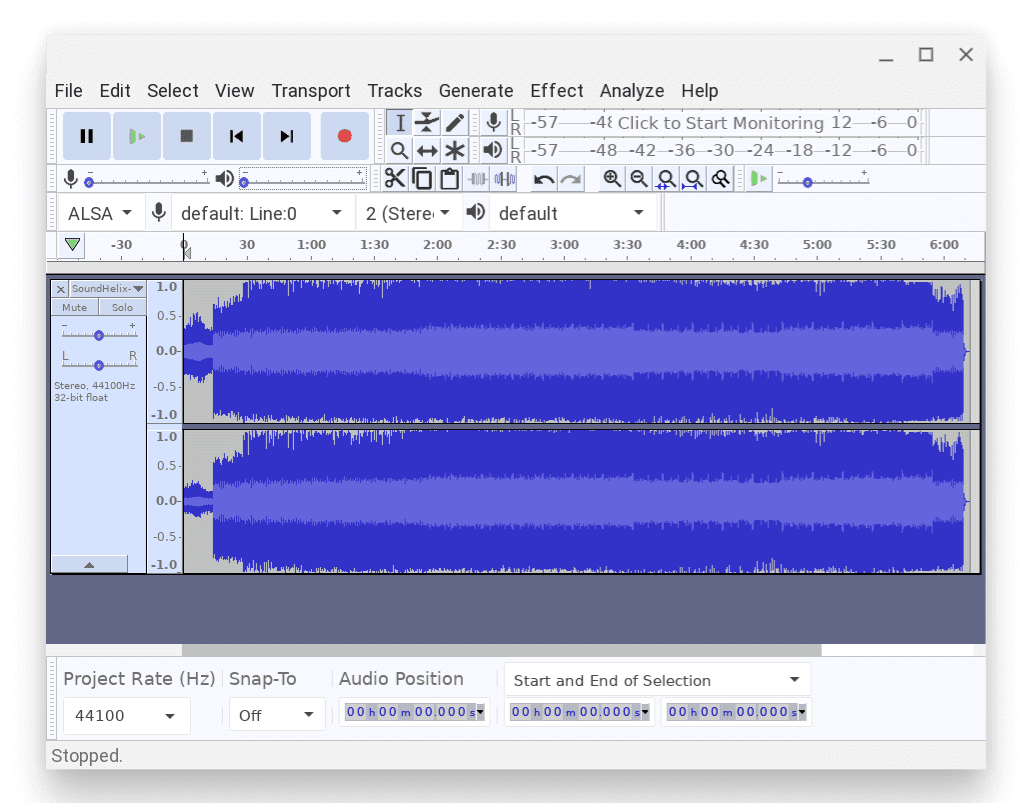
Audacity on Chromebook
Furthering this list of the best GarageBand alternatives is Audacity, boasting many editing options within its interface and not compromising on any customization facet. With built-in dithering and sublime compatibility for 32-bit/384kHz audio, this virtually potent open-source tool is hard to overlook.
Audacity brings an effortless method of importing and mixing audio files and combining stereo, mono, or multitracked recordings. It might be worth mentioning, however, that limited options are available as of yet for the latter. Moreover, Audacity demands minimal requirements from your system, down to the point where it works if your PC can turn on.
This editing software seamlessly compiles audio of different sample rates while making your work look professional. Besides, behold unrivaled convenience when it cuts down to the editing part. Cutting, copying and pasting, trimming to the sample level, duplicating, and even adding custom fades using the discreetly added envelope tool is no less than a walk in the park.
As for the primary effects, though, Audacity seems to have them all. May they be Preset EQ curves like telephone and AM radio or Bass and Treble optimizations. This powerful software has got you covered in all ways. Furthermore, the Auto-Duck feature lets you add your touch of awesomeness to a podcast by incorporating a voiceover, along with pivotal elements such as compressor, limiter, reverb, and phaser.
If you’d like to learn the ins and outs of having Audacity on ChromeOS, check out our in-depth guide on installing Audacity on Chromebooks.
5. FL Studio Mobile
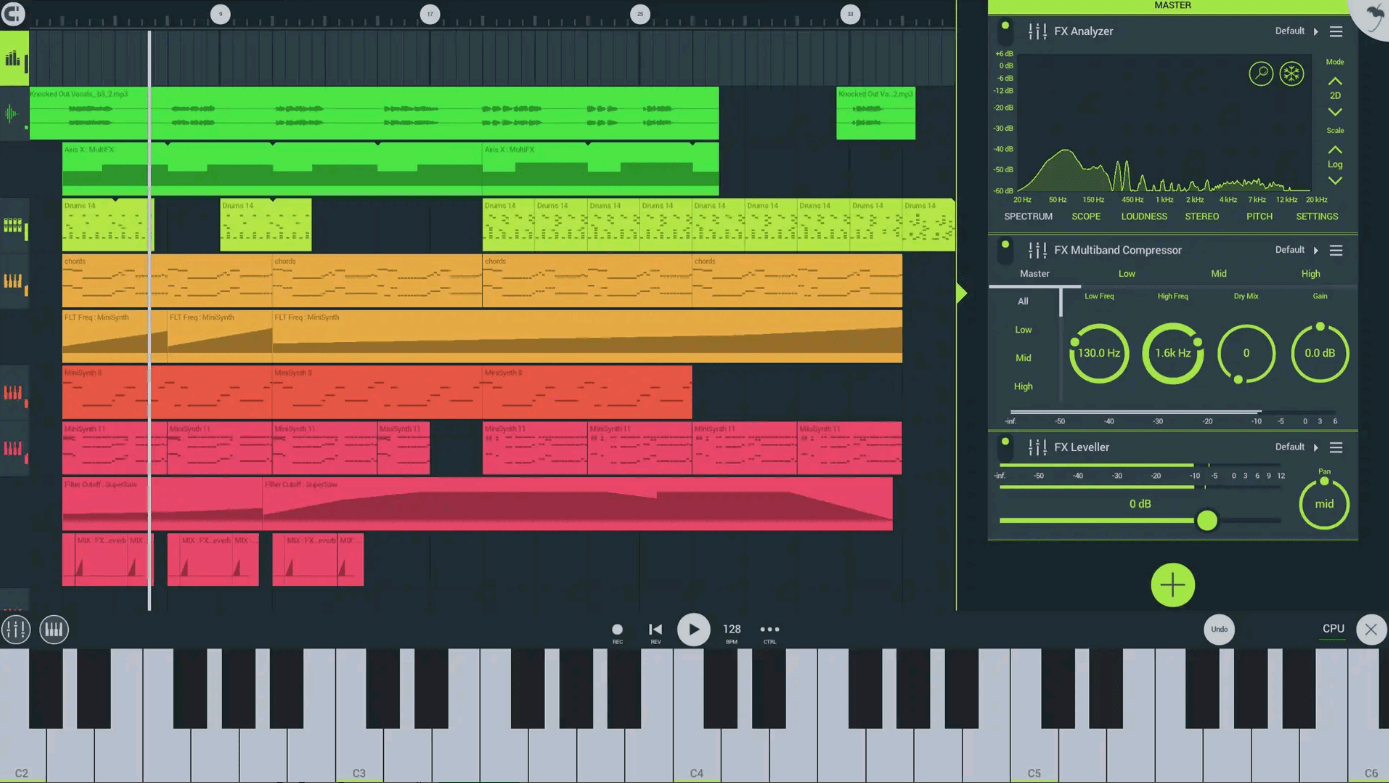
FL Studio Mobile
FL Studio Mobile is going to end this list with a bang. This paid Google Play Store application comes across as cheap, costing people about $15 for a one-time purchase and then staying usable forever. The developers advertise the app as “the fastest way from your brain to your speakers,” and rightfully so. You can do a ton with the total capacity of FL Studio Mobile by your side, and all of it is possible right on your Chromebook.
People who’ve tried this app out refer to it as the best Digital Audio Workstation (DAW) they’ve ever worked on using ChromeOS, and there’s no doubt why. The team who made FL Studio Mobile actively gave back to the software community by listening to their feedback and implementing it constructively. For instance, one already-satisfied user asked for the ability to export loops in the application. This was previously unavailable.
Little did the user know that the devs rigorously worked on bringing this functionality to the application and updated the application with it afterward. This shows how considerate the creators of FL Studio Mobile are, not to mention the potential they’ve instilled inside the software for full use. Additionally, how consistently reliable FL Studio Mobile is won people’s hearts.
Please note that this DAW is a paid application, and you won’t be able to use it for free. With that said, every penny you spend on the application is worth it, and if you’re after something full-fledged that closely resembles GarageBand in most ways, FL Studio Mobile is it. The software boasts more than 500,000 downloads on the Google Play Store with a 4.0/5.0 overall rating.
Conclusion
GarageBand is one of the world’s most feature-rich music creation stations, but its only problem is its availability. This software is limited to Apple products so you won’t be finding it on Android platforms like ChromeOS. However, since we’re already deep into 2022 now, the most tech-forward age ever, there are plenty of workarounds that you can achieve with your trusty Chromebook.
This has been the crux of our article. We’ve listed the top 5 best GarageBand alternatives in this guide, so you’ll find it much easier to create an audio workstation of your own and start developing music like never before. Some of the entries on this list are appreciably feature-rich and won’t make you feel the absence of GarageBand on ChromeOS. The scenario is similar when you factor in something like OpenShot Video Editor from the Linux Terminal on Chromebooks.
Please let us know in the comments section if you found this helpful guide for your cause. Chrome Ready wishes you good luck!
- Before you go: Top 5 Microsoft Office alternatives for your Chromebook.
