The name Mario is acknowledged by anyone who’s even remotely heard of the concept of gaming. This legendary video game franchise is one of the oldest ones, featuring classic 2-dimensional simple gameplay with iconic playable characters. If you’re a gamer, you’ve tried a Mario game or two on your classic Sega or Nintendo console.
However, if you don’t own a console now and want to try some Mario titles on your trusty Chrome OS, you’ve landed on the right web page. This guide will cover all mainline Super Mario games you can play on a Chromebook and relive moments of your childhood in modern-day fashion.
Without any further ado, let’s dive right into this write-up.
- Related read: How to play Nintendo DS games on Chromebook.
Main Super Mario games to play on Chrome OS
The following is our round-up of all the main Super Mario games that can be played on your Chromebook. Be sure to read the description of each listed title until the end to determine the one that you want to try for the best results.
1. Super Mario Bros.
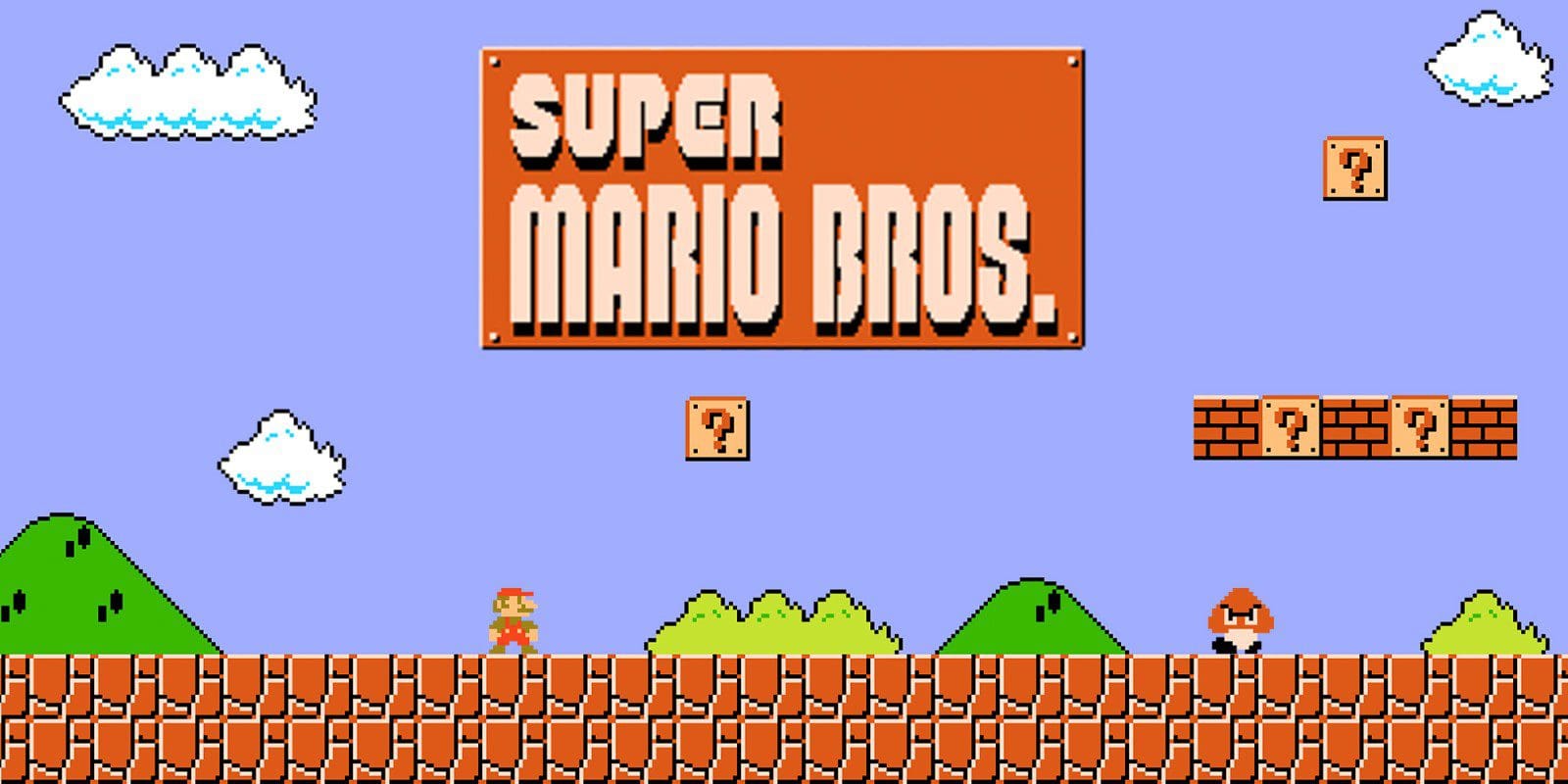
Super Mario Bros.
Indeed, starting this list is the first entry in the mainline Super Mario series, offering players a taste of the original Mario world and the story that all of the latter ensued. It’s needless to say that Super Mario Bros. is where everything took flight, thereby giving birth to one of the most expansive subseries of the whole Mario franchise.
The title features exceedingly classic gameplay elements, as we’re sure all of you can resonate with, and a straightforward storyline of rescuing Princess Toadstool from the tenacious grip of King Bowser. Players travel through 8 flamboyant worlds, overcoming one danger after the other and coming toe to toe against different types of enemies.
You finally free Princess Toadstool and her accomplices from Bowser’s brimming castle after a long, challenging adventure and return to your homeland safely in the wake of it. There’s no better Super Mario Bros. classic other than the first one that managed to stir up the video gaming industry with a large buzz.
2. Super Mario Bros. 2 (Super Mario USA)

Super Mario Bros. 2
The next entry in line is Super Mario Bros. 2, continuing the adventure of the two brothers Mario and Luigi but this time in a purely dreamy state. This title is not to be confused with Super Mario Bros: The Lost Levels, the Japanese sequel to the original Super Mario Bros. game.
Nintendo of America came into the picture next, a subsidiary of the parent Nintendo Co. Ltd. company. This extension of the gaming giant thought that the Japanese iteration of Super Mario Bros. 2 posed too much of a struggle for American gamers to put up with. In addition, this new title wasn’t different from the original Super Mario Bros.
This is why Nintendo of America decided to let the Japanese version of Super Mario Bros. 2 stay in that region and release another Super Mario Bros. 2 for the west. The former was then named Super Mario Bros.: The Lost Levels. Therefore, the title in question features a different storyline, more characters to play with, and seven unique in-game worlds.
3. Super Mario Bros. 3
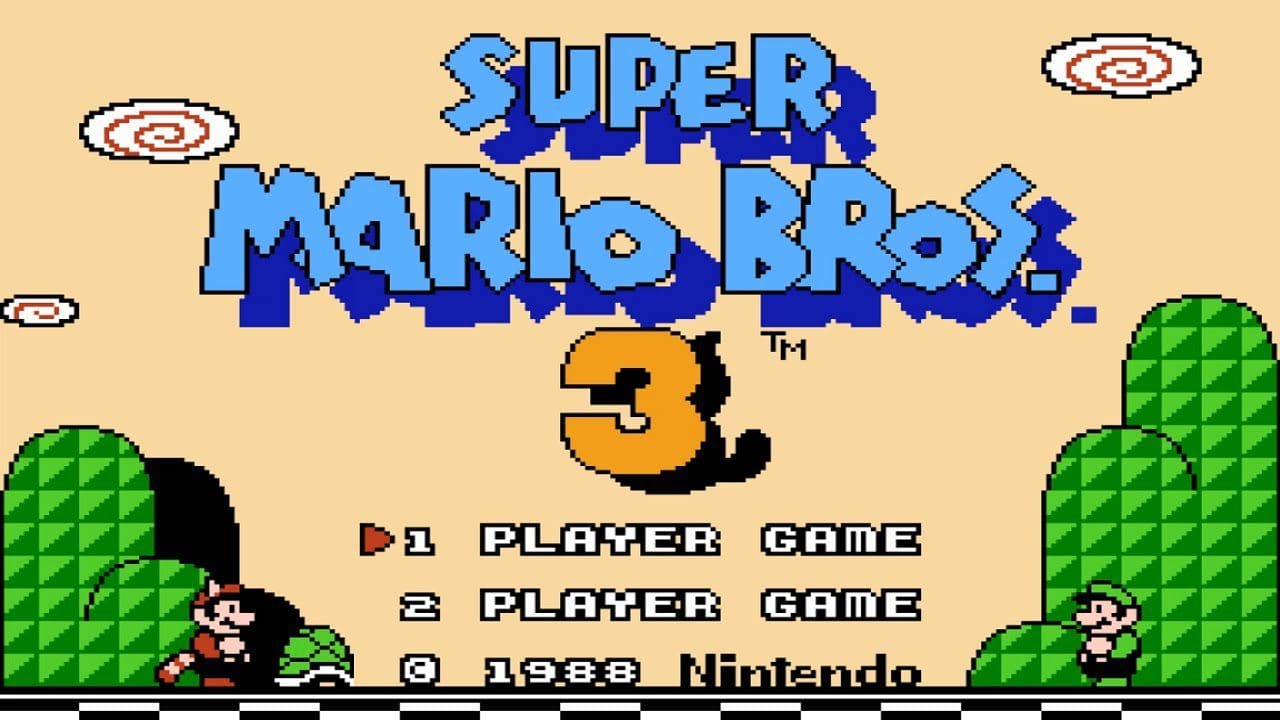
Super Mario Bros. 3
Since we’re going in chronological order for all the mainline Super Mario games that you can play on your Chromebook, the next title in line is Super Mario Bros. 3, claiming its name as the most robust Super Mario game until now. This title features a wealth of enemies, in-game items, and numerous levels to brave and conquer.
In addition to that, the game’s storyline is even more gripping. King Bowser makes a comeback with his accomplices in septuple numbers, laying destruction and chaos across the entirety of the Mushroom World. The different kings of the vast land are turned into living animals, and the realm’s order is plunged into chaos.
This is where our two friendly-neighborhood heroes have to come in again, Mario and Luigi. You have to step into their shoes once again and restore the lost balance by defeating the nefarious King Bowser. In addition to that, Mario and Luigi’s aim in Super Mario Bros. 3 is to rescue Princess Toadstool once again as well. A pretty fun title to enjoy.
4. Super Mario World
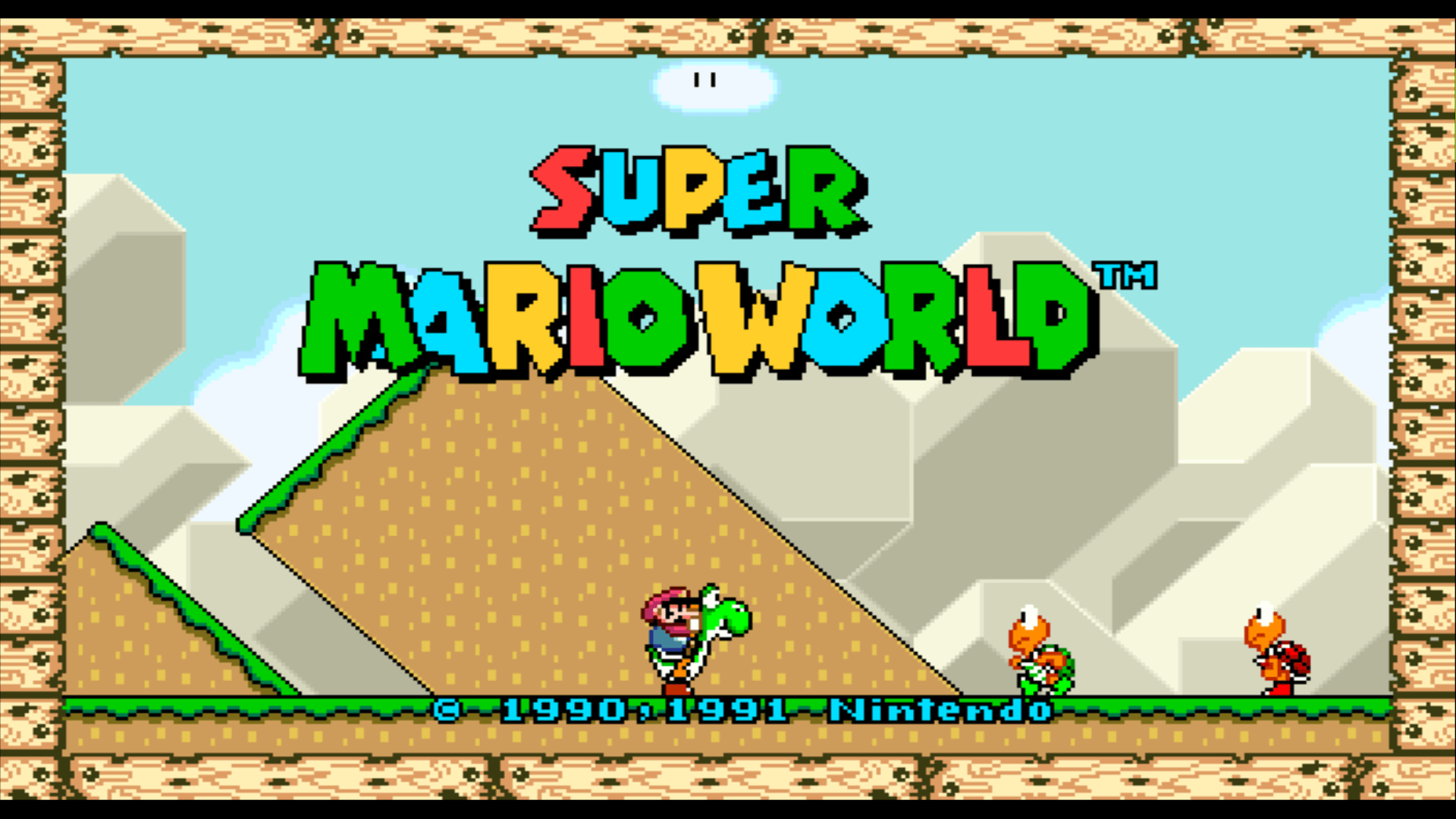
Super Mario World
The next main Super Mario entry that can be enjoyed on Chrome OS belongs to Super Mario World. This was a revolutionary game in the period of its release since it was genuinely the first in the whole series to transform Super Mario’s graphics from 8-bit to 16-bit. The scenario seems laughable if one compares it to today’s games.
Super Mario World represents how careless Princess Toadstool can be since we’ve been rescuing her for two games straight now. Our Mushroom Land princess is taken by the murderous turtle Bowser once again, but this time to a place called Dinosaur Land. The affair seemingly ruins the vacation of all three Mario, Luigi, and Princess Toadstool.
Mario and Luigi then have to switch up their game plan accordingly and embark on an adventure to liberate the princess one more time. First, we get to take care of Bowser’s seven Koopalings, dispatching them one step at a time, and finally make our way to King Bowser himself. After defeating the menacing leatherback, we save the day and get the princess back.
5. Super Mario Land
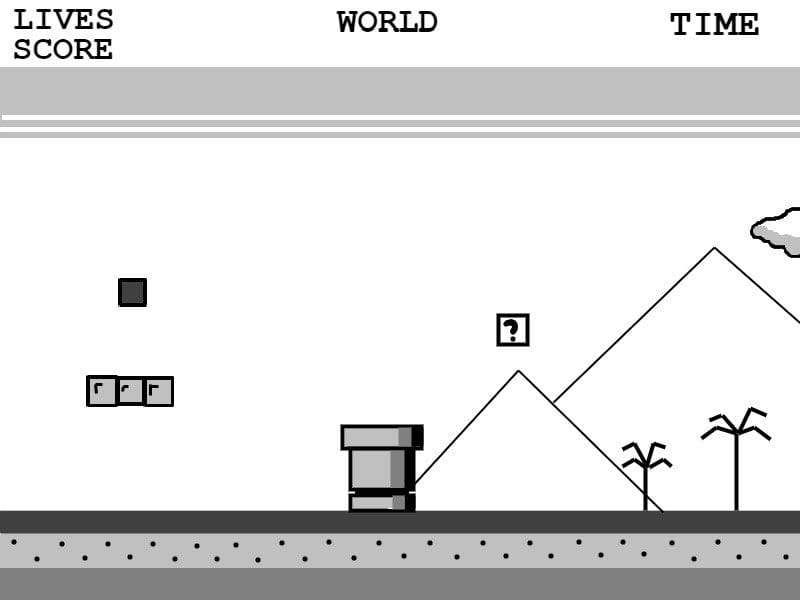
Super Mario Land
Moving onward to the next mainline Super Mario game that you can enjoy on your Chromebook, we have at our disposal a touch of a different class with Super Mario Land. This title was initially released for Nintendo Game Boy, a classic video game console home to many award-winning IPs like the one in question.
Super Mario Land shows the protagonist living and breathing in another fictional world called Sarasaland. This is where the ruler of the land is known as Princess Daisy, but the one taking her captive forcefully isn’t Bowser. Instead, we’re introduced to another antagonist called Tatanga—an evil alien who only knows how to wreak havoc and nothing else.
As Mario, there are four different kingdoms that we have to overcome and get through to rescue the princess. Poor Mario is going around saving people all the time. At certain moments in the game, Super Mario Land will allow the player to immerse in auto-shooting segments and get a taste of differently styled gameplay.
You can experience Super Mario Land on your Chromebook by first downloading the GPemu software through the Chrome Web Store. Once done, a website called ZippyRomsUnblocked can help you grab a ROM for Super Mario Land, making it effortless to play the game on Chrome OS.
6. Super Mario Land 2: 6 Golden Coins

Super Mario Land 2: 6 Golden Coins
The next title worth mentioning here is Super Mario Land 2: 6 Golden Coins—the follow-up title to the original Super Mario Land. This title differs heavily from the first iteration of the Super Mario Land series.
You’ll find it resembling the style of play of Super Mario World as compared to Super Mario World, which familiarizes sections of Super Mario Bros.—the first mainline Super Mario game. Super Mario Land 2: 6 Golden Coins continues from where we left off in the first game.
In this title, Mario makes a shocking discovery that his kingdom—Mario Land—has been captured by Wario. In addition to that, Mario’s precious 6 Golden Coins have been dispersed all across the realm of Mario.
Our friendly protagonist has to recover his belongings from enemy territories and finally make his way to his castle to defeat the title’s major antagonist.
7. Super Mario 64

Super Mario 64
Super Mario 64 is another mainline Super Mario game that can be played on Chrome OS. This one, in actuality, was playable through the browser and didn’t even warrant any installations or downloads. However, Nintendo took notice and took “froggie.es” down, the website that hosted Super Mario 64.
Now, however, you will have to work out a different approach to experience this title on your trusty Chromebook. Typically, installing a ROM of this game and loading it into a high-quality emulator will do. The aim of the title is for Mario to rescue Princess Peach from the constraints of King Bowser.
At the beginning of Super Mario 64, you make your way to the princess’ homestead as she offers you a cake to eat. However, as soon as you arrive at the designated spot, you’re dumbfounded to see Bowser claiming the castle as his own and locking Princess Peach behind bars. You shortly get to work and start your journey to take down the evil tortoise.
8. Super Mario Sunshine

Super Mario Sunshine
Continuing this list of the main Super Mario games that Chromebook users can enjoy is Super Mario Sunshine. This high-quality Mario title features 3D gameplay and a compelling storyline for franchise fans. This is yet another game where our protagonist has his vacation with a princess interrupted.
There’s more to this game’s plot than what meets the eye at the start. Mario’s image is somewhat destroyed when another Mario-like figure captures Princess Peach and locks her up. This makes everything think Mario is the bad guy, but after further inspection and a whole ton of exploration, our hero finds out the shocking truth.
Under the look of Mario, this impostor turns out to be the son of Bowser. Mario, upon discovering this, lets all hell loose for the villainous duo and manages to defeat them both. In the end, our hero rescues Princess Peach for the millionth time and continues his long-wanted vacation with the heroine.
9. Super Mario Galaxy

Super Mario Galaxy
Super Mario Galaxy is another noteworthy title that interested Chromebook players can try out on their system. This game falls on the ninth number in all Super Mario games in chronological order while managing to feature 3-dimensional gameplay once again.
The other two Super Mario titles that managed to boast 3D gameplay in their respective times are Super Mario 64 and Super Mario Sunshine. On the other hand, the Super Mario Galaxy stays true to its name, soaring our protagonist to the skies above and prompting him to rescue Princess Peach once again.
You’ll love how this title will have you exploring celestial bodies like never before in the series. Newer characters also mark their appearance in Super Mario Galaxy, allowing you to interact and embark on an adventure with them together. Try this title out on your device for one of the most awesome classic Mario experiences to date.
10. Super Mario Galaxy 2

Super Mario Galaxy 2
Super Mario Galaxy 2 is the next title in line after the initial release of Super Mario Galaxy, primarily due to its high-sized commercial success. Following the roots of the original Galaxy title, Super Mario Galaxy 2 is also set in space but features a generosity of added items, characters, and other elements.
However, this isn’t to say that the sequel is entirely different from the original title right from the ground up. Many features are reminiscent of the Super Mario Galaxy in the Super Mario Galaxy 2. However, the game still does a great job at looking and feeling like a well-established sequel.
This makes the overall experience truly enjoyable and well worth having. The title is originally for Nintendo Wii, but Chromebook users can enjoy it as well, either with the help of the Chrome Web Store or an appropriately functioning emulator. We highly recommend this game to fellow Mario fans, especially if they are on Chrome OS.
11. Super Mario Maker

Super Mario Maker
Super Mario Maker is different from what we can typically expect from a Mario game, and the devil is just in the details. This title that initially came out for the Nintendo Wii U at the time did nothing but boast a fresh concept for the Mario series.
Unlike the rest of the titular IPs that let you play as a protagonist and rescue different princesses to save the world, Super Mario Maker puts you in the shoes of the game director and lets you create game levels instead. You got that right. The level creation system rests in your hand, and you’re free to design Super Mario levels in any way you want.
In addition to that, you can draw your resources from four different Super Mario games in Super Mario Maker to manifest levels accordingly: Super Mario World, Super Mario Bros. 3, Super Mario Bros., and even New Super Mario Bros. U, which was released for Nintendo Wii U. We highly recommend trying this title out on Chrome OS for a different touch of Super Mario.
12. Super Mario Bros.: The Lost Levels
Before we get to the last entry on this list, we deem it fair to mention the once-glorious iteration of Super Mario Bros.’ sequel for curious Mario fans. As discussed earlier, Super Mario Bros.: The Lost Levels was supposed to come right after the original Super Mario Bros.
However, it’s all about what the consensus thinks of game releases, and it’s safe to say that the American side of things didn’t take this title too well. It was declared too similar to the first game and didn’t feel like a sequel.
With that said, Super Mario Bros.: The Lost Levels did use an upgraded engine to some degree with more levels to play and distinctive behavior of enemy AI. Still, none of that was enough to impress the western audience, let alone the charging difficulty that made the game too hard to complete.
Chrome OS users can still try the game on their end to get a taste of it themselves.
13. Super Mario Run
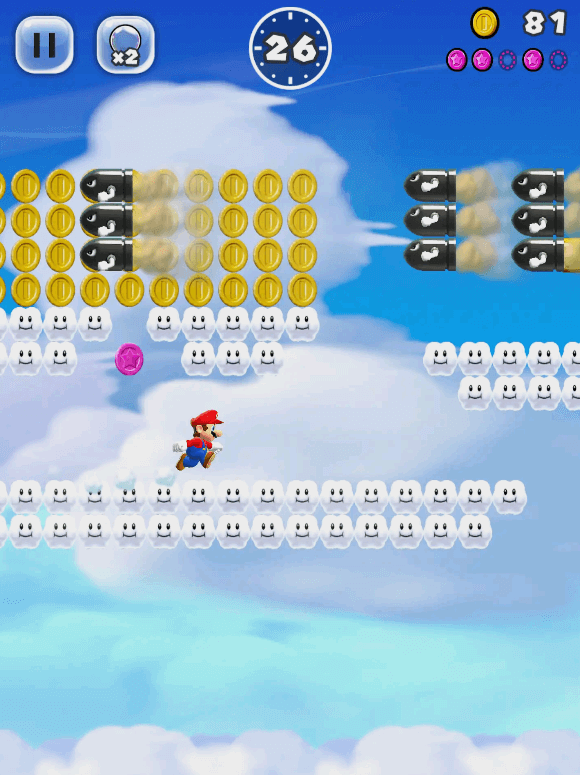
Super Mario Run
This leaves us with the final mainline Super Mario game that users can enjoy heartily on their Chromebooks—Super Mario Run. You won’t find it easier to play any other Super Mario game on a Chromebook other than this one, primarily because of the title’s widespread availability on the Google Play Store.
Boasting auto-running gameplay similar to Temple Run and Subway Surfer, Super Mario Run excellently brings our heroic plumber to the mobile gaming space. Note that you will need your Chromebook to support the Google Play feature to download, install, and play Super Mario Run.
- If you’re not sure whether your device is compatible with Google Play, check out our guide on all those Chromebooks that have this feature enabled. In other cases, you may need to activate the Play Store on Chrome OS.
Super Mario Run sports more than 100 million downloads and a star-studded rating on the famous Android app marketplace. It was released way back in 2016 and has been bustling since then due to its highly addicting gameplay, catchy visuals, and nostalgic music.
Feel free to grab Super Mario Run from the Google Play Store.
Bonus entry: Super Mario Kart

Mario Kart Tour
While Mario Kart Tour isn’t a part of the mainline Super Mario games, we thought it fit to mention the title here, so users don’t miss out on what appears to be a hidden gem. This Mario-centric game is also ubiquitously prevalent on the Google Play Store, boasting more than 100 million downloads and a swath of reviews lauded with praise.
Being present on the Android app marketplace, you can quickly grab Mario Kart Tour on your Chromebook, provided that you’ve created a free Nintendo account and have a stable internet connection. In this title, you can play as different characters and races worldwide, either in single-player mode or with other players online.
On your journey, you’ll collect a versatile array of karts, badges, gliders, drivers, and other items to keep as your own and flex them in multiplayer settings. Even a “Frenzy Mode” in Mario Kart Tour lets you become invulnerable for a brief period, enabling an infinite lasting period for obtainable power-ups.
Don’t forget to install Mario Kart Tour from the Google Play Store.
How to play these mainline Super Mario Games on Chrome OS
All the mainline Super Mario Games on Chrome OS that we’ve listed so far in this guide are tested to work on the operating system in question in one way or the other. Since most of these games do not have official Chromebook support, given their age-old existence, we have to resort to proven workarounds to enjoy these iconic titles on our sleek devices.
The most robust way of enjoying these mainline Super Mario games is to get yourself the GPemu application from the Chrome Web Store. This video game emulator runs NES, SNES, Gameboy, and even Gameboy Advance ROMS, most of which will be needed for running the Super Mario titles in question.

Adding GPemu to Chrome
Once you’ve grabbed the emulator, the next step is to visit a website called ZippyRomsUnblocked. The link we’ve provided takes you straight to the mainline Super Mario games we’ve listed in the article. Download the title you wish to play to get to the next step. We’ll be downloading the ROM of Super Mario Land 2: 6 Golden Coins for the following screenshot.
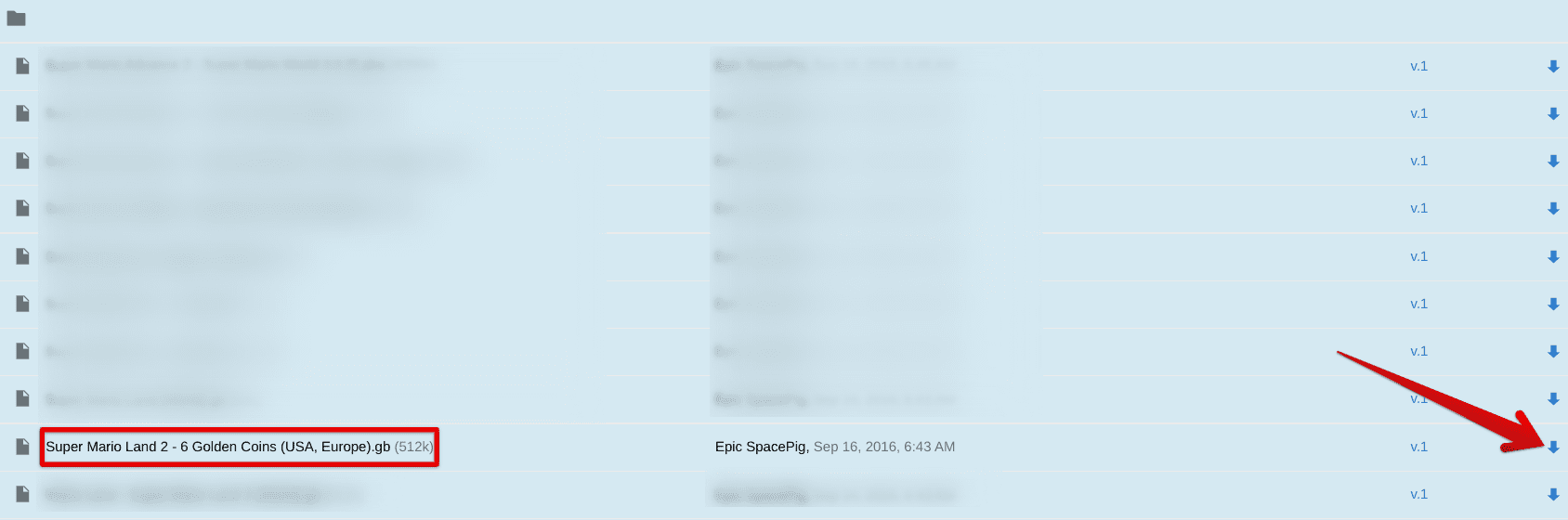
Downloading the Super Mario Land 2: 6 Golden Coins ROM
Once done, head to the “Files” system app and find the downloaded ROM there. Double-click on the file and select “Open with GPemu,” shown in the screenshot below.
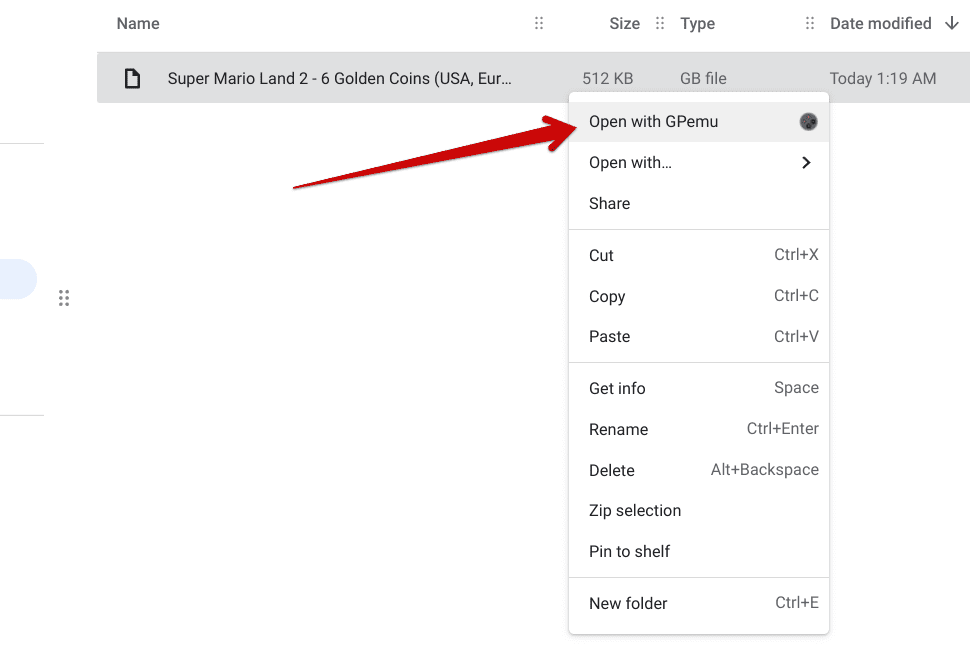
Running the ROM with GPemu
After clicking on the button mentioned above, the downloaded ROM will launch in the form of a game with the help of the installed emulator. Repeat the process with other ROMs, and you successfully got all the mainline Super Mario games at your disposal on your Chromebook.
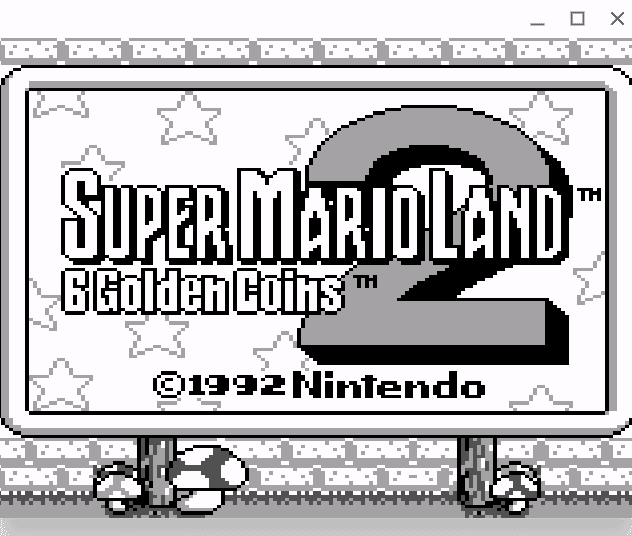
Super Mario Land 2: 6 Golden Coins on Chrome OS
Conclusion
Mario games are all-time classics, shaping a vast portion of our childhood enjoyment and giving us memories to be fond of years later. It’s only natural if someone wants to revisit the joys of their past in 2022 despite the lack of a proper old-generation console.
Fortunately, Chromebooks are more than capable of running mainline Super Mario games and let people relish the subsequently entailing revelry. Do let us know down in the comments section your favorite Super Mario title of the bunch. As always, Chrome Ready wishes you good luck!
- Before you go: Top 10 Nintendo Wii U games.

4 comments
i really like mario kart so please let me play
i really like it
how do u get on them
the link you provided to the zippy rom thing does not work