The Acer Chromebook 514 is a promising affair with decent-looking specifications and a mid-range price tag. We’ve heard many things about the device in question—both good and bad—so it’s only logical to take it into our own hands. This review article will comprehensively analyze the Acer Chromebook 514 (2022 edition) and talk about its major strengths and weaknesses.
- Recommended from Chrome Ready: Top 5 Asus Chromeboxes to buy in 2022.
An important declaration
Before we continue, it bears importance to clear what Acer Chromebook 514 we’re talking about. First off, it’s not the Acer Chromebook Spin 514 AMD released last year in 2021 since the latter belongs to the “Spin” line-up of Acer’s Chromebooks.
Instead, the Taiwanese manufacturer has stirred up quite the confusion by releasing two different Chromebook models under the same name. One Acer Chromebook 514 comes with the MediaTek Companio 828 processor, while the other Acer Chromebook Spin 514 sports the more powerful Intel Core series of processors.
In addition, the MediaTek Companio 828 Chromebook’s model number goes like CB514-2H, while the Intel-rocking Acer Chromebook 514 goes by the model name of CB514-1W. The following are all the different models that have come out for each of these Chromebooks:
We will review the Acer Chromebook 514 (CB514-2H) in this guide, which appears to be a well-balanced machine with a reasonably affordable price tag. Now that you know the nitty-gritty of the matter let’s continue with our critique of the Chromebook in question.
Acer Chromebook 514 technical specifications
- CPU: MediaTek Companio 828 2.6 GHz octa-core
- Display: 14″ FHD (1920 x 1080p) ComfyView In-plane Switching (IPS) technology
- Graphics: ARM Mali-G57 MC5
- Hard Drive Size: 4 GB
- RAM: 64 GB
- Camera: 720p HD webcam
- Ports: x2 USB Type-A ports, x2 USB Type-C ports, 3.5 mm headphone jack
- Battery Type: 3-cell Lithium-ion battery, 15-18 hours battery life
- Charging Speed: 90% in 90 minutes
- Weight: 2.87 lbs
- Price: $399
Acer Chromebook 514 in-depth review
We’ll be sure to leave our two cents on whether you should purchase this machine or not by taking into account particular use-cases. Therefore, keep reading as we dissect the Acer Chromebook 514 and lay out its biggest wins and fails.
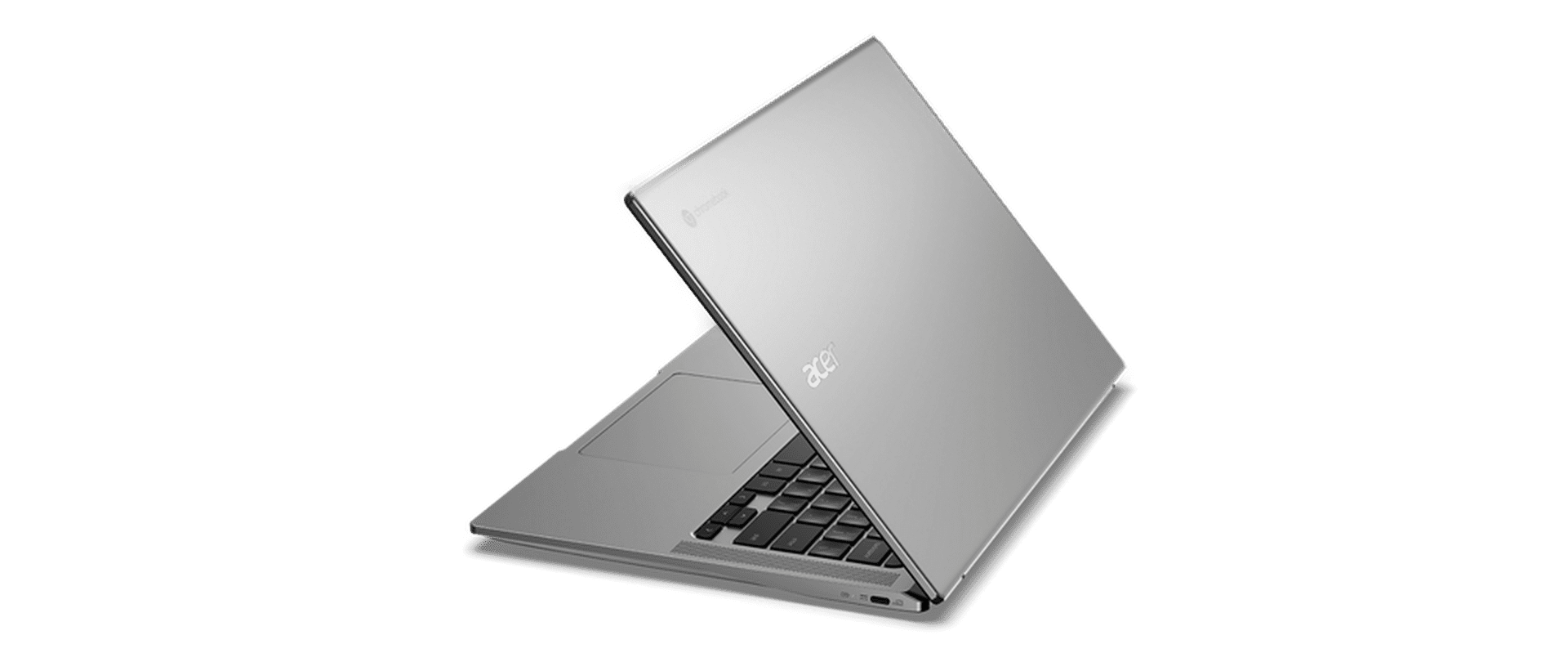
Acer Chromebook 514
1. Design
From a mere design point of view, the Acer Chromebook 514 is a sleek, slim device far above the average-looking Chromebook. It’s a 14-inch machine, so the footprint is pretty sizable. We must admit the Pure Silver color scheme of 514 looks dashing on it and makes you appreciate the device when you look at it from afar. The top lid of the device is all-metal, giving the Chromebook 514 a strong outlook that’s less likely to be bent, warped, or anything of the like.
What’s more, is that the device is quite durable. The aluminum-grade top cover manages to dish out high levels of durability, but the rest of the Chromebook has hints of strength blissfully apparent. For instance, the trackpad of the Acer Chromebook 514 is enwreathed with Corning Gorilla Glass, so the machine’s endurance can stay consistent. We’re pretty impressed with how the device holds its ground despite not being tested for a mil-spec rating.
For a $400 Chromebook, this device will keep you hooked for the days to come. So slap it, drop it, give it to your little one to mess with—unless you’re genuinely throwing it with force against a hard surface, you probably won’t have to worry about the toughness of the Acer 514. Moving onto the display quality, the specs sheet tells us that we’re looking at a 14-inch screen with an FHD (1920 x 1080p) resolution and ComfyView In-plane Switching (IPS) technology.
We’re happy to report that the display quality of the device at hand is nothing but a pleasant affair. Although it doesn’t sport the best brightness levels in its price range, we were still reasonably satisfied with the screen’s vibrant, rich colors and decently wide viewing angles. In addition, the bezels of the screen are about 7.1 mm thick, so it is almost attributed to a nano-edge experience. The screen has been made non-glare, too, so you won’t have to struggle to view it on a sunny day outdoors.
As for the touchscreen capability, there is a whole ton of different configurations that are coming out for the Acer Chromebook 514. While we will get to this part of the device later in the “Performance” section, you must know that the base model costing $399, does not sport a touch-enabled display. You will have to pay extra for this functionality.
One of our favorite parts of the Acer Chromebooks 514’s design is the keyboard. It feels comfortable to type on, but it also comes with backlighting. The device has your back covered whenever you find yourself in a poorly lit environment with no other illumination sources. The click mechanism of the keyboard is excellent, and key travel is appreciable as well.
The success story flows on with the high-quality touchpad of the Acer Chromebook 514. As iterated earlier, this major device component is laden with a protection mechanism. This serves its primary purpose and allows users to swiftly slide their fingers across the touchpad. Clicking feels outright amazing, and the whole unit is just put together excellently. As far as the device’s peripherals are concerned, Acer has done a great job with this Chromebook.
Lastly, it’s worth mentioning how the laptop implements a rich port selection to its sides. There are 4 USB ports that you get here with a 3.5 mm headphone jack separately incorporated. As for the USB ports, there is a single USB 3.0 port, two USB 3.2 Gen 1 Type-A ports, and two USB 3.2 Gen 1 Type-C ports. However, there is a lack of a dedicated microSD card reader slot, which can be pretty disadvantageous if you want to expand your device’s storage options.
- In cases such as these, it’s best to opt for a USB-C hub for more connectivity and better peripheral device support. Check out the best ones that you can grab for your Chromebook here.
2. Performance
Let’s get onto one of the major aspects of an excellent quality Chromebook—performance. This device is the world’s first-ever Chromebook to house a MediaTek Companio 828 processor. This aligns with the Lenovo Chromebook Duet 5’s Qualcomm Snapdragon 7c Gen 2 processor. The device in question dishes out high-performance levels daily, especially when you’re considering browser-based tasks and web computing.
Navigating around the user interface, setting it up, and getting the hang of the whole operating system feels quick and fantastic. The Chromebook in question scores 26381 points on the Octane 2.0 test, and these are great numbers. You’ll be able to multi-task on the Acer 514 with multiple different Chrome browsers opened, Google Play Store applications, and even Linux software. It can handle all that with depth and efficacy, but be sure not to push the device too over the edge.
As for the rest of the main specifications, the base model of the device sports a 4 GB RAM and 64 GB flash memory setup. Acer has decided to bring forth several configurations for the Chromebook 514. You can get as specced-out as having a MediaTek Kompanio 828 with Cortex A76 Quad-core 2.60 GHz compute platform with 8 GBs of RAM and a 128 GB flash drive. This specific variant also has touch-enabled display functionality, setting users back for $529 as its MSRP.
It ultimately boils down to you what model you’ll pick for the Acer Chromebook 514. The options are plenty, but you have to factor in your specific use case. In our opinion, this Amazon listing for the device is a great choice. It gets you the Chromebook in question with the 8 GB RAM and 64 GB hard drive configuration and a touch-enabled display. It costs about $459, so a pretty fair deal, we presume.
The Acer Chromebook 514 also comes with a Wi-Fi 6, which performs better and is more capable of effective bandwidth sharing than the previous iteration of the technology. You’d be making a future-proof decision by purchasing the Chromebook in question.
3. Battery life
We have been left astounded with the battery runtime of the Acer Chromebook 514. This device can last you up to 18 hours on a single charge—that’s almost one whole day! This but an 18-hour figure for a Chromebook’s battery life is best-in-class, and there’s no beating it. We presume the time is right to update our list of Chromebooks with the best battery runtimes.
It’s worth noting that the Acer Chromebook 514 makes its remarkable battery life possible with the help of the aforementioned MediaTek Companio 828 processor. The unit itself employs a 3-cell Lithium-ion battery that charges as quickly as 90% in 90 minutes.
4. Value
If you’re after a competent Chromebook that will take care of regular browsing tasks and even heavy-duty software from time to time, feel free to confide in the Acer Chromebook 514. It’s priced quite competitively for its worth, and there are many configurations to choose from. Of course, your options aren’t limited with this device, but if you want to factor in the value of the Chromebook’s base model, which costs somewhere around $400, we happily give you the green signal.
Major takeaway
Chromebooks are getting better and better over time. The top-ranking manufacturers from around the globe are starting to pay attention to making their products cost-effective while packing a surreal level of quality. This is taking flight in devices like the Acer Chromebook 514, coming with a top-performing MediaTek Companio 828 processor, an FHD touchscreen, a high-quality keyboard and trackpad combination, and solid build quality.
We can safely assume that this device is worth the price for the budget-conscious price range of $400-$450. It performs like a champ and looks good while doing so. What more could you possibly want when your requirements aren’t also beyond the ordinary? Acer has done a brilliant job yet again.
- Do check out our hand-picked collection of the best Acer Chromebooks to date.
