Gaming is one of the biggest industries in the world that generates hundreds of billions of revenues per annum. You have PC gaming at your disposal, which is frequently referred to as the “PC Master Race,” along with consoles like the Xbox Series X|S, the PlayStation 5, and the Nintendo Switch. Of course, you can do a decent amount of gaming on macOS as well, so where does that leave Chrome OS? Fortunately, the future looks exceedingly radiant for Chromebooks, as Steam will be finding an official home in Chrome OS sometime in the not-so-distant future.
Now this will change the game for Chromebooks. These devices are already famed in the education sector for their speed, stability, and reliability, but if a powerful platform like Steam comes to Chrome OS and lets you enjoy an uninterrupted, seamless gaming experience, who wouldn’t want to get a Chromebook?
We’re a little too future-oriented, so let’s cast a lens on the capacity of Chrome OS gaming-wise presently. Chromebooks have integrated with the Google Play Store that allowing them to run high-grossing Android games and applications like Asphalt 9: Legends, Call of Duty Mobile, and PUBG – basically, everything that the Play Store encompasses.
However, that’s not all there is to it. You can also play games online on your Chromebook, the same as other desktops like Windows PCs and Macbooks. So you hit up the internet, search for first-rate games, and get going with them. In this article, we’ll show you how to do just that by laying out many options for you to try and bide your time in. So without any further ado then, let’s jump right into it.
The best websites to visit for playing browser-based games
CrazyGames
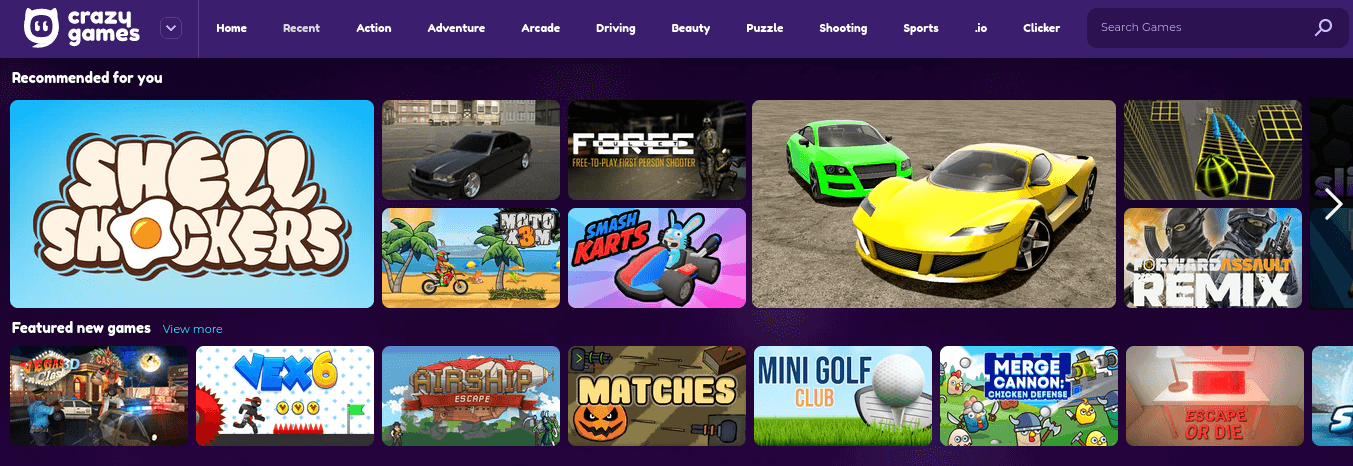
CrazyGames on Chrome OS
We’re going to start with something exceedingly superb here in terms of the interface. CrazyGames packs all the bells and whistles for those looking to explore browser-based games on the internet, especially on Chrome OS. In addition, it sports the most up-to-date and recently launched online games that you can play without having to download anything. What’s more, is that you get to play uninterruptedly without the constant annoyance of advertisements. For a free-to-use platform, it’s pretty surprising that CrazyGames features no ads in its interface. This, therefore, is a huge plus point that many of you will grow to appreciate.
Another substantial convenience is cross-platform functionality. Since CrazyGames is based on the web, it doesn’t matter if you have a mobile phone, a PC, Macbook, or a Chromebook. All you need is access to the internet, and you’ll be golden. Furthermore, there is a high-quality swath of multiplayer or co-op-oriented games on CrazyGames. To accommodate that feature, CrazyGames has many communities to interact with as well. You first have to find yourself a game, and the relative community will pop up simultaneously. As far as the catalog is concerned, CrazyGames boasts a collection of more than 7000 games, including the likes of Shell Shockers, Bullet Force, Uno Online, Drift Hunters, and Moto X3M.
When you first approach the user interface, you’ll see how every entry or game is associated with a distinct category. You can explore the different categories of CrazyGames to find options more tailored to your taste. This platform’s apparent game categories include Action, Arcade, Adventure, Driving, Puzzle, Shooting, and Sports. It’s worth trying out CrazyGames for one of the best online gaming experiences on Chrome OS.
Try out CrazyGames using this direct link.
Miniclip
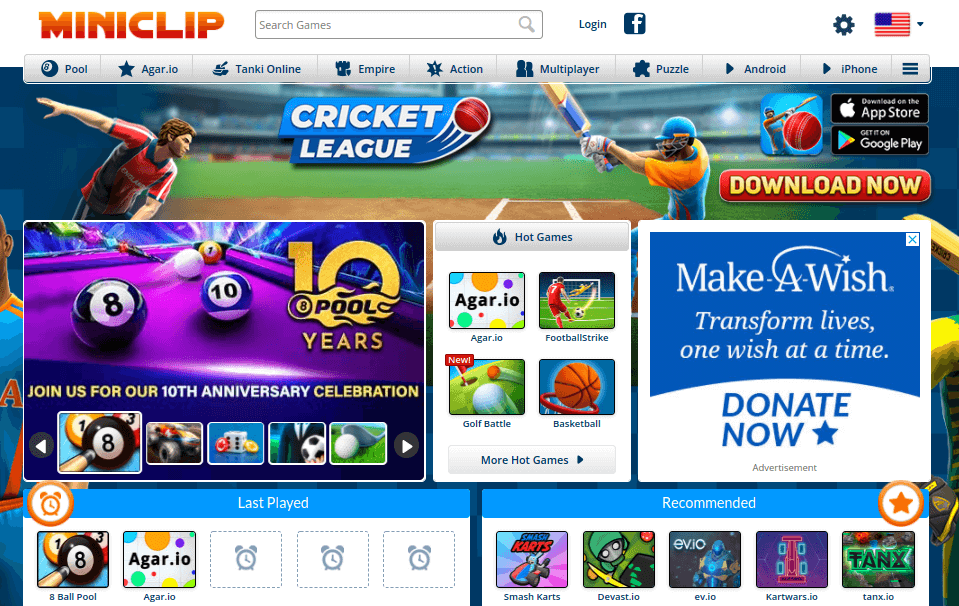
Miniclip on Chrome OS
Miniclip is a veteran browser-based gaming platform that first originated almost two decades ago. Since then, the website has received constant, feature-centric updates and game additions. This has made Miniclip more packed with games than ever in 2021, not to mention the smooth and lightweight user interface that works like a charm on Chrome OS. An expansive range of online games are available on Miniclip, and all the entries are encapsulated in categories, similar to the mode of operation of CrazyGames.
Since Miniclip is more of a comprehensive platform, it allows users to create their dedicated accounts. This sets them up for future rewards, the ability to create your avatar, statistics, awards, high scores, and a lot more. As far as the library of this vast website is concerned, you can sift through dozens and dozens of free-to-play games, but even then, you won’t find the end of the whole catalog. The game categories range from action, sport, puzzle, mobile, and iPhone games as well.
Miniclip is also home to one of the most played web-based games in the world: 8 Ball Pool, which we’ll be covering in detail later on in the article. Apart from gaming, you can get exceedingly competitive in Miniclip as well. As soon as you create an account, you’ll be shown your stats and rankings, to which you can introduce betterment by performing better and beating other players.
Try out Miniclip using this direct link.
Kongregate
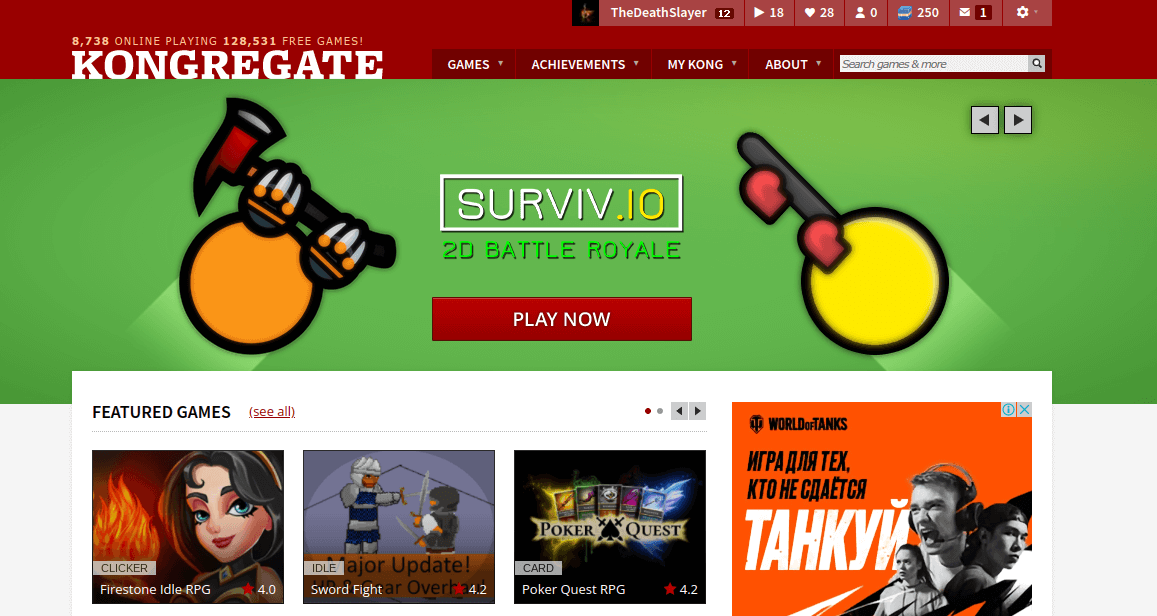
Kongregate on Chrome OS
When it cuts down to the most mature online gaming platforms, Kongregate is right up there with Miniclip in terms of experience. It was founded in 2006, which is about five years late than the birth of Miniclip. Nevertheless, this US-based video game publisher comprises an immense library of games that span well over the figure of 125,000. Kongregate has a dedicated mobile website as well, should you want to visit it on your Chromebook. Still, the number of games is significantly sized down, offering about 30 entries to dive into and experience firsthand.
Unlike CrazyGames and just like Miniclip, it pays off to play on Kongregate. You can sign up for an account on this platform using your social media handles, such as Facebook. Once done, you’ll get to set your special username by which you’ll be recognized on Kongregate. Right after that, you can start playing what you want and dive into getting competitive with your friend and other random players. There are sundry game categories that you can try checking out to see if some of them align with your taste. Some of them include Action, MMO, Adventure, Strategy and Defense, Upgrades, and Shooter.
Kongregate is one of the few firsts to introduce an annual subscription service called Kong Plus. This feature has its array of benefits, but if we’re to sum them all up within a few sentences, expect a flat-out premium Kongregate experience with ad-free playing, exclusive, prioritized customer support service, and a flexible variety of profile skins. In addition, you’ll also get access to private chat rooms and members’ only chat rooms.
Try out Kongregate using this direct link.
Poki
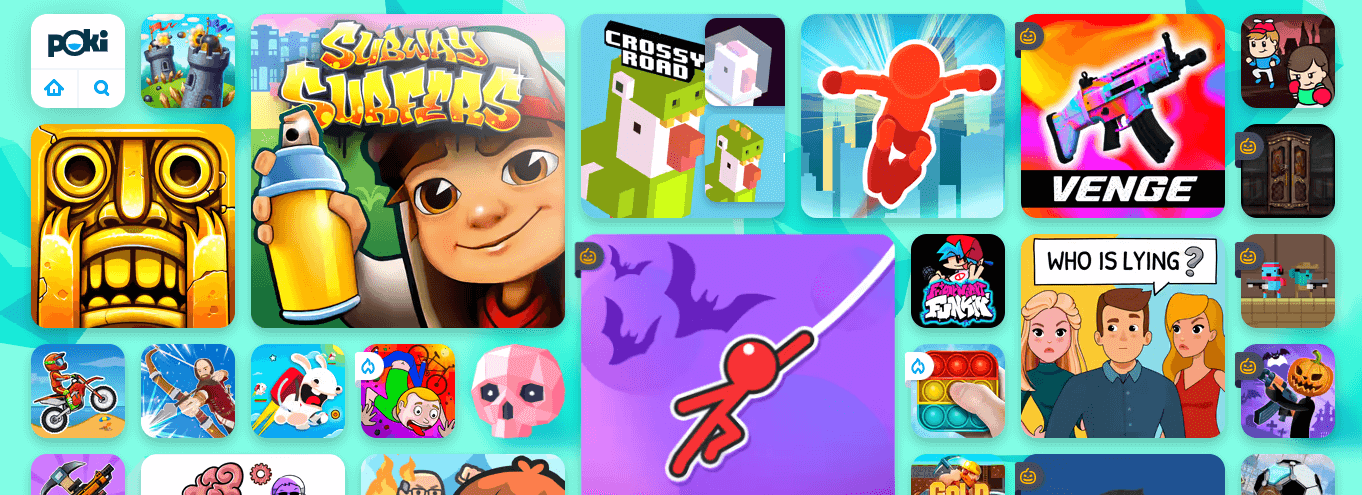
Poki on Chrome OS
Poki is a relatively new platform for playing online games that may not have the upper hand of experience in this industry but are indeed a promising one filled loaded with first-rate browser-based entries. It boasts a quirky graphical user interface that doesn’t involve the usual type of game distribution. Instead, you get your titles in the form of tiles, and there’s another special feature to discuss here. If you’re not sure about what game to get started with, hover over your cursor on the game’s tile, and you’ll get a preview of its gameplay. This is pretty nifty since it lets you know what exactly you’re signing up for.
If you scroll down a little, you’ll find Poki’s category area, where you can select games according to their genre. Some of the most popular games on this platform revolve around the categories of Thinking, Puzzle, Shooting, Car, 2-Player, .io, and Action. Since Poki hasn’t aged that much, the game count is somewhere around 1,000, not much like Miniclip’s or Kongregate’s massive library. Still, it’s quality over quantity for Poki as this online playground is home to thumping IPs like Subway Surfers, Temple Run, Stickman Hook, and Minecraft Classic.
The website is based in Amsterdam, which is Netherlands ‘ capital. On the “About” section of Poki, the developer has stated that if you’re an aspiring developer looking to market their game as efficiently as possible, a program called Poki for Developers can be approached. That’s certainly worth a shot if you tend to make your games too.
Try out Poki using this direct link.
The best online games to play on Chromebook
While we’ve covered some of the best places to game online on your Chromebook, why not show you around some first-rate games as well to get you started? The following is a cherry-picked selection of the best online games to play on your Chromebook. We’ll also mention the platform on which they’re available to play on.
Subway Surfers
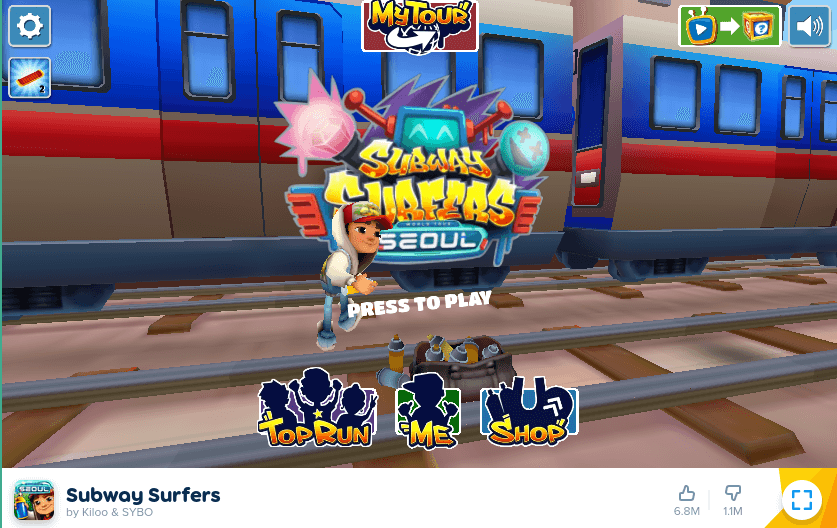
Subway Surfers
Subway Surfers is an iconic classic, dating its release back to 2012 and now amounting to a surreal number of downloads on iOS and Android. It first surfaced as a mobile game but has since found its way on popular online gaming platforms. The ideology of this title is relatively simple. It’s an endless runner, an action-oriented game where you play as a distinct character and do your best in outrunning the cop and his canine behind you. However, the duo almost always seems to catch up whenever you stumble on your run, no matter if you’ve run a million miles.
By signing into Subway Surfers with your Facebook account, you can keep track of your high score and compare it with your friends’ performance. That’s not all regarding the game’s options outside of the primary play mode. There’s a “Shop” area where you can purchase new characters to play with and even new skateboard skins, with most of them having a special power-up once in use. As for the “Me” section that can be seen in the photo above, this is where you’ll see a range of statistics, including the total time you’ve played this game, the number of runs, and, of course, your high score.
Subway Surfers is an exceedingly addictive game. You can get an idea of its immense popularity from the number of downloads it has as an Android application on the Google Play Store. If we’re to compare the all-time stats of the games with the most downloads on the latter platform, you’d be surprised to know that Subway Surfers comes at #2 at more than 1 billion downloads. The #1 entry in this regard is Pokemon Go.
Subway Surfers can be played on Poki.
Agar.io
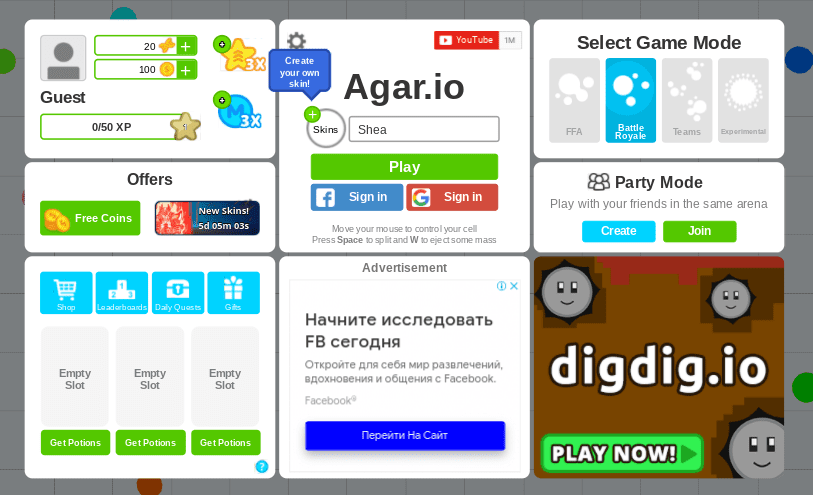
Agar.io
Don’t be fooled by the overly minimalistic main menu of Agar.io because looks can often be deceiving. This game is one of the most challenging titles you’ll ever play, although there’s nothing genuinely complex involved. You start as a bit of a circle whose sole purpose is to consume other particles and increase size. While you roam around getting bigger and bigger, you have to watch out for the prying eyes of other players who want nothing but to consume you. As you slick your way around the world, your goal is to reach a level where all other players run at the sight of your arrival.
Agar.io is highly addicting and is known to produce hours and hours of fun content for gamers. It has the potential for sharability, as you can sign in with your Facebook or Google account and start getting into a more personalized experience. Other than that, you can customize your circle to a great extent as well. First off, you can purchase skins using the in-game currency, and there’s a wide variety of those. Additionally, you can create your skin using designs straight out of your mind.
This makes traversing the world of Agar.io much more in line with your style. That little circle you’ll be journeying around with will be the sole representative of your class and vigor, along with your username, so better take your time in that regard and make your decisions carefully. Furthermore, Agar.io lets you play and tinker with different game modes. The default one is Free for All, where every circle is on its own, and the last player surviving wins. If you’d like more of a team vs. team setting, then there is the dedicated Teams game mode as well.
You can play Agar.io on Kongregate.
War Brokers

War Brokers
There are some free-to-play games out there that genuinely make you marvel and wonder to yourself, “How can a game of this level cost nothing?” Folks, War Brokers has what it takes to be one of those anointed few, attributing to a high-end first-person shooter experience that’s set in a voxel world. Expect awesome, intense, and combat-oriented gameplay that’s loaded to the brim with action. One of the best facets of War Brokers is its vast collection of sizable 3D maps in which you run around completing your assigned missions.
Speaking of which, in War Brokers, each game will have you finishing a dedicated mission to achieve victory. On our playthrough, we found the title quite similar to CS: GO, although there are several differences between the two. As for the similarities, War Brokers feature a customization system where you can pimp your character from head to toe, change weapon skins, and even unlock more weapons by purchasing them through the in-game currency, which you accumulate as you go on to win more games and complete daily objectives.
Furthermore, War Brokers’ gameplay feels so fluid and balanced. In its Team Deathmatch mode, you have to take out the enemy team using whatever means possible. For instance, the game also features vehicular combat, including tanks, helicopters, and APCs (Armored Personnel Carriers). To reiterate our initial statement, doing all of that works out quite nicely. In addition, there’s another mode in War Brokers called Battle Royale. In this style of play, you and many other players are pitted against each other inside a substantial world, and the last player standing wins.
Try out War Brokers on CrazyGames.
Tanki Online
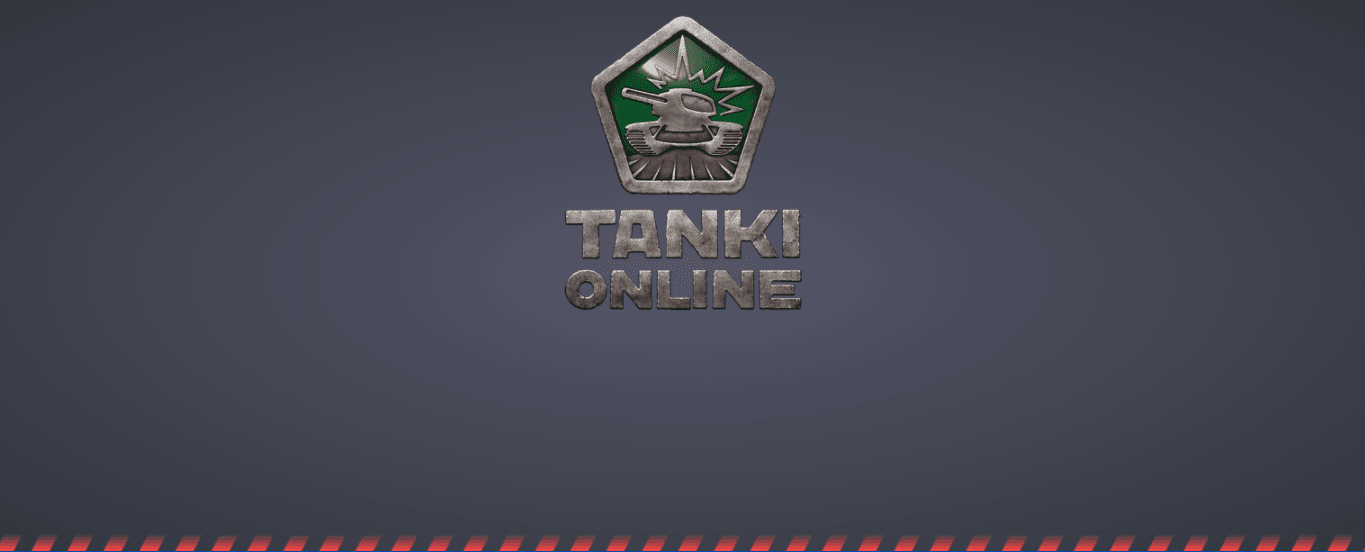
Tanki Online
Tanki Online is one of the oldest, most fun tank-based Massively Multiplayer Online (MMO) games that you’ll find online. Its initial release dates back to 2009, which is more than nine years from today. The ideology of the game is simple: you control a tank and shoot up enemy players. However, the game is enticing and addictive in its balanced, smooth controls, fluid gameplay, comprehensive upgrades, and customization features. It’s free to play, but Tanki Online does involve microtransactions. This means that there are several components within the game, such as the in-game currency or tank equipment, that can be bought with real money.
Strategies like these help support the developer, so if you’d like to show appreciation for the creators of the game, it would be a nice gesture to purchase Tanki Online. Apart from that, there’s a rank system that opens up a world of functionality for you. As progression is made and you start leveling up, not only will you’ll climb the rank hierarchy, but you will also open up newer types of purchasable upgrades, match-making with other high-level players, and a clan system as well.
To get new gear for your tank, you will have to earn Tankoins and Crystals. Both of these are awarded to the player upon completion of missions and ranking up. You can also open up “Gold Boxes” and “Containers” within the game to get a collection of awards that range from mere Tankoins to full-fledged equipment upgrades for your tank. Lastly, Tanki Online sports many game modes, including Capture the Flag, Juggernaut, Deathmatch, Team Deathmatch, and Control Points. All of these modes have their touch of fun and entertainment, so be sure to give each of them a shot (or a cannon).
Try out Tanki Online on Miniclip.
Minecraft Classic
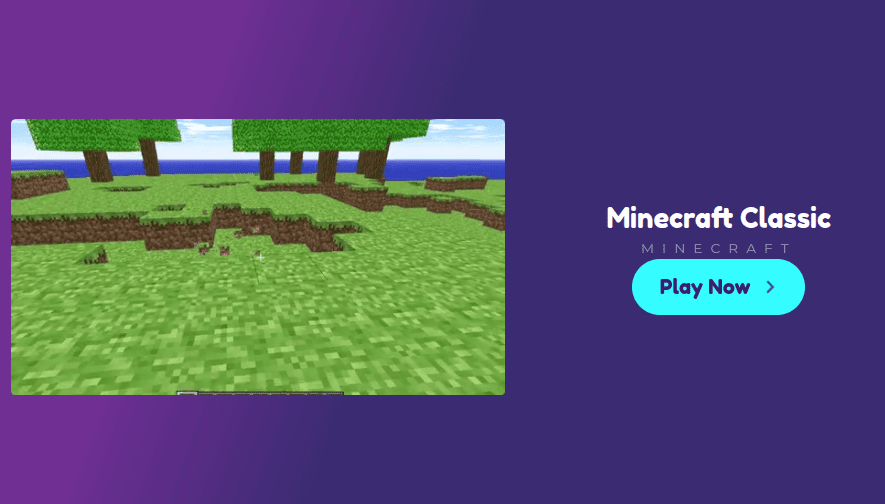
Minecraft Classic on Chrome OS
Minecraft is a game that needs no introduction. This omnipresent title can be found on every single piece of tech that holds the capacity to play a video game. It’s the most widely compatible video game that can be played on the Xbox consoles, the PlayStation consoles, PC, Nintendo Switch, Google Stadia, Android, iOS, and even macOS. Therefore, it just makes sense for this title to have its browser base set up as well. Minecraft on all the aforementioned online gaming sites: Miniclip, Kongregate, CrazyGames, and Poki.
To speak of this game, expect a 3D sandbox that lets you build, build, and build some more. Of course, there is nerve-wracking combat in-between your constructions as well, so do expect things to get heated up. However, what takes the cake is the slew of game modes Minecraft has, but since we’re focussing on the game’s “Classic” version, we’ll limit our discussion to just the basics. Minecraft Classic generates a world for you to explore and build in multiplayer sessions with either random people or with your endeared acquaintances.
The game’s key features include three world sizes, a fog system, fullscreen mode, and sundry block options. You get started with multiple blocks, which you can use to build around the Minecraft Classic world. Do note that you’ll be getting to play the “Creative” mode in this version of the game, and this is where players get to unleash their potential. We’ve experienced firsthand how some peoples’ talent knows no bounds as they go on to build whole skyscrapers and fanatical worlds in Minecraft with hours or even days of effort.
Try out Minecraft Classic on CrazyGames.
Conclusion
If you’re a tireless workaholic who puts their work before anything else, it pays heavily not only to your physical health but to your mental well-being as well to take a break and unwind for a good while. On your trust Chromebook, there’s a lot that you can explore for playing some top-tier games online without having to worry yourself with downloading anything. Browser-based games have been a thing since the mid-2000s, and it’s pretty baffling to realize that they’re still here standing out in the spotlight.
In this article, we’ve shed light on some of the best websites to visit if you’re in the mood for some online gaming on your Chrome OS laptop. In addition to that, we’ve also enlisted a curated collection of the best online games to pass the time like never before. Before jumping to a conclusion, it’s highly advised to try out each platform and see how they function and work on your Chromebook. We admire CrazyGames for its lightweight user interface and an appreciable collection of online games.
As always, Chrome Ready wishes you good luck and happy gaming!

1 comment
can you unblok war brokers (io) pls