There’s a lot more than meets the eye when Chromebooks are in the question. These slick devices run an even sleeker operating system that’s known to get the job done in a highly eloquent manner. Chrome OS sports a swath of functionality in the sense that you can run powerful desktop-grade software like WordPress, Cura Slicer, OpenShot Video Editor, and a lot more. Most of that occurs due to the benevolence of the Linux subOS that increases the capability of Chrome OS tenfold.
In most other aspects, a modern-day Chromebook packs all the bells and whistles, but if we were to name a few shortcomings, the lack of an optical disk drive would be worthy of a mention. Chrome OS laptops cannot play DVDs right off the bat, but if you genuinely want your device to have this type of functionality as well, Chrome Ready has you nothing but covered.
In this article, we’ll not only be listing down the top 10 DVD drives so you can purchase them easily. We’ll also be illustrating and walking you through the process of playing DVDs on your Chromebook. So without any further chit-chat, then, let’s get right into this write-up.
10 of the best DVD drives for Chrome OS
The following is a list of tried-and-tested DVD drives that work like a charm on Chrome OS.
1. Dell USB DVD Drive-DW316

Dell USB DVD Drive-DW316
Kicking off this list is the Dell USB DVD Drive-DW316 that’s both affordable and high-quality. It can be bought on Amazon for as low as $29.99. This puts this product right among the top dogs in terms of cost-effectiveness and value for money. To put it in simple terms, the Dell USB DVD Drive-DW316 is your go-to solution for disc playing and burning through an old-fashioned USB port. It’s compatible with a wide variety of platforms, including Windows 10, macOS, and even Linux-based operating systems. The product is also low-profile, so portability is at its very best in this regard.
The Dell USB DVD Drive weighs about 200 grams and has a thickness of 14 mm, meaning that it’ll slide inside your backpack or suitcase effortlessly, and you won’t even feel it’s there. When writing this article, this device enjoys a solid reputation on Amazon with a terrific 4.6/5.0 overall rating. In addition, 77% of the people who bought it have left a 5-star review lauded with praise. The functionality is simply plug-and-play. As soon as you insert the DVD drive into your Chromebook via the USB port, it’ll get detected almost instantly by Chrome OS and allow you to proceed how you would from there on out.
Buy the Dell USB DVD Drive-DW316 on Amazon today.
2. Gotega External DVD Drive

Gotega External DVD Drive
The Gotega External DVD Drive is another fantastic and inexpensive option for you to power up your Chromebook with extra functionality. This is a widely compatible product that’s not only supported to work with all versions of Windows and macOS but with Chrome OS as well. As for the read and write speeds, the Gotega External Drive boasts a DVD write speed that’s eight times faster than regular drives and a CD write speed that’s a whopping 24 times more blazingly fast. In addition to that, you get all this for as low as $23, which is nothing short of a terrific price compared to the value you’re getting.
It comprises different copper mesh technology with a dedicated eject button for CDs or DVDs to prevent them from getting stuck inside. When writing this article, a 4.3/5.0 rating on Amazon means that the Gotega External DVD Drive is well-appreciated. 68% of the customers who bought it have left a 5-star review, and the total number of ratings exceeds 23,000. The build quality is reasonably admirable as well and consists of a smooth metal finish. The unit weighs about 348 grams which makes it quite portable to a certain extent.
Buy the Gotega External DVD Drive directly on Amazon today.
3. Rioddas External DVD Drive

Rioddas External DVD Drive
The Rioddas External DVD Drive is a USB 3.0-supported unit that’s compatible with a wide variety of platforms and comes relatively cheap as well: $22.99. In the realm of peripheral devices like flash drives, DVD drives, and USB-C hubs, Rioddas is a well-established manufacturer with years of experience vouching for it. This external drive by the Chinese company allows fast transmission speeds that go as up as 5 GBs/s along with consistent performance and a reinforced level of fault tolerance. Cable management issues are commonplace in gadgets like these. Still, the Rioddas External DVD Drive comes with an embedded cable design, so you don’t have to worry about the cord getting lost or anything like that.
When penning this article down, this Rioddas product is decorated with the “Amazon’s Choice” tag and has a 4.3/5.0 overall rating. In addition to that, a total of 69% of the customers who bought this drive have left a 5-star review. Another remarkable aspect of the unit is its brushed texture design that comes off as nothing but premium. Similar to the aforementioned Gotega External DVD Drive, there’s also the implementation of the copper mesh technology for stable data transmission. To make sure your DVD doesn’t get stuck inside, there’s a dedicated “Eject” button as well. For $23, the Rioaddas External DVD Drive seems like a wise choice to go with.
You can buy this product directly on Amazon today.
4. Amicool External DVD Drive

Amicool External DVD Drive
The Amicool External DVD Drive is one more commendable option for you to go with. Right out the gate, the first significant benefit of buying this product is the inclusion of a USB-C port, which not only provides faster data transfer speeds but is also more widely compatible with modern-day Chromebooks. For instance, the Lenovo Chromebook Duet’s I/O falls relatively short, subjecting itself to having a single USB-C port and nothing more. If by coincidence, you own the Duet and are looking for a high-quality external DVD drive, this Amicool unit is something that can get you going in the right direction.
At the time of writing, this device boasts a 4.4/5.0 overall rating on Amazon. In addition, more than 70% of the people who bought the Amicool External DVD Drive have left a 5-star review. It doesn’t need any installation and thereby comprises a flat-out plug-and-play functionality. This means that you insert the DVD drive into your Chromebook using either the USB-C or the USB-A cable and start using it right there and then. It also has an embedded cable design so you can forget about any worry related to that segment. Furthermore, due to the feature of “Intelligent Burning,” you can interrupt the burning process at your ease. This is something that isn’t available in most other DVD drives.
You can buy the Amicool External DVD Drive on Amazon today.
5. LG Electronics 8X USB 2.0 Portable DVD Drive
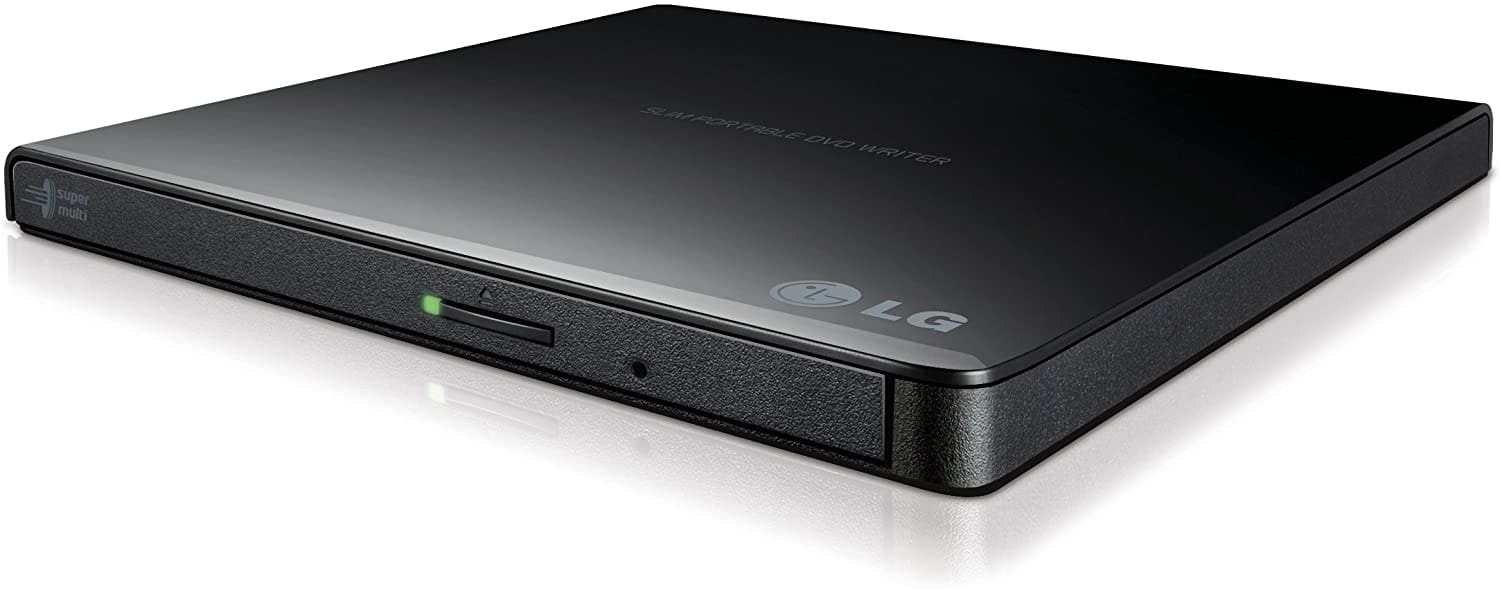
LG Electronics 8X USB 2.0 Portable DVD Drive
The LG Electronics 8X 2.0 Portable DVD Drive is another top-of-the-line option that can be readily used on a Chrome OS laptop. Compared to other DVD drives, this LG specimen costs about $26, which is quite cost-effective given the amount of value this product provides. It boasts a USB 2.0 interface that can handle transfer speeds up to 480 Mbits/s and is USB 3.0 compatible. As for the design, the LG Electronics Portable DVD Drive has been built ultra-slim with a 14 mm height so that portability will be at its level best in this regard. LG is a highly established manufacturer known for its reliability and high quality, and this DVD drive by the South Korean company is no exception to those quality attributes.
At the time of writing this article, the product rocks a 4.4/5.0 overall rating on Amazon. The device has been praised highly all-round, with more than 70% of the customers leaving a 5-star review. It has well over 10,000 global ratings, so a bevy of people have tried this DVD drive, and it turned out outright phenomenal for their cause. One user in their review said they kept this gadget for three whole years, and not even once did it fail them. Three years is a lot of time, and $26 seems trivial compared to that period. Many people have called it the best sub $30 they’ve ever spent, so you should genuinely opt for this DVD drive as well for your Chromebook.
Buy the LG Electronics 8X 2.0 Portable DVD Drive on Amazon today.
6. ASUS ZenDrive Silver
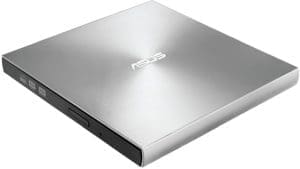
ASUS ZenDrive Silver
ASUS is a Taiwanese manufacturer that has garnered an enormous reputation for itself over the years. It’s also one of the best Chromebook manufacturers out there with a hefty array of excellent Chromebooks, such as the ASUS Chromebook Detachable CM3 and the ASUS Chromebook Flip CX5. As of right now, the ASUS Chromebook Flip CX9 is the best Chromebook available on the market, and we highly suggest reading our review article to know more about it. The point of stating all this is to affirm that ASUS is playing no games when it comes to being competitive in this field, and the ZenDrive Silver DVD drive is a flat-out embodiment of that. This unit is nothing but a premium-grade affair.
It does cost a bit more as compared to your regular DVD drives. On Amazon, the product is listed for $35, which is somewhere around $10 more than the Amicool External DVD Drive price. However, what you get with the ASUS ZenDrive is a top-of-the-line build quality with DISC Encryption II for password-controls and hidden-file functionality. In addition to that, the unit weighs around 1.04 pounds and is exceedingly lightweight. If body dimensions are a problem for you, it’ll be comforting to know that the ASUS ZenDrive is only 13 mm thick, and people don’t hesitate in calling it ultra-slim.
As for the functionality, this device is plug-and-play, so you genuinely have to invest no time in setting it up or installing any third-party software, for that matter.
Buy the ASUS ZenDrive Silver directly on Amazon today.
7. UHNDY External DVD Drive

UHNDY External DVD Drive
Another top-rated external DVD drive that you can use effortlessly on your Chromebook comes from a capable company called UHNDY. This product sports USB 3.0 functionality right off the bat, so a high transfer rate is something that’s on the forefront of using the UHNDY External DVD Drive. What sets this device apart from the rest of the competitors is that it’s an actual USB-C hub as well, alongside an external DVD drive. The quality makes the unit on par with some of the best USB-C hubs out there, specifically the ones we’ve gathered for Chrome OS users here. There are six ports, including 4 USB ports, one SD card reader, and one microSD card reader slot.
At the time of writing this article, the UHNDY External DVD Drive has a 4.3/5.0 overall rating. In addition, more than 67% of the people who bought it have left a 5-star review, so the general reception is pretty appreciable. However, there is one significant con of this device, and that is its noise. It’s a bit louder than other external hard drives, but we presume that the added functionality of the USB-C hub will make you choose a trade-off. Other than that, it works as expected and rarely ever lets its users down. For Chrome OS users, this is a decent way of not only expanding your storage options but getting the device to read DVDs as well.
Buy the UHNY External DVD Drive directly from Amazon today.
8. ROOFULL External DVD Drive

ROOFULL External DVD Drive
ROOFULL is another top-tier manufacturer that’s well-known for its wide array of high-performance devices. While looking at this external DVD drive, we were expecting nothing but the continued success of this company, and that’s what we got. The ROOFULL External DVD Drive comes for somewhere around $30 and lets you choose between two colors: Black and Gray. Furthermore, what’s exceptional about this unit is that it ships with a high-quality protective carrying case that can come in handy in various situations. Finally, it dishes out reliable performance levels with strong error correction, low impedance, and an anti-interference ability that allows uninterrupted playthroughs.
When writing this article, the ROOFULL External DVD Drive has a 4.5/5.0 overall rating on Amazon. More than 75% of its customers have left a 5-star review that goes a long way in vouching for the efficacy of this product. As with all the other entries on this list, this external drive is also plug and play, so you don’t have to waste a single minute installing any driver. However, with all that said, the manufacturer does say on the Amazon product page that the ROOFULL External DVD Drive does not support Chrome OS, but we do have a workaround lined up for you by the end of this article.
Additionally, for read-only and accessing data purposes, you don’t have to delve into anything. Just plug the drive, and your Chromebook will detect it automatically.
Buy the ROOFULL External DVD Drive on Amazon today.
9. Gueray External CD DVD Drive
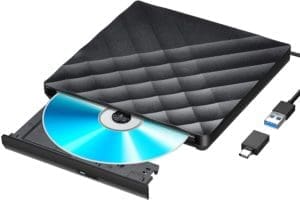
Gueray External CD DVD Drive
The second last entry on this list is the exceedingly affordable Gueray External CD DVD Drive that’s labeled to come in a specialized “Rhombus Shape.” Through the C-Type USB 3.0, you can work at a faster rate as compared to USB 2.0 external DVD drives. One of the biggest pros of purchasing this device over others is its noise-free operation that’s almost as quiet as a mere whisper. This makes the Gueray External Drive comfortably used in rooms where other people are sleeping, and you want to keep the decibel level down. As far as compatibility is concerned, you need not worry about the device’s compatibility with your Chromebook.
One Chrome OS user writing a review for the product says that he can easily access photos, MP3 files, and other non-DVD data on their copy of the Gueray External CD DVD Drive. When jotting down this article, the product at hand has a 4.1/5.0 overall rating, with 60% of the buyers giving it a 5-star review. To shed some light on the design, the DVD drive boasts a lightweight yet durable and compact body. This makes it a breeze to carry the unit around with you and place it in your backpack.
A handful of skid-proof rubbers pads have also been deployed on the posterior side of the unit to provide stability and prevent it from sliding off unnecessarily. In contrast, you have it resting on a desktop. Take it with you for work, travel, study, or a walk, and you will almost always find it painless to carry.
Buy the Gueray External CD DVD Drive directly on Amazon today.
10. Amicool External DVD Drive USB 3.0

Amicool External DVD Drive USB 3.0
It’s pretty evident from here on out that Amicool is a well-grounded manufacturer that knows how to make robust-quality products. This external DVD Drive USB 3.0 is the second (and the final) entry on this list from the same manufacturer, simply because it has tons of recommendations and is also priced a bit cheaper than its counterpart. Presently, it’s priced at $19.45, so you can save a few extra dollars with your purchase. People call it the perfect companion for their PCs. One Chromebook user dropping their review in the dedicated Amazon section says that he had little to no trouble using this device with their HP Chromebook Elite c1030.
At the time of writing, the Amicool External DVD Drive USB 3.0 comprises a solid reputation on Amazon with a 4.5/5.0 rating with 72% of the total number of customers leaving a 5-star review filled with positive feedback. The data transmission speed goes up to 5 Gbits per second, so you’ll always have the most efficient read and write speeds while working with this DVD drive. Moreover, the build quality of the device is also too good for the price. It’s slim, lightweight, and has several durability-oriented features like fault tolerance and shock resistance.
The USB cable is embedded inside the unit, so there’s no extra effort to manage it. One user even commended the short length of the cable and said that this makes the unit more ergonomic.
You can buy the Amicool External DVD Drive directly on Amazon today.
How to watch DVDs on your Chromebook
Once you’ve got yourself an external disc drive, it’s time to put it to good use. Unfortunately, as we’ve said before, Chrome OS doesn’t come with optical disk drive support right out of the box, so you’ll have to work your way around to do this successfully. Luckily, we’ve got all the sorted out for you already.
Hover over to our descriptive guide on this topic to start watching DVDs on your Chromebook. Long story short, you need to install VLC Media Player and hook it up with your external drive to get started. We’ve outlined the details in our interlinked article, so definitely check that out for more details.
You should be aware that not all DVD drives listed in this article will enable you to play DVDs on your Chromebook. This is because Chrome OS doesn’t comprise the required codecs or drivers to run DVDs. On the other hand, you can seamlessly read different file types through an external DVD drive, like MP3, MP4, photos, and videos.
Conclusion
The future is looking amazingly radiant for Chromebooks and the simplicity-oriented operating system that they rock. When Chromebooks were at their nadir a decade ago, they weren’t even half of what they are now. A few examples of the significant surge in functionality include the integration of the Google Play Store, the Linux subOS, and the introduction of Snapdragon and even Ryzen-powered Chrome OS laptops.
Amidst all those affairs, you can also use external DVD drives on your Chromebook for accessing your data, just like you would using a flash drive. However, if you want to step things up a notch, you can invest some time in learning how to play actual DVDs on your Chromebook.
The process may not align perfectly with all the external DVD drives out there, but giving it a go with some of the listed ones above is well worth a shot if you genuinely desire to accomplish the task in question. To make things simpler, we advise getting a Windows laptop for effortless DVD burning and ripping.
As always, happy networking with Chrome OS!

4 comments
You recommended Amicool and IT DOESN’T WORK ON MY CHROMEBOOK. I plug it in and NOTHING. Do better.
You recommended the Asus ZenDrive. It doesn’t work on a my Lenovo Chromebook. Now I have to send it back. Who wrote this article?
Sorry for your struggle bro. I was looking at this one until I saw your comment. Thanks.
Can a Chromebook with a dvd drive be used to put my old CDs onto a micro usb which slots into the Chromebook, please?