Chromebooks are a boon for those that require speed, security, and stability at the forefront of their productivity and work hours. However, this wasn’t too long ago that Chrome OS was not compatible with the world of Android applications and Linux Terminal – both of which cater to increase the functionality of a Chromebook by a significant magnitude. As Google has taken due care of its sleek operating system, manufacturers have been equally busy making substantial Chrome OS laptops out in the market, dishing out one sensational device after the other and giving us Chromebook enthusiasts many options to consider before zeroing in on a firm decision.
To talk about one such company, ASUS has proven to be a top-tier manufacturer in the Chrome OS space as time has progressed. The Taiwan-based company has made our list of the best Chromebook manufacturers solely due to its array of specialized Chrome OS laptops that make short work of any misconceptions revolving around this sleek operating system at hand.
It’s safe to say that ASUS has secured its name in history and will probably go down as one of the best PC manufacturers of all time. Ever since it has planned its foray into the Chromebook market, we have seldom been disappointed. This is why we thought it fit to talk about the best ASUS Chromebooks that you can buy in 2021 without thinking twice. The following, therefore, entails a highly curated list of ASUS Chromebooks, so let’s dive right in without any further chit-chat.
Best ASUS Chromebooks to buy
1. ASUS Chromebook Flip C436

ASUS Chromebook Flip C436
The ASUS Chromebook Flip C436 is an outright premium-grade Chrome OS laptop that has us fairly impressed. This is a device that does not compromise on performance and battery life. It is loaded with several advanced features, such as Wi-Fi 6 and Bluetooth 5.0, to make sure you’re having the best user experience possible with this Chromebook. The build quality warrants that the manufacturer put a significant amount of thought into making this device since the chassis is made out of an aluminum alloy that makes the Chromebook more light yet quite sturdy.
It’s also remarkably lightweight and weighs just about 2.4 pounds. This makes it easy to carry the Flip C436 around due to its super portability – a big plus point if you live a more on-the-go lifestyle. On a scale, the Chromebook is right about 13.8 mm thick, striking the perfect balance between being thin and thick. When it boils down to the device’s screen, it feels as if we’re looking at an ultra-modern Chromebook with a terrific nano-edge look and minimal bezels, which conflates with the FHD (1920 x 1080) screen resolution quite profoundly.
Speaking of the screen, brightness takes a considerable hit. The display maxes out at 200 nits, which can ruin your outdoor experiences with the Flip C436, especially if it’s a sunny day. If that’s not going to be an issue for you, it’s definitely worth picking up this convertible, 2-in-1 device with a 16:9 panel ratio. Since the Chromebook sports a 10th Gen Intel Core i3 processor, you can expect blazing-fast performances day in day out, bar none. There’s just no slowing down this machine, and it’s an absolute workhorse.
A dozen open Chrome tabs? Check. A whole bunch of launched Play Store and Linux applications and no lag? Check. One of the strongest attributes of the Flip C436’s that justifies its $799 price tag is performance, so you can comfortably purchase this unit knowing that. The device also has a fingerprint sensor mounted on one side of the lower deck for swift and effortless sign-ins. One major gripe is the lack of a USB-A port since ASUS decided to put two USB-C ports, a 3.5mm headphone jack, and a microSD card slot while ignoring the USB-A port altogether. Don’t fret, though, because there are many USB hubs available to accommodate your peripherals. Check out the best options for Chrome OS laptops here.
At writing, Amazon has the ASUS Chromebook Flip C436 on sale for $699, shedding a whole $100 off of its MSRP. If you’ve become interested in this device but want to read more about it, check out this whole review article on the Flip C436.
2. ASUS Chromebook Flip CX5

ASUS Chromebook Flip CX5
To put it out here, nice and simple, the ASUS Chromebook Flip CX5 is one of the best Chromebooks out there available for purchase in 2021. This device has so much going for it, and we find it hard to fathom the bar this Chromebook has raised for the competition. Sporting an 11th Gen Intel Core i3 1115G4 processor, Intel UHD graphics, 8 GB RAM, and 128 GBs of NVMe storage, the Flip CX5 is a unit with a commendable specifications sheet.
The top lid is made out of aluminum, while the keyboard deck is made out of plastic. However, the latter is not the usual cheaply-made component but is rather an exceptionally premium-grade one. This makes the CX5 stand out in every aspect of the matter – from the build quality and hinge right down to the keyboard and the highly spacious glass trackpad.
The next facet of the CX5 that we have truly admired is its 15.6-inch FHD (1920 x 1080) touch screen display with a 16:9 aspect ratio that attributes to a phenomenal viewing experience. The bezels allotted to the CX5 on the display area provide a stunning nano-edge look to the device, as they are nice and thin and just about the right size. Moreover, the colors look flamboyant, rich, and full of life, right along with the terrific viewing angles. Additionally, the device’s screen comes touch-enabled with a fluid working mechanism. It also supports a USI stylus, so you can get about drawing and making notes without breaking a sweat.
However, the brightness is maxed out at 250 nits, and this can cause issues. Another enticing feature about this Chromebook is the 2-in-1 convertible form factor that makes it possible to use the device in a variety of different viewing modes, such as a tent and tablet. All that said, what genuinely has us sold on the CX5 is its lightning-fast performance. It’s an absolute demon in its field, making sure no accumulation of Play Store applications or Linux software can ever slow it down. This is what makes this device so desirable, especially since we live in an exceedingly competitive world today.
The ASUS Chromebook Flip CX5, at the time of writing, can be bought from Amazon. Although it has retailed for about $569 in the past, it’s currently available for purchase at somewhere around $699. If you’d like to read more about this top-of-the-line Chromebook, check out its full-fledged review here.
3. ASUS Chromebook Flip CM5
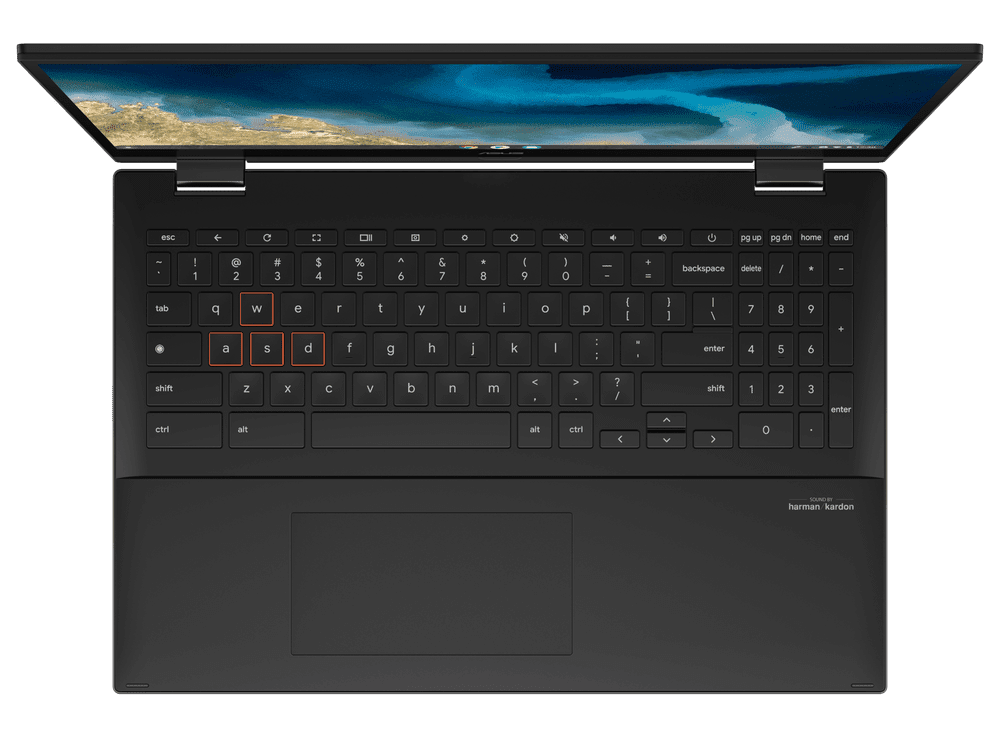
ASUS Chromebook Flip CM5
Another monument of ASUS’s capability is the Chromebook Flip CM5 which has state-of-the-art specs and exceedingly spectacular build quality. To shed a little bit of light on the latter, it sports a dedicated metallic design that couples decently with its dark gray and orange color scheme – ASUS calls that “Mineral Gray.” It’s not hard to see that the manufacturer has put a great amount of work into the design of this device. The aluminum-alloy metal lid chassis and the plastic lower deck of the Chromebook offer durability and portability in an equal and balanced measure.
The versatility pays off when you’re out and about with this device, but make sure not to set your expectations too high because the unit weighs a bit over 4 pounds. Of course, this will influence the portability, but that is shortly compensated with how the CM5 makes use of all the real estate it has been given. In addition, the design is reflective, so you’re getting that fair bit of shine as well. In terms of the processing power, the CM5 boasts an AMD Ryzen 3 3250C 2.6 GHz processor whose output is nothing less than stellar performances day in day out.
The brilliance here conflates with the 15.6-inch FHD (1920 x 1080) IPS-Level touch-enabled display of the CM5 that entails impressing viewing angles and vibrant colors. However, the CM5 does suffer from a low brightness limit, which is, unfortunately, 250 nits – the same as the ASUS Chromebook Flip CX5.
Port selection is also fairly generous, giving you two USB 3.2 Gen 2 Type-C ports, a single USB 3.2 Gen 2 Type-A port, a surprising HDMI 1.4 port that provides additional convenience in situations where you have to do video conferences, the standard 3.5mm headphone jack, and a microSD card reader slot to expand the CM5’s 64 GB hard drive. As for the keyboard of the Chromebook, we have nothing to complain about. In fact, this is one of the best keyboards we’ve ever experienced on a Chrome OS laptop. As the manufacturer tells us, it’s LED illuminated and has appreciable travel, right about 1.4mm.
The high-quality glass trackpad that feels nice and tight to type on is on par with the keyboard’s excellence. What’s special about the CM5 is the inclusion of a special Numpad for professional typists and those who do data entry or something similar. As that’s that, the ASUS Chromebook Flip CM5’s battery life spans over 11 hours, and this is a commendable number for a 15.6-inch Chrome OS machine. The Taiwanese company has fit a 57Wh, 3S1P, 3-cell Li-ion battery that takes about 35 minutes to get to 50% and around 70 minutes to charge fully. The USB-C charging port is to thank here. If the device has caught your interest, do find out more about it in its full review.
One of the best parts about this Chromebook is its cost-effectiveness. You’re getting a ton of value for somewhere around $500, almost $200 lesser than the ASUS Chromebook Flip CX5. Check it out on Amazon.
4. ASUS Chromebook C423

ASUS Chromebook C423
The ASUS Chromebook C423 is the cheapest device on this list and has won many awards for its budget-friendly price on top of the complete package it’s offering to Chrome OS fans. This is a solid Chromebook that comprises praiseworthy specifications, given how much it’s priced at.
The Intel Celeron N3350 and 4 GBs of RAM come together nicely to provide satisfactory performance consistently. Still, if you intend to push this device to its limit by running tons of different programs at once, the C423 isn’t for you – that Celeron processor can only do so much. With that said, if you’re a student or an office worker with basic requirements, this Chromebook should get the job done for you. You can install Linux applications and enjoy games from the Google Play Store with zero hassles, but bear in mind not to overdo it. The battery life is also quite acceptable, offering up to 10 hours of usage on a single full charge. To talk about the keyboard and the trackpad, they’re surely not of the best quality altogether, but the affair is still reasonable at the C423’s price tag.
One of the best attributes of this Chromebook is the number of ports it has for your convenience. There is a total of two USB-A ports to take care of your legacy peripherals and two USB-C ports for quick charging times and lightning-fast data transfer speeds. Lastly, we can’t forget the 3.5 mm headphone jack and the microSD card reader slot to add more storage to this Chromebook’s 32 GB hard drive.
What’s more, the C423, despite its shortcomings, is a modern machine with a spectacular design. Sitting on your workstation, it has that finesse to turn heads and make someone assume that it’s a premium-end laptop. Adding to that is the device’s genuinely robust build quality and portability. The C423 weighs just a bit over a kilogram, allowing it to accommodate your on-the-fly lifestyle. It measures up to 12.70 x 9.00 x 0.60 inches (LxWxH) dimensionally and has a significant footprint, which is why it’s so sturdy, rigid, and durable. Unfortunately, it’s more on the outside than what is on the inside for the C423, which is a good and a bad thing, depending on your personal preference.
Astonishingly, the ASUS Chromebook C423 can be bought on Walmart for a whopping $164.99 at the time of writing, and this is no less than a steal. Apparently, the best time to get this device is right now, but to make sure you’ve gone through all the pros and cons of this unit, take a look at our review article here before plunging in.
5. ASUS Chromebook Flip CX9

ASUS Chromebook CX9
This is the best of the bests. ASUS has done it with the Chromebook CX9 as this is outright the best Chrome OS laptop that money can buy right now. This device has many competitors at the moment, but all those little touches that ASUS has ever so meticulously given to the CX9 have come out on top, as this Chromebook makes its way to shape the future of Chromebooks from here on out. Enter a one-of-a-kind “Ergo Lift” design of the CX9 whereupon lifting its hinge. You get to witness the keyboard deck raising in all its glory to facilitate your hands and provide a comfortable typing position. If that isn’t superbly slick, we don’t know what is.
ASUS has labeled the color of the CX9 as “Star Black,” but what we see tilts more towards a dark-blue-ish color scheme that, nevertheless, looks stunning right out of the box. It weighs around 2.50 pounds and is unbelievably lightweight. However, don’t let that fool you into thinking that the CX9 isn’t durable. The device complies with US MIL-STD 810H military-grade toughness and is willing to go the extra mile with you. It feels rigid, firm, and just super-premium – surely one of the bests, if not the best, build qualities we’ve ever seen on a Chromebook.
Next up is the screen, and the success story doesn’t fail to continue. The base model on paper tells us that the device has a 14″ LCD FHD (1920 x 1080) 16:9 wide view and an anti-glare display that boasts exceptional colors and remarkable viewing angles that scream how good the CX9 actually is. In addition to that, the screen’s brightness hits 400 nits of brightness, which is no less than a sigh of relief since many Chromebooks often pack all the bells and whistles but fall short when it boils down to brightness.
However, it just isn’t the brightness that makes the screen of the CX9 stand out so profoundly. It boasts a four-sided 92% screen-to-body ratio with 178° wide viewing angles that merge and pave the way to a fantastic viewing experience. The CX9 has higher-end models to its name, one where the screen resolution goes up as 4K UHD with an optional touch-enabled screen and Intel Iris Xe graphics. That does come at a hefty price, though – somewhere well over $1100. Performance, design, and the standard of the trackpad and keyboard combination are the features that shine on the CX9, no matter if it’s the base model, which comprises an Intel Core i3 1115G4 processor, 8 GB RAM, and a 128GB M.2 NVMe PCIe 3.0 SSD. It also has a fingerprint sensor mounted on the keyboard deck for quick and effortless sign-ins.
The ASUS Chromebook CX9 hits home with everything it has been blessed with. It is a luxury-grade Chrome OS laptop that’s certainly worth the investment of $749. If you’d like to read more about the CX9 before you purchase it, we advise checking out our review article on the matter at hand.
Conclusion
ASUS has shown that it means serious business in recent times with the release of absolute wondrous Chromebooks like the CX9 and the CX5. This manufacturer is soon set to dominate the industry if this keeps up, but the time is nigh for Google to revive the Pixelbook with another iteration, so we’ll have to wait and see what kind of competition is lined up for the Taiwanese company. In this article, we’ve talked about 5 of the best ASUS Chromebooks that you can buy in 2021.
If you’re under the constraints of a tight budget at the moment, we recommend looking into the ASUS Chromebook Flip C423, which can be bought for only $165 right now. Of course, this price is as good as it gets, so there’s no reason you shouldn’t avail of the opportunity. Still, taking a few minutes out of your time and reading the full review of the Chromebook can pay off drastically. On the other hand, if budget isn’t an issue for you, the ASUS Chromebook CX9 is an amazing option available at your disposal.
- Interested in other manufacturers? Check out the best HP and Lenovo Chromebooks that you can get today.

1 comment
I have had the CX5 and continue to have 2 of the CX9s. I really like the CX9 very much. My only concern with any of the chromebooks is that the link to ZOOM always is unstable. When I use my MAC or a Windowns machine, there are never problems. It’s really standing in the way of my using the CX9 as my day to day device, on the move and at home. Looking forward to seeing the HP Elite Dragonfly when the consumer version is available next month.