The world’s evolving at a faster rate than ever, and the tech industry is now focusing on growth more than ever. Sporting a similar game plan is the Chrome OS space, where manufacturers are dishing out one top-tier device after the next effortlessly. The competition is all riled up, and we have seen some amazing Chromebooks along the way, including the Google Pixelbook Go, Samsung Galaxy Chromebook 2, and Acer Chromebook Spin 713.
All of these have shown how capable Chrome OS can truly be, with some using a 4K resolution display while others sporting top-of-the-line performance on a day-to-day basis. A noteworthy manufacturer that doesn’t fail to claim the spotlight is the US-based HP, which has also made our list one of the best Chromebook makers. Over time, HP has had the privilege of manufacturing several high-quality Chromebooks, both budget-friendly and premium-grade, that have seemed to stagger the company’s rivals.
Therefore, it doesn’t surprise us to see HP where it actually is today. The manufacturer has all the bragging rights for its array of top-notch Chromebooks that do nothing but impress right from the get-go. This article will be listing down the 5 best HP Chromebooks that you can buy in 2021. We’ll be sure to mention each device’s major highlights, strengths, and weaknesses as we go along so you can come to a definite buying conclusion. Without any further ado, then, let’s jump right in.
Top 5 HP Chromebooks
1. HP Chromebook x360 14c

HP Chromebook x360 14c
Kicking off this list is the fantastic HP Chromebook x360 14c, which costs around $450 and is a fairly mid-range device. The US-based manufacturer has done a great job with this Chrome OS laptop, embellishing it with admirable specifications and ensuring the build quality attributes are simply best-in-class. It’s nothing short of a treat to pick up this Chromebook and feel it within your hands. Right at that moment, you’ll realize how high-end the x360 14c genuinely is. The device is a direct successor of the original HP Chromebook x360, but the latter affords an $800 price tag and reportedly some brightness issues. Still, it does stand out in almost every other facet. Rethinking their strategy, the manufacturer decided to scale down the price and keep the level of quality on par with the predecessor, thereby making the x360 14c. In terms of specifications, this Chromebook boasts the 10th generation Intel Core i3-10110U processor with Intel UHD graphics to power through those Play Store and Linux applications like a charm.
What’s more, is that this HP frontrunner enjoys a top-tier 2-in-1 convertible form factor. You can use the Chromebook in various modes, such as a tent and tablet, which gives you tons of flexibility while you’re on the go. Speaking of which, the x360 14c’s superb build quality does not come without a cost. Building the device in this polished manner has compelled portability to take a hit. The 14c he x360 14c is not feathery when it boils down to using it on the go, so you’ll have to struggle a bit in this regard. It weighs about 3.64 pounds, and it’s not mind-blowingly slim or sleek either and measures about 18mm thick. Still, it does measure up to be quite the marvelous affair, but we did think it fit to mention this out here.
- Looking for something exceedingly stylish and slim? We’re sure the Acer Chromebook Spin 513 is packing all the bells and whistles for your needs.
Furthermore, what leaves an extremely positive impression on a Chromebook is the level of attention and care given to its keyboard and trackpad, or that’s we think at least. Fortunately, we have rarely seen a keyboard and trackpad duo of this quality. Both of these components of the x360 14c are outright amazing. The backlit keyboard feels great to type on, and the keys have that right amount of clickiness to their name. The success story continues to the trackpad as well. It’s wide and spacious, responds well, and is quite responsive when using it. What surprised us again is the quality of the speakers that the x360 14c affords. They’re upward-firing, Bang & Olufsen speakers that sound nice, loud, and exceedingly crisp. Lastly, the battery life of this Chromebook is right up there at the top of the leaderboard. The battery runtime lasts for about 11-12 hours on a single charge as HP has managed to fit a 3-cell, 60.9 Wh Li-ion inside the unit. At a deserving price of $449, the HP Chromebook x360 14c is one of the best Chromebooks out there, and not only just the best HP Chromebook.
2. HP Chromebook 11a
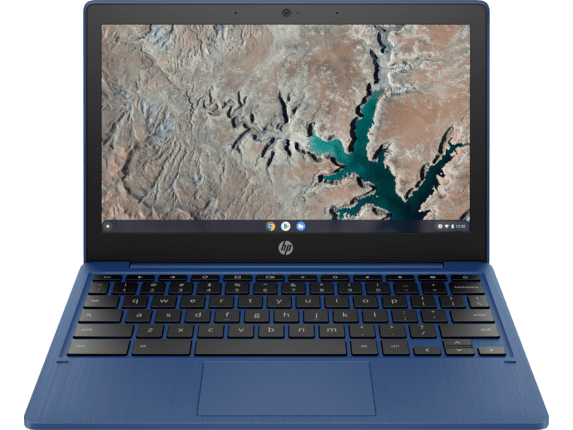
HP Chromebook 11a
Let’s alternate places for a minute or two and talk about how HP does in the budget-friendly category of Chromebooks. To give you an answer right away, the American manufacturer blows the competition right out of the water, well, save for the Lenovo Chromebook Duet, which is outright unbeatable. The HP Chromebook 11a is a highly balanced Chromebook, pushing each facet and feature to an appreciable limit and allowing users to enjoy a decent Chrome OS experience. The device comes for somewhere around $259 but promises much more than its asking price. It uses a MediaTek MT8183 processor, 4 GBs of RAM, and 32 GB of eMMC flash storage. As you can comprehend, the specifications aren’t exorbitant by any stretch of the imagination, but that’s surely understandable given the price of the Chromebook. We did not expect from the device was an absolutely stellar keyboard that houses comfortable typing day in day out. The same goes for the battery life, which is simply unrivaled by any other Chromebook in this price bracket. The 11a runs for about 12 hours on a single full charge thanks to its 2-cell, 37 Wh Li-ion polymer battery.
Weighing just a shade under 1 kg, this device is extremely portable. The portability combines impressively with the Chromebook’s sleek and smart design, measuring about 7.59 x 11.22 x 0.66 inches dimensionally. Moreover, this laptop doesn’t comply with military-grade durability standards, but coming from HP, it can still effortlessly withstand rough and harsh usage consistently without breaking a sweat. As for the screen, we get to observe an 11.6-inch diagonal HD (1366 x 768) IPS display that can be purchased without and with a touchscreen, although we will vouch for the latter here since it costs $20 above the non-touch variant. While the price of this Chromebook doesn’t allow anticipation of a high-end display panel, the 11a still does a fairly decent job, so you’ll have to make do with it. The I/O is also appreciable on this Chromebook. We’ve got a combo of two 2.0 USB-C ports for fast charging and quick data transfer, two USB-A ports to take care of your legacy peripherals, a standard 3.5mm headphone jack, and a microSD card reader slot to expand your storage options. There’s something special about this device that we didn’t expect at all. It appears that that the HP 11a has good-quality stereo speakers that actually sound loud and clear. We cannot say the same for the majority of cheap Chromebooks out there.
3. HP Pro c640 Chromebook

HP Pro c640
We’ve covered an affordable premium HP Chromebook and a cost-effective one that packs amazing value for money. Let us now talk business and delve deep into the HP Pro C640 Chromebook that shines in the enterprise sector. Although it’s priced at a point that the masses can afford, executive-class individuals will see this as the right device for the tasks at hand. In terms of specifications, the Pro C640 comes off as particularly imposing. In addition to that, HP offers a bevy of configurations with this Chromebook. The base model comprises an Intel Pentium Gold 6405U processor, along with 8 GBs of RAM and an albeit questionable 32 GB eMMC hard drive. With plenty of horsepower under the hood, the performance of the HP Pro c640 Chromebook is more than enough for everyday needs. The Chromebook also encompasses multiple ports, including two 3.1 USB-C ports along with a single ” jaw-drop” USB-A port. There’s also a 3.5 mm headphone jack and a microSD card slot. Additionally, in the more specced-out variants of the C640, you’ll also find a distinct HDMI port – something great for working-class settings where you need all the convenience you can get.
There is one gripe with the c640, and that is its screen. Although we have at our disposal a 14″ Diagonal HD (1366 x 768) display, the brightness of the Chromebook is the major turning-off aspect. The brightness peaks somewhere around 250 nits, and this could have used an upgrade of some sort. The minimum for a decent-quality Chromebook should be 300 nits, but it seems that HP has had other thoughts in its mind. Other than that, the build quality is robust, and the battery life totes more than 11 hours, which is quite satisfactory for a Chromebook. However, the real power of the c640 lies in its higher-end models. There’s one that sports an Intel Core i7-10610U CPU, 16 GBs of RAM, and a 128 GB hard drive. This one costs more than $1100, and you also get a fingerprint scanner and an HDMI port with this model. This is something that corporate workers and similar classed people will be opting for to have all the horsepower they need. However, to shed light on the base model, the Pro c640 is a quality Chromebook that will have you satisfied for the days to come.
4. HP Chromebook 14
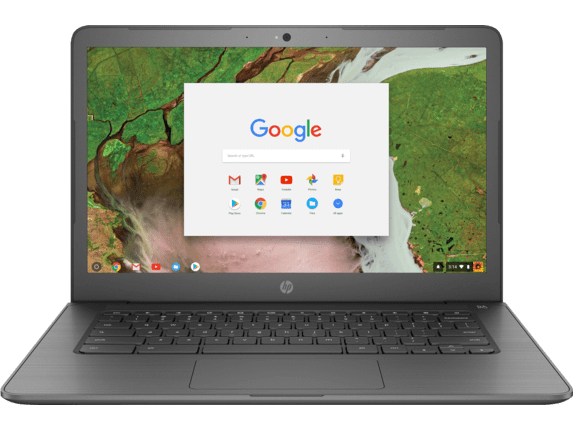
HP Chromebook 14
The Chromebook 14 is another formidable entry into the realm of budget-friendly Chrome OS laptops spearheaded by HP. It costs about $250 and caters to an appreciable value for money proposition. Design-wise, this unit isn’t going to be head-turning for the vast majority of the time. Still, if you want to make this Chromebook your daily driver, it’s a perfectly average-looking device with decent build quality. It’s made out of plastic from top to bottom, so don’t be expecting an aluminum build. Considering this, one would easily declare this Chromebook as cheaply made, but the truth couldn’t be further from that. The Chromebook 14 has been put together quite adeptly. It doesn’t have that much flex, and the hinge feels terrific when handling the device. If you weigh in the price of this device, you will be surprised time and time again by the build quality. It looks nice sitting on your desktop with its all-white chassis, blending in profoundly with the rest of the room, unless you have the whole area painted in black. Again, HP has done a great job slapping on this level of quality at the pocket-friendly price of sub $250.
The Chromebook 14 isn’t mil-spec rated but is very durable, and this is a hallmark of HP Chromebooks – they just put up with everything you throw at them—the same can be said for the opposite scenario. The device weighs around 3.4 pounds, and while that may seem like a lot, it still doesn’t take away the portability of the Chromebook. Moreover, the plastic trackpad appears to be textured and oil-resistant to a fair extent. It’s spacious enough and has satisfactory smoothness to brag about. Therefore, the trackpad is definitely a quality component on this device that doesn’t try to imitate glass trackpads and fails at it. On the contrary, it just holds its ground and attributes to a good experience. One more advantage of buying the Chromebook 14 is its wide port selection. You can enjoy two 3.1 Gen 1 USB-C ports, two USB-A ports for your peripherals, the standard 3.5mm headphone jack, and a microSD card slot as well to expand your storage options. We can also vouch for the quality of the speakers on this budget-friendly device. They are loud and high in the mid-range, which means that audio, podcasts, and everything similar will be easy on the ears and facile to understand. If you can’t shed more than $250 on a Chromebook at the moment, the Chromebook 14 is a solid option.
5. HP Elite c1030 Chromebook
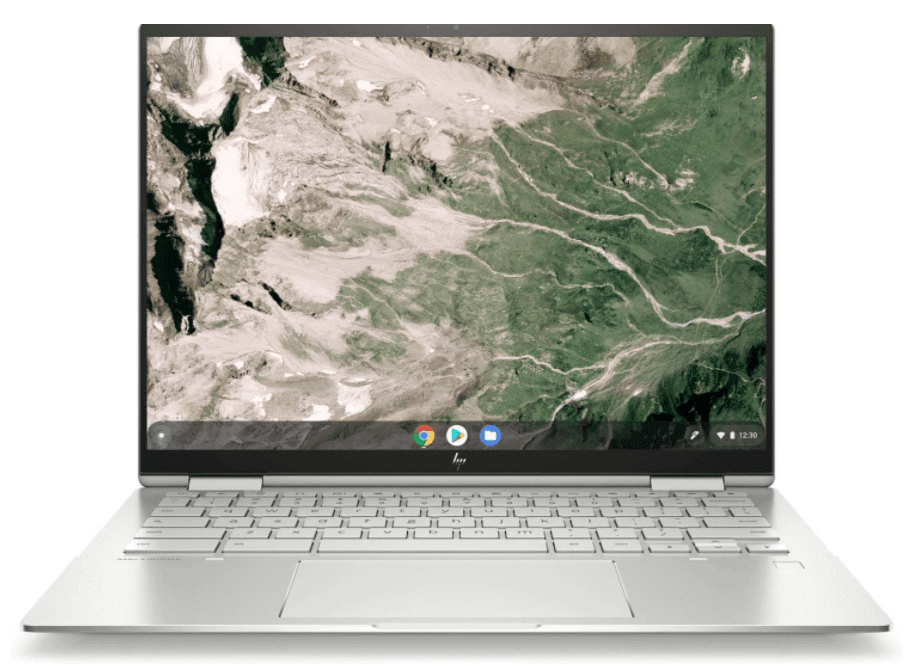
HP Elite c1030 Chromebook
We went ahead and saved the best for the last. HP has outdone itself with the elite c1030 Chromebook. This device compromises on a scant number of features and prioritizes improving the user experience in all other facets. Being one of the strongest selling points of the c1030, the build quality of this Chromebook feels out and out premium. It’s got that awesome appearance sitting on your workstation, and once you go on to pick it up, you’ll realize how well built, sturdy, and luxurious this device truly is. However, all this does not come cheap. The HP Elite c1030 Chromebook costs a bit over $1000 and is surely worth each penny. Moreover, the device is fairly lightweight, being only 2.87 pounds in weight and offering praiseworthy portability right out the gate. Businesses often require power and versatility, and this is where this Chromebook becomes a desirable option. It also boasts an all-aluminum frame with soft-touched finishing. The device is around 15 millimeters thick and is mil-spec tested, which certifies that durability, endurance, and resistance in different situations will be nothing short of excellent.
Adding to the c1030’s list of much-touted features is the screen, which comprises an on-paper resolution o 1920 x 1080p. However, HP has packed quite the wondrous surprise in the Chromebook, and that is a taller, 3:2 aspect ratio that makes the screen stand out nonetheless. When you blend these traits with the c1030’s 13.6-inch FHD diagonal display, you get a combined effect of visual brilliance that’s going to keep you thoroughly satisfied. Moreover, the screen is labeled as anti-glare and USI compatible as well. In terms of brightness, the c1030 boasts 400 nits, flying past the competition and this absurd issue of some Chromebooks not having adequate brightness. This would allow you to use the Chromebook outdoors and even indoors beside your window on a sunny day. After that, you also get to experience the convertible 2-in-1 design of this Chrome OS machine that has multiple viewing modes to enjoy. The keyboard and trackpad are also just second to none. The latter is a large glass-made component with a quality click mechanism. Typing feels phenomenal, and the keyboard is LED-illuminated as well. Many cutting-edge features in the HP Elite c1030 Chromebook make it stand out in the Chrome OS industry. Some of those include a privacy shutter toggle on the side of the Chromebook, a separate key for screenshot-taking, and even extra keys to increase or decrease the brightness of the backlit keyboard. If you’re on your way to purchase a high-end HP Chromebook, look no further than the Elite c1030.
Conclusion
HP is gradually becoming one of the best Chromebook manufacturers, if not the best altogether. Its exhaustive variety of high-performance, durable, and reliable Chrome OS laptops are quickly becoming the favorites of people all across the spectrum. This article casts a lens on 5 of the best HP Chromebooks that you can buy right now in 2021. Each of them has an Auto Update Expiration (AUE) date that will last you for several years ahead, so you’ll be rocking with each of these devices effortlessly.
If you want to take our word for it, we found the HP Elite c1030 Chromebook the best pick among the bunch. We have also done a review article on each of the listed Chromebooks. We highly advise that you look into those for more detailed information with listed specifications. That way, you’ll be able to pinpoint your preferences to the Chromebook that you want easily. Chrome Ready wishes you good luck!
