Acer has been a frontrunning manufacturer for several years now. The Taiwan-based company is best known for its array of Windows-based PCs and laptops, and over the years, it seems that Chrome OS has been added to its area of expertise. We have at our disposal the Acer Chromebook 714 and the 715 from the Spin series, but it seems that a promising contender has made its way into the spotlight with impressive tech specs and an affordable price.
This is the Acer Chromebook Spin 713, and we have got high hopes for this Chromebook, being the earliest to come before the 714 and the 715. While the former two are great machines that provide a stellar Chrome OS experience, we’ve yet to gauge whether the Spin 713 can keep up with its bigger brothers or not.
Therefore, in this article, we’ll be scribbling down a thorough review of the Acer Chromebook Spin 713. We’ll be sure to discuss its specifications, major strengths, and weaknesses and provide you with a definite conclusion to confirm whether you’ll be happy with this device or not. Let’s begin promptly with the specifications of this Chromebook.
Acer Chromebook Spin 713 Specifications
- CPU: Intel Core i5 10210U
- Display: 13.2″ LCD (2256 x 1504) IPS Display
- Graphics: Intel UHD Graphics
- Hard Drive Size: 128 GB SSD NVMe
- RAM: 8 GB
- Camera: HD 720p Webcam
- Ports: 2x 3.2 Gen 1 USB-C, 3.0 USB-A, HDMI port, 3.5mm Headphone Jack, microSD Card Reader Slot
- Battery: 48Wh 3-cell battery, 11-12 hrs Life
- Charging Speed: 0-50% in 1 Hr
- Weight: 3.02 lb
- Price: $629
Acer Chromebook Spin 713 In-depth Review
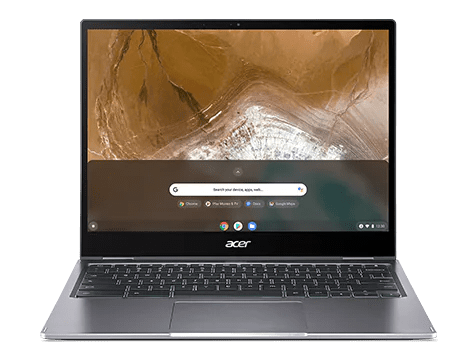
Acer Chromebook Spin 713
1. Interface
The Acer Chromebook Spin 713’s build quality is somewhat mediocre. It’s much more refined and premium than its predecessor, the Spin 13, but that doesn’t mean it’s totally outstanding. There are some rough edges here and there, and once you pick it up, you get the idea that not a great amount of thought was put into the construction of this device, definitely not as much as the Google Pixelbook Go.
On the plus side, however, there are some good things to notice. The top and bottom lid are made out of aluminum, with the keyboard deck being made out of plastic that isn’t too terrible. Additionally, the build quality might be questionable, but the durability surely isn’t. The Spin 713 is mil-spec rated and offers great resistance in multiple types of situations. It can survive drops of up to 4 feet and can even survive a downward force of 130 pounds.
It can handle quite a lot of beating, that’s guaranteed. To talk about its weight, the Spin 713 is about 3.02 pounds. While this won’t lend ultra-portability to this Chromebook, it’s safe to say that the device is fairly portable. It’s about 16-17 mm thick at its thickest point, and these are above-average numbers for a Chromebook this big.
Furthermore, we truly love the hinge of the Spin 713. It attributes to a one-finger lift, and this is rare in Chromebooks, even top-tier ones that cost well over $1000. The form factor is versatile as well, allowing you to rotate the device up to 360° to sport several viewing modes and use its touchscreen painlessly. The Spin 713 being convertible adds to its magnificent array of convenient features.
Moving on to the screen, we’re delighted to express our sheer happiness. The display of the Spin 713 is easily one of its strongest selling points. We’re talking about a 13.5-inch CineCrystal high-resolution (2256 x 1504) display that does a great job providing a top-notch experience using the screen. What takes the cake here is the screen’s 3:2 aspect ratio. This is a sleek trick that more and more makers are starting to pick up now, offering that extra vertical space and simply changing the device’s overall look.
If you set the Spin 713 next to a Chromebook with a 15 or 16-inch display, it’s going to look just as tall with its 3:2 “VertiView” display. Continuing the praise is the screen’s brightness, measuring at about 450 nits which is basically super bright. Manufacturers getting the brightness right on any Chromebook is nothing but a sigh of relief. There are only a handful of other devices that don a display as good as the Spin 713.
Coming down to the keyboard of the Chromebook, we’ve been quite impressed. The keyboard boasts a great click mechanism, and the key travel is made exceedingly well. The backlighting on it also looks good and appropriate. There’s just nothing to complain about with this device’s keyboard. You won’t be making mistakes with it, and it might as well become your go-to keyboard for long bouts of typing consistently.
Continuing the positive aspects of the Spin 713, the trackpad has immense size and is outright terrific. It’s made out of Corning Gorilla Glass, so you can assume how durable and resistant this component will be. Clicking feels nice and responsive, and all the gestures you can make on the trackpad work just great.
Another awesome benefit of buying this device is port selection. The I/O is fairly handsome on the Spin 713, and you might even not need a USB-C hub for your peripherals. We’re talking about two 3.2 Gen 1 USB-C ports on either side, a single 3.0 USB-A port, a standard 3.5mm Headphone Jack, and a microSD Card Reader Slot to expand your storage options. That’s not it since this Chromebook has a highly peculiar HDMI port slapped onto the side as well. We definitely did not see that coming, but the surprise is welcome nonetheless.
Finally getting into something negative now, the speakers are somewhat quiet and don’t have a lot of bass response. If you’re one of those media people, you better have a pair of earbuds or headphones by your side to tackle this minor flaw.
2. Performance
The Acer Chromebook Spin 713 wouldn’t be any good with a brilliant screen and a great keyboard trackpad duo if its performance wasn’t up to the speed. Quite fortunately, you are simply getting top-of-the-line performance buying this Chromebook day in day out. We’re starting to wonder if Acer has priced this device out of philanthropy because this is a machine that deliberately belongs in the $1000+ price category.
The base model is equipped with an Intel Core i5 processor, 8 GBs of RAM, and 128 GB of NVMe storage. These insanely good internals means that you can use this Chromebook for any type of work, may it be graphic-intensive or running another operating system, and you’ll find that this monster machine won’t let you down whatsoever. Since it has NVMe storage, you’re getting much faster speeds when reading and writing data. Furthermore, a benefit of having an SSD is that bigger and better ones can replace it, so there you have that sort of customizability as well in this Chromebook.
Acer has put together an assortment of models for the Spin 713 that you can check out here. The maxed-out model costs somewhere around $999 and replaces the Core i5 processor with a Core i7. Moreover, you get 16 GBs of internal memory. Everything else, however, stays just about the same. We’re vouching strongly for the base model of the Spin 713 because no matter how many Linux programs or Play Store applications you try to run, you won’t be able to slow down this fantastic device.
In terms of connectivity, the Spin 713 has been built with Wi-Fi 6 functionality and Bluetooth 5.0. These future-proof features may not appeal to the masses as of yet. Still, considering the technological advancement in the next 5-10 years, owners of this Chromebook will be grateful and proud.
3. Battery Life
The battery life of the Acer Chromebook Spin 713 is one of the best in this industry. A full charge will last you between 11-12 hours of runtime, and these figures have seen severely less competition. You can go to your office with this device, and not even once you’ll have to worry about the battery dying on you before work is over.
Acer managed to fit a 3-cell Lithium-Ion (Li-ion) battery inside this device, allowing you to get outstanding battery life. It ships with a hefty 48kWh battery that charges from 0 to 50% in about an hour with the included 45W charger.
Final Thoughts
The Acer Chromebook Spin 713 is one of the best Chromebooks you can treat yourself with today. It has an absolute doozy of a screen, military-grade durability, top-tier keyboard, convenient trackpad, high-class performance, and amazing battery life. You’re basically getting an all-in-one package that’s going to set you back for a shade above $600. There’s only a minor flaw of mediocre build quality that only a small number of users may or may not look down on, but the amount of features this Chromebook has surely outweighed any cons all day, every day. If your budget can stretch to the Spin 713 costs, do not lose a second in getting yourself this marvelous Chromebook.
