HP has been making balanced Chromebooks on and off in the Chrome OS industry. They’ve made quite a few devices that have made headlines in this market and attributed stellar value for money. We’re talking about the HP 14 Chromebook, of course, which is a perfect combination of flexibility and affordability, coming in at just about $359.
If you take out one hundred dollars from that price, you get the cost of the HP Chromebook 11a, which is seemingly measuring up to be a promising device. That said, we’ve yet to gauge whether this budget-friendly Chrome OS is worth the time and money or not.
Therefore, in this review article, we’ll be getting down to business with the HP Chromebook 11a and reviewing it in general. We’ll also make sure to discuss its major strengths and weaknesses, so you can find out at the end of the read if this Chromebook is the one for you or just another needle in the haystack. Then, without any further ado, let’s dive right in with the technical specifications of this device.
HP Chromebook 11a Specifications
- CPU: MediaTek MT8183 Processor
- Display: 11.6″ Diagonal HD (1366 x 768) Touchscreen IPS Display
- Video Graphics: Intel HD Graphics 500
- Hard Drive Size: 32 GB
- RAM: 4 GB
- Camera: HP True Vision 720p HD Camera
- Ports: USB-C, USB-A, 3.5 mm Headphone Jack, microSD Card Reader Slot
- Battery type: 2-cell, 47 Wh Li-ion, 11 hrs
- Power supply type: 45 W USB Type-C power adapter
- Weight: 2.36 lbs
- Price: $259
HP Chromebook 11a In-depth Review
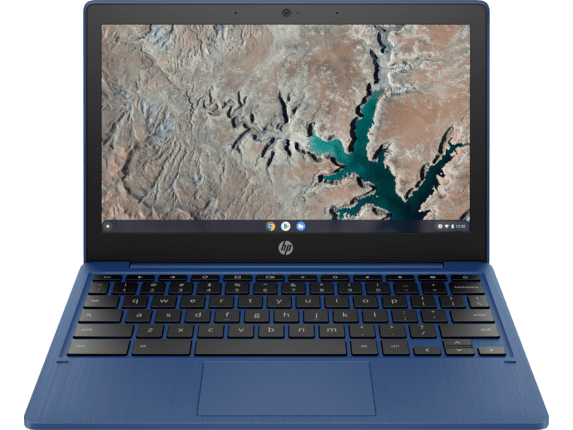
HP Chromebook 11a
1. Design
Right off the bat, the HP Chromebook 11a feels fairly sturdy and compact. It comes in a variety of colors, but our favorite is the Indigo Blue variation. We’ve seen a minimal number of Chromebooks having that kind of color slapped on, but rest assured, the 11a dons it exceptionally well. The build quality is decent, as mentioned earlier, but is also no game-changer. However, factoring in the mere price of sub $250 can be easily understood at the end of the day.
On the plus side, it weighs just about 1 kg, and this trait makes the HP Chromebook 11a superbly portable, allowing you to carry it around on the fly without having to worry about anything else. The portability merges fascinatingly with the device’s sleek and small design, measuring about 7.59 x 11.22 x 0.66 inches dimensionally.
The HP Chromebook 11a isn’t mil-spec rated, but it’s still durable to the extent where it can survive rough and rigorous use consistently. Other than that, we haven’t come across any mention of the keyboard or the trackpad being scratch or spill-resistant. Marching forward to this Chromebook’s screen, what we have at our disposal here is an 11.6-inch diagonal HD (1366 x 768) IPS display that can be bought with or without a touchscreen. The touchscreen variant costs just $20 above the non-touch edition. We gotta admit that the display could’ve been a bit better since many complained of the screen’s poor resolution.
With that being said, the colors do look nice and sharp, and even the viewing angles are fairly satisfactory. However, a budget-friendly device with a budget-friendly price is bound to have some downsides, so do not expect the best of screens on the HP 11a.
Coming back to the positive side of things, the keyboard has been made surprisingly superb of this device. Long bouts of typing feel comfortable, and there’s just that great amount of response from the keys, making the overall experience a genuinely awesome one. The key travel is appreciable as well, and to sum this up, we’ll go as far as to say that this device has one of the best Chromebooks in the budget range. Similarly, the trackpad is a breeze to use and feels highly responsive. The keyboard and the trackpad are two components that often fail to impress even in luxury-grade devices, but the HP 11a is far from that scenario.
The I/O is pretty standard with this Chromebook. We’ve got a set of 2.0 USB-C and USB-A ports, along with a combo of the 3.5mm headphone jack and the microSD card reader slot to expand your storage options. There’s something nice about this Chrome OS, and we didn’t hope for something like this at all. It turns out that the HP 11a has good-quality stereo speakers that actually sound loud and clear. The same cannot be said about the majority of cheap Chromebooks like this one.
2. Performance
The HP Chromebook 11a is powered by a MediaTek MT8183 processor coupled with 4 GBs of RAM and 32 GB of hard drive storage. To say the least, the specs on this machine are nothing exorbitant, given the price, but despite everything, the HP 11a dishes out satisfactory performance day in day out. It’s capable enough to handle several Chrome tabs thanks to 4 GBs of internal memory, and you can also install a bevy of Play Store applications and Linux apps on this device without breaking a sweat.
People who bought it have affirmed that their school-going child is nothing but delighted to have this Chromebook on their side and it has never disappointed, not even for once. Most of the thanks go here to the speedy, reliable, and minimalistic operating system that Chromebooks use. Still, that statement isn’t to undermine the potential of the HP 11a.
This device doesn’t have other configurations. It just has one more edition that costs less and takes away the touchscreen functionality. Other than that, it seems that you can only get the 32GB/4GB edition with the MediaTek processor. If you look at the price of this Chromebook, the performance is simply amazing. However, some reviewers have mentioned that the device hangs up occasionally, even if you’re not doing anything heavy-duty. There’s a slight possibility that this may relate to an issue in their unit, but it’s still worth mentioning here nonetheless.
3. Battery Life
One of the strongest selling points of the HP Chromebook 11a is its top-tier battery life. You can comfortably power through the whole day without the thought of it letting you down anytime soon. According to several battery tests, it was concluded that this Chromebook tops more than 11 hours on a full charge, and these figures are simply among the best in this industry. There are only a scanty amount of other Chromebooks that can beat the HP 11a at this price range in battery life.
Since it supports USB-C charging, you can expect the device to get fully juiced up in somewhere around 90 minutes. HP has fitted a 2-cell, 37 Wh Li-ion polymer battery inside this device, and it just goes a long way in delivering an all-day battery life.
4. Final Thoughts
With a price tag of $250, the HP Chromebook 11a is a great machine for web-based activity. The pros of this device surely outweigh the cons, and this is something you don’t commonly see in cheap Chromebooks. It has decent build quality, a great keyboard and trackpad combo, fair I/O, above-average speakers, top-notch battery life, and satisfactory performance. All these traits make the HP 11a bring unreal value for money to the table, offering you the things you’re looking for at a price that does not break the bank. If you’re a parent looking for something exceptional for your kid, or you’re a teenager yourself searching for a trusty laptop by your side, look no further than the HP Chromebook 11a.
