As far as iconic zombie shooters go, the Left 4 Dead series of pertinent games is right up there with the best of the best. Spanning two titles in the franchise until now — Left 4 Dead and Left 4 Dead 2 — the sequel, despite coming out more than a decade ago, is still revered for its exciting gunplay mechanics and overall tense setting.
If you’ve been meaning to play the game on your Chromebook for a while now, let this guide you on how to get started. Thankfully, the game isn’t too demanding in terms of hardware, so you’ll get by even with a low-end Chromebook. That said, there’s a method to play the first-person shooter without worrying about your device’s specs.
That, along with another way to enjoy the game on your Chromebook, is something this write-up entails, so do read ahead until the end for the best results.
Left 4 Dead 2’s best gameplay features
The following is our round-up of Left 4 Dead 2’s most noteworthy gameplay features that hundreds of thousands of players have enjoyed since the game was released.
A variety of game modes to play

Following the objective in Left 4 Dead 2
Left 4 Dead 2 improves upon its predecessors in myriad ways, and the very first thing it does for that cause is bring more playable modes for users. First, there’s the specialized “Campaign” mode, which sees the story of a pack of four survivors banding together in a zombie apocalypse to protect their own.
Since the first-person shooter prioritizes cooperative play, an AI bot will take over any survivor that a human player is not controlling. In the Campaign setting, you have to go through different levels, all bursting at the seams with zombies and more powerful forms of the infected.
As for other ways to play the title, you’ve got “Single player” mode that does not allow the game to start matchmaking for three other human players to join you for the campaign. All three of the four survivors are computer-controlled, leaving you to ride solo.
Additional game modes include “Versus,” which divides the four survivors into two teams. One side becomes the infected and the other, survivors. Then, there’s “Survival,” where you must test your mettle for as long as possible and withstand the incoming waves of zombies.
Versatile enemy types

The Jockey enemy in Left 4 Dead 2
Left 4 Dead 2 takes pride in making novel improvements to its stature if you compare it to the first Left 4 Dead. Talk about additional enemy types and higher-level infected that always keep you on the edge of your seat. There are 5 main stages of the single-player campaign in the title, and each level also boasts an exclusive enemy type.
And let’s not forget about the Witch here, shall we? This enemy type in the Left 4 Dead series is the most feared, as the Witch can strike you down in a single hit, not to mention the incredible speed at which she moves. Just a tip: Don’t startle her; you’ll be fine.
Multiplayer mode
Left 4 Dead 2 is fun playing multiplayer online with friends, family, or even random folks. The thrill of cooperating, finding loot together, and taking down a sizable horde of mindless maniacs is all too fun when you’ve got human players to work with.
And besides, you’re not restricted to playing the campaign only as far as the multiplayer is concerned. Feel free to try out “Versus,” “Survival,” and even the new “Scavenge” mode that has four players going up against four others, thereby creating yet another human survivors vs human-controlled infected situation for relentless fun.
Abundant weapon variety
At a single time, each survivor in Left 4 Dead 2 can equip five types of equipment—a Primary Weapon, a Secondary Weapon, a throwable, and two different health replenishing items. The selection of armaments in-game ranges from shotguns, assault rifles, rocket launchers, grenades, pipe bombs, pistols, and even mounted weapons with infinite ammo.
Weapons are divided into different tiers. The higher the level, the rarer the weapon is to find in the game. That is why Left 4 Dead 2 emphasizes exploration and rewards the player heavily for taking risks. As you start getting into the game, try not to head on the most apparent route sometimes and venture elsewhere since you never know what you might discover.
“Realism” mode
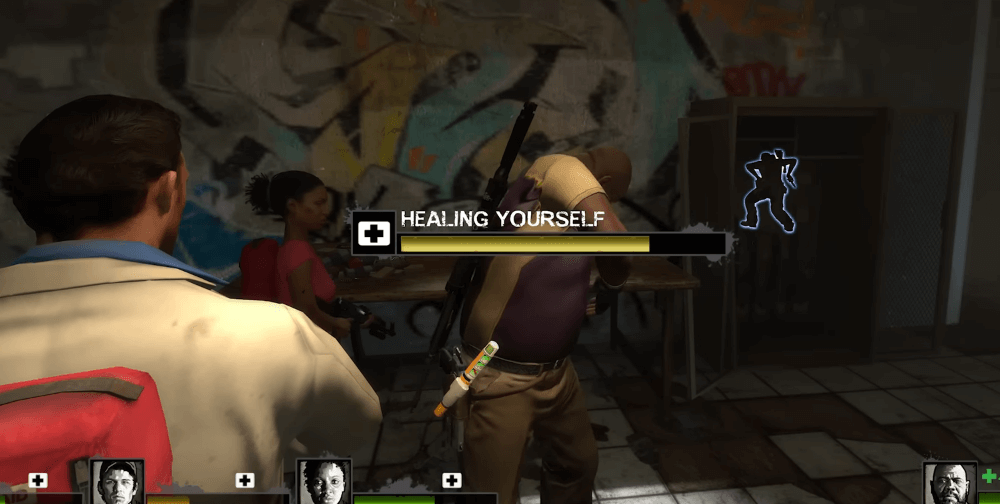
The Healing mechanic in Left 4 Dead 2
There is an utterly unique way to play Left 4 Dead 2 that deserves a separate mention as one of the game’s defining features. Apart from all the game modes in the post-apocalyptic first-person shooter, the “Realism” mode can be toggled on any difficulty level to immerse yourself in the game entirely.
What Realism mode does is that it instills some real-life elements in Left 4 Dead 2. For instance, it removes the outline of other survivors in the game, so you cannot see them through walls. In addition, if a survivor dies, you must use a defibrillator to revive them. Otherwise, they will die and won’t be able to respawn on the next stage.
If you’re a hardcore first-person shooter fanatic, give Realism mode a shot and see how long you survive.
Procedural level generation
Last but not least, procedural generation keeps things ever-interesting in Left 4 Dead 2. Thanks to this mechanic, no stage feels the same, even if you’ve beat the campaign mode multiple times. Enemy spawn points and areas of loot are switched up each time a level loads, so there’s always that sense of replayability blooming in this Left 4 Dead sequel.
Playing Left 4 Dead 2 on ChromeOS
The way we see it, there are about two different ways that you can play Left 4 Dead 2 on a Chromebook, and both have pros and cons to consider. We’ll dive deep into the two options so you can pursue the option that seems the most convenient to you.
The gist of it is that on the one hand, you’ve got Steam alpha because the developers list Left 4 Dead 2 on The Chromium Projects as an officially supported game, and on the other, there’s Nvidia GeForce Now — one of the world’s most popular cloud streaming services — to delve into. Let’s guide you through both of these options right away.
Option #1. Run Left 4 Dead 2 on your Chromebook’s Steam alpha
Before diving into the specifics, let’s review a little background of the functionality at hand. Back in March last year, the Google for Games Developer Summit 2022 Keynote saw the official announcement of a specialized version of Steam designed particularly for Chromebooks, called Steam alpha.
At the time, only a handful of devices were supported to run Steam alpha, but a year later, 20 devices have been made compatible, and the list will grow as soon as more results are established. Some of the Chromebooks that have been declared compatible include the HP Elite Dragonfly Chromebook, Asus Chromebook CX9, Acer Chromebook Spin 713, and Acer Chromebook 516 GE.
We recommend checking out one of our dedicated guides to learn how to install Steam alpha on compatible Chromebooks since there’s a bit more detail to the matter that you should know about, such as the preference of a specific configuration of these supported Chromebook models and the exact installation steps.
If you’ve gone through the list of devices that can run Steam alpha, and unluckily, you don’t own any of them, best skip past this section and opt for the GeForce Now route. In case you have a supported model, carry on with the program’s installation, which can be sorted in a bunch of steps.
The gist of it is that you first need to switch to the developer update channel on your Chromebook, followed by toggling on the “#borealis-enabled” and “#exo-pointer-lock” Chrome flags in the Chrome browser. The final step from there on out is to enter Crosh, the ChromeOS developer shell, and use the following command to prompt the installation of Steam alpha.
insert_coin volteer-JOlkth573FBLGa
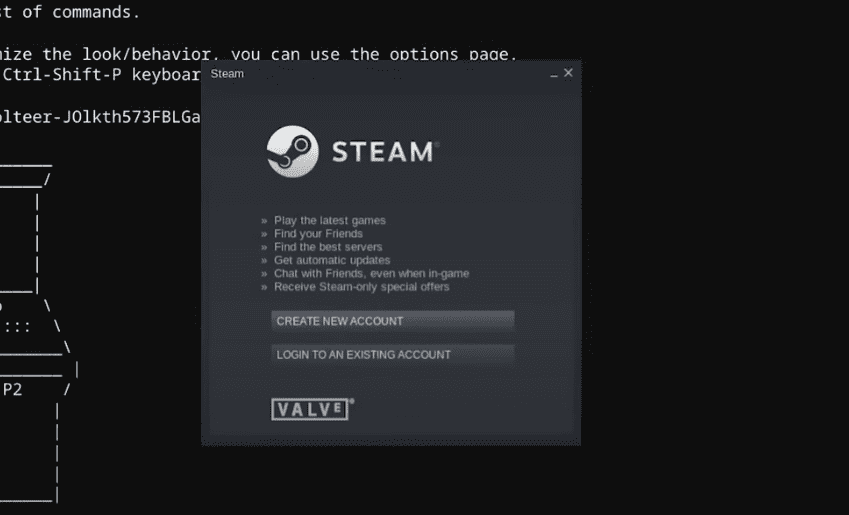
Steam alpha installed on ChromeOS
That should do the trick, and begin installing Steam alpha on your Chromebook. The next step is to head over to Left 4 Dead 2’s Steam listing and purchase the title from there. Of course, you will need to register for an account here or sign in with an existing one if you’ve got it already to proceed. It comes dirt-cheap, about $5.49, and can be bought in a couple of steps.
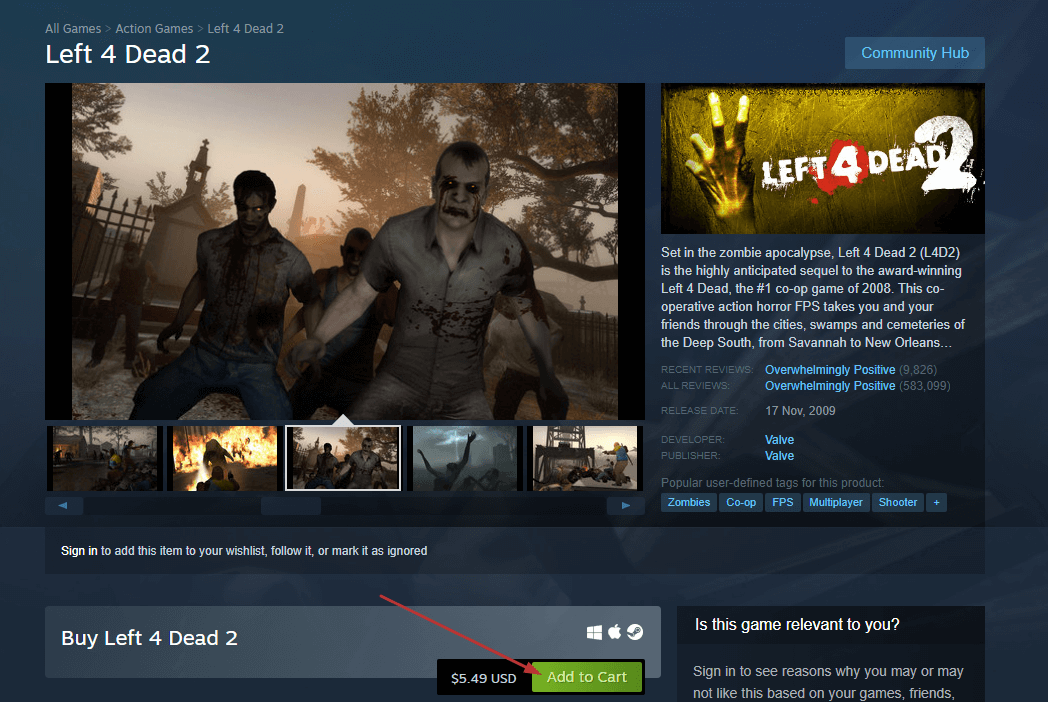
Purchasing Left 4 Dead 2 on Steam
Once you’re done, head back to the Steam alpha launcher on your Chromebook and start downloading the title on the device. Depending on your internet connection, that can take a while, so sit tight until you can begin playing. Left 4 Dead 2 is an addictive venture that will engage you tightly with its gripping gameplay.
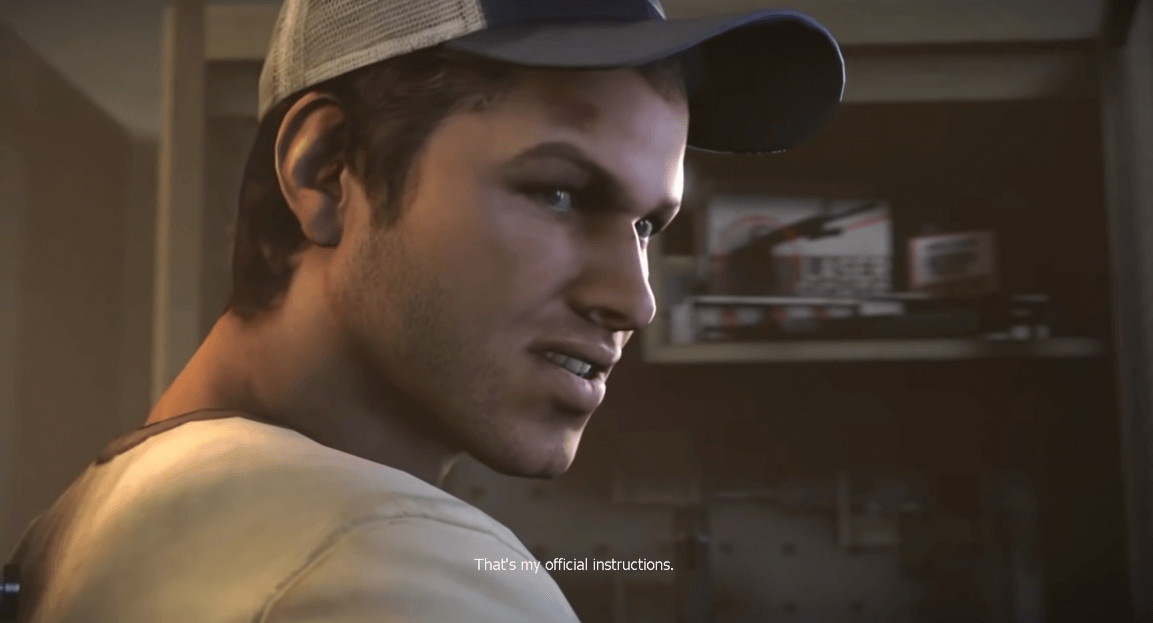
Beginning Left 4 Dead 2 on ChromeOS
Option #2. Use Nvidia GeForce Now to play Left 4 Dead on ChromeOS
Another way that you can enjoy Left 4 Dead 2 on your Chromebook is by leaning into Nvidia GeForce Now. After Google Stadia’s unfortunate shutdown, GeForce Now has skyrocketed in popularity and growth, amassing a vibrant catalog of top-tier games and adding new releases, such as Remnant 2, to its library frequently.
GeForce Now also supports Left 4 Dead 2 and can let Chromebook users enjoy the thrilling survival horror action of the FPS, thanks to the cloud. Before we can get into all that, though, you should be wary of some prerequisites to the subscription service in question.
GeForce Now’s pricing
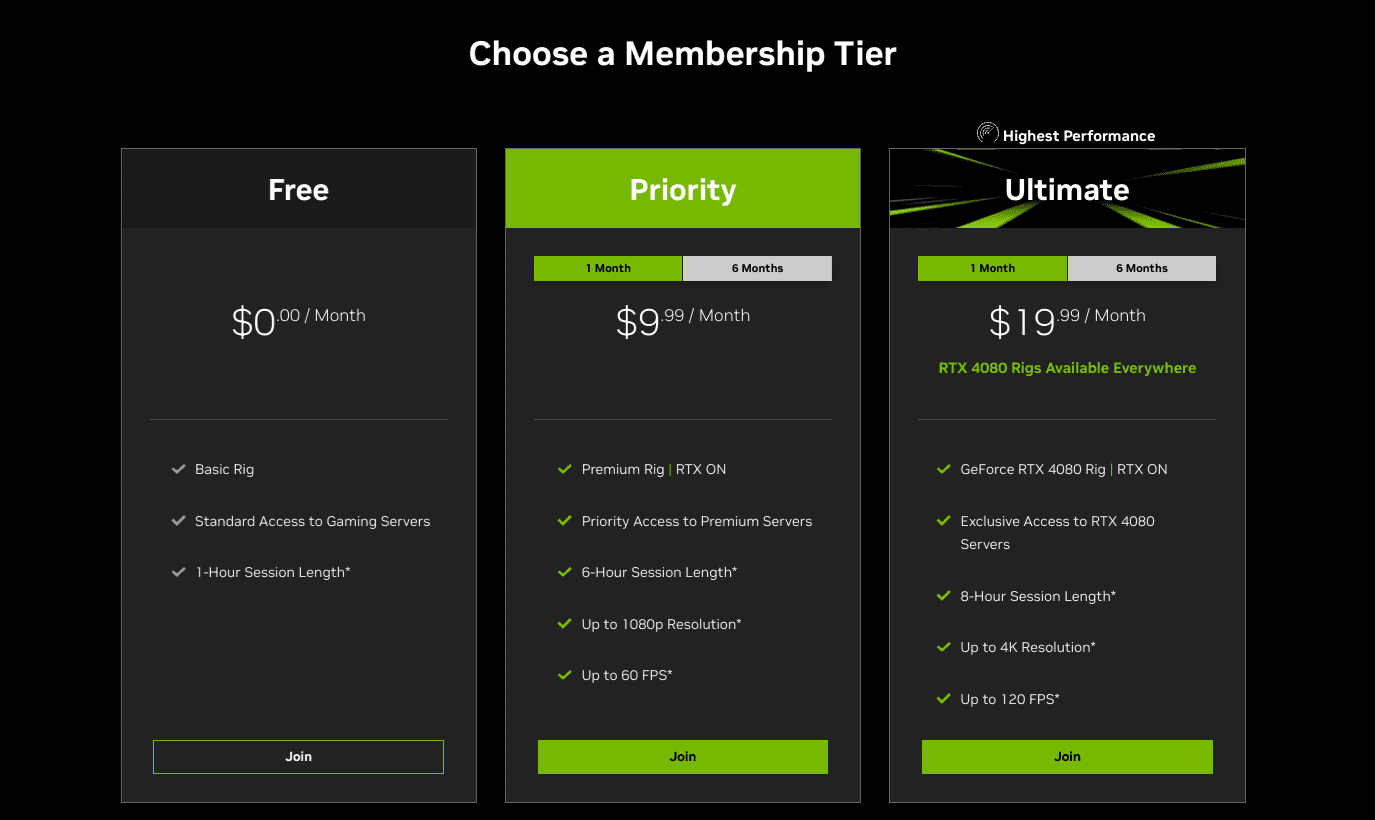
All GeForce Now membership plans
GeForce Now follows a membership system that users can turn to flexibly. It starts folks off with a free tier with reasonably limited access to the service. The next step up is paid, and for $10 a month, you gain access to a premium rig with ray tracing enabled, a 6-hour session length, 1080p resolution, and 60 FPS frame rate support, among other additions.
If the Priority tier does not quite cut it for you, there’s the “Ultimate” membership to sink your teeth into. This one goes all-out in terms of graphical capabilities, offering users an RTX 4080 rig with ray tracing enabled, of course, along with a 6-hour session length and 4K (3,840 x 2,160p) resolution.
Since the benefits and limitations of each tier have been laid out transparently, take the time to decide what membership will do the trick for you. Keep in mind that as far as getting started is concerned, you can do that with the free version of the cloud gaming service.
Device and internet requirements of GeForce Now
Being based on the cloud, GeForce Now doesn’t require much from a Chromebook hardware-wise, but it helps if you have a device with at least 4 GB of RAM. This is only to ensure a smooth user experience of the Chrome browser, provided that it’s also updated to a relatively recent version. The preference, though, is having Chrome running the latest release.
However, using a decent enough internet connection is recommended so there are minimal lag or speed issues to worry about when streaming games online. Here is a rundown of how good of an internet speed is required to play on Nvidia GeForce Now with little to no performance pangs:
-
- 15 Mbps for 720p gameplay at 60 FPS.
- 25Mbps for 1080p gameplay at 60 FPS.
- 35 Mbps for 1600p gameplay at 120 FPS.
- Less than 80 ms latency from an Nvidia server.
Playing Left 4 Dead on a Chromebook with GeForce Now
Once you’ve gone through the essential know-how around GeForce Now, the next step is to register for an account on the platform or sign in with an existing one if you’ve already. Once done, choose the membership of your preference to complete the process.
As soon as you’ve cleared the preliminary procedure, link your Steam account to GeForce Now since that is what you’ll do to stream Left 4 Dead 2 on your Chromebook. This also means you must have the game purchased and redeemed on your Steam handle.
It’s easy to link accounts on the GeForce Now platform. Head over to the “Settings” section and click on the Steam button under the “Connect” area. That should prompt a window to pop up, allowing you to enter your Steam credentials and do the job just like that.

Linking Steam account to GeForce Now
You should now be able to select Left 4 Dead 2 from your library of games on GeForce Now to begin streaming it online. Wait for a moment or two so the program can set everything up and get you right into the zombie-oriented first-person shooter for the time to come.

Left 4 Dead 2 running on ChromeOS via GeForce Now
Conclusion
Gaming on ChromeOS is advancing at a steady pace if you take a look at it in the grand scheme of things. More and more Chromebooks are getting calibrated to support Steam alpha, thereby offering a world of top-notch games to enjoy across the board, such as Hades, Brawlhalla, and many other PC games worth digging into.
In this guide, we’ve taken a close, hard look at Left 4 Dead 2, a classic shooter experience with strong fundamentals that feel relevant, even to this day. Do let us know in the comments below if you found the guide helpful to read. As always, Chrome Ready wishes you happy gaming!
