If you happen to be a fan of thrilling multiplayer games, especially those that belong to the MMO action RPG genre, then you should have at least a faint idea of Lost Ark—a high-class Massively Multiplayer Online title that focuses on enticing Player vs. Environment settings along with a pinch of Player vs. Player additions as well.
Chromebooks are initially thought to have been incapable of gaming, let alone playing high-budgeted interactive video game titles. However, times have changed, and ChromeOS is not in the same state as it once was all those years ago. Not just Lost Ark, but you can play a variety of other Amazon games on your Chromebook with unflinching ease.
In this guide, we’ll explore all the different ways you can enjoy Lost Ark on ChromeOS. Each method will have a detailed guide so you can follow the steps and replicate the process on your end painlessly. With no further ado, let’s jump right into it.
Best gameplay features of Lost Ark
The following is our round-up of the most sought-after features of Lost Ark that millions of players seem to be enjoying across the spectrum. Lost Ark’s rise to prominence has been monumental ever since it launched in European and American markets in 2022. Before that, the title’s release was limited to Korea only.
Commendable combat mechanics

In-Game Screenshot of Lost Ark
Lost Ark, as an MMORPG, takes pride in the sheer mastery of its combat design, making it possible for players to enjoy an utterly satisfying experience day in and day out. The MMORPG features a unique Tripod system—the department of skill upgrades that allows you to fine-tune your class’ abilities and alter its fighting capacity at will.
For instance, the Tripod feature can help you expand on one particular parameter of your class’ stats, such as Damage or Cast Speed. With enough experimentation and implementation of your changes, you can soon find a combat style that best suits your preferences.
Combine that with the availability of expertly designed classes, with each having their abilities to work with. Last but not least, you can upgrade your existing skills and unlock new ones in Lost Ark, provided you earn the pertinent experience beforehand.
Other than combat, Lost Ark features various non-combat skills to get into, and many of these are heavily involved and can put the player through their paces. These include crafting different items of use, joining guilds so you have a party to play with, and well-defined social systems that encourage interaction with other players.
Involved character customization options

Character customization in Lost Ark
Lost Ark’s character customization options are on another level, even for an RPG. Expect a surreal amount of depth in this system, followed by the flexibility to make a comprehensive deluge of aesthetic changes to your chosen class. Choose from a myriad of display outfits, emote actions, and other parameters of the character’s body to create a good-looking class.
Factoring into account the aforementioned Tripod mechanic again, customizing your character doesn’t have to stay cosmetic only with Lost Ark—you can also translate all that depth to your class’ abilities. It’s possible to alter the overall effects of your character’s skills, so they bring different outcomes. Enemies are diversified in Lost Ark, and not every foe must be dealt with similarly.
Accessibility features availability

The Deuteranopia filter for color blindness in Lost Ark
Most developers in the gaming industry understand how player level differs from one person to the other, and not every player comprises the same caliber as their peers. Either that or some are specially-abled and require some assistance to play. Whatever the case, there’s always the option section of “Accessibility settings” in games now that can make things easier for you to tackle.
Lost Ark, being a large-scale game, is no exception, comprising several facilitative options to accommodate players in multiple ways. The MMORPG features photosensitivity mode, toggleable camera shake, subtitle settings, chat text enlargement, and color blindness filters to make itself more accessible to players—a much-needed addition of tools that should better the user experience for many.
Easy to learn
Despite being a heavily involved RPG with all the native features you’d imagine an MMO to have, Lost Ark is still easy to learn, with painless controls to understand and employ. If you’d like to take it slow and simple at the start, pick the Berserker or Paladin class when you’re starting—they’re the plainest characters to play with initially.
Moreover, leveling up is easier for players than other MMORPGs, where going from one scale to the next at a certain level becomes overly tiresome. The title also does a great job of teaching the fundamentals to newcomers, so you better pay attention when the game’s talking to you.
Variety of ways to play

Exploring Mokoko village in Lost Ark
While Lost Ark greatly emphasizes a Player vs. Environment gameplay system, that’s not to say that you won’t be finding diversity in Arkesia, which is what the devs have named the in-game world. It’s possible to ride solo or match up with random players across the lands and enjoy the RPG cooperatively.
Apart from that, you can always get your squad of friends and play together if none works. From diving into the hellish chaos dungeons to challenging other adventures one-on-on in the format of PvP (Player vs. Player) battles, Lost Ark keeps things ever-entertaining for its player base.
Lost Ark is a free game
Despite all of the above and the sheer level of quality it brings to the table, Lost Ark remains free-to-play, although supported by in-game microtransactions and aesthetics-oriented DLC packs. That said, none of the items in the store are exclusive to purchasing only—there is always a way to unlock them without spending a dime.
That is why Lost Ark negates the typical pay-to-win formula that is otherwise persistent in other prominent games, namely Neverwinter and Warframe, among others. Start the game up, and keep grinding to your heart’s content. There won’t be a moment in the MMO where you’ll think purchasing is the only way out of this calamity.
Playing Lost Ark on ChromeOS
Many folks have it this way: playing games on a Chromebook is nigh impossible, whereas, in actuality, the truth couldn’t be further from that prospect. The fact is, Chromebooks are great for gaming; they employ the added expanse of the Google Play Store, Crostini Linux terminal, and cloud gaming to get by and then some in this particular department.
In the case of Lost Ark, there are two options that you can pursue here—one revolves around the utilization of Nvidia GeForce Now — one of the world’s best cloud gaming streaming services—while the other pertains to using Steam alpha. Both of these pathways have pros and cons, so let’s get into each of them in-depth for the best results.
Option #1. Using Nvidia GeForce Now
Lost Ark is one of the best Amazon games out there, so ideally, one would hop on Amazon Luna using the first chance they get to stream the MMORPG on the cloud. Unfortunately, that is not the case. For some reason, Luna does not have Lost Ark on its catalog of playable games just yet.
That said, the latter isn’t the end of the world for ChromeOS users who want to play Lost Ark on their device of choice. Thankfully, the added expanse of GeForce Now is readily available at our disposal for facilitating best-in-class cloud gaming. GeForce Now is among the top perks every new Chromebook user should know about.
GeForce Now pricing and membership
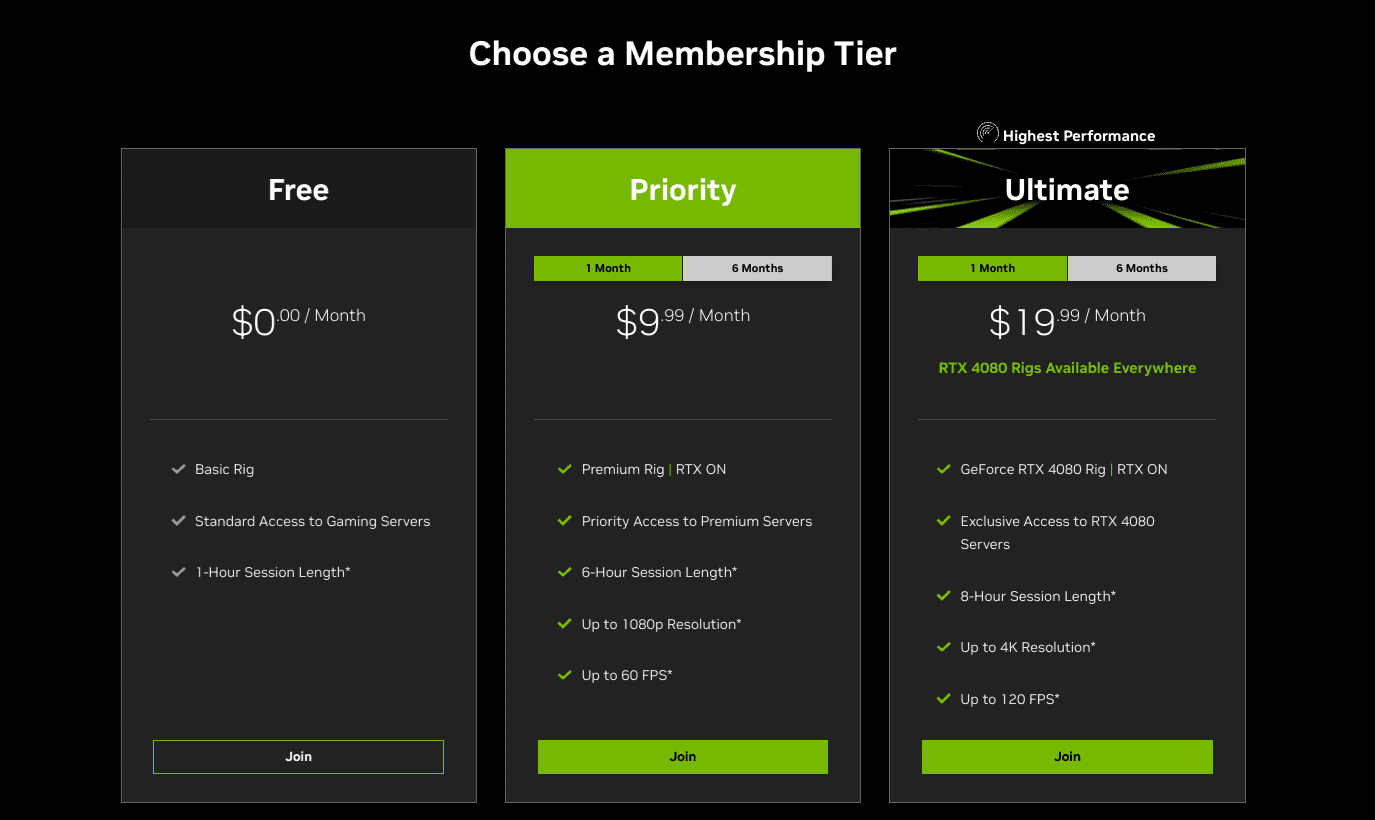
All GeForce Now membership plans
Before you get going, though, there are a few things that you should probably be aware of regarding GeForce Now. First off, the service in question is premium-grade and requires a membership to be availed of. On that note, you have two options to choose from—Priority and the relatively recently added Ultimate for “highest performance.”
Priority costs about $9.99 a month and grants you access to a premium rig with enabled ray tracing and supports up to 1080p resolution graphics and a 60 FPS frame rate. Moreover, you can play up to 6 hours in a single session and enjoy priority access to Nvidia’s servers.
One step up from Priority is Ultimate, and this practically doubles up on everything that the previous membership tier has to offer. We’re talking about a top-tier rig with an RTX 4080 GPU, up to 4K resolution and 120 FPS frame rate support, and an 8-hour session length. This tier is fairly pricey and costs about $19.99 a month.
Of these two options, there is a third route to check out, which comes at no cost. The “Free” tier is quite limited, though, and lets users try a basic rig with standard access to Nvidia’s servers, not to mention a 1-hour session length. Consider it a trial run of GeForce Now before diving into its paid versions.
GeForce Now device, internet, and location requirements
The ChromeOS section of GeForce Now’s system requirements are modest at best. Given the service at hand is oriented around cloud gaming, the base hardware of your device is not an issue. However, specific prerequisites are still in place to ensure a smooth gameplay experience when you’re out and about, but these probably aren’t anything to lose sleep on.
First, you should have a 15 Mbps connection to stream games online at 720p resolution with a 60 FPS frame rate. For higher graphical qualities, the internet speed will vary accordingly, the gist of which we have outlined below.
- 15 Mbps for 720p gameplay at 60 FPS.
- 25Mbps for 1080p gameplay at 60 FPS.
- 35 Mbps for 1600p gameplay at 120 FPS.
- Less than 80 ms latency from an Nvidia data center.
Other straightforward requirements include having a Chromebook with at least 4 GB RAM. Chromebooks with lesser internal memory are rarer than honest politicians in the day and age we live in today, so we doubt that this is going to be a problem for you. Next, you should have a Chrome browser on par with the latest available version.
Lastly, Nvidia GeForce Now is available in a select number of regions, such as the US, UK, Ireland, Italy, Spain, France, Portugal, Armenia, and many others. We suggest checking out this support page that goes over the concern in detail for accurate results.
How to set up GeForce Now to play Lost Ark on ChromeOS
Now that we have the few initial challenges out of the way, we can finally get down to the business end of this article. In case you had it otherwise, GeForce Now does not let you play games from its catalog just like that—you have to link either your Steam, Epic Games, or GOG account to access them on the cloud streaming service, save for a handful of titles that are built directly into it.
In the case of Lost Ark, head over to the title’s official Steam page and sign in with your account afterward. You should then be able to redeem the game for free by clicking on the “Play Game” button. That should do the trick for you in the future.
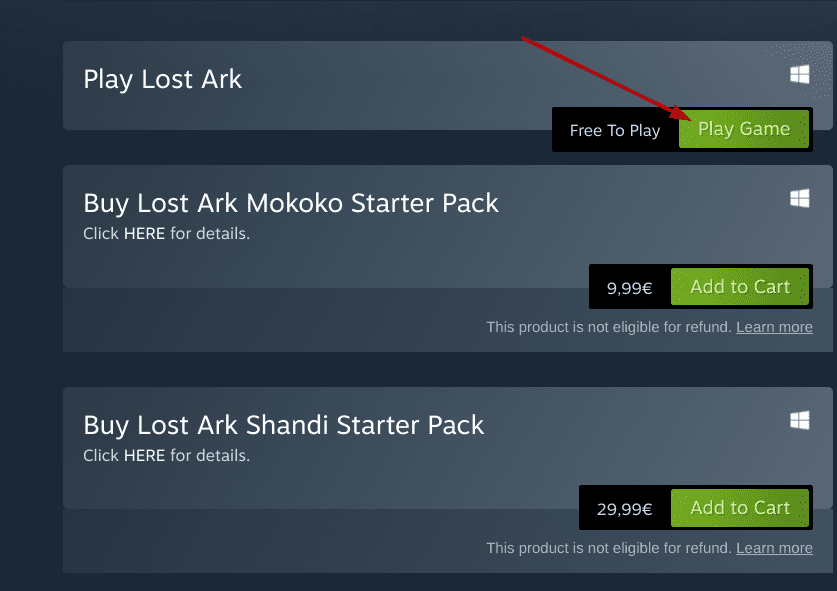
Redeeming Lost Ark for free
When you finish the latter, head to GeForce Now and link your Steam account with the service. I quickly found this done by simply entering the “Settings” area and clicking the “Connect” button. Doing that will painlessly link the two ends with each other and allow you to access your Steam library in GeForce Now.

Linking Steam account to GeForce Now
Choose Lost Ark from the list of available games, and you should be good to go. Make sure to choose a starting server that shows appreciable latency concerning your region.
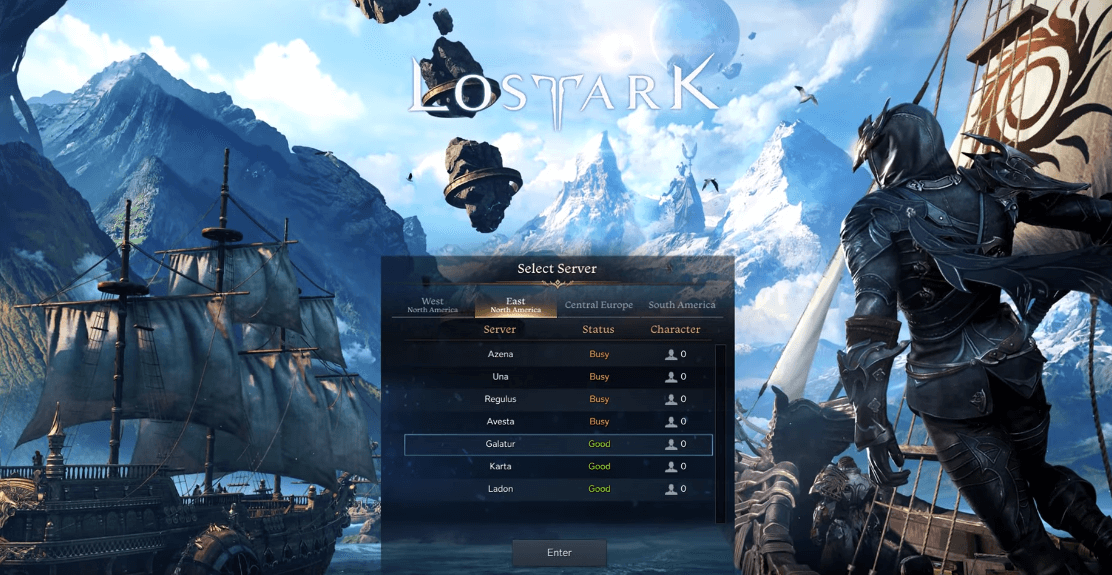
Lost Ark’s title screen on ChromeOS
That’s the gist of playing Lost Ark using GeForce Now on a Chromebook. Before you leave, though, check out what the Steam alpha version of the game offers; it may suit you more than the method at hand.
Option #2. Installing Steam alpha on ChromeOS
As a Chromebook user, the other option you can utilize is Steam alpha—a specialized version of Steam for Chromebooks that’s currently under development. For those not in the know, this variant of the world’s most popular PC gaming launcher was announced back in March last year, instilling newfound hope for the future of gaming on ChromeOS.
The only catch is, though, that Steam alpha can only be installed on a select number of Chromebooks at the moment, including the likes of the HP Elite Dragonfly Chromebook, Asus Chromebook CX9, Acer Chromebook Spin 713, and Acer Chromebook 516 GE. For the complete list, visit this blog post.
If you’ve got a compatible Chromebook that can run Steam alpha, we recommend checking out our detailed write-up on the program’s installation for the best results. The gist of it is that you first need to switch to the developer release channel on your device, followed by using a couple of commands in Crosh—the ChromeOS developer shell.
Once you’ve completed the prerequisites, the Steam launcher should appear on your Chromebook, allowing you to sign into your account or create a new one in case you hadn’t registered earlier. By this step, you should probably head to the Lost Ark listing on the Steam storefront to redeem the game to your account.
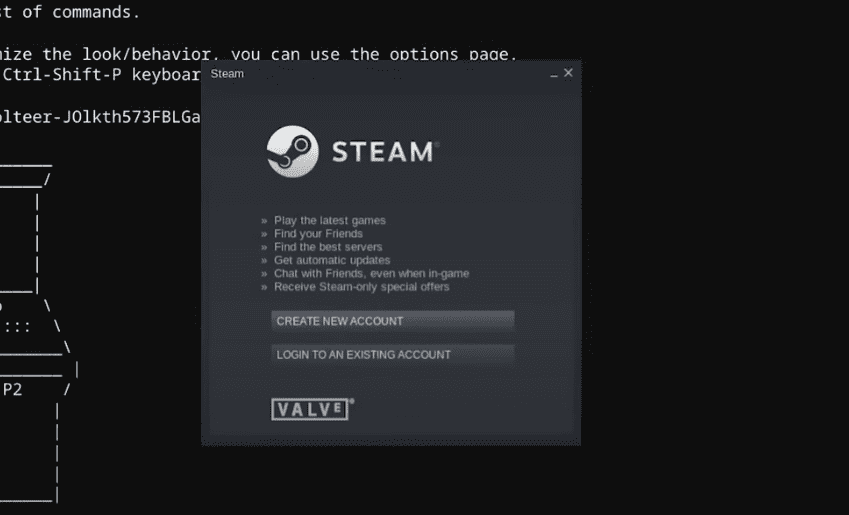
Signing into Steam alpha on ChromeOS
Come back to Steam alpha to begin downloading the game on your Chromebook. Ensure there’s enough storage so you don’t encounter installation issues. As soon as the download wraps up, launch Lost Ark and get into the MMORPG right afterward.
As per our testing, Lost Ark ran smoothly on the Dragonfly Pro Chromebook, but the experience can differ on your side. Since this is a free-to-play game, you’re not losing money if the game isn’t playable. Feel free to try out the GeForce Now method of playing Lost Ark on ChromeOS in the unlikely scenario that Steam alpha is useless to you.
Conclusion
As far as a free-to-play game is concerned, Lost Ark pretty much nails everything on the dot, offering a user experience that’s as enjoyable as any in the MMORPG space of high-budgeted games. If you’ve been meaning to try out the free-to-play title on your Chromebook, then you now know how to approach the cause in question.
If you have a solid Chromebook with compelling hardware, go for the Steam alpha method, but then again, cloud gaming has its own advantages. On top of everything else, Nvidia GeForce Now makes it quick and seamless to get started. Let us know in the comments below what option you went with.
Chrome Ready wishes you happy gaming!
