Acer has consistently contributed to the ChromeOS space with its line-up of top-tier Chromebooks and Chromeboxes, including the ever-amazing Spin 713 and the recently released magnificent Spin 714. The company has now established itself as a power player in the Chromebook business, and rightfully so.
With the onset of the Acer Chromebook 317, the Taiwanese manufacturer seems not to shy away from experimentation. This is the world’s largest Chromebook, diagonally measuring about 17.3 inches in screen size. We’ve taken the device for a spin recently and can’t wait to share how it holds its own across the board.
With no further ado, let’s dive straight into this review write-up.
Acer Chromebook 317 technical specifications
- CPU: Intel Celeron N4500 processor, dual-core, 1.10 GHz speed
- Display: 17.3″ FHD (1920 x 1080), IPS panel, 16:9 aspect ratio, 60 Hz refresh rate
- Graphics: Intel integrated UHD graphics
- Hard drive size: 64 GB storage
- RAM: 4 GB LPDDR4X
- Camera: 720p HD webcam
- Ports: x2 USB 3.2 Gen 1 Type-C ports, x2 USB 3.2 Gen 1 Type-A ports, 3.5 mm headphone jack, microSD card reader
- Battery: 3-cell, Li-on battery, 10 hours runtime
- Charging speed: 50% in 50 minutes
- Weight: 5.29 lbs (2.39 kg)
- Price: $250
- Buy on Amazon
Acer Chromebook 317 in-depth review

Acer Chromebook 317
The following is our detailed review of the marvel: the Acer Chromebook 317—the world’s first 17-inch Chromebook. We’ve based our analysis on several parameters, including the design and subsequent branches, performance, and battery runtime.
By the time we’re done evaluating how the device performs in each particular department, we’ll leave our final thoughts on the Chromebook, laying out its major strengths and weaknesses for you to grasp and then figure out for yourself whether you find the unit doable in the context of your preferences.
1. Design
As far as a visual standpoint is concerned, there’s no negating that the Acer Chromebook 317 is good-looking. Acer has made this device available in two colors—Silver and Sparkly Silver—with little difference. Both color schemes look attractive on this giant of the device and uplift its overall outlook.
Furthermore, the 317 Chromebook is a super-sized device, so this is where the mobility takes a powerful hit. Let’s put it out here right off the bat that this device may not be for you in case the size of the unit will be a concern. If that’s not a worry, proceed with the rest of the review to gauge what the 317 does right and where it falls short.
Build quality and weight
We wouldn’t say that the build quality of the Chromebook is on the same level as its overall size, which is substantial, but it’s not too bad either. The body is all plastic, and there’s a bit of flex to the chassis, but then again, the bending could’ve been worse. On the other hand, the hinge operates well and feels relatively high in quality.
We reckon that the Chromebook 317 will be able to hold its ground in the durability department. It’s not mil-spec rated, but we tested it with consistent rough use and found it resisting scratches and knocks like a champ. As for its weight, though, the device weighs about 5.29 lbs, and this is where things can get a little challenging for some.
It’s understandable how some types of users prefer portability above everything else. That’s not quite what you’ll be getting from this Chromebook, sadly. The device’s weight puts it in the heavyweight category bar none, and there’s not a single Chromebook out there that matches the same weight as the 317.
Dimensionally, it measures about 0.89″ x 15.8″ x 10.5″, so you know the real estate of the Chromebook is significant. However, when it comes down to it, the 317 is still portable because you can easily pick it up and take it around the house. It’ll fit into some large-sized backpacks as well, for that matter.
Display
Moving onto the device’s display, the cornerstone of this Chromebook’s existence, there’s a 17.3-inch screen to talk about, an IPS panel bolstering it, and an FHD (1920 x 1080p) resolution. The size is massive, and luckily, it’s not lackluster in terms of the punchiness of the colors and clarity.
The brightness, however, is another story. While the manufacturer does not specify how many maximum nits the brightness can go, we fare it to be somewhere around 250, which is average, and, honestly, we could’ve been better off with a bit more punch.
Still, we won’t say that the display is bad, per se, because of this, just that you will have to be cautious about taking it outdoors on a sunny day. Apart from that, the viewing angles are excellent, and the screen is enjoyable for streaming Netflix shows or something on Amazon Prime Video.
One significant advantage this screen size brings to the table for the 317 is unrivaled multitasking potential. You can multitask like a pro on this Chromebook by placing Chrome windows on different screen corners and focusing on other tasks in the center. Going split-screen works effectively on the device as well.
Now, specific variants of the device come with a touch-enabled display, but our review unit didn’t come with one. Acer has listed several configurations of the Chromebook, and we’ll get to them in more detail in the section ahead.
Keyboard
The keyboard of the Acer Chromebook 317 is large, and its keys are spaced together well. The travel is appreciable, and the overall typing experience is comfortable with its keyboard at the end of the day. In this price bracket, a keyboard this good is pretty rare, so we’re quite happy with what we’ve got with the 317.
Some device configurations come with a backlit keyboard, should those pique your interest more. The pricing of such a model will be relatively higher and paired with other upgrades, such as a faster CPU, more storage, and increased RAM.
Trackpad
Fortunately, the trackpad is designed with the same level of standard in mind as the keyboard of the Acer Chromebook 317. As expected, its size is significant and surprisingly responsive and fluid. The trackpad does not take the plastic build of the unit to heart too much and feels robust to use consistently.
The click mechanism is excellent, too, and your taps register on almost all corners of the trackpad. We’d even say there’s no genuine reason to get yourself an external mouse for the Chromebook, in case you’re not a fan of trackpads.
Ports
The Acer Chromebook 317 is loaded with ports, so connectivity won’t be a struggle here. It’s got two USB 3.2 Gen 1 Type-C ports, two USB 3.2 Gen 1 Type-A ports, a single 3.5 mm headphone jack, and a microSD card reader option to expand your storage options. The I/O is excellent on the device and certainly something greatly appreciated.
Still, if you’d like even more port options for the 317, consider investing in a top-quality USB-C hub, seemingly opening up a world of I/O possibilities. For instance, this product by Anker features six different ports for you to hook up your Chromebook with, including an HDMI port, an Ethernet port, and a combination of high-speed USB-A USB-C ports.
Speakers
This is another facet where the Acer Chromebook 317 shines and astonishes us with its pricing. The speakers on the device are upward-facing, allowing for a decent audio experience. They’re pretty loud and have a good amount of clarity. Again, considering the cost of the 317, we did not anticipate such a level of speakers on this machine.
Webcam
Moving onto the Acer Chromebook 317 webcam, expect nothing unusual. It’s a standard 720p webcam for those necessary video calls on Meet, Zoom, or Skype. The results are average but not overly wrong either. Consider investing in a higher-quality external camera if you need a better component.
2. Performance
The Acer Chromebook 317 has turned out to be a reasonably enticing Chromebook up until now. It has the looks and a good keyboard and trackpad duo, but does it do well in the performance department, which is essential? The answer is a firm yes.
Thanks to the Intel Celeron N4500 processor, 4 GB RAM DDR4, and 64 GB of eMMC flash storage, the Chromebook can achieve a fair bit on ChromeOS. It can run the best Linux software for you and make Android apps and games a breeze, including PUBG Mobile, Tower of Fantasy, and Asphalt 9: Legends.
Moreover, the sizable screen of the device translates to a well-grounded user experience, which automatically corroborates the device’s performance. While the Intel Celeron N4500 CPU isn’t the fastest out there, it can accomplish most tasks for you on the fly. If you avoid working on multiple things at once, which will be hard to do, considering the display’s real estate, you can substantially crank up the machine’s performance.
Web browsing feels smooth and fluid on the unit, and unless we’re trying to power through a dozen different opened Chrome tabs at once, the running of the 317 Chromebook feels consistent. But the gist of it is that you do not want to overwork this processor or the RAM since doing so will create problems for you.
Overwork means using multiple Linux and Android apps together, followed by a deluge of Chrome tabs and windows. That’s not something this Chromebook can offer for you, but then again, considering the price point of $250, we’re not going to complain either about that.
However, those seeking more performance power should look into some of the higher-specced models of the Chromebook 317. Fortunately, the manufacturer has laid out multiple variations, so let’s get into them immediately.
Configurations
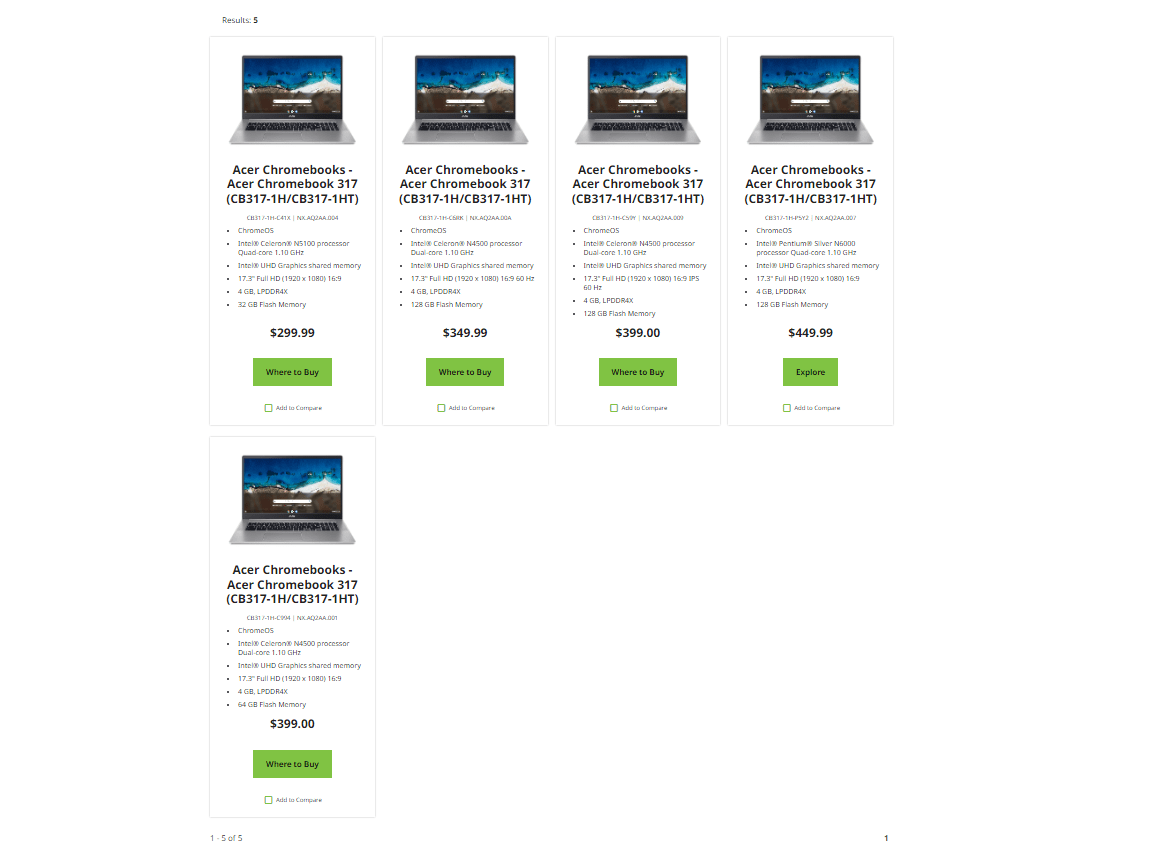
The many different configurations of the Acer Chromebook 317
If you scoot over to the official product page on Acer’s website, you’ll discover a deluge of configurations for the 317 Chromebook. This is a good thing, though, since it’s rare for a device to have as many variants as this one has. The base model discussed in the review article here sports a Celeron N4500 processor, 4 GB RAM, and 64 GB storage.
Its MSRP is $400, but you’ll find it on sale for $250 right now on platforms such as Amazon. If you wish to go a little higher up the ladder, you can get the $350 (as of the MSRP) version of the device that upgrades the storage to 128 GB and keeps everything else the same.
Next up, there’s the $399 edition of the Acer 317 Chromebook, boasting the same enhanced storage capacity and a touch-enabled display. You still get that routine N4500 processor with 4 GB RAM DDR4. Finally, regarding the most upgraded configuration of the 317, you’ve got the $450 variant that sports a refined Intel Pentium Silver N6000 quad-core processor for speedier performance, a touch-enabled display, and 128 GB flash memory.
You can choose the latter after more processing power, a touchscreen, and extra storage, but look out for sales, deals, and discounts on this particular variation for the most bang-for-your-buck value. Otherwise, the listing for the base model on Amazon also tends to do fine.
3. Battery life
Moving on to the battery life of the Chromebook, it’s worth considering the substantial screen size of the 317 before jumping to any conclusions. At the end of the day, it is a monstrous 17.3-inch device, so it’s understandable how the battery department will take a considerable hit in this regard.
However, sporting a 3-cell Li-ion battery, the 317 still manages to push out 9-10 hours of runtime on a single full charge, and that’s something we can appreciate on a Chromebook this big. It can potentially last you a full day of work or school and leave some room for entertainment on the side.
Again, it’s not up there with the Chromebooks that offer the best battery life, but we’ll run with it on any day of the week, considering that the benefit of a large-sized screen is there, coupled with a high-quality IPS panel display. To be fair, we expected the device to clock in somewhere around 6-7 hours, but thankfully, that’s not the actual case.
4. Final thoughts
To boil down on our verdict, the Acer Chromebook 317 is a reliable machine with appreciable levels of performance, a good duo of keyboard and trackpad, and surprisingly solid speakers, not to mention its remarkable port selection that heightens connectivity to a reasonable extent.
On the other hand, make no mistake in understanding that this Chromebook does not get everything right. Its build quality is a tad flimsy, given the all-plastic build, and it’s overly bulky too. The latter is a big turn-off for those who live a more on-the-go lifestyle and are willing to trade other parameters for portability by preference.
However, to put neutrality back into the equation, at a base price point of $250, this Chromebook does not have to tick off everything on the list. It’s a value-driven unit that offers the largest screen size in the ChromeOS space and executes it impressively. Along those lines, it can handle basic tasks well without slowing down or lagging.
That is why the Acer Chromebook 317 has earned our nod of approval. If your budget is tight, and you still want to purchase a dependable machine, the 317 is a solid unit to consider for all it brings to the table.
