Tomb Raider is a popular name in the entertainment and media industry, with several movies and games gracing the mantle of Lara Croft across different eras and platforms. You’ve come to the right place if you’re a major Tomb Raider fan and have meant to get some of that rip-roaring action on your Chromebook.
We’ve lined up multiple games covering the wild adventures of Tomb Raider in this article for you ahead. Alongside each entry, instructions for installing and playing will also be detailed. Therefore, keep reading to enjoy some of the best Tomb Raider games that ChromeOS has to offer.
Playing Tomb Raider on ChromeOS
Tomb Raider is a generation-spanning IP, which Toby Gard first curated. The character has made its place in the media industry for a fair amount of time and has slowly but surely found a home on multiple gaming consoles and systems. On ChromeOS, your options are limited, but there are still various ways to enjoy Lara Croft’s rip-roaring smooth operations if you know your way around the operating system.
From the way we see it, you can utilize your Chromebook’s Steam alpha functionality, if the device supports it, to play the 2013-released Tomb Raider developed by Crystal Dynamics. That’s one option, and the other one is to sign up for a subscription to Nvidia GeForce Now and enjoy many Tomb Raider games, all of which we’ll detail below.
Last but not least, there’s a Lara Croft game available on the Google Play Store as well that Chromebook gamers can enjoy. Each choice will be explored in depth, so you can acknowledge what option suits your preferences best. With no further ado, let’s kick things off with the first option.
Option #1. Playing Tomb Raider on Steam via Steam Alpha

Cover art of Tomb Raider by Crystal Dynamics released in 2013
Our first option lands us with a choice to try a specific Tomb Raider game published by the industry giant Square Enix in 2013, with Crystal Dynamics as the leading developer. The third-person action-adventure shooter launched to rave reviews across the globe, and even today, it stands tall as one of the best Tomb Raider games ever made.
That’s true because of a variety of reasons. First, it tells the origin story of Lara Craft, where the woman goes from an ordinary archaeologist to a full-blown tomb hunter with ultra-realistic survival skills. Next, the title’s gameplay is engaging, and the visual quality is superb, especially considering how this game was released over ten years ago.
Steam alpha and device compatibility
So, how does ChromeOS tie in on all of this? Well, the answer is both simple and complex. Simple in the sense that it takes only one application on your Chromebook to run Tomb Raider smoothly. However, it isn’t easy because Steam isn’t as easy as pie to get going with on ChromeOS. Let us explain.
It bears noticing that developers have finally started to focus on the gaming capacity of Chromebooks, thereby taking measures to forward these sleek devices on this front. An alpha version of Steam curated specifically for Chromebooks was formally announced in March 2022, slated to arrive for a select number of devices only.
That number has grown since then, and about 20 Chromebooks are now supported, including the Acer Chromebook 516 GE, Acer Chromebook Spin 713, Asus Chromebook CX9, HP Elite Dragonfly Chromebook, and others. Check out this blog post on The Chromium Projects for the complete list.
Having one of these devices doesn’t put you on the list just like that. Another pre-requisite must be fulfilled to enjoy Steam Alpha games on ChromeOS smoothly, and that is the correct configuration of the device. Chromebooks with the following tech specs are encouraged to accomplish the task.
If you’re out in the market to buy a new Chromebook, opt for a configuration that makes the cut. That way, you can expect the device to handle A-grade video games for you in future years.
- Intel Iris Xe Graphics
- 11th Gen Core i5 or i7 processors
- At least 8 GB of RAM
Once you know whether your Chromebook is compatible with Steam Alpha, the next step is installing the application. The instructions for this have been laid out ahead.
Installing Steam alpha
Installing the Steam Alpha app on a compatible Chromebook isn’t hard, but it is lengthy and requires users to follow several steps. Moreover, if you’re not on the developer release channel on your device, you will need to make that change as well, and it won’t come to fruition without a Powerwash, which is a factory reset for ChromeOS.
Keeping all those things in mind, we’ll nudge you toward our dedicated Steam alpha ChromeOS installation guide, so better check that out for in-depth details and step-by-step instructions. The gist is that you need to enable two specific experimental Chrome flags on your Chromebook and trigger the download for Steam alpha by inputting a command in Crosh, the ChromeOS developer shell.
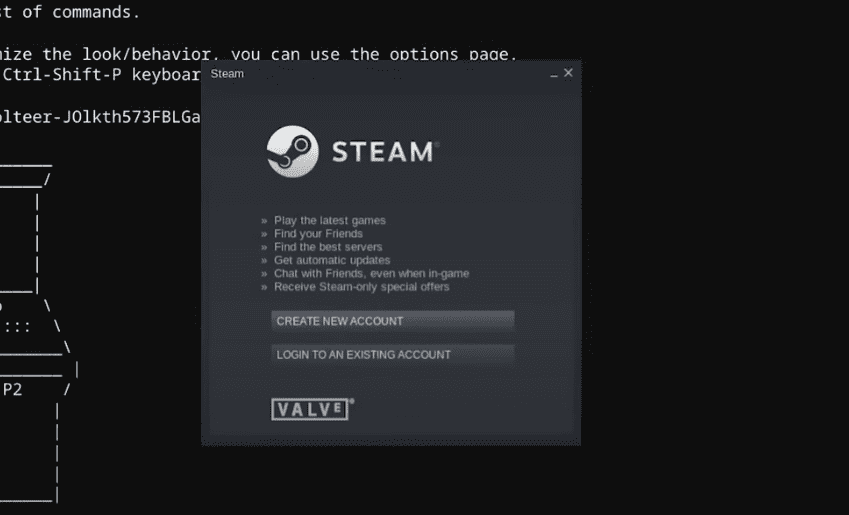
Signing into Steam Alpha on ChromeOS
After the Steam Alpha launcher pops up on your end, sign in with your Steam account to proceed. If you don’t have one, make haste toward registering for a new account on the official Steam website. And with this, you should be done with the first half of the procedure. Let’s get onto playing Tomb Raider.
Playing Tomb Raider
Tomb Raider is available to purchase on Steam, and luckily enough, it’s on sale at the time of writing this article. You can buy it for merely a dollar and a half right now, about 80% off the title’s MSRP. Sign into your account again here if the site prompts you to complete the purchase.
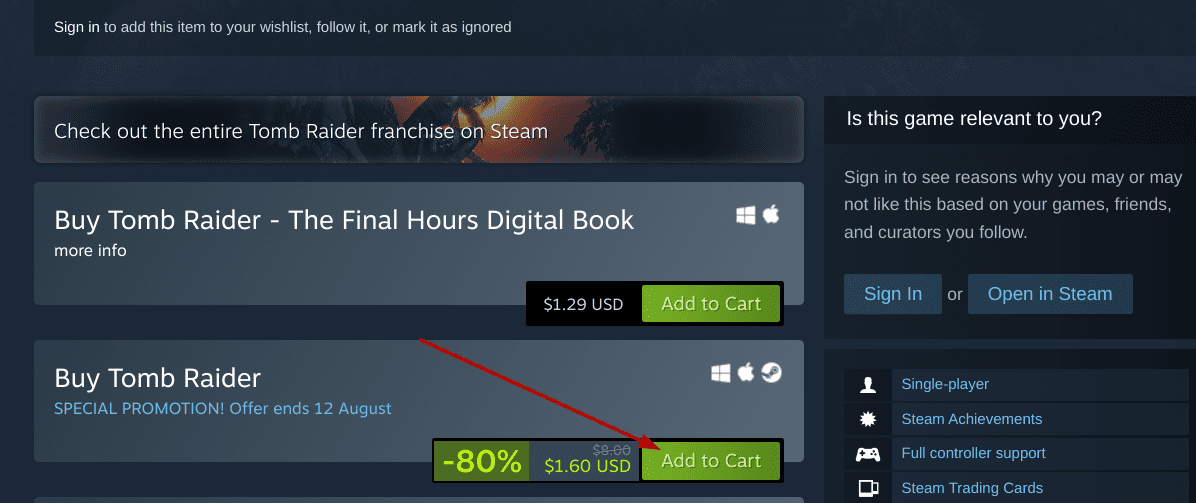
Buying Tomb Raider on Steam
After the buyout goes through, head back to the Steam Alpha app on your Chromebook and sift your library to find Tomb Raider. Start downloading the title and wait until it wraps up for good. According to reviewers and those who’ve played the game diligently, this Tomb Raider still holds its own as a game with one of the smoothest frame rates and phenomenal sound design. Happy gaming!
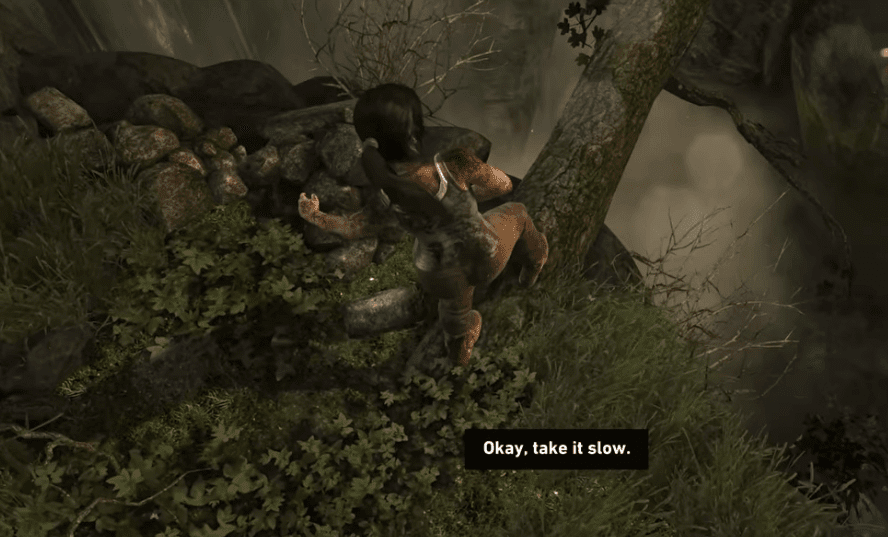
Kicking things off with Tomb Raider on ChromeOS’ Steam alpha
Option #2. Playing multiple Tomb Raider games through Nvidia GeForce Now
Another way you can utilize for playing Tomb Raider on your Chromebook pertains to approaching Nvidia GeForce Now, one of the best cloud gaming streaming services out there in the world. GeForce Now comes from a world leader in the industry of PC part-making and all things modern-day computing.
It’s a platform that lets you stream video games online, just like a YouTube video on your Chromebook. This will play out with the help of the Chrome browser, so you must have your internet connection speed pretty much robust for a sublime experience. To put it more precisely, here’s what Nvidia recommends on its official site.
GeForce NOW requires at least 15Mbps for 720p at 60 FPS, 25Mbps for 1080p at 60 FPS, and 35 Mbps for 1600p at 120 FPS. We also require less than 80ms latency from an NVIDIA data center. However, for the best experience, we recommend less than 40ms.”
Now, the best part is, unlike the Steam alpha approach, Nvidia GeForce Now provides you with the flexibility of playing multiple Tomb Raider games instead of one, including the latest ones, such as Rise of the Tomb Raider, Shadow of the Tomb Raider, and several other spin-offs and older Tomb Raider titles.
However, you must purchase the title you wish to play through Nvidia GeForce Now on Steam before the cloud streaming service can sort things out for you. If you want to play Shadow of the Tomb Raider on your Chromebook, you’re first expected to buy it on Steam and then link the Steam account with GeForce Now to proceed.

Linking Steam account to GeForce Now
Here is a list of all the Tomb Raider games that are playable on Steam through GeForce Now, along with their product page attached. Sift through these titles and decide which one(s) you see yourself purchasing.
- Shadow of the Tomb Raider: Definitive Edition.
- Rise of the Tomb Raider.
- Tomb Raider Underworld.
- Tomb Raider IV: The Last Revelation.
- Tomb Raider I.
- Tomb Raider II.
When you’ve bought the Tomb Raider game(s) that you want to try out on your Chromebook, head to Nvidia GeForce Now and register for an account there, as you’ve done before with Steam. The “Join Now” button should get that arranged for you, but before you move ahead, it bears noticing that there are multiple subscription tiers of GeForce Now to look into.
If you’re not in it for the long haul, the “Free” plan of GeForce Now sports basic functionality and will get you your gaming fix to some limited capacity. On the other hand, there are paid membership plans, such as Premium and Priority, that you can also consider subscribing to.
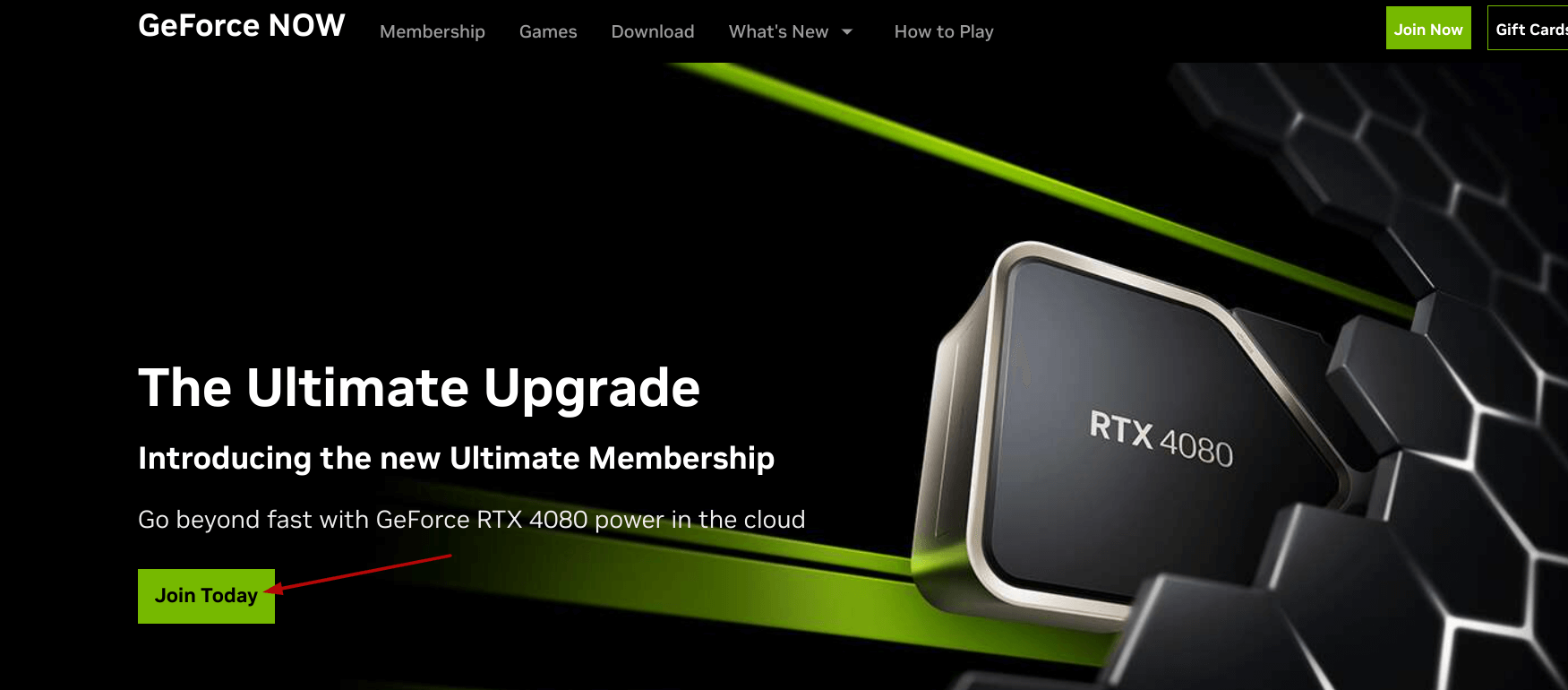
Joining GeForce Now on ChromeOS
Once you’ve signed up for GeForce Now, purchased the Tomb Raider title you want to play, and linked your Steam account to the platform, the rest should be a cakewalk. Launch said game from your GeForce Now and enjoy raiding tombs with Lara Croft from the comfort of your Chromebook’s Chrome browser.
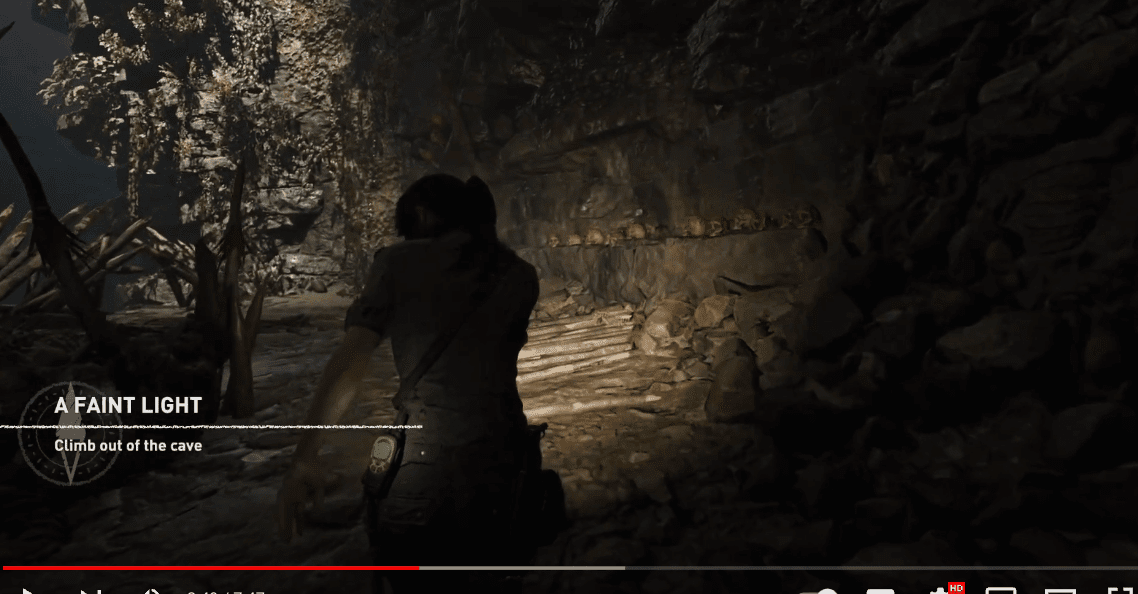
Shadow of the Tomb Raider on Nvidia GeForce Now
Option #3. Playing Tomb Raider through the Google Play Store on ChromeOS
At long last, we have yet another method to enjoy what Tomb Raider offers, but this one is a relatively scaled-down variant of Lara Croft. Behold the Google Play Store—the world-famous Android app storefront for mobile phones and Chromebooks alike, although it was only introduced to the latter in 2016.
If you head over to the Play Store and type in “Tomb Raider,” you’re bound to come up with multiple relevant options that may entice you to jump right in. However, we’ve already saved you the trouble of trying each game on your Chromebook and gauging whether it’s worth playing by doing all that boring work ourselves.
For tablet Chromebooks with a touchscreen, we advise you to check out Tomb Raider Reloaded by CDE Entertainment. It’s a well-reputed Play Store application with over 500,000 downloads across the board. Those who’ve played it commend the game’s visuals, art style, and soundtrack.
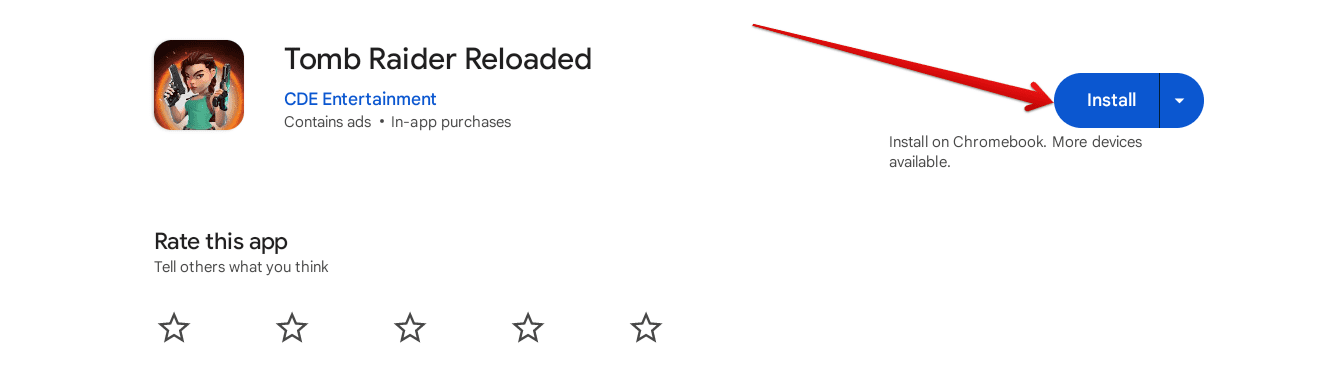
Installing Tomb Raider Reloaded on ChromeOS
It’s an endless runner type of game, like Temple Run and Subway Surfers, where the goal is to run the farthest length and build a high score for your profile, but the controls are a lot more involved, and you can stop too. The only catch is you cannot re-orient the screen with a non-tablet Chromebook whose display can also turn sideways.
Otherwise, you will have to settle for a half-baked experience that’s not truly optimized to work on standard clamshell Chromebooks. Apart from this little gripe, you should be all set with this mini-sized version of a proper Lara Croft game, suited to those looking for lightweight fun on the go with their Chromebook.
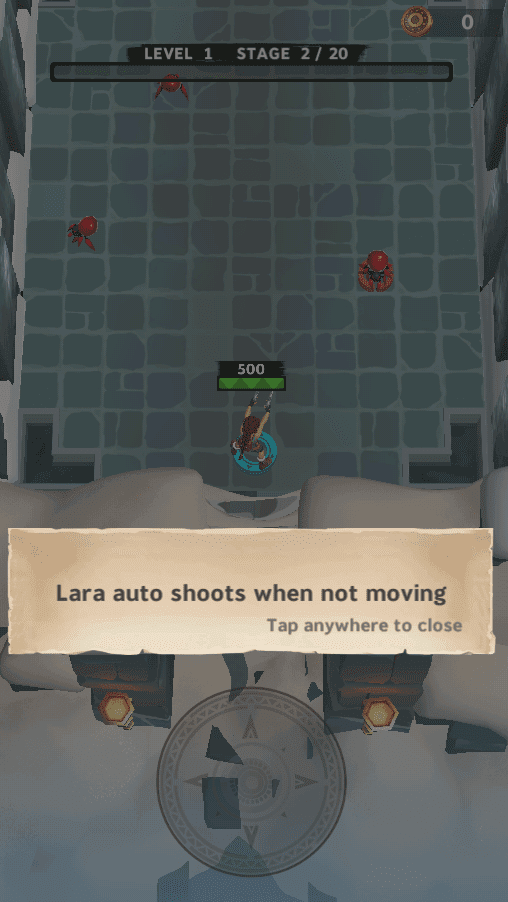
Tomb Raider Reloaded on ChromeOS
Conclusion
ChromeOS has evolved significantly in gaming, marking its humble beginnings from the day of the Google Play Store’s inception and leading us ChromeOS fanatics to witness Steam integration first-hand. The journey has been incredible, and the future paints hopeful prospects for Chromebooks, thanks to the inception of devices such as the Acer Chromebook 516 GE.
In this guide, we’ve cast a lens on Tomb Raider, a title bestowed upon Lara Croft for her indomitable proclivity toward archaeology, treasure-hunting, and tomb-raiding. In the comments section below, let us know if you’ve found this article helpful. Chrome Ready wishes you good luck!
