There’s no doubt that Chromebooks have started to adopt some of the best tech specs in the business, especially from the standing of the display quality. The Samsung Galaxy Chromebook, for instance, comes with a stunning 4K AMOLED display and other admirable hardware components. But none of that compares to what an external monitor can do for you.
If you want to upscale your productivity like never before, you can seemingly hook up your Chromebook with an external monitor and start multitasking like a natural-born pro. However, for that to manifest, you will need a high-quality monitor for things to go forward. That is what we’ll be talking about solely in this guide.
Read along as we compile 10 of the most worth-it external monitors to hook up with your Chromebook in 2023. The entries have been collected to accommodate different budgets, so rest assured that you’ll find something according to your use case ahead. Do read until the end for the best results.
10 of the best monitors to buy for your Chromebook in 2023
What entails ahead is our hand-picked collection of capable monitors, chosen solely from Amazon for a smooth end-to-end process. Devices of different sizes have accumulated here, offering flexibility in purchasing decisions. However, before we move on any further, it’s worth discussing the connectivity side of things.
No Chromebook has a VGA port, but many have an HDMI port for heightened portability. All of the monitors enlisted comprise at least a port for HDMI connectivity, so if your Chromebook comes without one, you may need to look into these top-tier USB-C hubs and ensure a smooth connection.
On the other hand, if you’ve been eyeing a new device to purchase, consider checking out our guide on the best Chromebooks with an HDMI port. Doing so will facilitate your case with well-informed guidelines.
1. Z-Edge UG27 27-inch Curved Gaming Monitor

Z-Edge UG27 27-Inch Curved Gaming Monitor
This $159.99 curved monitor is a highly-rated product on Amazon, with tons of positive reviews along with its name. The Z-Edge UG27 Curved Gaming Monitor’s screen size measures about 27 inches, which is more than enough to suit a variety of use cases, whether you’d want to enjoy games on your Chromebook or host a Google Meet conference.
It’s a 1080p monitor with a 200 Hz refresh rate, outright perfect for video game titles such as Valorant, where competitiveness is key to great results. The UG27 has also been compatible with the FreeSync functionality, which is oriented around reducing performance stuttering.
Another feature of the device at hand is its two in-built speakers that offer fairly clear audio without an awful ton of distortion. According to the price bracket of the monitor, though, the UG27 27-inch is a bargain option, with added features such as a native blue light filter and VESA mounting capability.
2. SAMSUNG 23.5-Inch CF396 Curved Computer Monitor

SAMSUNG 23.5-Inch CF396 Curved Computer Monitor
Being one of the industry powerhouses, Samsung has a wide range of external monitors. While other options from the Korean manufacturer, such as its Odyssey line-up, can be far too pricey to afford on a tight budget, there are some pocket-friendly machines to dive into here, with the Samsung 23.5-inch CF396 Monitor being one of them.
Boasting sharp visuals with a 3000:1 contrast ratio and a $150 price tag, this is one of the most affordable external monitors you can buy for your Chromebook. Pair it with the Samsung Galaxy Chromebook 2; you’ve got a remarkable duo to work with.
Additional tools made a part of the monitor include a catchy eye-saver mode for reducing the impact of blue light rays from the screen. In addition, there’s a power-friendly tool that the CF396 sports, effectively decreasing power consumption and adjusting the brightness level to shift automatically.
3. SAMSUNG T35F Series 27-Inch FHD 1080p Monitor

SAMSUNG T35F Series 27-Inch FHD 1080p Computer Monitor
The T35F 27-Inch FHD Monitor is another affordable venture of Samsung that you can get into immediately for no more than $129.99. It’s firm, study, and a highly capable monitor with a fairly borderless screen. The refresh rate of the T35F is 75 Hz, which is a bit more than the other Samsung counterpart we discussed above.
Then, there’s the 5-millisecond response time of the monitor, coupled with a 16:9 aspect ratio for cool, modern viewing of content. The overall design of the T35F is pretty stylish and attributes to a fine aesthetic while sitting on a workstation. Chromebook owners will undoubtedly feel the bump in productivity with this monitor onboard.
Moreover, two of the main plus points of the T35F is its IPS panel and FreeSync compatibility. While the former makes it possible to enjoy a much clearer and sharper screen, the latter is geared more toward performance-oriented settings, such as playing an action-packed Steam alpha game on a compatible Chromebook.
4. Sceptre 24-Inch Professional Thin 75Hz 1080p LED Monitor
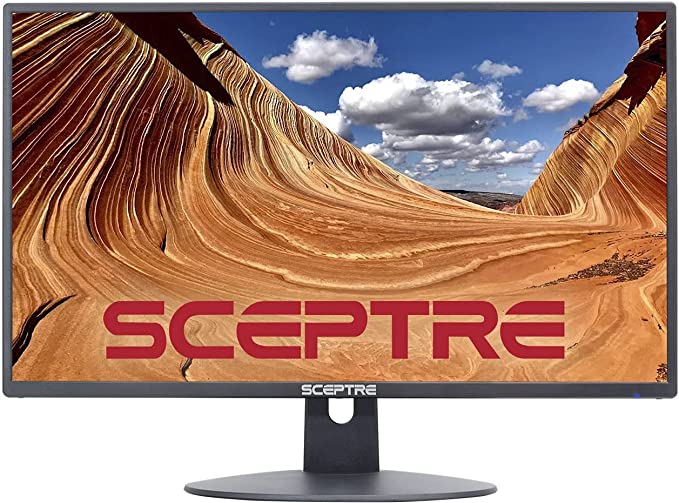
Sceptre 24″ Professional Thin 75Hz 1080p LED Monitor
Sceptre is a well-reputed US manufacturer with more than 30 years of hard-earned experience in the industry. Outside of making monitors that pack all the punch in terms of quality, the company tries to keep the pricing of its products to a minimum as well. For instance, this 24-inch ultra-slim 1080p monitor costs a dollar under $100.
That is competitively priced, considering the number of features you get with this admirable device. Added capabilities, such as two built-in speakers, multiple ports, fast response time, blue light filter, and VESA wall mount, although some reviewers have complained about the VESA mounting being difficult to tackle.
Apart from that, though, the Scepter 24-inch monitor at hand is simply phenomenal for the price—we’d even say that the value proposition is amazing here. The colors are sharp, the viewing angles are nice, and you cannot go wrong with Sceptre if you want to expand your Chromebook’s functional capacity.
5. Koorui 27-Inch Computer QHD 2560p Monitor

Koorui 27-Inch Computer QHD 2560p Monitor
Next, we’ve got our hands on a premium monitor from the well-established Chinese LCD manufacturer Koorui. This 27-inch beast features exceptional display quality with QHD resolution and 1800R curvature for a sleek, modern look. Instead of IPS technology, the Koorui 27-Inch Monitor uses a VA panel, which is well-suited for several use cases.
The 144 Hz refresh rate—the best option on the list so far—will ensure that your Nvidia GeForce Now games streamed through ChromeOS run great. Moreover, the overall smoothness exhibited by the monitor, thanks to its one-millisecond response time, is something that users will grow to appreciate.
Now, the best part here is the price. These dedicated specs look great on paper but usually come bundled with a monitor that sometimes costs about $250 or even more. Well, what you see here will set you back $168 right now, discounted by 17% from the original $201 list price of the monitor. An incredibly hard-to-beat pricing bar none.
6. Acer 21.5-Inch Full HD Ultra-Thin Computer Monitor

Acer 21.5-Inch Full HD Ultra-Thin Computer Monitor
If you’re looking for a clean and simple external monitor for your Chromebook under $100, the Acer 21.5-Inch Full HD Ultra-Thin Computer Monitor is your best bet. Quite surprisingly, the specifications of the device don’t do justice to its low price point. It offers a 75 Hz refresh rate, an IPS panel to drool at, not to mention a 1080p widescreen display.
No curvatures are present with this one, but that’s not an issue to worry about. The monitor’s brightness rises to 250 nits, and angular screen tilts are also supported. Lastly, it doesn’t exactly have the most generous of port selections built into it, but the singular HDMI port will serve as a favorable connection to your Chromebook.
Acer is one of the top-ranking Chromebook manufacturers of all time, boasting an array of impeccable devices under its catalog, such as the Spin 713 and the Spin 514 2021 AMD. A high-quality Acer monitor such as the one in question would pair well with one of those devices,
7. Sceptre 24-Inch Curved 75Hz Gaming LED

Sceptre 24-Inch Curved 75Hz Gaming LED
Sceptre is back at it again with another entry on this list, and this time, it’s a device with respectable 1800R curvature to its name and a 75 Hz upgraded refresh rate. Additional features, such as Adaptive-Sync Technology and 98% sRBG color gamut, make the Scepter 24-Inch Gaming LED highly pleasurable to work with.
Of course, the monitor does all it can under its pricing, which has been kept highly commendable again. Amazon has the product listed for $99 right now, making the whole affair an absolute bargain to look into. The monitor’s lamp life is determined to be over 30,000 hours, and the overall build is robust, according to reviewers.
Speaking of reviews, the people who bought this fine Sceptre specimen remark how well-packaged the entire unit arrived, which had left no room for the monitor inside to show any movement. Moreover, the device is slightly thick, so it’s overall quite durable. All in all, this purchase is simply a no-brainer for its price.
8. Dell 27-Inch FHD Monitor

Dell 27-Inch FHD Monitor
Dell makes top-quality Chromebooks, and now, you can get a reasonably affordable FHD monitor from the US-based tech giant. It’s a relatively large monitor with an exciting number of specs for what it costs, which is about $159.99. The product remains highly rated on Amazon, with a 4.6/5.0 overall rating.
As for some of the other features, the Dell 27-Inch FHD Monitor is blur-free, anti-glare, and flicker-free, not to mention the 16:9 aspect ratio, which amounts to a commendable viewing experience with the device. You can easily tilt it to your liking as you enjoy your work with the 75 Hz refresh rate of the monitor along with the 4 ms response time.
People who’ve bought this fine Dell product seem to agree that the device works great in various lighting conditions. Moreover, it can be mounted on any VESA-compatible arm, so you have some semblance of flexibility to relish here besides the rest of the features.
9. Koorui 24-Inch Curved Computer Monitor

Koorui 24-Inch Curved Computer Monitor
Koorui returns with yet another top-quality external monitor for your Chromebook, and this time, it’s an even more inexpensive option that you can grab off of Amazon right now for as low as $98.99. While the other counterpart comes slapped with top-tier specs, this one is a little laid back on that front, boasting modest hardware with peak affordability.
It comes with a VA panel and features a 1800R curvature for panoramic viewing, promising a slick look for the workstations of Chromebook users. The viewing angles are 178 degrees wide, and the brightness levels are pretty adequate—moreover, a similar eye-saver mode as found in the 27-inch variant of the Koorui curved monitor.
The product comes with a 3-year warranty for dead pixels, so you can send the product back as soon as any pertinent unfortunate scenario takes flight. Reviewers have held the picture quality of the device in high words, stating how the monitor offers excellent value for money and is well worth its sub $100 price point.
10. Dell 34-Inch Curved Gaming Monitor

Dell 34-Inch Curved Gaming Monitor
Last but not least, we have a flat-out premium external monitor for your Chromebook that costs well over $350 but is worth every penny. Being an exceptionally rated product on Amazon, the Dell 34-Inch Curved Gaming Monitor is substantial in size while staying uncompromising in terms of sheer detail.
That is to say, the monitor’s display resolution is 3440 x 1440p on paper, with a refresh rate of 144 Hz. It’s a great unit overall that boasts top-of-the-line build quality with flicker-free, buttery-smooth visuals. Whether you’d like to try out the diverse offerings of Steam alpha or suffice things with ambitious Play Store games, this monitor will get the job done.
Furthermore, discuss minimal motion blur with the 1ms MPRT/2ms (Gray-to-Gray) response time. There’s also the additional ComfortView software included inside the monitor’s build for painless accessibility during dimly lit settings. Even if you use the Super Fast mode, observing any ghosting is unlikely.
Conclusion
Chromebooks are highly accessible machines that boast excellent connectivity on a day-to-day basis. Not only can you hook up these devices with external keyboards, mouse devices, speakers, and even headphones, there’s always the glaring possibility of using another monitor for a bigger display of ChromeOS.
In this guide, we’ve closely looked at the most worth-buying monitors for your Chromebook. We’ve included the likes of Acer, Dell, and Samsung in the listicle, with options ranging from various budgets, so it won’t be difficult to find a matching option from here on out.
Do let us know what you ended up going with in the comments section. Chrome Ready wishes you good luck!
