ChromeOS is no stranger to gaming, and the vast catalog of high-quality Google Play Store games is proof of that. You’ve got titles like The Witcher 3: Wild Hunt, Phasmophobia, and even Slay the Spire to tend to on Chromebooks, opening yourself up to a world of fantastic gaming day in and day out.
Other than that, if you’re a fan of fighting games, you have to try out Brawlhalla on your device. It’s one of the most fun-filled, adrenaline-packed titles that sports a vibrant user base and tons of replayability value. In this guide, we’ll be talking about how to download and play Brawlhalla on a Chromebook. Keep on reading for the best results.
- Similar read: A beginner’s guide to ChromeOS in 2022.
Brawlhalla’s best features
The following is our cherry-picked collection of the most noteworthy Brawlhalla features that millions of players are enjoying across the spectrum at the moment.
A vast catalog of fighters to choose from
Brawlhalla takes pride because it features so many different characters to choose from. From the game’s original line-up of champions and warriors to crossovers with other video game and movie franchises, there are various characters to choose from.
Brawlhalla is one of those games that is easy to learn but hard to master. While multiple characters have their fighting styles repeated in terms of their overall build. There is still that element of individuality in every playable champion that makes it stand out among the competition.
You will need to dive into the “Practice Mode” of the game out of all the other ways of playing the title and take time to learn your favorite character’s skills and abilities. From Queen Nai, Zariel, Sentinel, and Thor to Ragnir, Wu Shang, Orion, and Kor, you certainly won’t be bored out with Brawlhalla’s vast catalog of fighters to pick up.
Simple 2D controls
Despite offering hours and hours of relentless fun, Brawlhalla is utterly simple when it boils down to its true nature. The game sports simple 2D controls, similar to a side-scrolling platformer where you can move up, down, left, and right, not to mention indulging in advanced controls such as dashing and dropping down to lower levels.
As iterated earlier, it won’t take long for seasoned fighting game players to get used to Brawlhalla’s movement and fighting controls. However, as far as gaining complete control over the game’s various mechanics is concerned, you will need to put a fair amount of time into the title.
That way, you’ll set yourself up to master Brawlhalla’s advanced mechanics and controls, including canceling your dashes mid-air, executing more jumps than usual, and learning air combat better than anyone else.
Character rotation
There are 56 characters in Brawlhalla at the time of writing, but not all of them are available in the game’s various playable modes, such as Ranked, Custom, Team, and Offline. However, you can painlessly try out the Practice mode to test all of these heroes, or “Legends,” as the game likes to call them.
Every week, Brawlhalla players will get to try out eight different characters. This rotation occurs weekly, so there will always be some variation in switching up your gameplay style.
Free-to-play
Brawlhalla, one of the industry’s most well-established fighting games, is free to play. You won’t need to pay any amount upfront, nor is this any trial period of the game that we’re talking about. Also, microtransactions that impact your win ratio are out of the question, as iterated earlier.
The game is available for free on a variety of different consoles and systems, including PlayStation 5, Xbox Series X, Nintendo Switch, PC, Android, and iOS. You can download and play the 2D side-scroller on each platform without breaking a sweat.
Multiple game modes
Several different modes of playing Brawlhalla are available in the game, so you’re surely not stuck with a single way of experiencing this adrenaline-pushing 2D fighter. To explain in simple terms, there are five major game modes in Brawlhalla, including Casual Matchmaking, Ranked, Custom Online, Brawl of the Week, and Offline Play.
Other than that, different modes corroborating real-time events and crossovers might pop up, such as Stock, Timed, Kung Foot, Horde, Buddy, Brawldown, Capture the Flag, Bubble Tag, and quite a few others.
No pay-to-win advantages
One of the best incentives for playing Brawlhalla and investing your time in this action-packed 2D brawler is that it does not sport any pay-to-win advantages. This is unlike other games of similar nature where specific pay-to-win elements are utterly ubiquitous.
These other games operate by locking powerful characters, abilities, weapons, and other items behind a paywall, so a transaction becomes necessary to unlock them. Brawlhalla does not work that way. Although there are multiple characters to choose from, many of their playstyles repeat across the entire catalog.
That way, you’re not genuinely missing out on something huge because most of the combat moves are more or less identical. The only difference will be that of the skin, which can be sorted by paying a bit extra. Other than that, expect no actual advantages in the wake of a pay-to-win business model.
Online playability
Brawlhalla can be played online and offline, making it possible to enjoy couch multiplayer and online playability with random players around the globe or friends and acquaintances. There’s even a 2 vs. 2 ranked online match mode that allows you to team up with someone and go toe to toe against two random players.
In our opinion, this way of playing Brawlhalla is the most fun and engaging. However, you’re free to try out the many other game modes available to your heart’s content.
Playing Brawlhalla on ChromeOS
It turns out that Brawlhalla can be played on a Chromebook in a wide variety of different ways. However, we’ll only be shortlisting the best ones for your convenience. We suggest reading through them all and going for the best method that suits your preferences.
Option #1. Downloading and installing a Brawlhalla APK on ChromeOS
As easy as this prospect would be for aspiring ChromeOS users, Brawlhalla cannot be installed via the Google Play Store on Chromebooks. There’s an incompatibility layer in between that bars the process from finalizing. That is why we will be needing to resort to an alternate method of downloading Android apps on a Chromebook.
This other technique of downloading applications on ChromeOS that do not have official support right out the gate pertains to using APKs that can be grabbed from any appropriate site online. It’s also known as sideloading apps on a Chromebook. In our case, we’ll download a Brawlhalla APK (APK Pure) and install it on ChromeOS for seamless playability.
But before we can move ahead, it’s worth noting that installing APKs on a Chromebook isn’t something these sleek devices can manage right out of the gate.
You will need to enable the ChromeOS developer mode to sideload Android apps on your Chromebook, which is the installation of Android apps through a method that does not involve the Google Play Store.
It’s not too tricky to toggle on the developer mode on ChromeOS, but there are certain repercussions of getting that done. To name a few, you lower your Chromebook’s security and put yourself at risk of entertaining experimental ChromeOS system updates that may or may not harm the overall stability of the device.
Learn how to download and install APKs not on Google Play using our interlinked guide for the best results. All of the steps will be relevant to Brawlhalla except for the APK file you will be downloading. In this case, it’ll be Brawlhalla’s APK file that we will concern ourselves with.
Use the link provided above to get straight to the download page of Brawlhalla and get the game’s APK from there. Follow the rest of the guidelines accordingly for the most favorable results.
If the method outlined above does not do the trick for you, read ahead and find other measures to help you play Brawlhalla on a Chromebook.
Option #2. Playing Brawlhalla via Steam alpha
The second option, albeit a bit lengthy and technically demanding, is your best bet in terms of playing Brawlhalla on a Chromebook. By opting for this route, you automatically confirm that you own one of the featured Chromebooks that support the Steam alpha app.
Not too long ago, Google announced Steam’s arrival on Chromebooks. The news was no less than a welcome surprise for many despite rumors circulating the internet in the name of Project Borealis. If you’d like to learn more, check out this introductory article for the full memo.
As for now, we will be nudging you toward our tutorial on installing the Steam alpha app successfully on compatible Chromebooks. Since the process is time-consuming, we won’t be detailing the steps in this guide. The interlinked guide will walk you through the instructions step-by-step, so it’s worth checking it out.
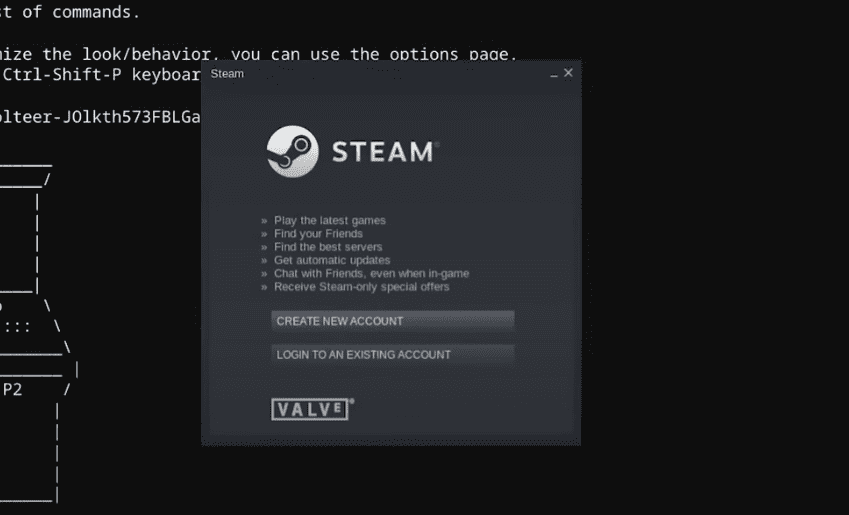
Signing into Steam alpha on ChromeOS
After you download the Steam alpha and are ready to go, you will need the official Brawlhalla Steam page to redeem the game in your library. The game will pop up in your Steam account to download and play for free on ChromeOS.
Playing the famous side-scrolling brawler in this manner and form is the best way of enjoying Brawlhalla on ChromeOS. Still, the only downside associated with the technique is Chromebook compatibility. Only a handful of devices currently support Steam, and not all Chromebooks out there can offer this functionality.
When you arrive at the official Brawlhalla page on Steam, you must scroll down and click on the “Play Game” option. Doing so will automatically add the game to your catalog of titles in the Steam alpha app. From there, it’s painless to start downloading Brawlhalla and then playing it afterward.
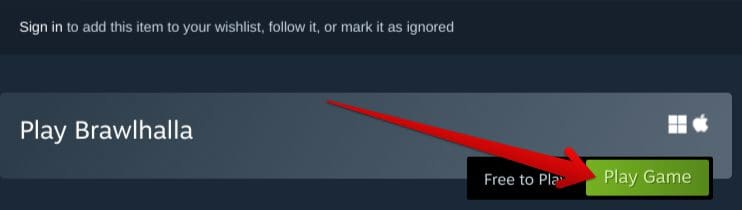
Adding Brawlhalla to Steam account
Brawlhalla is light on the system and doesn’t demand a lot of resources. However, the fact that you’re playing it via Steam alpha on a compatible Chromebook already indicates that your device is packing the necessary horsepower. The game plays out well and has fantastic potential to keep you entertained for hours and hours on end.
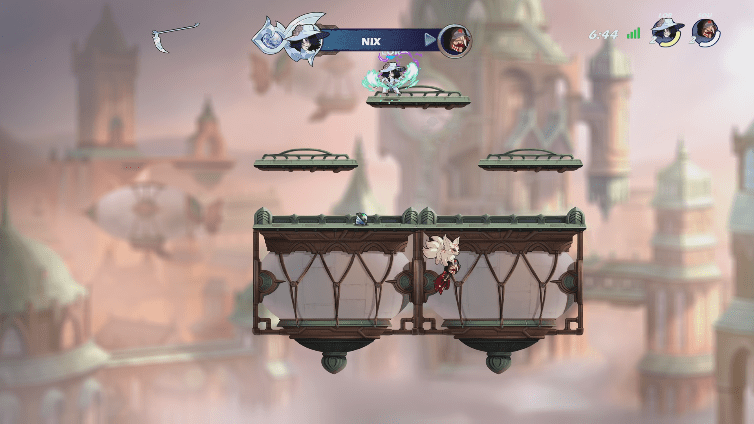
Brawlhalla ranked match gameplay
That’s about it for the second primary method involving Brawlhalla’s playability on ChromeOS. Let’s now cast a lens on the final technique that can plausibly help you get Brawlhalla up and running on your Chromebook.
Option #3. Streaming Brawlhalla through GeForce Now
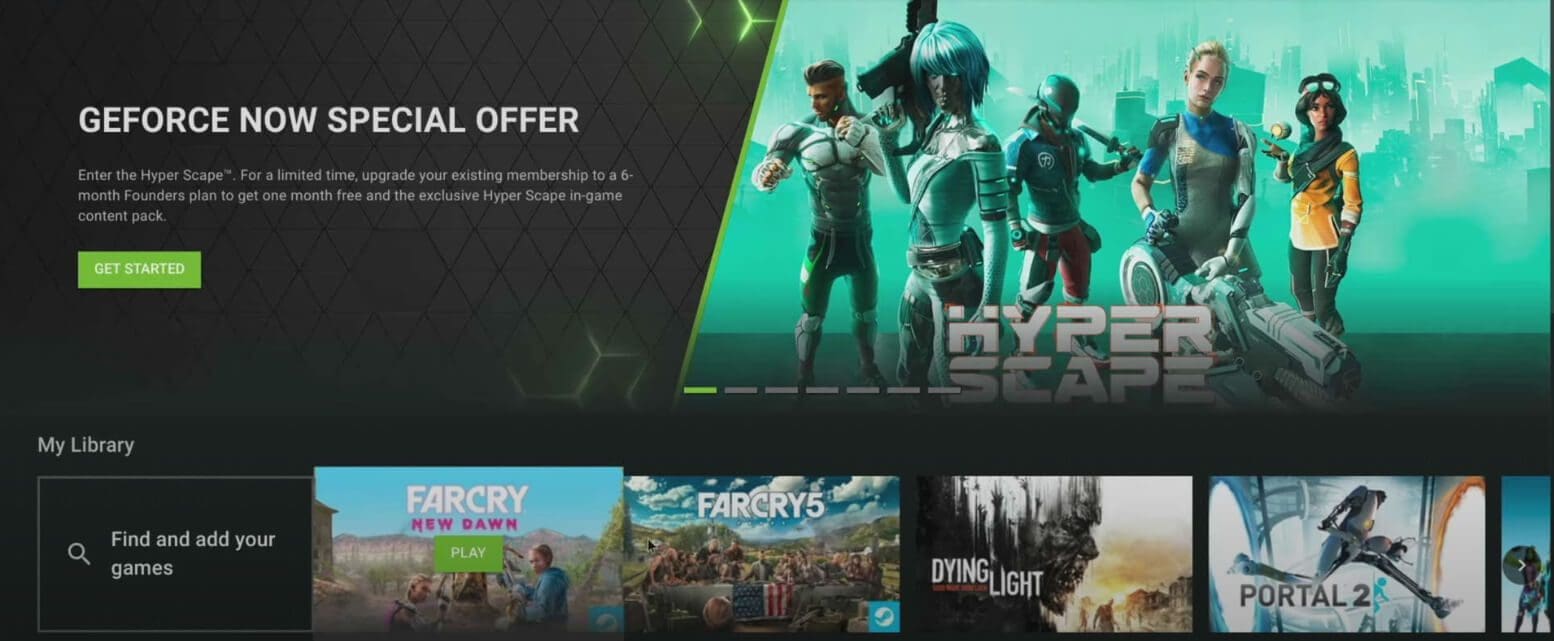
GeForce Now user interface
The third and final method that can make Brawlhalla playable on your Chromebook relies on one of the best video game streaming services for cloud gaming out in the world—GeForce Now. The latter is one of the front-running players in the industry, right alongside Amazon Luna, Xbox Game Pass, and the now-defunct Google Stadia.
The technology employed by this specific standard in gaming is nothing but novel. It relies on remote servers to handle all the legwork and, therefore, negates the need for adequate hardware to run video game titles. The prospect is genuinely ground-breaking and has revolutionized gaming as we know it.
- Beware that the GeForce Now service is available in several countries. Check whether your region is supported here.
As discussed earlier, Brawlhalla is free to play, but the service you’ll be opting for here to enjoy the game is premium. And services of this stature commonly come with a fee. Nvidia GeForce Now features a basic tier that grants you a playable time of one hour. After that, it’s game over for you.
However, if you’d like to upgrade to a premium tier, it’s entirely possible to play for several hours with priority member benefits, exclusive deals, and instant load-up times as compared to free members who will need to wait in line until a slot becomes available. The premium membership costs about $9 per month.
That is the long and short of it. We suggest trying out the free tier of the cloud gaming technology to see whether Brawlhalla runs well on your Chromebook. When satisfied with the initial test run, you can always opt for higher GeForce Now plans to enjoy unlimited access to cloud gaming, especially on ChromeOS.
Brawlhalla is best enjoyed when you have like-minded friends to beat up in-game. However, the online match-ups should keep you sorted, too, just in case things start getting repetitive for you, not to mention free character rotation after every seven days.

Brawlhalla on ChromeOS
- Related read: How to use Nvidia GeForce Now on a Chromebook.
Conclusion
ChromeOS is great for gaming, and there’s no denying that in 2022. Ever since a select number of Chromebooks were made available for Steam alpha, things have not been the same in terms of the overall gaming potential of ChromeOS. Devices such as the Asus Chromebook CX9 are all geared up to enjoy the best action games for Chromebooks.
In this guide, we’ve pinpointed a specific fighting game called Brawlhalla and have gone ahead with its particular installation steps. The inclusion of the game’s most notable highlights also provides you with an insight as to what to expect while diving into the game.
