Being an RPG fan, you might have had your fair share of run-ins with the game Fallout 4. It’s one of Bethesda Game Studios’ front-running IPs, amounting to a terrific gameplay experience day in and day out. If you’ve been wondering how to play Fallout 4 on Chromebook, you’ve come to the right place. Keep on reading for a quality tutorial.
Gaming on ChromeOS is a prospect that only seems to be skyrocketing in 2022. If the Google Play Store introducing the mobile gaming space to Chromebooks wasn’t enough, the developers decided to take the next step forward and brought a different level of PC gaming to the heart of Chromebooks—the world-renowned Steam launcher.
Therefore, using the help of just that, we’ll be getting down to business with Fallout 4 on ChromeOS. The following section will take it from here, starting with the title’s best features and continuing to its installation and gameplay.
- In the meantime, check out how to play Tekken 7 on Chromebook.
Fallout 4’s best features
The following is our round-up of some of the most notable highlights of Fallout 4 that millions of users are enjoying worldwide.
Excess freedom in a desolate open-world setting
One of Fallout 4’s greatest strengths following the success of previous iterations in the franchise is its open-world setting with a touch of sadness. You, as the protagonist, live in a post-apocalyptic world where mutated monsters roam around and freaks of nature are striving to survive.
There are hundreds of different characters to interact with, locations to visit, and enemies to cut down as one of the many actual survivors of the catastrophe that has befallen the in-game world. As you enter your war-torn environment and meet new people, you’ll find factions to be a part of.
However, what you choose to do next entirely boils down to the player. You can continue to ride solo for the rest of the game or join a party and gun down members of other factions together. The sky is the limit when Fallout 4 is in question to speak in the context of freedom. This facet alone has done remarkably well for the game in terms of overall success and critique.
S.P.E.C.I.A.L character system
As novel as that sounds, the S.P.E.C.I.A.L character system is one of the most stand-out features of Fallout 4, adding more depth to the gameplay of the RPG and indulging a surreal level of versatility to the game environment too. In most scenarios, you will either be playing as your regular self, watching out for incoming damage and mutated freaks.
Or, you will be suited up in a death-wreaking full-body armor that boasts extra artillery and punching power. This suit is apparent on the game cover of Fallout 4 as well, signifying the importance of the S.P.E.C.I.A.L character system in Fallout 4. In addition, this particular game mechanic doesn’t just kick in on the side of the combat gameplay.
It also helps you craft the perfect character in this awe-inspiring RPG. Feel free to make your protagonist stand out more with their charisma, or instead, take the other road and turn them into a wild killing machine—it’s your call. Features such as these make Fallout 4 worth every penny it comes for, although the game is currently off by 75% on Steam.
Revamped graphical fidelity
Fallout 4 is a reasonably dated game, with its release tracing 2015. At that time, the game engine used to design the title from the ground up did a bang-up job. However, if you’d look at that build of the RPG now, the graphical quality would seem a little out of place.
Considering just that, the developers decided to revamp the graphics of Fallout 4 with a current-generation update. They’ve allocated a new lighting system to make the in-game world of the RPG seem more stand-out, thereby putting it up to a massive graphical overhaul.
You’ll enjoy this game better now on your Chromebook, even if you gave it a shot at its initial release.
Profound upgrade structure
Being an RPG, Fallout 4 is about frequently taking your character from one level to the next. As you go about the mainline story, you will become potent enough to take on higher-powered enemies and other distorted mutations. It’s just the way role-playing games work.
However, Fallout 4’s upgrade system isn’t monotonous. On the contrary, it’s the exact opposite. You will be required to collect items, salvage ruins, and explore the in-game world to make the protagonist unique and decked out. However, armors, firearms, and eatable meals aren’t the only constructs you’ll be delving into.
Fallout 4 is willing to go further than those rudimentary needs. At a certain point in the RPG, you’ll be capable of building whole settlements and creating your colonies rich with culture, people, and diversity. After all, the world is now troubled. You have to do something to restore normalcy.
Highly satisfying V.A.T.S shooting mechanic
Last but not least, Fallout 4 implements an exceptionally unique shooting mechanic called Vault Tec Assisted Targeting System, or in other words, V.A.T.S. Since the title can be enjoyed in both first-person and third-person camera perspectives on the fly, the V.A.T.S mechanic takes full opportunity of this instance and brings forth the most exhilarating of shoot-outs.
By triggering V.A.T.S to kick into action, you can seamlessly slow down the gameplay’s pace and target the enemy’s different limbs in front. Doing so will allow you to dish out an incredible amount of damage to your foes, instantly getting rid of imminent threats, all the while experiencing high-quality motion shooting gameplay.
Therefore, the cinema-style rampage that you embark on is nothing to sleep on when Fallout 4 is at hand if not the story or the other hard-hitting facets of the title’s gameplay, the combat system alone is enough to keep you hooked to the RPG for the days to come.
Installing Fallout 4 on ChromeOS
Fallout 4 isn’t the title one would find on the Google Play Store. While that isn’t to undermine the capability of Google Play — the world’s most noteworthy Android app platform — we’re simply referring to the fact that Fallout 4 is an AAA-grade title released for major home consoles and PC.
On Chromebook, your best bets to install and play Fallout 4 are linked to Steam alpha—an early build of the globally renowned PC gaming platform that made landfall on ChromeOS earlier this year. Since this early version of Steam is currently in a developing stage, only a handful of Chromebooks have jumped on the bandwagon for now.
The list isn’t conclusive, so more devices will be added down the road.
- Acer Chromebook 514 (CB514-1W)
- Acer Chromebook 515 (CB515-1W)
- Acer Chromebook Spin 713 (CP713-3W)
- ASUS Chromebook Flip CX5 (CX5500)
- ASUS Chromebook CX9 (CX9400)
- HP Pro c640 G2 Chromebook
- Lenovo 5i-14 Chromebook
These are the Chromebooks that currently have an easy method for installing Steam alpha. There is one more prerequisite in terms of the hardware, though, and it all pertains to the configuration of these Chromebook models.
In our dedicated guide, find out all you need to know about, including an easy-to-understand installation method for Steam alpha on these supported devices. The write-up on installing Steam alpha on compatible Chromebooks will take it from here and discuss the essential steps needed to get Steam up and running on ChromeOS.
However, if you do not own a device that falls in the list of compatible Chromebooks, you will need to sit this one out or perhaps opt for Fallout Shelter—a high-quality Fallout-themed mobile game that you can download and install with the help of the Google Play Store.
If you get Steam all fired up on your end, proceed to the next step and log in with your credentials on Steam. That’s the only way forward from here on out.
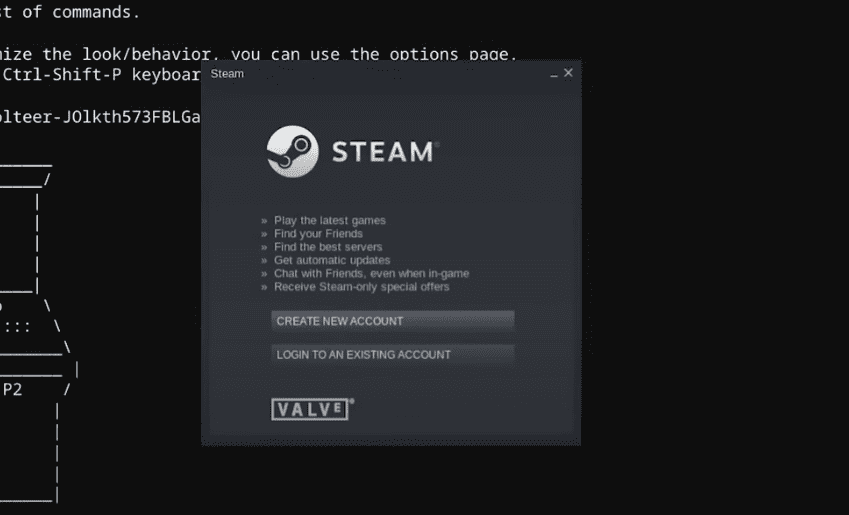
Signing into Steam alpha on ChromeOS
Playing Fallout 4
After getting to grips with Steam alpha, your next task in this procedure is to purchase the game itself. You’ll do this painlessly by heading over to the official Steam page of Fallout 4. Once you’re there, scroll down until you find the various purchasable editions of the game.
When writing this article, the game appears to be on a massive discounted sale, letting potential buyers enjoy 75% off the price. The base game can be bought for as low as $3.24, while the Game of the Year Edition of Fallout 4 is up for sale for $7.49. The latter, of course, comes with a swath of extra goodies, should you choose to get into them.
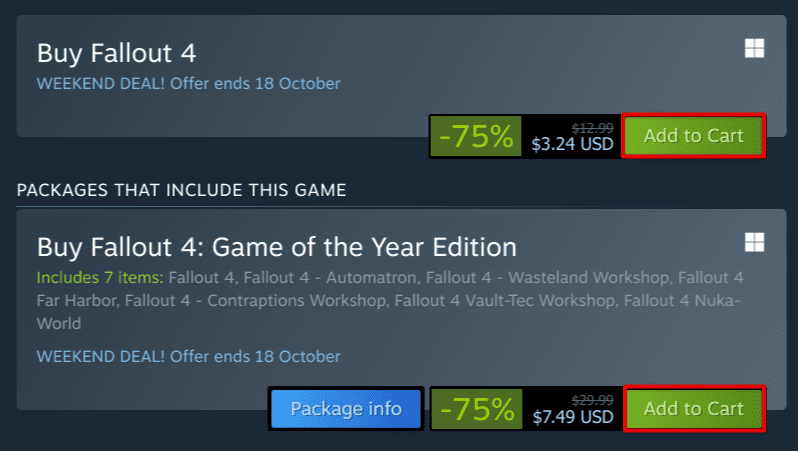
Adding any one of the Fallout 4 editions to the cart
Once you’ve made up your mind, continue toward the billing portion of the purchase, fill in the required blanks with your credentials, and finalize the process. As soon as you successfully get billed, Fallout 4 will automatically be added to your “Library” of games.
Head over to the installed Steam alpha launcher on your Chromebook, grab the Fallout 4 game from there, and set it to download. Make sure you have enough storage on the device to accommodate the RPG perfectly. As soon as the download finishes, launch the game and begin your journey in the desolate wasteland of Fallout 4.
A whole interactive world awaits your arrival as you start from scratch and become the ultimate Vault protector. We genuinely hope that you have a great time with the game moving forward on your Chromebook!
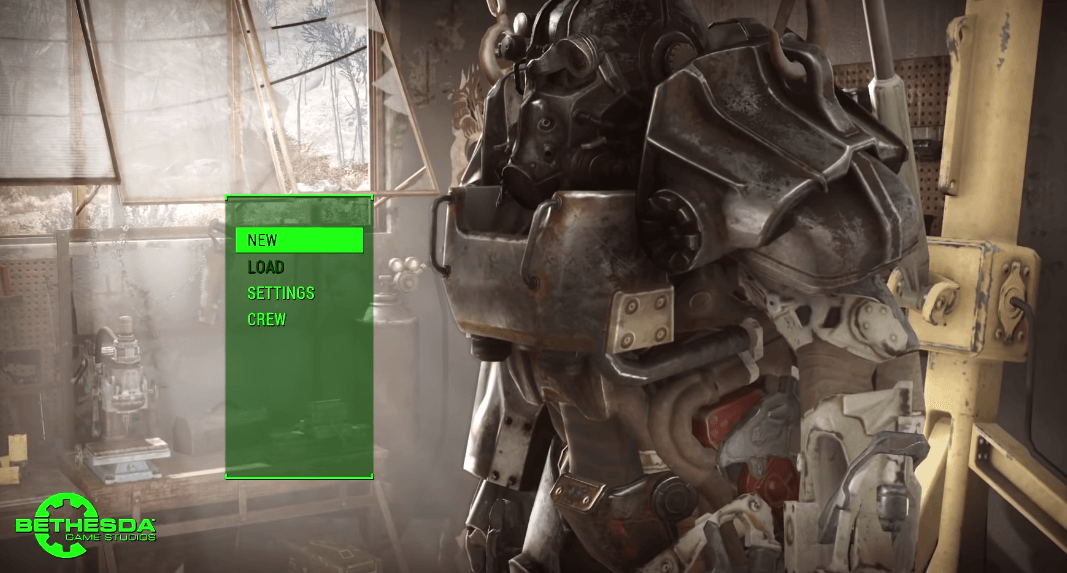
Fallout 4 on ChromeOS
Conclusion
Fallout 4 is one of the best RPG games that money can buy. The fact that it first came out in 2015 makes short work of the notion of the game being irrelevant in 2022. It’s still as enjoyable today as it was 7 years before, thanks to the graphical revamp developers gave to the RPG.
In this guide, we’ve gone over a complete guide on how to install Fallout 4 on a Chromebook, thanks to the relatively recent arrival of Steam alpha. Suppose you don’t have a compatible Chromebook yet, unfortunately, that currently supports this nascent phase of Steam. In that case, you’ll either have to upgrade or wait until your device gets added to the compatible list.
Please let us know what you think of Fallout 4 in the comments section. As always, Chrome Ready wishes you good luck!
- Next up, check out a quality mobile game: How to play Vainglory on Chromebook.
