If you’ve recently wondered how to play Slay the Spire on your trusty Chromebook, we’re here to give you the answer you need. Humble Games’ brilliant deck-building IP has been making rounds across the globe for its surreal gameplay mechanics, not to mention the profoundly compelling plotline in-game. Learn how to get it on your Chromebook ahead of time.
Chromebooks have been able to push out top-quality games ever since their integration with the Google Play Store. Titles like Vainglory have risen in popularity thanks to how well they’ve been optimized to run on these sleek devices. Taking a look at all of your available options, there’s just no wonder how ChromeOS is great for gaming.
Let’s now take a close, hard look at how “Slay the Spire” can be played on a Chromebook. Make sure to read until the for nothing but the best results.
- Related read: How to play Risk of Rain 2 on a Chromebook.
Slay the Spire’s best features
The following is our round-up of some of the most notable highlights of Slay the Spire that millions of its users enjoy. This game doesn’t come without its fair share of top-quality features.
Remarkable deck-building mechanics
Although the game in question hails from a saturated genre with plenty of other competition, Slay the Spire brings something unique to the table. You’ll find Humble Games’ front-running IP to feature some of the most cutting-edge types of ways to play, not to mention the availability of a hundred cards more or less to keep you content.
In addition to the catalog of your cards’ abilities and power-ups, you will need to involve strategy and mind games to better your opponent in Slay the Spire. That is, of course, easier said than done since as you go along the story challenges of Slay the Spire, the difficulty will begin to increase sequentially.
This is where the dynamism of the game comes into play. Speaking of which, let’s talk about how dynamic Slay the Spire truly is.
Dynamic gameplay
Slay the Spire titularly features gameplay progression along the length of a spire. In case you’re unaware of these, picture the top of a church for a moment. Notice how the particular section tapers at the bottom of the upper section and becomes narrower as it goes up? That’s a spire.
In Slay the Spire, you’ll have to embark on adventures with no promise of how it will turn out for you. Of course, this is something that the protagonist will have to decipher on their own. Regarding the gameplay, the IP will roll the dice every time you start a session and proceed toward facing you with random enemies.
Moreover, the layout of the entire map will also be arbitrary, meaning that you can never expect one specific instance to occur again in the game. This high sense of unpredictability will ensure you’re never going to bore yourself out in Slay the Spire for the coming days.
Mighty in-game items to explore
In Slay the Spire, you will come across mighty in-game beings called Relics. Although not sentient, these entities have many life forces associated with their existence. They allow the cardholders to become more powerful when they build their deck and instigate a force of terror on their opponents.
When you explore the in-game world of Slay the Spire in its entirety, you will come across several relics. These items will allow you to interact and revamp your deck of cards in ways unimaginable before. However, beware that this feeling of greatness won’t come without a due cost. There’s a consequence that every relic-wielder must pay.
We’ll hold back on the spoilers since we don’t want to spill the beans on anything in advance. The rest has been left up to you to get into the game and enjoy all its diverse offerings.
Low hardware requirement
One of the major issues associated with gaming on Chromebooks is that some games are just too big and bulky for ChromeOS to handle unless, of course, you’re sporting some of the most high-end Chromebooks in the business with terrific hardware specifications.
That is why the best Google Play Store games are popular only for the way they handle themselves at the forefront of ChromeOS. They don’t bog the system down with overly excess graphical requirements or anything like that. Slay the Spire, fortunately, poses a picture that has been painted in the same way.
If you look at Slay the Spire’s system requirements on its official Steam page, you’ll find the results quite delightful. It needs as low as 2 GB RAM, a 2.0 GHz processor, and only 1 GB of available storage. This makes Slay the Spire one of the most well-established games to experience, even on a modest Chromebook with its tech specs.
Playing Slay the Spire on ChromeOS
As it turns out, Slay the Spire can be enjoyed on Chromebooks in two ways. The first one pertains to the Google Play Store—the world-famous Android app storefront popular for its catalog of millions of apps. Your other option, however, relates to the Crostini Linux terminal, where you’ll need to install the Steam alpha app first and then get Slay the Spire.
We’ll break these options down step-by-step, so you’ll find it easier to grasp them. If you’d want our two cents on this, we would be happy to opt for the Play Store variant of Slay the Spire. There’s much less hassle involved, but you’re free to experiment with both pathways and formulate your own decision.
Option #1. Get the game from the Google Play Store
Your first option of playing Splay the Spire on your Chromebook will be derived with the help of the Google Play Store. While most modern-day Chromebooks come with the Play Store activated, you might want to look at our complete guide on Chromebooks that run Android apps to acknowledge all those devices made pre-2018 that do not support the feature.
Doing so should help clear up confusion on your end if you haven’t had a run-in with your copy of the Google Play app. With that said, if the Google Play Store on your Chromebook is already up and running, follow the guidelines outlined for a total breakdown of the installation of Slay the Spire.
Note: Slay the Spire is a paid game that costs about $9.99 to purchase on the Google Play Store.
1. The first step is to fire up the Google Play Store app on your Chromebook.
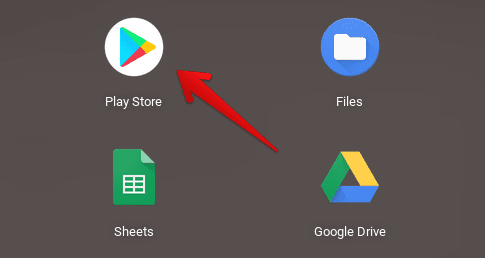
Opening the “Google Play Store”
2. To continue, look for “Slay the Spire’ using the in-app search bar of the Google Play Store. Press the “Enter” key when you’ve typed in the game’s name to continue.
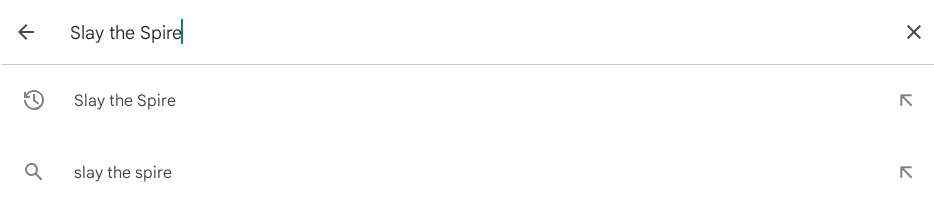
Searching for Slay the Spire on Google Play
3. As soon as you press the “Enter” key, the official game page of Slay the Spire will appear on your end. Here, you will see a price tag for the title instead of the regular “Install” button, given the premium standard of the game.
Click on it, as shown in the screenshot below, to proceed with purchasing Slay the Spire. You will be required to enter your billing credentials afterward, but if you already have that set up on your end, there wouldn’t be any need to re-iterating your steps. The payment procedure will be swift and straightforward.
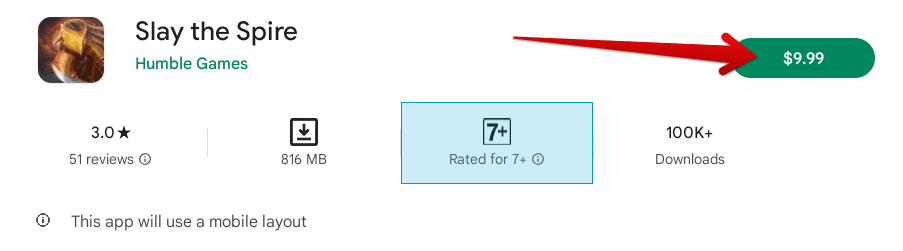
Purchasing Slay the Spire on Google Play
After paying for the game and completing the process, you should be able to get right into it afterward. The game features some of the most intriguing tutorials, so you’ll be able to get started with it in no time.
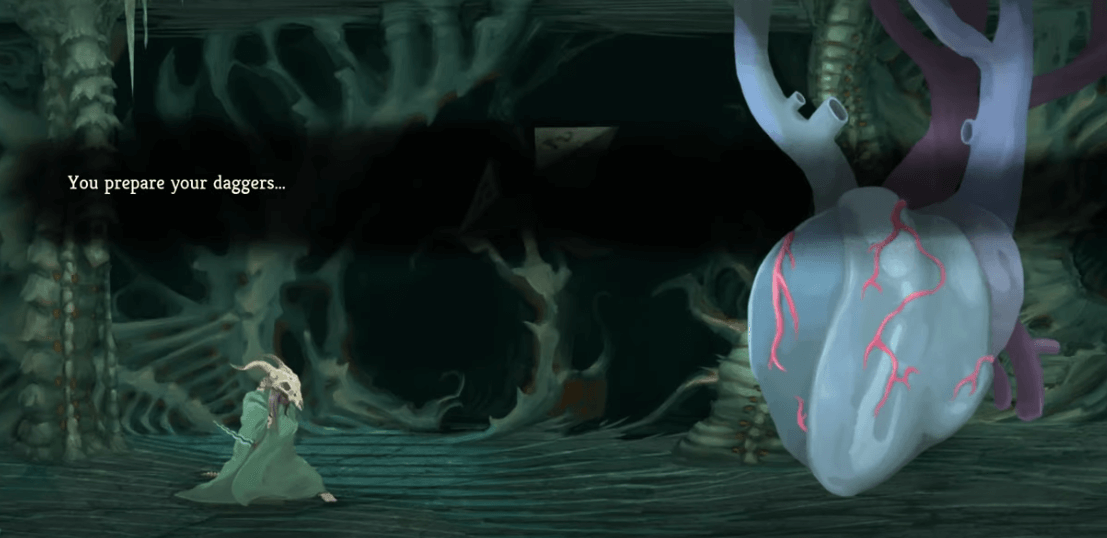
Slay the Spire on ChromeOS
- Read more: How to play The Witcher 3 on your Chromebook.
Option #2. Purchase the game through Steam alpha on a compatible Chromebook
Earlier this year, the long-standing rumor of Project Borealis finally came true, making landfall with nothing short of a bang. As it turns out, all those speculations making rounds on the internet did hold their own when the curtain rose. Steam has been introduced to Chromebooks, and the whole project has kicked off at long last.
However, don’t get your hopes up just yet. Only a handful of Chromebooks have been made compatible with Steam at the time of writing this article. The developers have made a list of all supported Chromebooks that have managed to make the cut. Take a look at it ahead.
- Acer Chromebook 514 (CB514-1W)
- Acer Chromebook 515 (CB515-1W)
- Acer Chromebook Spin 713 (CP713-3W)
- ASUS Chromebook Flip CX5 (CX5500)
- ASUS Chromebook CX9 (CX9400)
- HP Pro c640 G2 Chromebook
- Lenovo 5i-14 Chromebook
This blog page on the Chromium projects discloses complete information regarding the project, so you should undoubtedly keep checking it from time to time. If you’ve got a Steam alpha-supported Chromebook, you can effortlessly enjoy Slay the Spire on your end.
Now, even if you do happen to get your hands on a Chromebook that comes with Steam alpha support, your concerns moving forward won’t end there just yet. In most cases, the following specifications are required from these compatible Chromebooks.
- Intel Iris Xe Graphics.
- 11th Gen Core i5 or i7 processors.
- At least 8GB of RAM.
Suppose you’ve read through these details and are delighted to find that you’ve got a compatible Chromebook with the correct specifications. In that case, you can happily move forward with the next step, installing Steam alpha on your ChromeOS.
Here, though, we will have to refer you to our detailed guide on playing RimWorld on Chromebook, which will walk you through the ins and outs of downloading and installing the Steam alpha app on ChromeOS. So, once you’ve replicated the instructions incorporated, come back to this guide and start reading from ahead.
Playing Slay the Spire on ChromeOS
Once you have the Steam alpha app on your Chromebook, the next step is to purchase Slay the Spire on the official Steam Store page. Head over to the earlier link and find the purchase option available there. Sign in with your account, click “Add to Cart,” and proceed to checkout to finalize the purchase.
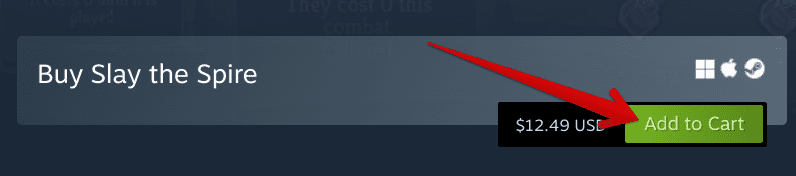
Purchasing Slay the Spire
After you purchase the game, go back to the Steam alpha app that should now be installed on your Chromebook and locate Slay the Spire in the “Library” section of your game. You should be able to launch it from the list of available games in no more than a moment. It’s finally time to get into this terrific deck-building title.
Conclusion
Chromebooks are making steady headway in gaming, encompassing The Witcher 3: Wild Hunt, Tekken 7, Phasmophobia, Tower of Fantasy, Genshin Impact, and even PUBG. As the days go by, more and more titles seem to get added to the catalog of the available games a Chromebook can run.
In this guide, we’ve looked at Slay the Spire—an exceptionally enticing deck-building strategy game with enticing visuals and an in-depth storyline. We’ve talked about some of its best features, including two go-to methods for downloading and playing it on your Chromebook for the days to come.
Please let us know in the comments below whether you found this tutorial useful for your cause. As always, Chrome Ready wishes you good luck!
- Recommended read: How to play Terraria on a Chromebook.
