Vainglory is one of the most high-quality action role-playing games on mobile operating systems. If you’re a fan of the genre, you must try out the diverse cross-platform Multiplayer Online Battle Arena (MOBA) on your end. However, if you’re unsure how to play Vainglory on Chromebook, let this write-up guide you toward the light.
ChromeOS is great for gaming. It encompasses the world of fun Android games and even subjects its users to online gaming just as well. From the best racing games like Need for Speed Hot Pursuit Remastered to jaw-dropping action-adventure RPGs like The Witcher 3, there’s just no shortage of the amount of AAA titles one can experience on ChromeOS.
With no further ado, therefore, let’s talk about Vainglory. First, we’ll discuss some of the game’s most prominent features, followed by its installation method. Then, keep on reading until the end for the best results.
- In the meantime: Here are the snake games you can play on your Chromebook for free.
Vainglory’s best features
The following is our round-up of some of the most prominent features across the world of Vainglory. Millions of players are enjoying the title for these significant reasons alone.
Diverse catalog of playable heroes
First things first, what can a game’s graphical fidelity, music, or storytelling matter if its gameplay is outright boring? That’s not what Vainglory is out there offering to its user base. The game features a diverse catalog of playable heroes with more than 45 different options to choose from.
In addition, each hero comprises tip-top skills, combat styles, and different ways to cut your opponent down, so it’s probably going to take a significant while of fun until you pick the perfect hero that plays by your preferences.
Last but not least, each playable character has a range of versatile combos, so you can test them before making them your main. The gameplay alone of Vainglory is utterly satisfying, but wait till we probe further into the game’s various mechanics and play systems.
You do not reach 10 million+ downloads with your app on the Google Play Store if it’s good for nothing. Nevertheless, the developers have put a lot of effort into the title, and having played through it for a couple of hours, the results are visibly apparent.
Objective-based gameplay
What makes us love Vainglory is that it does not feature mindless monster-hunting or anything like that. Instead, the game sports an objective-based gameplay mechanic where you will need to put your skills to the test to get the better of your opponents.
In every venture you set out to after leaving your base in Vainglory, you will be given a set of objectives to complete. In addition, you’ll be allowed to level up your character and receive other enticing rewards upon successful fulfillment.
Strategy-oriented
As iterated earlier, Vainglory is strongly oriented on applying strategy in your bouts against the undead. Simply mashing the “Attack” button is going to get you nowhere. The developer says one must “achieve strategic mastery through macro play and objectives” to make the best out of Vainglory.
Cross-platform play
In addition to the usual stuff, Vainglory allows players to indulge in cross-platform play, a matchmaking feature that allows a PC player to connect with someone on macOS. Of course, this revamped matchmaking mechanic works both ways. The title is available on various platforms, including PC, Mac, Android, and iOS.
The best part is, therefore, that players from all those different systems can play with each other regardless of the platform they’re on. This is a highly admirable feature that promotes and encourages cross-play. It’s something that every game developer should strive toward achieving.
Features something for everyone
Whether you’ve got an hour of free time to bust a gut in Vainglory or simply 10 minutes of break time before heading back to work, Vainglory features various game modes featuring something for everyone. The inclusive five-minute brawl modes are a quick way to experience Vainglory.
They’re fast-paced and high-quality enough to give you the best rush in terms of gameplay. On the other hand, if you’re available to have the core Vainglory experience, we recommend delving into the standard 5 vs. 5 modes and putting your skills to the test.
High-quality visuals
Vainglory isn’t an average cut of a video game; it proudly features some of the best graphical enhancements in the entirety of the mobile gaming space. In terms of the graphics, it’s definitely on the level of something like PUBG or Genshin Impact, so if you’re someone who keeps a good look out for the visual capability of a title, Vainglory isn’t out to disappoint.
How to install Vainglory on ChromeOS
Downloading and installing Vainglory on a Chromebook requires the presence of the Google Play Store. That won’t be a problem for modern-day Chromebooks manufactured and released after 2018. For dated devices, on the other hand, you might want to take a look at our guide on Chromebooks that run Android apps for a more definitive answer.
Before we get started, though, make sure the Google Play app on your Chromebook is activated. If you’ve taken care of that already, keep reading from the steps outlined to learn how to download Vainglory on Chromebook.
1. The first step pertains to launching the Play Store app on your Chromebook. You can quickly search for the program using your launcher to get this done.
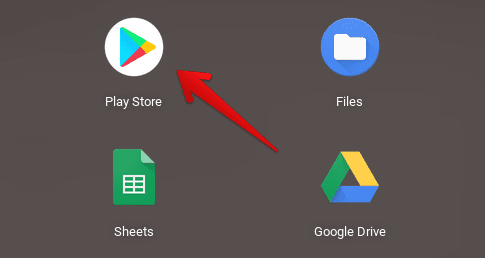
Opening the “Google Play Store”
2. After opening the Google Play Store app, the next step is to search for Vainglory on the Google Play Store. Type in the game’s name, press the “Enter” key, and you’ll be done with this step in no time.

Searching for Vainglory on the Google Play Store
3. After completing the previous step, the installation page for Vainglory is going to pop up. Here, you’ll observe a vividly apparent “Install” button. Click on it to begin the download. Note that the application’s file size is more than 1 GB, so this can take some time to finish up, depending on your internet connection.
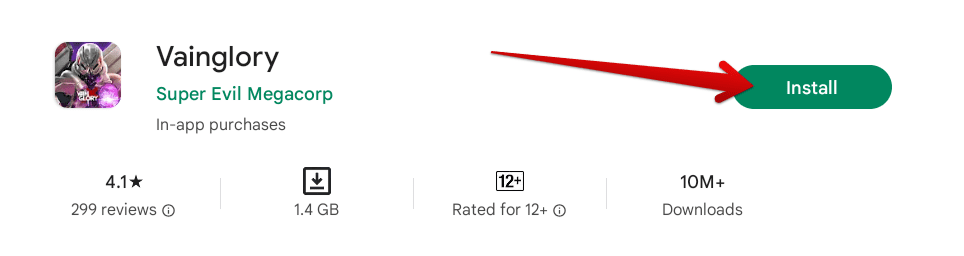
Installing Vainglory on ChromeOS
4. After the download, you can effortlessly check out the installed app in your Chromebook launcher. The icon of the game should look similar to what we have ahead.
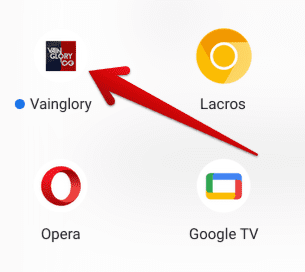
Vainglory installed on ChromeOS
Notice that yellow-colored Google Chrome? That is not the Chrome browser we all recognize and use. Instead, it’s the LacCrOs browser for Chromebooks. Learn everything that you wish to know about it in the interlinked guide.
Now that you’ve successfully installed Vainglory on your end, start the game and take it for a spin to see how well it performs on your Chromebook. Tip: If you’re after the best possible experience with playing games on ChromeOS, consider opting for one of these high-performance Chromebooks.
Playing Vainglory on Chromebook
When you first fire up Vainglory, the game will require you to download additional packages and resources. This will take some time, given the title’s depth and the extra data’s size.
The good news is that the application will feature background playability at that time, so you can exit the Vainglory window and bide your time elsewhere. On our end, the needed file size was 480 MB.
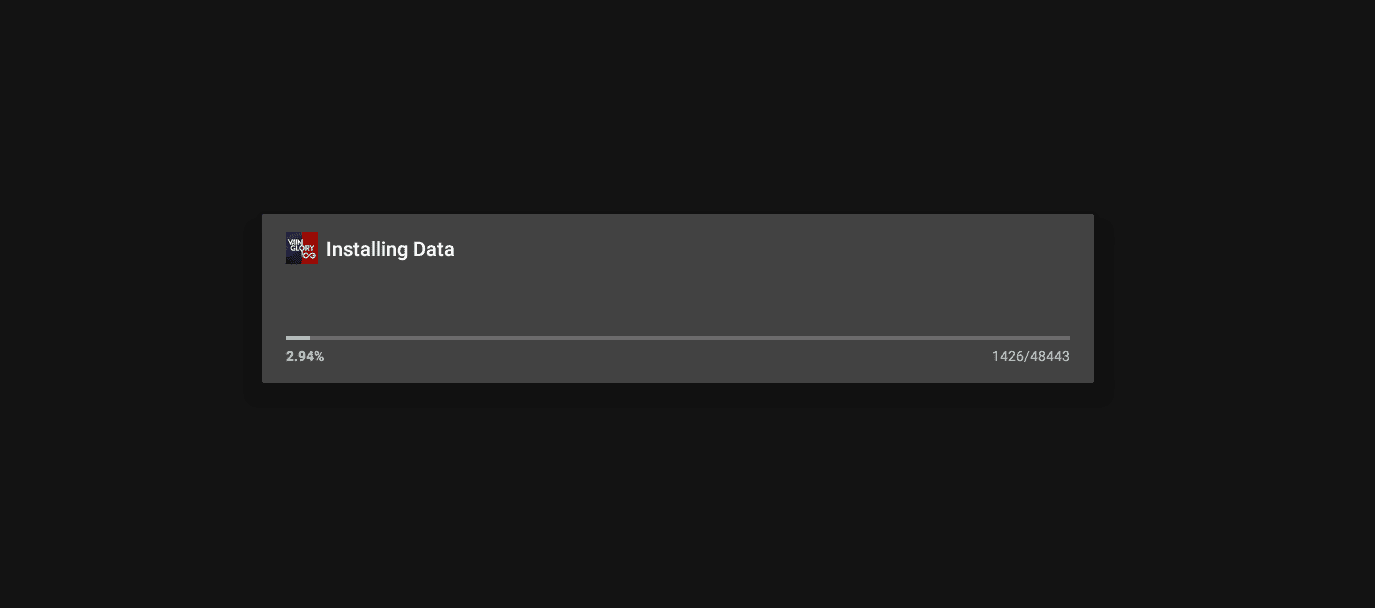
Downloading additional resources in Vainglory
After the download has been finished, the next step is to proceed with playing Vainglory. The title menu will be the first screen you will visualize after installing the required sources. Here, you can tweak the game’s “Settings,” change the volume and even log in with your account.
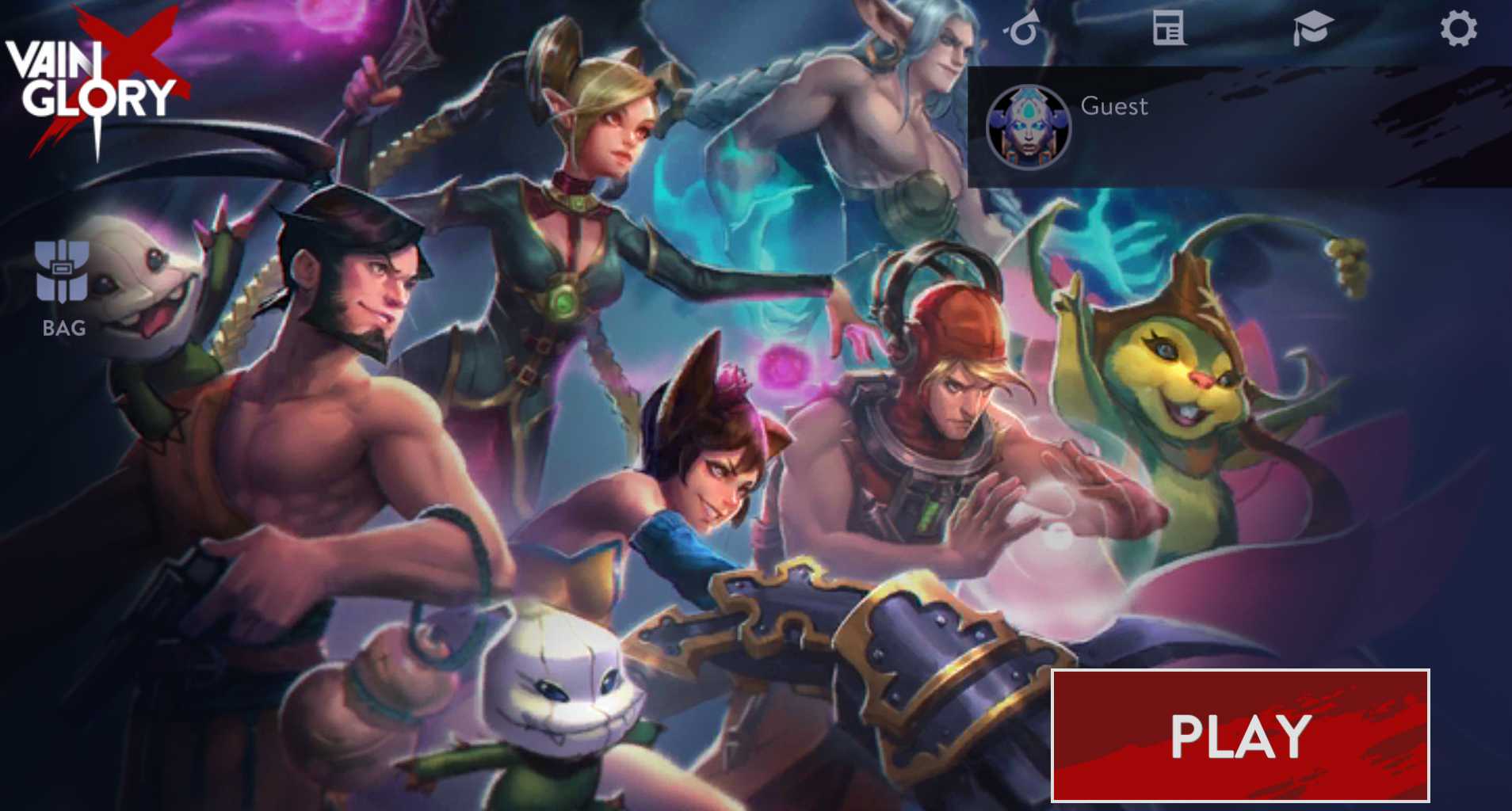
Vainglory title screen
Speaking of which, before you click on the alluring “Play” button, a prompt will appear on the screen, taking you through the sign-up process of Google Play Games. The latter is a specialized software geared toward enhancing the gameplay experience of users.
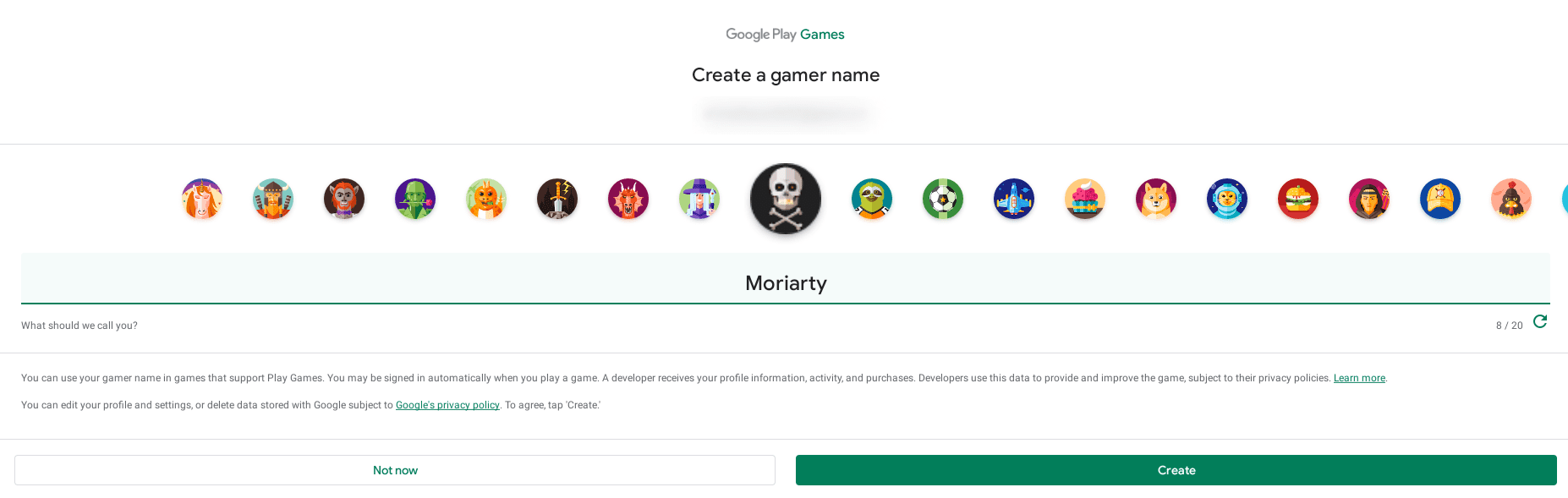
Registering for Google Play Games
You can track and unlock achievements and even rack up a score on your profile by signing up for Google Play Games. It’s one of the most definitive ways of enjoying Play Store games, so you should give it a shot. After signing in, you can click on the “Play” button and start familiarizing yourself with the different playable modes of Vainglory.
After acquainting yourself with the different playable modes in the game, you’ll next need to pick a hero after getting into a match-up. This is our favorite part. It’s enjoyable to sift through the available options, read up on each character’s strengths and weaknesses, and finally choose the correct option per your perspective.
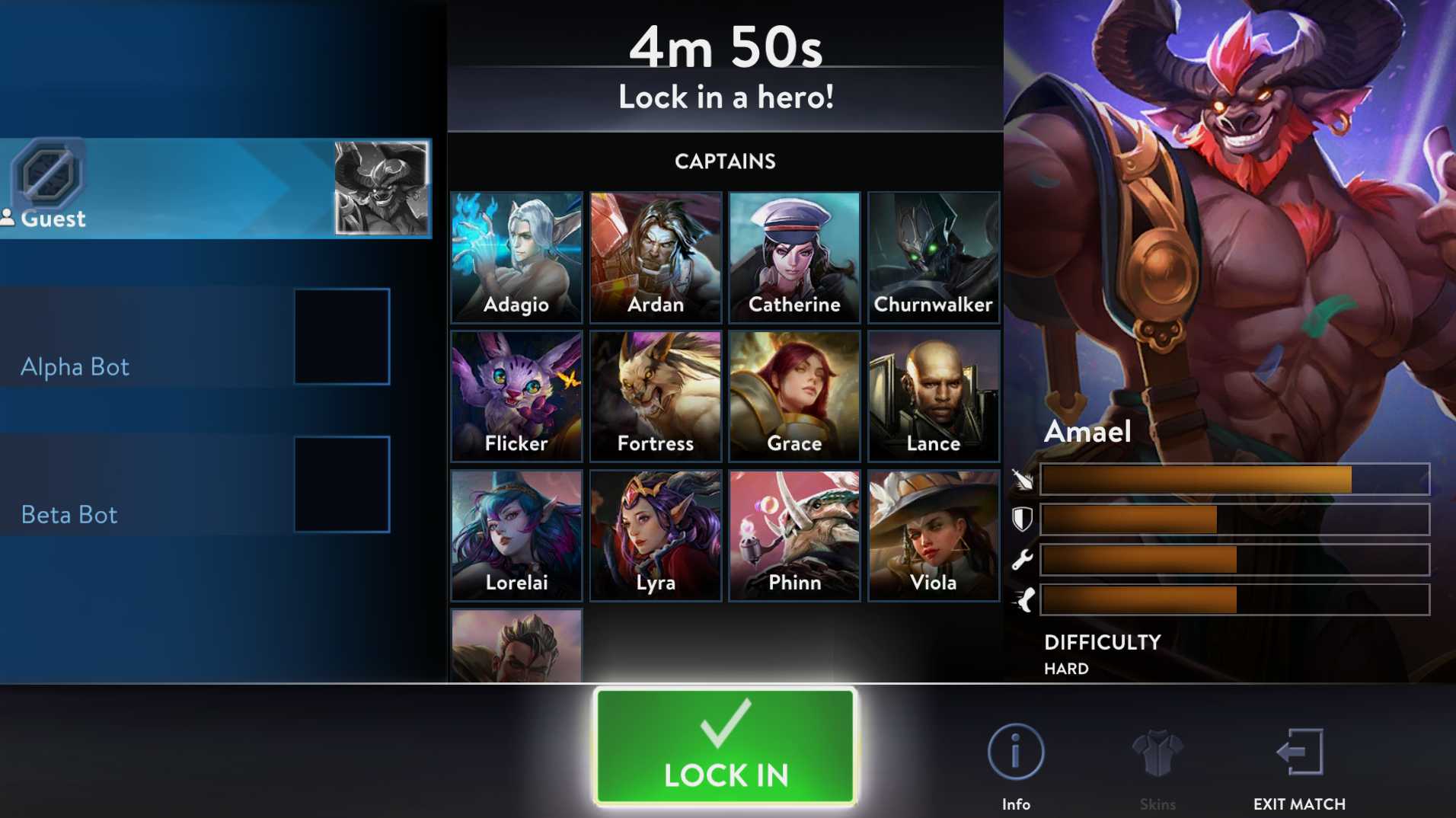
Choosing a hero to play with
Once you cross that segment and finally start nearing the beginning of a new round, you’ll observe the following screen on your end. It depicts Vainglory loading the whole session that’s bound to arrive in a few seconds.
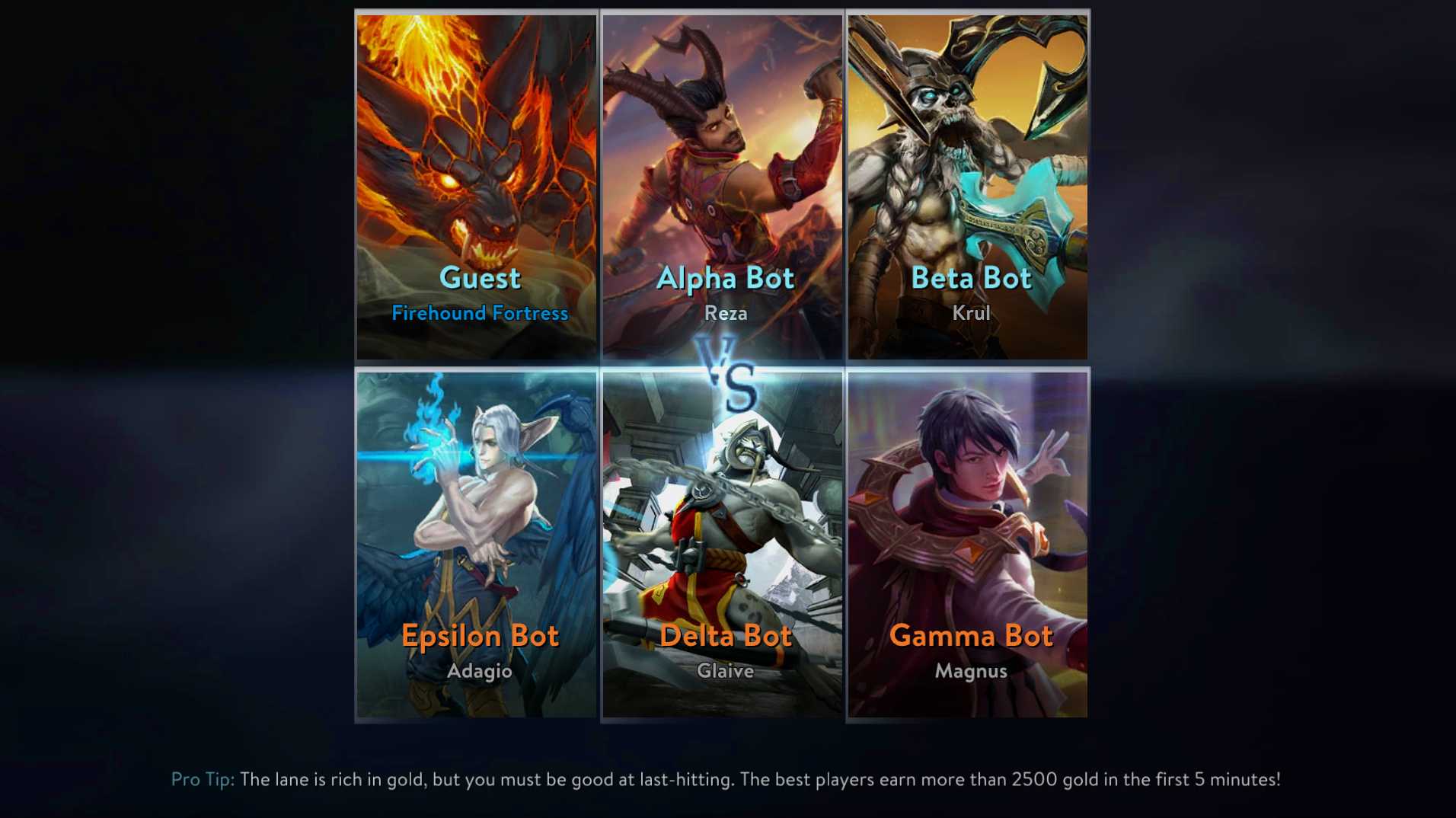
A match being loaded in Vainglory
After the loading sequence completes, you’ll finally be able to start playing. You will also use the right-click button on a Chromebook to move around and attack your enemies. Using a trackpad for this purpose can be a little tricky, so we highly advise purchasing a high-quality mouse if you haven’t done so.
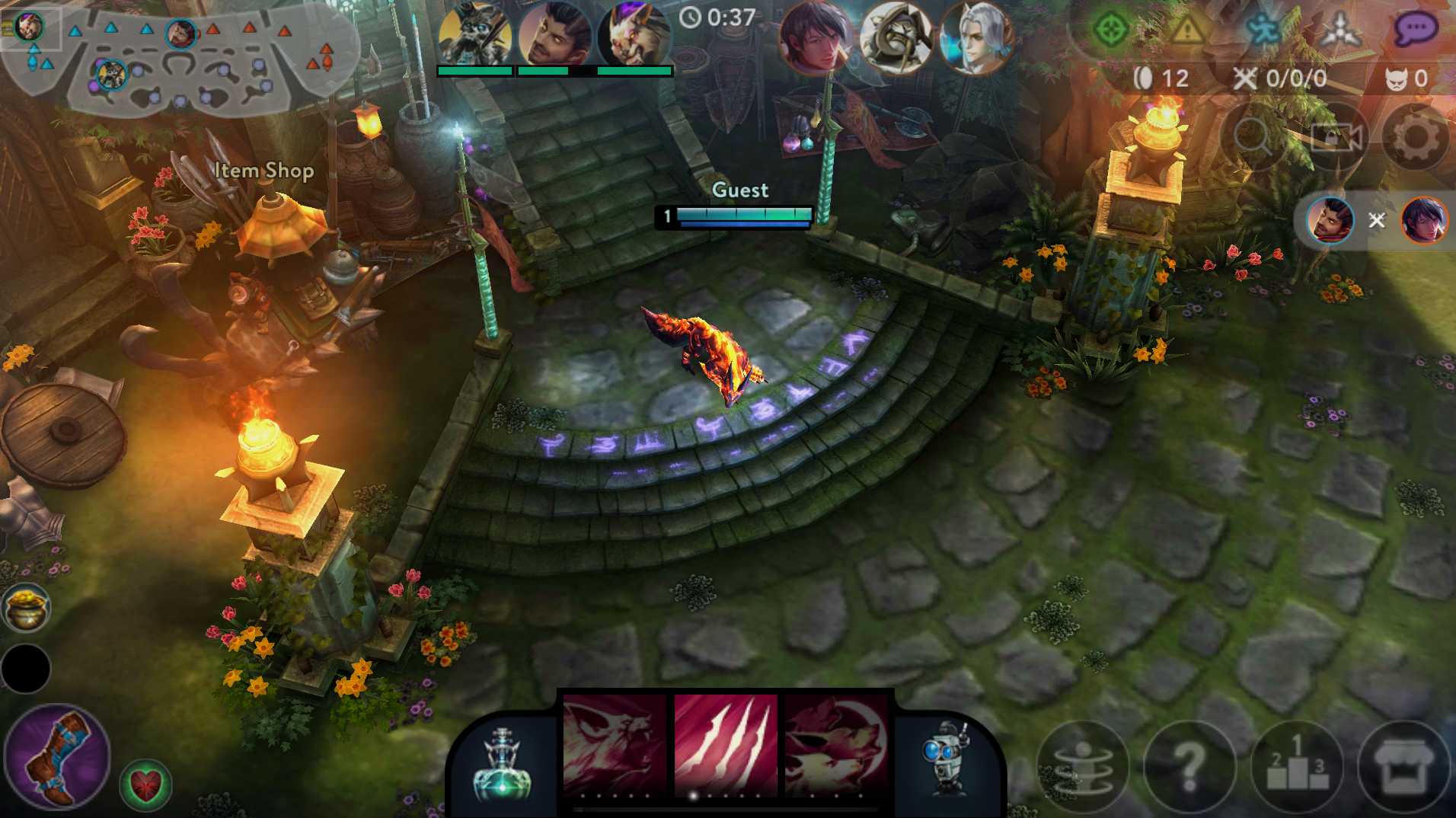
A 3 vs. 3 match begins.
Here’s how you look when attacking a sentry turret bot in the game. Feel free to use the swath of additional abilities given to each hero character in Vainglory to unleash potent skills and significantly increase your striking power.

Vainglory in-game battle
That’s the gist of it! We’ve now covered an all-you-need-to-know guide on Vainglory, including its prominent highlights, the method of installation from the Google Play Store, and its gameplay. So now, please excuse us as we leave the rest in your hands and depart to get back into the fast-paced, highly addictive title ourselves.
Conclusion
ChromeOS is making strides in the domain of gaming, having introduced Steam alpha to a set of compatible Chromebooks in relatively recent times. Titles like Phasmophobia, Terraria, and even V Rising are now up for easy playability thanks to the arrival of the gaming industry giant on this lightweight operating system.
Since Vainglory boasts a solid reputation on the Google Play Store with a 4.1/5.0 overall rating, it’s imminent for gaming enthusiasts with a favorable kinship to this genre to try this title out. We’ve outlined the necessary steps for one to do that in the guide above, so do let us know in the comments section whether you got Vainglory up and running on your end.
As always, Chrome Ready wishes you good luck!
