Feeling all worked up about the school year coming in after the summer break? Don’t be! With ample preparation, one can always tackle whatever the task at hand. Therefore, when the objective is to survive school, you cannot go wrong with these top back-to-school apps for students using a Chromebook that we’re about to double down on.
ChromeOS is home to a hefty ton of helpful software, ranging from the best streaming and education apps to the most tipped-out writing and entertainment-oriented programs. If you’re looking to bump up your productivity levels with your Chromebook, look no further than the diverse offerings of the Google Play Store that’s been on the platform since 2016.
The vast abundance of applications on the famous Android storefront can make it reasonably difficult to weed out the best options. That is why we’ve done the work here, so you won’t have to. Keep on reading to discover what these high-class back-to-school apps are and what features they’re packing to bring a benefit to your cause.
- More from Chrome Ready: Top 6 Chromebook apps for elementary music class.
10 of the top back-to-school apps for Chromebook-owning students
The following is our cherry-picked selection of all the best back-to-school apps for students to help them take their productivity from one level to the next. Make sure to try concurrently installing all these applications for the core experience.
1. Google Drive
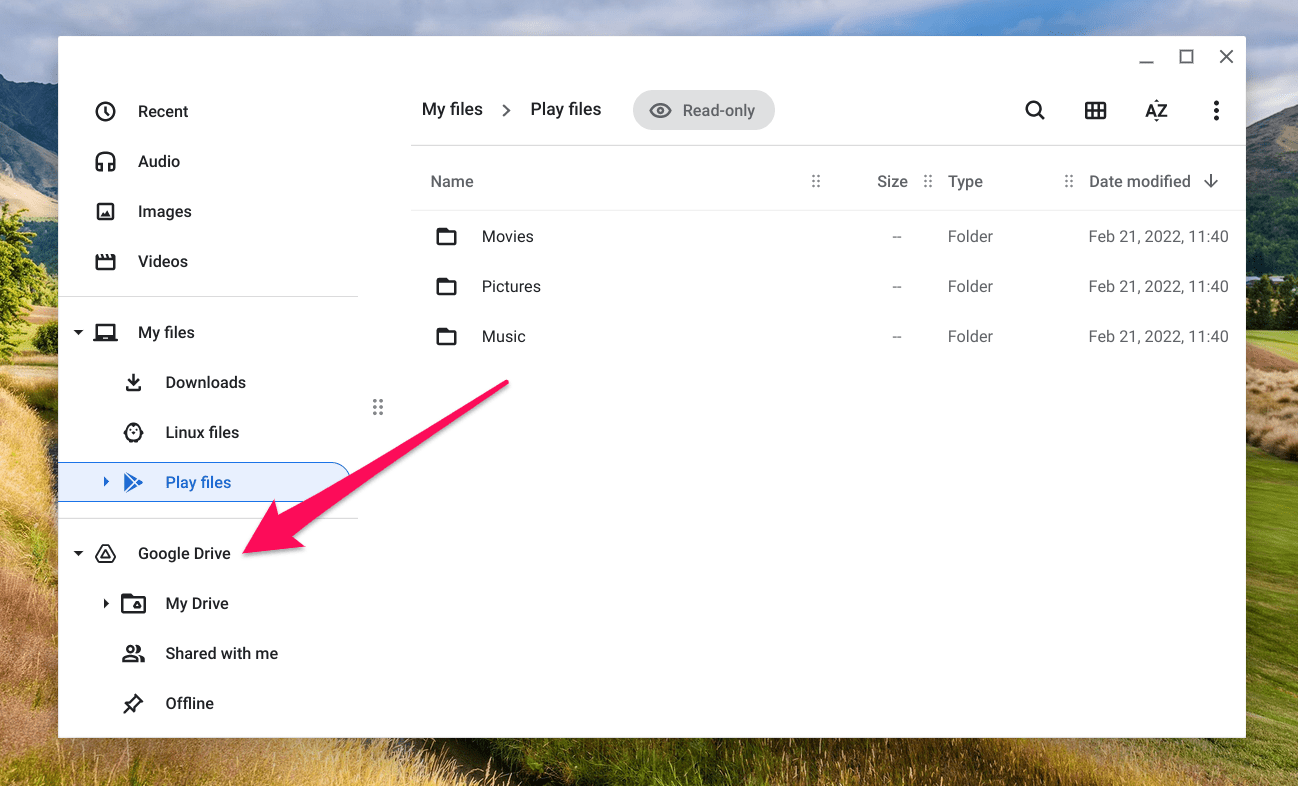
Google Drive on ChromeOS
Kicking this list off is an obvious but rightfully deserving cloud storage subscription service app on Chromebooks, and it’s no stranger to us. Google Drive is the go-to app for storing your data and files on remote servers that are based on the cloud. By opting for such an application, you’re negating the need to have locally present data.
Drive offers 15 GB of free storage with your Gmail account. This plan does not cost a single penny, and you only need your Google account—which also comes free—to redeem this deal. However, Google offers enticing subscriptions to those looking for more expansive options.
The offerings start from $1.99 for 100 GB, and that package stretches as far as $299.99 for a colossal 30 TB storage plan. Google Drive’s user interface is fresh, clean, and fast. There’s excellent simplicity in it for all those looking for a minimalistic experience. The app is readily available on the Google Play Store but comes pre-installed on ChromeOS.
2. Canva: Design, Photo, and Video

Canva on ChromeOS
Canva is an insanely popular graphic design app that functions as a photo editor and a video editor with no watermark. It’s just exceptionally well-built and has jumpstarted the career of many designers, artists, and digital creators ever since it came live.
The app currently sits at the top spot in the “Art and Design” category of the Google Play Store. Sporting more than 100 million downloads and a stellar 4.7/5.0 overall rating, the broad consensus is spreading the positive word about Canva. Of course, an app as high in quality as this is bound to hit big numbers.
As a back-to-school student who consistently needs to make designs for their upcoming projects and assignments, the app at hand will become your go-to tool for handling everything related to art, photography, and design. Don’t miss out on what makes Canva great on ChromeOS.
3. Evernote – Note Organizer
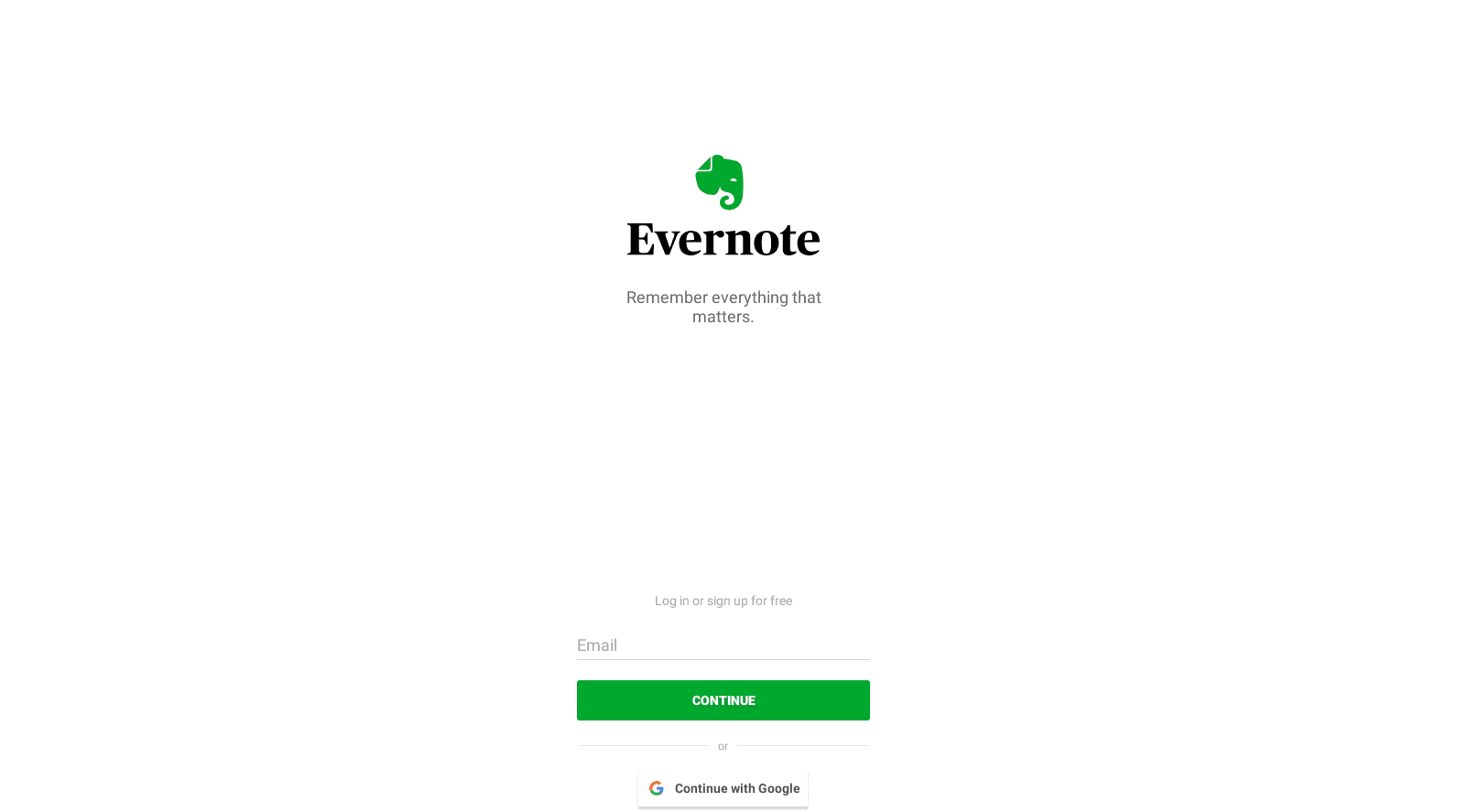
Evernote – Note Organizer
Evernote is one of the best productivity applications ever to come out for mobile platforms. Thanks to a swift ChromeOS optimization plan, the famous notepad and planner have seemingly made their way onto Chromebooks, opening up a world of convenience for the person on the other end.
The app boasts more than 100 million downloads on the Google Play Store with more than 1 million reviews. Most of the latter are loaded with praise, not to mention the 4.2/5.0 overall rating that speaks volumes about the software’s authenticity. There’s just no survival without Evernote, speaking personally.
People call the program an “indispensable tool” that’s ubiquitously available across different platforms. A prominent highlight of Evernote is its ability to sync across all your devices, so you’re never missing out on keeping up with yourself. Regarding your back-to-school ventures, the app in question has massive potential.
4. Google Meet
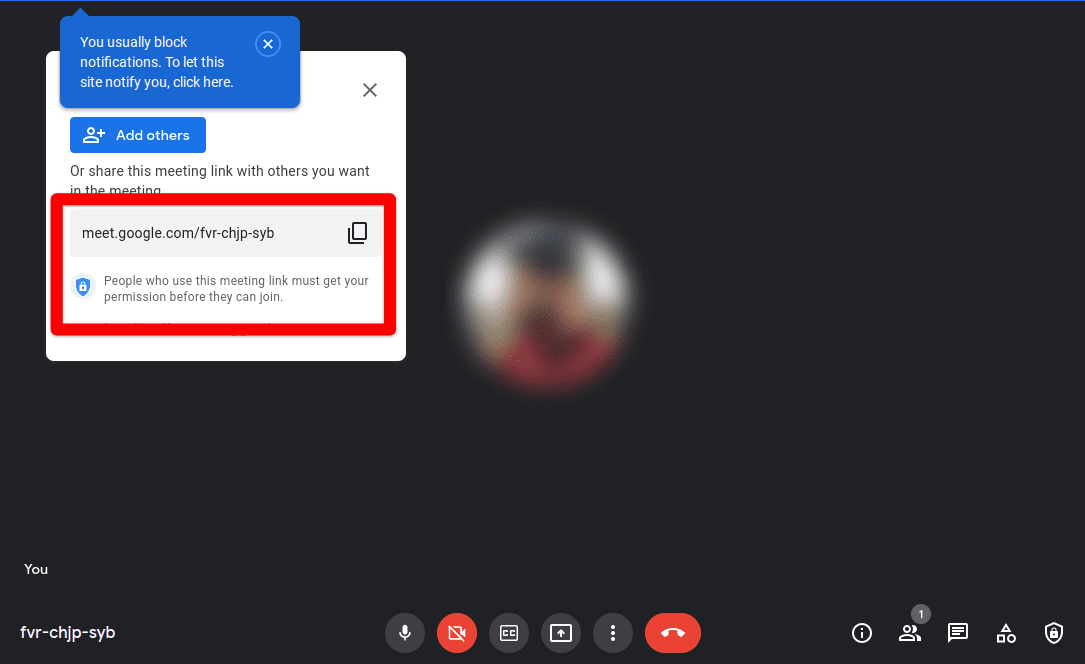
Google Meet on ChromeOS
Google Meet boasts top-of-the-line security features to ensure no video call or the whole interface is hijacked by any malicious malware. It lets you record your video calls from within the interface and share your screen with all the participants who have joined your call.
Therefore, if you’re a student who has to deliver presentations every now and then, Google Meet is a must-have. Most schools have already adapted to Chromebooks in the US, so having Meet on your device will feel right at home. Its genuinely plug-and-play functionality makes the software stand out from its competition.
5. FL Studio for Beginners
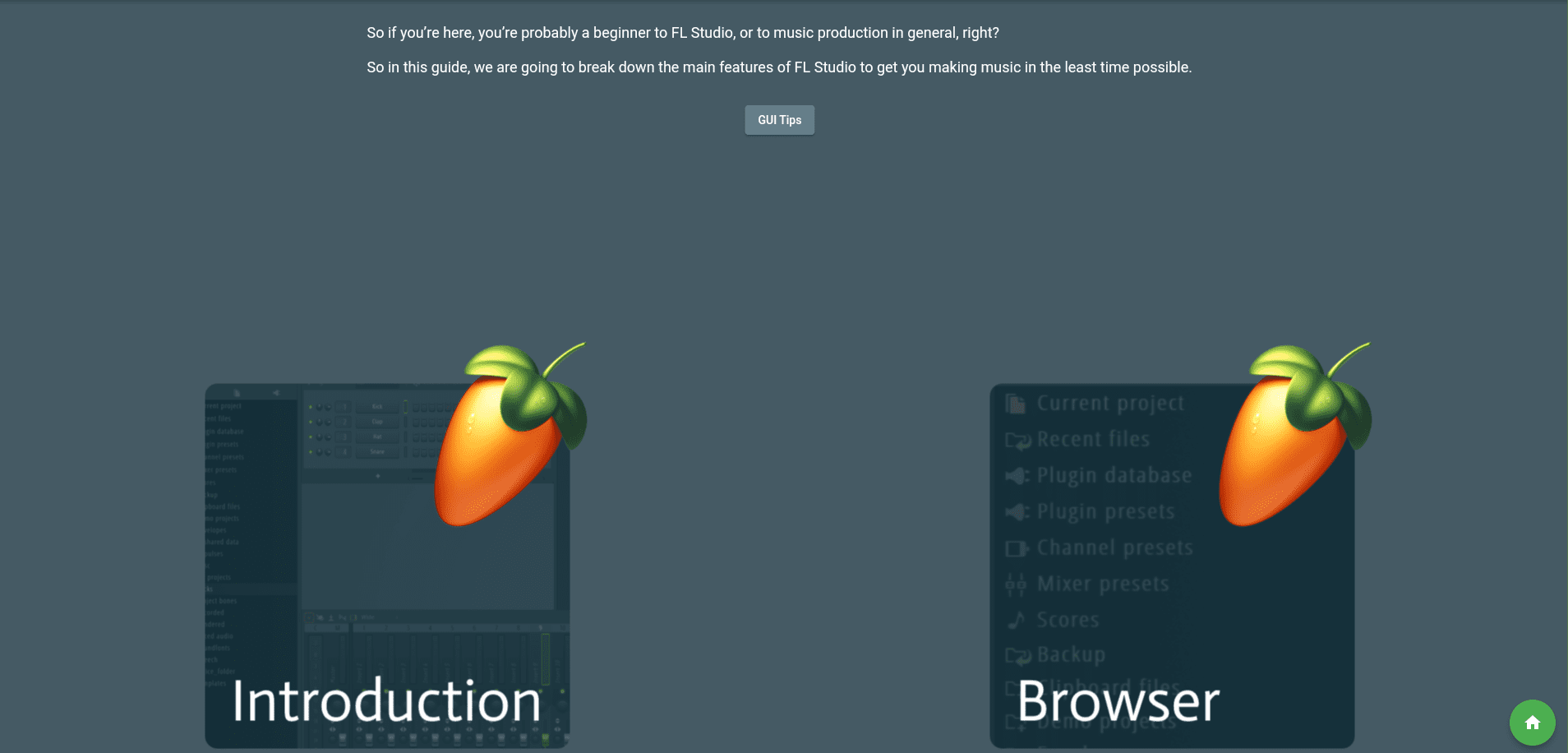
FL Studio for Beginners on ChromeOS
FL Studio for Beginners is a feature-rich Digital Audio Workstation (DAW) for students looking to pursue a career in music early on. It’s one of the recommended back-to-school essential apps you can grab from the Google Play Store. The project is still in its early access phase but is on the right trajectory.
The diversity of plug-ins, standard tools, and informative lessons make FL Studio an all-in-one platform to upgrade your music-making skills. Clear and concise screenshots are included within the app that can immerse you in the world of music composers. Feel free to explore around and get into the program
6. myHomeWork Student Planner
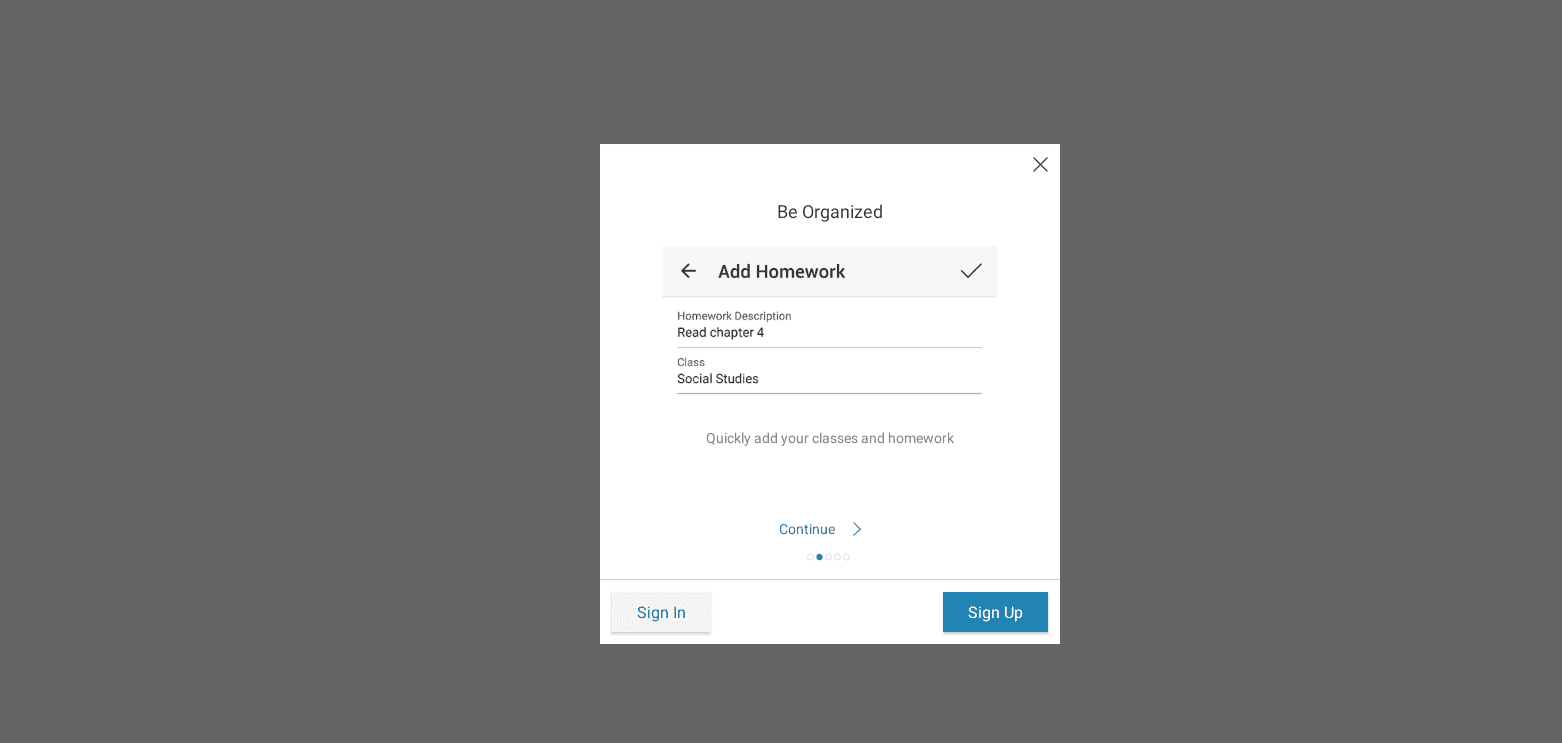
myHomework Student Planner
myHomework Student Planner is an application that’s exactly what its name depicts it to be. It’s an organizational tool that can help you keep tabs on the work you must do at home after returning from school. The app lets you create your account, so you can receive curated suggestions, personalized content, and the ability to achieve more in your studies.
With more than a million downloads on the Google Play Store, many have used this program as their daily driver only to discover the flexibility it adds to the users’ work routine. The cherry on top is the simple and easy-to-use interface of the application that’s quite reminiscent of the overall motto of ChromeOS.
7. Dictionary – Merriam-Webster
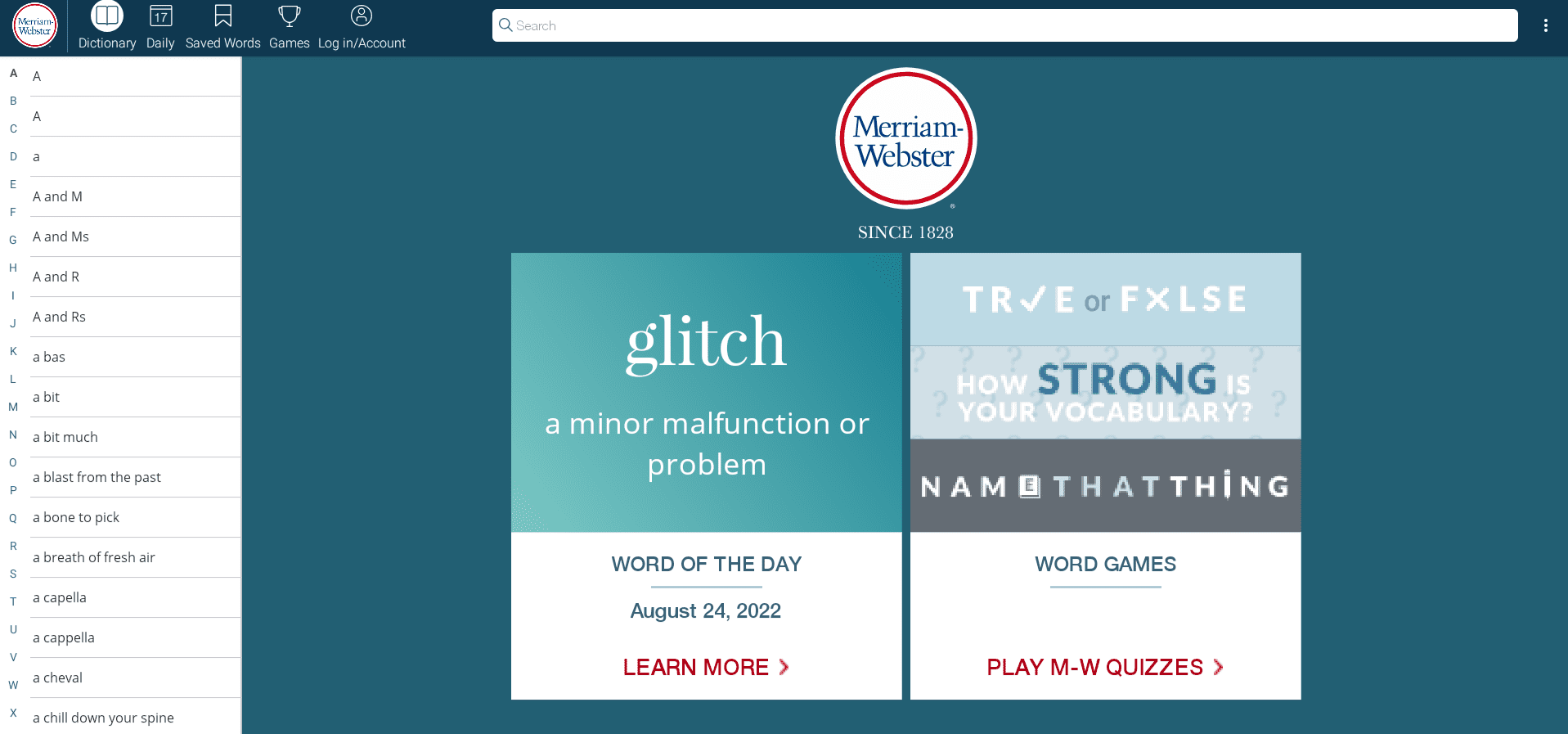
Dictionary – Merriam-Webster
Merriam-Webster is simply one of the best dictionaries on the Google Play Store. It’s one of the top back-to-school apps one can get for their studious ventures, mainly due to its offline functionality so that you won’t require an internet connection at all times. Some other extra perks include word of the day, example sentences, and quick definitions.
The developers claim that Merriam-Webster is “America’s most useful and respected dictionary,” so you have that extra sliver of authenticity there. For Chromebooks, there’s an entire scrolling index that you may as well go down and down and explore the whole thing painlessly.
8. Quizlet: Languages and Vocab
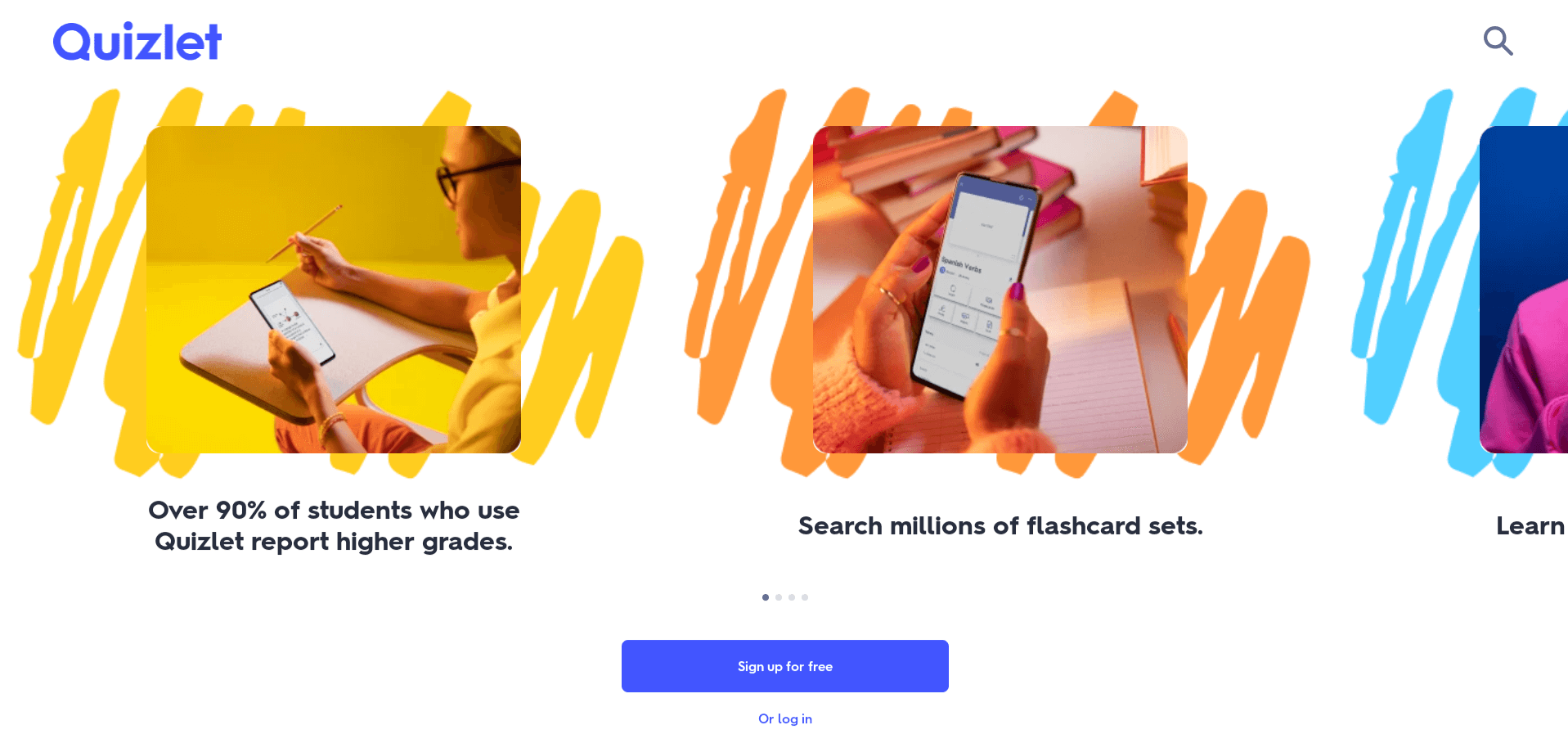
Quizlet: Languages and Vocab
Another praiseworthy back-to-school application we should nudge you toward is Quizlet: Languages and Vocab. This is widely recognized as of the top best applications for studying using flashcards, different languages, and other forms of enhanced learning. Featuring over 10 million downloads, Quizlet is as popular an app as it truly gets.
If you’re a student out there to dominate their classroom, this is the app you should pick up. It even lets you create your flashcards for effective training. The program enables you to purchase higher tiers of plans to unlock an even more advanced mode of learning. However, the basic version of the app is free and can be enjoyed reasonably.
Quizlet boasts a whole suite of scientifically verified tools that help you memorize vocabulary faster and acclimate yourself with crucial concepts concerning the course you’re learning in school. Moreover, if you assign test days, the app will make you take a drill to practice the day before your exams. Pretty thoughtful of the developers, we must say.
9. EasyBib
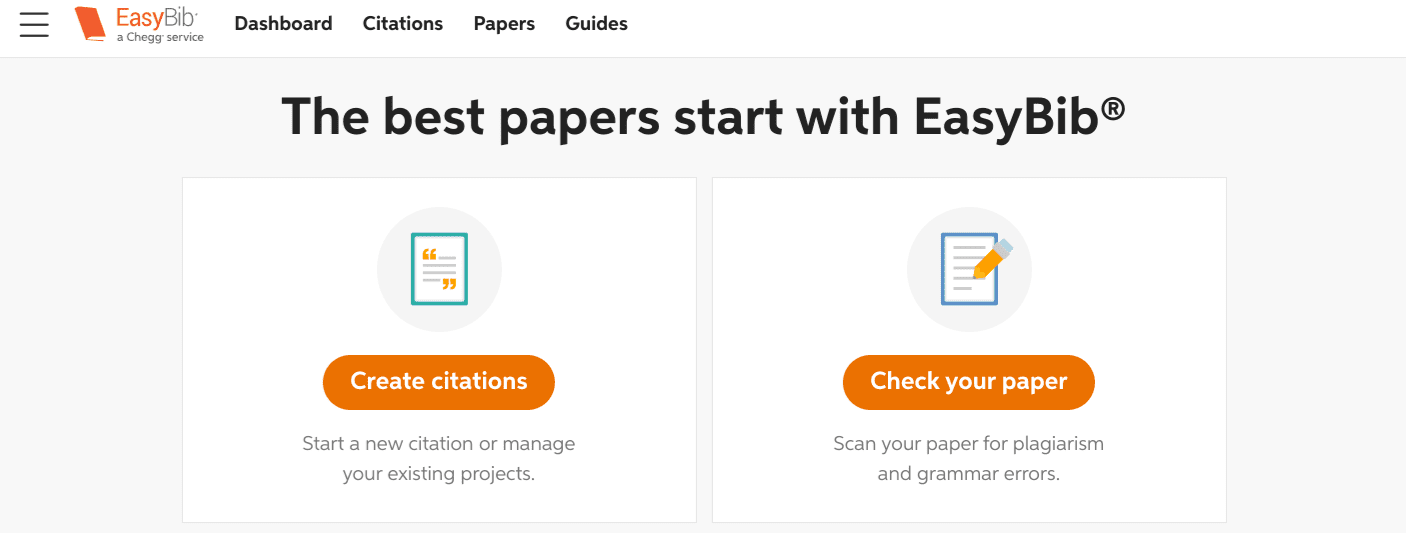
EasyBib on ChromeOS
EasyBib is probably the most convenient and productivity-boosting application that we’ve got for you on the list. If you’re a student, which you probably are, then you already know how much of a hassle it can sometimes be to cite all the sources of your essay at its end. Writing a thorough bibliography isn’t probably the most desirable type of work out there.
However, with EasyBib by your side, you can painlessly automate the process and seamlessly get your citations done in minutes. Upload the document to the browser-based version of the application, and the software will take over the rest all by itself. Pretty convenient.
10. Grammarly
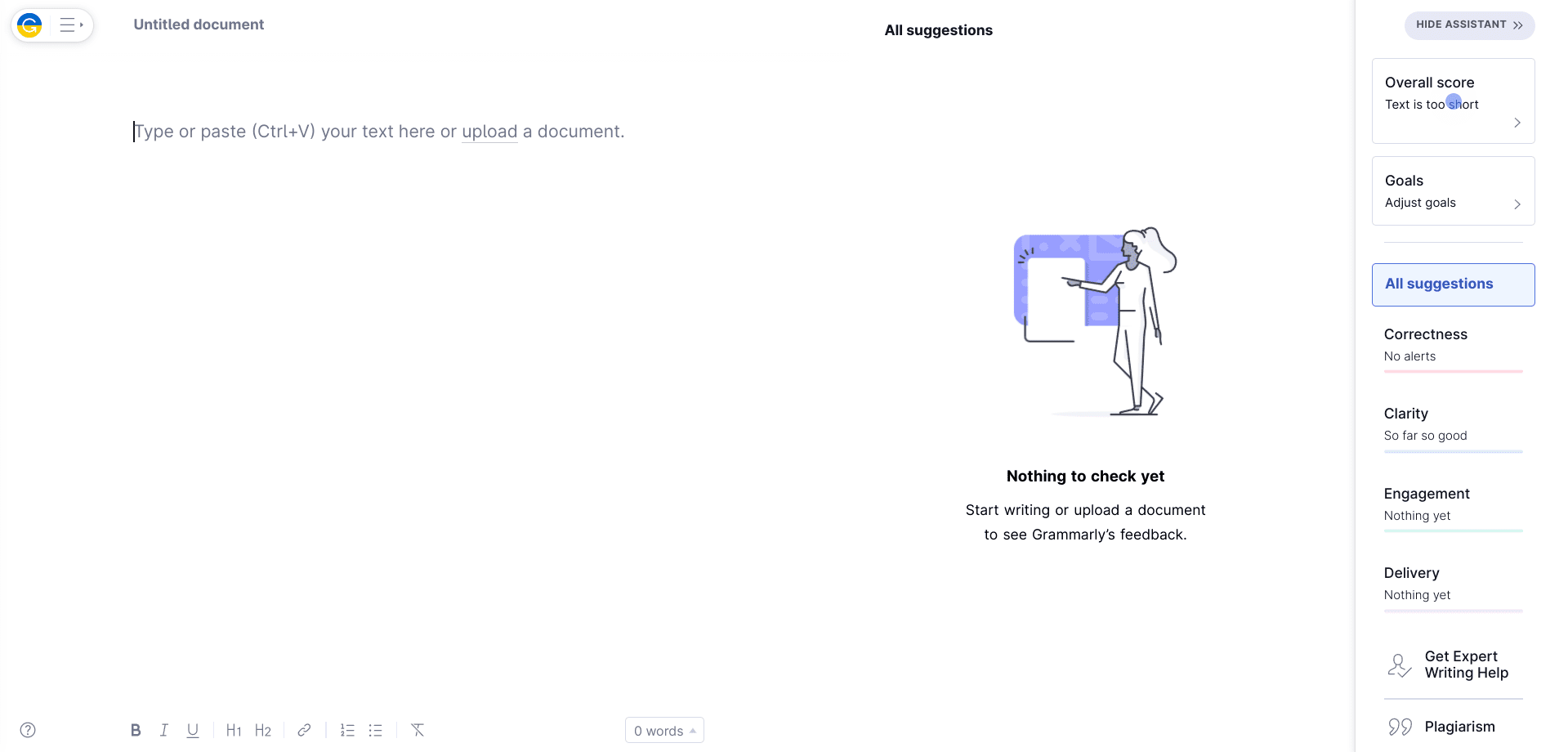
Grammarly on ChromeOS
With the continuation of the school year approaching soon, students will need an app to aid them in completing writing projects, essays, or other writing-oriented assignments. The perfect tool for the job here is Grammarly, something more than a mere writing app capable of drastically turning the state of your writing skills around.
This helpful writing utility sharpens your skill of the craft as you type down words on the go and the editor suggests corrections and enhancements for them. This utility has to exist on your Chromebook, especially as a high-quality back-to-school app.
It’s available to download from the Chrome Web Store and the Google Play Store. The former is ideally in the form of a plug-in that automatically attaches itself to your writing spaces. You’d then continue to receive automated suggestions for your text. On the other hand, Grammarly can function as a web-based editor that you can also check out for yourself.
Conclusion
Chromebooks speak the language of speed, simplicity, and blatant security, not compromising on any of its hallmarks and paving the way to a terrific user experience at the end of the day.
Not only have these devices never been hit with ransomware in the lifetime of the operating system they run, but they can potentially not be infected with viruses.
With that said, you should read our guide on “Can Chromebooks get viruses?” for the full picture of the notion. For now, as students are gearing up to head back to school, it’s safe to say that ChromeOS will be right by their side, offering reliability like no other device.
Just make sure you’re packing these 10 back-to-school essentials to keep in your backpack on your way out. As always, Chrome Ready wishes you good luck!
- A must-read: The 10 best back-to-school affordable and rugged earbuds.
