Chromebooks were never previously known for their capability to run various programs, applications, and other processes. However, all that has seemingly taken an exceptionally drastic turn over the last decade. Today, ChromeOS can let you enjoy the most fun Android apps without breaking a sweat.
And on top of that arrives the swath of the top Google Play Store applications and top-end Linux software. There’s just no reason not to go with a Chromebook in the ripe tech-forward age of 2022, especially when you’re someone who likes to prioritize their fix of entertainment before anything else.
- Instead, we’ll give you 10 reasons to buy a Chromebook in 2022.
Speaking of some leisure, this guide will aim to pen down the top 6 streaming apps on Chromebook for your one-stop shop of entertainment. We’ll be sure to include a direct link to their installation source to make things easier for you. In the meantime, please find out how to maintain your Chromebook and extend its life.
6 of the best streaming apps to try on ChromeOS
Therefore, keep on reading to discover which apps happened to make a list and how you can install them on your Chromebook immediately. Please note that while the applications may be free to download, most of them will require you to purchase their respective subscriptions. You can find out more about Googling the name of the platform subsequently.
1. Twitch: Live Game Streaming
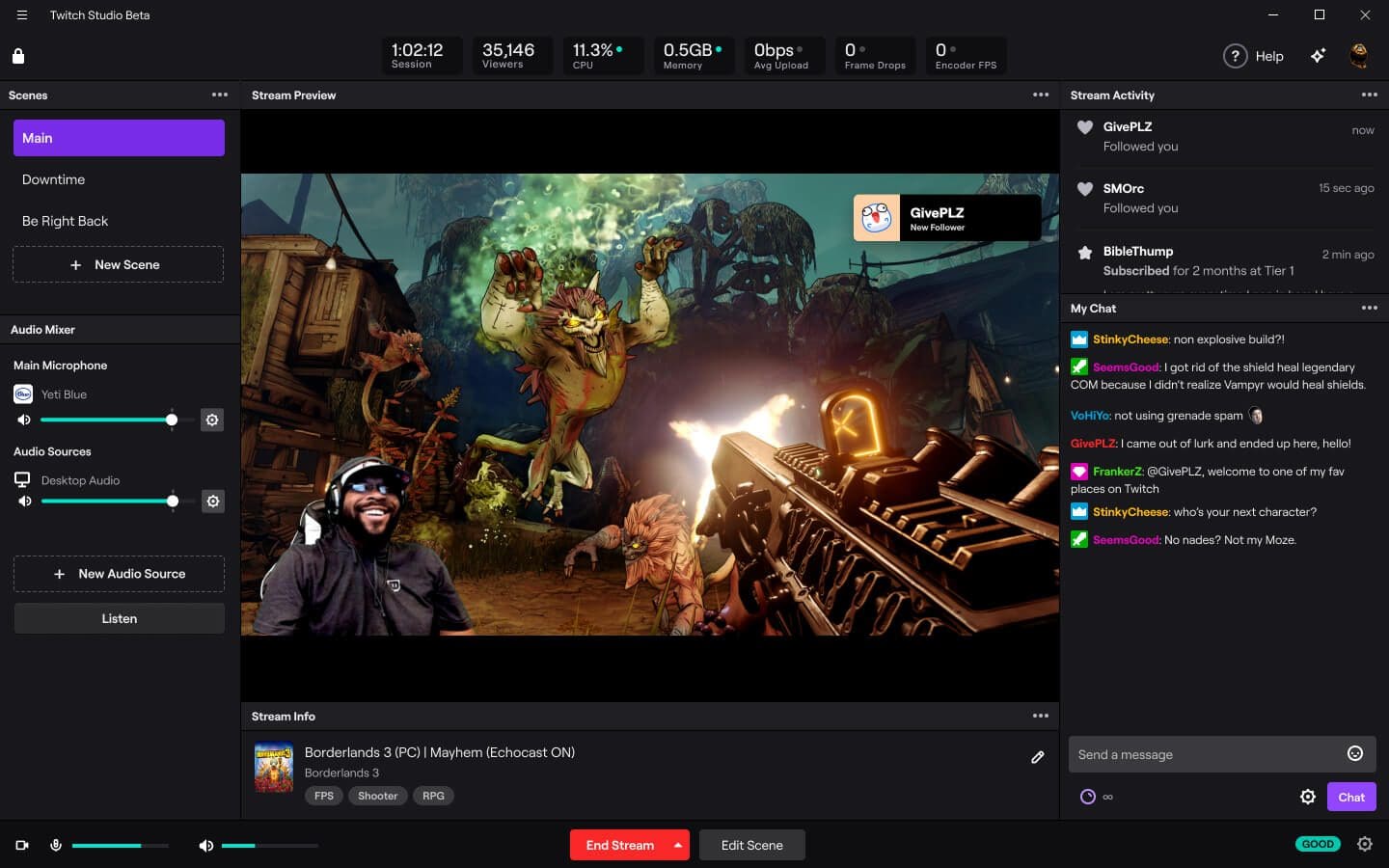
Twitch: Live Game Streaming on ChromeOS
Twitch is one of the world’s most famous live streaming programs, rocking a vast user base of 140 million people. The live streaming culture has taken off with the onset of Twitch. Moreover, the application on Chromebooks seems to be highly specialized to do what it’s intended to do. Expect fullscreen ability, among other features.
The popular streaming platform has grasped millions for how amusing it truly is. You watch your favorite creators play the games you want them to and enjoy as they explore the best games around for you. Twitch is available to download on ChromeOS from the Google Play Store. Over the years, the app has amassed quite the reputation on the Android storefront.
With over 100 million downloads and a stellar 4.5/5.0 overall rating, Twitch sits proudly at the very top of the food chain when it boils down to the most impressive Google Play Store apps in the business. Want to know the best part? It’s even possible to live stream to Twitch from a Chromebook yourself. The process is quick, plain, and straightforward.
2. Netflix
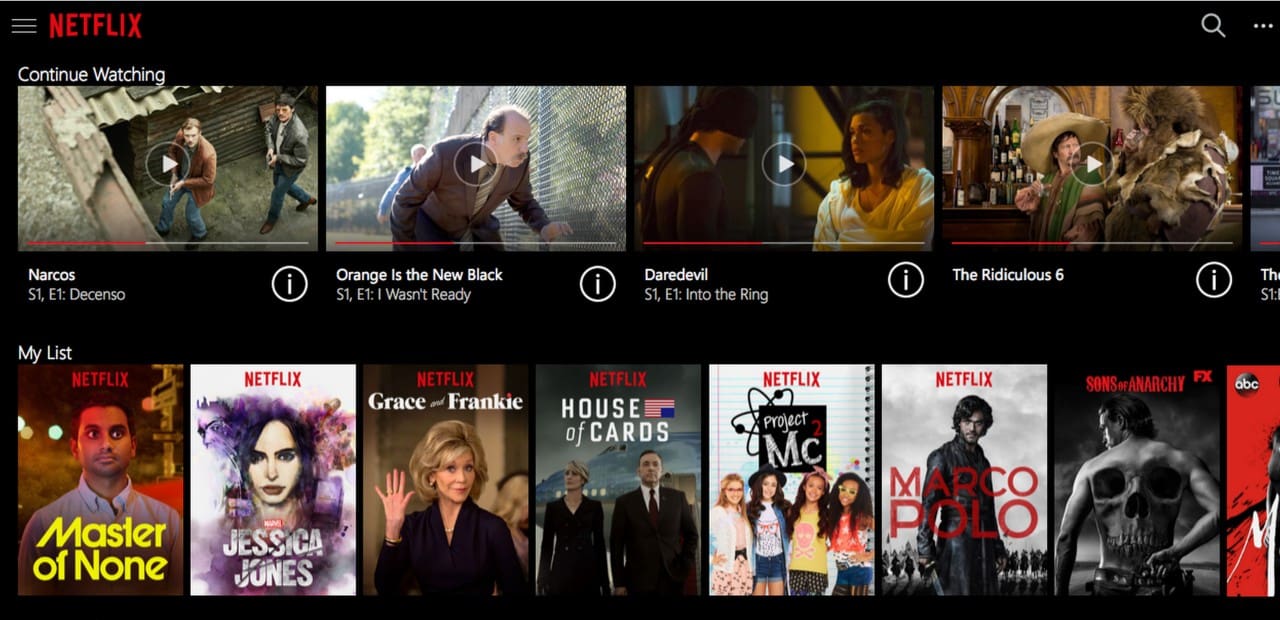
Netflix on ChromeOS
Furthering this list of the top streaming apps for Chromebooks is Netflix. To be unaware of what we have here is similar to being oblivious of everything popular in the modern world. This is because Netflix is one of the biggest streaming platforms for movies, television shows, and video games.
Not only that, but it is one of the most popular applications in the world today, with more than 1 billion downloads from the Google Play Store singlehandedly, not to mention other storefronts as well.
This far-flung fame is not without a bevy of persuading reasons, one of them being a catchy, simple-to-operate interface with loads of options to cater to your mood and preferences.
The Netflix application is free to download from the Google Play Store but access and view the encompassed content. You’ll have to subscribe to one of its monthly plans. The company has three subscription services to accommodate different use-cases: Basic, Standard, and Premium.
The differences between the three are the video quality, resolution, and how many people can stream Netflix at a given time. If you’d like to know everything about installing Netlfix on Chromebook, including some of its other prominent features, don’t forget to check out our interlinked guide.
3. Crunchyroll
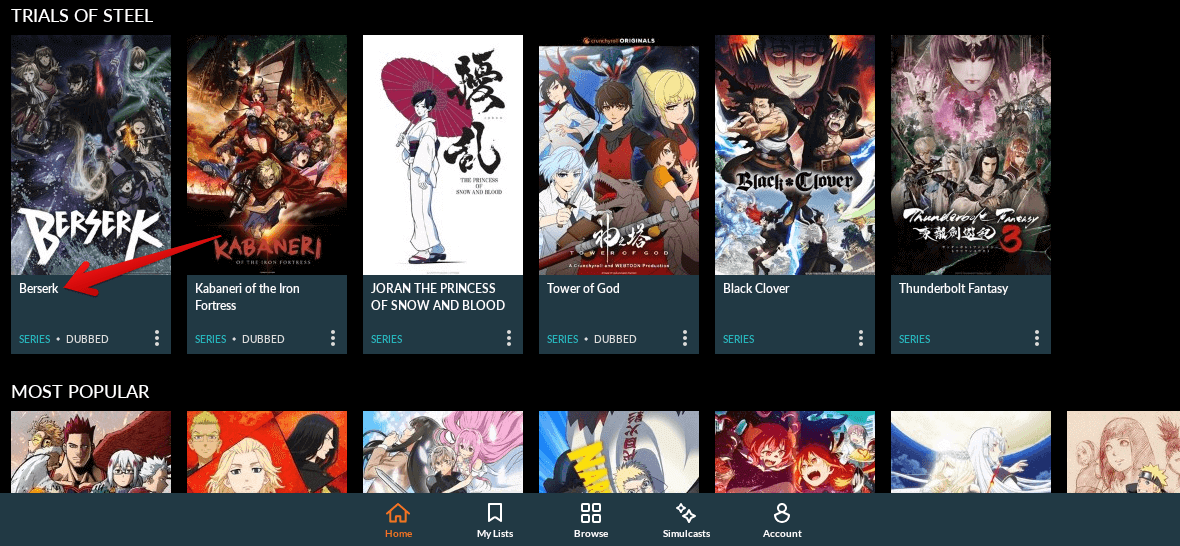
Crunchyroll on ChromeOS
Crunchyroll is the world’s most popular anime streaming platform, with more than 50 million downloads on the Google Play Store and an enormous user base on various platforms.
It features a library of more than 1,200 anime titles for you to relish and a wide variety of other functionalities to keep you hooked to your favorite Japanese anime shows. It is one of the bests of the bunch that you can easily download on your Chromebook with just a couple of clicks.
Just like Netflix, Crunchyroll has a line-up of original shows you can watch, and there’s also a premium service that lets you go ad-free and unlocks offline viewing. Due to its high quality, this platform isn’t the one to sleep on, especially if you love anime.
We covered a whole article on installing Crunchyroll on a Chromebook a while back, so give that a read for more information. The interlinked guide entails step-by-step installation instructions and the most prominent features of the famous anime streaming program that millions are enjoying to date.
4. Amazon Prime Video
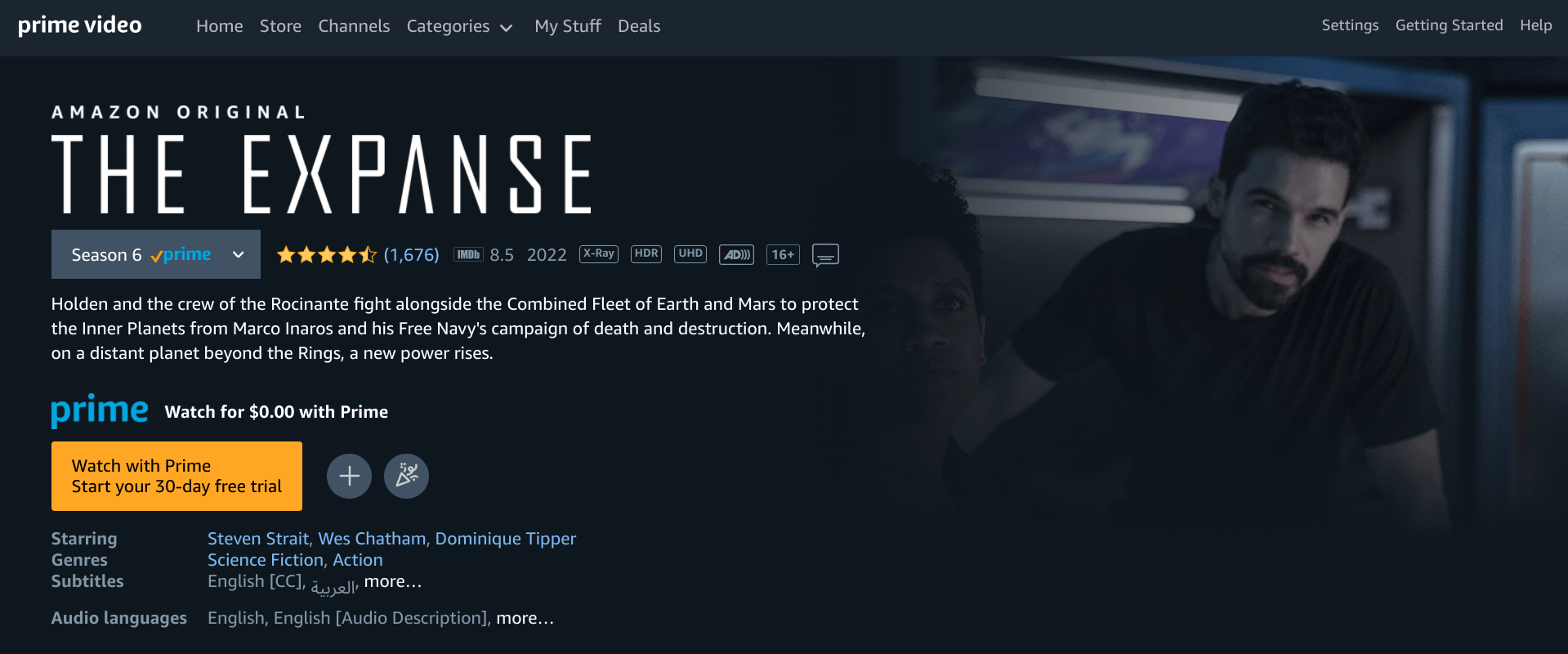
Amazon Prime Video on ChromeOS
Netflix vs. Amazon Prime Video has frequently been buzzing in the television streaming industry. Both competitors are right at the top of the food chain, but Prime Video offers its unique catalog of movies and original projects.
It is another popular Chromebook streaming application with over 100 million downloads on the Google Play Store. It has features that make watching movies and television shows seamlessly remarkable, such as first-class organization, different category selection, and the ability to purchase movies.
Since Prime Video is a top-rated platform, we couldn’t help covering a detailed article on the installation of the app on Chrome OS, so if you want to know how you can do the same, don’t forget to check that article out. Things get easier if you know the ins and outs of installation methods.
5. Spotify
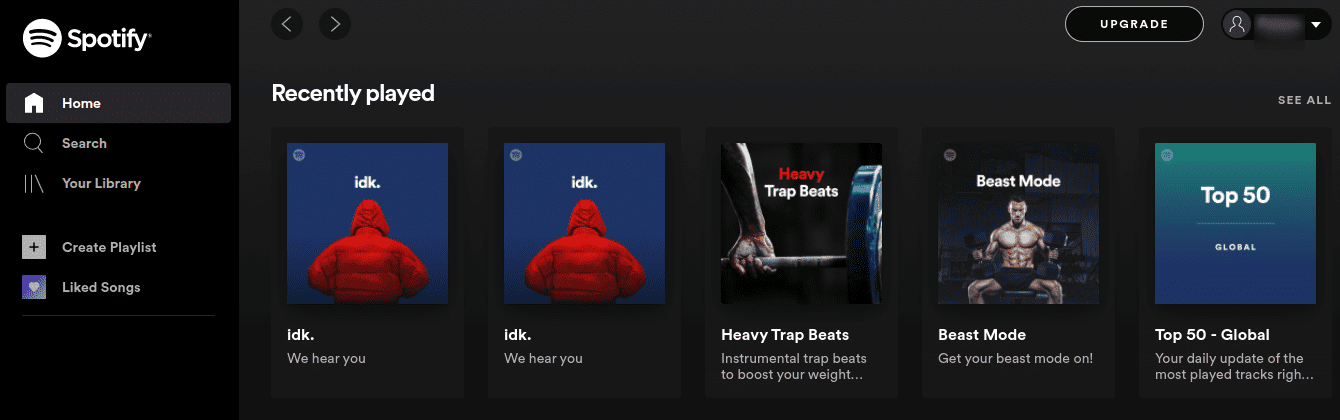
Spotify on ChromeOS
Out of all the options we have today at our disposal, if there’s one king to rule them all, it’s undeniably Spotify—the undisputed king of all music players worldwide. Spotify is where everyone comes to either listen to music by great creators or become an artist themselves, making the entire domain more promulgated than ever.
Spotify’s immense library should have you compiling a whole array of songs and podcasts. There’s just so much out there to discover, and when you start liking what you hear, Spotify lets you create your playlist to keep returning to the music you love.
It boasts more than 80 million+ audio tracks for you to relish, immerse yourself in, and kick off your day. Moreover, the best part is that Spotify can be installed or used on Chromebooks in various ways.
First, we have the Spotify web player that works within the Chrome browser and allows seamless music streaming for billions of people worldwide. Next comes the Spotify web app that can be downloaded on Chromebooks for seamless merrymaking and enjoyment.
Moreover, Spotify affords an intellectual user interface that feeds personalized suggestions according to your taste to help you discover great artists and stellar music. You’ll receive tailored recommendations if you’re an Ed Sheeran fan and listen to his tracks frequently.
The same rolls for podcasts. Your following will be analyzed to suggest like-minded content on Spotify. On the contrary, if you’d like a touch of something different every once in a while, you can always unearth different content using Spotify’s “Search” feature, which brings us to our next entry.
If you’d like to know how to try out Spotify on this sleek operating system, check out our guide on playing Spotify on a Chromebook.
- Related read: Top 10 music players on Chromebooks
6. Google TV
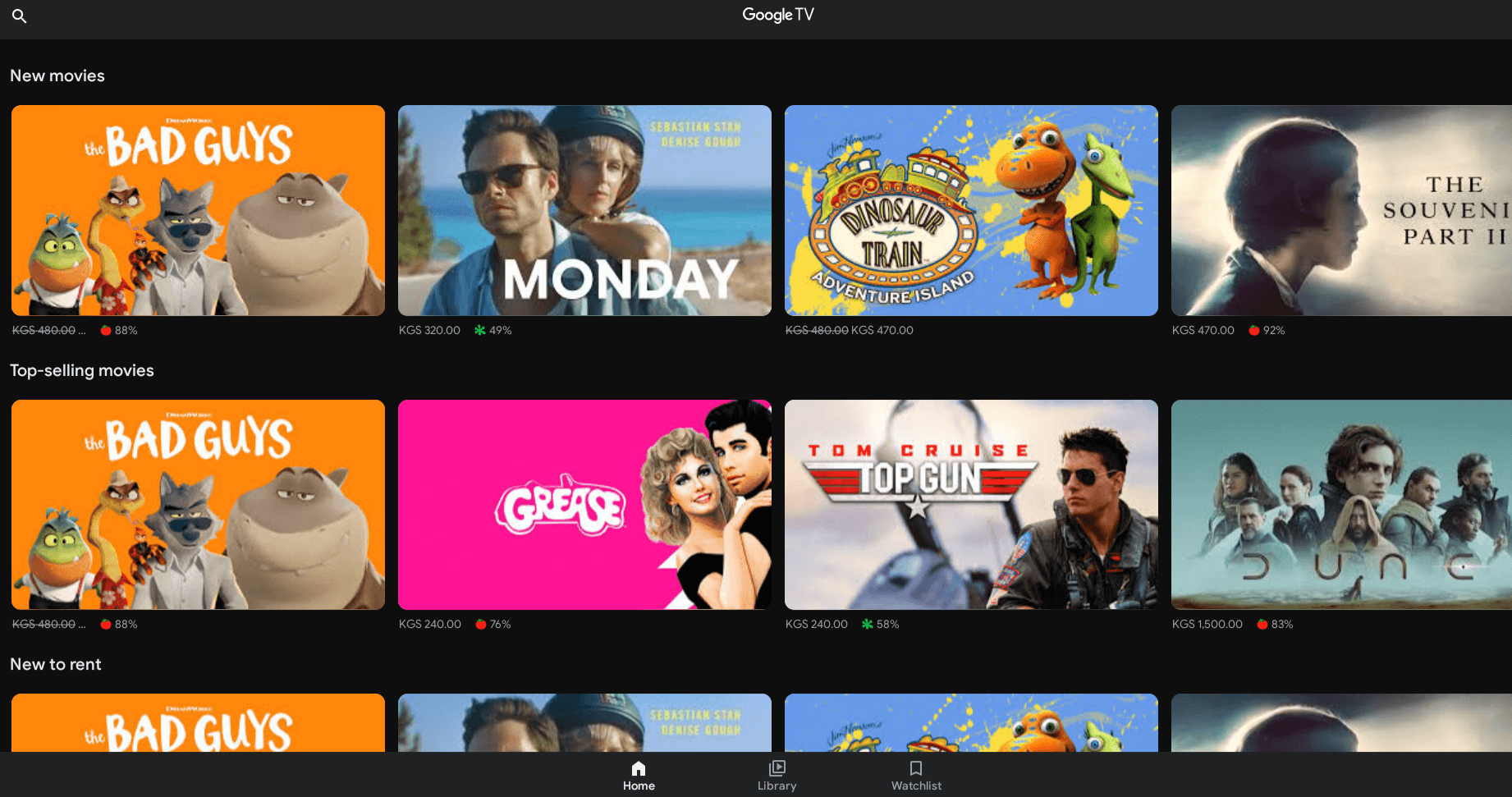
Google TV on ChromeOS
The final streaming application that deserves mention in this list is Google TV, home to the best films and television serials, all packed within a highly interactive user interface. Garnering over a whopping 5 billion downloads to date, Google TV isn’t a regular platform that lets you sift through a dedicated number of entries.
Instead, it triples the fun by hosting all the best streaming services on ChromeOS, such as Twitch, YouTube, Netflix, Amazon Prime Video, Hulu, Disney Plus, HBO Max, and others. A vibrant catalog of more than 700,000 movies and shows can be enjoyed on Google TV, which is definitely enough to keep you hooked to the program.
You might be unaware of this, but the app at hand was previously known as Play Movies and TV with a separate app icon. It’s been a while since the re-branding and more content inclusion. There’s even a watchlist feature that allows you to add specific movies to a list and make it easier to get to them later.
Conclusion
Chromebooks are fun-filled pieces of tech that are both work-oriented and substantial when it boils down to enjoying online games. Aside from streaming watchable content, the world is now making strides in streaming video games.
Here are the 5 best video game streaming services for cloud gaming for staying glued to your Chromebook and having one whale of a time with amusing AAA titles. Please let us know in the comments section what streaming service you found best suited to your preferences. Chrome Ready wishes you happy streaming!
- Before you leave: How to use Nvidia GeForce Now on a Chromebook.
