Google Chrome is the world’s most popular internet browser, given its reliability, speed, and performance on millions of devices across the spectrum. The tech giant that developed it has developed a habit of updating the famed internet surfer consistently, so it always stays in the loop of things and never gets out of touch with the rest of the modern computing world. As for the latest stable release for the web crawler, Chrome 103 has seemingly made landfall.
However, compared to the previous iterations of Google Chrome, such as Chrome 102 and Chrome 101, the latest Chrome 103 hasn’t brought many end-user improvements. Most of the tweaks implemented in the latter are pertinent to the developers’ side, with a deft little touch for the end-user browsing experience. Let’s explore the most notable new changes in detail and list them so you know what has been switched up from last time.
- Trending on Chrome Ready: Top 10 Android apps to have on your Chromebook.
Best new features to arrive with Chrome 103
The following is our collection of the most notable highlights of Chrome 103, along with their elaborate explanations.
Brand-new HTTP 103 status code
Chrome 103 is the first to feature a new iteration in its status code, which will make it possible to load up web pages quicker than ever before. This quality of life improvement can go a long way to enhance the user experience of individuals across the spectrum. The new HTTP 103 status code is also referred to as the “103 Early Hints HTTPS response code” because it tends to indulge prefetching from dedicated servers.
The difference made by the new status code is no more than that of a few fractions of seconds. Still, minor nifty tweaks like these come around sooner or later and make the overall browsing experience surprisingly more welcome. After all, this is the internet we’re talking about—speeds matters in every instance of the wide interweb.
Provision of font access to web applications
Web applications seem to be getting all the love lately. Chrome 103 brings font access for these specialized programs, so the whole user experience feels native, and the individual working on a specific web app isn’t alienated. You will have to grant a web app the required permission to be able to import your device’s fonts, but this is no more than a trivial extra step that you have to power through.
As Google has termed it in their official blog post, “The Local Font Access API gives web applications the ability to enumerate and use fonts installed on the user’s computer,” we’ll soon be able to visualize this profound semblance of familiarity in the wake of Chrome 103.
Compatibility for the AVIF file format
The latest Chrome update version has even brought compatibility for the AVIF file format as Google continues to improve its front-running internet surfer. AVIF, to be precise, is a media file format similar to JPG and PNG. However, it’s more space-conscious than the image mentioned above, so it’s pretty plausible for it to arrive at the Chrome browser’s forefront. Again, web applications will be the first receivers of the .avif format here.
New experimental flag that takes out the “Discover” section from Chrome for Android
Chrome 103 has brought something fresh for Android devices just as well. If you open up the browser on your droid-running smartphone, you’ll notice that the Chrome home page houses a distinct “Discover” section at the bottom. This news feed lets you in on pertinent news and everything happening in your vicinity. While the functionality is thoughtful and all, it does come across as hit-and-miss for many.
Therefore, the clutter that it’s causing on the Chrome home page is undesirable in that sense and is better off disabled. Chrome 103 focuses on just that and brings forth an experimental flag that lets you turn off the “Discover” feature. When you have your browser entirely up to speed, use the following link and paste it into any opened Chrome tab. You’ll promptly get to the experimental feature in question and be able to switch off this otherwise mediocre functionality.
chrome://flags#feed-ablation
Improved notification blocking
One final feature of Chrome 103 worth talking about is how the browser has become better at blocking notifications without any input from our side. The highlight of the matter is the incorporation of machine learning in the browser that doesn’t even report back to the people up high at Google HQ. All facets of the affair are handled within Chrome so that privacy-conscious users can sigh relief.
This new machine learning technology will determine how likely you are to say nay to a website offering to send you notifications. After getting the hang of your browsing habits and preference patterns, the website showing this unwanted courtesy will be blocked from sending you pop-ups immediately. Note that the new feature won’t allow any website to send notifications, even if the domain matches your interests.
- On a side note, learn to turn off Google Chrome notifications the standard way.
How to update Google Chrome
You must know how to update Google Chrome if you intend on getting all these goodies that arrive with the most up-to-date Chrome releases. Otherwise, you’ll be left outdated, and there’s even a chance of multiple issues manifesting for your speedy internet browser, such as the Google Chrome Timed Out error. Therefore, check your browser for updates from time to time, even though Chrome checks for updates automatically.
We’ve outlined a curated guide on how to check Google Chrome’s version and update it, so do check that out if you’re after a specialized tutorial on the matter at hand. Typically, you must venture into your “Settings” section and head to the “About Chrome” area. A dedicated segment of the opened tab will describe whether Chrome needs an update or is entirely up to date.
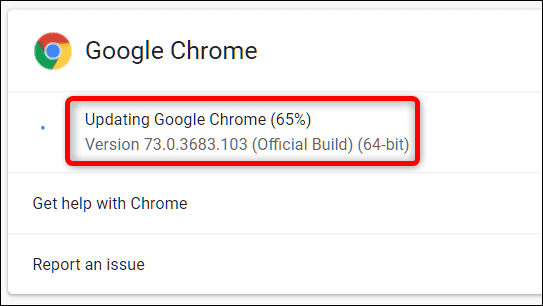
Updating Google Chrome
Conclusion
Google Chrome isn’t putting the brakes on anytime soon in terms of advancement and getting better than ever. This browser tends to get updates consistently, which may have led the program to become the best internet browser in the world yet.
As you can comprehend from the write-up above, Chrome 103 has brought several improvements to the basic Chrome experience, including new machine learning technology to block websites from smartly sending notifications and even incorporating the new HTTPS 103 status code for prefetching web pages swiftly.
Please let us know what you think of the latest Chrome update in the comments section. Have a good time browsing!
