The world as we know it is progressing exponentially, and technology has evolved better than ever before. There are devices out there that can put you inside a fantasy world and allow you to relish your wildest imaginations on the fly. As opposed to that, there exists a domain in this industry that tends to bring figments of reality into our world—the land of the living. This technology is known as Augmented Reality (AR), and the world can’t get enough of it.
The specialty at hand is getting so commonplace now that you’ll find dedicated software, programs, and applications housing this technology. If you’re on ChromeOS, we feel happy to report that several applications can be employed to test AR in the flesh. This guide will dish out information on just that, so here are the top 5 Augmented Reality apps for Chromebook that you can download and use today. Let’s get started straight away.
- Recommended from Chrome Ready: Top 10 Android apps on your Chromebook.
5 of the best Augmented Reality apps on ChromeOS
The following is our cherry-picked collection of the best Augmented Reality (AR) applications you can get for your Chromebook immediately. Before we get started, though, it’s worth noting that the programs outlined ahead are recommended to download from Google Play. If you’re unsure how the latter is operated on ChromeOS, check out our in-depth write-up on “Google Play Store: Our guide for beginners.”
1. Snapchat
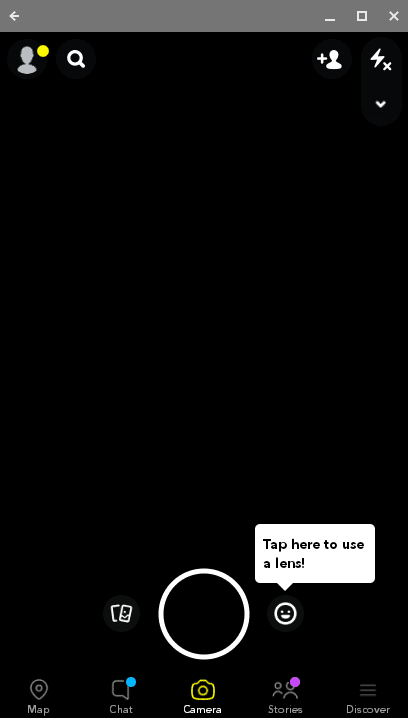
Snapchat on ChromeOS
Starting off this list of the top 5 Augmented Reality apps for Chromebook is the world-famous Snapchat. The latter needs no introduction to the realm of social media platforms. What we’re talking about here sports a download figure north of 1 billion, so it’s genuinely no wonder how AR came toward Snapchat’s way. The application in question is the most fun way to test Augmented Reality on ChromeOS.
Further, there’s a Discovery section where you can enjoy snaps and stories from major publishers like BuzzFeed, Audi, The Ellen Show, Amazon, and Gary Vaynerchuk. This is the entertainment segment where Snapchat shows you the latest news from your following. The well-regarded social media entity only seems to get better with time, and if you haven’t used it before, you’re in for a treat.
With an exhaustive array of lenses and different filters, you can seamlessly transform the environment around you into shards of entertainment. From the Polaroid Frame and Golden Fish to Scary Mask and Black Makeup, there’s a whole variety of what you can achieve with the Augmented Reality potential of Snapchat. If you’re after a dedicated guide on installing and using Snapchat on Chromebook, check out the interlinked guide for the best results.
2. Houzz – Home Design and Remodel

Houzz – Home Design and Remodel on ChromeOS
The second entry on this list is Houzz – Home Design and Remodel. As the name depicts, this isn’t a regular Augmented Reality software that can get you your fix of entertainment. Instead, this is an exceptionally productive application catered toward home decoration. If you’re picky about choosing the right type of furniture for your house, Houzz can get you sorted the right way.
It brings forth a swath of options to take your ideas from one level to the next. The catalog of Houzz boasts more than 25 million high-resolution snaps of home interiors and exteriors, as the developers have stated in the app’s description. You’re free to pick your options based on their style, location, and even the room. It’s possible to select the kitchen and bedroom and decide how you want to take things from there on out.
3. Augmented Reality AR Studio and 3D Learning
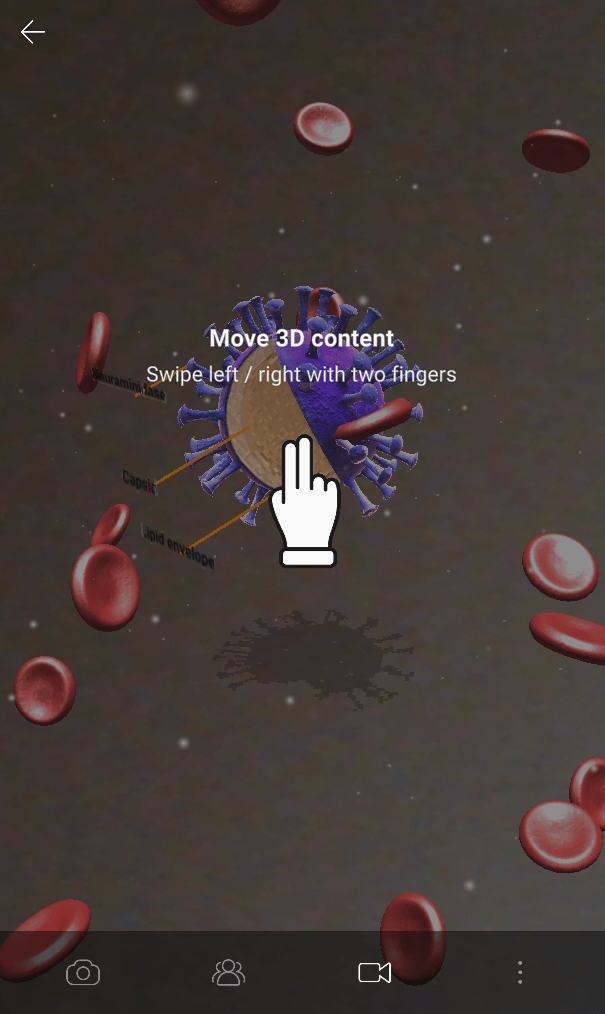
Augmented Reality AR Studio and 3D Learning on ChromeOS
We have yet another high-quality AR-oriented application called Augmented Reality AR Studio and 3D Learning. This is one form of a studio that teaches aspiring students and individuals alike to create, view and share 3D objects on the fly. The software features an excellent Augmented Reality experience for users to relish, and the app boasts more than 5 million downloads on the Google Play Store.
The AR camera feature can be utilized to place and view models on a real-time basis. From what we can gather, including AR animals, cars, and more hero-centric figures allows you to create the best AR photos and videos. All the immersion this software lets you feel at the end of the day is worth the time and hassle. There’s even a full-fledged model library to pick interactive AR scenes that suit your preferences.
4. TikTok
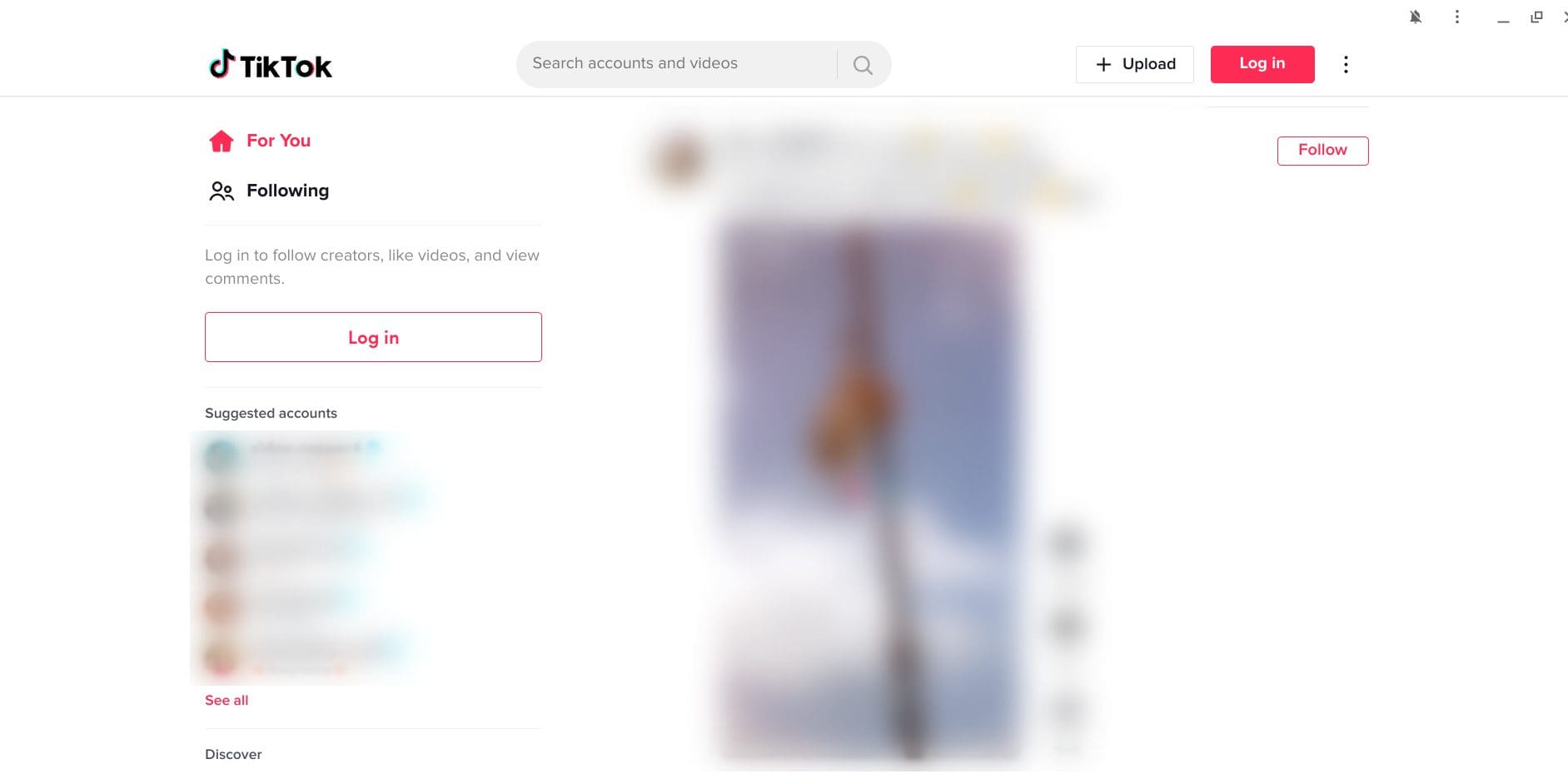
TikTok on ChromeOS
TikTok also deserves mention on this list, thanks to the potential of Augmented Reality housed inside the app. Similar to how Snapchat plays out on ChromeOS, TikTok also features various filters that morph into our reality. That way, you can experience best-in-class AR technology that’s nothing short of impressive from the get-go.
Besides that, TikTok is a versatile social media platform where people create short videos and highlight their creative abilities. It’s something that you can use to make a name for yourself as well. Delve into the community of like-minded artists and embark on your journey.
5. Google Translate
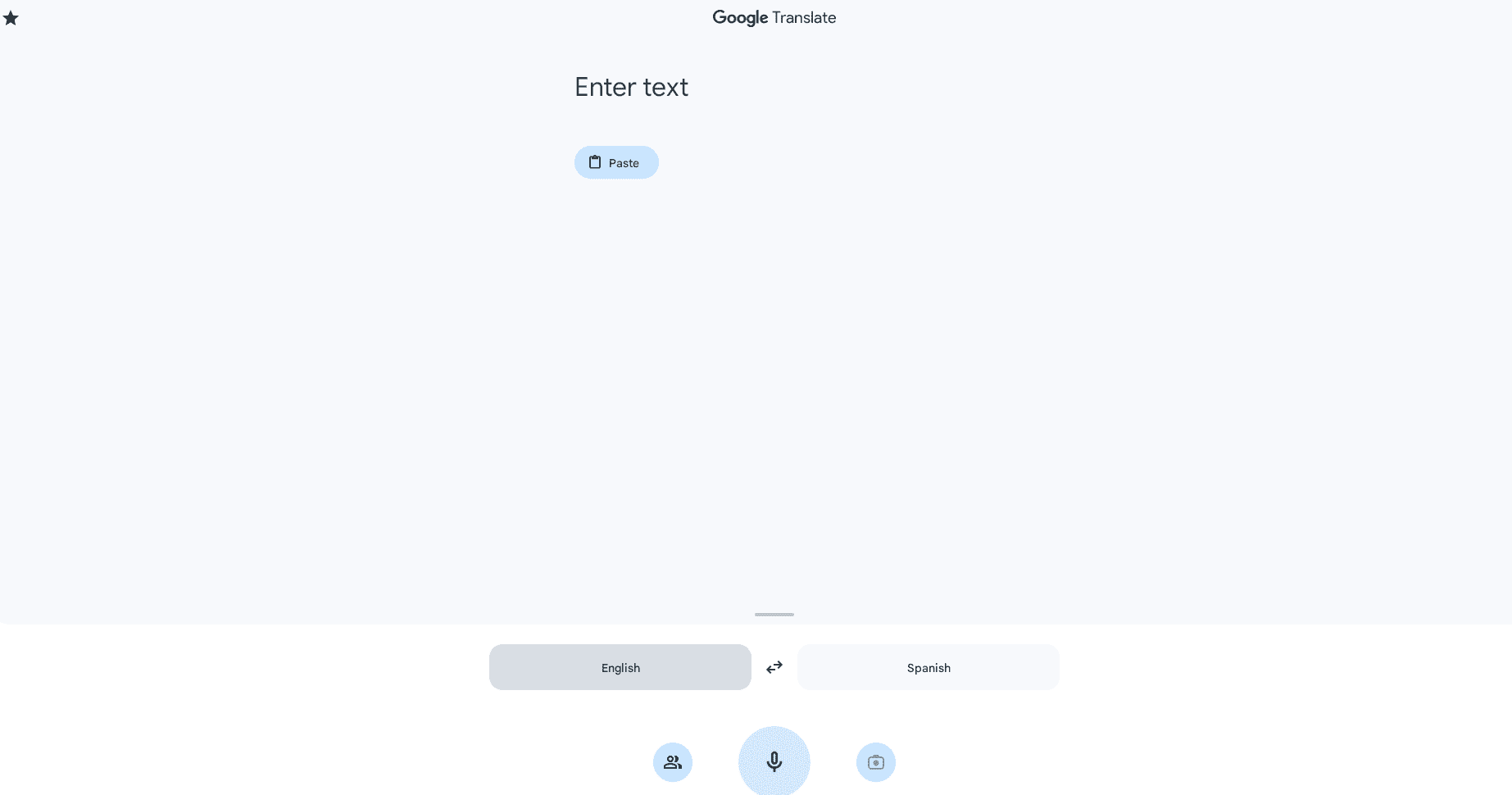
Google Translate on ChromeOS
Ending this list with a bang is Google Translate. It’s part of one of the best language apps that you can get on your Chromebook for free. It is exceptionally feature-rich, and not only does it allow you to translate text at a rudimental level, but it also doesn’t hesitate to take things up a notch. It allows users to enjoy multiple ways to translate texts in various forms.
For instance, you can insert a photo in the Translate Chrome Web Store extension, and it’ll automatically detect text that can be translated. This is one of the most acceptable uses of Augmented Reality since the application practically uses your provided photo and turns it into a readable format. Lastly, the cherry on top is that Google Translate even offers the added ability to be used offline.
Conclusion
Augmented Reality is the newer buzz in town, featuring ground-breaking technology that’s literally out of this world in every sense of the imagination. More and more devices are starting to get active support to house this surreal functionality, so it was only a matter of time before AR arrived at the ChromeOS forefront. Today, there’s a lot that you can achieve with this sensation, and it’s easy to see how.
In this guide, we’ve talked about the top 5 Augmented Reality apps for Chromebook, so you can also get a taste of what AR has to offer. In our opinion, Snapchat makes the best use of this technology by giving users an incredible diversity of lenses to implement. This makes the overall affair appear exceptionally sensational. However, we recommend trying all the applications mentioned above for the best results.
Please let us know in the comments section whether you found this helpful guide for your cause. Chrome Ready wishes you good luck!
- Before you go: Top 6 Chromebook apps for elementary music class.
