Even though Chromebooks have been gaining more popularity than ever lately, there is still a fair percentage of laptop users who don’t know about these devices. In case you’re new to the world of Chromebooks as well, then you’ve clicked on the right article as today we will be giving a complete introduction of what these machines are all about and why one would prefer them over old-fashioned laptop devices. So, let’s cut to the chase and begin our journey of exploring the Chromebook universe.
What are Chromebooks?
When buying a laptop, you are usually presented with two options: (1) a laptop based on Microsoft Windows or Linux; and (2) a MacBook powered by macOS. With that being said, what most people are unaware of is the fact that the market also has another option available in the form of Chromebooks. If you like working with Linux, you might find the Chromebook worth a shot since it’s based on Chromium OS.
Google Pixelbook Go
The whole idea of this machine is that it can do everything that Google Chrome browser can do. Chromebook runs Chrome Browser as the primary operating system. Additionally, Chromebook is capable of much more, all thanks to it being based on a Linux OS. Also, Chromebook is not only a laptop as it is also available in the form of tablets. Also, let’s evaluate these devices on the following parameters.
Apps
One thing that you should know before opting for this machine is, it won’t be able to run most of the applications available for Windows and macOS. Instead, you will have access to the Chrome Web Store and all its applications. Apart from that, if you decide to buy a new Chromebook, it is highly likely that it will be able to run Android applications as well.
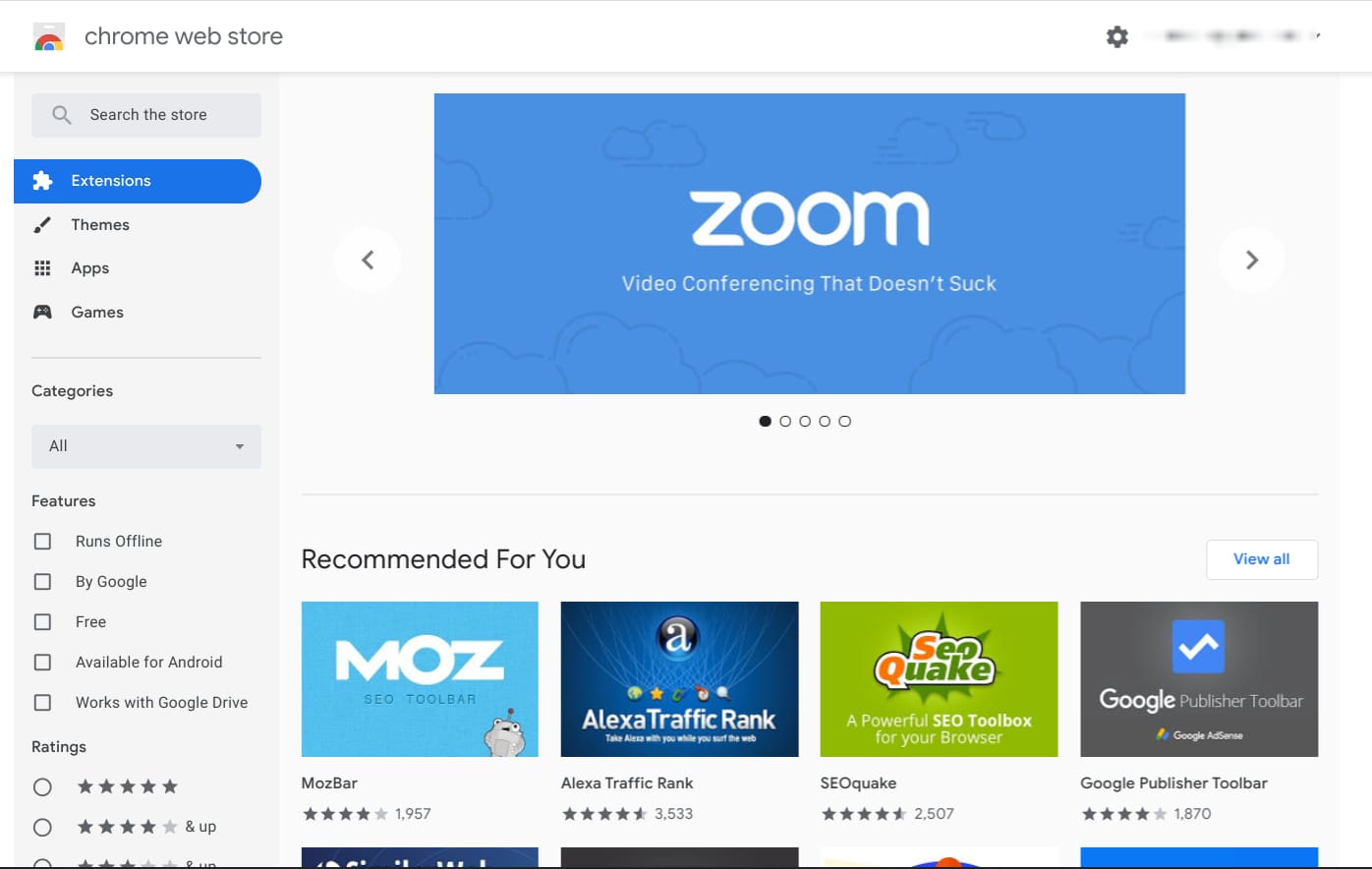
Chrome Web Store
Moreover, there’s another good news for Chromebook fans that Google has been working on integrating the support for Linux apps in Chromebooks. Although their efforts have yet to come to fruition, there are still plenty of workarounds that you can find on the internet for running open-source apps on your Chromebook device.
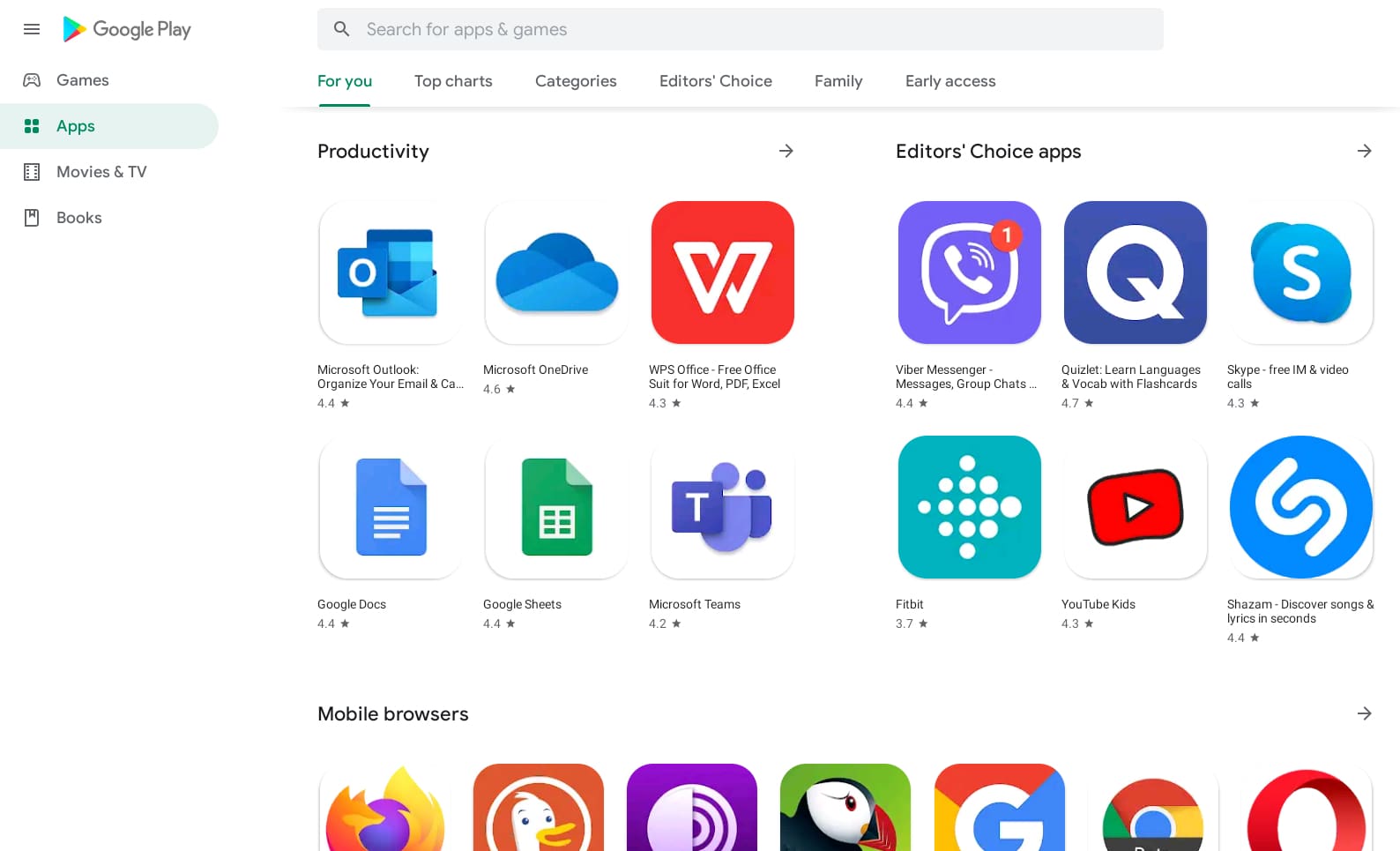
Google Play Store
Hardware
Now looking at the Chromebook in terms of equipment, you will find these machines to come with both low and high specs, depending on its price. However, even with low-end hardware, the users are still going to get a pretty good experience out of Chromebook since its OS is pretty lightweight, and the majority of its applications don’t use too many resources as well.
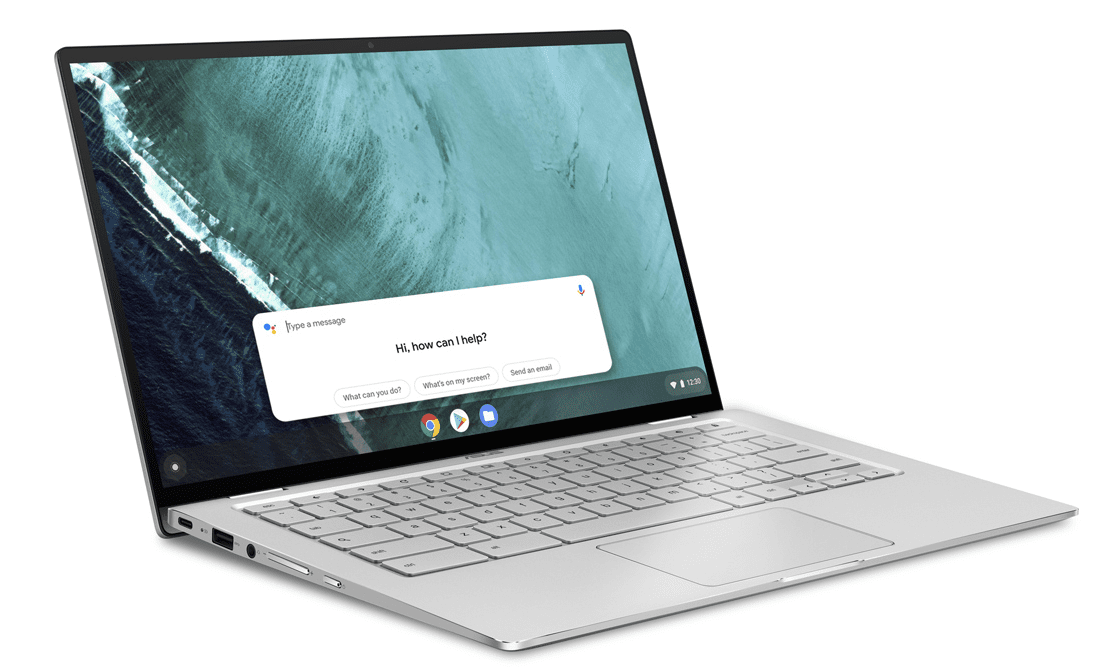
Asus Chromebook
It doesn’t mean that the Chromebooks with top-notch specs aren’t going to be useful. If you’re thinking about running powerful applications, gaming, or just opening several tabs at the same time, then it would be fairly reasonable to go for a high-end Chromebook with a mighty processor and more memory.
Price
For those of you who are looking for a low-budget laptop, then Chromebooks are just the thing for you. There is a variety of Chromebook options available in the market that you can get for cheap. The best thing about them is that even though they might lack in the hardware department, you will still be able to perform basic tasks on these devices, including word processing, browsing, and video streaming. On the other hand, you will also find different Chromebooks that are even more expensive than regular laptops. However, their specifications are sure to make up for their price, and you will be able to do multitasking and perform basic-to-complex level tasks with much higher speed.
Which is better: Chromebook or a laptop?
First of all, we should make it clear that Chromebook and laptops aren’t different. It’s just that regular laptops are based on either Windows, Linux, or macOS, while ChromeOS power Chromebooks. The fact that these machines are based on an operating system that’s a replica of the Chrome web browser does contribute to a variety of differences between Chromebooks and ordinary laptops. So, to decide whether you should go for a regular laptop or Chromebook, we need to have a better look at how these machines are different from your generic notebook.
Performance
If you compare a regular laptop and a Chromebook in the same price range, the chances are that you’ll find the Chromebook providing better performance. Moreover, this shouldn’t be attributed to their specs either as even with the same hardware; the results won’t be that different. The reason lies within the operating systems of both the devices in consideration, and let’s see how!
A Chromebook is probably going to work faster than a laptop based on Windows, macOS, or any other operating system, since the former works on a lightweight operating system, i.e., Chrome OS. You won’t find your Chromebook dependent on a high-speed processor or a lot of RAM for running applications.
Even though low-end Chromebooks can get the job done, the market also offers a wide range of powerful Chromebooks having specs that can even be compared to that of the best regular laptops. Although these Chromebooks can be quite expensive, you will be able to do much more complex tasks on them, such as multitasking, video editing, and even gaming.
Software
Unlike regular laptops that can pretty much run any application supported by their operating system, Chromebooks can have a hard time giving you such an extensive library of apps since its users are only restricted to use apps that can be found on the Chrome Web Store. As we noted earlier, newer Chromebooks come with access to Android and Linux based apps. This exposes you to a world of millions of Android apps. The major hitch, as of now, is that most of these android apps are optimized for the smartphone. Google is promoting developers to make a Chrome OS compatible with their app too, but it is going to take some time. Running Linux apps on Chromebooks can still be a complicated process, and this is why you should opt for a regular laptop if you aren’t okay with relying on the Chrome Web Store and Google Play Store for your application needs.
Gaming
Getting a Chromebook for gaming could be a risky choice since you’ll only be limited to games found on the Chrome Web Store and Google Play Store. However, mobile gaming has undergone quite an evolution in recent years, and you can find several titles on the above app markets that come with top-notch graphics and gameplay and, thus, require plenty of processing power and memory. So, if you want a Chromebook for gaming, you’re better off with the more expensive options since they’ll have all the specs needed for running massive games available for Chrome OS.
At this point, we should also mention that if you dig deep enough into the internet, you’re going to find quite a few ways of running Steam on your Chromebook. Therefore, considering that you get access to Steam, you’re going to get your hands on a plethora of more games that are sure to give a more genuine gaming experience.
Storage Space
Although there are plenty of online storage options available for regular laptops, most people tend not to use them and rely on their local hard drives instead. For this reason, the makers of such laptops ensure that all their devices come with sufficient storage space that won’t run out just after storing a couple of movies or games, which could be the case with Chromebooks.
On the other hand, we have Chromebooks that generally come with very little disk space that’s only capable of storing the operating system and a bunch of other applications. However, Chromebooks are entirely web-based systems that store most of their data in the cloud, and thus, you won’t ever have to worry about running out of storage space or losing your important data as you can always back it up from the cloud. The advantage of keeping data in the cloud is you can reset your OS without worrying about the backup.
Body
When it comes to Chromebooks, you’re going to be seeing different options for its body. If someone refers to a Chromebook, it can either be a laptop, a tablet, or a laptop whose screen can be separated and turned into a tablet. Also, there are Chromebooks in the market whose screen can be rotated to a full 360-degree—now how cool is that?
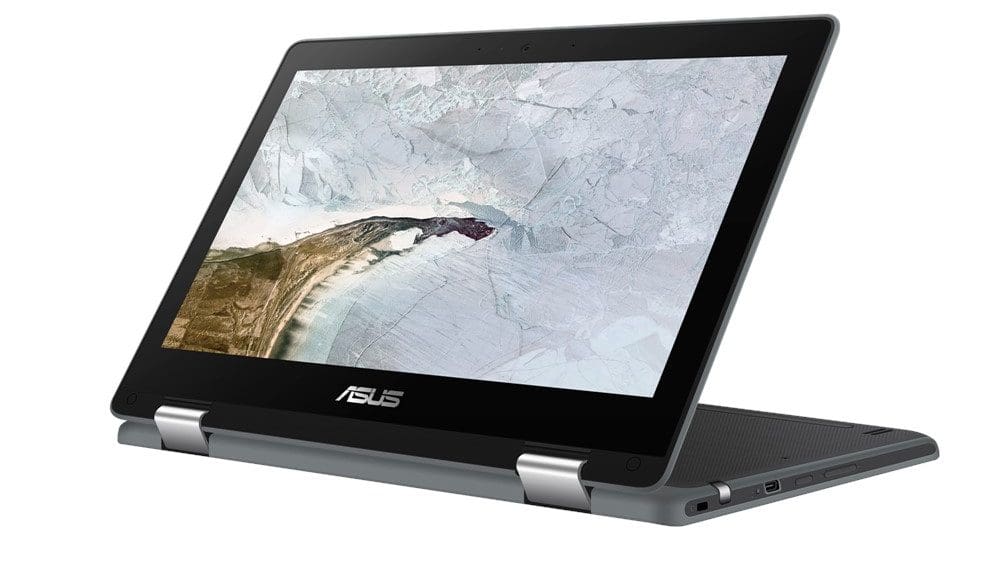
Asus Chromebook Flip C214MA
In terms of their screens, the average Chromebook is going to be a big disappointment in that department. Not only the screen size, but the resolutions are also pretty meh-inspiring in these devices. However, high-end Chromebooks come with impressive displays. Now talking about their weight, Chromebooks are generally lighter than the majority of laptops, and that can be a pretty good thing in case you travel a lot.
Conclusion
There’s very little doubt that Chromebooks are anything but impressive, but comparing them with regular laptops could be a bit difficult since both of them come with their pros and cons. However, for someone who uses their laptop for checking emails, occasional photo and video editing, and some online gaming, the Chromebook can turn out to be the best option. Plus, with all the developments taking place in the world of Chrome, it’s only a matter of time before Chromebook users start getting their hands on all Android and Linux apps more easily. Lastly, if we’ve got you interested enough in Chromebooks to give them a shot, you can try having a look at this article of ours, where we’ve discussed some of the best Chromebooks that the market has to offer currently.

