If you’re looking to get your child to discover their hidden talent in the realm of music, start the right way with some digital applications on your very own Chromebook. Thanks to the Google Play Store integration, Chrome OS now has the world of Android applications at its disposal. You can now download and install the best Android applications on your Chromebook without breaking a sweat, not to mention some tip-top software for your kid’s music lessons.
This guide will cover the top 6 Chromebook apps to discover and start using for elementary music classes on the fly. We’ll be sure to leave in the number of downloads, and the amount of positive feedback each application has received so you can dive into them rest assured. Without any further chit-chat, let’s begin this listicle straight away.
- Related read: 10 best free apps to listen to music offline on Chromebook.
6 of the best apps for elementary music classes on Chrome OS
Before we tread any further, it’s worth noting that you will require the functionality of the Google Play Store to download the forthcoming apps. If you haven’t tried this feature on your Chromebook before, it might help you to confirm whether this program is compatible with your device or not. Check out our curated guide on Chromebooks that run Android and Linux apps.
Now that you’re well aware of the prerequisite of downloading the best apps for elementary music classes on Chromebook let’s dive into the actual apps without any further ado.
- Recommended from Chrome Ready: 10 best messaging apps for Chromebook.
1. Perfect Ear: Music and Rhythm
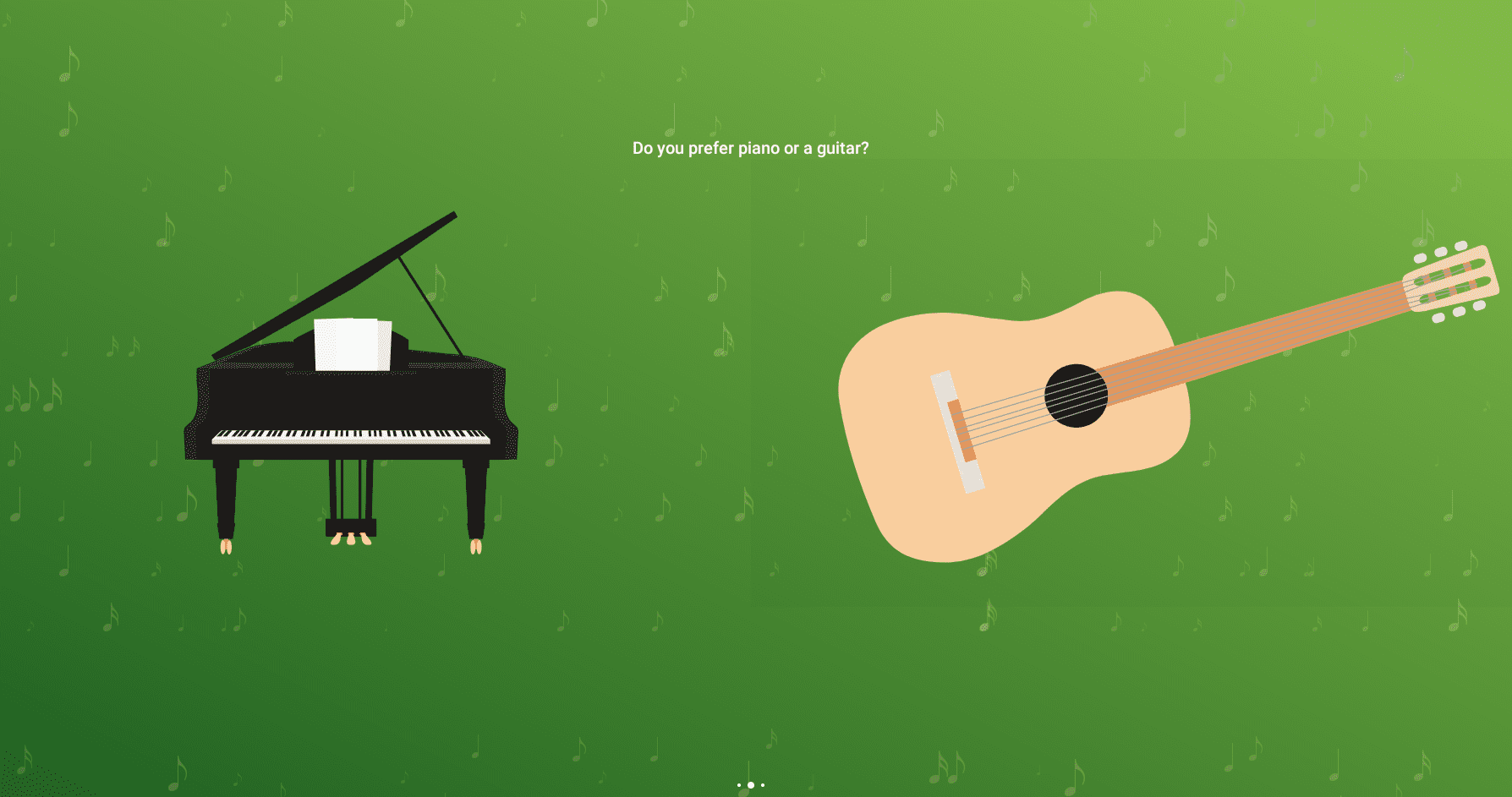
Perfect Ear: Music and Rhythm on Chrome OS
Starting off this list is a high-quality app called Perfect Ear: Music and Rhythm. This more or less offers a whole music school at your convenience, letting you learn chords, scales, and intervals for free. Moreover, the user interface of Perfect Ear boasts top-notch. friendliness. It can get the most novice-level users to familiarize themselves with the working environment of the app in an instant.
The developers call this app a full-fledged “music school,” except it’s free to use. Elementary-level students who are just getting started with their music classes will love how Perfect Ear features ear training exercises, practice intervals, and rhythm training exercises. Using the latter, little ones can learn to read and recognize rhythm durations in perfect harmony.
Lastly, the software in question can be customized to a decent extent. It lets you curate your ear training or rhythm training exercises, not to mention the inclusion of custom scales and chords. Even a full-blown scale dictionary within Perfect Ear makes it possible to embark on your journey step-by-step and ultimately become more adroit over time. This is on top of the 5 million downloads the app has got.
2. Music Tutor (Sight Reading)
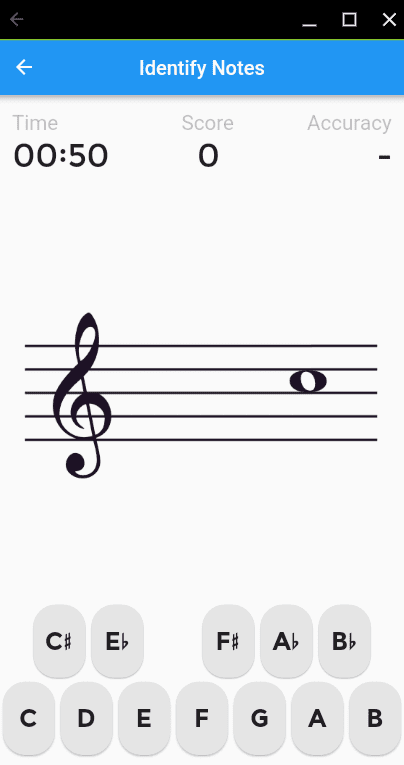
Music Tutor (Sight Reading) on Chrome OS
Music Tutor (Sight Reading) is another quality elementary-grade music class application. It’s geared toward making enthusiastic learners acclimate to sheet music and build upon their sight-reading skills. Through consistent practice and repetitive playthroughs of the Music Tutor application, you’ll be able to make your little one work on their speed and accuracy in reading sheet music through music note identification.
In addition to that, there’s even a reference chart in there that you can use to understand the names of the notes for treble, bass, and alto clefs. Moreover, people usually need to improve at the beginning of their music classes to train their ears to better recognize and understand music notes on the fly. Since the phenomenon of music is a continuous process, you need to be at the apex of your concentration to become any better.
The app boasts more than 500,000 downloads on the Google Play Store, so here we have an added sliver of authenticity. We must warn you that Music Tutor does not offer full-screen optimization to its users, but that’s fine in this case. The software works quite well on Chrome OS for training and sight-reading purposes, even without taking up all the screens. Give it a shot, and let us know if it did any good for your music classes.
3. Simply Piano by JoyTunes

Simply Piano by JoyTunes on Chrome OS
You guessed it right from the title of this application. If you’re not taking music classes based on a specific instrument other than a piano and are simply looking to get acquainted with common musical apparatus, you must try the program in question. Simply Piano by JoyTunes is described by the developers as a fast and fun way to learn piano. It boasts more than a whopping 50 million downloads on the Google Play Store.
You’ll find the app working with your Chromebook keyboard or even a USB piano keyboard—whatever suits you the best. In addition, it allows users to start learning from an elementary level, and you don’t even have to have prior knowledge to learn piano. Therefore, the application is deemed suitable for all ages, which is just what we’re trying to target in this article. Give it a shot and see how it makes a difference for your music learning skills.
4. Yousician: Learn Guitar
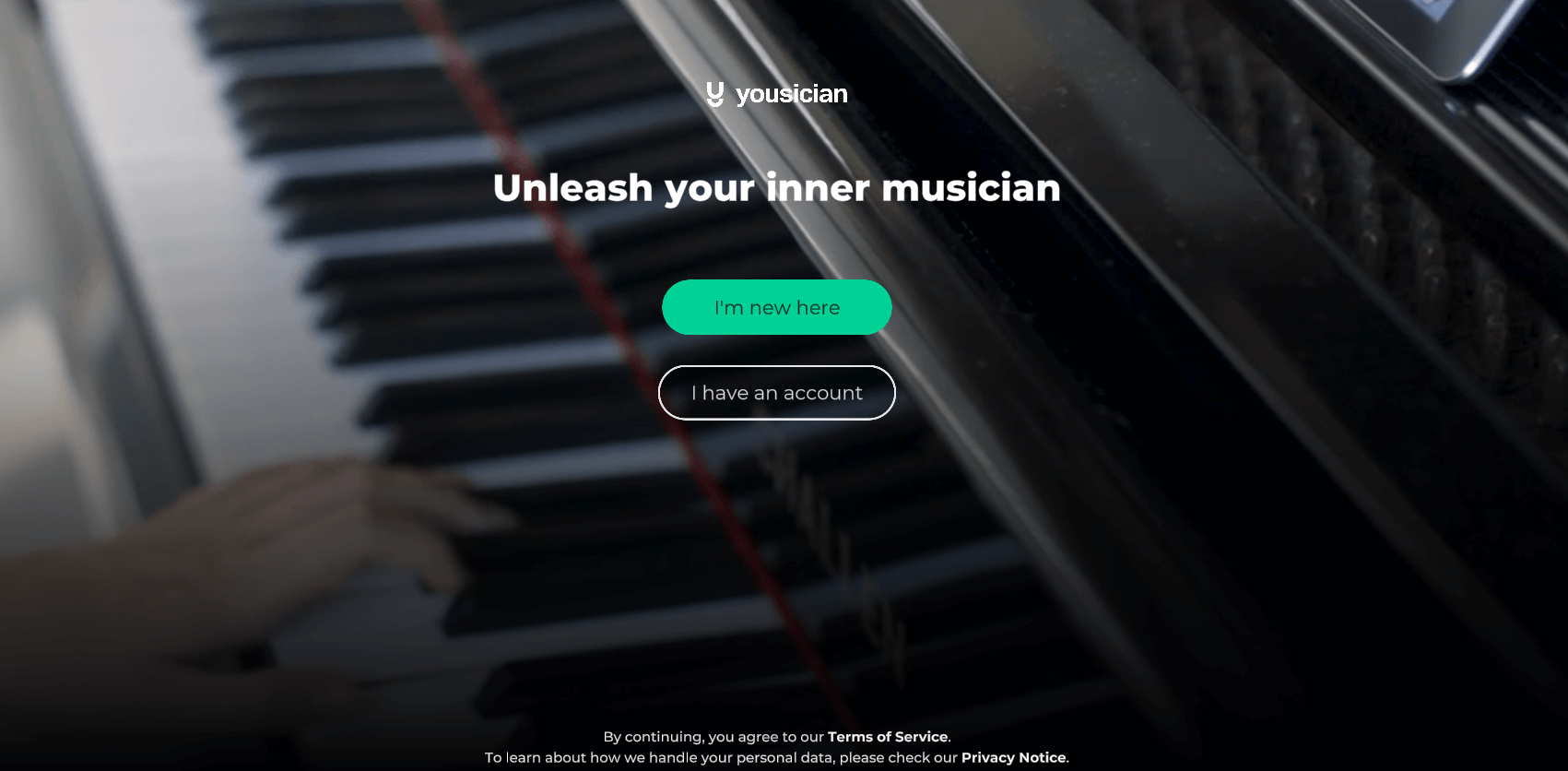
Yousician: Learn Guitar on Chrome OS
Next up on the list, we have Yousician: Learn Guitar. We’ve done the piano in the last entry, so let’s focus on another marvelous musical instrument for our next elementary music class app. Sporting a count of more than 10 million downloads on the Google Play Store and a plethora of positive reviews backing up Yousician’s name, this software arrives fully optimized for Chrome OS.
In addition, it’s much more advanced than regular music class-oriented programs because it features highly curated step-by-step videos that guide you through each included lesson. The working interface of Yousician is user-friendly, so even if you’re not ingrained with some crucial music-focused jargon, you’ll find everything of importance laid out to you in an easy-to-understand format.
5. Learn to Sing – Sing Sharp
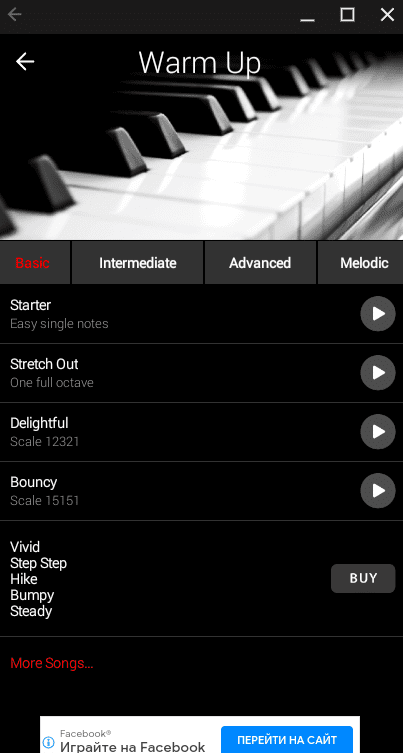
Learn to Sing – Sing Sharp
Learn to Sing – Sing Sharp is a class apart, offering individuals to work on their voice and singing skills instead of picking up a musical instrument this time around. For users looking to pursue a career in singing, the Sing Sharp app features a vocal range test that lets you check and practice your lowest and highest pitches. In addition, there’s a “Warm Up” mode that brings forth a bunch of basic to advanced levels of vocal exercises.
Feel free to sing songs, practice your heart out, record, playback, save your progress, share with other like-minded learners, and customize the way you sing with the Sing Sharp application. Even though you won’t find a full-screen mode in the software at hand, the rest of the app’s work is quite optimized and boasts speedy performance.
6. StarMaker: Sing Karaoke Songs

StarMaker: Sing Karaoke Songs
The final entry in this cherry-picked list of the top Chromebook apps for elementary music classes is StarMaker: Sing Karaoke Songs. This highly updated application is best used when you utilize it with the Sing mentioned above Sharp app. The latter is more for working on your singing skills, while StarMaker can be employed for having fun and learning in an equal measure.
The application has many downloads on Google Play—more than 100 million—with a bustling community of 50 million+ members. It doesn’t matter if you’ve got a preference for hip-hop, folk, or country music, StarMaker tends to users of all types and gives them an array of different activities to immerse in. The app even features a breadth of functionality in providing different ringtones to users, although this is more of a mobile-focused feature.
Conclusion
If you’ve gifted your little one a high-quality Chromebook for school and your child happens to be interested in music classes, the contents of this article will come in handy. We’ve covered the top 6 Chromebook apps for elementary music classes, so you and your children can start becoming better musicians in no time.
Let us know if the applications mentioned above helped you learn music more effectively. As always, Chrome Ready wishes you good luck!
- Before you go: The 10 best messaging apps for Chromebooks.
