Over the past decade or so, communication has seen a massive bump in innovation and quality. Today, we are faced with an innumerable number of options when it boils down to hitting up our favorite people, colleagues, and co-workers. You’ve got apps like WhatsApp and Telegram dominating the frontlines of this space and offering users an unrivaled messenger experience. However, there’s a lot more where that comes from, especially if you’re on Chrome OS.
- Related read: How to send text messages from a Chromebook.
In this guide, we’ll be going over the 10 best messaging apps for Chromebook that you can grab and start using straight away. All of the forthcoming software have been personally tested to ensure their functioning on Chrome OS, so you can dive right in knowing that comfortably. Let’s begin without any further ado.
10 of the best messaging apps on Chrome OS
The following is our cherry-picked collection of some genuinely high-quality messaging apps that you can download from one or more sources on your Chromebook. We’ll go over the details below each entry, so keep reading for more information.
1. WhatsApp
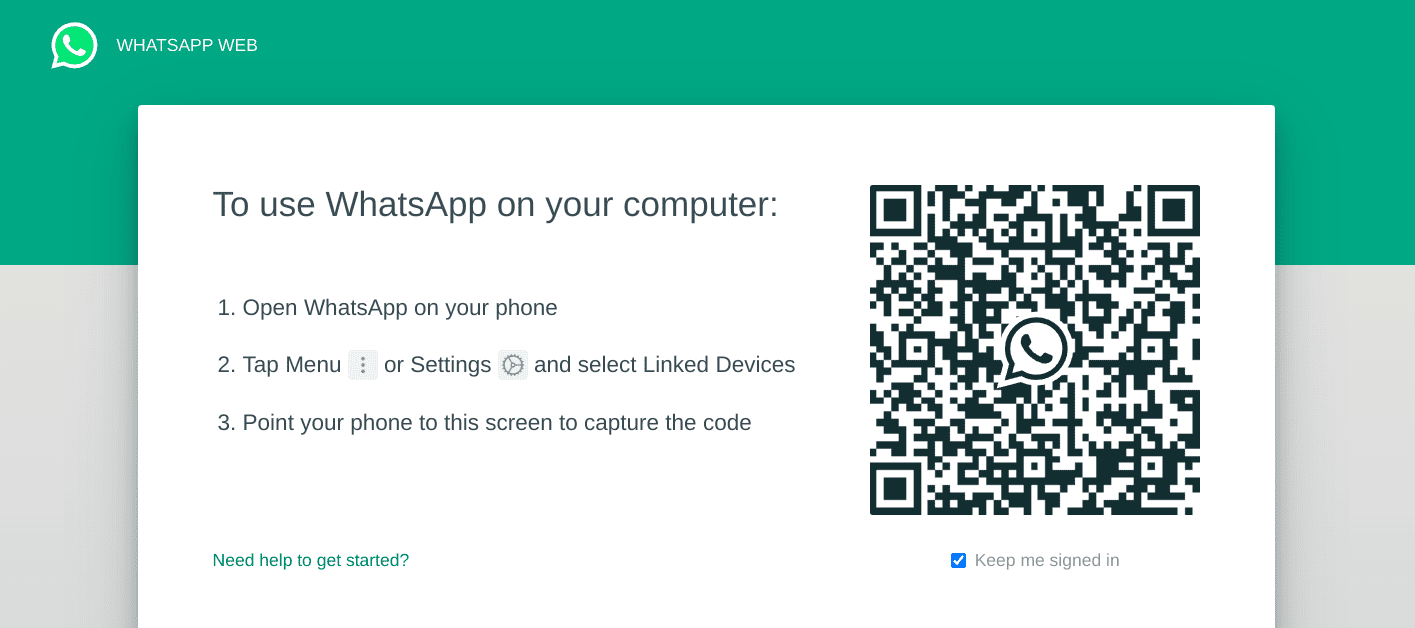
WhatsApp Web on Chrome OS
Kicking off this list of the best messaging apps on Chromebook is simply a no-brainer. WhatsApp is quite possibly the undisputed king of its domain, boasting billions of downloads across the spectrum and packing an unrivaled chat messenger experience. Chrome OS users can employ WhatsApp’s functionality in several different methods.
Whether it’s the browser-based WhatsApp Web that you’d prefer or the Play Store variant of the WhatsApp application, it’s easy to get going with this software on a Chromebook. The software has over 5 billion downloads on the Android platform, with a fabulous 4.2/5.0 overall rating. The developers like to label their work as “simple, reliable, and private,” and we spot no lie in there.
Head to this link for WhatsApp Web or use the below button to download the application directly from Google Play, considering you have the program activated already. In addition, WhatsApp happens to be one of the top 20 Google Play Store applications to download on a Chromebook, so there’s that extra accolade of downloading this excellent chat messenger.
- Recommended: How to install and use WhatsApp on Chromebook
2. Slack
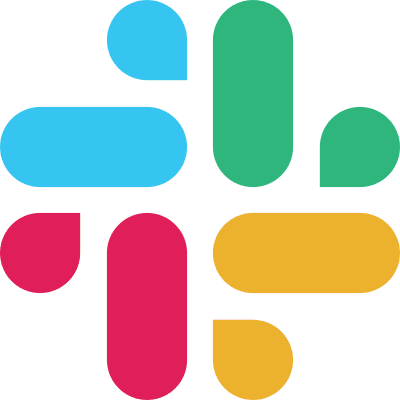
Slack
Slack is yet another high-quality application that makes effective communication an easy possibility between corporate individuals and full-blown workspaces. It’s more suited to professional settings, and you probably won’t be using it to say hello to your neighbor. That is to say; Slack employs the system of workspaces, where a website, a company, or any other brand has set up a total workforce comprising all its employees.
Therefore, communication, which is essential in environments such as these, becomes no less than a painless affair. Slack can be used on the web and downloaded on Chromebooks through the particular in-built Linux container. If you’re not aware of how the latter operates, give this guide a read. We recommend Slack for your office or work requirements on Chrome OS.
3. Google Chat

Google Chat
This next entry comes straight from the headquarters of the tech tycoon we’re all familiar with here—Google. Google Chat has stood the test of time in a certain way by being the direct successor of Google Hangouts. The latter served for a good while until it finally got discontinued and paved the way for Google Chat to come into existence and flourish. This application can be downloaded on Chromebooks in a wide variety of ways.
There’s the Google Play Store method, which is relatively straightforward, and then there’s the desktop client of the software, allowing us seamless access to the heart of the conversational circle. The app is still relatively novel and doesn’t have more than 10 million downloads, adequate for this stature and quality software. We love Chat’s simple user interface with interesting graphical elements.
4. Skype
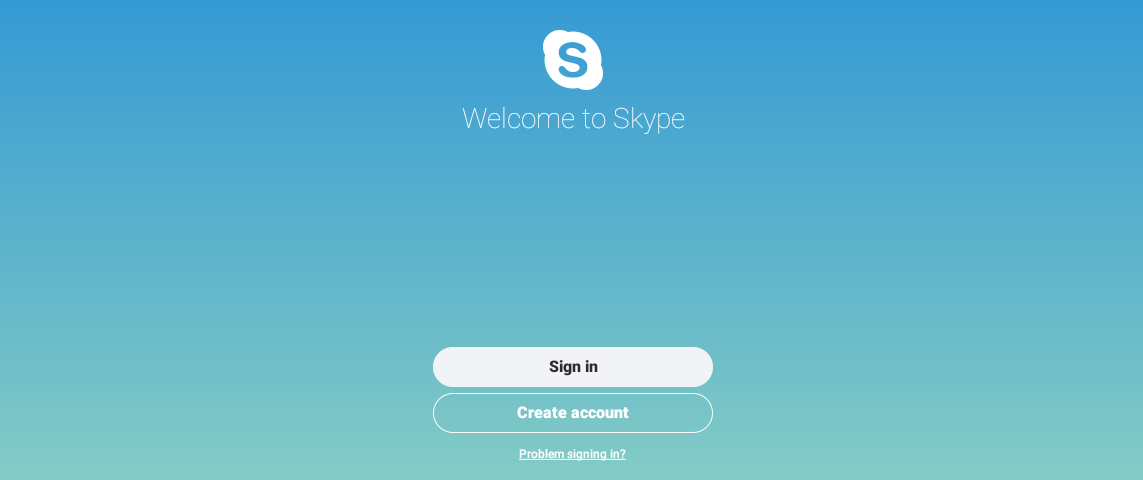
Skype
Skype is yet another top-tier chat messenger application for Chromebook users. It’s one of the oldest, or in other words, most experienced communication apps that the world is still using to date. A consistency of updates and improvements have flowed toward Skype’s way, making it better than ever in the tech-forward age of 2022. We truly appreciate how you can voice and video call alongside chatting with your favorite people on Skype.
Similar to how it is with the previous application, you can download and install Skype from the Google Play Store on Chrome OS and even try out its browser-based variant if you do not want to opt for the latter. On top of unflinching app stability, the utterly minimalistic user interface makes Skype an easy recommendation as a first-rate chat messenger app on Chrome OS.
5. Facebook Messenger

Messenger
Facebook Messenger, or simply Messenger, is quite possibly the best chat messenger application globally. It’s just riddled with so many features and functionalities that you’ll get tired of not being able to explore all the included varieties. The application can function as the default messaging app, but this is more commonly suited to mobile phone settings.
Other than that, you may all know that Messenger is the primary chatting app for Facebook users. Without this program, it isn’t quite possible for people on the social media platform to communicate with each other. We recommend that you try it on your Chromebook once and see how it plays out.
6. Viber

Viber
Furthering this list is another high-quality chat messenger app that’s been around for ages. Viber first originated in 2010 and has been buzzing on various platforms. It sits strong at 100 million downloads on the Google Play Store platform alone.
This means that you can install the application easily from Google Play and delve into effective communication with friends and family. What makes Viber unique is a set of different features not found in other popular chat messenger applications like WhatsApp.
You’ll discover self-destructing messages in personal conversations or group chats. These are usually incorporated with a timer, followed by setting a time for how long the reader can have the message inside the chatbox. Once the time limit expires, the message gets deleted automatically.
In addition, Viber features communities where you can interact and express yourself. Communities encourage socialization like never before and offer a haven for people to become friends.
7. imo–International Calls and Chat

imo–International Calls and Chat
“imo–International Calls and Chat” function more like Skype, but according to many users who’ve tried both apps, the former is better. It’s got a catchy user interface with flexible calling rates if you want to opt for that route and houses a fully functional chatting mechanism.
imo specializes in international calling and video chatting. The app is available on a wide variety of platforms, so you’ll be able to reach anyone with any device, no matter where they are around the globe. What makes imo distinct from a like-minded application such as Skype is lesser data usage with enhanced efficiency.
Moreover, the software supports most networks and can even allow you to connect to a 2G network if the situation necessitates it. Other top-tier features include fast multimedia sharing with compatibility for various formats, imo Live Streaming, and imo Big Group, the app’s group creation functionality.
You have to try it on your Chromebook if you’re looking for a program that fits your personal and business requirements.
8. Telegram

Telegram
Right alongside WhatsApp, you’ll find Telegram running the whole chat messenger space. It’s one of the world’s most popular applications that billions of people have downloaded on their devices. In addition, Chromebook users can enjoy the application on the web by using this address.
The app boasts powerful, user-friendly features with an enticing user interface. The developers advertise it as the “fastest messaging app on the market,” with more than 500 million active users. It’s well-known that Telegram’s main features, such as chats, groups, and media sharing, are all consolidated with AES encryption.
Not only the latter but other protocols such as 2048-bit RSA encryption and Diffie-Hellman secure key exchange are also followed, all of which measure up to make Telegram an extremely secure platform.
With that being said, if there’s one feature that puts Telegram above the rest of its competitors, then it’s the group member capacity. You can create groups in the app with more than 200,000 members and share large-sized files without breaking a sweat. Lastly, you can even assign bots to handle specific tasks in Telegram.
9. Kik

Kik
Kik started as a chat messenger application but has evolved into so much more than that in recent times. Apart from its basic features and allowing you to connect with the world, Kik offers you to build your social media presence using Kik Live.
Boasting a solid catalog of filters, emojis, and other interactive elements, Kik is a commendable chatting app to enjoy on Chrome OS. It connects you with other Kik users and has enormous potential for socialization, so you can meet new people daily and discuss with them just about everything.
The developers have even added a dark mode to Kik in recent times. Unlike most other chat messenger apps, you can even buy new themes to decorate your app’s interface. People genuinely love how Kik is a social app that allows you to meet strangers with mutual interests.
10. VK: music, video, messenger

VK: music, video, messenger
Despite the long name, “VK: music, video, messenger” is the entry that tops off this list for us. This is a fairly popular app with over 100 million downloads on the Google Play Store. It comprises a social network and allows individuals to form a whole hub together, thereby making the exchange of information duly possible.
Where other chat messenger options such as Viber, WhatsApp, Telegram, and Kik do a great job at making you socialize and chat with friends, VK comes in dramatically and presents a swath of more options. It lets users listen to music while hanging out with other people online and even get personalized recommendations.
Moreover, you can also watch and create VK clips, which are brief vertical videos comprising anything out of pure entertainment and fun. There’s even an in-built step tracker in VK that allows you to keep track of your health. All in all, this app truly is the jack of all trades on Chrome OS.
VK works like a charm on Chromebooks and is a recommended app to try if you’re after a high-quality chat messenger app.
Conclusion
Communication is vital in almost every facet of our lives, whether professional or personal. Therefore, having a first-rate messaging app at your disposal truly sets the tone right from the get-go and allows flexibility in your chatter. We’ve gone over the best options that you can benefit from to get the best out of your Chromebook.
Each mentioned entry boasts unique features and functionalities, so we highly recommend trying all of them if you have some spare time. Doing so will narrow down your options further and help you choose the best app of the bunch that’s right by your preferences. Don’t forget to comment below and mention your favorite messaging app on Chrome OS.
Chrome Ready wishes you good luck!
- Before you go, don’t forget to check out our definitive guide on the Chrome OS developer mode.

8 comments
It won’t let me upload any of them!
yea same
It won’t let me upload anything
The same thing is happening for me.
same it want let me load anything
This thing won’t let me upload
SAME!!!
like whats the point