Google Play is an excellent Android-based application platform that serves as a store for apps, games, movies, TV shows, music, eBooks, etc. The variety of free and paid items present on Google Play is genuinely remarkable. Apart from that, it also hosts some valuable features for the end-user. It includes an exquisitely developed user interface, AI-assisted recommendations, offers, gift cards, and play protect. Here is comprehensive comparison between Googly Play and Chrome Web Store.
Like brick-and-mortar stores, Google Play also allows users to redeem gift cards, promo codes, and discount offers. Such propositions are pretty common on apps that are either wholly paid or have in-app purchases. In the following article, we will briefly look at different ways of redeeming a gift card on Google Play. Before we dive into these step-by-step guides, let us discuss where these gift cards can be used and how you can purchase them.
How to purchase a Google Play gift card?
Like what you see with typical stores, Google Play gift cards are available for all Google users at several different sale points. Firstly, please note that they primarily come in two forms; digital and physical.
Physical gift cards are usually bought by individuals who would like to present them to someone else. They can be purchased from local stores, shops, and official retailers. Because Google Play is widely used worldwide, you can find these physical Google Play gift cards in famous hypermarkets, including Walmart and Target.
On the other hand, digital versions of these cards are found in online stores and social platforms. You can buy them from Amazon and PayPal as well. When you purchase a Google Play gift card in its digital form, the retailer typically asks you to provide the email address. After you purchase, an email is received at that address containing the code used to redeem the Google Play gift card.
Keep in mind that when buying these gift cards digitally, you will have to be cautious of scammers and online frauds. Therefore, buying them from trusted and reliable sources is always recommended.
Where to use Google Play gift cards?
Like online wallets and digital accounts, Google Play also hosts a balance for each user. It can be topped up whenever you want to make purchases on Google Play. When you redeem a Google Play gift card, the money it offers is transferred to your account and starts showing up in the Google Play balance. You can then use it to buy any paid item from the store.
Apart from just buying paid apps, eBooks, premium movies, and games, Google Play balance is also accepted in premium YouTube subscription, YouTube Music subscription, Google Stadia, and other services officially maintained by Google. You can use these gift cards on other payments, making them valuable and worthwhile. Many apps on the store that works on a subscription-based model also accept payments from Google Play balance.
Redeeming Google Play gift card
1. Redeeming Google Play gift card from mobile
Google Play is specifically designed for it to be used on Android devices. Therefore, the primary redeeming point for the Google Play gift card is from the Play Store application itself. If you have bought the card digitally, you can generally redeem it directly from the email you receive. We will see how to do that in another section.
If you redeem it from the mobile app, let’s assume that you got the card in physical form. The code to be used is found on the back of that card and is hidden behind a to-be-scratched gray strip.
Step 1: Open the “Google Play Store” application on your mobile device and log in to your account.
Step 2: Tap on your profile picture in the top right corner of the Google Play homepage. It will open a new window with a list of options. Go to “Offers & notifications.”
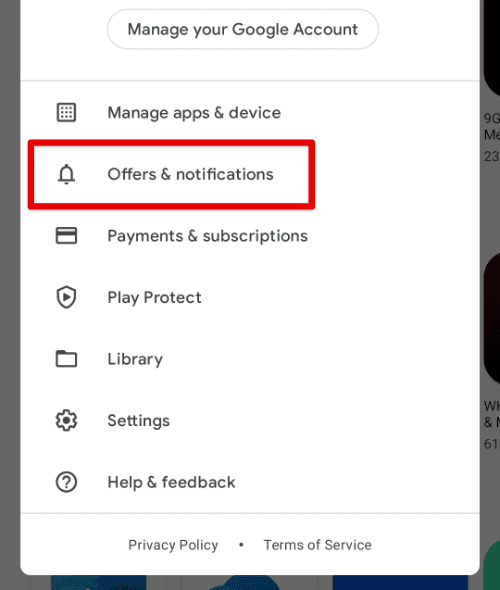
Offers & notifications tab
Step 3: You will see two tabs on the “Offers & notifications” page. Make sure that you are on the “Offers” tab. Next, tap on the “Redeem promo code” button.
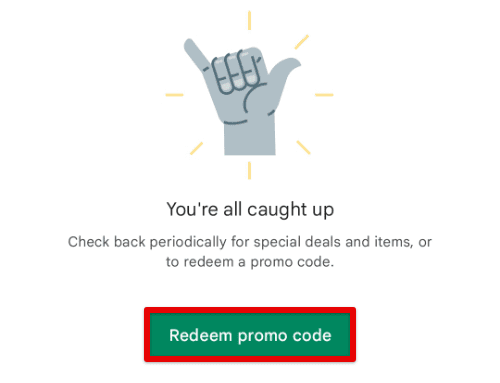
Offers tab
Step 4: A new pane will slide up on your screen. Type in the code present on the Google Play gift card. Tap on the “Redeem” button at the bottom to complete the process.

Redeeming gift card
The same procedure is to be followed when redeeming a promotional code from any third party. Make sure to read the gift card & promotional code terms and conditions beforehand.
2. Redeeming Google Play gift card for in-app purchases
Another quite common use case is to redeem the gift card when making an in-app purchase. Many applications and games on the Google Play Store feature purchases within the app. You can use your gift card for such transactions without any additional effort.
Step 1: Open the respective application on your mobile and head over to make the purchase.
Step 2: The app will ask you to select a payment method. Tap on the “G-Pay” tab.
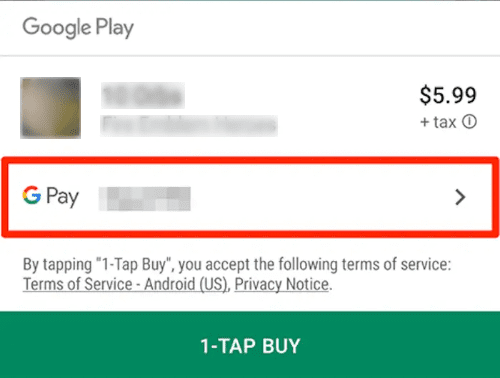
G-Pay tab
Step 3: On the “Payment methods” window, go to the “Add payment method” section. Tap on “Redeem code” from the list of options in this section.
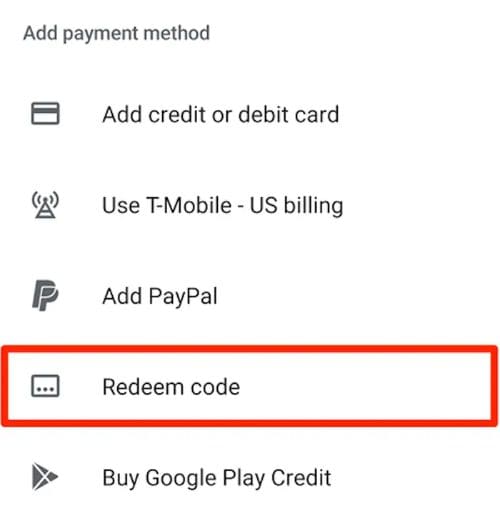
Redeem code tab
Step 4: A new pane will slide up on your screen. Type in the code present on the Google Play gift card. Tap on the “Redeem” button at the bottom to complete the process.
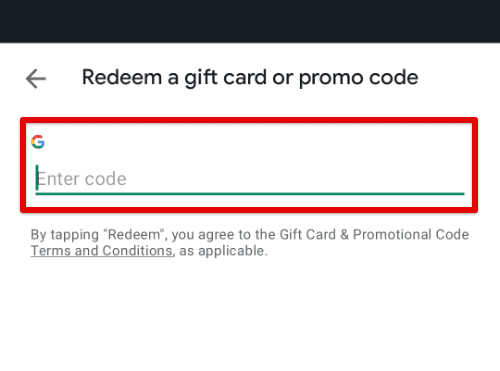
Entering gift card code
You can also buy Google Play credits with the same code. Since that method requires additional steps, we recommend redeeming the code directly. Other payment methods for in-app purchases include credit cards, debit cards, mobile billing, and PayPal.
3. Redeeming Google Play gift card from the web
Google Play also hosts the entire library of its assets over the web. You can even link your Google Play account with it to install applications on your mobile phone with the help of that web interface. It is home to all Google Play settings and features, including gift cards and promotional codes. Besides, redeeming Google Play gift cards from the web is even more straightforward than when you do it from the app.
Step 1: Open “Google Play Store” on your internet browser and log in to your account.
Step 2: Click on the ” Redeem ” tab from the pane located on the left.
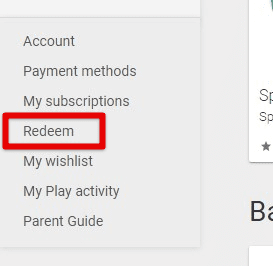
Redeem tab
Step 3: It will open a pop-up window with the option to enter a gift card or promo code. Type in the code present on the Google Play gift card. Then, click on the “Redeem” button in the bottom right corner.
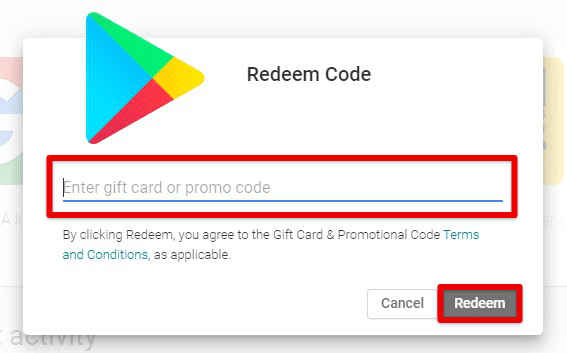
Redeem code window
Step 4: Google Play will ask you one more time to confirm. Click on the “Confirm” button to complete the process.
Afterward, the value of that gift card will be added to your Google Play balance. You can verify it by going over to the “Payment methods” tab from the homepage. Here, you can see the list of available payment methods and your account balance. Make sure that it has been updated accordingly.
4. Redeeming Google Play gift card through email
When you purchase the Google Play gift card from an online retailer or a digital store, they ask for your email address. That address is acquired so that it can be used to send you the digital gift card along with a link to redeem it immediately. You can either enter the code in that email manually or follow the link for Google Play to handle it automatically.
Step 1: Head over to your preferred and trustworthy online retailer and purchase the Google Play digital gift card. Provide an active email address when prompted.
Step 2: Open your email client on the internet browser and log in to your account. Click on the mail you just received from the gift card provider.
Step 3: The email will contain the promo code and the link, “Click to redeem.” By clicking on that link, you will be redirected to the Google Play website.
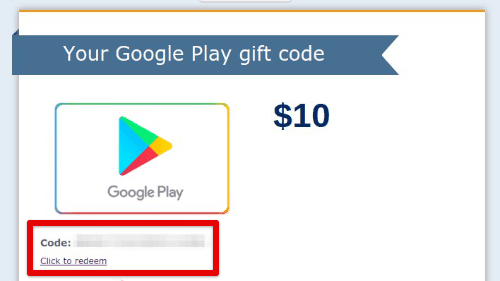
Google Play gift card email
Step 4: Once your account has been confirmed, go to the “Payment methods” tab from the Google Play homepage. Here, you can see the list of available payment methods and your account balance. Make sure that the balance has been updated accordingly.
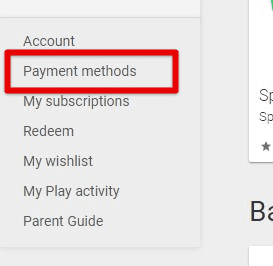
Payment methods tab
Note: The other option is to copy the code in that mail to your clipboard. You can then follow any of the three methods that we explained previously. When asked to enter the gift card code, paste it from your clipboard and select “Redeem.” It would essentially do the same thing as clicking on that email link.
Conclusion
Google Play gift cards offer a great way to present someone with an online offering. If you ever receive one, there are multiple ways to redeem it. It can be redeemed from the Play Store application, Google Play website, or the third-party app you are making the purchase. Moreover, it can be used to pay for Google services and other official subscriptions on Google Play.
