While Chromebooks are becoming more and more dominant as the days go by, Chromeboxes are also gaining traction. Different manufacturers are beginning to invest their resources into these mini PCs for favorable results, and the strategies seem to be working so far. When hooked up to a desktop, you’ve got some genuinely specced-out Chromeboxes that provide a full-fledged workstation experience.
Combine these much-needed performance levels with the portability of a Chromebox, and you’ve got no less than a winning formula. As iterated earlier, more and more companies from across the globe are starting to get into the space of Chromeboxes, including what is one of the most successful PC manufacturers of our time—Asus.
5 of the best Asus Chromeboxes you can get
The following is our cherry-picked collection of some high-quality Asus Chromeboxes to buy in 2022.
1. Asus Fanless Chromebox

Asus Fanless Chromebox
The first entry on this list is the Asus Fanless Chromebox which is nothing but a highly deserving entry. It’s a genuinely high-quality device that doesn’t hesitate to get things done. There are several use cases that this fan-free Chromebox can accommodate, including business and meetings, personal use, and even gaming. Performance issues or anything similar is non-existent when working with the Asus Fanless Chromebox.
As for the design of this machine, you’re truly looking at a distinct affair with this one. We’ve got ourselves a sleek extruded aluminum chassis that comes without fans and works perfectly. Constant thermal stability is delivered to ensure the performance levels do not disappoint, and you can always stay one step ahead of the game.
Now, you can either get yourself the 10th Generation Intel Core processor version of the Asus Fanless Chromebox or get the one that comes with an Intel Celeron processor instead. It depends on what kind of power you’re looking for in your device.
Feel free to check out the Amazon listing for the Asus Fanless Chromebox. If the device appears to be something you need, purchase it immediately.
2. Asus Chromebox CN62

Asus Chromebox CN62
The Asus Chromebox CN62 is a relatively older entry in this manufacturer’s mini PCs lineup. However, please make no mistake in acknowledging that it’s still capable of powering up your desktop like never before and that too at the comfort of Chrome OS. The Chromebox in question is also geared toward meetings and business settings, so you get that extra benefit with the machine. In addition, the CN62 is lightweight, sleek, and highly portable.
To talk about the machine’s configuration now, you’ve got 2 GB of RAM, an Intel Celeron 3215U processor, and a 16GB NGFF M.2 SSD that makes instant boot-ups in Chrome OS possible. Another nifty advantage of purchasing this Chromebox is the additional VESA mount you get in the box, allowing you to screw the CN62 to your monitor, TV, or any other wall with easy access. You’ve got many ports to brag about with the Asus Chromebox CN62.
Buy the device directly from Amazon here.
3. Asus Chromebox 3
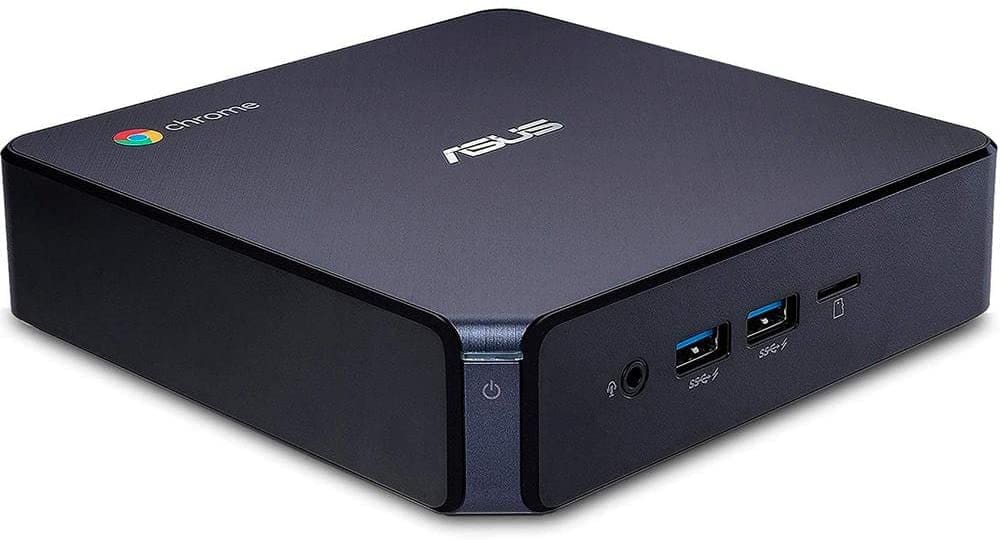
Asus Chromebox 3
The Asus Chromebox 3 is yet another great device that can offer you excellent portability, even great connectivity, and the benefit of Chrome OS working at full flight. It sees a nice upgrade from 2 GB to 4 GB compared to the previous iteration in Asus’ family of Chromeboxes. It measures 5.85 x 5.85 x 1.57 inches in width, length, and height.
Moreover, the Asus Chromebox 3 is potent enough to house two monitors simultaneously using the embedded HDMI and DisplayPort. Other than said two ports, the device in question boasts three USB-A ports, a USB-C port, a microSD card reader, and the standard 3.5 mm headphone jack. It’s easy to set up, as you all should be familiar by now after glancing at Chrome OS, and it even comes with multiple purchasable configurations.
Check out the Asus Chromebox 3 directly on Amazon here.
4. Asus Chromebox 4
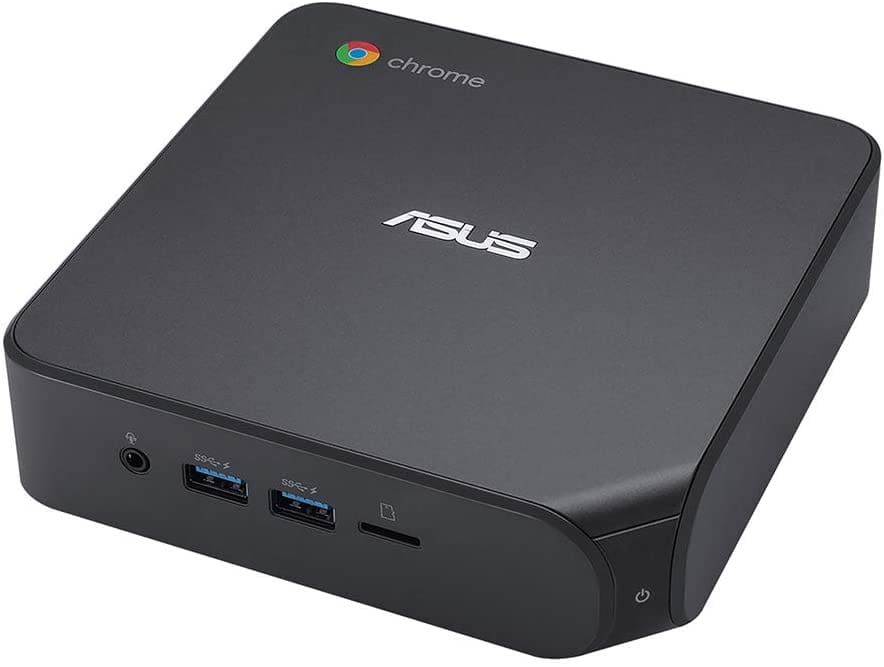
Asus Chromebox 4
The Asus Chromebox 4 is one fine specimen, coming at an affordable price and packing decent specifications for day-to-day use. It’s one of the most impressive Asus Chromeboxes regarding its build quality, performance, and value. The device costs about $269 and currently sits on the top spot for being labeled as “Amazon’s Choice.” However, that price is only for the base version of the machine though that comes with an Intel Celeron processor.
That doesn’t mean that you don’t get other configurations with the Asus Chromebox 4. A variant sports a competent Intel Core i7-10510U processor, 16 GB RAM, M.2 PCIe 256GB SSD storage, and even Wi-Fi 6. This is all nice and good, but the number of ports that this Chromebox has genuinely makes it worth purchasing. The machine has three 4K display ports, dual HDMI ports, a single USB-C 3.2 Gen 1 port, and a USB 3.2 Gen 2 Type-A port that allows fast data transfer. It’s one of the best Asus Chromeboxes to buy in 2022 for multiple use cases.
Check out the Asus Chromebox 4 on Amazon using this link.
5. Asus Chromebox-M004U

Asus Chromebox-M004U
The next entry on this list belongs to the Asus Chromebox-M004U. While this one looks quite similar to the Asus Chromebox 2, it uses a different processor and costs lesser. There’s a 1.4 GHz Intel Celeron 2955U CPU inside the machine and a 2GB DDR3 RAM and 16 GB SSD HDD RAM setup. It has four different USB-A ports, a DisplayPort, an HDMI port, a 3.5 mm headphone jack, and excellent connectivity.
The Asus Chromebox-M004U is just fast, simple, and cost-effective for the money. People who have bought it say that they truly get their money’s worth by purchasing this Chromebox, but do keep in mind that you stay within a specific use-case for this machine to bring favorable results on your end. This means that you’ll be able to browse the internet quite speedily and try Google Play Store applications.
However, trying to go beyond the technical specifications of this machine isn’t going to lead you anywhere. If you want a Chromebox for minimal browsing, this is the one to get. Purchase it directly from Amazon using this link.
Conclusion
Chromeboxes are slowly starting to gain pace as more and more manufacturers are trying to delve into this space. We’ve seen Acer go ahead and attempt the feat, and you can quickly check that out in this article. However, Asus makes plenty of high-quality Chromeboxes, as we’ve outlined in the guide at hand.
While Chromeboxes and Chromebooks share many similarities, substantial differences between the two set them apart. Both devices have their specific use and are versatile when it boils down to it. If you want to learn the significant differences, look here. For now, do let us know down in the comments section if you found this article helpful.
Chrome Ready wishes you good luck!
