If Chromebooks aren’t enough to provide you with the best possible Chrome OS experience, consider getting a Chromebox. While there are substantial differences between the two, each with its pros and cons, you’ll find Chromeboxes more suited for professional settings, such as meetings. After all, these mini PCs not only sport an exceedingly compact form factor but comprise a ton of ports to dish out tip-top connectivity.
Several manufacturers are currently making new Chromeboxes, but if there’s one that certainly stands out, it’s Dell. The US-based brand is famous for its lineup of stellar Chromebooks, including the likes of the Dell Inspiron Chromebook 14. However, we can see that the world-renowned manufacturer is well on its way to gaining a solid foothold in the relative niche Chromebox space.
This guide will go over the best Dell Chromebox you can buy in 2022. Let’s get started without any further ado.
The best Dell Chromebox you can buy
The following is the best Dell Chromebox you can look into buying in 2022.
Dell Chromebox 3010
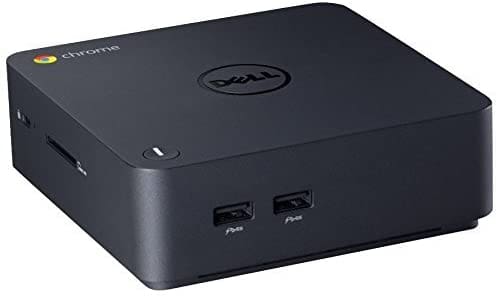
Dell Chromebox 3010
The Dell Chromebox 3010 comes with decent specifications and high-end build quality. This is one of the most capable Chromeboxes you can get yourself in 2022, given that one of its configurations includes a powerful Intel Core i7 processor with 4 GB RAM. However, critically, what makes our feelings tick is the SSD capacity incorporated into the Dell Chromebox 3010, which is no more than 16 GB.
This component could’ve been made to do a lot better, primarily since the processor of the Chromebox in question isn’t taking any prisoners. With that being said, though, there are ways to alleviate the situation. You can plug in a microSD card reader slot for extended storage or get yourself a cloud-based storage solution like pCloud. We recommend the latter if you want a robust cloud-oriented platform to help you browse the internet on the fly and take care of your files.
The port selection of the Chromebox 3010 is not a let-down either, sporting 4 USB 3.0 ports and an HDMI port. You can use the 3.5 mm headphone jack to plug in your headphones and enjoy an uninterrupted listening experience. We’ll round up the best features of the Dell Chromebox 3010 below, so you can acknowledge the device’s significant strengths and get into purchasing it potentially.
Best features of the Dell Chromebox 3010
The following is a round-up of the best features the Chromebox boasts.
Instant boot-up
The Dell Chromebox 3010 allows utter convenience to prevail in usability. It enables users to boot it up instantly by taking no more than 5-10 seconds. You’ll appreciate how quickly you can start getting right down to business with the Chromebox 3010.
Compared to other, more popular operating systems like Windows, Chrome OS is leaps and bounds ahead. Whether it’s a fully specced-out Windows laptop or the latest Macbook iteration, the Dell Chromebox 3010 will fly past them if you were to pit the three launch times against each other.
High-end performance
With a high-quality Intel Core i7-4600U 2.10 GHz processor and 4 GBs of RAM, the Dell Chromebox 3010 is a beast for daily computing tasks on the internet. It’s capable of running Linux-grade software, not to mention the swath of Google Play Store applications that revamp the PC’s functionality.
You’ll be able to install applications like Google Chat, Skype, Zoom, and other like-minded software for video calling and conferences. There’s just no beating this machine when it boils down to sheer performance, although you will notice a couple of hiccups here and there when running a plethora of heavy-duty software at the same time. If your work requirement revolves around interacting with the web, feel free to confide in the Chromebox at hand.
Best-in-class security
Chrome OS is famous for how well it prioritizes both speed and security. It features a whole sandboxed computing environment where viruses cannot become malignant and are wiped once the system is shut down. You’ve also got the Verified Boot feature, another state-of-the-art functionality where Chrome OS performs a self-check scan during its boot-up period.
It precisely analyzes the system for any discrepancies and proceeds to get rid of them if any are found. This makes the Dell Chromebox 3010 exceptionally robust, considering that you no longer have to worry about security threats or anything of the like.
Compact and portable
The Dell Chromebox 3010 features a compact chassis that can take its fair share of beating. In addition, it weighs about 1.2 pounds and is relatively lightweight, labeling the device as ultra-portable. If you find yourself traveling frequently, you’ll find the portability of the Chromebox 3010 a boon for yourself. After all, it’s no small feat to pack a full-blown operating system inside a mini PC, one that sports high-end performance, terrific security, and lightning-fast boot-up times.
As for the rest of the machine’s build quality, we can see how the Chromebox in question is outright solid. As iterated earlier, it’s pretty durable and looks classy from afar while sitting on your workstation. We’d pick it up for the standard of design the Dell Chromebox 3010 boasts.
Dell Chromebox 3010 specifications
- CPU: Intel Core i7 i7-4600U 2.10 GHz
- RAM: 4 GB
- Hard Drive: 16 GB SSD
- Graphics: Intel HD Graphics 4401
- Weight: 1.2 pounds
- Dimensions: 4.9 x 4.9 x 1.7 inches
- Hard Drive Interface: ESATA
- Price: $699
How to buy the Dell Chromebox 3010
You can buy the Dell Chromebox 3010 directly from Amazon. If you choose to purchase the device from this platform, you’ll get a Logitech webcam and a Jabra Speak 410 speaker bundle, both of which are no less than a welcome surprise and cost more than $160 when combined collectively.
As for the pricing of the machine, the Dell Chromebox 3010 will currently set you back at $699.
Conclusion
Chromeboxes are mini PCs that get you a full-fledged Chrome OS desktop anywhere. They are exceptionally portable and do not weigh as expected from a computer. You can put them in your bag and comfortably stay on the fly, knowing that you’re packing all the power you need right in your backpack, and there’s no denying it. In this guide, we’ve discussed the Dell Chromebox 3010 you can buy in 2022 and get yourself a high-quality Chrome OS desktop.
