The Google Chrome browser is soon approaching a century of releases, marking fourteen whole years of its active presence ever since its release in 2008. But, for now, the latest word on the world’s most popular internet browser is that Chrome 99 has just dropped, bringing an exciting line of features in its wake.
This guide will explore what the latest version of Google Chrome has brought to the browsing front and how users can benefit effectively from it. In the meantime, check out the top 5 new features introduced in Chrome OS 98 in case you missed checking them out.
Chrome 99 – What to look out for
The following is a round-up of the significant highlights of Chrome 99’s release. The changes will shortly make their way to the stable channel in the coming few weeks.
CSS Cascade Layers support
Google has announced in their blog post that several thrilling features have made landfall in Chrome 99 specially catered toward developers. CSS is short for Cascading Style Sheets that actively facilitates developers when styling documents in a presentation. One substantial benefit of CSS Cascade Layers is that it makes it possible for users to manage foreign styles present within third-party sources.
You’ll now be able to employ the functionality of CSS Cascade Layers from the Chrome browser directly to keep tabs under hefty codebases and applications where designs are formed. Again, it’s a developer-centric functionality that doesn’t affect the user experience of end-users much.
New download button
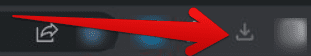
New download button
You got that right. Say goodbye to that old “Downloads” section in the Chrome browser that makes it a hassle to view and manage your latest downloads. Although the section will still stay there, you’ll be able to fire up the downloads manager in your Chrome browser much quicker with the help of a dedicated button embedded right in the toolbar. This is where you can see your extensions and the “Customize and control Google Chrome” panel.
If you haven’t received the update yet and want to get a hint of what this new download button in the toolbar of Chrome will look like, take a look at the user interface of Mozilla Firefox. This is another well-established internet surfer with the download button for a long time now, paving the way to seamless access to your recent downloads.
However, now that this feature is also going to be present in Chrome, we cannot wait to employ it in our day-to-day working, similar to many other excited users.
- Please note that this feature isn’t technically in Chrome 99 Beta either for now. It’s an imminent change that Google has shared and will be releasing for the browser shortly.
Implementation of new Chrome extension policies
The Chrome browser has used a specific API called Manifest V2 to maintain how its extensions work and operate over time. However, Google has since introduced a new engine into the works called Manifest V3, and this will be a through-and-through set of policies for new ad-blocking extensions released on the Chrome Web Store. Existing apps such as AdBlocker will be given a one-year time to keep using Manifest V2 until they’re also transitioned toward the upgrade.
Many seem to believe that Manifest V3 is outright wrong, and it’ll create more problems than it’ll solve. People are confident that this whole new shift in Chrome browser’s extension framework will make ad-blocking a hassle and inefficient for the most part. But only time will tell how true that turns out to be once the API becomes fully operational.
Handwriting-focused API release
Google will make the development of handwriting applications easy in the Google Chrome browser now, now that they’ve filed recognition for a dedicated API for this purpose. This traces its roots back to an older version of Chrome, but for some reason, the project wasn’t maintained. However, it’s back, and the tech giant seems to be all serious about it.
If you’ve been keeping pace with different APIs, you know how there is a scant amount of handwriting applications on Google Chrome. This has been simply because of a lack of proper integration tools that do not let developers resort to third-party apps for proper development.
The good news is that the latter won’t be the case anymore as devs will be provided with a set of implementations helping them create web apps that allow users to jot down notes or draw something out of pure artistry. Having a singular standard such as this can genuinely streamline things on the developer end, so this is another much-appreciated idea manifested by Google.
- Check out the Cursive application for a basic idea of handwriting on Google Chrome.
Other improvements
Chrome 99 has brought several other changes to the browser too. A handful of them are worthy of mention for most users, and a brief description of them is given below:
- Creation of origin trial for web applications to change their interface color scheme and adjust to the dark theme or dark mode.
- Significant changes to the format of the international date layout for easier understanding and incorporation.
- New “showPicker() for input elements” will allow web applications to use the native date picker function per the user’s convenience.
Conclusion
The Google Chrome browser will soon have 100 official releases in the stable channel, and the developers of this world-famous internet browser are way too keen on making that happen as quickly as possible. From the way things are looking, we might have some sort of a surprise in terms of revamped functionality waiting for us in the wake of Chrome 100.
In Chrome 99, though, we have received a fair number of new features that continue to streamline the Google Chrome working experience with the addition of elements such as the brand-new download button. So make sure that you’re well aware of updating your browser. If you’re not sure, check out this detailed guide for a step-by-step tutorial.
