Today’s entertainment industry has come a long way from what it once started. You’ve got a dozen different streaming services that show you tailored content and comprise a high-quality user interface for an enhanced viewing experience. The paradigm has shifted from traditional cable television to this more advanced technology, bringing people together closer than ever.
We are now faced with a bevy of different options when looking to watch, stream, or download movies on our devices. In addition, despite paying for premium content, there are a handful of websites out there that are offering you a plethora of content just for free, with the only catch being advertisements. While the latter can’t be dealt with more or less, given that you know how to take specific measures, it’s true when they say that the best things in the world are free.
In this guide by Chrome Ready, we will cover how to watch online movies on Chromebook. Plenty of options will be enlisted for you below, right along with an informative description, so you can pick anything that sounds suited to your preferences and get to watching right away. So let’s dive right in without any further ado.
- While you continue reading and exploring the best ways of watching online movies on Chrome OS, check out how to play online games on a Chromebook to get a taste of something entirely different.
Watching movies online on Chrome OS
Let’s clear the air and discuss some basics first. To watch movies online, you will need a stable internet connection. The following list won’t comprise any downloadable applications from the Google Play Store, the Chrome Web Store, or Chrome OS’ Linux Terminal. All of your options for watching or streaming movies will be web-based, where you will only be needing your browser. Some options might ask you for a paid subscription, while others will be free.
With all that being said, let’s move onto the list of websites that will enable you to watch movies online on a Chromebook. We’ll talk about the interface, the design, how painlessly it is to stream movies on these websites, and whether you can watch movies for free or not.
1. Netflix
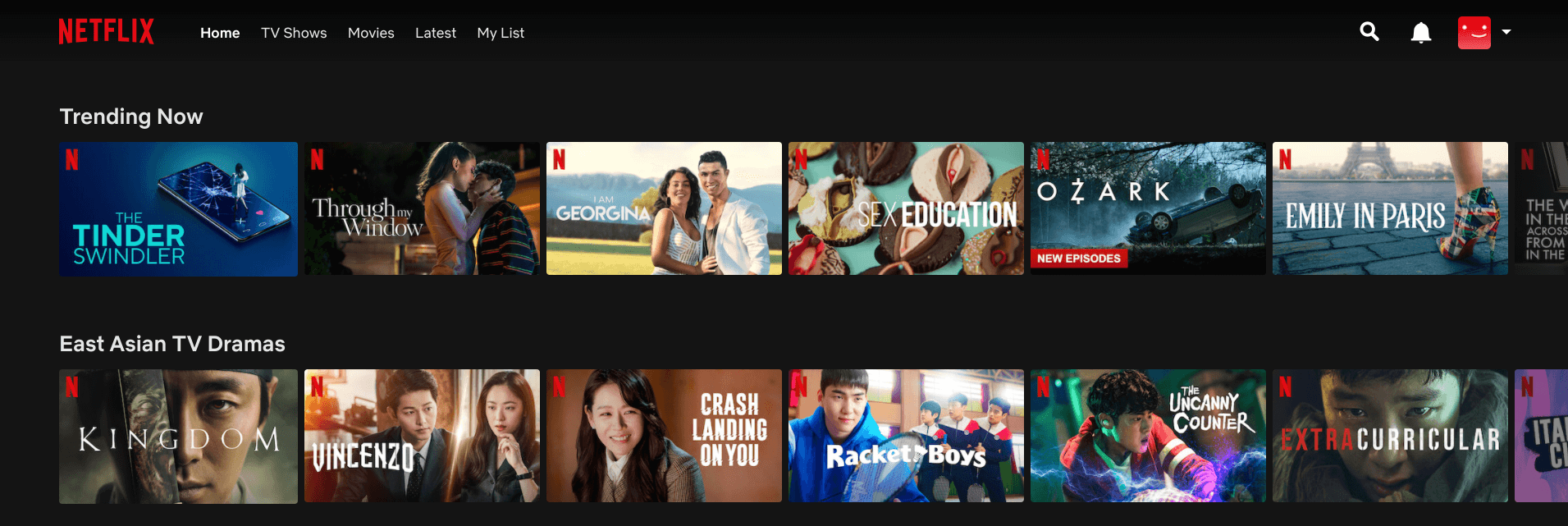
Netflix Web on Chrome OS
Starting off this list is the king of the television streaming business—Netflix. You might be wondering that this service is famously restricted to the platform of Android, iOS, and Smart TVs, so how are we going to use Netflix online? This is where you are wrong. The developers of Netflix have made it possible for desktop operating system users to enjoy movies, televisions, and documentaries on the web.
The best part is that since Chromebooks have the Google Chrome browser effectively in place for them, users of Chrome OS can also benefit profoundly from the various offerings of Netflix. As we iterated earlier, this streamer is simply the best-in-class, offering a sleek user interface with a smooth and stable player that doesn’t take more than a few seconds to load movies and television shows up.
Only the speed, efficiency, and stability of Netflix make it rank at the highest level among other entertainment streaming competitors. It’s the vast catalog of movies and television shows inside the service. While the offerings of Netflix are spread out across the spectrum, and the content included in it varies from region to region, there is a whole bunch of titles that are available to all regions on a global level. After all, the service is available in over 190 countries.
On a side note, if you want to access geo-blocked content, you will need to get yourself a VPN. Learn how to get a free VPN on your Google Chrome here if you don’t want to spare the budget for a paid one at present. Netflix is one of the first options you should go to for watching movies online on a Chromebook. However, it is, indeed, a paid subscription whose basic plan sets you back for about $9.99 a month.
Try out Netflix here.
2. Amazon Prime Video
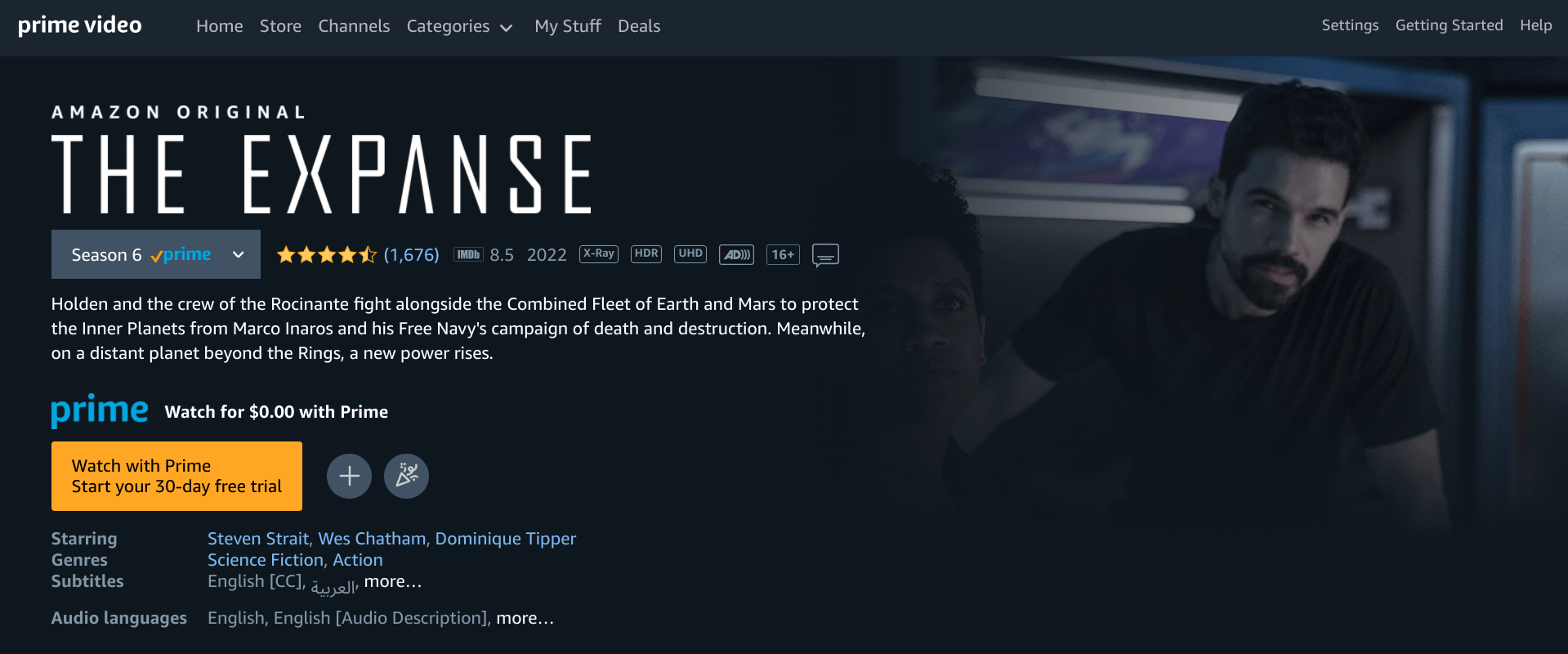
Amazon Prime Video Web
The second spot on this list is Amazon Prime Video, yet another streaming service that puts us in a similar situation as Netflix. Before you start getting any wrong ideas, let us put it out here that this US-based streaming service can also be used on the web on your Chromebook. However, you will need a paid subscription to watch any content you come across on Prime Video. The service’s subscription starts at somewhere around $9 monthly.
The company does offer a 30-day free trial period, unlike Netflix, to let users familiarize themselves with the whole graphical user interface of Amazon Prime Video before purchasing it. You will need a valid credit card and an email account that you haven’t used to sign up with Prime Video before. However, so do keep that in mind before plunging in. Speaking of the user interface, Prime Video is fast, stable, and works out to be utterly smooth on a reliable basis.
As for the number of movies and television shows Prime Video offers, you’re going to be pretty surprised. Amazon’s front-running streaming service is leaps and bounds above Netflix and even Hulu, featuring over 24,000 movies and just about 2,100 television titles approximately. In comparison, Netflix sits behind by a sizable margin, boasting a catalog of 4,000 movies only. Hulu takes a solid beating, too, offering users to enjoy merely 2,500 films and about 1,700 shows.
Some may prefer quality over quantity, while others may find diversification of movies and shows a lot more appealing. Whatever the case, if there’s one thing that’s guaranteed, it’s that you’re going to find something you’ll like on Amazon Prime Video, given the size of its immense catalog of movies and shows. There is another way of using this streaming service on Chrome OS, should you check it out here.
Try out Amazon Prime Video using this direct link. You will need to sign in with your account to get started, similar to Netflix.
3. YouTube
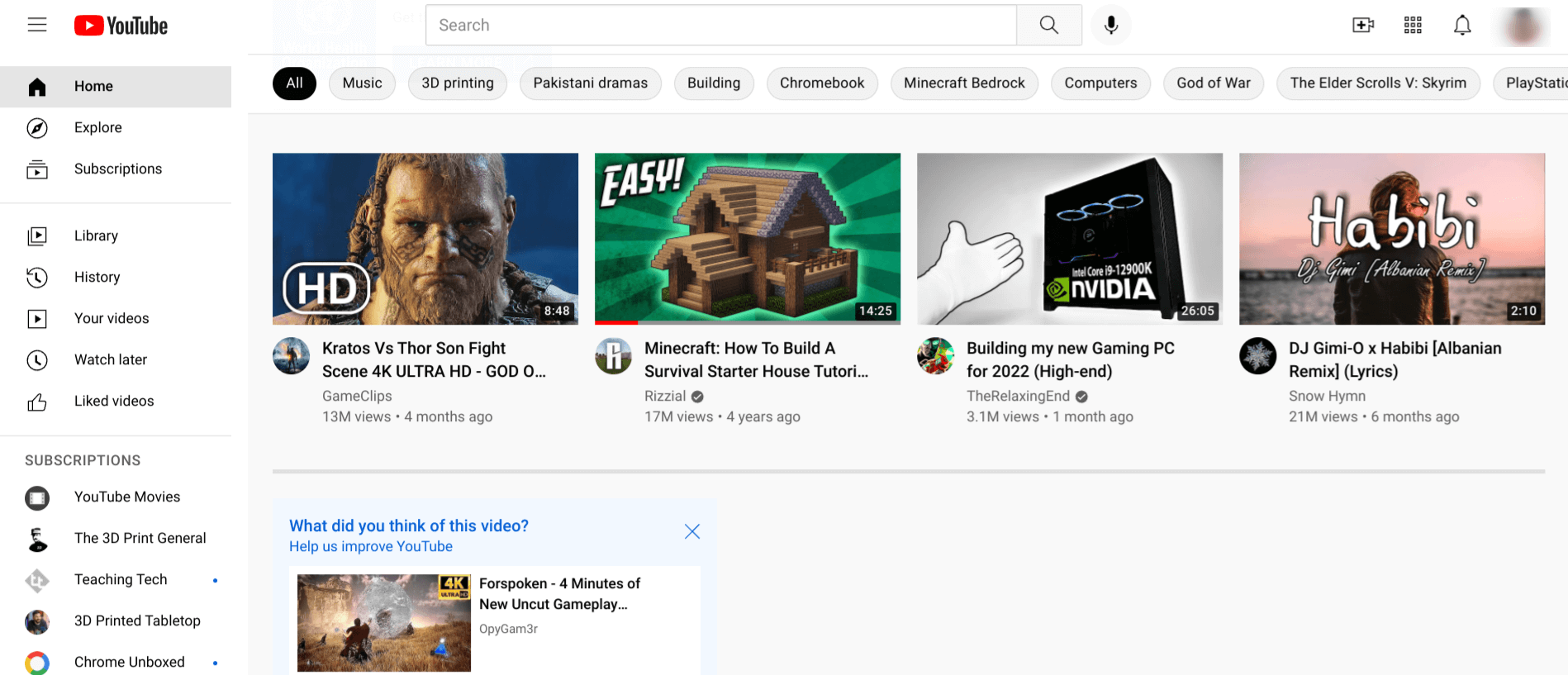
YouTube on Chrome OS
Furthering this list, you may not have expected to be one of our picks. You may all recognize YouTube as the world’s largest video-sharing platform for billions of people all over the world with an unforgiving nature for free and full-length movies. However, little do many know that YouTube is a great place to watch some of the best movies online on your Chromebook. There’s even a specific web app for the service on Chrome OS now that launches it in a separate window.
Sure, you’re not going to find a massive catalog of shows and movies on there, but for the ones that you do, the user experience is nothing but fantastic. There’s the option to comment and read other people’s opinions on the movie you’re watching and even check out the number of users who’ve given the video alike. This will help you determine what the broad consensus is and whether people have developed a fond likeness for the movie in question or not.
YouTube’s player is one of the bests in the whole industry. It gives you the functionality of implementing automatic captions, tweaking the video quality at your convenience, and even an auto-play feature that immediately starts playing the next movie if you’re in the mood to binge-watch. The only downside to watching movies online on YouTube is ads, though this can be quickly evaded by opting for a YouTube Premium subscription which costs about $12 per month.
Finding jaw-dropping blockbusters online can seem like a daunting task, but not unless you know how to utilize the efficiency of YouTube properly. Some of the best movies you can watch on this platform right away include Frozen, Planet Hulk, Muscle Shoals, Life of a King, IP Man, The Last Descent, and The General. You’re free to look up more at some great movies online and see if they can pique your interest.
Try out YouTube here.
4. CMoviesHD Online
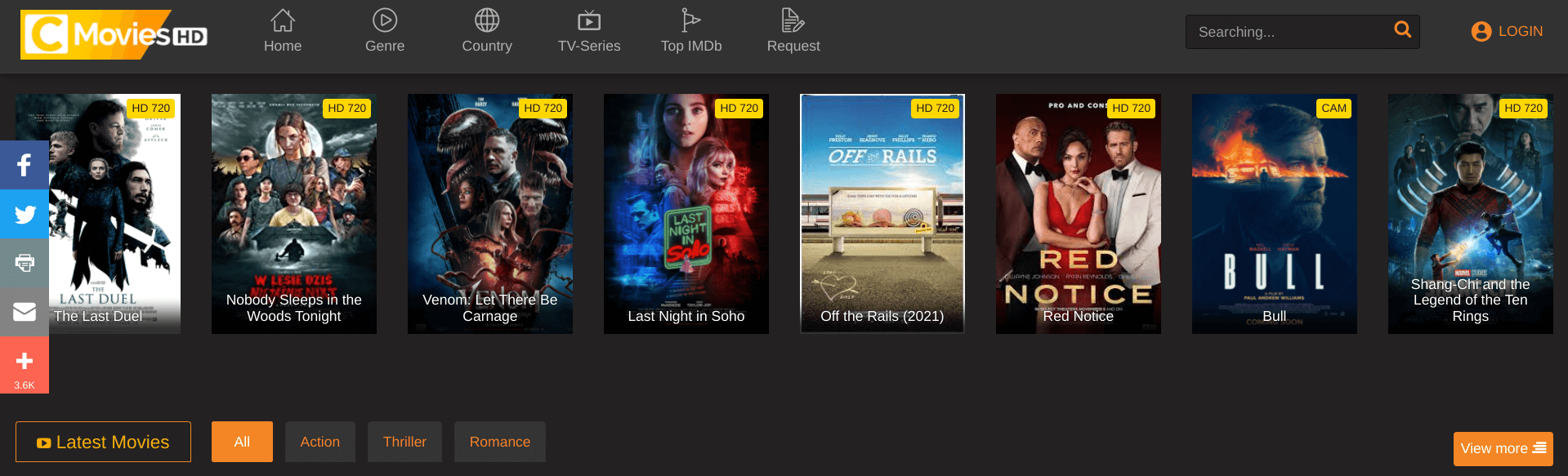
CMoviesHD Online on Chrome OS
CMoviesHD Online is simply one of the go-to websites for streaming movies, television shows, and documentaries for absolutely free. There are tens of thousands of different titles on there, most sporting an HD resolution. While that’s not as high as most people would prefer for their setups, the bargain is more than welcome as you’re not even paying a single dime for watching thousands and thousands of top-class movies.
The interface is easy to navigate, and there are different tabs to nudge you in the right direction when trying to pick the right movie to watch. For instance, there’s a section called “Latest Movies” that grabs all the most up-to-the-minute releases for you and groups them together for your convenience. One of the freshest movies to arrive at the forefront of the entertainment industry is 2021 and Done feat. Snoop Dogg and Kevin Hart, and you can easily stream it on CMovies HD.
In addition to that, the platform even features the inclusion of most TV series, ranging from the likes of The Oval and Starstruck to Teen Mom Family Reunion, Street Outlaws, and No Return. An extra benefit here is that you can even put in a request for specific movies and shows to be added to the vast catalog of CMovies HD so that you can stream them. Therefore, the process does take some time but rest assured as the website has listened to many passionate binge-watchers.
With all that being said and done, there’s one major con that’ll hinder your streaming experience on CMovies HD Online. First, of course, you’re not going to be watching all these movies and shows without sacrificing something. Websites like these run on the ads business. The revenue generated from their hosted advertisement campaigns allows them to sustain their work. Therefore, you’ll find CMovies HD Online populated with tons of ads, so dive in before acknowledging this key info.
While you can visit the movies streaming website here, we highly recommend checking out our detailed guide on blocking ads on a Chromebook to surf CMovies hassle-free.
5. FMovies
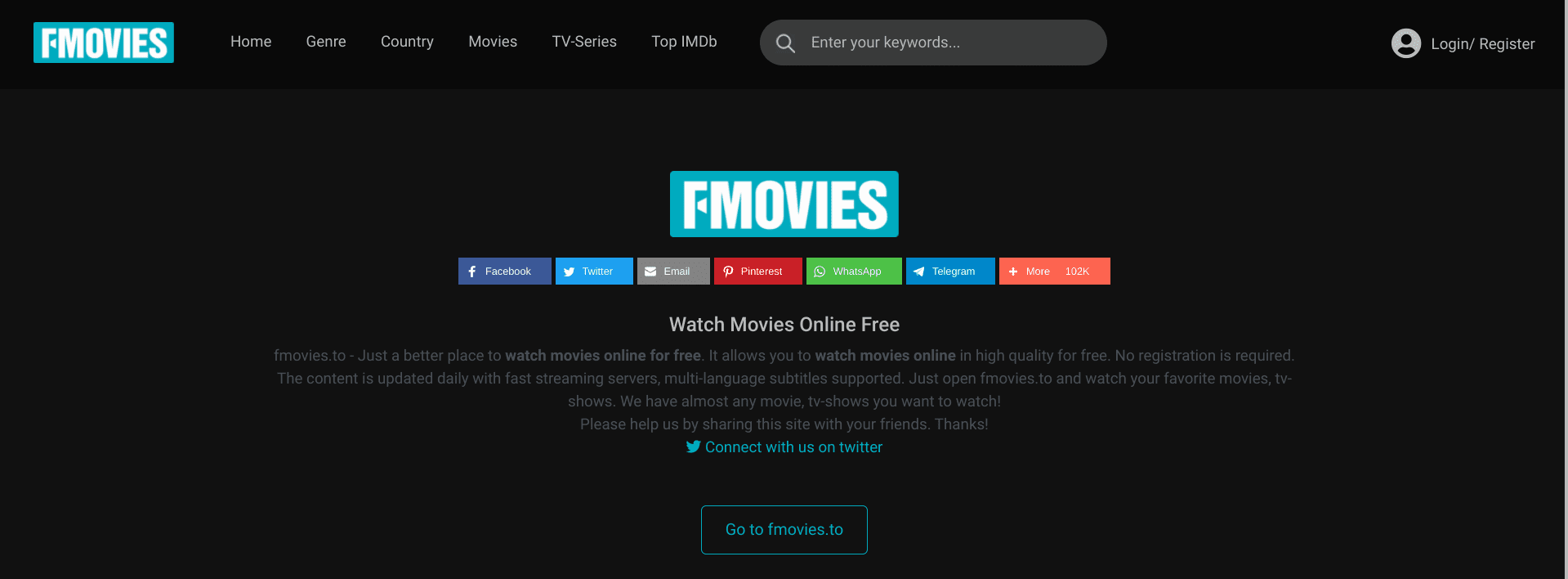
FMovies
FMovies is another worthy option on this list that has sparked our interest. Its working mechanism resembles the aforementioned CMovies HD Online, but a couple of differences might come across as significant. First off, it’s worth putting it out here that this website also runs on advertisements, so you’ll find tons of them trying to mar your user experience. However, this can be quickly avoided if you install the AdBlock extension on your Chromebook.
We’ve covered all of that in the guide embedded in the interlink above, so do check that out for more details. As for the working mechanism of FMovies, this website offers higher quality resolution than CMovies HD Online. Therefore, you’ve got this as one of the biggest benefits of shooting for FMovies, but the platform loses to CMovies HD when it boils down to the content catalog. While FMovies will show you excellent quality movies, CMovies will offer more options.
With that being said, the user interface that FMovies website sports are incredibly sleek and pleasing to the vast majority of users out there. It categorizes movies and shows according to the genre they belong to and makes it easier for users to browse the type of movies they’re looking for. The latest titles also come FMovies’ way as soon as they’re released, but they’re not subject to providing you with HD quality right off the bat. For that, you’ll have to give the website some time.
One final point worth mentioning is the “Top IMDB” section on the website that encompasses all those shows and films that have been rated high by the Internet Movie Database, or in others, IMDB. The latter is the world’s top-ranking source of information that revolves around the film industry. You’re going to love all the free movies and shows that you can watch on FMovies from the Top IMDB section.
Try FMovies here.
6. Popcornflix
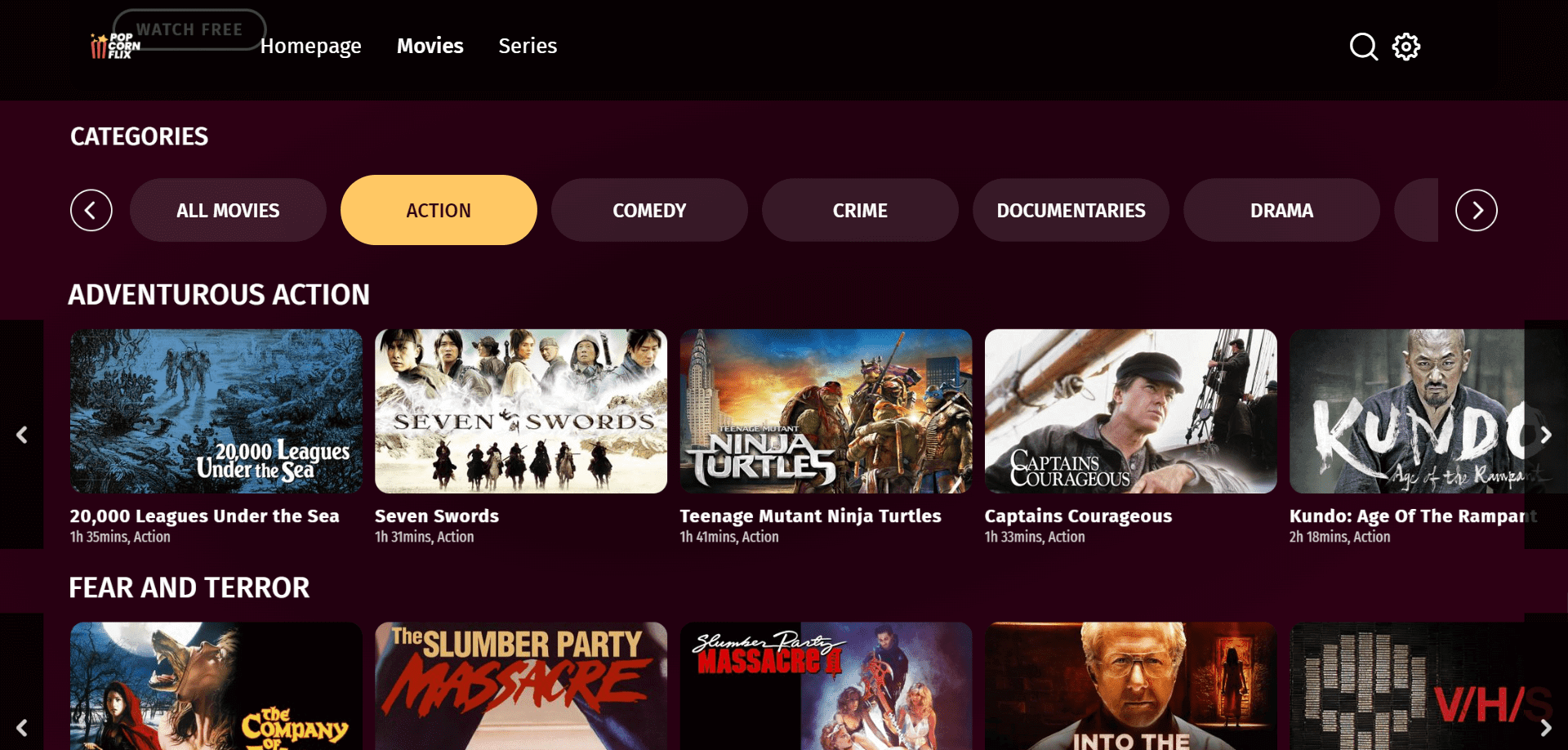
Popcornflix
Popcornflix is yet another deserving entry on this list that allows Chromebook users to watch movies online. Want to know the best part? Limited ads. The website operates with a smooth graphical user interface and doesn’t even ask you to create an account before viewing the content. In addition, its categorization of movies, television shows, sitcoms, and others is, by far, one of the bests out there in terms of arrangement and design. The website can pull it off quite well.
However, don’t expect a surreal catalog of films and other content on Popcornflix. It boasts a wide variety of feature-length movies like Troll Hunter, The Collector, New World, and Laurence Anyways, but the total count of all the inclusive films is around 1500. There’s still a multitude of titles that you will grow to enjoy on Popcornflix, though, and this makes it earn one of the few spots on this list.
One major downside to using this web-based streaming service is that you won’t be able to use it if you’re outside the United States of America and Canada. However, to facilitate the matter, you can always use a VPN. We recommend ProtonVPN here. Learn how to install and use it on your Chromebook using this in-depth guide. Other than this scenario, Popcornflix earns our nod of approval for its interface, no-cost movie streaming, and a fair number of adverts.
Try out the website here.
- Here are 6 of the best free VPNs we recommend for your day-to-day use.
7. The Roku Channel

The Roku Channel
Last but not least, The Roku Channel is another platform that Chrome OS users can easily benefit from. It features a healthy amount of advertisements that do not make you punch a hole in your wall and a lot of movies and Roku Originals to stream and enjoy. The developer of this website is Roku itself, which is, in fact, one of the world’s most well-established streaming media content hardware manufacturers. It provides your smart television with a feature-rich platform.
This platform houses tons of different streaming services like Netflix and Amazon Prime Video, so users cannot search for their favorite subscriptions separately. In turn, their smart TV becomes a one-stop-shop. As for The Roku Channel, it’s moderately equipped with content and isn’t overly teeming with films and shows. If you’re bored and want to try something different, the Roku Channel can help you explore pretty fascinating stuff on the fly.
Lastly, you do not have to register for an account on the website to stream content. Although if you do end up making one, you’ll gain access to your “Save List,” where you’re bookmarking movies and shows to watch at a later time. If you’ve got little ones at home, you can even put on anything from the “Kids and Family” section to entertain your children and let them have some quality television time.
Check out The Roku Channel here.
Conclusion
Movies, television shows, and documentaries—who doesn’t like them these days? In fact, with significant content publishing websites like Netflix, Disney Plus, Hulu, Amazon Prime Video, and HBO Max, more and more people have started to cut their cable cords and have taken measures to opt for these tip-top streaming services instead. The trend has seemed to settle and is only going to grow from here on out exponentially, given the release of titles every single day. Creativity is something that is never seen as lackluster in this regard.
However, not everyone has the means to purchase some of these subscription services, so the need for something free-of-cost is definitely at an all-time high in this industry. This is where various browser-based websites come in like a champ, offering users to watch the best movies and television shows out there for nothing but free. In this guide, we’ve talked about how to watch online movies on a Chromebook, including both paid and free options, so here’s hoping that you’ll find the information useful for your cause.
Chrome Ready wishes you happy binge-watching!

8 comments
i cant watch any movies they are all blocked
same bruh
I know the ones that I tried is blocked.
I can watch on Cmovie but it has some ads so I hate it
i love to watch movies
It wont let me watch any movies
i love movies
Bruh i found one that ain’t here Ymovies.cc